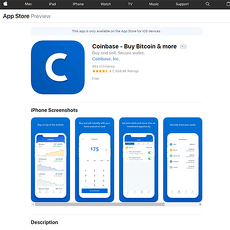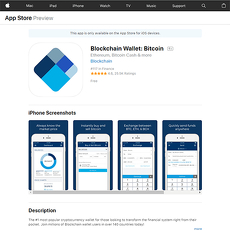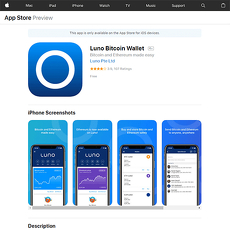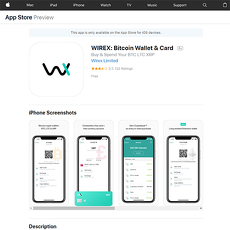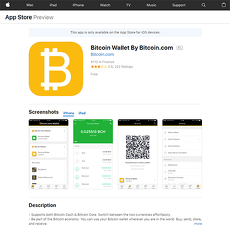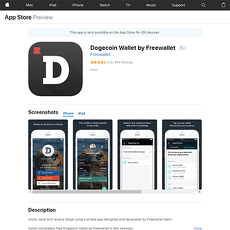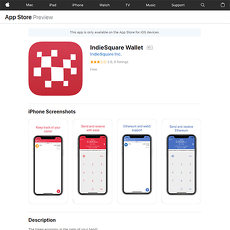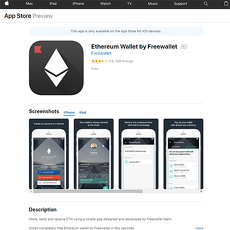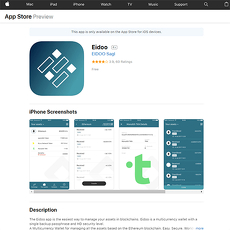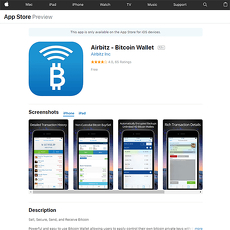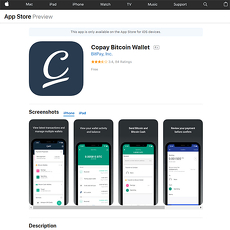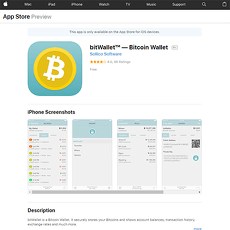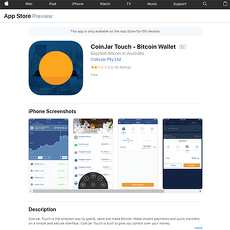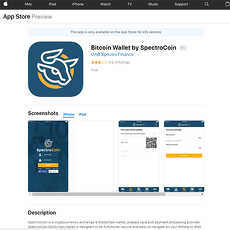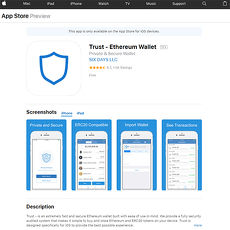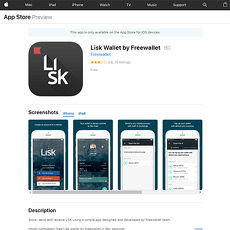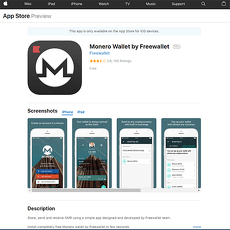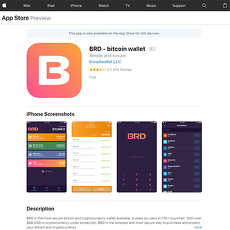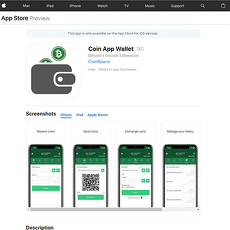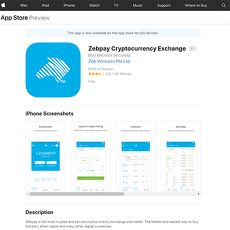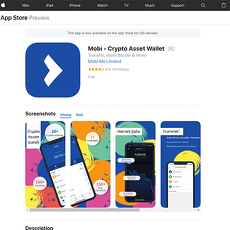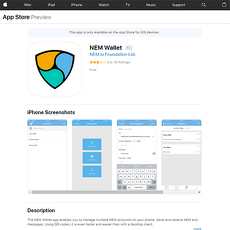Best iOS Crypto Wallets (2026) – iPhone Bitcoin & Altcoin Wallet Apps
Ultimate Guide to Best iOS Bitcoin Wallet and Altcoin Wallets: Everything You Need to Know with FAQ
Have you ever found yourself endlessly scrolling through crypto wallet reviews, only to feel more confused about which one to pick? Or maybe you've worried whether the wallet you choose will actually secure your hard-earned crypto? If you've been there, you’re not alone.
Choosing an iOS crypto wallet that’s right for you can feel overwhelming—and no wonder, given how many options flood the market daily! Each wallet promises to be the “most secure,” the “easiest to use,” or the “best for beginners.” But the reality? Not all wallets live up to the hype, and the wrong choice could leave you frustrated or, worse, vulnerable to scammers.
Now, here’s the thing: I’ve been hands-on with crypto wallets for years. I’ve seen the good, the bad, and the downright ridiculous. Stick with me, and I’ll make sure you don’t waste time or money on wallets that can’t deliver what you need. Whether you’re holding Bitcoin, Ethereum, or a mix of altcoins, this guide will make everything clear.
Common Struggles When Choosing a Crypto Wallet
Let’s be honest—picking a crypto wallet isn’t as straightforward as downloading the first app that pops up on the App Store. There’s more to it than meets the eye, and many first-time users hit the same roadblocks:
- Lack of Security Confidence: How do you know your funds will truly be safe? Between hacking scandals and lost private keys, this fear is real. Nobody wants to find out their life savings disappeared overnight.
- Complicated User Interfaces: Let’s face it. Some wallets make you feel like you need a computer science degree to perform a basic transaction.
- Feature Overload: Ever downloaded a wallet and found it offers too many options without explaining what they mean? Sometimes, you just want simple and straightforward—but not every wallet delivers that.
- Limited Compatibility: You’ve got Bitcoin, a little Ethereum, maybe even some Cardano. But here’s the kicker: not every wallet supports all the coins you own, leaving you stuck with juggling multiple apps.
My Promise to You: We’ll Simplify This!
By the time you finish this guide, you’ll know exactly what to look for in an iOS wallet. Is security your top concern? Do you want an app that’s beginner-friendly? Or are you juggling different coins and need maximum compatibility? Whatever your priorities, we’ll make sure you’re equipped to make the best choice for your crypto journey.
And here's a sneak peek of what’s coming next: What really makes one wallet better than the other? What features matter the most when you’re choosing the perfect iOS crypto wallet? It’s simpler than you think—but it’s something you can’t afford to overlook. Let’s unpack it in the next part...
What Makes an iOS Bitcoin and Altcoin Wallet “The Best”?
Let’s be real—choosing the "best" wallet means finding one that fits your specific needs. What works for your friend or favorite YouTuber might not work for you. The good news? There are defining traits that separate the great wallets from the ones that you’ll uninstall in frustration. Let’s break it all down.
Security: The Top Priority
If there’s one feature that matters above all else, it’s security. Think about it: your crypto is real money, and losing it to a hack or breach is not something anyone wants to experience. A solid iOS wallet should come with top-tier protection measures to keep your funds secure. Here’s what to look for:
- Encryption: This ensures that your wallet’s data is scrambled and unreadable to unauthorized users.
- Private key ownership: You should be the only one who has access to your private keys. If the wallet holds them for you, it’s a no-go.
- Backup options: Nobody wants to lose their crypto because they lost their phone. A good wallet will have backups, like recovery phrases, so you can restore access anytime.
Quick stat: A report by Chainalysis found that over $3.8 billion worth of crypto was stolen in 2022 alone. Don’t become part of the statistic—security can’t be compromised.
Multi-Currency Support
Are you a Bitcoin-only purist, or do you dabble in altcoins too? If you’re into more than just Bitcoin, the convenience of a multi-currency wallet can’t be overstated. Imagine juggling apps every time you want to check your Ethereum, Cardano, or Dogecoin. No thanks!
Look for wallets that support numerous cryptocurrencies under one roof. Some modern wallets handle over 300 different coins and tokens. For instance, wallets like Trust Wallet allow you to store everything from BTC to obscure altcoins—all without switching platforms. It’s not just time-saving, but also less clutter on your phone.
User Experience—Especially for Beginners
Let’s be honest: not all of us are tech experts. A wallet with a steep learning curve can scare off beginners or lead to costly mistakes. That’s why user experience should never be overlooked.
Here are some green flags you want to see:
- Simple setup: From downloading to your first transaction, it should be a breeze.
- Clean interface: Navigating your wallet should feel intuitive and stress-free.
- Quick support: If something goes wrong—or you accidentally send funds to the wrong address (it happens!)—a responsive help center is worth its weight in gold.
Pro tip: Think about how a wallet displays your portfolio. Does it show real-time balances and market prices? That clarity can be a game-changer when managing your crypto.
Other Bonus Features
Some wallets go above and beyond the basics by adding extra features that enhance your crypto experience. These might not be deal-breakers for some, but trust me, you’ll appreciate them if they’re there:
- Staking: Earn passive income on certain cryptocurrencies directly from your wallet.
- dApp integration: For Web3 enthusiasts, wallets with decentralized app connections open the doors to DeFi, NFT marketplaces, and more.
- QR code support: Want to make transactions faster? Being able to scan and pay in seconds is a lifesaver.
For example, wallets like Exodus enable staking on supported coins, while others like Coinbase Wallet let you explore the world of dApps. These little extras can turn your wallet from a simple tool into your crypto HQ.
“A great wallet doesn’t just store your crypto—it empowers you to use, secure, and grow it.”
So now you know what makes a wallet stand out. But which ones actually check all these boxes? I’ve done the reviews, the testing, and the nitpicking, so you don’t have to wonder anymore. Ready to see the best options for iOS in 2024? Let’s take a look at the top contenders and my honest take. Spoiler: you’ll find something to suit every type of user!
Top Bitcoin and Altcoin Wallets for iOS in this Year (Ranked & Reviewed)
Alright, you’ve waited long enough. Let’s talk about the cream of the crop when it comes to iOS wallets this year. Choosing the right wallet can feel like a massive decision, but the good news is, I’ve done the research so you don’t have to. These picks are tailored to match different preferences—whether you're new to crypto or a seasoned investor looking for advanced tools.
Coinbase Wallet—Perfect for Beginners
If you’re just stepping into the world of crypto, Coinbase Wallet feels almost like it was made for you. It’s one of the friendliest wallets out there, easing you into managing your digital assets without all the confusing jargon or technical know-how.
- Intuitive Design: Its interface is clean, simple, and doesn’t overwhelm you, making it perfect for those who might not be tech-savvy.
- Trust Factor: Backed by the hugely popular Coinbase exchange, it’s built with credibility and security at its core.
- Multi-currency Support: While many beginners might stick to Bitcoin or Ethereum, this wallet has your back if you decide to explore other cryptocurrencies later.
To top it all off, it integrates seamlessly with the Coinbase platform, giving you the option to buy, sell, or swap crypto with just a few taps. If you’re nervous about getting started, this is a wallet that makes onboarding painless.
“Take the first step in faith. You don't have to see the whole staircase, just take the first step.” – Martin Luther King Jr.
The right wallet can make that first step into crypto feel exciting, not terrifying.
Exodus Wallet—A Feature-Packed Option
Let’s talk about Exodus Wallet, one of my personal favorites for those who want variety and versatility. If having access to a massive array of cryptocurrencies matters to you, this wallet might just blow your mind.
- Supports Over 250 Cryptocurrencies: Whether you’re holding Bitcoin, Ethereum, or some lesser-known altcoin, Exodus has you covered.
- Polished Interface: It’s not just functional; it’s visually stunning. The app feels sleek, modern, and easy to navigate. You’ll almost feel like a pro just using it.
- Built-In Exchange: You can swap cryptocurrencies within the app, without needing to hop onto an external exchange. Talk about convenience!
What sets Exodus apart is how much it balances style with substance. It looks great, but it isn’t just a pretty face. Whether you’re making your first trade or holding a diversified portfolio, this wallet can handle it all smoothly.
Trust Wallet—Simple, Yet Powerful
Next up is Trust Wallet, which strikes a fantastic balance between ease of use and powerful features. It’s like the middle ground for users who want simplicity but don’t want to sacrifice control or versatility.
- Multi-Currency Storage: You can hold Bitcoin, altcoins, NFTs, and even stablecoins all in one place. No need for five different apps!
- DeFi-Friendly: For those interested in decentralized finance (DeFi), Trust Wallet integrates with dApps effortlessly, letting you dive into staking, liquidity pools, and more.
- Private and Secure: You’ve got full control of your private keys, which is crucial for anyone serious about safeguarding their crypto.
What I really appreciate about Trust Wallet is its ability to cater to both casual users and more advanced enthusiasts. Plus, it’s completely free to use, which is always a bonus.
Advanced Picks: Jaxx Liberty and Electrum Wallet
Now, for those of you who’ve been around the block and want a wallet that gives you more control and advanced features, Jaxx Liberty and Electrum Wallet are top choices to explore.
- Jaxx Liberty: This wallet is loaded with features like portfolio tracking, cross-platform syncing, and support for dozens of cryptocurrencies. It’s basically an all-in-one tool for managing your entire crypto portfolio.
- Electrum Wallet: An OG in the Bitcoin wallet space, Electrum is built specifically for Bitcoin lovers. It’s not flashy, but it’s fast, customizable, and incredibly reliable. If security and speed are your priorities, Electrum delivers.
These wallets are like power tools—they’re fantastic if you know what you’re doing but may feel overwhelming if you’re new to crypto. If you’re still learning the ropes, one of the previous options might be a better fit for now.
Feeling ready to pick the perfect wallet yet? If you’re still unsure, don’t worry—I’ve got some simple steps coming up in the next section to help you set up any of these wallets and secure your funds properly. Ever wondered what happens after hitting “download”? Let’s unravel that mystery in the next part.
How to Set Up Your iOS Wallet Step-by-Step
Getting your iOS crypto wallet up and running doesn’t have to be a headache. In fact, it’s much simpler than most people think. I’ll walk you through each step—and before you know it, you’ll be ready to handle your Bitcoin and altcoins with ease. Let’s make this super clear and actionable.
Downloading and Installing
First things first: you’ll need to find the right wallet app and install it. Always get your wallet directly from the Apple App Store to avoid counterfeit apps designed to steal your crypto. Trust me, shady sites and fake apps are a major risk here, and you don’t want to fall for that trap.
- Search for the wallet you’ve selected—for example, “Coinbase Wallet” or “Trust Wallet.”
- Check the app's reviews and ratings to confirm it’s the real deal.
- Tap “Download” and let it install. Make sure you have enough space on your phone—it’s not worth rushing this part!
Once installed, you’ll typically be prompted to create a new wallet or import an existing one. This is where things get exciting!
Backing Up Your Wallet
Now here’s something you can’t skip. Backing up your wallet is critical to keeping your crypto safe. Imagine losing access to your funds because your phone gets stolen or breaks. That stuff happens, and without a good backup, there’s no way to recover your Bitcoin or altcoins.
Most wallets will give you something called a 12- or 24-word recovery phrase. Write this down immediately—yes, with a pen on paper. Don’t screenshot it, and don’t store it digitally, because hackers can find it that way.
"If you lose your recovery phrase, you lose everything. Treat it like your digital house key."
- Store this written phrase in a secure, secret spot—think a safe or a place only you know about.
- Consider creating multiple copies (but spread them across different secure locations).
Seriously, this phrase is your lifeline. If someone else gets it, they can drain your wallet. Keep it locked down tight.
Adding Funds or Transferring Crypto
Once your wallet is ready, it’s time for the fun part—adding funds! Whether you’re buying Bitcoin for the first time or transferring crypto from another wallet, the steps are straightforward.
If you’re buying crypto directly through the app:
- Look for a feature labeled “Buy Crypto” or something similar.
- Link a payment method, like your debit card or Apple Pay (if supported).
- Decide how much you want to purchase, then complete the transaction. Your wallet should update within minutes.
If you’re transferring crypto from another place:
- Open your iOS wallet and find the “Receive” option. It will generate a unique wallet address (a long string of characters).
- Go to the platform you’re transferring from, paste the wallet address, and confirm the transfer amount.
- Double-check everything—I mean everything! Sending funds to the wrong address is irreversible.
Most transfers are fast, but Bitcoin transactions can take a bit longer during peak times. Be patient—it’ll show up.
Tips to Avoid Common Mistakes
No one likes making mistakes, especially when money’s involved. Here are some tips to help you avoid a “wait, what just happened?” moment:
- Double-check wallet addresses every single time. Use the copy-paste feature instead of typing it manually to prevent errors.
- Avoid sending small test transactions—this wastes fees. Reputable wallets make the process secure if you follow the steps carefully.
- Set up two-factor authentication (2FA) if the wallet offers it. It’s an extra layer of security that’s worth the 30-second setup.
And here’s a big one: never share your private keys or recovery phrase with anyone. Not even your best friend, your dog, or that “helpful” stranger who messaged you online. Scams are everywhere, and trust me, no one needs access to that information except you.
Now that your wallet is set up, you might be wondering—what’s next? Maybe you’re asking, “How can I cash out some Bitcoin later on?” Good question! Stick with me, and I’ll break that down in the next section.
Common Questions Answered (And My Honest Take)
When it comes to cryptocurrencies, a lot of questions can pop into your head. Honestly, I've seen it all—confusion, hesitation, and plenty of “what now?” moments. That’s okay, because understanding is half the battle. Let’s break down a few of the most frequent questions people ask about iOS Bitcoin and altcoin wallets. I’m here to give you some straight answers based on real-world experience.
“What’s the best Bitcoin wallet for iOS?”
Is there truly a one-size-fits-all answer? Not exactly, but here’s the plain truth—it all comes down to what you want out of your wallet. Are you a complete beginner? A seasoned trader? Security-driven? If you’re just getting started, wallets like Coinbase Wallet are excellent thanks to their simplicity and reliability. For those of you juggling Bitcoin and a bag of altcoins, Trust Wallet is a fantastic all-rounder.
For the pros seeking deeper functionality, consider options like Electrum—an advanced Bitcoin-only wallet with custom fee settings—perfect if you’re doing frequent transactions. But don’t stop there. The best wallet is the one that matches your needs. Keep that in mind when choosing!
“How can I convert Bitcoin to cash from my wallet?”
This is a big one. You’ve got Bitcoin sitting in your wallet, but how do you turn it into dollars, euros, or any currency you need? The good news is you’ve got options:
- Exchanges: The easiest way is to transfer your crypto to a trusted exchange like Binance or Coinbase, and then sell it for cash. Once sold, transfer the funds to your linked bank account.
- Bitcoin ATMs: Believe it or not, Bitcoin ATMs are popping up everywhere. You can send Bitcoin from your wallet to the ATM’s address and collect cash right away. Sites like CoinATMRadar help you find nearby machines.
- Peer-to-peer trades: If privacy is your concern, platforms like LocalBitcoins or Paxful let you trade directly with buyers or sellers. Just make sure you vet the person you’re dealing with for security reasons.
Each method has its pros and cons. Exchanges are straightforward but could take a couple of days depending on withdrawal times. Bitcoin ATMs are quick but often charge high fees. Peer-to-peer trades? Amazing for privacy but require some caution. Choose what suits you best.
“What wallet is best for beginners?”
Starting out in cryptocurrency can be intimidating, so ease of use matters the most for beginners. That’s why I often recommend Coinbase Wallet. It’s incredibly straightforward and feels like a project developed with absolute newbies in mind. You get robust security features, access to your private keys, and the ability to connect the wallet directly with your Coinbase exchange account.
An alternative is Trust Wallet. It combines intuitive navigation with enough advanced options to explore when you’re ready to up your game. Plus, it doesn’t just restrict you to Bitcoin—you’ve got Ethereum, BNB, and countless other altcoins, all in one place.
Here’s a simple way to think about it: If the idea of managing private keys makes you nervous, go with Coinbase Wallet. If you want flexibility with multiple currencies, Trust Wallet is your pick.
"The best time to start was yesterday. The next best time is today." — This applies not just to Bitcoin, but to choosing your crypto wallet too. Don’t wait too long.
Curiosity piqued? I thought so. But now let’s throw the spotlight on something just as important—how do you keep those valuable coins secure on an iOS wallet? Wondering how to protect yourself from online threats? Let’s get into it in the next section.
The Safest Ways to Store Crypto on Your iOS Wallet
Just having a crypto wallet on your iPhone isn’t enough—it’s like leaving your door unlocked while storing gold bars in your living room. To truly protect your digital assets, you’ve got to use every tool available to make your wallet air-tight. Let me walk you through the smartest, safest ways to store your Bitcoin, Ethereum, and altcoins securely.
Setting up two-factor authentication
If your wallet doesn’t have two-factor authentication (2FA), it’s like using a lock that only needs a single key. With 2FA, even if someone steals your password, they’d have to get past a second layer of protection, like a code sent to your phone. For example, wallets like Coinbase Wallet allow 2FA through apps like Google Authenticator or via SMS.
Don’t shrug this off—according to a report from Google, 2FA can block 99.9% of automated attacks. It’s simple and incredibly effective. If your wallet supports it, activate it today.
Offline vs. hot wallets
The question here is simple: should you keep your crypto purely online, or take it offline? This boils down to the difference between “hot wallets” and “cold storage.”
- Hot wallets: These are always online and connected—examples include Trust Wallet or Exodus Wallet. They’re great for regular transactions, but they do carry some risk because they’re exposed to potential hacks.
- Cold storage: Think hardware wallets like Ledger or Trezor that store your crypto offline. These are practically invulnerable to online threats because they’re disconnected from the internet. If you’re holding large amounts of crypto that you won’t need to touch often, cold storage is the way to go.
Here’s a thought: you don’t have to choose one or the other. Many experienced users keep everyday funds in a hot wallet and stash their long-term holdings in a cold wallet for maximum security.
Beware of scams
One of the biggest threats to your crypto isn’t some super-hacker—it’s a scammer who’s trying to trick you. Phishing scams are everywhere, and they’re getting more sophisticated. These scams often look like an email or message from your wallet provider, urging you to click a link and log in. Don’t. Just don’t.
Here’s a real-world example: In recent years, scammers have mimicked popular crypto wallets through fake apps on app stores. If you download one of these, your funds could be gone in minutes.
To protect yourself:
- Always double-check the URL of any site you visit. The official address for your wallet’s platform will usually be found on their main website.
- Download wallet apps from official app stores and verify the developer’s name. Exodus, for instance, is published by Exodus Movement, Inc..
- If an offer sounds too good to be true (like free Bitcoin for signing up via a link), it is.
“Scammers don’t just want your money—they want your trust.” Remember those words whenever you’re dealing with any crypto-related platform or message.
Now, as secure as we’re getting here, I know you might be wondering—what else can you do to make your wallet experience safer and even more convenient? Let’s talk about maximizing your wallet experience next. Did you know some wallets let you earn passive income just by holding your crypto? Let’s explore that in the next section!
Extra Tips for Maximizing Your iOS Wallet Experience
You’ve got your iOS wallet set up, your crypto is stored safely, and everything feels great. But what if I told you there’s more to the story? The way you manage and use your wallet can take your cryptocurrency game to the next level. Think about it—why stop at the basics when there are ways to make everything smoother, smarter, and even more rewarding?
How to Monitor Your Portfolio Easily
Keeping tabs on your coins doesn’t have to feel like a chore. Many wallets come with built-in portfolio trackers that simplify this for you. Trust Wallet, for example, lets you see how your holdings are performing in real time. But if your wallet lacks this feature, don’t sweat it—you’ve got options:
- Track apps like CoinStats: These apps let you sync your wallet or manually add your holdings to monitor market changes at a glance.
- Set price alerts: Use features within apps or wallets to notify you when your favorite crypto hits the price you’re waiting for.
- Integrate widgets: Some apps even let you place widgets on your iPhone home screen for quick portfolio updates without logging in.
Remember, small habits like checking your portfolio regularly can make you a much smarter investor over time. After all, the crypto market doesn’t sleep!
Using Your Wallet for Staking
Why let your coins just sit there when they can work for you? If your wallet supports staking, you can earn passive income on what you already own. Wallets like Exodus and Trust Wallet let you stake certain coins like ATOM, Tezos, or Solana in just a few clicks.
Here's the kicker: staking isn’t just about making money—it's about being part of the blockchain ecosystem. By staking, you're actively helping validate transactions and support the decentralized future. As one crypto enthusiast aptly said,
"Your stake isn’t just a number—it’s your voice in the crypto economy."
If you’re feeling unsure about staking, no problem. Start small and explore how it works. Once you see those rewards coming in, you’ll wonder why you didn’t try it sooner.
Syncing Wallets Across Devices
Ever wanted the convenience of accessing your wallet wherever you go, whether you’re using your phone, tablet, or desktop? Thankfully, syncing features are now better than ever. Some wallets, like Coinbase Wallet, offer seamless cross-device syncing, ensuring your wallet is always up-to-date no matter the device you're on.
Here’s how to make it work smoothly:
- Use recovery phrases: Many wallets allow you to restore access across devices by inputting your private recovery key.
- Explore cloud synchronization: Only use this if you feel confident about your security setup. Services like Apple’s iCloud can back up essential wallet data, but always encrypt sensitive information.
With multiple devices connected, you’ll never face the frustration of “Oh no, my wallet’s only on my phone!” Syncing saves you from that panic when you're out and about.
Enjoying these tips so far? Great! But don’t stop here. Do you know where to find the best resources to make you an unstoppable crypto expert? Let’s uncover that next—keep scrolling to find out.
Helpful Resources You Should Check Out
When it comes to growing your crypto knowledge or just staying up-to-date with the latest wallet features, knowing where to go for reliable information is key. I’ve explored the web far and wide to narrow down a few resources that could make your life easier. These aren’t just random picks; each one has its unique value to offer, so let’s take a look.
Stay Updated with Cryptolinks.com
And, of course, don’t forget to keep checking back at Cryptolinks.com. I’ve been curating an ever-growing resource library for all things crypto. Whatever you’re looking for—whether it’s wallet tips, exchange comparisons, or educational content—my site is packed with top-tier recommendations that I personally stand by.
Not to toot my own horn, but I’m always adding fresh new links, so you won’t miss out on the latest tools or updates. Think of it as your ultimate crypto shortcut—it’s one click, and you’re diving straight into the best resources out there.
Where Will Your Wallet Take You?
As much as these resources can set you up for success, they’re just the beginning. What you’ll achieve with your iOS wallet is entirely up to you. Whether you’re looking to master the basics or take your crypto game to the next level, the tools and knowledge are out there waiting for you.
But here’s something to think about: Do you know how to fully leverage the wallet you’ve chosen? What’s next in your crypto journey? Stick around, because there’s always more to explore—especially in the next part of this guide. Trust me, you won’t want to miss it.
Wrapping It All Up: Start Using the Right iOS Wallet Today
If you’ve made it this far, I hope things feel a lot clearer now. Choosing the right iOS wallet for your Bitcoin or altcoins is such an important step in your cryptocurrency journey. It’s almost like picking the perfect tool for a job—when you have the right one in hand, everything becomes easier, safer, and more enjoyable.
Why your choice matters
A wallet isn’t just a tool to store your crypto—it’s the gateway for managing your digital assets effectively. Whether you’ve got a handful of Bitcoin, a mix of altcoins, or you’re eyeing passive income opportunities like staking, having the right wallet can make or break your experience. Imagine trying to track all your coins in an app that’s clunky or doesn’t let you view your overall portfolio. Frustrating, right?
Even more critical is the layer of security. A solid wallet gives you features like private key ownership and multiple recovery options, both of which help you sleep well at night, knowing your funds are safe from most threats. Don’t cut corners here—it’s better to invest your time picking the best wallet upfront than to deal with headaches (or losses) later.
Let’s keep building your crypto knowledge
Your crypto journey doesn’t stop with just owning a wallet. That’s the exciting part—there’s so much to explore! Mastering wallet setups, keeping up with market trends, exploring altcoins, or even diving (oops, researching) into new features like staking or decentralized apps (dApps) can open up a world of opportunities. If you’re ever looking for trusted resources, remember the tools I’ve recommended throughout this guide.
And of course, Cryptolinks is always here for you. Bookmark the site and check back regularly for wallet reviews, beginner tutorials, and insights into the ever-changing landscape of cryptocurrency. Whether you’re navigating through updates on wallets or looking out for new tools, staying informed is your biggest advantage.
Final thoughts
At the end of the day, your wallet should match your needs and lifestyle. If security is your top priority, focus on that. If convenience and multi-currency support matter more to you, there’s a wallet for that too. Remember, this is your crypto—how you store, use, and grow it is entirely up to you.
As a last tip before you go: never rush this decision. Take your time. Read reviews, explore features, and think about what you want from a wallet. And, when in doubt, stick to trusted names that have been around for a while.
Now, go ahead and set up that perfect wallet for iOS. Your crypto journey just got a whole lot easier—and way more exciting.
See you around on Cryptolinks—and happy (and secure!) investing.