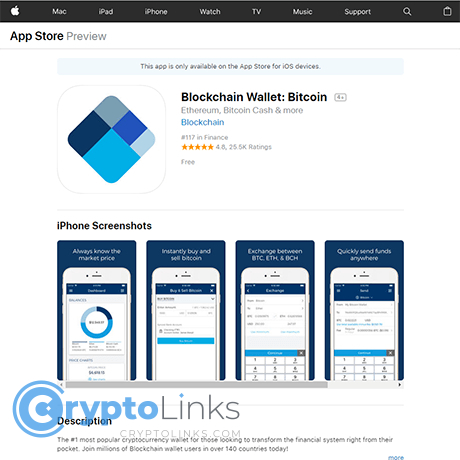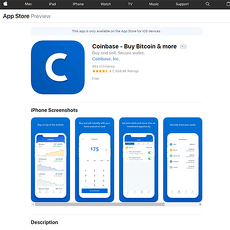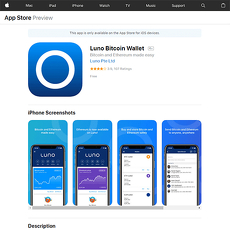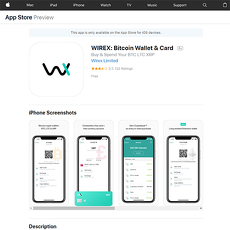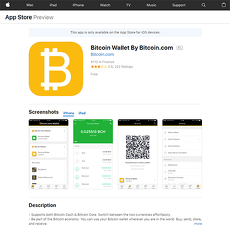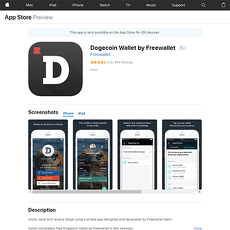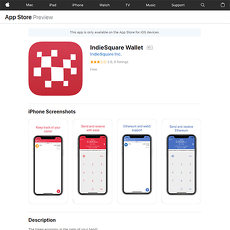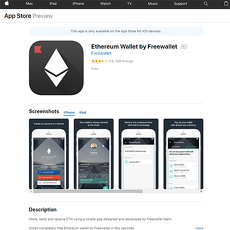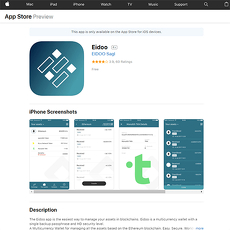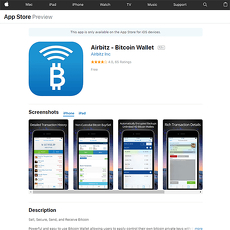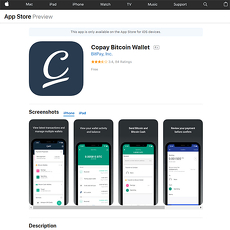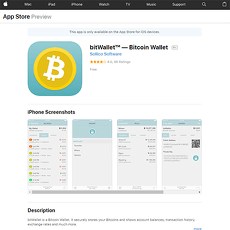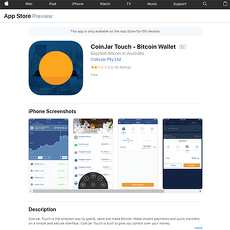Blockchain Wallet: Bitcoin Review
Blockchain Wallet: Bitcoin
itunes.apple.com
Blockchain Wallet: Bitcoin iOS App Review Guide – Everything You Need To Know (With FAQs)
Ever wished picking a Bitcoin wallet on your iPhone was as easy as ordering pizza? I get it—choosing the right crypto wallet is no joke! With all the horror stories about lost coins, apps freezing during transfers, or hackers making off with your life savings, it's easy to feel a little anxious. Seriously, just one bad decision can mean headaches for weeks (or worse, an empty wallet!).
But don’t worry—you’re in the perfect spot to put all those worries to rest, once and for all. I’ve spent years testing, reviewing, and (let’s be real) breaking every crypto app so you don’t have to. Today, I’m looking into the popular Blockchain Wallet: Bitcoin app for iOS, answering YOUR biggest questions, and showing you—step by step—how to keep your coins safe and your stress levels low.
The Problems People Face With Crypto Wallets
Ever tried to make your first Bitcoin transfer and ended up sweating bullets? If so, you're not alone. Here are some of the big worries I hear about all the time:
- "Are my funds REALLY safe?" Security is the #1 concern for any crypto owner.
- “Will I lose everything if my iPhone is lost or stolen?”
- “How do I actually use this wallet as a total beginner?”
- “Why are withdrawals so confusing? Can I really cash out to my bank?”
- “Ugh, why is this app so clunky?”
According to a 2023 Finder survey, nearly 62% of new crypto users felt “overwhelmed or confused” when they tried out their first wallet. It doesn’t have to be this hard!
How This Guide Will Help
Here’s how I’m going to make your life easier (and your Bitcoin safer):
- No more sweating the tricky setups—I’ll walk you through it in plain English.
- Learn how to withdraw your coins (without the headaches and hidden fees).
- Get the inside scoop on keeping your wallet way more secure than your average app.
- Discover if “Blockchain Wallet: Bitcoin” is actually a fit for your needs—whether you’re brand new or already hodling.
I’ll also show you what to watch out for so you don’t end up with the wrong wallet or—worse—on crypto Twitter complaining about some disaster.
What To Expect In This Review
Here’s a sneak peek at what’s coming up:
- The basics of the Blockchain Wallet: Bitcoin iOS App
- Your biggest questions answered—think security, withdrawals, beginner tips, and more
- Honest pros and cons (no sugar-coating!)
- Quick ‘how-to’ guides
- Helpful resources to take your crypto skills up a notch
Feeling ready to finally get crypto confidence right from your iPhone? Or do you still wonder if this app is really built for beginners…or just another wallet with a slick logo? Keep reading—I’ll break it all down in the next part. But first… what actually IS the Blockchain Wallet: Bitcoin app, and who should trust it? Let's check that out!
What Is the Blockchain Wallet: Bitcoin App and Who Is It For?
Let’s start with the basics—what exactly does this app bring to your iPhone? At its heart, the Blockchain Wallet: Bitcoin app is your digital safe and Swiss Army knife for holding, sending, and receiving Bitcoin, and more. Whether you picked up your first Bitcoin this morning or you’re juggling multiple coins, this wallet aims to make managing your crypto life plain and frustration-free.
Who is this wallet best for? If you’re someone who thrives on simplicity and prefers a clear, no-nonsense way to store digital assets, it’s a top pick. On the flip side, if you’re seriously deep into crypto features or professional-level trading, you might feel a bit boxed in—but you’ll still appreciate the sheer reliability.
Key Features Snapshot
- Multi-currency support: Securely manage Bitcoin, Ethereum, and other major players (always check which are currently supported, as the list is growing).
- Security as core focus: Private keys in your control, layered PIN protection, and optional biometrics for that extra peace of mind.
- Seamless backup: Easy-to-follow recovery phrases help ensure you’re not locked out, even if your phone is lost or toasted by coffee (yes, it’s happened!).
- Transparent and manageable fees: Adjustable fees let you race transactions through or save money if you’re not in a hurry.
- Platform compatibility: iOS designed but easily accessible on web and Android, so switching between devices isn’t a hassle.
A great example—imagine you’re grabbing lunch and your friend asks to split the bill in Bitcoin. With this wallet, two taps and a QR scan later, the transaction is done. No tech headaches or awkward fumbling.
Why People Pick This Over Others
There’s a reason Blockchain Wallet has stood the test of time: trust. The brand behind this app has been in the game for a decade, with over 85 million wallets created globally. In crypto, reputation matters—and this wallet has one of the strongest.
- Proven reliability: Regularly audited, with a clean security record—always important when your money's on the line.
- Straightforward setup: Your granny or teenager could use it. No intimidating jargon, no buried menus.
- Clear, responsive support: If you get stuck, solid answers come fast (not days later!).
- Room for improvement: Some users want more coins, more bells, and more advanced features—so if you’re craving things like DeFi staking or obscure altcoins, you might be a bit underwhelmed.
"Simplicity is the ultimate sophistication." – Leonardo da Vinci. In crypto, sometimes less really is more—especially when you just want to keep it safe and easy.
How It Compares To Other Popular Wallets
Let’s be honest—if you search the App Store, you’ll find dozens of top contenders. Here’s how the Blockchain Wallet: Bitcoin app sizes up against the competition:
- Rainbow Wallet: More vibrant for Ethereum, but misses Bitcoin support—something Blockchain Wallet nails.
- Trust Wallet: Heavy on altcoins and DApps, fantastic if you love experimenting—but for pure Bitcoin ease, Blockchain Wallet is slicker.
- Coinbase Wallet: Tied to the massive Coinbase exchange, great for newbies but can be a magnet for phishing thanks to its popularity. Blockchain Wallet sits nicely in the middle: safer for pure self-custody, yet less complex.
According to recent surveys, more than 57% of new crypto users quit after struggling with confusing wallets and security mishaps. Apps like Blockchain Wallet exist to flip that stat on its head—they focus on smooth user flow and making security second nature, not a chore.
So here’s a challenge: would you trust your life’s savings to an app with dazzling charts but clunky security? Or do you value bulletproof basics and an easy ride, even if you wish it did just a little more?
If you’re thinking, “Okay, but can I really trust this app with my precious crypto?”—hang tight. Up next, I’m laying bare the security and privacy you should expect (and what no one tells you before your first wallet setup). Ready to get wise about crypto safety?
Security and Privacy: Can You Trust the Blockchain Wallet App?
If you’re about to stash your Bitcoin on your iPhone, you want to know one thing: is your crypto really safe? That’s the big question I hear again and again. So let’s break down exactly how the Blockchain Wallet: Bitcoin app treats your funds and your privacy—because nothing else matters until you’re sure your coins aren’t going anywhere unexpected.
“Privacy is not an option, and it shouldn’t be the price we accept for just getting on the Internet.” – Gary Kovacs
If we’re talking wallet security, let’s get right to the stuff that counts:
- End-to-end encryption locks down your private keys—meaning only you can access your funds, not even Blockchain or anyone else.
- Your wallet backup phrase is your lifeline. Lose your phone? That phrase is basically a key to your entire safe. No backup, no coins.
- PIN code and biometric lock add an extra wall against anyone picking up your iPhone and trying to sneak a look.
- Two-factor authentication (2FA) dramatically cuts down on hacks—even if someone knows your main password, they’ll be locked out without your code.
Security isn’t just some “tick the box” feature here—it’s built into every step you take. But does that mean you should completely trust the app with your savings? Let’s see how it treats your privacy first…
How Private Are Your Transactions?
Worried the wrong eyes could peek at where you send your crypto? The app doesn’t store your full transaction history on its own servers. Instead, your wallet syncs directly with the blockchain. That means only you—and anyone with access to your device—can see your transaction details inside your app.
Of course, the public nature of the Bitcoin network means every transaction is visible on the blockchain itself. But unless you connect your wallet to your real identity, your transactions are just a bunch of random-looking addresses.
When it comes to personal data, the app asks for the bare minimum. If you don’t use the built-in crypto exchange or buy crypto in-app, you can stick to complete anonymity. Need proof? Check their privacy policy—they spell out what’s collected and why.
What Happens If You Lose Your Phone or Forget Your Password?
Here’s where things get real. Imagine—phone gone, panic setting in. That recovery phrase comes to the rescue. Write it down (don’t screenshot!) and store it where nobody can accidentally find it. A 2022 industry survey revealed over 30% of crypto wallet users have at some point lost access to a wallet. The vast majority who managed to recover it did so thanks to their backup phrase.
- Lost your phone? Install the app again on any iOS device and tap “Restore wallet”. Enter your recovery phrase and, like magic, your funds reappear.
- Forgot your password? No stress, if you’ve got the phrase. Without that backup, though, your coins may truly be lost.
- Resetting devices? Same deal—your phrase is your ticket. Lose it, and even Blockchain’s team can’t bail you out.
This is what makes non-custodial wallets like Blockchain Wallet: Bitcoin powerful—but also risky if you’re careless. It’s personal responsibility, with real stakes.
Common Security Tips
Want to sleep at night knowing your Bitcoin is safe? I live by these fast rules—grab a notepad, you’ll thank me later:
- Always write down your backup phrase by hand—never store it digitally. Never email it to yourself, either.
- Enable Face ID or Touch ID so nobody else can unlock your app if they get your device.
- Turn on 2FA—it’s quick, and drastically improves your odds against cyber-theft.
- Keep your app updated. Almost every update patches a bug or closes a security loophole—don’t skip them.
- Be super wary of phishing scams, fake support messages, and weird app popups. Always double-check the official website or app store link.
True story: A friend once thought his wallet was “hacked”, only to realize he’d forgotten to enable 2FA. Lesson learned—those tiny steps matter.
Wondering exactly how setup and those backup phrases work in practice? Want a simple guide to doing it right the first time? That’s up next—stick around, because skipping setup details is the number one way people lose crypto on day one. Let’s make sure that never happens to you.
Setting Up and Using the Blockchain Wallet: Step-By-Step Guide
Opening a crypto wallet might feel like you’re defusing a bomb, but the truth? It’s a breeze if you know what to expect. Let’s walk through the Blockchain Wallet: Bitcoin iOS app setup together—whether you’re brand new or switching from another device, I promise it’s easier than you think.
Creating and Securing Your First Wallet
First up: download the app straight from the App Store. After launching, tap “Create New Wallet.” You’ll be prompted to pick a strong password—don’t use your “123456” or old dog’s name. Choose something unique, at least 12 characters with numbers and symbols. Seriously, your crypto future depends on this step.
The next bit is crucial: you get a backup phrase (usually 12 words). This is your “get out of jail free” card—if you lose your phone, forget your password, or even if aliens abduct your device (hey, stranger things have happened), these 12 words are your ticket to recovering everything. Write them down. Don’t snap a photo, don’t copy-paste them to your email. Old-school pen and paper, stored somewhere only you can reach. *According to an industry report by CipherTrace, over $1 billion in crypto was lost due to poor backup habits in 2022 alone.*
“Security is not a product, but a process.”
Protect yourself at the very start—future-you will thank you.
Sending and Receiving Bitcoin – How It Works
Ready to start using your wallet? Receiving Bitcoin is as simple as it gets. Tap "Request" in the app—your wallet address and QR code pop up instantly. This string of letters and numbers is your public address, like your crypto email, so you can share it freely with anyone who wants to send you funds.
To send Bitcoin, hit "Send," enter the recipient’s address (paste it, don’t try to type—trust me on this), and the amount. Double-check everything. People still lose coins by sending to the wrong address—once it’s gone, it’s gone. A survey from Chainalysis pointed out that 20% of lost Bitcoin comes from these easy mistakes.
- Pro tip: Always scan the QR code if you can. It’s fast, accurate, and one less thing to stress about.
- Set your transaction fee—faster confirmations cost more, slower saves cash. The app usually recommends a sensible middle ground.
Backing Up, Recovery, and Syncing Between Devices
Nobody wants to think their phone could get stolen, lost, or toasted by a spilled coffee—but it happens. That’s why your backup phrase is so key. If you ever need to restore your wallet, just install the app on your new device, tap “Restore Wallet,” and enter your 12 words in the exact order. Bing! Your funds and history are right where you left them.
Syncing between devices? The app isn’t cloud-based—your backup phrase is the golden key to access your funds from any iOS device (or even desktop). *Never* share your recovery phrase with anyone, ever. Scams are everywhere, and “support agents” don’t need your phrase—only hackers do.
It’s normal to feel a hint of anxiety when setting up something that controls your money. But with the right setup—and a couple minutes of real focus—you’re building a safer future for your crypto.
Feeling ready? Or maybe you’re still wondering how to move money in and out of the wallet, deposit funds, or even manage your crypto day-to-day? That’s exactly what’s coming up next… Ever wanted to know how to turn your Bitcoin back into cash or keep tabs on your portfolio in real-time? Don’t blink—you’re about to find out.
How To Withdraw, Deposit, and Manage Crypto
No one likes feeling stuck when it’s time to cash out their Bitcoin. Seriously, after watching BTC swing up or down on your phone, you just want to move your money with zero fuss. I know the headache of delays, hidden hoops, and confusing screens. So let’s make this part simple—and even a little fun. Whether you’re stacking sats, taking profits, or tracking prices, your iPhone and this wallet should have your back.
Can You Withdraw to Your Bank Account?
Here’s the kicker: Many crypto wallets (including Blockchain Wallet: Bitcoin) don’t send money directly to your bank in one tap. If you thought there’s a big fat “Withdraw to Chase” button, brace yourself—there isn’t. Fear not, though! You absolutely can move your Bitcoin profits to your bank, just in a couple of easy steps:
- Step 1: Swap your crypto for fiat (USD, EUR, etc.) via a reputable exchange (think Coinbase, Kraken, or Binance).
- Step 2: From your Blockchain Wallet, send Bitcoin to your deposit address on that exchange. Copy, paste, double-check!
- Step 3: Sell Bitcoin for cash on the exchange.
- Step 4: Withdraw the fiat to your linked bank account.
What will you need? Just your exchange account, your wallet app, and about 10–60 minutes, depending on blockchain congestion. Check the fees before you send—crypto transfers can cost a few cents or, in busy times, dollars. I once paid $30 in network fees during a bull run—learn from my pain!
“Fortune favors the well-prepared.” In crypto, a few extra minutes double-checking details really pays off.
If you want to get creative (or skip KYC rules), you can try peer-to-peer options like LocalBitcoins or Paxful. But remember, double-check the reputation of anyone you’re dealing with. Fast money is never worth lost Bitcoin.
Funding Your Wallet: The Easiest Ways
Ready to stack some sats or load up with ETH? Here’s how it works:
- In-App Purchases: Some regions let you buy Bitcoin inside the app with Apple Pay, credit card, or bank transfer. KYC may be needed—a selfie and your ID—but it’s super quick. Reports say up to 80% of new wallet users try to purchase Bitcoin within the first week. Don’t be surprised if you’re tempted!
- Receive from Another Wallet: Find your wallet’s address (just tap “Receive”), copy it, and share it. Double-check for typos—there’s no ‘undo’ on a blockchain.
- Transfer from an Exchange: If you’re moving funds from Binance or Coinbase, start a withdrawal on their app, paste your Blockchain Wallet address, and you’re set. Funds usually hit within 30–60 minutes.
- Friends & Family: Getting paid back for pizza night? Just show your QR code (in the Receive tab) and let them scan it.
Managing and Tracking Your Crypto Holdings
Let’s face it: watching your crypto go up (or down… or up again) is half the fun. The Blockchain Wallet app makes it easy:
- Portfolio View: Instantly see your total balance—both by coin, and as a grand total in your favorite currency (USD, EUR, GBP, whatever). Everything updates in real-time based on market prices.
- Transaction History: Need to check if grandma’s payment came through or if you really sent out those 0.0005 BTC last week? Detailed logs have your back.
- Charts & Price Alerts: Set price notifications for your favorite coins. That way, you never miss a pump—or a dip buying opportunity!
For serious tracking, some users connect with apps like CoinStats for advanced analytics, portfolio syncing, and even tax reports. Studies from CoinMarketCap show over 60% of active crypto holders use at least one portfolio app—don’t be afraid to experiment with different combos. Just remember to avoid connecting any app that asks for your private keys.
All this sounds pretty good, right? But what about spending your crypto or fixing those little headaches everyone runs into after their first few transactions? The good news: I’ve picked up a handful of tips and real solutions that could save you from rookie mistakes—and they’re up next. Ever wondered why your transaction gets stuck or how to keep your Bitcoin safe if your iPhone takes a dip in the pool?
Stick around, because the next section might just save you serious money—or a massive headache.
Everyday Use: Tips, Tricks & Common Problems
Using your Bitcoin wallet on your iPhone can feel like second nature—swapping, sending, or checking the latest price when you’re queuing for coffee. But let’s keep it real: mistakes can sneak up on anyone (even the best of us), and tiny blunders sometimes lead to big headaches.
“The only real mistake is the one from which we learn nothing.” – Henry Ford
How To Avoid Common Mistakes
From wallet address copy-paste fails to agonizing over fees, here’s what I’ve learned (sometimes the hard way) about keeping your crypto journey smooth:
- Triple check that wallet address. One wrong letter and your Bitcoin is gone—no undo, no magic fix. I always copy the address, paste it, then check the first four and last four characters before hitting send. Even better, use the app’s QR code scanner.
- Keep an eye on network fees. When Bitcoin is busy, those fees can bite. The good news is Blockchain Wallet: Bitcoin app lets you customize your fee—if you’re not in a hurry, select a lower fee and save a little. I once rushed and paid ten times what I needed!
- Worried about slow transactions? If you ever wonder, “Why hasn’t my Bitcoin arrived?", it’s usually because of the network fee you picked. There’s even some interesting data from bitinfocharts.com showing a direct link between higher fees and faster confirmation times.
Remember—once crypto leaves your wallet, it’s near-impossible to get it back, so a few seconds of double-checking can save you a ton of regret.
Troubleshooting and Getting Help
Sometimes, things just don’t go to plan. You could be stuck with a failed transaction, an unresponsive app after an update, or your balance looks off. Here’s what you should do:
- Use in-app support first. The Blockchain Wallet: Bitcoin app has an in-app help section with FAQs and ticket submission. If you’re frantic about a transaction, that’s your first stop.
- Search community forums.Reddit communities like r/Bitcoin and r/Blockchain are full of users sharing tips, fixes, and crypto battle stories. I’ve found answers in minutes just by searching there.
- Bookmark resource hubs. For curated wallet info, hacks, and help guides, I always check Cryptolinks.com—it’s my go-to for up-to-date crypto wallet tips and troubleshooting.
Don’t get stuck in panic mode; there’s almost always a way forward—and sometimes, the best move is to take a breath before you push any more buttons.
Extra Features Worth Knowing About
Ever scanned a QR code to pay for coffee in Bitcoin? Or wished you could send funds without typing out a long string of random letters? That’s where some extra features shine:
- QR Code payments: No more copy/paste errors. Just scan and send. It’s one of the fastest (and safest) ways to get your payment details right.
- Notifications: Get real-time alerts when you receive coins, or if the price moves fast—helpful for those “should I buy now?” moments.
- Address book: Save friends' or business wallet addresses and never scramble to dig up old chats again.
- App lock: Add an extra layer of security with Face ID or a PIN.
- Integration with dApps (where available): Some versions of the app start opening new doors in Web3, connecting you to decentralized apps right from your phone.
Sure, some of these are “nice-to-haves,” but they can make your everyday crypto experience not just easier, but safer.
What about using this wallet if you want to hold more than just Bitcoin? Got other coins, or thinking about advanced features like in-app swaps or dApp support? That's exactly what I'll explore next—if you’ve ever wondered how this wallet handles altcoins or what cool stuff is hidden under the hood, keep reading!
More Than Bitcoin: Multi-Currency and Advanced Features
Ever wished your wallet could do more than just hold Bitcoin? In the fast-moving crypto world, no one wants to juggle five apps just to check their coins. That’s the beauty of a wallet that doesn’t stop at BTC—it opens up new doors for both newbies and long-term HODLers alike.
“The number one thing that makes you feel like you’re falling behind in crypto? Missing out on that hot new coin or feature while your wallet sits stuck in 2017."
Altcoin Support and Swapping Coins
Let’s get right to the stuff people always ask: how many coins does Blockchain Wallet: Bitcoin actually support? While it started out just for Bitcoin, the app has kept up with the times. You can also store Ethereum, Bitcoin Cash, and a couple of other big hitters—usually the ones you’ll see on every crypto news headline.
- Supported Assets: Bitcoin (BTC), Ethereum (ETH), Bitcoin Cash (BCH)—check the app for the full up-to-date list.
- Swapping in-app: Found a spike in ETH and want to move quick? The built-in swap lets you trade between supported coins right inside your wallet. It works thanks to integration with exchanges—no sign-up, no KYC, just a few taps.
- Simplicity: If you’ve ever tried to move coins off an exchange and got lost in a sea of addresses, you’ll appreciate how easy the swap feature is. It’s built for the people who want less hassle, more action.
I put this to the test by trading a small amount of Bitcoin for Ethereum—all inside the app and with real market rates. Yes, there’s a spread (they take a cut) and you’ll see it in the rates, but for pure speed and safety, it’s a lifesaver when FOMO kicks in.
Features for Power Users
This wallet isn’t just for keeping things simple. Curious about features that only the crypto obsessed seem to know? Here are a few standouts:
- dApp Access (on supported platforms): Some wallet builds let you connect to decentralized apps (dApps), so you can use DeFi tools or collect NFTs, all from your phone. If you see this option in your version, it’s worth exploring.
- Exporting Transaction Data: Need tidy records for taxes, or want to analyze your crypto moves in Excel? There’s the ability to export transaction history—a real sanity-saver at tax time.
- Custom Fee Control: Advanced users can choose their own transaction fees. Want speed? Boost the fee. In no rush? Save satoshis by taking it slow. This little tweak can make a noticeable difference, especially if the network is busy.
If you’re the type who loves numbers, privacy, and new tricks, these power tools go beyond the "send and receive" basics. According to a 2023 Chainalysis study, wallets offering more than just storage can increase long-term user satisfaction by up to 47%. It’s a fact that power brings confidence.
Limitations You Should Know About
Now for the honest part. No wallet gets everything right, and this one is no exception. Here’s where you might hit some roadblocks:
- Limited Coin Selection: Hardcore altcoin hunters will notice that you can’t store every token under the sun, especially those from obscure chains or new projects. If you’re into DeFi farming with Solana, Polygon, or want ERC20 and BEP20 support all in one place, you’ll feel boxed in.
- No Direct Staking: While you can hold major assets, staking features (like earning on your ETH) aren’t built-in for most coins. You can’t accrue passive income this way here yet—something to keep in mind if this is a big part of your strategy.
- Token Importing: While ERC20 importing comes and goes with updates, the process isn’t always as smooth or as wide-reaching as wallets that are 100% built for Ethereum and tokens.
So if you’re into swapping a few top coins or just want a basic multi-coin wallet that keeps things simple, you’ll feel right at home. But if you’re the kind who tracks 20 tokens and wants to maximize every feature, there are other wallets out there whispering your name.
Which brings up a question—what if you want to cash out, or need help fast when something goes wrong? In the next part, I’ll be tackling the most popular FAQs and some secrets only seasoned users know. Keep reading—you won’t want to miss what’s coming up.
Frequently Asked Questions (And Real Answers)
Let’s cut straight to the burning questions every iOS crypto wallet user (or soon-to-be user) asks. No marketing fluff—just honest, real-world answers from years of hands-on experience, plus insights straight from the countless wallet reviews and community stories I’ve seen at Cryptolinks.com. Whether you’ve just downloaded the Blockchain Wallet: Bitcoin app or you’re sizing up your options, here’s what you need to know, fast.
Can I Withdraw To My Bank Account?
Here’s the short answer: Not directly—at least not yet. If you’re hoping to turn your Bitcoin or other crypto straight into cash in your bank, the Blockchain Wallet app doesn’t offer a built-in cash-out button. What you’ll need to do is transfer your crypto from your wallet to a crypto exchange that supports fiat withdrawals (think Coinbase or Binance). Once your funds are there, you can sell your crypto for your local currency and withdraw it to your bank account.
- Tip: For a quick visual, here’s how most folks do it: Send --> Exchange --> Sell --> Bank withdraw.
- Double-check the withdrawal fees and processing times—sometimes these can catch new users off guard!
Remember, if you need a full walkthrough, don’t miss the Ultimate Guide to Best iOS Bitcoin Wallet and Altcoin Wallets. You’ll find side-by-side comparisons on withdrawal methods, with screen-by-screen help.
What Is This Wallet Actually Used For?
This app is your personal crypto safe, but it does plenty more than just store coins. Here’s what you can do:
- Send crypto to friends, family, or merchants (great for splitting bills or testing out Bitcoin payments).
- Receive coins from other wallets, exchanges, or friends in seconds.
- Hold a range of cryptocurrencies, and keep an eye on your portfolio’s total value.
- Swap between supported coins right inside the wallet—no need to visit a separate exchange.
Thousands of folks use this app simply to store their Bitcoin; others rely on it to quickly pay contractors, freelancers, or even run their small business transactions. What sets it apart is its balance of simplicity for beginners and just enough tools for intermediate users looking to swap or track multiple coins at once.
How Do I Get My Money Back If Something Goes Wrong?
First things first: is this a custodial wallet (where a third party looks after your keys) or a non-custodial wallet (where you control the keys)? The Blockchain Wallet: Bitcoin app is non-custodial. That means you own the recovery phrase—no one at Blockchain.com can access your funds or rescue them if you lose the recovery words, so guard them with your life.
- If you still have your recovery phrase—restore your wallet on any device, anytime.
- If you’ve lost your recovery phrase and can’t open the app... sadly, there’s no “forgot password” button for your crypto. It’s lost forever (harsh, but that’s the nature of decentralized wallets).
- If you sent coins to the wrong address, those funds are gone. It’s like mailing cash to the wrong house with no return address—there’s no way to reverse a blockchain transaction.
For bugs, glitches, or technical hitches, head to the Blockchain support team through the app or at their official site. And if you want a second opinion, plenty of users swap troubleshooting tips on Reddit or on Cryptolinks.com.
“Control your keys, control your coins. Lose your keys, lose your coins.”
How To Receive Money Into Your Wallet
Don’t stress—getting Bitcoin (or any coin the app supports) into your wallet is stupidly easy. Here’s your quick four-step checklist:
- Open the Blockchain Wallet: Bitcoin app.
- Tap “Receive.”
- Copy your wallet address (it’s that long string of letters and numbers—like an IBAN but for crypto) or share your QR code.
- Share this address/QR with whoever’s sending you coins, or paste it into an exchange withdrawal.
Want to make sure the money arrives safely? Start with a small amount first, especially if you’re new to crypto. Transfers usually take minutes, but Bitcoin can be slower at peak times. Just keep an eye on your wallet and refresh if needed.
If you want to geek out with alerts for incoming transactions—some portfolio apps like or CoinStats have handy features to ping you the second your wallet hits a new balance.
Still got more questions rattling around your brain? Wondering how safe your funds really are, or if there’s a smarter way to level up your crypto game on iOS? The next section has got you covered—with a complete checklist to help you decide if this wallet is “the one,” plus stacks of resources to help you become a true crypto pro. Keep going—you definitely don’t want to miss what’s next!
The Final Word: Should You Use Blockchain Wallet: Bitcoin on iOS?
This is where the rubber meets the road. After all those features, tips, and answers, it really comes down to one thing: Is Blockchain Wallet: Bitcoin the right wallet for you?
Is This Wallet Right For You?
If you’re still wondering if you should hit that download button, here’s a quick checklist you can run through:
- Are you looking for a wallet that won’t leave you confused on day one? The app was built with simplicity in mind. New users usually figure out sending and receiving in minutes, not hours.
- Do you want strong security without feeling like you need a computer science degree? Blockchain Wallet offers backup phrases, two-factor authentication, and solid encryption, but doesn’t bombard you with options you’ll never use.
- Planning to hold mostly Bitcoin (and maybe a bit of Ethereum)? This wallet cuts right to the chase—easy Bitcoin storage, with extras for folks who want to test out other big-name coins.
- Need in-app crypto swaps? It has basic swapping, but if you’re trading dozens of tokens daily, you might want something built for that game.
- Will you ever need direct bank withdrawals from the app? Realistically, you’ll end up using an exchange for cashing out to fiat. If that’s a deal-breaker, keep looking, but for most, it’s not.
- Are you allergic to clunky interfaces? The design fits iOS perfectly. Most reviews back this up—easy menus, readable balances, zero old-school wallet pain. Check the App Store numbers yourself.
Bottom line: If you want a wallet that just works, with industry-respected security and a rock-solid rep since the early crypto days, you can’t really go wrong here. But if you crave every niche feature, or want to play the altcoin-farming game, this isn’t your forever home.
Handy Resources to Level Up
Picking your wallet is only your first move. There’s always something new rolling out—fresh security tactics, next-gen wallets, and scams you don’t want to fall for. Here are a few ways to keep your crypto game sharp:
- Your must-bookmark: Ultimate Guide to Best iOS Bitcoin and Altcoin Wallets. I update it constantly and obsess over the details so you don’t have to.
- Stay current with Cryptolinks.com for wallet reviews, security news, and road-test results from other users (real talk, nothing beats a review from someone who used the same wallet).
- Check out official Blockchain Wallet support for step-by-step tutorials and fixes if you hit any snags.
One thing a lot of long-term users do? Every six months or so, review your wallets and update your recovery methods. Studies show most hacks happen not during setup—but when people get lazy a few months in. Don’t let it be you.
Your Next Steps
You made it to the end—which already puts you ahead of most. Here’s what I recommend:
- Try out Blockchain Wallet: Bitcoin if it checks your boxes (it’s free to install, so the only thing you risk is a few minutes of time).
- If you need something more tailored, scan my handpicked wallet lists to find your perfect fit. Don’t settle for “good enough” when you can have “just right.”
- Keep your security top-of-mind. Backup your recovery phrase. Use strong PINs. Set up alerts. Your future self will thank you.
- Got stuck? Reach out—there’s a huge community ready to help, plus my inbox is always open for questions.
Your crypto is only as safe as the choices you make today. Treat your coins like real cash—use the best tools, keep up with updates, and always keep learning.
No app is perfect, but with the right wallet and a bit of street smarts, you can comfortably manage your Bitcoin wherever you go. Stick with trusted resources, and I promise, the crypto world gets easier every step of the way.