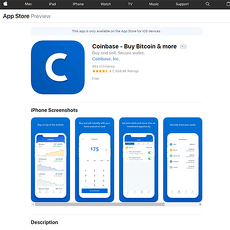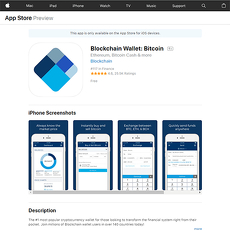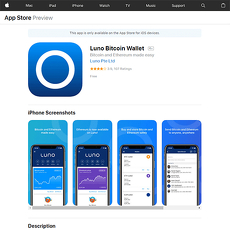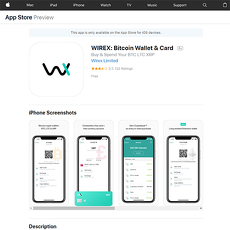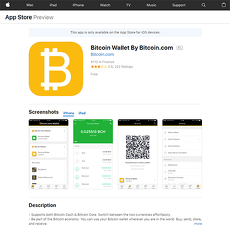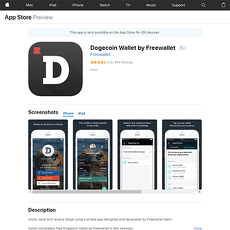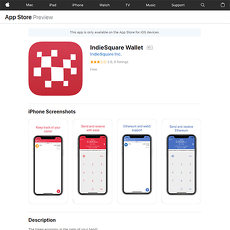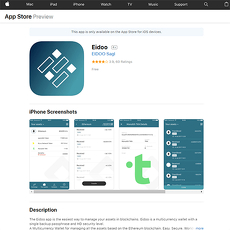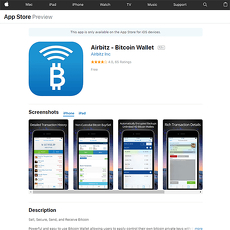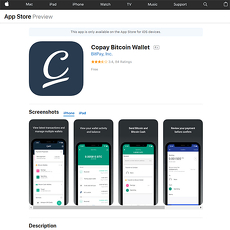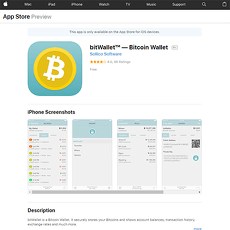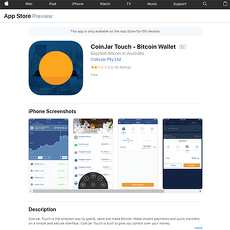Ethereum Wallet by Freewallet Review
Ethereum Wallet by Freewallet
itunes.apple.com
Ethereum Wallet by Freewallet Review Guide: Everything You Need to Know (iOS Focus)
Ever stared at the App Store and wondered, “Which Ethereum wallet is actually safe and easy to use?” If you have, you’re not alone—I've gone down that rabbit hole myself, jumping between half-baked apps, security warnings, and confusing reviews. If finding a reliable Ethereum wallet that doesn’t require a PhD in computer science feels like a struggle, you’re in the right spot.
The truth is, your choice of wallet matters. A lot. Pick the wrong one, and your ETH could be gone in a flash—the crypto world has seen countless horror stories of lost funds, scammy clones, and locked accounts. That’s why I’m breaking it all down for you in plain English, focusing on the Ethereum Wallet by Freewallet for iOS—the exact app you’ll spot in the App Store if you type 'Ethereum wallet'.
What's So Hard About Picking a Crypto Wallet?
Let’s be honest, picking a crypto wallet can feel like walking through a tech jungle with a blindfold. Every app claims to be the most secure, the most user-friendly, and the "best wallet" for your crypto—and yet, the risks are sky-high:
- Security scares: News of hacks and stolen coins are everywhere.
- Jargon overload: Seed phrases, keys, custodial, non-custodial... huh?
- Endless choices: Dozens of wallets, but which one has real reviews?
- Fake apps: Some look legitimate, but are nothing more than high-tech traps.
Back when I started, I was overwhelmed too—I remember installing a slick-looking wallet app, transferring $50 in ETH, and then watching it disappear (surprise: it was a fake). I don’t want that for you. Ever.
Here’s How I’m Going to Help
I’ll walk you through what you’re really getting with the Ethereum Wallet by Freewallet. No sales fluff, no confusing crypto-speak—just what works, what doesn’t, and which features keep your coins safe versus those that are just hype. Along the way, I'll compare it with other popular wallets I've tested, like MyEtherWallet or Trust Wallet, and sprinkle in a few quick resources.
And yes, I’ll answer the burning questions—like how to cash out your Ethereum, what to do if you lose your phone, and whether Freewallet is actually beginner-friendly or just looks that way from the outside.
A Sneak Peek of What’s Ahead
Here’s what you can expect coming up:
- Crypto wallet basics—what you absolutely need to know before downloading.
- Easy setup steps (no stress, even if you’re brand new).
- Pro-level tips for using your wallet safely—so you never lose access or coins.
- My honest feedback on what works and what doesn’t, so you can decide for yourself.
- An FAQ section tackling everything from “How do I actually use this thing?” to “How do I get my money out?”
Quick Story: Did you know, according to a recent Statista report, mobile crypto wallet usage has jumped over 200% in the last three years? But, only 28% of users feel fully confident about wallet security. That’s why these reviews exist—to help you land in that confident minority.
I’ll make sure every section leaves you a little smarter, a lot safer, and ready to actually use your wallet—without needing a tech degree.
Sick of endless searching? Want the straight-up answer about whether Freewallet’s Ethereum wallet is the one you should trust on iOS? Stick around—I’m breaking everything down, step by step. And right up next, let’s talk about what the Ethereum Wallet by Freewallet actually is, who it’s for, and how it stacks up in the App Store. Curious? You should be…
What Exactly Is the Ethereum Wallet by Freewallet?
If you’ve ever felt lost choosing an Ethereum wallet for iOS, you’re not alone. I remember scrolling through the App Store, wondering which apps were real, which were scams, and why so many options seemed… well, clunky. Then there’s the Ethereum Wallet by Freewallet—a dedicated app built just for handling ETH and ERC-20 tokens with simplicity in mind.
At its core, Freewallet’s Ethereum Wallet is designed to let anyone—whether you’re new to crypto or swapping tokens daily—manage Ethereum safely right from your iPhone. No messy browser plugins, no confusing feature sets, just a straightforward way to store, send, and receive ETH. It suits beginner ETH holders, casual traders, and even those of us babysitting several wallets and looking for a reliable mobile option.
What stood out to me is that the user experience is clearly built for the iOS mindset: touch, swipe, done. You don’t need to know the difference between a node and a nonce. The app is built for regular people who want to keep their coins secure without turning their screen into a NASA control panel.
“Simplicity is the ultimate sophistication.” — Leonardo da Vinci
Honestly, when it comes to crypto wallets, keeping it simple often means keeping your coins safe.
Key Features at a Glance
- Super-easy Mobile Access: Designed for iOS, so everything just works out of the box. Perfect for quick checks and transactions on the go.
- Beginner-Friendly Setup: If you can manage a banking app, you can set this up. Just a few taps and you’re done.
- In-app Exchange: Swap ETH and other ERC-20 tokens right inside the wallet—no third-party accounts, no back-and-forth logins.
- Automatic Backups: Cloud recovery options (with proper password use) for extra peace of mind if your phone decides to take a swim.
- Transaction History & Alerts: Always know what’s happening with your ETH—get real-time notifications whenever anything moves.
A big plus: even people who say, “I suck at tech stuff,” have told me they felt comfortable with Freewallet on their first try. There’s not a huge learning curve, and everything is clearly labeled.
Supported Coins and Compatibilities
While Freewallet offers plenty of apps for different coins, the Ethereum Wallet singles out Ethereum (ETH) and most ERC-20 tokens (think USDT, LINK, and BAT). If you’re holding more exotic assets or you want a true all-in-one wallet, you might want to check out their Multiwallet app instead. But if your main bag is Ethereum and ERC-20, this app keeps things clean and focused.
The beauty of a purpose-built wallet like this? You aren’t bombarded by dozens of coins you’ll never use. Less clutter, less confusion, more confidence.
Where to Get It—Safety Tip
Only grab the Ethereum Wallet by Freewallet from the official App Store link. If you ever see odd pop-ups, ads that look too good to be true, or requests for your seed phrase before you’ve even downloaded the app—run. That’s standard scammer territory.
- Always install from authorized stores (App Store for iOS).
- Check the developer: It should say “Freewallet” and have plenty of recent reviews.
- Red flags: Typos in app names, suspicious websites asking for your info, or fake “support” chatbots are all warning signs.
Imagine waking up and finding your coins gone—just because you picked the wrong download link. Don’t risk it. Even a quick Google search can land you on an impostor site, so double-check URLs every time.
Still wondering how the Ethereum Wallet by Freewallet keeps your coins actually safe behind the scenes? Up next, I’ll break down how these wallets work and what really happens when you send, receive, or stash ETH. Ever wondered why Ethereum wallets are different from Bitcoin ones, or how your keys are really protected? Let’s just say, you’ll want to keep reading—your coins depend on it.
How Does an Ethereum Wallet Actually Work?
Let’s cut through the noise—here’s what’s really happening when you use an Ethereum wallet like Freewallet. Whether you’re holding your very first ETH or you’re already keeping track of a few tokens, you’ll want to know how your digital wallet keeps your coins both reachable and (ideally) safe.
Imagine your Ethereum wallet as your pocket for digital money, but it doesn’t actually “hold” ETH the way your old-school leather wallet keeps cash. Instead, it’s more like your personal keychain, storing a pair of magic keys: one public, one private.
- Public key: This is your wallet’s “home address.” Anyone can send ETH to this address, and it’s safe to share (just like giving a friend your home for a delivery).
- Private key: This is your secret key that unlocks access to the ETH stored at your address. Anyone with this key can control your funds. Lose it, and you’re out of luck—your coins are as good as gone.
- Seed phrase: Most wallets back up your private key as a series of 12 or 24 random words. Write these down and store them somewhere safe. Forget this, and well... let’s just say countless crypto holders have shed actual tears over lost seed phrases.
“Not your keys, not your coins.”
That old saying? Still holds true—because no matter how slick a wallet looks, control of your private key means control over your ETH.
What Makes Ethereum Different from Bitcoin?
People always ask, “Is Ethereum like Bitcoin?” Yes and no. Here’s why that matters:
- Ethereum isn’t just “digital gold.” It’s a full-on smart contract platform—meaning developers build decentralized apps (dApps) that actually do things. Your wallet might need to interact with games, NFT platforms, or DeFi protocols, not just store coins.
- Transaction complexity: Ethereum transactions can execute contracts and trigger code. That’s why wallet compatibility is crucial—some wallets handle these better than others.
So, if you plan on exploring more than just sending and receiving ETH, you want a wallet that’s built with Ethereum’s quirks in mind. Freewallet covers the basics, but if you ever get the DeFi bug, you might find yourself longing for extra features.
Understanding Wallet Security
I’ve seen every kind of wallet mishap in my years reviewing crypto tools. Here’s what really counts when you want to keep your ETH out of a hacker’s reach:
- Encryption: Your private key should be locked up on your device and encrypted by a strong password—never shared with the company, never emailed to yourself. If you can, pick a password that’s long, unique, and not reused anywhere else. Pro tip: password managers could be your best crypto friend.
- Seed phrase storage: Seriously, don’t take shortcuts here. Write it down on paper (yep, old-school), store it offline, maybe even use a metal backup if you're feeling extra cautious. I’ve heard too many stories of people losing fortunes just because their seed phrase was tucked in a digital notes app or, worse, a screenshot.
- Biometric unlock and 2FA: Many wallets offer Face ID or fingerprint unlock, adding another barrier for bad actors. Use two-factor authentication (2FA) if the wallet supports it—those few extra seconds can buy you peace of mind.
The truth? Most hacks aren’t because of fancy code breaches. It’s usually small mistakes—like leaving keys on a cloud drive or clicking a suspicious link. Make security a habit, not an afterthought.
FAQ: How Secure Is Freewallet?
Now, let’s zoom in on Freewallet’s approach. Here’s something that trips up a lot of people: Freewallet is custodial. That means Freewallet technically stores your private keys for you, much like how an exchange works. You have easy access and handy recovery options (if you forget your password or lose your phone), but you’re trusting the company to keep your coins secure.
- Custodial model: Freewallet holds the keys; you manage access via your app. Fast recovery. Less stress if you’re forgetful, but more trust in Freewallet itself.
- Backup and recovery: Forgot your password or switched phones? Freewallet has backup tools to get you back in, but there’s a flipside: you don’t own your keys directly, so you’re more vulnerable if the platform ever gets hacked.
- Comparison: Non-custodial wallets (like MetaMask) let you hold your keys personally. Maximum control, but zero forgiveness if you lose them. Custodial wallets take care of the hard part—at the cost of direct control.
A study on wallet preference shows beginners often pick custodial wallets for simplicity, but seasoned users prefer the non-custodial route for security and independence.
So, ask yourself: do you want convenience, or absolute control? There’s no one-size-fits-all answer. But if you’ve ever lost a password or phone before, you’ll understand the appeal of a wallet that helps you recover.
Security is only as strong as your own choices. Up next, I’ll walk you through exactly how to set up your Ethereum Wallet by Freewallet on iOS (step-by-step, easy mode). Ready to see how the setup works—and the one step you cannot skip if you want peace of mind? Let’s check it out in the next section.
Getting Started: Setting Up the Ethereum Wallet by Freewallet
Ready to see what it’s actually like to set up the Ethereum Wallet by Freewallet on iOS? Trust me, this isn’t one of those apps that leaves you scratching your head. I want you to hit the ground running, so let’s walk through the steps, toss in some hard-won tips, and make sure you don’t run into traps that have tripped up so many crypto beginners.
Creating and Backing Up Your Wallet
Once you’ve safely found and downloaded the official Ethereum Wallet by Freewallet on the App Store, getting started is smooth:
- Launch the app and hit “Create a new wallet.”
- Set a strong, unique password (think longer and unpredictable). If you’ve re-used a password from your cat’s old email account, now’s your chance to upgrade.
- Back up your recovery info. The wallet will nudge you to jot down your recovery phrase or enable backups. This step is your lifeline. I’ve seen way too many people come crying for help after skipping this and losing everything. Please, for the love of all things crypto, treat your backup phrase like it’s gold.
Freewallet’s setup can sometimes feel friendlier than traditional wallets because they keep things simple, but you still need to be in charge of your recovery. That means writing your seed phrase down offline (no screenshots, no emails—seriously, hackers love those).
“Success is where preparation and opportunity meet.” – Bobby Unser
That quote sums up crypto perfectly. It's amazing to have access to your ETH anywhere, but only if you’re ready for the unexpected.
Top Tips for First-Time Users
- Never skip the backup! Even if all you plan to store is a test amount, life happens. Phones go missing. Apps crash. Write your backup down twice, and stash it in two different safe places.
- Stick to official downloads. That means only the real App Store or Freewallet’s site—fake apps are everywhere these days. In 2023, phishing malware caused crypto users to lose an estimated $100+ million. Don’t be one of them.
- Double-check your public address before you send anything. Mistakes here are permanent—there’s no “undo” button in crypto.
- Turn on 2FA (Two-Factor Authentication) the moment you see the option. It’s quick and adds a crucial layer of security between your wallet and internet baddies.
Restoring Access If You Lose Your Phone
Don’t panic if your phone vanishes, gets stolen, or takes a swim in the pool during vacation. You haven’t lost your Ethereum—unless you skipped the backup (are you seeing a pattern here?). To recover your Freewallet on a new device, just:
- Re-install the Freewallet Ethereum app from the official source.
- Choose “Restore wallet” or “I already have a wallet.”
- Enter your recovery phrase or login credentials carefully—they’re your ticket to your assets.
- For extra peace of mind, change your passwords and enable all security settings once you’re back inside.
This routine might sound basic, but I’ve seen even crypto veterans lose access simply because they didn’t store their seed phrase safely. Some things you only need to learn the hard way once—so let’s save you that trouble.
So, once you’re all set up, what’s next? How do you actually use this wallet for real-life Ethereum actions like sending, receiving, or even checking your balance? I’ve got practical tips and screenshots waiting just ahead—let’s find out how this wallet holds up in daily crypto life. Ready to see how easy it is to send your first ETH?
Using the Ethereum Wallet by Freewallet: Sending, Receiving, and Storing ETH
Let’s get right into the real reason you’ve got an Ethereum wallet in the first place—using it! It doesn’t matter how good something looks on the outside; if you can’t actually send, receive, or safely store ETH, what’s the point? Freewallet for iOS scores a lot of points here for being refreshingly straightforward. But even the easiest apps can throw you unexpected curveballs—so here’s what you’ll really experience.
“It’s not about having the best technology; it’s about being able to actually use it when it matters most.”
When I first downloaded Freewallet, all I wanted to know was: can I trust it to move my ETH quickly, without making me sweat over the details? The answer: most of the time, yes. Here’s what it really feels like to put this wallet to work.
Tracking Balances and Transactions
The first thing you’ll notice on the dashboard: your ETH balance is front and center with zero confusion. Underneath, you get a running feed of your recent transactions—deposits, withdrawals, and anything pending. Think of it like your crypto bank statement, but prettier and so much easier to check. No hunting through menus. Everything you need is basically a thumb-swipe away.
- Instant Balance Updates: No endless spinning wheels (yes, I’ve had those in other apps).
- Clear TX History: Every send, receive, or buy/sell action is timestamped and labeled, so you always know where your funds are going.
- Portfolio Option: If you add tokens, you’ll see a snapshot of your entire crypto “stash” in-app, not just ETH.
Adding Other Assets (ERC-20 Tokens)
ETH is the star, but if you hold any ERC-20 tokens—think USDT, Chainlink, or maybe even that obscure GameFi coin Freewallet actually lets you manage them here. Adding tokens is extremely simple:
- Hit the ‘Add Asset’ or ‘Manage Tokens’ section in the wallet
- Search for the token name or contract address (handy if you’re exploring new projects!)
- Select it, and your wallet will show your balance for each token automatically
What I like here is how the wallet filters out junk tokens—no endless scroll through spam coins. Just search, add, and it stays uncluttered.
In-App Features (Exchange, QR Codes, Contacts)
This is where Freewallet flexes a bit of muscle. Let’s run through three “hidden gems” most users don’t try—until they do, and then never look back.
- Built-in Exchange: Want to swap ETH for another coin, or vice versa, without leaving the app? Freewallet’s built-in exchange feature lets you select your source currency, pick what you want to get (supported assets only), enter amounts, and confirm. A couple of taps—that’s it. Be aware there’s a spread/fee built in, as with nearly every in-app swap, but the convenience is tough to beat.
Tested it while swapping a small bit of ETH for USDT—whole process took me under a minute, no exchange accounts required. - QR Code Payments: If you’re sending crypto to a friend or paying for something, scanning a QR code is faster and safer than typing an address by hand. Tap the pay/send option, scan the QR, double-check the address, and confirm. Done.
- Saving Contacts: Got someone you regularly send ETH to—a business partner, friend, or even your own other wallet? You can save wallet addresses as contacts. Next time, choose from your contacts list and skip the stress of copying/pasting long addresses (and making those stomach-churning typos).
Of course, sending ETH is not just about convenience. Here’s where the nerves sometimes kick in—especially when the stakes are high. Before confirming any transaction, Freewallet gives you a full summary screen: where you’re sending, the amount, and (importantly) the network fee. Double-checking those details is key. In fact, 66% of crypto loss cases trace back to copy-paste errors or confusing fee displays (source: Chainalysis user research).
- Pro tip: Always check the first and last few characters of any wallet address before approving.
Transaction fees are auto-calculated based on current network conditions. Most of the time, I found Freewallet’s fees are reasonable—not the rock-bottom lowest, but totally fair for average-size transactions. And yes, you’ll see the fee before you hit “send.”
Have you ever wondered why sometimes your ETH seems to take forever to confirm, while other times it’s almost instant? Or maybe you’re curious if there’s a way to speed things up or avoid high gas prices? If that’s something you care about (and trust me, it matters!), stick around—I’m breaking down withdrawal tips, cashing out, and what’s really involved with moving your ETH to fiat in the next section.
Withdrawing and Cashing Out: How to Get Money Out of Your Ethereum Wallet
If you’ve ever held ETH in a wallet, you’ve probably thought, “Okay, I love watching my balance, but what if I actually need that money for pizza, bills, or—let’s be honest—something fun?” Whether you want to withdraw Ethereum to catch a market move or finally buy that thing you’ve been eyeing, here’s what you need to know about moving your ETH from Freewallet to somewhere you can actually spend it.
How Withdrawals Work—Step by Step
Sending ETH out of your Freewallet app is pretty simple, but you have to get the details right. Here’s the step-by-step (and yes, double check before hitting ‘send’ – I’ve seen enough panicked emails from folks sending funds to the wrong address):
- Open your Ethereum Wallet by Freewallet.
- Select ‘Send’. You’ll be prompted for the destination address. This can be another wallet (like your hardware wallet), or an exchange if you want to cash out.
- Enter the ETH address very carefully. Most folks use the QR code scanner to avoid typos—trust me, it’s a game-changer.
- Set the amount you want to send.
- Review all details. If you get the address wrong, your ETH is pretty much gone forever. Sad but true.
- Hit ‘Send’ and confirm the transaction. You’ll get a little notification when it goes through.
“Crypto is all about freedom, but with freedom comes responsibility. Triple-check where you’re sending your money – there are no takebacks!”
Converting ETH to Fiat (USD, EUR, etc.)
Now for the big question: How do you get cold hard cash from your shiny ETH?
Freewallet itself lets you swap ETH for other cryptos right in the app, but to turn Ethereum into dollars, euros, or another fiat currency, you’ll need to send your ETH to a legit crypto exchange that supports cashing out. Some popular choices:
- Coinbase (great for beginners, supports bank withdrawals in many countries)
- Kraken (lots of fiat pairs, solid security reputation)
- Binance (global coverage, but check if they support cashing out in your region)
The process looks like this:
- Sign up for the exchange, verify your identity (yeah, it’s a pain, but it beats getting scammed).
- Copy your ETH deposit address from the exchange, then send your ETH from Freewallet to that address.
- Wait for confirmation (usually a few minutes to an hour).
- Once it lands, you can sell ETH for USD, EUR, or whichever fiat you want.
- Withdraw to your bank account or PayPal (depending on the exchange’s options).
Pro tip: Some exchanges may have instant cash-out options, but most standard bank withdrawals take a day or two. Patience pays!
Fees and Waiting Times
ETH transactions don’t come for free. Here’s what you need to look out for:
- Ethereum Network Fee: Typically called a “gas fee.” Market studies show these can swing from a few cents to several dollars, depending on how busy the network is.
- Freewallet Withdrawal Fee: Some custodial wallets add a bit on top of the network fee, so check the preview screen before confirming.
- Exchange Deposit or Withdrawal Fees: Each exchange is different—some are fee-free for deposits, but most charge for fiat withdrawals (sometimes a flat fee, sometimes a %).
- Delays: If the Ethereum network is congested (think: NFT craze, busy market days), your withdrawal may take a while. Anything over an hour should send up a red flag—don’t panic, but check the transaction on Etherscan to see what’s going on.
One of the biggest newbie mistakes? Freaking out if it takes ten minutes. Most of the time, ETH transactions clear in under 30 minutes, but occasionally it could stretch out if you use the lowest fee or the network is slammed. Take a breath, grab a coffee!
By the way, if you ever see unexpected fees or very long delays, don’t sweep it under the rug—sometimes these are signs of a bigger problem (like phishing, network attacks, or even issues with the wallet provider).
I always say: “If something feels off, check your transaction on Etherscan and reach out to customer support. Better safe than sorry!”
Now, with your ETH withdrawal game strong, how do you make sure your coins stay safe while you’re moving them around? In the next section, I’ll break down some practical, real-life security tips—plus, the essential moves I wish everyone made right from the start. Can you guess the number one mistake even experienced users make?
Keeping Your ETH Safe: Security Tips for Using Freewallet
Let’s talk about the big elephant in the crypto room—security. Nobody wants their hard-earned Ethereum to vanish into thin air or get snatched by hackers. I’ve seen it happen, and it’s every crypto user’s nightmare. If you want peace of mind (and, let’s be honest, a good night’s sleep), you need to make security a priority when using Freewallet on iOS. Let me show you how I do it—and how you can too.
Two-Factor Authentication and Passwords
If there’s one thing I’d tattoo on every crypto user, it’s this: Always enable 2FA. Freewallet gives you the option—so use it!
- Why 2FA matters: Even if someone somehow guesses your password (it happens way more than you think), they’ll still need that second layer of proof—usually an SMS or an authenticator app code. Did you know, according to a Google study, 2FA can block up to 100% of automated bot attacks?
- Setting it up: Open Freewallet, head to your security settings, and enable 2FA. If there’s an authenticator app option, pick that—it’s way safer than SMS, which can be hijacked.
- Password hygiene: Don’t pick anything obvious like 'ethereum123' or (heaven forbid) your birth year. Use a password manager if you have to. Trust me, guessing weak passwords is child’s play for hackers.
Common Scams and How to Avoid Them
No matter how smart you think you are, scams keep getting smarter. Let me give you a real-world example: someone reached out claiming to be “Freewallet support.” Their email looked legit, but one tiny letter was off in the address. That’s all it takes to steal your coins.
- Stick to official channels: Only reach out to Freewallet support through the app or their official website. Ignore random DMs or sketchy emails.
- Phishing attempts: If someone ever asks for your recovery phrase or private key, run! No real support team will ever need this information. I always say, “If it smells fishy, it usually is.”
- Avoiding fake apps: Only download from the official App Store link or reputable sources. Fake wallets are lurking everywhere. For real, the App Store has cleaned up many scams, but new ones pop up all the time.
“The safest vault for your crypto is your own vigilance.”
When & Why You Might Want a Hardware Wallet
Here’s a tough truth: hot wallets (like Freewallet) are awesome for daily use and quick swaps, but if you’re sitting on a big pile of ETH—or you’re the anxious type—it’s smart to consider cold storage. Hardware wallets are like your digital Fort Knox.
- Use Freewallet for: Everyday transactions, experimenting with sending/receiving ETH, or holding smaller amounts. Think: pocket money.
- Switch to hardware wallets for: Long-term storage or larger funds you simply can’t afford to lose. Ledger and Trezor are the household names here, and yes, they take some getting used to, but the peace of mind is unbeatable.
The key is balance. Don’t let fear paralyze you, but don’t get too casual either. Every experienced crypto user eventually learns this lesson—sometimes the hard way. Are you wondering exactly how wallets keep your ETH secure, or what to do if you ever get stuck? You’re probably not the only one. Up next, I’m answering real questions (including some you probably haven’t even thought of yet) in the FAQ section. Trust me, you don’t want to miss it.
Frequently Asked Questions (FAQ) About Ethereum Wallet by Freewallet
Ever feel like the crypto world has its own language? You’re not alone. I’ve seen hundreds of people—beginners and veterans alike—ask the same burning questions when it comes to using the Ethereum Wallet by Freewallet on iOS. Let’s cut through the confusion and get right to the answers you need, with honest insights (and a couple of pro tips you won’t want to miss).
How does an Ethereum wallet work?
This one is surprisingly simple, even if it sounds technical. An Ethereum wallet, like the one Freewallet offers, is basically your personal Ethereum “bank account” on your phone. It stores your Ethereum address (that’s what you share to receive ETH or tokens), but more importantly, it manages your private keys behind the scenes—your literal access to your coins.
What makes Freewallet unique is that, unlike hardcore non-custodial wallets (where you control the private keys), Freewallet is custodial. That means they take care of key management for you: easier for beginners, but you’re trusting them to keep your funds secure instead of holding your own keys. So you get the convenience of not having to write down or stress over seed phrases, but there’s an element of “trusting the vault.” Their security record has been solid so far, but you have to weigh that trade-off: simplicity versus ultimate control.
Bottom line: you can send, receive, and check your ETH with just a tap, without sweating over password managers or cryptic backup phrases (though make sure to set up a strong password and enable every security feature Freewallet offers!).
How do I get my money out of my Ethereum wallet?
I get this one all the time: “Okay, I’ve got ETH in Freewallet—now what? How do I cash out?” Here’s the play-by-play for Freewallet on iOS:
- To send your ETH elsewhere: Open your Freewallet app, tap “Send,” scan or paste the recipient address, enter your amount, and double-check every detail before hitting confirm (typos can’t be reversed!).
- To cash out to fiat: You’ll need to send your ETH from Freewallet to a major crypto exchange like Coinbase, Binance, or Kraken. From there, you can sell your ETH for USD, EUR, or whatever your bank account uses, and withdraw it out. Remember, exchanges will ask you to complete KYC checks for fiat withdrawals, and it’s normal to wait a bit for bank transfers.
- Pro Tip: Always look up the fees before sending or selling. Both Freewallet and exchanges take a small cut with network and withdrawal fees. Expect some network wait time when things get busy.
Is Freewallet a good choice for beginners?
Short answer: Yes, for many folks, but not for everyone. Here’s the truth:
- Pros:
- Super easy setup—seriously, you’ll be rolling in minutes.
- No stress over seed phrases or terrifying “if you lose this, it’s gone forever” warnings.
- Intuitive iOS app—looks good, runs well, and even has an in-app exchange if you want to trade tokens. - Cons:
- Custodial model: Freewallet manages your keys, so you’re not technically the “bank”—they are. Most of the time, this is fine, but crypto purists (and many experienced holders) prefer to keep full control, no matter what.
- Limited to Ethereum and related tokens, so if you want to store Bitcoin or Solana, you’ll need another app.
I like Freewallet’s simplicity, but I always recommend you think about your comfort with risk and your long-term goals. For most beginners, it offers a no-fuss entry into Ethereum. If you want more than just ETH, or you obsess over being 100% in control, other wallets may be a better fit (and you know I’ve tested them all).
Any alternatives if Freewallet isn’t the right fit?
Plenty! If you’re eyeing a different game plan—like wanting true key ownership, multi-coin capabilities, or extra features for DeFi and staking—I’ve rounded up all the top iOS wallets in my Ultimate Guide to Best iOS Bitcoin Wallet and Altcoin Wallets. Trust Wallet, Coinbase Wallet, and Exodus Wallet are some crowd favorites for a reason: more flexibility, greater control, and all-around better for exploring beyond Ethereum.
Pro tip: Before you switch or commit, ask yourself—“Do I need something super simple, or do I plan to expand into new tokens, staking, or even NFTs?” Your answer can save you a lot of hassle down the line.
Curious about when Freewallet really makes sense—or when you might want to try something more advanced? The final verdict is coming up next, and it’s where I get brutally honest about who should (and maybe shouldn’t) use Freewallet for their Ethereum. Don’t miss it!
Final Thoughts: Should You Use Ethereum Wallet by Freewallet?
Not every crypto wallet is built for every kind of user, and honestly, that’s a good thing. After spending a lot of time with the Ethereum Wallet by Freewallet, here’s my straight-up verdict: it’s a wallet purposely made for a specific crowd—one that values simplicity and convenience above all else. If that sounds like you, keep reading. If it doesn’t, hang tight—I’ll get into who should be looking at other options, too.
When Freewallet Makes Sense
This wallet feels like it was designed with beginners in mind. If you’re just getting started with Ethereum, maybe dipping your toe in for the first or second time, Freewallet can be a real breath of fresh air. The setup on iOS is smooth, it cuts out a lot of the confusing technical stuff, and you don’t have to worry about finding your way through a mess of complex tabs and settings.
- New to crypto? This wallet lets you move ETH around with a few taps. No “developer mode” headaches or clunky menus.
- Care about ease of access? If you want to open an app and actually see your Ethereum without thinking about recovery seeds all the time, that’s Freewallet in a nutshell.
- Need built-in features? The built-in exchange, QR code payments, and ERC-20 token support are actually useful day-to-day. I’ve shown this to friends on iPhones who just wanted to send ETH for the first time, and most picked it up within five minutes.
Simplicity is its number one selling point, and for folks who don’t want to worry about managing a million different coins or customizing everything, it just works.
When to Consider Other Options
But Freewallet isn’t for everyone, and nobody should pretend otherwise. Serious holders or anyone managing sizeable funds should think twice. Freewallet is custodial, meaning you’re trusting them with your keys—good for peace of mind if you’d otherwise lose your wallet, but not so great if you want total control. There’s always that old rule: “Not your keys, not your coins.”
- Want full control? If you’re looking for a true non-custodial experience, or if you want to dive deep into Ethereum dApps, staking, or advanced features, you’ll quickly outgrow Freewallet.
- Security-obsessed? For long-term storage of large amounts, something like a hardware wallet blows any mobile app out of the water. It’s not the exciting answer, but the research backs it up—hardware wallets have prevented countless hacks, even during major phishing waves.
- Need multi-crypto support? If you want a wallet that covers more than just ETH and ERC20 tokens, you’re better off with one built for that from the start. My Ultimate Guide to iOS Wallets has got you covered.
I also recommend checking user reviews on the App Store before making up your mind. There have been times when customer support has lagged or when some users felt stuck waiting for certain withdrawals. No wallet is perfect, and those reviews are often the canary in the coal mine.
Still Have Questions? Stay Informed with Cryptolinks
One thing I’ve learned in crypto: the tech changes fast, and so do wallets. If you’ve got questions about which wallets are safest, which have cool new features, or you’re lost between options, you’re in the right place. Scroll through the reviews, bookmark Cryptolinks.com for future comparisons, or just drop a question in the comments. I make it a point to get back with useful, real answers—no jargon, just honest opinion from someone who lives and breathes this stuff.
Got a specific wallet question? Message me or leave a comment! The only dumb crypto question is the one you never ask.
Ready to Make Your Crypto Safer and Easier?
Picking the right wallet doesn’t have to be stressful. Whether you land on Freewallet, another mobile wallet, or even take the hardware route, the main goal is the same: making your crypto life safer, less confusing, and even a little more fun. And whenever you’re ready to check the freshest wallet reviews—or spot breaking crypto news—I’m always updating what’s new and trustworthy at Cryptolinks.com/news.
No matter what stage of your crypto journey you’re on, you’ve got options. Make your pick and enjoy the ride—and remember, getting started is always better than waiting for the “perfect” answer.