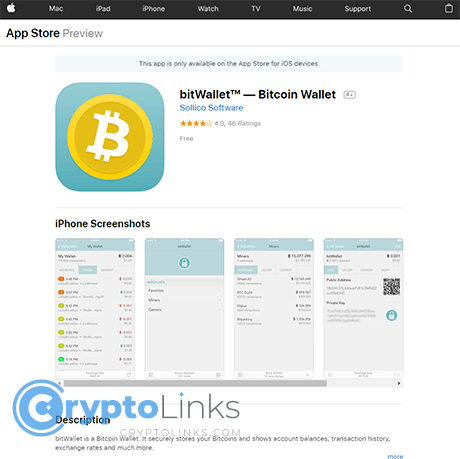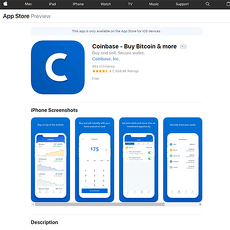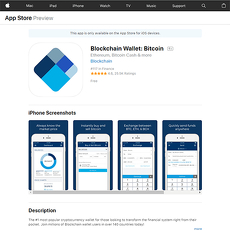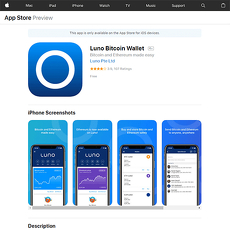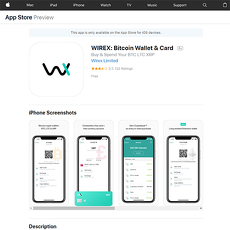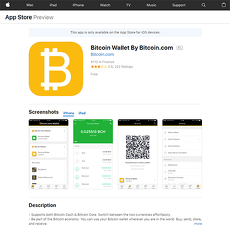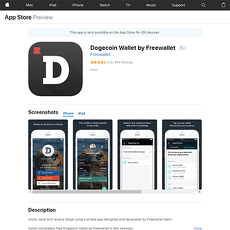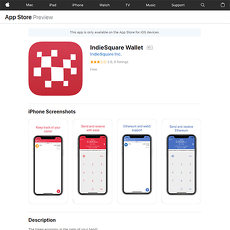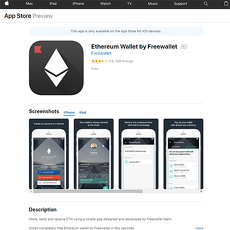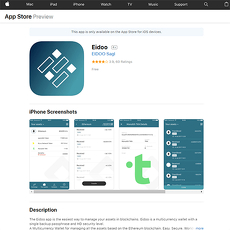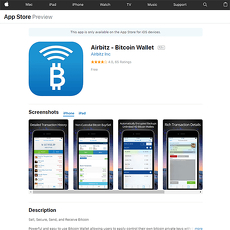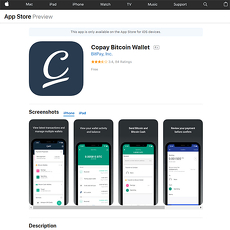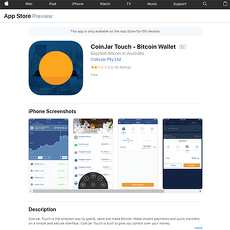bitWallet™ — Bitcoin Wallet Review
bitWallet™ — Bitcoin Wallet
itunes.apple.com
BitWallet™ — Is Your iOS Bitcoin Really Safe? Honest Review & What to Know
Have you ever felt that uneasy moment right after downloading a new crypto wallet, wondering, “Wait, is my Bitcoin actually safe here?” You’re holding real money in a smartphone app — and with dozens of wallets out there, picking the right one can feel like a big gamble. If you’ve been burnt before, or simply worried about picking an app that looks slick but isn’t secure, you’re definitely not the only one.
If you’re sick of reading “comprehensive reviews” that simply list features without digging into what really matters (security, reliability, actual usability), this is for you. There are good reasons to ask tough questions: Is BitWallet™ legit? Can you actually trust it to store your BTC without sleepless nights? Let’s unpack what it gets right, what it’s missing, and what every iPhone user should seriously consider before tapping “install.”
The Struggle with iOS Crypto Wallets
Let’s be honest: picking a Bitcoin wallet sometimes feels like risking your savings. There’s the excitement of downloading something new, but also that background worry—what if you just handed the keys to your coins over to a buggy or shady app?
BitWallet is “featured by Apple”, and that’s cool, but does it actually mean it’s more trustworthy than the dozens of lookalike apps crowding up the App Store? Just because something looks professional, doesn’t mean it’s 100% safe—anyone remember the fake Trezor incident from 2021?
What Most People Worry About
- Security: Is my private key really private?
- Confusing interfaces: Is it painful to do even the simplest transaction?
- Too many choices: With “secure” and “fast” everywhere, how do you figure out what’s actually best for you?
If you’re using iOS, smooth and safe should be a baseline—not something you have to dig to find. The sad reality: a CipherTrace report showed crypto theft and losses across digital wallets still topped hundreds of millions of dollars in 2022. That’s not just FUD—it’s the real risk you want to avoid.
What You’ll Get from This Guide
- Honest, no-nonsense insights on BitWallet’s pros, cons, and security.
- Answers to the most common wallet questions—stuff people actually ask me all the time.
- Clarity on what BitWallet can and can’t do (not just another features dump).
- Real-world context—so you can finally stop Googling “is this crypto wallet safe?” every time you see a new app.
If you stick around, you’ll know exactly whether BitWallet is actually a good fit, why security isn’t just a “feature,” and how to actually use it (if you want to).
Why BitWallet™ Stands Out (and When It Doesn’t)
So what makes BitWallet a wallet you might trust with your BTC—especially if you’re on iOS? Here’s a quick taste of the things that set it apart from the usual pack:
- Sleek, beginner-friendly design: Even if you’re not a “crypto native,” you can send or receive Bitcoin faster than reading a manual.
- Security features upfront: BitWallet claims to never touch your private keys—meaning you stay in control.
- Apple App Store trust signals: Featured by Apple and ranked highly in App Store finance, but is that enough?
Of course, nothing’s perfect—and I’m the first to point out where an app misses the mark. Maybe you want to store more than just BTC? Hate limited features? I’ll break it all down, so you know exactly where BitWallet shines…and when you might be better off elsewhere.
Confused by crypto wallet “security” claims but sick of half-baked answers? You’re in the right place.
So, what actually makes an iOS Bitcoin wallet good? And where does BitWallet stack up on the stuff that actually matters? If you’re ready to see what really counts (and maybe find the right home for your crypto), let’s get into it…
What Makes a Good iOS Bitcoin Wallet? (And Where Does BitWallet Fit!)
Ask anyone who’s ever lost a phone or, worse, got hacked, and they’ll tell you—choosing the right Bitcoin wallet on iOS isn’t just a tech decision. It’s about protecting your future money, your late-night purchases, and sometimes just your peace of mind. Not all wallets are created equal, so before I get hands-on with BitWallet, let’s get into what actually matters (and whether BitWallet checks those boxes).
Security first—what you need to know
This isn’t paranoia—it’s practical. A great iOS wallet is built like a digital safe. That means:
- Private key storage: Do you control your keys, or does someone else? With self-custodial wallets like BitWallet, the private keys never leave your device. If a hacker can’t reach your keys, your Bitcoin stays put.
- Backup and recovery: Even the best have “oops” moments. A solid wallet will give you a 12- or 24-word recovery phrase. Mess this up and you’re out of luck. Seriously—write it down, protect it like your passport.
- Face ID, Touch ID, or PIN: The right wallet lets you lock things down quickly if your phone goes missing or your little cousin decides to play ‘crypto king’.
BitWallet takes a standard approach here—it’s all about local key storage and giving you those all-important backup phrases. A 2022 CipherTrace study shows wallets with local key management are far less likely to see user funds disappear, compared to hosted wallets. No system is perfect, but you want the odds on your side.
“There are only two types of wallets: those that let you control your keys, and those that control you.”
User-friendliness: Does it make life easier or harder?
Ever opened a new app and had no clue what to press next? Crypto wallets should not make you feel like you’re setting up a nuclear launch sequence. The top iOS wallets get you from install to first transaction fast—with no cryptic menus or weird language.
- Easy onboarding, step-by-step prompts, no “guess which button” moments.
- Send, receive, and check balance in two taps or less.
- Clear, friendly design—no clutter, no ads, no sneaky popups.
BitWallet leans hard into the “simple is powerful” mantra. On iOS, that means a setup you can finish in under two minutes. Whether you’re sending a fraction of a Bitcoin to a friend or splitting a pizza payment, nobody wants an interface that gets in the way. If you hate apps that treat you like an engineer, you’ll appreciate this one.
Flexibility and compatibility
Your needs evolve. Maybe today it’s only Bitcoin, but what if you catch the crypto bug and want to dabble in Ethereum or Dogecoin? Not every wallet keeps up.
- Check coin support—can you hold only BTC, or is there an expanding list?
- Does it link with your hardware wallet, or even your favorite DApps (decentralized apps)?
- How smooth are updates? The last thing you want is an app breaking every time Apple pushes a new iOS version.
Right now, BitWallet is a specialist—it’s all about Bitcoin, nothing else. For some, that’s a relief (no distractions, no unnecessary features). For others, it might be a dealbreaker if you plan to diversify.
Comparing BitWallet to other top iOS wallets
I get this question a lot: “How does BitWallet compare to [insert X wallet]?” Let’s do some quick-fire comparisons:
- Coinbase Wallet: Multi-coin, slick interface, lots of extra features—but it’s also more complex, and privacy fans don’t love the account linking.
- Trust Wallet: Huge coin selection, built-in DApp browser, slightly busier layout. Great for dabblers, but a bit much for pure Bitcoiners.
- BitWallet: Minimalist, Bitcoin-only, “install and go” feeling. No distractions, fast setup, perfect for focused BTC users.
The right answer really depends on how wide your crypto portfolio goes—and how much control you want vs. how much you’re willing to learn. If you just want your Bitcoin safe and don’t care for the latest meme coin, simple can really be best.
You might be asking: OK, but how does BitWallet actually function in daily life? Is it as safe and smooth as it sounds, or am I missing something? Stick around—I’m about to walk you through the app itself, show you its main features, and answer the security questions everyone’s thinking. Ready to see what happens when you really start using BitWallet? The next section pulls back the curtain.
BitWallet™ App Deep Dive—Features, Security, and Everyday Use
Alright, let’s really see what’s going on under the hood with BitWallet. If you’re like me, when you hear about a “secure” Bitcoin wallet, you want specifics, not empty promises. So here’s what you get when you actually use BitWallet—no fluff, just the good (and not-so-good) details that matter right now.
How to get started: Downloading and setup
The first few minutes with any wallet can say a lot. With BitWallet, you’ll find it on the App Store for iOS and Android—easy to spot and free to download. As soon as you open the app, it skips the usual confusing jargon and gets straight to point: create a wallet or restore an existing one.
- No account signup: There’s no forced “register an account” wall. You create a wallet, set your personal backup phrase (your seed), and that’s it.
- Backup is simple: You’re walked through writing down the 12-word backup phrase—BitWallet reminds you (multiple times) to never lose this phrase. Seriously, it’s your lifeline if you lose your device. Think about it like the keys to a safe deposit box—if you lose them, your Bitcoin is gone.
- Clean first impression: The app is sharp, bold, and doesn’t overwhelm with endless options. You land directly on your wallet dashboard, ready to receive or send Bitcoin in seconds.
Main features: What can BitWallet really do?
A lot of wallets promise the moon, but here’s what you actually get with BitWallet every day:
- Sending and receiving Bitcoin: Send BTC with just a phone number, QR code, or wallet address. Funds arrive surprisingly fast. When you receive Bitcoin, BitWallet notifies you the moment it hits—no more second-guessing if your money is there.
- Buy and sell inside the app: If you’re in the US, you can buy and sell BTC directly through the BitWallet app with bank transfer (ACH)—regulated and compliant, no shady third-party exchanges. International users have fewer options here, but the basics work worldwide.
- Integrated crypto converter: Honestly, this is handy. You can view real-time Bitcoin prices and convert amounts to/from USD or other major currencies on the fly to see what your BTC is actually worth. No mental math needed.
- History and receipts: Every transaction gets a receipt, timestamp, and direct blockchain explorer link. No guessing games about where your funds went.
- Sleek interface: Minimal clutter, simple one-tap navigation. Even if you’re new to crypto wallets, you won’t get lost here.
“The only safe ship in a storm is leadership.” — Faye Wattleton. I see BitWallet trying to be the reliable ‘ship’ for simple everyday Bitcoin storage and use.
Security features—legit or not?
This is the part most want to know. So let me pull back the curtain:
- Private keys: You—and only you—control your seed phrase. BitWallet doesn’t store your keys on its servers, meaning it’s a true non-custodial wallet. That means no one (not even BitWallet) can touch your crypto without your backup phrase.
- FaceID and PIN: On supported devices, you can enable FaceID, TouchID, or a custom PIN for fast, secure access. It’s optional, but highly recommended if you ever lose your phone.
- Track record: BitWallet has managed to avoid major breaches, hacks, or negative headlines since launch. It holds a solid Apple App Store rating (at time of writing, 4.7 out of 5 with thousands of reviews) and has earned some good press around security-conscious design. Still, it’s a hot wallet: your phone is the weak link if you’re careless with security.
- Missing 2FA: There’s no true two-factor authentication for sending transactions—some advanced users might see this as a gap compared to bigger, multi-coin wallets like Coinbase Wallet or Trust Wallet. For the average user, PIN/biometry may be enough, but it’s something I always wish was integrated.
Pros and cons: What I actually like (and what could be better)
- What’s great:
- Genuinely user-friendly: You can get Bitcoin, send it, and check balances without headaches.
- Security-first design for beginners: The backup/restore process is much clearer than most non-custodial wallets.
- No spammy upsells or forced registration—your wallet is your wallet.
- Where it falls short:
- Bitcoin only: If you’re stacking more than BTC, you’re out of luck—for now.
- No in-app staking or DeFi: If you want to try crypto earning, BitWallet doesn’t offer this... yet.
- Limited advanced features: No multi-sig, no spending limits, and 2FA is missing.
It’s that rare wallet that just works for everyday Bitcoin moves—no crazy learning curve. But if you’re dreaming of altcoins, DeFi, or advanced privacy tricks, you’ll hunger for more.
So, is BitWallet bulletproof? Is it “safe enough” for long-term holding, or just a slick app for spending a little Bitcoin on the weekends? I get asked that all the time. The real answers—and whether you can really trust your crypto with BitWallet—are just ahead. Keep reading for those crucial FAQs and the truth that most guides skip.
Most Common Questions about BitWallet—Real Answers
I see the same questions pop up over and over—especially from people who are trying out a crypto wallet for the first time, or have just heard a bit too many scary stories on Reddit. Let’s clear up the stuff nobody seems to spell out when you’re searching for real talk about BitWallet. No sugarcoating, just honest answers from someone who pays way too much attention to every update.
Is BitWallet safe and legit?
Here’s a question I get asked constantly—can you actually trust BitWallet? It’s been in the App Store since 2017, which already puts it ahead of the throwaway apps that pop up and disappear. BitWallet advertises itself as “fully regulated” (in the US) and has managed to build up a pretty decent user base over the years.
Big signs you can trust it:
- It’s open source—at least for the wallet part (anyone can check the actual code, not just trust marketing).
- No history of major hacks or breaches. I haven’t read a single verified report of a user losing their Bitcoin just by keeping it in BitWallet.
- Hundreds of positive App Store reviews with real stories—not just generic bot-like comments you see on sketchy wallets.
I always say, “A wallet is only as trustworthy as its history and transparency.” BitWallet ticks both boxes and isn’t hiding behind a mystery company name.
How do I check if my Bitcoin wallet (or a transaction) is legit?
Ever send some Bitcoin, and that sinking feeling kicks in—Did it really go through? Is this even real BTC in my wallet, or am I just staring at a random number?
That’s where blockchain explorers become your best friend. Here’s what I recommend:
- When you send or receive Bitcoin, copy the transaction ID (BitWallet makes it easy—just tap on your latest transaction).
- Open Blockchain.com Explorer or mempool.space and paste in the transaction ID.
- You’ll see the transaction, confirmation status, and the wallet addresses involved.
If you can find your transaction on the public blockchain, it’s 100% legit. No wallet can fake a real Bitcoin transfer that’s visible for the whole world to see—that’s the beauty of Bitcoin’s open ledger.
"Don't trust, verify." These four words are the heart of crypto—and it's easier than ever to do exactly that.
How to withdraw/cash out from BitWallet
Let’s be real—buying is easy, but what if you want to actually spend your Bitcoin or cash out? Here’s what works based on my own experience and real user feedback:
- Selling your Bitcoin: BitWallet partners with third-party services to let you sell directly in the app; always double-check the fees before hitting send.
- Withdrawal tips: When you withdraw cash to your bank, know it can sometimes take a business day or two. Always use your own verified account—never send to a stranger claiming to “double your BTC.”
- Receipts matter: Screenshot your withdrawal for proof. Scams usually fall apart when you ask for an official receipt, so keep records.
Nothing’s worse than getting stuck waiting days for your money—so make sure you’re cashing out at a busy time, not a holiday or weekend. That goes for any wallet, not just BitWallet.
What’s the difference between Bitcoin and a Bitcoin wallet?
Probably the biggest source of beginner confusion: you don’t actually “store” Bitcoin inside any app. Your Bitcoin lives on the blockchain itself—your wallet, like BitWallet, just holds the private keys that prove you own a certain amount.
- Bitcoin: The coins themselves are entries on the public blockchain, not files you can export or email.
- Wallet: It’s the keyring. Lose your private key, and you lose access. No app support can get it back for you—ever.
This is exactly why security matters. A wallet is like the keys to a vault: even if the vault is ironclad, a lost or stolen key means you’re locked out for good.
Is BitWallet good for beginners or long-term holders?
If you want quick setup, a clean interface, and no complicated options, BitWallet nails it for crypto newcomers and everyday users. But let’s set expectations—if you’re a hardcore trader who needs dozens of coins, staking, or crazy DeFi tools, you’ll wish for more options.
- Great for: Storing Bitcoin long-term, sending/receiving easily, setting up on iOS in five minutes flat.
- Not so great for: Altcoin collectors (it’s Bitcoin-only), pro traders who want tons of bells and whistles, or anyone allergic to simple setups.
It’s all about what fits your style—and your plans for your crypto.
Still have nagging doubts about keeping your Bitcoin safe, or just want to level up your wallet security? Let’s get into what you really need to do to protect your coins and make the most out of any wallet. Question is—are you ready to make your crypto bulletproof? Let’s see what security tips make the difference, coming up next.
Extra Tips, Resources & How to Get More from Your Wallet
Let’s face it: you can have the most highly-rated crypto wallet app in your pocket, but if you’re not using it wisely, you’re just leaving doors open for mistakes—or worse, for someone else to walk off with your coins.
Practical security tips you shouldn’t skip
If there’s one lesson I’ve learned after watching gut-wrenching tales of lost crypto, it’s never to cut corners on basic security. It’s way easier than you probably think, and it’ll truly save you from scary scenarios.
- Protect your recovery phrase like it’s pure gold. Write it down on paper (two copies, in different places!)—not your phone. I’ve seen folks lose access forever just because they trusted a photo app or cloud storage. Don’t be that cautionary tale.
- Check for fake apps every single time. Download only from the official App Store link. Quick note: the crypto world has had enough horror stories about look-alike wallet apps. A couple of minutes double-checking goes a long way.
- Set up a strong passcode (and use Face ID if your phone supports it). I know passcodes seem old-school, but adding a biometric lock really can be your last line of defense if your device gets lost or stolen.
- Avoid phishing traps. Never click links in any “urgent” email or DM telling you something’s wrong with your wallet. Real companies don’t operate like that. If in doubt, ignore it and go direct to the official support page.
Fun fact: According to a 2023 Google study, over 90% of phishing attempts are blocked by simple awareness and two-factor setups. Your best friend against scammers is a little healthy distrust and verification.
Making the most of BitWallet—sending, receiving, and tracking your crypto
Let’s make your wallet as handy as your favorite payment app. Here are some tricks to keep things smooth and stress-free:
- Use QR codes for sending and receiving Bitcoin. BitWallet creates a QR code for your address—just let friends scan it instead of making you copy-paste a string of random letters and numbers. It’s not just faster; it’s error-proof.
- Track transactions with ease. BitWallet lets you view your confirmed and pending transactions in a simple list—so you don’t have to hunt through notifications or panic-refresh blockchain explorers after sending funds.
- Set notifications for incoming and outgoing transfers. It sounds basic, but getting a real-time ping means zero surprises and full control over your movements.
- Keep an eye on your portfolio balance in real time. If you’re like me and want to know exactly how your crypto is doing, checking portfolio values right in the app (or even adding a handy widget to your iPhone home screen, if supported) turns you into a much quicker, smarter decision-maker.
Best resources to stay updated (and where to go if you’re stuck)
Let’s be honest—a quick Google search will turn up dozens of guides, but many are outdated, sponsored, or just plain confusing. If you want advice you can trust, don’t waste time with sketchy YouTube channels or anonymous Twitter threads.
- Crowd favorites: Official wallet FAQs and help centers are surprisingly helpful for troubleshooting and updates.
- My top pick: Cryptolinks.com—yep, the very place you’re at now. I keep this resource stacked with wallet guides, honest reviews, and the latest info (no paid fluff, just direct answers).
- Always learning: Forums like r/Bitcoin on Reddit offer real-world solutions—just remember to verify before acting on a stranger’s advice.
Pro tip: Bookmark your go-to review site (hint: this one) so you’re first to know about wallet upgrades, new features, or even breaking security alerts.
Of course, even the most secure and feature-packed wallet means nothing if you don’t explore what it can really do. There’s always a next level—maybe you’re ready to swap coins, try out staking (if your wallet supports it), or learn about new DeFi features. Curious what comes next? Want to know if BitWallet is really the right fit for you—or if a more powerful wallet is out there with your name on it?
Stick around—what I’m about to reveal next could easily be the deciding factor in your crypto strategy. Get ready for clarity, real talk, and the practical know-how to lock in your best wallet decision yet!
Should You Use BitWallet? My Final Thoughts & Next Steps
Who should use BitWallet (and who shouldn’t)?
After testing BitWallet through real transactions and daily use, here’s what’s crystal clear—BitWallet is made for anyone who wants simple Bitcoin storage on iOS, with no fuss and zero distractions. If you want to just send and receive BTC, check your balance fast, and have peace of mind that you haven’t left your front door wide open, BitWallet checks those boxes.
But if you’re all about multi-coin wallets, staking ETH, storing NFTs, or getting ultra-granular privacy controls, you’ll quickly hit a wall. Apps like Trust Wallet or Coinbase Wallet definitely have more bells and whistles if you ever crave those.
Still, I’ve personally seen BitWallet help total crypto newbies get comfortable—no technical manual required. Just install, back up your recovery phrase (write it down, don’t screenshot!), and you’re set. But if you ever want to spread out into altcoins or experiment with DeFi, you’ll want something wider in scope.
Key takeaways you can actually use
- Simple beats fancy if it means your Bitcoin stays safe. Most hacks still happen because of human error, not wallet code. According to a 2023 study by Chainalysis, phishing and bad backups cause the most crypto losses—not the wallet app itself.
- Always control your own backup phrase. If you lose it, there’s no helpline that can restore your funds. Write it in two places and keep it offline.
- Don’t chase features you’ll never use. Sometimes, having fewer buttons makes it way easier to avoid costly mistakes—especially when sending big amounts of crypto.
- Test with small amounts first. I never trust a new app until I’ve sent a tiny test transaction. BitWallet passed with flying colors, but this habit saves headaches no matter which app you install.
- Keep learning and checking reviews from real users. Wallets get updates—and sometimes, changes aren’t for the better. A quick look at trusted review sites before every app update can save you from headaches.
Ready to start? Here’s what to do next
If BitWallet matches your style, just head to the App Store, download it, and create your wallet. Make sure you back up that recovery phrase before you do anything else—seriously, don’t skip this.
Still on the fence? No shame in window shopping. I always recommend checking out my latest guides and reviews to see what’s hot (and what’s not) in the wallet world. Don’t trust marketing—trust real experiences and real user reports.
And if you get stuck, or want to check if a new wallet is actually secure, use a blockchain explorer to track your transactions or hit up communities on Reddit or Twitter. Some of the best advice comes from other users sharing what actually worked—and what was a total fail.
The bottom line: Your crypto, your control
The perfect Bitcoin wallet is the one you’ll actually use—it’s not about picking the most hyped app, but the one that works for you and keeps your coins where they belong: under your control.
Take your time. Double-check reviews. Remember that losing your recovery phrase is game over no matter how "secure" the app claims to be. And always keep your eyes open for updates from sites like Cryptolinks—because the Bitcoin world changes fast, and those who keep learning end up ahead.
Stay crypto smart, stay in control, and let your wallet work for you—not the other way around.