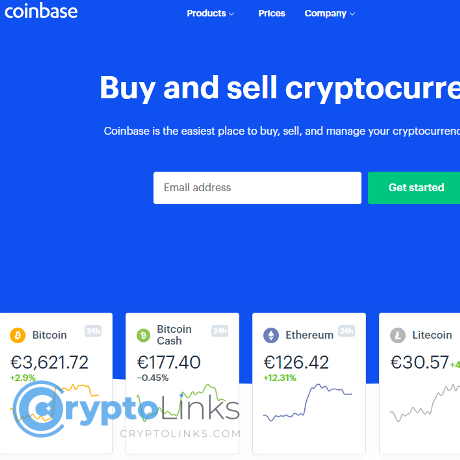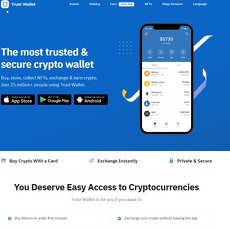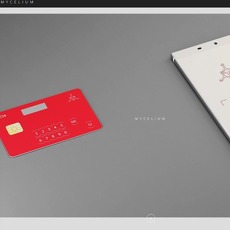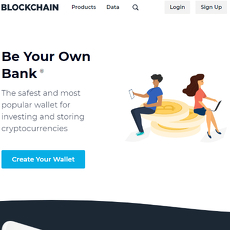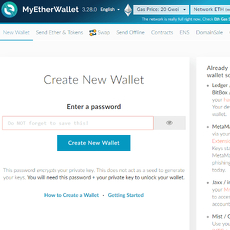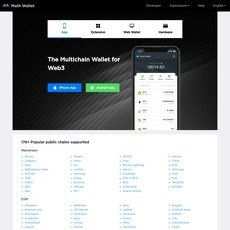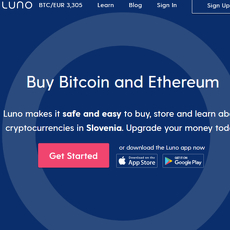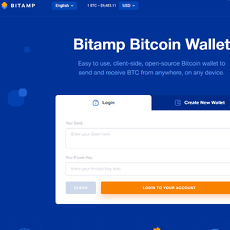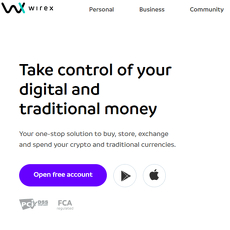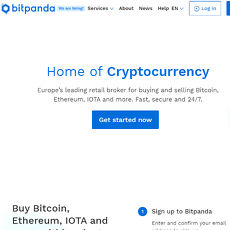Coinbase Wallet Review
Coinbase Wallet
www.coinbase.com
Coinbase Wallet Review Guide: Everything You Need to Know (+FAQ)
Is your crypto as secure as you think it is? With news of wallet hacks and crypto scams popping up almost every week, picking a place to store your digital assets can feel like walking through a minefield. But if you’ve ever felt lost picking between all those wallets—wondering if Coinbase Wallet is worth it for your hard-earned Bitcoin, Ethereum, or NFTs—you’re definitely not alone.
Let’s face it: nobody wants their investment to disappear overnight. But some crypto wallets go the extra mile to keep you safe and make your life easier. That’s what I’m here to unpack today, with a look at everything you actually want to know about Coinbase Wallet. No jargon, no hype—just the practical stuff (and some eye-opening facts) you’d want before putting your coins on the line.
Why picking the wrong wallet is risky
Imagine this: you move your coins into a new wallet, thinking you’re “playing it smart,” but a few months later, you hear that the wallet app got hacked—or the devs behind it vanished. Sounds wild? Sadly, over $3.8 billion worth of crypto was stolen in 2022 alone (Chainalysis report). That’s billions, with a “B.”
The truth is, just picking the most popular wallet isn’t enough. Some wallets are so simple that anyone can use them, but they might cut corners with security. Others have fancy security features, but their setup makes you wish you’d stuck to cash under your mattress. And if you’re like me, you want something solid—without headaches, drama, or hidden risks.
- Wallets are not created equal.
- Your coins are only as safe as your wallet (and your habits).
- Overlooking one detail—like a backup or a security setting—can cost you thousands.
Don’t worry—there are safe options
Here’s the good news: you’re not doomed to pick between confusing, unsafe, or clunky wallets. In this guide, I’ll put Coinbase Wallet under the microscope so you get real answers—not cookie-cutter reviews. No matter if you’re new to crypto or a seasoned user, expect:
- Clear breakdowns of Coinbase Wallet’s biggest strengths and weaknesses
- How it compares to other wallets out there
- Honest answers to the most-searched questions (like: “Is Coinbase Wallet insured?” and “What if I lose my phone?”)
Plus, personal insights from using dozens of wallets myself—and reading the horror stories so you don’t have to.
Why choosing the right wallet matters
Let’s not sugarcoat it: picking a wallet is the #1 decision after buying crypto. It affects:
- How easily you can send/receive coins or NFTs
- Whether you can recover your funds if something goes wrong
- The level of privacy and control you get over your money
Choose well, and you can sleep easy. Pick wrong, and...well, your crypto adventure might end faster than you expect.
So, what should you actually look for in a good crypto wallet? And where does Coinbase Wallet stand out—or fall short? Stick around as I break it down in simple terms. Ready to get those basics sorted and really understand what a crypto wallet is (and why it’s so much more than just an app)? Let’s get to it next!
What Are Cryptocurrency Wallets?
Let’s be real—“crypto wallet” sounds more techy than it is. But at its heart, it’s just your entry ticket to the blockchain world. A crypto wallet isn’t holding your coins like a pocket full of change. Instead, it’s keeping your private keys safe—your digital signature and proof you own those coins floating out there on the blockchain.
If you want to swap, send, or stack up digital assets without a wallet, you might as well be locked out of your house with your pizza delivery ringing the doorbell. With headlines full of crypto hacks, it’s normal to wonder, “Which type of wallet should I trust?”
"Not your keys, not your crypto." If you’ve spent any time in this space, you’ve heard it. There’s a reason: whoever controls the keys, controls the coins. That’s the bottom line.
Types of Cryptocurrency Wallets Explained
Every wallet falls into one of a few main camps. Here’s a quick lay of the land with real-world examples:
- Software Wallets (also called “hot wallets”)
- Web/Online Wallets: Think MetaMask browser extension, or even the wallet inside your favorite exchange. Always connected—instant access, but more tempting for hackers.
- Mobile Wallets: Like Coinbase Wallet, Trust Wallet, or Exodus on your smartphone. Grab your crypto on the go. Security often depends on you (phone PIN, biometrics).
- Desktop Wallets: Electrum or Atomic Wallet open right on your laptop. You get more control, but your computer’s security is crucial.
- Hardware Wallets (“cold wallets”)
- Physical gadgets like Ledger Nano or Trezor. Totally offline (until plugged in), making them almost impossible to hack remotely. You control your keys, but if you lose the device or your backup phrase, it’s all gone.
- Paper Wallets
- Literally a printout with your private keys and public address. Utterly offline—totally hacker-proof, but lose or smudge it and you’re out of luck for good. Honestly, most people don’t use these anymore, but some old-schoolers still do for “cold storage.”
Each type has its place—think of it like choosing between a checking account, a safe at home, and cash under the mattress. Pick based on what you need: speed? Lockdown security? Simplicity?
What Makes a Wallet “The Best?”
With so many options, what really counts? Here’s what I—and thousands of crypto users—watch for (and it’s backed up by reports like CryptoCompare and actual user surveys):
- Security: Does the wallet keep your keys out of sight? Is there encryption, two-factor authentication, and backup? According to a 2023 blockchain security report, over 64% of wallet hacks were due to poor user security practices!
- Usability: Can you actually use this thing, or do you need to be a developer? The best wallets don’t make you sweat every transaction.
- Coin Support: Need more than just Bitcoin or Ethereum? Some wallets let you collect, swap, and show off NFTs too.
- Accessibility: Mobile, desktop, browser extension, or hardware—where do you like to manage your stash? The best wallets work where you work.
Pro tip: No single wallet checks every box for everyone. Prioritize what matters most to you—are you a security hawk, or do you want push-button convenience?
Where Coinbase Wallet Fits In
Coinbase Wallet lands squarely in the “easy mobile wallet” category, and it’s no accident it’s among the most-searched wallets out there. It’s built for folks who want self-custody—you control your keys—not the Coinbase exchange. Available as a slick mobile app and browser extension, it blends convenience with just enough security features to keep you sleeping soundly (as long as you don’t slack on your recovery phrase, of course).
Thousands of newbies and casual pros use Coinbase Wallet because it removes the training wheels without throwing you straight into the deep end. But is it the right pick for serious crypto explorers—or is it secretly lacking compared to others? I’ll show you how it all works, including what actually makes this wallet different from Coinbase’s exchange. Want to know the difference, and why it could change the way you think about crypto? Let’s keep going…
Introduction to Coinbase Wallet
Let's get this straight: having crypto isn’t just about stacking coins. It’s about taking control. And if you’ve been wondering what makes Coinbase Wallet so talked about in the crypto world, you’re not alone. I remember my first time using it—I wanted something simple, but I didn’t want to mess around with confusing interfaces or risk losing my funds. So, what exactly is Coinbase Wallet? And why are people flocking to it when there are so many options out there?
Quick Overview & History
Coinbase Wallet isn’t just another wallet; it’s built by one of the most trusted names in crypto: Coinbase, founded back in 2012. The wallet itself was first released in 2018 as “Toshi,” rebranded to Coinbase Wallet soon after. Since then, it’s become the go-to app for millions who want to safely store, send, and receive not just Bitcoin, but a massive list of tokens—including NFTs.
The goal was simple: create a wallet for beginners and experts alike, making crypto storage as easy as using any mainstream app. Over the years, Coinbase Wallet grew from a basic mobile app to a powerful portal for all things Web3. Upgrades like browser extension support, NFT integration, and DeFi access have pushed it far beyond most traditional wallets.
“Not your keys, not your coins.” — it’s a classic, and Coinbase Wallet lives up to it: you hold the keys, you’re the boss.
Coinbase Wallet vs Other Wallets
Now, if you’ve ever compared wallets, you know this is where things get serious. Here’s how Coinbase Wallet stacks up against the usual suspects like MetaMask and Trust Wallet:
- Simplicity: The interface is slick and designed for beginners—no need to be a blockchain guru.
- Integrated Security: You get features like biometric logins and secure key storage, right out of the box.
- Multi-chain support: Unlike some wallets laser-focused on one network, Coinbase Wallet supports Bitcoin, Ethereum, Solana, and thousands of tokens/NFTs.
- dApps Galore: You can easily connect to decentralized apps (DeFi, gaming, NFT marketplaces)—the whole Web3 realm—in a matter of taps.
- Privacy and Control: Unlike keeping your crypto on an exchange, you control your private keys. No third-party ever sees them, not even Coinbase itself.
This balance of security, usability, and coin support is why many users keep it as their main wallet, or as their backup for higher-risk experimenting compared to, say, hardware wallets or ultra-minimalist apps.
How Coinbase Wallet Works
Curious about getting started? I promise, it’s easier than figuring out your TV remote:
- Download: Available totally free for iOS and Android, or as a Chrome browser extension. You don’t even need a Coinbase account.
- Create a wallet: After opening the app, you’ll be prompted to create a new wallet—this is where you get your unique recovery phrase (don’t lose it!).
- Add crypto: Receive coins with your wallet address, import other wallets, or use the built-in swap feature to trade between tokens.
- Explore: Instantly access dApps from within the app or extension—think staking, DeFi, gaming, NFT shopping—and never need to copy and paste wallet addresses across websites.
- Security basics: Since only you have the recovery phrase, you’re in full control. You can set up Face ID, fingerprint, or passcode protection for the app.
Real talk: When I walked my non-techie friend through this process, he was up and running in less than ten minutes. No headaches, no confusing steps, and no getting lost in endless menus. That’s the magic—Coinbase Wallet manages to make crypto feel familiar, even if it’s your first time.
But that’s just the beginning. What truly sets Coinbase Wallet apart? What features do real users absolutely rave about (and what’s missing)? Let’s break down all the coolest things you can do with it. If you’re itching to see if your favorite coin, NFT, or DeFi project is supported, keep reading—I’ve got you covered.
Key Features of Coinbase Wallet
Let’s get real—when you pick a crypto wallet, you’re not just looking for decent password protection or a basic app. You want power, flexibility, and peace of mind. So, what can you actually do with Coinbase Wallet that sets it apart from the crowd? Let’s break down the features people care about most—with real-world examples, and a few surprises along the way.
What coins and tokens does it support?
You don’t want to be stuck with a wallet that limits your options. The good news? Coinbase Wallet is a heavy hitter when it comes to coin and token support. Here’s the lowdown:
- Bitcoin (BTC): Yes, you can store your Bitcoin, send or receive just like with a ‘traditional’ Bitcoin wallet.
- Ethereum (ETH): Full support—including the thousands of ERC-20 tokens (think: USDT, Uniswap, Chainlink, Shiba Inu... the list is endless).
- Solana (SOL): Jumping into the next-gen world? Solana compatibility is a massive win for NFT and DeFi fans.
- Polygon, Avalanche, Binance Smart Chain: More chains, more options. With WalletConnect, bet you can interact with almost any EVM-compatible chain.
- NFTs: View, store, and even showcase Ethereum and Polygon NFTs right in the app. My CryptoPunks and Bored Apes look awesome side-by-side!
The best part? You aren't limited to coins listed on the main Coinbase exchange—you can manage virtually any ERC-20 or supported EVM asset. If you’re thinking about a project that’s just gaining traction, there’s a good chance you’ll find wallet support here.
Security features
Security is always at the top of my checklist. With so many people losing their savings to phishing, SIM-swaps, or even simple “oops” moments, it pays to know how your wallet keeps your assets locked down.
- Private key control: You and only you hold your private keys. They’re encrypted locally on your device—nobody, not even Coinbase, can touch them.
- Biometric authentication: Face ID, fingerprint, or your phone password—all supported. You can’t even peek at your balance unless you pass the check.
- Cloud backup: Use Google Drive or iCloud for secure, encrypted backups of your recovery phrase. If your phone gets lost, you’re not out of luck (as long as no one else has your cloud credentials).
- Secure recovery phrase setup: The app forces you to write down your recovery phrase, with a friendly reminder: “Not your keys, not your crypto.”
"Attention is the new currency in crypto. But remember, your recovery phrase is the only bank that matters."
In independent surveys by Chainalysis, the majority of wallet losses in 2023 happened because users ignored backup reminders or fell for fake recovery requests. Convenience is great—just don’t let it be your downfall.
Accessibility and user interface
A wallet can be ultra-secure, but if it’s a mess to use, it’s going to collect dust on your phone. The Coinbase Wallet team clearly wants everyone—from your non-techy cousin to the most obsessive DeFi fan—to feel right at home.
- Sleek mobile app: Available for both iOS and Android, and honestly, it’s shockingly intuitive. Send, receive, swap, and manage NFTs with just a few taps.
- Browser extension: For Chrome users (and now Brave), the extension brings Web3 power to your fingertips. One-click dApp sign-in is magical compared to wrangling QR codes.
- QR Code and address sharing: Sending and receiving crypto is as simple as scanning a code or copying an address—no weird hidden icons or endless menus.
That clean look isn't just eye candy. Studies from BuiltIn and user feedback across Reddit show that well-designed interfaces (like Coinbase Wallet’s) actually reduce costly mistakes—especially when sending large transactions.
Integration with DeFi and dApps
This is honestly where Coinbase Wallet starts to flex its muscle. Instead of being just a storage locker for your coins, it acts as a full-fledged passport to Web3—DeFi, NFT marketplaces, blockchain games, you name it.
- DeFi access: Connect to Uniswap, Compound, Aave, or SushiSwap with one tap. You can swap, lend, borrow, or supply liquidity right from the wallet.
- Staking: Earn passive rewards by staking supported coins directly through connected dApps. No technical skills required—just choose, tap, and start earning.
- Swaps: Built-in DEX aggregator lets you instantly swap tokens without visiting an outside exchange. No leaving your app—one less place to make a mistake.
- dApp browser: Explore hundreds of decentralized apps. Mint NFTs, play games, or join DAOs without copying pesky wallet addresses everywhere.
If you ever wanted to unlock the magic of Web3 but felt a little lost, this wallet turns complexity into something you can actually use. With every new DeFi trend, Coinbase Wallet adds tools that make the jump feel less risky and more rewarding.
Of course, all that power raises another question—does “easy access” mean “easy to hack?” That’s where things get even more interesting. Wondering exactly how secure your crypto is with all these features? You’re about to find out—next, I’ll show you what’s happening under the hood to protect your funds (and what most wallet users get wrong). Ready for some cold, hard security truths?
How Safe Is It? Security Deep Dive
Let’s just get real for a minute: If there’s one thing that keeps crypto users awake at night, it’s the fear of getting hacked or losing everything in a flash. I know what that feels like, and you’re not alone here. Security isn’t just another bullet point—it’s the *entire game* when it comes to picking the right wallet.
“The only thing scarier than crypto volatility? The thought of losing your wallet’s keys.”
How Coinbase Wallet Protects Your Funds
Here's the short story: Coinbase Wallet is a self-custody wallet. That means only you can access your private keys—it doesn’t live on Coinbase’s servers, but right on your device (think your phone or browser extension). When you create your wallet, your private key is generated locally and never shared with anyone else. Not even Coinbase itself can get it, which is a big security win.
- Your keys, your crypto: Everything is stored on your mobile device (encrypted), and you get a recovery phrase (that famous 12-word backup).
- If you lose your phone: As long as you have your recovery phrase stored somewhere safe, you can restore your entire wallet on a new device.
- If you forget your recovery phrase: Here’s the hard truth: No one, not Coinbase, not even a blockchain wizard, can help you recover lost funds. This cuts both ways—no hackers, but also no customer support miracles.
- Biometric & PIN protection: Most modern phones let you lock the app down even tighter with face or fingerprint unlock and a PIN code. Super handy.
According to a 2023 Chainalysis report, over $3.8 billion in crypto was stolen last year, mostly from centralized services and those not controlling their keys. Self-custody wallets like Coinbase Wallet push the odds in your favor, but only if you use them wisely.
Security Best Practices for Users
No fancy words, just real tips you need to lock your crypto down:
- Write down your recovery phrase offline. (Seriously, paper—not your Notes app or Google Drive!)
- Store it in two places, but never take a photo. Fires happen. Floods happen. Being prepared is boring until it isn’t.
- Set up biometrics or PIN lock. A few seconds now could save you a fortune later.
- Keep your device clean. Don’t download weird apps. Malware is sneaky, and just one bad install can spell disaster.
This isn’t about being paranoid. It’s about staying a step ahead. Big hacks don’t just happen to “someone else.”
Common User Concerns (with Solutions)
- “Is my crypto insured?”
Nope—when you use Coinbase Wallet, insurance from Coinbase (the exchange) doesn’t apply. The upside? No one but you can move your funds. The tradeoff? You’re in full control (and responsibility).
- “Can Coinbase access my wallet or private data?”
Nope again. Your private key never touches Coinbase’s servers. The whole point is that only you hold the keys.
- “What if someone steals my phone?”
If you’ve set up biometric/PIN protection, your wallet stays locked. They’d need your device password, app PIN, and your recovery phrase to break in. (But remote wiping your device and immediately restoring access on a new one is highly recommended.)
- “Can Coinbase freeze my assets?”
No. With Coinbase Wallet, there’s no middleman. Only you control your assets and transactions.
There’s a famous quote in crypto: “Not your keys, not your coins.” Coinbase Wallet puts the keys in your hands, but it also puts the responsibility squarely on your shoulders.
Curious about the rest of the setup—like what happens step-by-step when you first open the app, or how easy it is to actually get going? I’ll walk you right through it in the next section—don’t miss it, because even a tiny mistake in setup can cost big. Stick with me and let’s get your wallet ready the smart way…
Setting Up & Using Coinbase Wallet
Getting hands-on with Coinbase Wallet is a seriously friendly process, even if you’re brand new to crypto wallets. The whole thing is designed for real humans—not just advanced crypto folks fearing lost private keys. Here’s exactly how I set up my own wallet and what you’ll likely experience the first time you open the app.
Installation & Account Setup Guide
First off, you have two main choices: the Coinbase Wallet mobile app for iOS and Android, or the Coinbase Wallet browser extension (think Chrome or Brave). Either option gets you access to your wallet, your tokens, and your NFTs—without needing the regular Coinbase exchange at all.
- Download it: Head straight to the official app store or browser extension store—never trust a random download link, no matter how good it looks on Telegram.
- Open & create your new wallet: When you open Coinbase Wallet, just tap "Create new wallet." It’s instant. You’ll be asked to set up a strong password or PIN.
- Backup your recovery phrase: This is the gold standard. Write it down, store it somewhere safe (not a screenshot… please), and don’t share it with anyone. Seriously—studies show most lost funds are due to mistakes with recovery phrases, so lock this step in.
Pro tip: If you’re going multi-device, you can connect the same wallet on your phone and browser by importing your recovery phrase. It’s faster than you think.
Sending, Receiving, and Swapping Crypto
No matter what crypto app you use, sending and receiving coins should feel like sending a text message. That’s where Coinbase Wallet really gets things right:
- Receiving: Tap "Receive," pick the coin you want, and you’ll see your wallet address as a QR code and as text. Share that with whoever’s sending you crypto.
- Sending: Tap "Send," paste in the recipient’s wallet address, type the amount, and review the network fee (they show it upfront). Double-check addresses—one wrong character, and it’s gone for good.
- Swapping: Direct swaps happen right inside the wallet—think swapping ETH for USDC, or even Dabbling in a small-cap DeFi token. It's all in-app, so you don’t have to leave for an external exchange.
You’ll also get a simple activity feed, which is perfect for double-checking what you sent or received (and for that peace-of-mind “did I really do that right?” moment).
"Simplicity is the ultimate sophistication." — Leonardo da Vinci
Troubleshooting Common Problems
Let’s be real: crypto can be finicky. Here are a few things I’ve hit (or seen others run into) and how to handle them:
- Can’t log in? If you’re getting locked out, double-check your PIN or biometric logins. If you reset the app, you’ll need that recovery phrase, so always keep it off your phone/computer, not in your Gmail drafts.
- Lost your recovery phrase? Sorry to say, no one can help—even Coinbase. If you backed it up right, you’re safe. If not… consider this an expensive lesson on why security matters!
- Transactions stuck or slow? Most delays are network-related. Use the in-app explorer links to track your transaction on-chain. If you sent too low of a gas fee, nothing’s lost—it just takes longer. Some blockchains let you speed things up by increasing the fee ("speed up" or "cancel" options should pop up).
Still having issues? There’s always the “shake to report a bug” feature in the mobile app—it sends logs straight to the Coinbase Wallet team. If that’s not enough, I’ve got a bunch of extra problem-solving tips and real user stories to share in a bit.
Ever wondered which kind of user actually gets the most from Coinbase Wallet, or if it’s honestly the best fit for your needs? That's where things get interesting, and I’m about to break it all down—warts and all. Can’t wait? Get ready for the full lowdown on the real pros, cons, and who should consider making Coinbase Wallet their main crypto home.
Coinbase Wallet: Pros, Cons, and Who Should Use It
You’ve probably seen a wallet or two that claims to do it all, but does Coinbase Wallet really deliver on its big promises? Let’s get honest. I’ve researched, tested, and watched the chatter in the crypto community, so here’s everything—the good, the annoying, and who gets the most value out of this wallet.
Biggest benefits
Here’s why people keep coming back to Coinbase Wallet (and why it lands near the top of so many “Best Crypto Wallet” lists):
- Super easy to use: The interface feels smooth and intuitive, even for newbies. You can send, receive, or swap coins with just a couple of taps. No confusing jargon or menus.
- Wide asset support: Bitcoin, Ethereum, thousands of ERC-20 tokens, NFTs, even Polygon and Solana assets—it supports a massive range.
- One-tap DeFi access: Connecting to decentralized apps (dApps) is a snap. Open the in-app browser, and you’re exploring DeFi, swapping tokens, or bidding on NFTs in seconds.
- Solid backup & recovery options: With cloud backup (if you choose it) and familiar recovery phrases, you’ve got peace of mind. Lose your phone? You’re not automatically toast, just make sure you set things up right.
- Good support for new users: Coinbase is famous for helpful guides and educational resources. If you get confused, there’s a dedicated help center—though live chat may be hit or miss.
To quote a popular Redditor:
"If you want a wallet that just works and feels ‘familiar,’ Coinbase Wallet is hard to beat… it took me 5 minutes to start swapping tokens on Uniswap for the first time.”
Any drawbacks?
Let’s keep it real—nothing’s perfect, not even Coinbase Wallet. A few issues you should be aware of:
- Not as private as hardware wallets: Since it’s software-based and can connect to the cloud if you wish, it’s not quite as locked-down private as offline hardware wallets like Ledger or Trezor. If you’re a privacy maximalist, this might bug you.
- Limited customer support: Real talk: if you run into a big technical issue, the emailed responses can feel canned. Don’t expect someone to pick up the phone instantly.
- Self-custody = self-responsibility: You’re in charge of your recovery phrase. Lose it, and you’re probably out of luck. Yes, you’ll be reminded, but users still report classic horror stories on losing access.
- Network fees can sting: Coinbase Wallet itself doesn’t charge most fees, but network (blockchain) transaction fees can be higher on Ethereum, especially during busy times. In-app swaps sometimes tack on extra costs compared to manual swaps through DeFi protocols directly.
- No integrated fiat onramp: You can’t buy crypto in-app with your debit card—only via connecting to your main Coinbase exchange account (if you have one) or transferring from elsewhere.
Ideal user profile
Is Coinbase Wallet for everyone? Not quite. But here’s who tends to love it:
- Crypto beginners: The app is super approachable. The learning curve is small and the educational prompts help you avoid classic mistakes (like sending Bitcoin to an Ethereum wallet by accident).
- Mobile-first folks: If you live on your phone and want access to your coins, NFTs, and Web3, this wallet was built for you. Both iOS and Android get first-class support.
- dApp and DeFi explorers: Want to stake, swap, or try the latest crypto game? The browser and deep wallet integrations work seamlessly with massive DeFi apps, NFT markets, and more.
- People who already trust Coinbase: If you use the main Coinbase exchange, moving to the Wallet is a smooth transition—you’ll feel right at home.
But hey, some advanced users—or those with huge crypto stacks—still prefer paired solutions: hardware wallet for cold storage, mobile wallet for daily DeFi adventures.
Still feeling unsure if the benefits beat the drawbacks—or wondering how Coinbase Wallet stacks up against legends like MetaMask or Trust Wallet? You’re not alone. In fact, some of the most common questions people ask are coming up next, and I’ll give you the fast, no-nonsense answers you’ve been searching for…
Frequently Asked Questions (FAQ)
You asked, so here are the real-world answers to the most Googled questions about Coinbase Wallet—no jargon, just what you want to know.
Is Coinbase Wallet safe?
Short answer: Yes—**if you follow some basic safety steps**. Coinbase Wallet never holds your private keys; they're encrypted and stored locally on your device. Add a strong password or a biometric lock, and you’re way ahead of the average user.
But here’s what I keep seeing from the community: Safety is as good as your discipline. If you snap a photo of your recovery phrase and save it to Google Drive, it’s like hiding your house key under the doormat—hackers know where to look. Hardware wallets are still considered the "gold standard" for long-term, high-value storage, but for daily use, Coinbase Wallet is well trusted and has not had a high-profile breach.
In fact, a Chainalysis study in 2023 listed Coinbase among the exchanges and associated products with robust security practices. Just remember, your main risk is losing your own device or recovery phrase, not the wallet’s code getting hacked.
What’s the difference between Coinbase and Coinbase Wallet?
Good question—these two get mixed up all the time!
- Coinbase (Exchange): Like an online bank for buying, selling, and holding crypto. They hold your coins for you.
- Coinbase Wallet: A personal crypto wallet where you are in charge. Your keys, your crypto, your responsibility. It’s not a trading platform; it’s a storage and transaction tool that connects to the wider crypto ecosystem (including NFTs and dApps).
So, if you want self-custody and Web3 access, use Coinbase Wallet. If you just want to buy and sell with training wheels, stick with the main Coinbase app.
Can you lose your crypto with Coinbase Wallet?
Absolutely—if you lose your recovery phrase, your coins are gone for good. This isn’t like forgetting a bank password; there’s no “forgot my key” button. On the bright side, if you lose your phone but still have your 12-word recovery phrase, you can instantly restore your wallet (and everything in it) onto a new device. That’s why I always push people to write their recovery phrase on paper offline and put it somewhere only you can find.
If this sounds risky, consider using a hardware wallet for large amounts, or at least spreading funds across multiple wallets.
Does Coinbase Wallet charge fees?
There are no fees for installing, creating, or maintaining your wallet account. When it comes to sending crypto, though, you’ll pay "network fees" (the cost to miners or validators to process your transaction)—not a Coinbase fee.
The only time Coinbase charges anything extra is if you use their built-in crypto exchange or swaps feature inside the wallet. Here, there's a small service fee, always shown before you confirm. I recommend checking the fee breakdown before swapping, especially during high-traffic network times, as costs can spike.
Is it better than MetaMask or Trust Wallet?
This one comes up a lot, especially from folks jumping into DeFi or NFTs. Here’s a no-nonsense rundown:
- Coinbase Wallet: Super easy for beginners, seamless if you already use Coinbase, great dApp support, slick UI.
- MetaMask: Most popular for Ethereum and EVM-based networks, offers browser and mobile, endless customizability, but a bit geekier.
- Trust Wallet: Simple, supports more blockchains “out of the box,” includes built-in staking and swaps.
My take: If you’re a Coinbase user or just starting out, CB Wallet feels friendlier. If you want maximum multi-chain access, Trust Wallet wins. MetaMask rules for ETH power users.
Want an even deeper comparison? My full resource on the best cryptocurrency wallets breaks it all down and lists plenty of alternatives—have a look before deciding.
How do I get customer support?
With Coinbase Wallet, support is mostly email- or ticket-based. There’s a help section inside the app, and you can reach the official support team. Response times vary, and like most crypto wallets (outside exchanges), don’t expect live chat or phone support for urgent cases.
- For lost recovery phrases, support cannot recover your wallet. That’s a security feature, not a bug.
- If you’re locked out but still have your recovery phrase, use the “restore wallet” option on any device.
For common headaches and user stories, I recommend checking community forums or even Reddit threads before writing in—you’ll often find a solution quicker.
Anything else worth knowing?
- Coinbase Wallet lets you connect to thousands of dApps (think Uniswap, OpenSea, Aave). Perfect if you want to try DeFi or play in the NFT space.
- You can create multiple wallets inside one app, great for organizing coins, privacy, or just experimenting.
- There’s no built-in fiat > crypto on-ramp inside the wallet. You have to send coins in from Coinbase or another service.
- New: Recently, Coinbase Wallet added support for .eth and .cb.id usernames to simplify sending and receiving (no more copy-pasting long addresses).
Still on the fence or craving even more pro-level insights? Wondering which wallet actually stands out in 2025 and why? Or maybe you just want that final nudge or a secret tip most users miss… Stick around for the next part—I’ll give you the inside scoop on making your ultimate crypto wallet decision.
Final Thoughts, Resources, and My Recommendation
Where Coinbase Wallet stands: Should you use it?
After really digging into Coinbase Wallet from every angle—features, security, real-world use, and those less obvious quirks—it’s clear to me why so many people are using it as their go-to crypto wallet. If you want something easy to pick up, especially as a first-time user or someone exploring Web3, honestly, it’s one of the strongest contenders out there.
Coinbase Wallet strikes a sweet balance between convenience and advanced capabilities. You get quick access to the hottest dApps, NFT galleries, and a huge list of supported tokens and chains—all without feeling like you need a PhD in cryptography just to move your coins around. For example, on launch, my uncle was moving between Bitcoin, stablecoins, and a few wild DeFi tokens in less than 10 minutes, thanks to its clear walkthroughs and simple menu design.
Is it the “perfect” wallet? No wallet is, and anyone promising you a flawless solution isn’t being honest. Hardware wallets like Ledger and Trezor are still my top recommendation if you plan to stash a big bag for the long haul because of their offline security. But for months now, I’ve watched both new and experienced users transition to Coinbase Wallet to actually use their crypto day-to-day—especially to check out DeFi, store collectibles, or just pay friends back for dinner. That’s a pretty telling sign.
If you:
- want a wallet that’s flexible,
- love the idea of one-tap access to DeFi and NFTs,
- prefer a clean, mobile-first experience,
- and don’t want to deal with “geeky” setups,
then Coinbase Wallet is probably an excellent fit. Just keep double backups of your recovery phrase, and you’ll be ahead of the security curve.
And real talk—CNBC reported in 2023 that 59% of U.S. crypto users were using software wallets as their main day-to-day crypto management tool. Convenience truly matters, especially as blockchain keeps breaking into mainstream finance.
More resources for your wallet hunt
Feeling the “comparison shopper” itch? I get it. The wrong wallet can set you up for a headache (or worse), so check out my freshly updated list of the 36 Best Crypto Wallets if you want to see how Coinbase Wallet stacks up against the rest—including those that offer unique privacy perks or hardware security.
Wrapping up: Safe and smart crypto storage starts with you
At the end of the day, your crypto safety comes down to habits—not just the tech. Whether you go with Coinbase Wallet or pick something else, always back up your recovery phrase in at least two separate places. Use strong passwords (password managers are a game-changer), and stay alert for phishing attempts, since they remain the #1 way people lose funds—even with the best wallets.
Storing crypto is only as “safe” as the person holding the keys. If you ever feel unsure about something, it’s worth stopping and double-checking—seriously, one quick search or message can save you thousands. If you’re ready to explore more, my site is packed with honest, practical guides to help you stay informed in this fast-moving space.
Happy storing, happy exploring—and remember: crypto is about empowerment, but only if you keep control of your own keys!