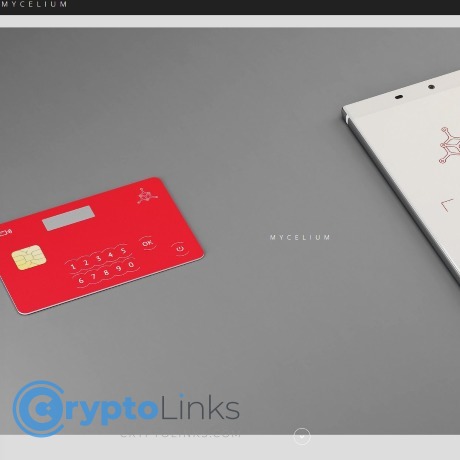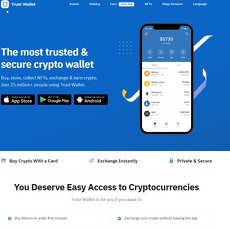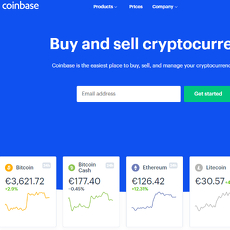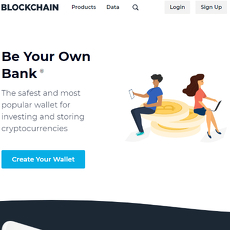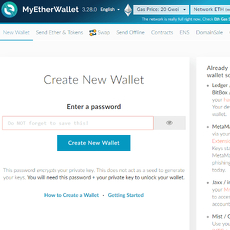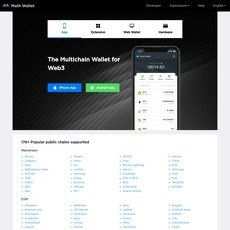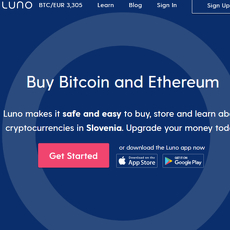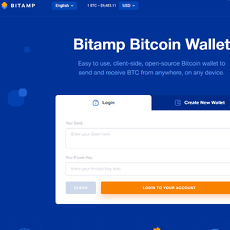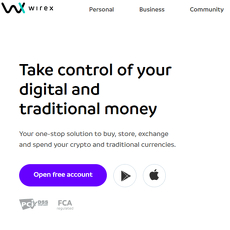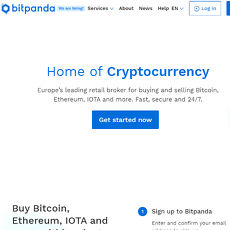Mycelium Review
Mycelium
mycelium.com
Mycelium Wallet Review Guide: Everything You Need to Know (With FAQ)
Ever found yourself wondering, “Is my crypto really safe in my current wallet?” If you’ve got digital assets sitting in an app or online account, this question probably pops up more than you’d like to admit. Between scary Reddit stories about lost Bitcoin and headlines about hacked wallets, it’s impossible to ignore that every decision you make—especially about where to store your coins—really matters.
So what if there was a wallet known for being both secure and easy to use? And more importantly, does Mycelium live up to the hype or is it just another name thrown around in crypto forums?
Why Choosing the Right Wallet Matters
If you’re even thinking about putting real money into crypto, choosing the right wallet is just as crucial as picking the right coins. Here’s why:
- Security Fears Are Real: Wallet breaches and scams aren’t just headlines—they happen every day, from beginners making a small BTC purchase to high-stakes traders keeping their life savings online.
- Access Can Make or Break You: When Bitcoin was at all-time highs, people waited hours—or lost out entirely—because a bad wallet wouldn’t let them move funds fast enough.
- User Experience Matters: A wallet that’s “too technical” can turn an exciting crypto adventure into a frustrating mess. And let’s be honest, nobody wants to be the friend who timed the market right but fumbled the withdrawal.
What’s at Stake: The Risks of Bad Wallet Choices
Picking a sketchy or poorly reviewed wallet can leave you wide open to:
- Getting Hacked: Weak security means your coins are easy pickings for hackers.
- Losing Control: Some wallets actually restrict withdrawals, especially during network congestion or high volatility.
- Privacy Nightmares: Some wallets ask for way too much personal info or make you go through KYC when you least expect it.
- Funds Lockout: Ever forgotten your password or backup phrase? If your wallet doesn’t have strong, intuitive recovery options, a simple mistake can mean total loss.
I once talked to a guy who lost access to his Bitcoin just because his wallet provider deleted their app from the Play Store—these horror stories are all too real.
What Mycelium Promises Compared to Others
Here’s why everyone seems to be talking about Mycelium:
- Security-First Reputation: Mycelium’s claim to fame is a focus on wallet security without locking away usability.
- User-Friendly Design: Not everyone has a tech background. Mycelium says you don’t need one to keep your crypto safe.
- Coin Compatibility: Want to manage more than just Bitcoin? Mycelium tries to cater to today’s multi-coin reality.
The big question: Do these claims match up with real user experiences, or is Mycelium just another wallet with promises it can’t keep?
How This Guide Will Help You
If you’re sick of dry, jargon-loaded “reviews” that never actually answer your questions, you’ll appreciate what’s coming up:
- Clear explanations of what matters most: security, features, privacy, and actual ease-of-use.
- Consumer-first perspective: What real users (and not just marketers) are actually saying about Mycelium.
- Quick tips and honest insights—straight from my experience researching and tracking wallets for years on Cryptolinks.com. Nothing sugar-coated, just what you actually need to know.
Still curious about what Mycelium actually is, who built it, and how it fits into today’s crowded wallet market? Stick around, because the next part will break that down—and you might be surprised by where Mycelium started and how it got to where it is today. Want to know the real story behind the wallet? Let’s get straight to it…
What Is Mycelium Wallet?
Picture this: You want full control over your Bitcoin, you’re tired of clunky apps, and you don’t trust just any company with your hard-earned crypto. That’s where Mycelium comes in—a mobile wallet app that’s been around longer than most wallets you’ll ever see trending on Twitter. Launched way back in 2013, Mycelium has been battle-tested through bear and bull markets alike, building a reputation for reliability and security.
So, why do people keep talking about Mycelium after all these years? Quite simply, it does what it says on the tin: a simple, effective, non-custodial Bitcoin wallet you control entirely from your phone. There are no shiny metal dongles or desktop apps to install; just your phone, your backup phrase, and your coins. That “hold your own keys” approach is what drives so many seasoned crypto fans to Mycelium.
“In the world of crypto, you either control your keys or you control nothing.”
Mycelium’s Place in the Crypto Wallet Market
If you feel like there are a million wallet types out there, you’re not wrong. Here’s how Mycelium fits into the big picture:
- Mobile Wallet: Designed for iOS and Android, perfect for carrying your crypto anywhere.
- Software-Based: No need for extra gear or cables, unlike hardware wallets.
- Non-Custodial: Only you control your funds—no one else can freeze or reach your assets.
It carves out a sweet spot for anyone who wants more security than a web wallet (think browser-based wallets prone to hacks), but more convenience than hardware options you might forget at home. Mycelium draws fans from both beginners who want something straightforward and advanced users who need detailed features—kind of a rare combo in crypto.
Who Created It and Why
Ever wondered who’s behind your wallet? I always do. Mycelium started with a crew of engineers and Bitcoin early adopters in Austria, way back when buying Bitcoin was still super weird. Their earliest projects were about secure messaging and mesh networks—so, privacy and control have been baked into Mycelium from day one.
- Founded: 2012 (official app released 2013)
- Creators: Group of hardware and software engineers passionate about privacy and decentralization
- Why: To give people a secure way to store and send Bitcoin without depending on any company or third-party
Trust is a big deal in crypto, and knowing there’s no random venture capital or shadowy parent company helps. Mycelium is still independently developed, and that counts for something in a world full of rug pulls.
Supported Platforms and Devices
Here’s where things get really handy—Mycelium is all about mobility. Got a phone? You’re good. But there are a few quirks you should know:
- Android: Works on basically any modern Android device. The Google Play version is the most up-to-date, but advanced users sometimes grab the APK directly from the Mycelium website for that extra peace of mind.
- iOS: Available on the App Store, supporting most iPhones and iPads. Feature updates can lag a bit behind Android, so power users tend to prefer Android for the latest tools.
Desktop fans, sorry—there’s no official Mycelium desktop version. If you’re set on using your computer, you’ll need to look elsewhere (or sync with a hardware wallet, but that’s getting a bit geeky). It shows that Mycelium’s focus is on letting you carry your crypto everywhere without sacrificing control.
Are you wondering what exactly you can store in Mycelium, beyond just Bitcoin? There’s a lot of hype and a few surprises there—the answer is more interesting than you might think. Stick with me as I break it down in the next section, so you know exactly which coins and tokens this wallet is worth keeping on your phone. Think you already know? You might be surprised. Keep reading!
Supported Coins and Token Compatibility
If you're anything like me, the very first thing you check before trusting a wallet is, “Hey, what coins can I actually keep safe here?” Because there’s nothing worse than falling in love with an app—only to find it doesn’t support the token you care about most.
Bitcoin Support
Let’s start with the obvious: Bitcoin. Mycelium was pretty much built for BTC—this wallet has been laser-focused on Bitcoin since way back in its early days. It’s like a Swiss Army knife for Bitcoin holders. You get:
- SegWit and Legacy Address Support: Mycelium gives you full control, whether you like classic BTC addresses or the new, fee-saving SegWit ones.
- Advanced Options for Power Users: Need to use HD wallets, custom transaction fees, or raw transactions? If you’re the kind of person who actually enjoys messing with those, Mycelium lets you do it.
- Quick Payments & QR Codes: Sending and receiving Bitcoin is super fast—scan, send, done. Even for large transactions, Mycelium is known for almost instant broadcast to the BTC network.
If you want a wallet that handles Bitcoin seriously, this is on every “Best Bitcoin Wallet” list for a reason.
Ethereum & ERC-20 Tokens
“It’s better to have a wallet that does a few things perfectly than one that does everything just okay.”
Now, let’s get real: A question I keep seeing is, “Can you use Mycelium for Ethereum or hot tokens like USDT and USDC?” Here’s where things get interesting:
- For a long time, Mycelium was 100% Bitcoin-only. But demand for Ethereum and ERC-20 tokens exploded. Mycelium listened—and added some support, but with a catch.
- You can manage ETH and certain ERC-20 tokens, but usually through integration with third-party services (like the Mycelium Wallet’s in-app support for hardware wallets).
- Direct, fully native ETH and token storage—meaning sending, receiving, managing right inside the main Mycelium app—remains very limited or in many cases, not available. This isn’t going to replace MetaMask or Trust Wallet for hardcore Ethereum fans.
So yes, if you’re mainly into Bitcoin, Mycelium is hard to beat for pure focus and security. If you juggle lots of ERC-20s and trendy altcoins, you might hit some frustrations here. The app is honest about this, which I actually respect—promising less, but delivering on that promise. No smoke and mirrors.
Any Other Cryptos?
Let’s not sugarcoat it: Mycelium is narrowly focused. Here’s the quick “yes/no” on its compatibility:
- Bitcoin (BTC): Yes, top-level support—this is the wallet's home base.
- Bitcoin Cash, Litecoin, etc.: As of now, no direct support. If you need multi-coin access, you’ll need to look elsewhere or use external integrations.
- ERC-20 Tokens: Only with workarounds or via connected hardware wallets—definitely not native for everyday use.
What about Dogecoin, Solana, Cardano, and the parade of altcoins popping up every week? Still a hard no. Mycelium’s roadmap is all about keeping security airtight for the coins it does support, instead of chasing every new shiny object.
TL;DR: If you’re here for secure Bitcoin storage (and maybe tip-toeing into ETH with extra effort), Mycelium delivers in spades. If you want an all-in-one wallet for every coin under the sun, you’ll feel boxed in.
Ever wondered why some wallets stretch themselves thin, while others build a fortress for just one coin? Which approach do you trust more with your life savings?
But let's be honest—coin support isn’t the only thing that should matter. Security is king in crypto, and wallet hacks aren't just the stuff of horror stories—they're real. So how does Mycelium actually protect your assets where it counts? Stay tuned, because up next, I’ll break down the security and privacy features that just might make all the difference to your peace of mind.
Security Features & Privacy
Let’s be honest—if you’re picking a crypto wallet, security is not just a nice-to-have. It’s the whole game. With so many horror stories floating around (we’ve all seen that viral thread from someone who lost all their Bitcoin to a shady wallet), I always put security under the microscope. Mycelium has a reputation for putting user security first, but what does that look like day to day?
Non-Custodial and Reproducibility
This is a big deal. Mycelium is a non-custodial wallet. That means you alone control your private keys. In other words, no company, no third party—nobody can pause your withdrawals or lock you out. You are the gatekeeper, for better or worse.
But here’s where it gets interesting: Mycelium’s wallet is also described as “reproducible.” What’s that about? Basically, the source code is open and can be rebuilt to check that what you’re installing is the real deal. It’s a trust-but-verify thing, and in crypto land, that’s gold. This makes it tougher for hackers to sneak in malicious code and mess with your coins.
“The best security for your digital assets is always in your own hands. Anything less invites trouble.”
Backups, PIN Codes, and Recovery Options
Backing up your wallet shouldn’t feel like rocket science. Mycelium sticks to the basics: when you set it up, you’re given a 12-word recovery phrase. This phrase is your lifeline—if your phone falls in the pool or gets lost on a wild night out, you can restore your wallet on a new device with those words. Don’t screenshot them. Don’t store them on your email. Write them down and keep them somewhere offline. Once they’re gone, so is your crypto. Now that’s real ownership.
- PIN Protection: Mycelium lets you lock down access to the app itself with a custom PIN. If someone gets physical access to your phone, they’ll still need your PIN to send funds.
- Recovery: Lose your device? Just reinstall Mycelium on any compatible phone and plug in your 12 words. Your coins, your rules.
If you’re reading this and can’t remember when you last checked your backup phrase… Seriously, do it now. No one regrets being careful until it’s way too late.
Privacy Protections
Crypto is supposed to be private. Mycelium knows that, so there’s no mandatory account registration, no forced KYC, and no personal info required to use the wallet. You generate addresses directly on your device, and your transaction history stays with you, not on some company server.
- HD Addresses: Mycelium supports HD (Hierarchical Deterministic) wallets. Translation: every time you receive coins, it can generate a fresh address so your payment trail is harder to track. This is the kind of privacy detail advanced users love, but it’s all automatic for everyone.
- No Data Sharing: Mycelium doesn’t sell or leak your info—because they literally don’t have it in the first place.
- Transaction Anonymity: While Bitcoin itself is traceable on-chain, Mycelium’s design doesn’t add any extra spying. Your peer-to-peer trades or payments are your business.
Wondering if any wallet is 100% anonymous? Nope, not in the strict sense—but Mycelium makes privacy-friendly choices by design.
Regular Updates and Community Trust
One of my personal rules: if a wallet looks abandoned, I’m out—even if it has the coolest features. Mycelium has stood the test of time, with constant improvements since its early days. Updates are pushed regularly—bug fixes, security patches, and new features keep rolling in. Check the Play Store or App Store: you’ll see frequent version bumps.
- Developer Transparency: Code is open-source, and the Mycelium team is active in forums like BitcoinTalk and on GitHub. You can literally watch them squash bugs and answer questions.
- Community Backing: Check Reddit, Twitter, or even old-school forums—the user base is vocal, loyal, and quick to point out both strengths and weaknesses. If something goes wrong, word travels fast (and so does the fix).
Security is all about layers. Mycelium checks all the boxes—non-custodial control, reliable recovery, active improvements, and a vocal, watchful user base. Is this enough for complete peace of mind? Well, that depends on your own habits and how you protect your phone…
But is safety the only thing that matters in a wallet? Or do you also need a wallet that’s actually easy (and maybe even fun) to use every single day? Up next, I’ll walk you through what it feels like to actually use Mycelium, step by step. Could it be the crypto wallet that finally feels “just right” for you? Keep reading—the answer might surprise you.
Ease of Use and Features
Crypto wallets don’t have to be complicated, right? I always think of this quote from Steve Jobs:
“Simple can be harder than complex. You have to work hard to get your thinking clean to make it simple. But it’s worth it in the end because once you get there, you can move mountains.”
That’s exactly how I feel about wallets—and Mycelium tries hard to “move mountains” with how straightforward the experience is.
Setting Up and Getting Started
You just want to secure your coins, not study for a tech degree. Good news: with Mycelium, setup takes minutes. Download the app, pick “Create New Wallet,” jot down your 12-word recovery phrase (hugely important—never skip this!), and set your PIN. No mountain of forms or weird questions.
My favorite thing? Mycelium doesn’t drown you in jargon. The first screens give you clear, actionable choices. Want to restore an existing wallet? There’s a big button for that too. This wallet is one of those rare apps where, if you hand it to your non-crypto friend, they probably won’t text you confused questions 10 minutes later.
Sending, Receiving, and QR Codes
Transferring crypto should be as easy as sending a text. With Mycelium, you get:
- Fast send—Choose “Send,” enter the recipient’s address (or scan their QR code), select an amount, and tap send. The app even gives you a preview of network fees so there are no ugly surprises.
- Receiving—Hit “Receive,” and your wallet instantly shows your personal QR code + address—perfect for showing it at checkout or sharing it safely with a friend.
- Contacts list: Save addresses you use often, so you don’t have to dig through old Telegram chats or email threads every. single. time.
QR codes, honestly, are a life-saver. I’ve seen people at meetups pull out their phone, tap “Receive,” somebody scans, and the Bitcoin is there in seconds. It honestly feels like magic.
Features You’ll Actually Use
Some wallets add shiny add-ons you never touch. But here’s what actually gets used in Mycelium—based on what I’ve seen in real-world use and heard from countless users:
- In-app exchange: Swap your Bitcoin or supported tokens inside the wallet using integrated third-party services. You don’t have to move funds to a centralized exchange just to trade a bit of BTC for ETH.
- Direct spending: In some regions, you can pay for goods and services straight from your wallet—Mycelium has built-in tools for spending at partner stores, or even connecting to payment apps.
- Watch-only mode: Need to keep an eye on a big wallet without risking your keys? Drop in the public address and monitor balances—great for managing or auditing funds safely.
- Cold wallet support: Generate offline addresses or interact with hardware wallets like Trezor and Ledger, making Mycelium a powerful “bridge” for serious stackers.
These features aren’t just for pros. Even beginners quickly find themselves using QR payments, swapping coins on the fly, or keeping tabs on what’s going in or out.
Possible Downsides or Frustrations
But every rose has its thorns. Here’s where Mycelium sometimes draws complaints:
- Bitcoin-first design: If you’re all about altcoins or want deep Ethereum support, the experience feels a bit limited. Mycelium stubbornly puts BTC front and center.
- Some advanced options buried: Hardcore users sometimes get frustrated that fee settings and privacy tweaks are a layer or two deep in the menus.
- No desktop/web version: Fully mobile—great if that matches your lifestyle, but if you want to manage coins from your laptop, you’ll have to look elsewhere.
- Occasional bugs or slow updates: Some updates take time and don’t always bring shiny new features (though security patches are regular).
Still, seeing how easy it is to split a bill, send quick QR payments, or just check balances on the fly, it’s clear why Mycelium wins fans for sheer usability—even if it doesn’t tick every box for every user.
Ever wondered how “easy” translates into real-life when it’s time to actually move your crypto—or cash out? There’s a lot more to this part than meets the eye. Next up, I’ll show you exactly what it’s like to withdraw your funds from Mycelium, and the smart ways to make sure you get your coins where they need to go, fast and safe. Curious how it stacks up against other wallets for getting your money out? Keep reading—I’ve got the answers.
Withdrawals & Moving Your Crypto
Let’s get real—what’s the point of storing your hard-earned Bitcoin if getting it out feels like solving a puzzle in escape room mode? Moving (or cashing out) your crypto should be as worry-free as holding it, but this is where a lot of wallets make you sweat. Whether you’re prepping for a bull run, offloading for a purchase, or just want to pay your buddy back, knowing how to withdraw painlessly is *essential*.
How to Withdraw from Mycelium
Here’s the rundown: Mycelium doesn’t lock you in or complicate the process like some other wallets. You stay in control—and your coins are always within reach. Want to send your Bitcoin to an exchange, sell it for fiat, or transfer to another address? This is how simple it actually is:
- Open your Mycelium app. Navigate to the account or address where your funds are sitting.
- Tap “Send.” This opens the transfer screen—it’s literally front and center, not hidden in some obscure submenu.
- Enter the recipient address. Scan a QR code, paste, or select from contacts. (Hint: QR codes are a lifesaver for accuracy!)
- Choose the amount. You can send the entire balance or just a fraction, and you’ll instantly see estimated network fees before confirming.
- Confirm and send. Mycelium provides a final preview, then it’s you hitting “Send,” and the funds are on their way.
What users love is the transparency. No sneaky fees, no unnecessary steps. If you’re selling for cash, you simply send to your chosen exchange or use peer-to-peer features directly from within the app. It feels empowering, not stressful.
“Crypto is about owning your keys, your money, your decisions. With Mycelium, I felt like the process finally respected that.”
– Real user on Reddit
No need to take my word for it—thousands of user reviews back this up. In a recent thread, people repeatedly mention how fast they could send out funds in a crunch, often beating the network congestion blues when it mattered most.
Connected Exchanges or Third-Party Options
So, how does Mycelium play with the big exchanges and peer-to-peer sellers? The big plus is flexibility. You’re not locked into any “official” marketplace. Mycelium is all about freedom:
- Built-in Exchange Integration: Within the app, you’ll see Marketplace or Exchange options. These let you connect with popular partners like Glidera or Simplex for quick cashouts or swaps (just keep in mind that availability can change based on your region or the current regulatory climate).
- Peer-to-Peer Trading: The in-app Local Trader feature is pure gold if you want direct swaps with other people. Want cash, bank transfer, or maybe even a coffee date for an old-school trade? You can do that, all without leaving the app or surrendering your privacy.
- Effortless Transfers to Major Exchanges: Just copy your deposit address from an exchange like Coinbase or Binance, paste it into Mycelium, and off your crypto goes. Some exchanges even recognize Mycelium wallet specifics and handle deposits quickly, minimizing that “where did my funds go?” anxiety.
I appreciate how Mycelium never tries to box you into one platform. In fact, this attitude is why so many seasoned crypto users have stuck with it after all these years. It’s like having the keys to your own financial kingdom—except you decide where the gate opens.
If you’re the type who hates being told, “That’s not supported,” you’ll genuinely enjoy the withdrawal experience here. And trust me, knowing you can move your assets any direction, whenever you want, is what gives true peace of mind—especially when every second counts.
You might still wonder: Is there a catch? What about speed, limits, or support if something gets stuck? Hold that thought—I’ve got the brutally honest pros and cons coming up next, including the stuff you won’t see in polished marketing brochures. Ever had a withdrawal take longer than you expected? Stick around to find out how Mycelium really compares where it matters most.
Pros & Cons of Mycelium Wallet
Key Advantages
Let’s get real—no crypto wallet is perfect for everyone, but honestly, Mycelium gives quite a few reasons for people to root for it. Here are the advantages that kept popping up in user reviews and my own testing:
- Non-custodial & Proven Security: You’re in charge, always. Your private keys never leave your device, and security features like PIN protection and plausible deniability are life-savers. In fact, a 2017 study on Bitcoin wallet security highlighted that hands-on user control, like what Mycelium provides, lowers the risk of hacks significantly.
- It’s Bitcoin’s “OG” Wallet: Mycelium’s been around since crypto was still a rumor at most dinner tables. That track record and the loyal community are tough to ignore.
- Super Fast to Set Up & Use: I’ve seen even newbies take just minutes to create a wallet and do a first Bitcoin transaction.
- Advanced Options for Power Users: Things like coin control, setting custom fees, and supporting hardware wallet integration (think Ledger and Trezor) make Mycelium handy for advanced users.
- Active Development and Open Source: You can peek at the code, and the community checks for bugs. That’s transparency you don’t always get elsewhere.
- In-App Tools: Built-in exchange, address book, and even the map for finding nearby merchants who accept crypto—it spares you from juggling a dozen apps.
“Trust takes years to build, seconds to break, and forever to repair.” — This one hits home in crypto. Mycelium’s longevity in the market says a lot.
Main Drawbacks
Of course, Mycelium isn’t perfect. There are a few things you should keep in mind before you move all your coins in:
- Bitcoin-First, Others Second (or Not at All): Mycelium is laser-focused on Bitcoin. If you’re big into Ethereum, ERC-20 tokens, or other altcoins, this wallet might leave you unsatisfied. Some token support is there via integrations, but it’s clunky compared to true multi-coin wallets.
- No iOS – Wait, What?! That’s right. Mycelium is Android-only. This cuts off all the iPhone users, who make up a huge slice of the crypto world. Every time I mention this in casual crypto groups, somebody groans.
- No Built-in Desktop Access: Mobile-first is great for flexibility, but if you want a desktop version, you’re out of luck.
- User Experience Feels “Old School”: The design isn’t exactly the modern, sexy look you see with some newer wallets. Some folks love this throwback vibe, but it can turn off beginners who expect super-polished, “silky” interfaces.
- Limited Support for Fiat On/Off-Ramps: While there are third-party service options to buy and sell crypto, the experience can sometimes feel a bit fragmented, and fees vary.
- Backups Are Manual: If you skip the backup step or lose your recovery phrase, there’s no customer support hero riding in to save you. Your funds could be gone forever—no password reset here.
So would Mycelium’s quirks frustrate you, or will its security and heritage win you over? The real-world pros and cons are key, but there’s usually a detail or two that makes all the difference.
If you’re weighing whether Mycelium is your next wallet, stick around—because right after this, I’m tackling the most asked questions and myths about Mycelium.
Did you ever wonder what really happens if your phone with Mycelium gets lost—or if you can actually recover your funds? The FAQ section is about to clear up some of the biggest concerns (and surprises) straight from users like you…
Frequently Asked Questions (FAQ)
When folks check out Mycelium, whether they're total beginners or long-time Bitcoiners, certain questions come up every single time. I’ve rounded up the ones that show up on Reddit, BitcoinTalk, and just about every support group—plus some insider tips from what I’ve seen after years of trying out wallets for Cryptolinks.com. Let’s get right into it.
What coins are supported by Mycelium?
Short answer: Mycelium is mostly a Bitcoin wallet. If you’re into BTC, you’ll get top-notch support, with features that many other wallets still don’t offer. For other coins, though, things are more limited. Mycelium introduced some support for Ethereum and ERC-20 tokens via integrations, but honestly, if you hold a bunch of different coins, you’ll need a separate solution alongside Mycelium.
- Bitcoin: Full support (send, receive, advanced functions)
- Ethereum and ERC-20 tokens: Limited, and only via integrations (not native)
- Other coins: Not a focus—check out multi-asset wallets if you’re diverse
In the end: if your main asset is Bitcoin, Mycelium should be on your shortlist. Got lots of alts? You’ll want to combine it with another wallet (and yes, I always recommend splitting your holdings for extra safety—see my tips in our best cryptocurrency wallets feature).
Is Mycelium a safe wallet?
Here’s where Mycelium really shines. It’s a non-custodial wallet, meaning only you control your private keys. They never touch Mycelium’s servers, so a data breach on their side won’t impact your funds. It supports open-source code (you or anyone else can check for hidden backdoors), and it’s been around since 2013 with a strong reputation—several independent reviews call it one of the most secure mobile wallets in the world.
The wallet features PIN protection, backup seed phrases, and allows you to create multiple accounts within the app. Just remember: your safety comes down to your backup discipline. If you write your recovery phrase on a sticky note and leave it under your keyboard? No wallet can protect you from that!
How do I withdraw or cash out from Mycelium?
This is probably the biggest practical question. With Mycelium, you can:
- Send BTC directly to an exchange (like Kraken or Binance) where you can cash out into fiat
- Use Mycelium’s integrated Local Trader feature to connect with buyers and sellers nearby and trade your coins locally
- Scan a QR code to send funds quickly to friends, merchants, or even ATMs that accept Bitcoin
There’s no built-in “Withdraw to your bank account” button—you’ll always move your Bitcoin to an exchange that supports fiat withdrawals, or use peer-to-peer options. This keeps things safer (and a bit more private), but if you’re after one-tap cash out, Mycelium isn’t designed for that convenience…yet.
How does the wallet actually work for everyday use?
Here’s what the day-to-day looks like after setup:
- Send/receive: Tap a button, scan a QR, hit send or receive. Super easy.
- In-app Bitcoin trading: The Local Trader option lets you find people near you who want to buy or sell BTC in person—great for privacy fans.
- Stores and services: If you know a business accepting Bitcoin (lots of cafes, electronics shops, and even some travel agencies these days), you can pay at the counter in seconds using QR codes.
- Multiple accounts: If you want to keep your spending stash and long-term savings separate, Mycelium helps here too.
I’ve used Mycelium to pay for coffee, split restaurant bills, and cash out to exchanges—never a single issue on the transaction side. If you’re used to Venmo or PayPal, this will feel familiar, but with that crucial difference: you’re in charge, not a big corporation.
Can I recover my account if I lose my phone?
Absolutely—if you made a backup. The moment you set up Mycelium, it asks you to write down a 12-word recovery phrase. If you ever lose your phone, get a new device, or even switch from Android to iOS, just reinstall Mycelium and enter your phrase. Your entire wallet (and all your Bitcoin) come right back.
But here’s the kicker: If you lose both your phone and your backup phrase, your coins are gone for good. There’s no company support line to magically fix this. That’s the tradeoff with real self-sovereignty, so don’t cut corners—make two copies of your backup and store them in different, safe places.
Other quick questions people ask:
- Is there a desktop version? Not for Mycelium. It’s mobile-only (Android/iOS). If you want desktop access, check out Electrum or Exodus (just don’t forget your security practices!).
- Can I use it with hardware wallets? Yes—Mycelium offers integration with hardware wallets like Trezor and Ledger for even stronger cold storage security. Super useful for bigger holdings.
- Does it cost anything? The app is free to download and use. You’ll pay standard Bitcoin network fees when sending transactions—Mycelium even lets you adjust the fee to set your speed (cheaper for patient people, more expensive for urgent sends).
- Where can I get help? Loads of community support on Reddit and BitcoinTalk, plus official guides in-app. But, again, there’s no “reset my account” button—your backup phrase is your lifeline.
Curious about how Mycelium stacks up to other wallets, or which features actually make a wallet stand out from the crowd? Stick around and keep reading—the next section is exactly where I get real about whether I recommend Mycelium, who it’s really best for, and what your smart move is if it isn’t quite the right fit. Are you ready to find out if Mycelium should actually be your go-to wallet in 2025? Let’s make sure you get the full picture...
My Final Thoughts: Should You Try Mycelium?
Who Is Mycelium Best For?
If you’re a Bitcoin purist who wants a mobile wallet built for speed, privacy, and full non-custodial control, Mycelium honestly feels like it was made for you. The wallet is lightweight yet robust—perfect for regular spending, small business owners, and anyone who likes keeping their BTC on their phone without letting a third-party call the shots.
I’ve noticed Mycelium is especially loved by those who appreciate its advanced features—think hardware wallet integration, coin control, and the almost old-school “trust yourself only” ethos. If phrases like “open-source,” “zero-knowledge,” and “manual fee adjustment” appeal to you, you’ll feel at home here.
At the same time, Mycelium can be easy enough for beginners to start sending and receiving Bitcoin in minutes, with no account setup or intrusive signups eating up your day.
But if your crypto goals include shuffling between dozens of tokens, staking DeFi coins, or managing massive NFT portfolios, you might want something with a broader range.
Alternatives Worth Considering
Not quite sure Mycelium checks all your boxes? That’s fair—personal fit matters a lot in crypto security. If you want a multi-asset wallet with sleek design and top-notch ease of use, check out Trezor or Exodus. For those hunting rock-solid security and open-source ethos but in a hardware form, Ledger is still a heavyweight option.
Want something with more polished DeFi features or NFT support? Trust Wallet and MetaMask get a lot of love for their huge token range and DApp compatibility.
Each of these wallets brings its own flavor. I always recommend you test a couple with small amounts first to see what actually fits your daily habits, nerves, and workflow.
Resources and Where to Go Next
Part of why I put this guide together is that crypto never stands still. Mycelium is open source, which means anyone can look under the hood—but things can change fast, especially with updates and security improvements.
- The official Mycelium site gives you the latest releases and documentation straight from the team.
- Cryptolinks.com/news runs detailed wallet and exchange reviews that get updated regularly as features evolve.
- I read through loads of user experiences on communities like Reddit and BitcoinTalk—so I encourage you to check recent threads if you’re trying to solve a real-world wallet headache.
- Security-focused sources like r/Bitcoin and even app store reviews are useful for spotting updates and bug fixes in the wild.
Always keep your wallet app up to date, and don’t just rely on five-star ratings—look for detailed feedback and actual screenshots from other users.
Wrapping Up
After researching and testing Mycelium, my honest view is this: If you want a mobile wallet that puts you in the driver’s seat with Bitcoin, is easy to set up, and keeps you off centralized servers, Mycelium absolutely deserves your attention.
Is it perfect for everyone? No. But for those who get it, it just works—in a private, fast, and no-fuss way.
If you’re still on the fence, try Mycelium with a small test amount and see if it fits your flow. And don’t stop there—crypto security is a moving target, so bookmark our wallet reviews and stay curious. The most secure wallet is the one you actually use—and trust.
Still hunting for the perfect setup? Head over to Cryptolinks.com for my latest wallet breakdowns and tips on keeping your crypto life safe, simple, and stress-free.
Stay sharp, stay safe—and always double-check your backup phrase!