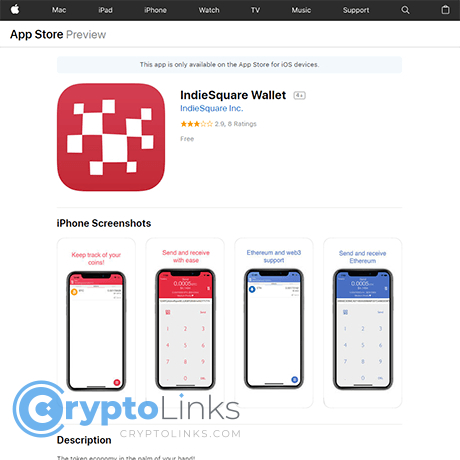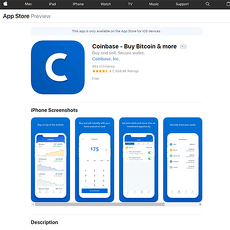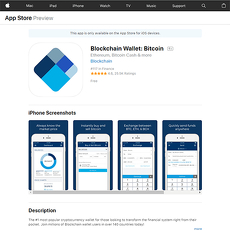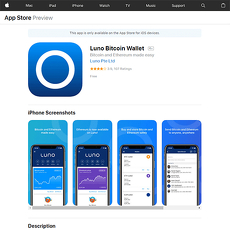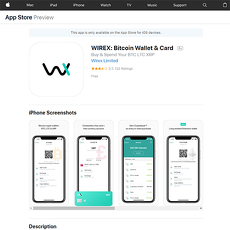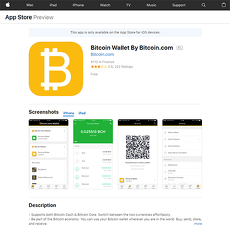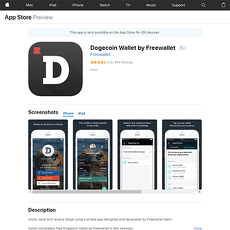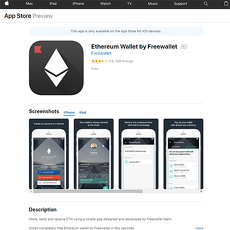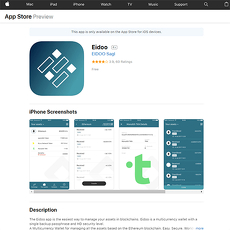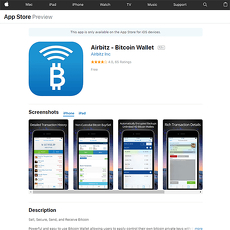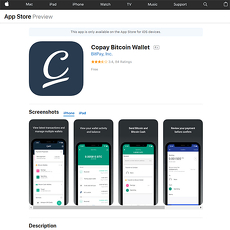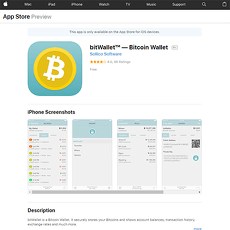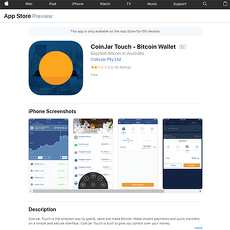IndieSquare Wallet Review
IndieSquare Wallet
itunes.apple.com
IndieSquare Wallet Review Guide: Separating Hype from Reality for iOS Crypto Fans
Ever caught yourself thinking, “Which crypto wallet should I really trust on my iPhone?” If so, you're definitely not the only one. Picking a good wallet these days feels like finding that one solid track on a bloated playlist—there’s so much noise, but so few true standouts.
The Crypto Wallet Confusion: Why Picking One Isn’t Easy
Let’s get real. The App Store is flooded with crypto wallets, each hyped as the “most secure” or “easiest” or “most beginner-friendly.” But trusting the wrong wallet can mean:
- Security fails – Gone are your hard-earned Bitcoin or precious NFTs, just like that.
- Frustrating user experience – Complex interfaces, missing features, constant updates that break what worked yesterday.
- Limited support for your coins – You want Bitcoin, but also some rare Counterparty (XCP) tokens? Not every wallet has your back.
Most wallets sound the same, but when push comes to shove, the real differences show up at the worst possible time—when support is slow, your balance doesn’t update, or you can’t send a transaction. No one wants that.
How I’ll Help You Make the Right Call
I get it. Crypto shouldn’t feel like solving a Rubik’s Cube blindfolded. Here’s my plan for you: I’ll walk through what actually works (and what might trip you up) with IndieSquare Wallet, break down which features are real game-changers, and give honest answers to questions that get asked all the time. The end goal? You’ll feel crystal clear about whether IndieSquare is the wallet you can trust—or if it’s time to look elsewhere.
Common Struggles When Picking an iOS Wallet
It’s not just hype. Here are the top three headaches people face (and search for non-stop) when hunting for the right iOS wallet:
- Security Anxiety – “How do I know my Bitcoin won’t vanish overnight?”
- Feature Overload – Fancy charts, token lists, endless toggles—do you need any of this to send some coins to a friend, or is it just a mess?
- Newbie Fears – “Will I accidentally lock myself out? What if I mess up the backup? What happens if I get a new phone?”
You’re trying to stay safe and in control, but the technical jargon and hundreds of wallet options don’t help. There’s research from cybersecurity companies (like Chainalysis) that shows most wallet mistakes come from confusing interfaces and poorly explained backup steps, not just “hackers.” Bottom line: simple is safer, and clarity trumps features.
So, if you’re still reading, you’re already smarter than most wallet shoppers. Ready to see if IndieSquare could finally be the wallet that makes you stop searching? Or will it turn out to be just another app with fancy icons and empty promises? Let’s break down what makes it tick, and if it’s really different from the rest. Stay tuned—the answers you’re after are just ahead.
What is IndieSquare Wallet? Unpacking the Basics
Picture this: a wallet that doesn't just handle your everyday Bitcoin, but also lets you tap into the world of unique crypto assets in seconds. That's what IndieSquare Wallet promises. At its heart, it’s an iOS-only crypto wallet built for seriously easy Bitcoin storage—plus, it plays nicely with Counterparty (XCP) tokens and collectibles, which most “big name” wallets totally miss out on.
I first stumbled on IndieSquare a few years back, right as NFTs and digital assets started to explode. The buzz? This app was the go-to for people wanting to manage both simple Bitcoin and more exotic crypto tokens, all from their iPhone. If you want to see it in action, it’s a quick install from the App Store. Seriously, it’s free — and lightweight enough you won’t clear storage just to try it.
"A tool is only as good as your ability to use it." Picking the right crypto wallet isn’t just about features; it’s about feeling in control of your assets, even if you’re new to the space.
Who’s This Wallet For?
Let’s get honest. Not every wallet is built for everyone. If you’re in one of these camps, IndieSquare might just hit that sweet spot:
- Bitcoin Purists: Want dead-simple, safe BTC storage and sending? It's all here.
- Token Creators & XCP Fans: IndieSquare is heaven for those minting or using Counterparty tokens — something that hardly any iOS wallets offer.
- Beginners: IndieSquare skips the fancy jargon and keeps menus one tap away. Perfect for first-timers scared of making a mistake.
- Collectors & NFT Explorers: If you’ve got digital art or rare gaming tokens on Counterparty, this is the wallet where you actually see and use them.
Heard about the meme token and trading card boom on Counterparty? With IndieSquare, you can actually join instead of just reading about it on Crypto Twitter.
Key Features at a Glance
- Multi-Token Support: Store and send Bitcoin, plus tons of XCP tokens and assets.
- Token Creation: Easily mint your own tokens from your phone—no coding, no drama.
- NFT Display: Directly view and interact with Counterparty NFTs (rare art, gaming tokens, and more).
- QR Payments: Scan and create QR codes for fast, mistake-free payments.
- dApp Integration: Connect to Counterparty decentralized apps and marketplaces, from in-wallet.
- Backup & Recovery: Clean, simple setup to export/restore your wallet, avoiding those “I lost my coins!” nightmares.
I’ll be real: that list covers most things people actually use. No clutter, no mystery tabs. Just straight-up Bitcoin and XCP magic where you need it most.
How Is IndieSquare Different From Other iOS Wallets?
If you’ve tried wallets like Trust Wallet or Exodus, you’ll notice IndieSquare isn’t just another cookie-cutter app. For starters, it’s one of the only iOS wallets to really focus on Counterparty tokens—one of the original smart contract layers built on Bitcoin. That means if you’re ever curious about rare Pepe collectibles, Spells of Genesis cards, or any old-school crypto art, this wallet is basically your golden ticket.
What makes IndieSquare stand out?
- Pure Bitcoin + XCP Focus: Not bloated with 100+ coins you'll never use, just the ones you'll actually care about.
- Token Creator On-the-Go: Most wallets make you use a desktop or do complicated setups. Here, you can mint tokens with a few taps even when you’re on the bus.
- Active in Legacy Crypto Scenes: If you’re nostalgic for early NFT culture or want to trade OG digital assets, no other iOS wallet gets you close.
Potential drawbacks? It’s not designed for multi-chain DeFi or holding a dozen altcoins. Features like price tracking, staking, or atomic swaps aren’t here. But for users who value simplicity, focus, and access to Bitcoin plus rare XCP tokens, that’s a fair trade-off. It does what it says, and frankly, that’s refreshing in an ecosystem full of overpromises.
But hey, these are just the basics. Security is what actually keeps people up at night (and what I get the most reader emails about). Is IndieSquare bulletproof, or are there hidden risks you should know? Hang tight—because the next section answers exactly that, with zero fluff and all the details that count.
Is IndieSquare Wallet Secure?
For all the cool features an iOS wallet can brag about, there’s just one question that eats at us all: Is my crypto truly safe here? Security isn’t just a checklist—it's your peace of mind. As someone who has tested wallet after wallet, I know firsthand that every hiccup and shortcut could cost you actual money. Let’s get real about how IndieSquare secures your coins (and emotional sanity!).
Security Features Every User Should Know
What sets your nerves at ease when a wallet lands on your phone? For me, it’s how much control I get over my keys—because “Not your keys, not your coins” isn’t just a crypto meme, it’s the golden rule.
- Private Key Management: IndieSquare is non-custodial. Your private keys never leave your device and are never sent to any server. Only you can access your funds, end of story.
- Backups: On setup, you get a recovery phrase (the classic 12 words) to secure offline. If your phone drops into a river (or, you know, the toilet), your coins aren’t lost—just restore with your phrase. Pro tip: write it down, don’t screenshot!
- Encryption: Private keys are encrypted and locked away on your device. Even if someone “borrows” your phone, they’d need your passcode or biometrics to get in.
- User Control: Every send or swap needs your explicit sign-off. There are no sneaky background moves—if someone tries to move funds out, you’ll know.
If you’ve ever used a wallet that handled your keys or sent them to some cloud, you know that unease. With IndieSquare, I’ve found the control feels absolute and personal. That’s exactly what you want.
“Security isn’t just a lock on your door; it’s knowing you hold every key.”
IndieSquare in Practice: My Honest Experience
Theory aside—how does IndieSquare actually feel to use? I loaded it up with a small test batch of Bitcoin and XCP tokens (never start with your main stack, by the way, always test first). Here’s what struck me right away:
- Setup: Fast and friendly. The backup prompt doesn’t let you skip, which honestly, is for your own good.
- Daily Use: Sending and receiving has that crucial “double check” moment before the transaction is signed. There’s a comfort in those extra taps—it almost slows you down enough to avoid mistakes.
- Doesn’t nag for data: I never once felt like the app was siphoning info it shouldn’t. This alone boosts my confidence, especially after seeing apps that’ll ask for access to… everything.
- Real security feels simple: There’s no clunky 2FA or weird QR code dance to access your own coins, but it’s never unprotected. Biometrics and/or PIN work seamlessly together.
To be clear, I’ve never had a scary “Oh no, is my coin gone?!” moment here, which says a lot. While the interface isn’t as flashy as some wallets, what matters is that sense of calm—that you’re in charge and your crypto isn’t just floating in who-knows-where.
IndieSquare vs Other iOS Wallets (Like Trust Wallet & Exodus)
Let’s get brutally honest for a split second: just because a wallet is big and popular doesn’t mean it’s more bulletproof. Here’s how IndieSquare stacks up next to two giants that always get recommended—Trust Wallet and Exodus—on the security front:
- IndieSquare: Pure non-custodial approach, on-device encrypted keys, no cloud backup, forced recovery phrase from Day One.
- Trust Wallet: Also non-custodial, but sometimes criticized for limited transparency on open-source updates (but very user-friendly for beginners).
- Exodus: Gorgeous design, local private key encryption, but does not enforce immediate backup. If you skip that step, you might regret it!
All three keep you in control, but IndieSquare’s laser focus on Bitcoin and XCP tokens means fewer “avenues of attack” and less risk of bugs from lesser-used networks. For anyone who’s extra paranoid (me, sometimes!), that specialization is a hidden plus.
So, what’s it actually like to go from security theory to making your first transaction, or getting your hands on those unique tokens? That’s the real question—and it’s exactly what you’ll discover in the next part, where I walk you step-by-step through setup and daily use. Curious how easy (or tricky) it really is? Let’s see how IndieSquare stacks up in the real world, and if you’ll actually want to stick with it. Ready for the next move?
Setting Up and Using IndieSquare Wallet on iOS
The first time I tried IndieSquare Wallet, I was ready to go on an adventure—because let’s be honest, that’s what discovering a new crypto wallet can feel like. It’s packed with features, but it doesn’t overwhelm. Here’s how you can get started, skip the common hassles, and really make IndieSquare work for you on your iPhone.
How to Install & Set Up (With Tips for Avoiding Common Mistakes)
Let’s make this as painless as possible. Here’s how you’ll have IndieSquare ready to roll in, honestly, under 2 minutes:
- Download IndieSquare right from the App Store. No dodgy third-party links or weird websites. Always double-check the publisher so you’re not grabbing a fake version.
- Create Your Wallet: You’ll be prompted to generate a brand-new wallet. This is where most people pause—because you’ll see your seed phrase. Don’t screenshot it. Actually write it down. Hide it somewhere safe.
- Backups Matter: I can’t stress enough—if you lose your seed phrase, your coins are as good as gone. Some studies suggest up to 20% of all Bitcoin is lost forever for this very reason. Don’t be that story.
- Tweak Your Security: IndieSquare lets you set up a PIN code. Use this, and don’t skip FaceID if it pops up. One little step for way more peace of mind.
“Security is not a product, but a process.” — Bruce Schneier’s words still ring true, especially with crypto wallets. Take a minute here, and you’ll save hours (and a lot of stress) later.
Sending, Receiving, and Creating Tokens: Everyday Use
Here’s where the fun kicks in:
- Sending Crypto: Just tap ‘Send’, drop in an address (or scan a QR code), set your fee, and off you go. If you’re sending Bitcoin or XCP tokens, it’s only a couple taps. No labyrinth of menus or mind-bending jargon.
- Receiving Funds: You get a clear QR code or address—copy, share, and wait for the magic beep. IndieSquare also handily supports old-school copy-paste if you’re sending to an exchange.
- Token Creation and Management: Thinking about launching your first meme token, just for laughs? IndieSquare gives you point-and-click controls to mint Counterparty tokens or NFTs on Bitcoin. A recent user told me, “I created a collectible for my friends in three minutes. No confusion, just pure ego boost.”
If you’re not into creating tokens, just managing your XCP and BTC is snappy and, honestly, feels kind of fun. The history section is laid out so you won't get lost in a spaghetti chart of transactions.
Bonus Features and Quality of Life Stuff
The small touches set IndieSquare apart from a lot of basic wallets:
- QR Payment Support: Scan-to-pay is just faster—and feels kind of futuristic at your local crypto meetup.
- dApp Integration: Explore compatible decentralized apps right inside the wallet. Not all iOS wallets make this so seamless.
- Push Notifications: Get alerted to incoming transactions or updates. It’s optional (privacy lovers, rejoice), but a life-saver if you’re juggling multiple payments.
- Multilingual Support: Great for friends who’d rather tap through Japanese menus.
Little things like these have repeatedly saved me from headaches—forgetting addresses, mistyping amounts, or missing a payment alert. It’s a wallet that seems to know where users usually trip, and smooths those bumps out.
Where to Get Help if You’re Stuck
Everyone gets stuck sometimes. It’s not just you! IndieSquare answers most questions inside the app, but if you need more, here’s what works:
- In-App Help Center: Tap ‘Help’ for clear guides, not walls of text.
- Official Community: There’s a helpful Twitter/X account—it’s alive, real, and they actually respond (no bot rubber-stamping here).
- Reddit: The Counterparty and IndieSquare communities are surprisingly welcoming. Someone’s always up for a quick answer or tips.
- Ultimate Guide Resource: If you ever get frustrated or want to compare IndieSquare with the latest iOS wallets side by side, the Ultimate Guide to Best iOS Bitcoin Wallet and Altcoin Wallets is my secret weapon.
Oh, and don’t forget: learning never stops. Crypto changes fast, so bookmarking resources and keeping tabs on new wallet features is one way to stay safe—and one step ahead. If you’ve ever wondered which tokens IndieSquare really supports, or how secure your funds are… let’s keep going. I promise, your biggest questions are about to be answered next.
IndieSquare Wallet FAQ—Your Top Questions Answered
Confused about what IndieSquare Wallet does? Or if it’s really safe for your crypto? You’re not the only one. Every time I research or test wallets, these same questions pop up—so, let’s get real answers on the IndieSquare Wallet, fast.
Does IndieSquare support Bitcoin and which altcoins?
Yes—IndieSquare has full support for Bitcoin (BTC) and tokens on the Counterparty (XCP) protocol. That means you can manage Bitcoin and a whole collection of unique, blockchain-based assets—everything from rare digital collectibles (NFTs) to new, user-created tokens running on the Counterparty layer.
- Bitcoin (BTC): Native support
- Counterparty Tokens: XCP, Rare Pepe, BitGirls, Mafia Wars cards, and hundreds of custom/artist tokens
- Note: You can’t store Ethereum, Solana, Dogecoin, or random ERC-20s here—this is a Bitcoin & Counterparty specialist’s wallet.
Can I buy or sell crypto through IndieSquare?
This is a biggie—so, here’s the truth: IndieSquare Wallet is pure non-custodial, meaning you get total control, but they don’t function as an exchange with on-ramps/off-ramps like Coinbase or Trust Wallet.
- Buy/Sell Crypto: Not directly—there’s no fiat gateway inside. You’ll need to buy Bitcoin or XCP elsewhere (like an exchange), then send it to your IndieSquare address.
- Token Trading: There is a built-in Counterparty DEX (decentralized exchange) for swapping XCP tokens and collectibles without leaving the app. Handy for NFT traders!
In short: IndieSquare is for managing, sending, receiving, and trading Counterparty assets, but not cashing out to your bank.
How safe are my funds and private keys in IndieSquare?
IndieSquare takes the non-custodial approach seriously: your private keys live only on your device—not in the cloud, not on their servers, and not accessible to anyone but you. The app uses secure local storage and backup seeds.
- Private key generated and stored locally
- 12-word recovery phrase for backup & restore
- Encryption: All sensitive data on your phone is encrypted—meaning if someone gets your phone, they can’t just open your wallet (set a strong PIN or password for extra safety!)
- Best Practice:Back up your recovery phrase, write it down, and treat it like gold.
Studies regularly show that user error—not wallet hacks—are the #1 cause of crypto loss. Double-down on storing your backup safely, and you’ll avoid disaster.
What should beginners know before choosing IndieSquare?
If you’re totally fresh to crypto, IndieSquare is simple for Bitcoin and has cool token/NFT features, but it’s not as idiot-proof as, say, Trust Wallet or Exodus. And if you’re looking for Ethereum or Solana support—wrong app!
- Simplicity: No slick portfolio dashboard or fiat buys. It’s straight-up Bitcoin and Counterparty token management.
- Recovery: The app explains backup steps, but you must follow them—no account recovery if you lose your phrase.
- Customer Support: There’s a support email, an active Telegram channel, and some great guides. But, you’re expected to be a bit self-sufficient!
Can you use IndieSquare across multiple devices or sync wallets?
There’s no automated cloud sync with IndieSquare. But, you can restore your wallet on a new iPhone (or a second device) using your 12-word seed phrase. This gets you all your funds and assets back instantly—the classic crypto safety net.
- No cross-device sync with desktop or Android—iOS only for now
- Restoring a wallet resets your settings/history, so make a backup before reinstalling or switching devices!
Pro tip: Take a minute to write your phrase on real paper, not in your phone’s notes. It’s your insurance policy.
Mentioning Other Resources
Still on the fence, or want to see how IndieSquare squares up against other wallets? I highly recommend my thorough breakdown—the Ultimate Guide to Best iOS Bitcoin Wallet and Altcoin Wallets: Everything You Need to Know with FAQ. You’ll find step-by-step comparisons, updated reviews, and answers to all your burning wallet questions there.
If you want the latest tips, security alerts, and wallet news, swing by Cryptolinks.com/news. If you’re serious about protecting your crypto and finding the perfect wallet, these are must-bookmark resources in your crypto toolbox.
So, what else do you need to know before you start—or is IndieSquare really the right iOS wallet for your journey? Stick around for the next part, where I’ll give you the keys to making the smartest pick (and a few inside tricks for maxing out your wallet safety). Don’t miss it!
Should You Use IndieSquare Wallet? Final Thoughts & Next Steps
All right, we’ve reached the moment of truth. You’ve seen what IndieSquare Wallet brings to the table, its quirks, the kind of folks it fits best, and the everyday experience of using it. But is it the right choice for you? Here’s my no-nonsense take, including a few final tips you shouldn’t miss before you set up your next crypto wallet.
Who Should Pick IndieSquare—and Who Should Avoid It?
If you’re someone who’s into Bitcoin but also curious about Counterparty (XCP) tokens or trying your hand at NFTs on a lesser-known blockchain, IndieSquare is honestly hard to beat on iOS. It’s especially sweet for:
- Counterparty fans – Want to create tokens or dabble with unique NFTs that exist outside Ethereum? This one has you covered.
- Beginners who value simplicity – You don’t need a PhD in blockchain to figure it out, and the interface isn’t busy or overloaded with features you’ll never use.
- People who want full control – Your private keys stay with you, and there aren’t any surprise custodial setups.
On the flip side, if you absolutely need the widest coin support or you do a ton of swapping between every altcoin under the sun, it probably makes sense to check out other iOS wallets like Trust or Exodus. And if you need in-app buying/selling, IndieSquare just isn’t built for that.
Extra Safety and Wallet Tips Before You Go
One thing everyone skips (but really shouldn’t): regular, secure backups. Even if you pick the safest wallet out there, losing your phone or a mistyped recovery phrase can spell disaster. Here are a few battle-tested tips:
- Write down your seed phrase, by hand, twice. Keep it where only you can access it (think: safe or lockbox, not just the back of your sock drawer).
- Consider a dedicated device for your main stash. Use your daily phone wallet for spending cash only.
- Update whenever possible – Old wallets get risky fast, so don’t skip those App Store notifications.
- Double check recipient addresses – there’s no undo button in crypto, and a fat finger moment can mean instant loss.
It’s not about paranoia, just about not learning the hard way (like a few folks I know, plus way too many sad Reddit stories).
Where to Learn More—And Keep Your Crypto Journey Going
Crypto never sits still, and neither should you. If you want to stay sharp and not fall behind on wallet trends, security bugs, or the next hot project, do yourself a favor and bookmark cryptolinks.com. That’s where I keep the freshest reviews and the real talk on wallet tech and security. Also, don’t miss the Ultimate Guide to Best iOS Bitcoin Wallet and Altcoin Wallets – nothing beats seeing options side by side, especially when you’re not fully sold yet.
Keep learning, question everything, and remember: the best wallet for you is the one that keeps your funds safe, your stress low, and your crypto dreams very much alive.
Start Your IndieSquare Journey (Or Check Alternatives)
If IndieSquare ticks your boxes, grab it from the App Store and see how it fits your daily crypto use. Test it with a small amount first—always smart. Not feeling it or hungry for even more features? No shame in checking out my other favorite wallets in the Ultimate Guide to see which one really matches your style.
Don’t forget to come back and share your experience, good or bad—real stories help everyone level up. Until next time, stay safe, stay curious, and enjoy the ride!