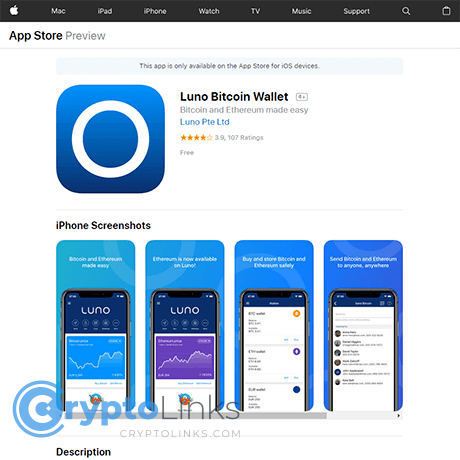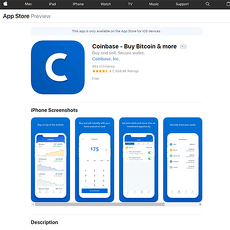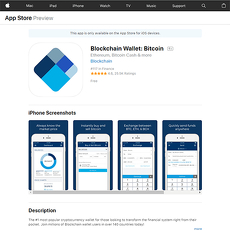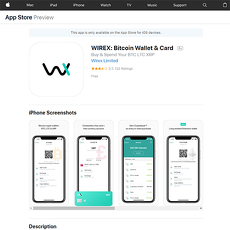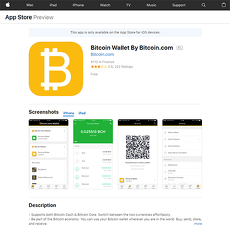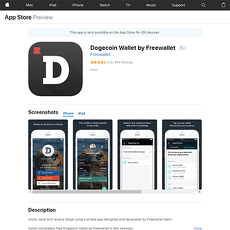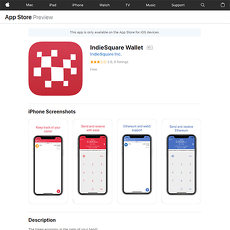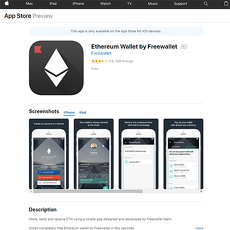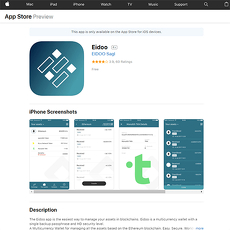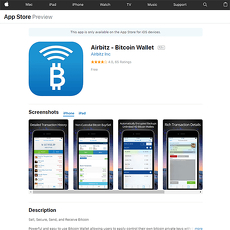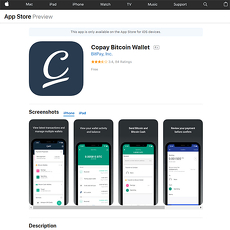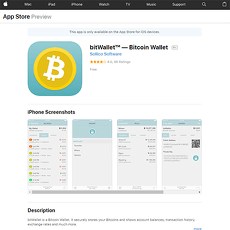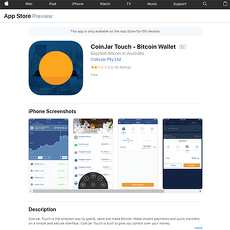Luno Bitcoin Wallet Review
Luno Bitcoin Wallet
itunes.apple.com
Luno Bitcoin Wallet Review Guide: Can You Really Trust This App With Your Crypto?
Ever paused and wondered—should you really trust another crypto wallet app with your hard-earned Bitcoin?
It’s not just paranoia. We’ve all seen headlines like “Bitcoin Holder Loses Life Savings After Wallet Hacked”—and nobody wants to be that person. Picking the right Bitcoin wallet on your phone feels high-stakes, a mix of hope (maybe this one’s finally as easy and safe as they promise!) and worry (is it a scam? what about support?).
Why Is Choosing a Crypto Wallet So Stressful?
Walking through the maze of crypto wallets can truly stress you out. Each claims to be “the best”—but the reality? Not all keep their word.
- Some apps are so complex that you need a cheat sheet to send a single Bitcoin transaction.
- Others haven’t kept up with security, and it only takes one oversight to get burned.
- There are real horror stories out there—people who lost everything from a single misstep or because a wallet provider vanished overnight.
Who wants that hovering over their shoulder every time they check their balance? Probably nobody. And that’s why it feels like so much is riding on this one tech decision.
My Promise: I’ll Make This Simple
Let’s skip the geek-speak and the long-winded, fluffy “reviews.” You don’t need another complicated comparison chart. Here’s what you’ll get from me:
- Exactly what the Luno Bitcoin Wallet is good at—and not so great at, straight up.
- The details on whether it’s actually easy and safe to use every day.
- Real answers—like if you can buy or sell Bitcoin inside the app, or what happens if disaster strikes and you lose your phone.
I promise to keep it real and practical—cutting through the noise so you can make smart choices about your Bitcoin, without hours of research.
Questions I Hear All the Time From Readers
- Is the Luno Wallet safe? Can I trust it with my crypto stash, or should I expect tech headaches and lost coins?
- Can you actually buy and sell Bitcoin right inside the app, or will you need a separate exchange?
- How does Luno on iOS compare to other favorites like Trust Wallet or Coinbase Wallet?
- What’s the plan if my phone gets lost or stolen? Will my crypto just vanish?
I’m not skirting any of these. And if there are extra details you should know, I’ll share those, too—like common mistakes, pro tips, and a few surprises I’ve picked up from real-life use (and reader stories you wouldn’t believe!).
Curious what makes a Bitcoin wallet—Luno or any other—truly worth your trust? Don’t miss the next part, where I lay out what matters most so you’re ready before you even compare a single app.
So, What Makes a Bitcoin Wallet Like Luno “Good” or Not?
“Money can be stolen, collapse in value, or disappear overnight. But if you get a wallet right, your Bitcoin can outlast you.” This isn’t just a catchy line—it’s a powerful reminder that your wallet is a lifeline, not just another app sitting on your phone. When it comes to picking a wallet for your Bitcoin, a few things truly matter. Forget hype. Let’s focus on the essentials—the stuff that actually makes a wallet worth your trust.
Security: Non-Negotiable
I don’t care how pretty a wallet looks, if security isn’t air-tight, it’s game over. With so many horror stories floating around (remember the nearly $4 billion lost to crypto hacks in 2022?) security means everything. A solid wallet should give you:
- End-to-end encryption—so no one but you gets access.
- Private key management where you, not the platform, own your keys.
- Backup tools that actually work, so losing your phone isn’t the end of the world.
- Extra safety barriers, like two-factor authentication, to keep your coins out of the wrong hands.
If a wallet makes you feel exposed, even just a little, it’s a red flag. Peace of mind is everything here.
Usability (No Crypto Degree Required)
I’ve lost track of how many wallets I’ve seen that expect you to be a tech wizard just to send some Bitcoin. For most people, that’s a dealbreaker. A great wallet needs:
- A super clean interface—where buying, sending, and checking your balance takes seconds.
- Clear instructions, no guesswork or jargon. (Crypto-speak scares people off!)
- Little touches, like easy-to-read QR codes and notifications so you never miss a transaction.
Honestly, one of the top complaints I get is “I just wanted to send Bitcoin to a friend, but the app made it feel like rocket science.” If it’s not simple, I know most people will just stop using it—or worse, make mistakes that can’t be undone.
Supported Coins and Flexibility
Right now, you might only care about Bitcoin. One day, you’ll probably want ETH, maybe even a fun new altcoin. Is your wallet built for one coin, or ready for your crypto journey? With Luno, here’s what I always check for:
- Does it let you add other favorites like Ethereum, Litecoin, or USD Coin?
- Are swaps and conversions built in, or do you need yet another app?
- Will you get stuck because it doesn’t play nicely with big exchanges?
A wallet that traps you in a one-coin universe isn’t helping your future self.
Extra Perks
Sometimes, little bonuses make a wallet stand out. I’m talking features that just make your crypto life easier every single day:
- Portfolio tracking that doesn’t glitch or lag.
- Staking options, so your crypto can actually do something for you.
- Responsive, real human support (not bots that send you in circles).
- Low, predictable fees—because getting hit with surprise costs stings.
These “extras” can be absolute game-changers. There’s proof too—a 2023 study by Chainalysis showed that wallets rated highest for customer support and seamless backups kept users loyal three times longer!
“The best wallet is invisible—until you need it. Then, it just works.”
Ever wondered which features you’d rely on every single week… and which ones are just fluff? Next up, I’ll show you exactly how Luno performs when you load it up on your phone for real. Does it keep things friendly? Will you regret ever creating an account? Stick with me—I’m about to reveal how Luno actually works in your hand (and what happens if things go wrong).
Luno Bitcoin Wallet on iOS: The Real Experience
Have you ever opened up a crypto wallet app and thought, “Why is this so complicated?” That’s often the vibe I get from many wallet apps—but Luno manages things a little differently. Here’s where the rubber meets the road: what it’s actually like living with Luno Bitcoin Wallet on your iPhone, day in and day out.
Getting Started: Installation, Setup, and Backup
Starting out with Luno is honestly painless. You just search “Luno” in the App Store, download, and you’re in business within minutes. The app walks you through creating your account, and it doesn’t feel like setting up a bank vault—you get straightforward steps, email verification, and then it’s time for the important bit: securing your wallet.
What stands out for me? Luno’s backup flow. They remind you to back up your recovery key early (and loudly). If you’ve ever ignored those “save your recovery phrase now!” warnings—don’t. There are stories all over Reddit of folks who lost crypto because they thought, “I’ll do it later.” Luno pushes you to do it up front, and you’ll thank yourself if you ever switch phones or get locked out.
Buying, Selling, and Managing Bitcoin
If your goal is to buy, sell, and move Bitcoin fast—Luno definitely leans into simplicity. The home screen is stripped-back but effective. You’ll see your portfolio front and center, and hitting “Buy” or “Sell” takes seconds. Need to send some BTC? Tap, paste the address, and—done.
- Bank integration: For many countries, you can link your bank and move money in or out pretty easily. (Just a heads up—your region will affect what options you get!)
- Transfers: Sending to another wallet isn’t buried in submenus. You’ll be in and out before your coffee gets cold.
- Real-world use: Honestly, when BTC was spiking earlier this year, I wanted to move some coins fast. Luno handled it, no stress, no lag, no scary balance “disappearances.”
One thing I noticed: there’s no awkward wait or weird confirmation screens. Each transaction is clear as day, and you’ll get notifications. In a space known for mistakes that can cost thousands, this is a huge deal.
Security Features (Two-Factor & More)
“Never trust, always verify”—this old cybersecurity quote rings loud in crypto. So what’s Luno’s deal?
- Two-Factor Authentication (2FA): Luno lets you lock your account with 2FA. Use Google Authenticator, SMS, or email. Personally, I use app-based 2FA—every extra second of security is worth it in crypto.
- Advanced Encryption: Your keys are encrypted and secured, not floating around in a random server’s database. Luno says even their team can’t access your wallet funds.
- Recovery: Lose your iPhone? If you followed the backup steps and have your recovery key, you’re golden. Forget to back up? Pain. And yes, I’ve heard from users who had to learn this lesson the hard way.
What I’d love to see: Hardware wallet integration would be next-level. But for regular users, Luno covers the main bases well.
User Experience: Where Luno Shines or Slips
For everyday Bitcoin tasks, Luno feels like your favorite finance app—not a mad scientist’s control panel. The screen never feels crowded, and you’re a tap or two away from every action.
- Navigation: Menus are intuitive. If you’re switching from something like Trust Wallet or Coinbase, you’ll adapt instantly.
- Customer Support: I tried their support chat with a tough question (“What happens if I need to change my bank details and can't log in?”). Fast answer, no copy-paste nonsense. A good feeling when your money’s on the line.
- Portfolio Updates: Rates and balances refresh quickly—even when the market goes wild. No awkward lag. And when you’re watching Bitcoin swing by hundreds of dollars, real-time accuracy is key.
But—let’s keep it real—if you’re expecting advanced analytics or 100+ coins, you’ll hit limits. Luno is about less clutter, more focus. If you’re a “one-wallet-for-everything” type, that might not fit. Still, for many, “less fuss, more Bitcoin” feels right.
“It’s not about having more features. It’s about having the right features, at the exact moment you need them.”
I could talk all day, but I want to keep things interesting. You’ve seen what daily life in Luno feels like—simple, safe, and not trying to overwhelm you. But—how does it stack up against other big names like Trust Wallet or Coinbase Wallet? Got a sneaky suspicion you want the inside scoop? Hang tight, that’s coming up next—and trust me, you’ll want to see who really wins the wallet war.
How Does Luno Compare? (Plus: Other Top Wallets for iOS)
If you’re feeling lost in a sea of wallet apps, trust me—you’re not alone. Picking “the one” isn’t just about features or a slick logo; it’s about knowing what fits your style and what you actually need. A friend once said, “Choosing a crypto wallet is like picking a running shoe. Fit matters way more than brand.” Let’s see where Luno stands, and if it actually fits your digital stride.
Luno vs. Trust Wallet, Coinbase Wallet, and More
Let’s throw Luno into the ring with two giants you’ve probably seen in the App Store—Trust Wallet and Coinbase Wallet. Here’s how they stack up, no sugarcoating:
- Security: Luno uses industry-standard encryption, two-factor authentication, and strict verification (KYC). While that’s robust, Trust Wallet is non-custodial—you control your private keys, period. Coinbase Wallet also gives you private keys for true self-custody. If you like knowing a login alone can’t access your crypto, that’s a bonus in their column.
- Ease of Use: Luno is refreshingly easy, from creating an account to buying your first satoshi. This is its superpower, especially for newbies, compared to Trust Wallet’s setup, which can honestly feel like algebra homework if you’ve never created a backup phrase before. Coinbase Wallet strikes a balance but is packed with DeFi and NFT features—great for pros, possibly overwhelming for first-timers.
- Multi-Coin Support: Luno is focused—it’s got Bitcoin and a handful of top coins (ETH, LTC, XRP, BCH). Trust Wallet? Supports thousands, including obscure altcoins and tokens you’ll never hear about again. Coinbase Wallet also handles a wide range, thanks to its open ecosystem.
- Fees: No free rides. Luno’s trading and transfer fees are fair, sitting in the middle of the market range, but they do have clear minimums and certain withdrawal costs. Trust Wallet lets you set network fees and charges no in-app transaction fees for swaps (outside gas fees). Coinbase Wallet’s fees are, frankly, on the higher side when using their built-in DEX.
If you’re only in this for Bitcoin and want to keep things streamlined, Luno’s focus is actually a strength. But if you’re a crypto explorer or want max control—Trust Wallet or Coinbase Wallet may be more your flavor.
Who Should Use Luno? Who Shouldn’t?
I’ve watched people become accidental tech experts just to use a wallet, and others quit entirely because it’s a headache. Here’s the straight talk:
- Luno is best for:
- Anyone new to crypto or just wants to easily buy and store Bitcoin or a few major coins
- Those who want a simple, familiar interface—more like using your favorite banking app than a sci-fi dashboard
- People who like having support on hand (Luno’s help desk is known for being fast and friendly)
- Luno might not be for you if:
- You’re all about rare tokens, want to stash meme coins, or get into NFT trading—this isn’t your playground
- You demand full control of your private keys and don’t want any custodial risk (then Trust Wallet or something similar is a better fit)
- High-frequency traders who need advanced charts, margin trading, or fast in-app swaps—Luno keeps things simple on purpose
Real talk: I’ve seen too many folks burn out jumping from app to app. Sometimes, less really is more—if you want Bitcoin, safe and simple, Luno ticks those boxes. But if you feel that itch for variety or full autonomy, consider the wider palette.
Must-Read: Where to Find the Best Wallets for iOS
Maybe you’re still deciding between wallets, or you want to expand your portfolio later. One place I always send wallet hunters: the “Ultimate Guide to Best iOS Bitcoin Wallet and Altcoin Wallets: Everything You Need to Know with FAQ”—it’s packed with honest reviews and real user advice, not just marketing fluff. And if you love an arsenal of crypto tools, the Cryptolinks resource library is your one-stop shop for wallets, exchanges, and more—I constantly keep it fresh with tips, shortcuts, and surprise tools you may not know even exist.
“A single decision in crypto can change your story—are you picking what works for you, or what someone famous tells you to use?”
Feeling curious (or a bit stuck) about how Luno handles safety, lost phones, cash outs, or those sneaky little fees? Trust me, you’re about to get all the blunt answers—keep going to the next section and I promise, no wrong turns this time. What’s the one question you’ve always wanted to ask before committing to a wallet? You might find it answered in the FAQs coming up…
Answering Your Biggest Luno Questions (FAQs)
Let’s cut straight to it. If you’re like most people, your mind is spinning with questions about whether the Luno app is really safe, how easy it is to get your money out, and what kind of fees are lurking under the hood. I get these questions all the time, both from nervous beginners and smart veterans. Here are the no-fluff answers I wish someone gave me the first time I looked into Luno.
Is Luno Safe?
This is the #1 thing everyone wants to know, and honestly, you should be skeptical until you see the facts. Luno uses industry-standard encryption, two-factor authentication (2FA), and has multi-signature wallets for storing coins. That means even if some scammer gets your email password, they’ll hit a wall without your second-factor code or device. So yes, Luno has decent security for a hot wallet—but no app is bulletproof.
Here’s what really matters: Only you can keep your funds safest. Use a strong, unique password (not your dog’s birthday), set up 2FA as soon as you install Luno, and absolutely never share your recovery phrase with anyone—even if they claim to be Luno support. Remember that 95% of crypto hacks happen because of weak personal security, not the app itself.
If you’ve got a serious stash of Bitcoin, consider using a dedicated hardware wallet for long-term storage and keep Luno for everyday transfers or trading.
Can I Get My Bitcoin Back If I Lose My Phone?
I get it—phones slip out of pockets and disappear at the worst times. The good news: if you set up your Luno account correctly from the start, you’re covered. Luno links your wallet to your verified email and phone number. If your phone gets lost or stolen, you can recover your wallet by re-downloading the Luno app on a new device and logging in securely.
But here’s the trick: set up recovery and backup options the moment you open an account. Make sure your recovery phrase is written down and stored in a secret spot. If someone snags your phone, immediately use Luno’s online tools to lock your account and prevent unauthorized access. It’s quick, painless, and it could save your entire crypto portfolio.
If you want extra peace of mind, use the Ultimate Guide to Best iOS Bitcoin Wallet and Altcoin Wallets for some advanced safety tips I swear by.
How Do I Cash Out Bitcoin Using Luno?
Cashing out might sound intimidating, but Luno keeps it pretty straightforward. Here’s what you do:
- Open the app and go to the "Sell" section.
- Pick how much Bitcoin you want to sell—either a specific amount or your whole balance.
- Luno gives you a live quote (nice touch for clarity).
- Confirm the sale. Your Bitcoin converts to fiat in your Luno account.
- Hit "Withdraw" to transfer funds straight to your linked bank account. Transfers usually show up within a day (sometimes faster, depending on your bank).
Pro tip: Always double-check you’ve linked the correct bank account, and be aware that big sales might require identity confirmation—just a security thing, nothing weird.
What’s the Catch? Are There Any Sneaky Fees or Limits?
Luno is transparent with its fees compared to some wallet apps that bury them six clicks deep. Here’s what to watch for:
- Trading fees: These are usually small, often between 0.1%–1%, but always visible at the time of your trade.
- Withdrawal fees: Sending money to your bank or sending crypto out comes with a small fee, which depends on your region and the size of your transaction.
- Deposit limits: Luno sometimes puts limits on how much you can buy, sell, or withdraw in a single day—usually based on your country and account verification status.
Before your first big move, check Luno’s official fees and limits page. This way there are no nasty surprises. And if something looks confusing, just ask support—they’re surprisingly responsive.
Anything Else to Consider?
From my own experience (and a few hard-learned lessons), here are some quick tips so you don’t repeat the classic mistakes:
- Enable all the security features in the app—not just what’s recommended at signup.
- Don’t ignore small fees. They add up, especially if you make a lot of trades or transfers.
- If you’re brand new, do a tiny test transaction after your first buy. Not because Luno isn’t safe, but so you get comfortable before moving big money around.
- If you ever get stuck, use the in-app chat or email support—they’re generally quick with real help (way better than waiting days for a reply on some platforms).
- Want more pro tips? Bookmark the Ultimate Guide to Best iOS Bitcoin Wallet and Altcoin Wallets—I keep it updated with new FAQs, cool tricks, and wallet rankings for all experience levels.
“A little setup today can save you a world of stress tomorrow. Always be proactive about security, not reactive.”
Still have questions or want a deeper comparison with other wallets? Wondering if Luno is really the right fit for you—or if there’s an even better choice? Hang tight, because I’m about to break it all down for you in the next section, including when Luno wins, when it falls short, and what steps you can take to make your crypto journey smooth from day one. Seriously, don’t miss what’s coming next—it could make or break your entire crypto experience.
Should You Choose Luno as Your iOS Bitcoin Wallet?
Alright, let’s wrap this up. You’ve seen what Luno does, how it compares, and how it really feels to use. At this point, you probably want a straight answer—should you actually trust your Bitcoin with Luno on iOS, or is there something better out there?
Luno: The Good and The Not-So-Good (Quick Recap)
Let’s be crystal clear—Luno shines in some areas, but isn’t perfect for everyone. Here’s my rapid-fire take:
- Easy to Use: Luno’s interface is about as simple as it gets. Great if you’re new to Bitcoin and want to skip all the nerdy jargon.
- Solid Security: Two-factor authentication, safe account recovery, and partnership with top security teams means your coins aren’t hanging out in the wild. It isn’t non-custodial, though, so Luno holds the keys—not you. If you’re hardcore about privacy and control, that might be a deal breaker.
- Buy/Sell in a Few Taps: You can buy, sell, and move your Bitcoin around really easily, straight from your phone. Perfect for folks who want a wallet plus a simple exchange in one.
- Limited Coins: If you only care about Bitcoin and maybe Ethereum, you’re good! But if you’re the kind of person who likes to explore dozens of altcoins, you’ll find Luno a bit… boring.
- Not Anonymous: Luno follows KYC rules, so you’ll need to verify your ID. Some folks consider that a downside; if you want zero personal info attached to your wallet, you’re better off with a non-custodial app.
- Customer Support Could Be Quicker: Based on user reviews and my own spot-checks, you might need to wait a bit for help when something goes sideways. Support isn’t bad, but it’s not breaking any records either.
Bottom line? Luno is a solid pick if you’re goal is simple Bitcoin buying, selling, and safe-ish storage without fussing over private keys or endless settings. It’s probably not the best fit if you’re a privacy purist or an altcoin explorer. If you want everything in one easy place, it’s worth a shot.
Tips for Making the Most of Your Wallet (Whatever You Pick)
I’ve seen a lot of people lose coins—not because the app is bad, but because they skip the basics. Here are my favorite habits, proven to save headaches:
- Always Turn On 2FA: Seriously, don’t leave this off. Even if your password gets leaked, 2FA will save your bacon (research by Verizon shows most data breaches happen because of weak or stolen credentials).
- Backup Details—Right Now: Set reminders to download your recovery info, and keep it *offline*. Emailing it to yourself isn’t smart. Write it down and stash it somewhere private.
- Watch for Phishing: Never click sketchy links or fake “support” emails. Scams are everywhere; when in doubt, go straight to the Luno app or their official site.
- Test Withdrawals: Don’t wait until you’re desperate to move coins out. Try a small transfer to make sure you understand the process before you ever need it in a rush.
- Sync Across Devices: If you can, log in on a backup device (tablet or second phone), just in case your main one goes missing. Luno lets you use your credentials on any iOS device.
These aren’t fancy hacks—they’re just real-world safety moves to keep your crypto where it belongs.
Final Thoughts: Ready to Start?
If you’re itching to grab your first (or next) Bitcoin wallet, don’t stress too much—there’s no “one size fits all.” The key is using what actually works for your goals. Luno is great for some, but not everyone. If you want a more privacy-first or multi-coin option, check out the Ultimate Guide to Best iOS Bitcoin Wallet and Altcoin Wallets. You’ll get a side-by-side look at what’s out there, honest reviews, and tips I wish someone had told me years ago.
As always, don’t put in more than you’re willing to lose, keep your info safe, and trust your gut if something feels off. If you’re stuck or want the latest wallet picks, swing by cryptolinks.com—I update my guides any time something new and worthwhile lands in the crypto world.
Here’s to finding a wallet that actually fits you—happy stacking!