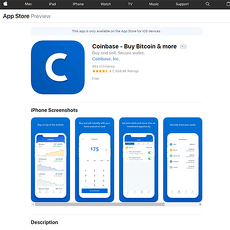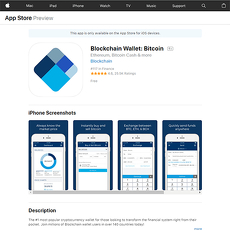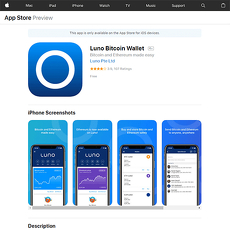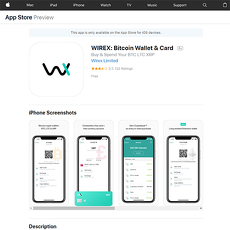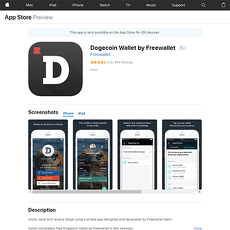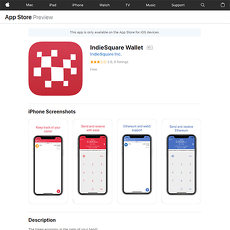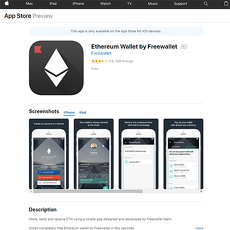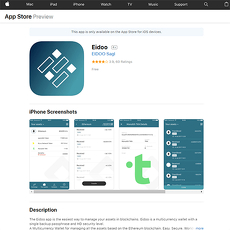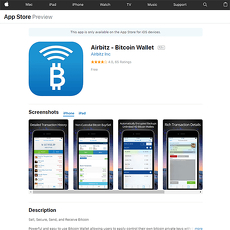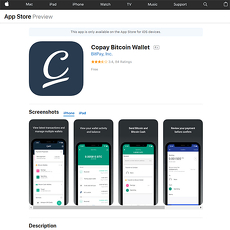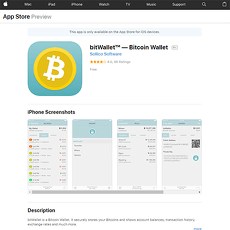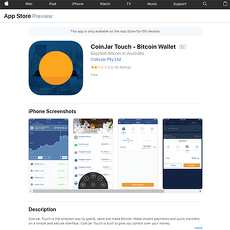Bitcoin Wallet By Bitcoin.com Review
Bitcoin Wallet By Bitcoin.com
itunes.apple.com
Bitcoin Wallet By Bitcoin.com Review Guide: Everything You Need to Know + FAQ
Ever stared at the App Store, completely lost about which Bitcoin wallet actually keeps your coins safe? Or maybe you’ve wondered which app won’t require a degree in computer science just to send some crypto? If that’s you, stick around—because I’m about to break down exactly what you need to know, no matter if it’s your first Bitcoin or you’re already a firm HODLer.
Why Does Picking the Right Wallet Feel Like a Gamble?
Open the App Store and you’ll find a dizzying lineup of crypto wallets, most boasting about “security,” “ease-of-use,” or “freedom.” But here’s the truth: All wallets are not created equal. The stakes? High. Pick the wrong app, and you could face:
- Clunky, slow transaction times
- Confusing interfaces that cause you to make mistakes
- Real financial risk—like hacks or losing access to your coins
The headlines about Binance getting phished, or MetaMask’s scam clones on app stores, aren’t just clickbait. Research by Chainalysis in 2023 reports users lost over $1.7 billion from crypto security breaches. People want to avoid that, but don’t know where to get honest advice.
And the questions keep stacking up:
- "Can I use this wallet in the US?"
- "Is the setup super technical, or can my grandma use it?"
- "What’s my backup plan if my phone gets lost?"
- "Will I get stuck when it’s time to cash out to real money?"
These aren’t little worries—they’re make-or-break for anyone serious about taking control of their Bitcoin.
You Deserve the Truth (And an Easy Start to Crypto Storage)
It’s wild how many guides skip past beginner questions or drown you in lingo.
“Used a wallet that looked slick, but had no idea if my coins were truly mine.” – a real story from a reader, and sadly, way too common.
Crypto shouldn’t be a guessing game. I’ve road-tested dozens of wallets, made every rookie mistake, and heard almost every support horror story. My goal here? To break down how Bitcoin Wallet by Bitcoin.com fits into your life—no techy nonsense, just what works, what doesn’t, and why some wallets are trusted by millions.
Here’s What You’ll Get Out of This Guide
- An up-close look at the wallet’s features—no fluff, just what matters
- Tips to get up and running in minutes (even if you’re new to crypto)
- Real-world security advice to keep you and your Bitcoin out of trouble
- Clear, quick answers to those questions that every user has (but can’t get answered by most wallet sites)
By the end, you’ll know if the Bitcoin.com Wallet for iOS is a match for your needs, or if you should keep searching. Ready to finally feel confident about storing Bitcoin on your phone?
Curious about who the wallet’s really for, how it stacks up against rivals, and which features are actually useful? Stick with me—up next, I’ll break it all down so you can stop second-guessing and start storing Bitcoin like a pro. Any idea how the Bitcoin.com wallet compares with Coinbase or Trust Wallet? You’ll find out in just a moment.
What Is the Bitcoin Wallet by Bitcoin.com and Who’s It For?
Picture this: you want an app that doesn’t just say it cares about your crypto, but actually puts usability and security first. That’s the pitch of Bitcoin Wallet by Bitcoin.com. This is a non-custodial wallet—meaning you, and only you, control your private keys. It’s built by the team at Bitcoin.com, a company that’s been a household name since 2015 when Roger Ver (the original “Bitcoin Jesus”) and a passionate team made it their mission to put Bitcoin into everyday hands.
At its core, this app is designed for:
- Beginners—those dipping their toes into Bitcoin for the very first time
- Everyday users—people who actually want to spend, swap, and hold Bitcoin or Bitcoin Cash
- Web3 explorers and DeFi fans—anyone ready to interact with decentralized apps (dApps) straight from the phone
- Anyone who likes freedom—because yes, you stay in the driver's seat with your own keys
“It’s not your keys, it’s not your coins.” That mantra is why non-custodial wallets like this matter—your money, your control.
What Makes It Stand Out Among iOS Wallets?
So, what makes Bitcoin.com’s wallet any different from something like Coinbase Wallet, Trust Wallet, or Exodus?
- User-first design: The interface is so streamlined, you might actually forget you’re managing digital money. No overloaded screens or cryptic menus.
- Instant buy/sell: Buy Bitcoin or Bitcoin Cash with your debit card or Apple Pay directly in the app—something that used to take an entire afternoon, I did it in less than five minutes here.
- Real web3 integration: There’s a dApp browser built right in. Unlike some wallets that make web3 feel like theory homework, here you just open it up and interact.
- Cross-platform magic: Start on iOS, sync to your Android or desktop using their secure cloud backup (encrypted, your keys only)—awesome if you like flexibility.
- Bitcoin focus: While others like Trust Wallet or Exodus throw in every token under the sun, this app sharpens in on Bitcoin and Bitcoin Cash. Less is more here, which makes it incredible for focus without the altcoin noise.
Of course, nothing is perfect. Some pro-level users wish it supported more assets, but that’s also why many new users say they feel less overwhelmed and lost compared to wallets like MetaMask.
Features at a Glance: What Can You Do With This Wallet?
What can you actually do with Bitcoin.com’s wallet? Here’s the quick-hit list:
- Send and receive Bitcoin (BTC) & Bitcoin Cash (BCH)
- Buy or sell BTC/BCH by card, bank transfer, or Apple Pay
- Simple, one-tap backup and recovery
- Web3 dApp browser for decentralized apps, NFTs, DeFi, & games
- Portfolio tracker—check your balances, see real-time prices
- Swap between BTC & BCH (no exchanges or KYC loops needed for swaps)
- News feed—crypto news, tips, and price alerts right in-app
- Cross-device cloud sync (optionally encrypted with your own password)
Honestly, when I first tested it, I was surprised at how many “little” features hide behind a pretty simple start screen—like the dApp browser and price tracking, which save legit time flipping between apps.
Supported Countries and Currencies (Can I Use It in the USA?)
Now, the million-dollar question—where can you use this thing? The answer: most places worldwide, including the USA. The Bitcoin.com Wallet is available for download pretty much wherever you can access the App Store or Google Play, and it’s tailored to local rules when it comes to buying and selling crypto.
- USA: Yes! You can create, use, send, and receive Bitcoin or BCH effortlessly, and even buy in-app (verification required for buying/selling, especially for larger purchases).
- Europe, UK, Australia, Canada: Supported, though some buy/sell providers vary by country due to local regulations.
- Global users: The wallet works in nearly any country for basic storage, sending/receiving. Access to some fiat purchase methods may depend on your location.
Pro tip: Even if you can’t buy crypto directly in the app in your country, you can always receive coins that friends send you or transfer from an exchange. It’s universal on that front.
Here’s the part most people get stuck: downloading the wallet is just the beginning. What happens next? How do you set it up safely, and what mistakes should you avoid if you want your Bitcoin to stick around? Let’s break down the actual setup, so you’re not left guessing—or worse, locked out. Step-by-step tips and security must-knows coming next, just keep reading!
How to Get Started with Bitcoin Wallet by Bitcoin.com
Let’s be honest, starting with a new Bitcoin wallet can feel a little nerve-wracking the first time. You’re about to trust an app with your hard-earned crypto—so you want every step to be crystal clear and secure. The good news: getting up and running with the Bitcoin.com Wallet is genuinely painless, even if you’ve never touched Bitcoin before. Here’s exactly how to get rolling, without the guesswork (or beginner mistakes that keep you up at night).
Step 1: Download & Install Safely
Before you install anything: slow down for just a second. The biggest risk for newcomers is accidentally downloading a fake app. Scammers prey on folks searching for “bitcoin wallet” and push copycats onto app stores. So, always:
- Find the official app directly from the Apple App Store (for iOS) or Google Play (for Android).
- Double-check the developer is Bitcoin.com—not “bitc0in,” “bitcoin-dot-com,” or anything suspicious.
- Look for high ratings and lots of genuine reviews. Red flags: almost no downloads or dozens of spelling errors in the app description. A Check Point Research study in 2022 found fake crypto apps can drain wallets in minutes, so don’t skip this check.
Once you’re sure it’s the real deal, hit “Install.”
Step 2: Setting Up and Backing Up Your Wallet
On first open, the app will walk you through creating a fresh wallet. This is where you get your own “bank account” for Bitcoin or Bitcoin Cash, and you (nobody else) hold the keys. Here’s what to expect:
- Choose Your Wallet Type: You’ll pick between Bitcoin (BTC) and Bitcoin Cash (BCH). Some folks create both.
- Backup Your Recovery Phrase: The app will flash a 12-word recovery phrase (sometimes called a seed phrase) on the screen. This is your lifeline. If you lose your phone, this phrase gives you back your coins on any device. If someone else gets it, they control your crypto.
“Security is not a product, but a process.” — Bruce Schneier
Write your phrase by hand, offline—don’t snap a screenshot or email it to yourself. Store it somewhere safe, like a locked drawer (some users go ultra-old-school and write on paper, then hide it under their mattress, true story).
- Set Up a PIN or Biometrics: You’ll be asked to add a PIN, Face ID, or fingerprint. This keeps your funds safer if someone grabs your phone.
Step 3: Adding Funds and Making Your First Transaction
Now, the wallet’s live—but you need to move in some Bitcoin to test the waters. Here’s how:
- To Receive: Tap “Receive” and choose Bitcoin (BTC) or Bitcoin Cash (BCH). You’ll see a QR code and wallet address. Copy this, or let a friend scan it when they send you Bitcoin.
- To Buy: If you want to skip the back-and-forth, the app has a Buy Crypto button. This is beginner-friendly: just enter the amount, pay by card or Apple Pay (note: there may be a verification and fees).
- To Send: Once you’ve got Bitcoin loaded up, tap “Send,” paste in the recipient’s address (or scan their QR code), double-check everything, and confirm. Pro tip: always send a tiny test amount the first time, just in case.
Avoid rookie mistakes: Don’t mis-type addresses. Don’t send BTC to a BCH address, or vice versa—they’re not interchangeable. The app helps prevent this, but triple-check anytime you’re moving crypto.
How to Move Bitcoin from Another Wallet or Exchange
Already using Coinbase, Cash App, or another platform? No sweat. Migrating is basically just a send-and-receive step:
- Open your old wallet or exchange.
- Select “Withdraw” or “Send,” choose Bitcoin (BTC), and paste in your Bitcoin.com Wallet receiving address.
- Confirm and wait a few minutes (network congestion can delay things—it’s normal for Bitcoin transactions to take 10-30 minutes).
- Once the transaction confirms, your crypto appears like magic—ready to use in your new wallet.
Switching wallets is common—according to a 2023 Finder study, nearly 40% of US crypto holders have tried more than one wallet as they figure out their favorite. If you’re moving from Cash App, the process is identical: copy your new address, enter it in Cash App, and hit “Send.” Suddenly, you’re in full control.
Remember: every crypto journey starts with a few simple steps. Where you store your Bitcoin is the foundation for all the rest.
Ready to see where this wallet shines—or where it might leave you wishing for more? That’s where things get really interesting. Wondering what’s under the hood, and which perks actually make a difference for your day-to-day? Let’s break it down…
Best Features and Where the Bitcoin.com Wallet Falls Short
Let me be real—there’s a reason so many people download Bitcoin Wallet by Bitcoin.com, but like any app, it’s not perfect. Here’s what stands out (and what sometimes grinds my gears).
Security: What’s Under the Hood?
“Security isn’t just a feature—it’s peace of mind.” If you’re planning to stash your Bitcoin on your phone, you want answers to some tough questions. Here’s what’s happening behind the scenes:
- You control the private keys. This isn’t a custodial wallet. From the moment you set it up, only you have access to your recovery phrase and funds. No registration or email needed, which feels like real crypto, not just another finance app.
- End-to-end encryption. All sensitive information (like private keys and phrases) are stored and encrypted locally on your device. If your phone goes missing, a thief can’t just open your wallet and run off with your coins—unless you’ve ignored every backup warning!
- Backup reminders. It nags you (in a good way) until you copy down your 12-word recovery phrase. Trust me, too many users ignore this, then regret it when their phone gets lost in a taxi.
- Open source code. Anyone can jump on GitHub and inspect the code, a big plus for transparency. According to a 2022 study by Electric Capital, 68% of top crypto wallets have at least some open-source elements—users trust transparency, and Bitcoin.com Wallet ticks that box.
What’s missing? No built-in support for biometric authentication (like Face ID) on every device, and I’ve seen users wish for even more customizable security settings like multi-factor support. Something to keep your eye on for future updates.
User Experience: Is It Really Beginner-Friendly?
First impressions matter. The Bitcoin.com Wallet launches into a clean dashboard—no cryptic icons, no jumble of weird blockchain words. Big buttons, color-coded assets, super-clear balance tracking. I’ve handed this app to crypto newbies and seen them send Bitcoin in five minutes flat.
- Easy onboarding: Clear prompts, step-by-step guidance, no signups. The walkthrough is unskippably helpful for first-timers.
- Rapid send/receive: QR code scanning, easy manual copy, and auto-generated payment links make transactions smooth.
- Languages and localizations: If English isn’t your first language, you’re covered. This wallet speaks over 10 languages, which a lot of competitors still don’t offer.
Still, there’s the occasional loading hiccup, especially when the app tries to pull price data or news during heavy market spikes. User reviews on the App Store sometimes mention slow updates during major BTC volatility. Something for the roadmap.
Coins and Tokens: Bitcoin Only, or More?
Let’s be honest: some folks want “bitcoin only”—simple, no distractions. This wallet fits, supporting Bitcoin (BTC) and Bitcoin Cash (BCH) natively. But now there’s a twist: recent updates also let you manage selected ERC-20 tokens and stablecoins.
Why does this matter? Well, studies show that more than 40% of crypto users hold multiple coins. So, if you’re future-proofing your crypto life, multi-asset support keeps you from switching between wallets (and making beginner mistakes along the way!).
Cool Extras
- Buy and sell Bitcoin instantly using partner services. You can get started with as little as $10—no need to go off-app unless you want to shop for lower fees.
- Sweep paper wallets. Got old-school printed keys? The app will read and sweep them straight in. Handy for old HODLers coming back for more.
- Web3 access: Built-in dApp browser for dipping your toes into DeFi, NFTs, and more. No fussing around with endless browser plugins.
- Portfolio and price tracking: The dashboard displays your holdings at a glance, plus live price feeds, news, and alerts. Stay on top of your assets and the market mood straight from the app.
Where It Could Be Better
- Limited advanced features for power users. Want to set custom network fees, connect to your own node, or play with testnet coins? You might be left wanting.
- Occasional bugs when syncing across devices. Some users reported balances not updating right away, especially after restoring from backups or shifting between iPhone and iPad.
- Fee transparency is “okay, not awesome”. The app DOES let you choose between normal and economy transaction fees, but doesn’t always break down the costs clearly for beginners who want to know where their money’s going.
- Not the best for privacy maximalists. While you own your keys, there are still third-party service integrations for in-app buys. If you want to stay 100% off the grid, this might bug you.
“Great wallet for day-to-day use, but I wish I could tweak advanced privacy and fee settings like in Electrum,” — App Store review, 2023.
So, what’s the bottom line? Every wallet lives in a balance between beginner-friendliness and power-user features—and where you land will come down to what matters most to you. What about those burning “is this safe?” or “how do I cash out?” questions everyone always asks? I’ve got those hot answers coming up next—don’t miss it.
Most-Asked Questions About Bitcoin Wallet by Bitcoin.com (and Straightforward Answers)
Everyone stepping into crypto ends up with questions—especially when you’re trusting your money to a new app. After years of fielding DMs, emails, and even the occasional late-night text from friends, I’ve learned which questions are top of mind. Let’s break through the confusion and give you fast, real answers about using Bitcoin Wallet by Bitcoin.com on iOS.
Which Bitcoin Wallets Are Available in the USA?
Great news for US users—Bitcoin Wallet by Bitcoin.com is available, and the setup is as smooth as any mainstream finance app. But it’s not the only player on the field. Here’s a quick run-down:
- Bitcoin.com Wallet: Open to US (and lots of international) users. Straightforward, with no KYC needed for basic wallet functions. The app itself feels modern and uncluttered—a huge plus for beginners.
- Coinbase Wallet: Also available, with the bonus of deep integration with the Coinbase exchange if you already use it. You do need ID for the exchange, but not for the standalone wallet.
- Trust Wallet: US-friendly, free, and supports a giant list of coins and tokens—in case you want to go beyond just Bitcoin.
If you want more wallet ideas, I’ve ranked and reviewed the Ultimate Guide to Best iOS Bitcoin Wallet and Altcoin Wallets: Everything You Need to Know with FAQ. Scan through and see the best choices for every kind of user.
How Can I Convert From Bitcoin to Cash App or Fiat?
This question pops up more than any other. Short answer: you can absolutely move Bitcoin from your Bitcoin.com Wallet to your Cash App or sell it for regular cash (fiat), but the process has a couple of steps. Here’s how I’d do it:
- To Cash App:
- Open Cash App, go to Bitcoin, and select “Deposit Bitcoin.” You’ll see a QR code and address.
- Open your Bitcoin.com Wallet, tap “Send,” and either scan the QR or paste the address from Cash App.
- Double check the address—seriously, don’t skip this part! Send the amount you want, confirm the transaction, and wait for it to arrive (sometimes it takes 10-30 minutes on a busy network).
- To Fiat (USD, EUR, etc):
- Send Bitcoin from your wallet to an exchange like Coinbase or Kraken where you’ve already set up an account.
- Sell your Bitcoin inside the exchange for cash, then withdraw to your bank or PayPal. Look for instant withdrawal options if you need money faster, but know that sometimes there’s a small fee.
- Cash at an ATM:
- Find a Bitcoin ATM with CoinATMRadar.
- At the machine, select “Sell Bitcoin” and enter the amount.
- The ATM will show a wallet address or QR code—send your Bitcoin there from the app, wait for confirmation, and grab your cash. Just watch out for ATM fees—they can be steep!
Each method has its quirks, but the process in the Bitcoin.com Wallet is pretty painless once you’ve done it once. First-timers: go slow, and, if you’re moving big amounts, try a smaller test to get comfortable.
How Secure Is It? Can a Beginner Use This Wallet?
Here’s the part everyone worries about, and for good reason. Bitcoin.com Wallet gives you full control over your private keys—meaning only you can access your funds. When you first set up your wallet, you get a 12-word backup phrase. That’s your ultimate key to the vault.
- For security: The app itself is non-custodial, so your private keys never leave your device. It uses device-level encryption and allows easy backup and restore using your phrase.
- Beginner-friendliness: Setup is intentionally simple, with pop-up warnings and guides for backing up. Screeners even check if you really did write down your phrase by asking you to re-enter part of it (nice touch—I wish every app did this!).
- Pro tips: Add a PIN or Face ID lock (the app supports both) for an extra layer, and never screenshot or email your backup phrase—treat it like cash and store offline.
Self-custody can be intimidating, but honestly, Bitcoin.com Wallet walks you through each step and doesn’t bombard you with jargon. If you can copy down a string of words and keep them safe, you can handle this wallet.
What’s the Difference Between Bitcoin and a Bitcoin Wallet?
This gets asked more than you may think, and it’s so important to clear up. Think of Bitcoin as digital cash and the wallet as your private, programmable vault. Here’s the analogy I always use:
“Your wallet is your personal bank account; Bitcoin is the money you put inside. The wallet lets you send, receive, and manage your Bitcoin—just like a banking app does with dollars or euros.”
The wallet doesn’t actually “hold” coins; it gives you access to them on the blockchain by controlling the private keys linked to your Bitcoin addresses. Lose your wallet’s access (say, by deleting the app), and you’re not locked out forever—just restore access with that precious 12-word phrase.
Bonus: Other Tools & Resources for Smart Crypto Storage
Curious about other wallet options, practical guides, or advanced tips? I put together the Ultimate Guide to Best iOS Bitcoin Wallet and Altcoin Wallets: Everything You Need to Know with FAQ just for questions like these. You’ll get a quick-read reference for picking a wallet and honest reviews—with no fluff.
Extra resource: Keep Cryptolinks.com bookmarked, because I’m adding wallet reviews and roundups all the time. It’s your shortcut to staying one step ahead and catching wallet updates or new security tools before anyone else.
One Thing Nobody Tells You (But I Will!)
If there’s one key takeaway: your wallet is only as safe as the habits you build. Backups matter. So does app security, using trusted download sources, and keeping passwords unique.
Wondering if the Bitcoin.com Wallet is the right fit for you? Or maybe you’re curious how it stacks up for security geeks, pro traders, or anyone with unique needs? I’ve got all those insights coming up, plus a straight shot of final advice, in the next part. You won’t want to miss it—especially if you care about keeping your crypto safer, smarter, and ready for whatever the future throws at you.
Should You Trust Your Bitcoin With Bitcoin.com Wallet? My Final Take
So, after taking this wild ride through the features, upsides, security, and some honest drawbacks of the Bitcoin.com Wallet, it’s time for the final gut check. Would I actually recommend you keep your Bitcoin here?
Here’s the straight answer: for most people, especially if you’re fairly new or you want something that “just works” on your iPhone, this wallet is a winner. The interface is clean, it’s easy to get rolling within minutes, and—crucially—you hold your own keys. Nobody at Bitcoin.com can touch your funds. That’s huge for anyone worried about third-party hacks or apps going down (looking at you, centralized exchanges in 2022).
If what you need is:
- A beginner-friendly Bitcoin & Bitcoin Cash wallet
- Simple buying, sending, and selling right from your phone
- Access to some cool web3 tools, portfolio tracking, and in-app updates
Then, yes, this is a seriously solid choice. Security-wise, it’s not quite a hardware wallet. But hey, your phone isn’t a vault, either—no mobile app is.
That said, if you’re holding life-changing amounts of Bitcoin, you'd be smart to keep the majority offline in a reputable hardware wallet like Trezor or Ledger. Even the best mobile wallets can’t fully protect against someone snatching your phone and guessing your passcode. But for everyday use? Quick payments? Learning the ropes? This one stacks up well.
How to Stay Safe and Maximize Your Bitcoin Experience
Let me give you my real-world checklist—the stuff I wish I knew at the start and still follow today:
- Write down your backup phrase (on paper, not your phone). Stash it somewhere even your cat can’t get to. One study found that about 20% of all Bitcoin is lost forever—mainly because people forgot or lost their recovery info. Don’t be that person.
- Lock your phone and wallet app with a strong PIN or biometric. Yes, Face ID or fingerprint. Don’t be lazy.
- Update often. Whenever there’s an app update, install it. Updates mean bug fixes and new security patches.
- Be super suspicious of DMs and pop-up “security warnings.” Scammers love to impersonate crypto support teams. Bitcoin.com staff will never DM you for your seed phrase—no one should.
- Consider splitting up your holdings. It’s a simple trick: use one wallet for your “spending money” and another (preferably cold storage) for your “savings.” I use this method myself, and it’s saved me more than once from panicking over misplaced phones.
More Places to Learn and Level Up Your Crypto Game
Staying sharp is the key to keeping your crypto safe. There are plenty of scammers and new tricks out every year.
- Cruise through some curated resources: I always recommend checking out my Ultimate iOS Wallet Guide for side-by-side wallet comparisons, so you can see the landscape before you commit.
- Bookmark trustworthy sites: Cryptolinks lists handpicked guides and tools—no ads or fake reviews.
- Keep asking questions: The only dumb question in crypto is the one you didn’t ask. Even long-timers hit a snag now and then.
If you’re stuck or just want to learn the next thing (like cold wallets, DeFi, or even privacy coins), the community is massive and usually pretty friendly—unless you suggest selling in a bull run (just kidding… mostly).
Wrapping Up: Ready to Start Your Crypto Journey?
Picking your first wallet is a bit like picking your first bike—get something comfortable, safe, and easy, and you’ll want to use it every day. The Bitcoin.com Wallet hits that mark for most people. Remember: your Bitcoin is only as safe as your habits. Make backups, stay alert, and don’t rush any important steps.
The crypto world changes fast, and so does what “best” looks like. Stay curious, share what you learn, and—if you want up-to-date tips or honest wallet reviews—keep checking Cryptolinks.
I can’t wait to hear how your journey goes. Got questions? Drop a comment or browse other guides. Here’s to managing your crypto with confidence and a bit of fun—see you on the blockchain!