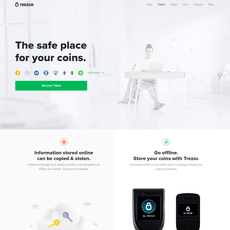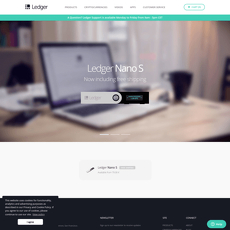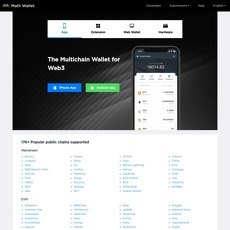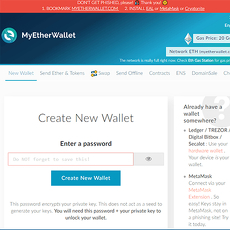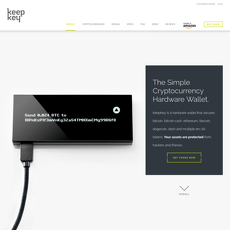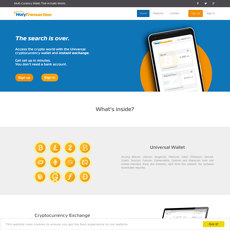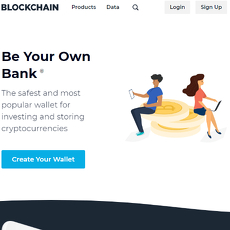Exodus Multi Currency Wallet Review
Exodus Multi Currency Wallet
www.exodus.com
Exodus Wallet Review: Everything You Need to Know With FAQ
Have you ever wondered if Exodus Wallet is truly the right crypto wallet for you? With so many options out there, it’s easy to feel a little lost. Maybe you’re asking the same questions everyone has—"Is it reliable?" "Does it have all the features I need?" "Is it safe to trust my crypto with it?" If you’ve got these doubts swirling in your mind, don’t worry—you’re not alone. In this guide, I’ll break it all down and uncover what makes Exodus a top choice for some while showing where it could leave others wanting more.
By the time you finish reading, you’ll understand why people are raving about Exodus Wallet, where it excels, and even where it might fall short. Whether you’re a newbie to crypto or you’ve been hodling since Bitcoin was $1, this review will clear up your doubts.
Feel stuck trying to pick the right crypto wallet?
Let’s be honest—choosing a crypto wallet can be a headache. With a ton of wallets promising things like “best security,” “user-friendly design,” or “support for every token under the sun,” how do you cut through the noise? It's not just about finding a wallet that works; it’s about finding one that works for you.
Here’s the thing: Exodus Wallet has been gaining traction for good reasons, but it’s far from being the “one-size-fits-all” wallet. It's got some serious features that may feel like a dream for some people—but could also leave others frustrated. That’s why it’s important to check out what makes this wallet stand out and whether it’s the match for you or not.
So, what’s the deal with Exodus Wallet?
This is where things get interesting. What exactly is it about Exodus Wallet that has crypto enthusiasts talking nonstop? It claims to offer simplicity, security, and power, all within one app. Sounds amazing, right? But let’s not just take their word for it.
- Does it really support all the cryptocurrencies you own?
- Are there sneaky fees you need to watch out for?
- And perhaps the most critical question—is Exodus actually safe?
These are some of the burning questions we’ll unpack. There’s often more to a wallet than what meets the eye, and getting a full picture beforehand can save you a lot of headaches.
Here’s why this review will be your go-to guide
You’ve probably looked at a few “top wallet” lists online, right? And yet, you’re… still here, trying to figure this out. Here’s why: most articles give you vague overviews but don’t answer the practical questions you’re actually worried about. That’s exactly what we’ll solve today.
In this review, you won’t need to open ten tabs or second-guess what you're reading. I’ll break things down in plain English—with real insights. By presenting all the facts (and even some potential deal-breakers), you’ll finally have the clarity to decide if Exodus deserves a spot on your crypto journey.
Ready to see all that Exodus has to offer? Or curious to know what makes it unique compared to its competitors? Don’t go anywhere—the next section has the answers you need.
What is Exodus Wallet?
Exodus Wallet is designed with one goal in mind—making your cryptocurrency experience as smooth and enjoyable as possible. It’s a straightforward, feature-packed wallet that appeals to both beginners and experienced crypto enthusiasts. At first glance, its design alone makes you feel like you’re in capable hands, but what’s under the hood? Does it truly live up to the expectations? Let’s explore what makes Exodus tick and why it’s generating so much buzz.
Top Features That Put It on the Map
Let’s face it: it’s way easier to trust a wallet when it has some wow-worthy features. And Exodus delivers. Here’s a quick breakdown of the things users love:
- Built-in exchange: Say goodbye to jumping across different platforms. Exodus lets you swap over 100 cryptocurrencies directly within the wallet. Need to switch Bitcoin for Ethereum? It’s as easy as a few quick clicks. This eliminates the need for external exchanges, saving precious time and effort.
- Multi-asset support: With Exodus, you’re not stuck with just a handful of options. It supports more than 260 cryptocurrencies, from Bitcoin and Ethereum to newer tokens making their way into the market. Whether you're looking to hold classic coins or exciting new ones, chances are Exodus has your back.
- Sleek and user-friendly design: First impressions matter, and Exodus nails it with its elegant yet intuitive interface. From tracking your portfolio performance to executing trades, everything feels like second nature. You can even set it up in minutes—no confusing steps, no headaches.
It’s no surprise so many people rave about these features—they solve real problems and make managing crypto less intimidating. But what about the type of people who’d benefit the most?
Who Is Exodus Wallet Really For?
Let’s be honest, no wallet—not even Exodus—is designed for everyone. Think of it like buying shoes: it has to fit you. So, who’s it tailor-made for?
If you’re a beginner just starting your crypto journey, Exodus feels like a warm welcome. Its clear design makes navigating everything from sending Bitcoin to checking your portfolio as easy as reading a text. Plus, the built-in exchange means you won’t have to leave the app to get things done.
For the frequent trader, the multi-asset support and quick-swapping capabilities are a dream come true. You can trade directly in the app without worrying about delays or sketchy third-party services.
And if you’re a security-focused individual who values owning their private keys, you’ll appreciate that Exodus gives you full control over your funds. No one else—not even Exodus—has access to your crypto.
"Control is power. Exodus hands you the keys to your crypto kingdom."
That said, if you’re a hardcore DeFi user or someone looking for advanced features like direct staking integrations, this wallet might not always hit the mark. Exodus is about simplicity, and that’s not bad—it’s just better suited for certain types of users.
Now, here’s the question you probably want answered—does being simple come with a price? How does it stack up in terms of its advantages? Keep reading because what’s coming next might just be what tips the balance in favor of Exodus for you.
What are Exodus Wallet’s biggest advantages?
When you're looking for a crypto wallet, you're not just picking a tool; you're choosing a partner to handle your funds securely and conveniently. So, what makes Exodus Wallet stand out? Let’s explore its biggest advantages, and you’ll see why so many users swear by it. Whether you’re a total beginner or a seasoned crypto enthusiast, there’s something here for you.
Easy to use, even for crypto newbies
Let’s be honest—crypto can sometimes feel intimidating, especially if you’re just starting. Exodus makes that leap into crypto less scary. Its sleek and intuitive design ensures that even if you’ve never used a crypto wallet before, you’ll feel like a pro in no time.
Imagine this: You download Exodus, create your wallet, and within minutes, you’re sending and receiving crypto. The layout is straightforward, with everything clearly labeled. Unlike other wallets that feel overly technical, Exodus speaks your language. Need to check how much Bitcoin or Ethereum you have? It’s all right there at the top, with no hidden menus or confusing jargon to figure out.
One user review sums it up best:
"Exodus turned my crypto experience from frustrating to fun. I can finally manage all my assets without feeling lost!"
No custody, no stress
Here’s something that’s huge for many crypto enthusiasts: Exodus doesn’t hold your private keys—you do. What does that mean? In simple terms, Exodus never has access to your funds. Your private keys stay encrypted on your device, and you’re the only one who can unlock them. If you’ve ever heard the expression “not your keys, not your crypto,” then you know how important this is.
This approach gives you complete control. There’s no middleman, no risking your funds because some third-party server got hacked. It’s the ultimate peace of mind—and isn’t that what we all want when managing valuable assets?
Of course, this does mean you’re the one responsible for safeguarding your 12-word backup phrase (but we’ll get to why that’s so critical later in the guide). Trust me, keeping control of your own money feels empowering.
Hardware wallet integrations
If security is a priority for you—and let’s be real, it should be—Exodus Wallet takes things a step further. You can pair it with a Trezor hardware wallet for maximum protection. Why does this matter? Hardware wallets offer an offline layer of security, making it much tougher for hackers to access your funds.
Think of this as adding a nearly impenetrable vault to your account. Even if someone compromised your computer, your crypto would remain safe on the hardware wallet. Exodus makes this integration seamless, so you’re not fumbling around trying to figure out how to connect the two. You get more security without sacrificing ease of use.
Here’s a real-world scenario. If you have substantial holdings, say a significant amount of Bitcoin or Ethereum, pairing Exodus with a Trezor can ensure that your assets stay locked down. Big crypto investors often swear by hardware wallets because they know the risks of keeping funds only in hot wallets (online wallets). Exodus gives you the best of both worlds.
Ready for the next big question?
Exodus certainly has some benefits that are hard to ignore. But what about the areas where it struggles? Is it truly the perfect wallet, or are there some limitations that might make you think twice? Don’t close this tab just yet—you’ll want to hear what could be holding Exodus back in the next section.
What are the downsides of Exodus Wallet?
Let’s be real—no wallet is perfect, and Exodus is no exception. While it’s a fantastic choice in many ways, there are a few areas where it might leave you wanting more. If convenience and flexibility are critical to you, these potential downsides are worth considering.
Limited support for ERC-20 tokens
If you're a fan of Ethereum-based assets, here’s a heads-up: not all ERC-20 tokens are supported natively on Exodus Wallet. This could frustrate users who heavily invest in these tokens or interact frequently with DeFi platforms. Sure, it handles popular options like USDT, UNI, and LINK, but there are countless ERC-20 tokens out there.
Now imagine hunting for a token you’ve just purchased, only to find out it’s not showing up on Exodus. You can still access unsupported tokens by connecting Exodus to an external service like MetaMask, but let’s face it—it’s not the smooth plug-and-play experience most of us want.
“Simplicity is key, but when limitations get in the way, that simplicity can quickly become a hassle.”
No direct fiat support
Think of a time when you got excited about buying crypto and wanted to do it quickly. With Exodus Wallet, you can’t directly purchase cryptocurrency using traditional fiat methods like your credit card or a bank account. For beginners especially, this can be a big inconvenience.
Want Bitcoin or Ethereum? You’ll need to first buy them on an exchange like Coinbase or Binance and then transfer it to Exodus. While this added step ensures Exodus doesn’t deal with fiat regulations, it introduces extra hassle and fees. If you’re the type who demands quick, on-the-spot purchases, this could feel like hitting a brick wall.
Security concerns
Sure, Exodus doesn’t keep custody of your private keys, which gives that sweet "control of your funds” feeling. But let’s not forget that Exodus is a hot wallet—it’s connected to the internet. With convenience comes vulnerability. That’s just the nature of any hot wallet.
In a world where cybercrime is skyrocketing, you can’t ignore this. For instance, according to a study, losses from blockchain-related hacks exceeded $3.5 billion in 2022 alone. That’s a chilling figure. If you’re not ultra-careful, your funds could be one phishing email or malware away from disappearing. Exodus does include highly secure PINs and backup recovery phrases, but if a hacker gets access to your device, all bets are off.
Now, let’s say you’re savvy with your security—you’ve mastered using strong passwords, managing your recovery phrases, and avoiding sketchy links. Pairing Exodus with a hardware wallet like Trezor can definitely ease those fears. But again, that step requires extra effort and a bit of cash.
What’s next?
At this stage, you might be wondering: How much does all of this convenience (and potential hassle) cost? Is Exodus going to burn a hole in your pocket, or is it fairly priced for what it offers? Stick around—I'm breaking it all down in the next section, so you can figure out if Exodus matches your vibe financially.
How much will using Exodus cost you?
Let’s face it—fees are one of those things that can sneak up on you if you’re not paying attention. Whether you’re new to crypto or an experienced trader, understanding what you’ll be charged while using your wallet is a must. The great thing about Exodus is that it’s very transparent when it comes to costs—but there are a few things you should know before jumping in.
Transaction fees explained
Every time you send or exchange cryptocurrency through Exodus, you’ll need to pay a network fee. This isn’t something Exodus pockets—these fees go directly to the blockchain network to process your transaction. The amount varies depending on the type of coin and how congested the network is at the time. For example:
- Bitcoin: If the network is busy, fees go up. Recent reports show Bitcoin fees sometimes climbing above $30 during high activity (like when trading surges).
- Ethereum: Similar story here—it’s notorious for its high “gas fees,” especially during NFT booms or token launches.
Thankfully, Exodus lets you see the exact amount before confirming any transaction. You also get the option to adjust the fee manually to save costs, though a lower fee could mean slower processing. So, for those who don’t mind waiting a little longer, this tweak can be a handy money-saver!
Are there hidden charges?
Nope, there are no sneaky fees in Exodus. What you see is what you pay—it’s that simple. Exodus is clear about its fee structure, so you won’t get hit with unexpected costs after your transaction is done. This kind of transparency can be a breath of fresh air in the crypto world, where hidden fees can often feel like unwelcome surprises. You’ll always know upfront what the transaction will cost you, and there’s no commission Exodus takes from sending or receiving crypto.
Now, here's the small catch: when you use Exodus' built-in exchange feature to swap one cryptocurrency for another, the rate you’re offered might include a slight spread. Essentially, this means there’s a small difference between the buying and selling rate of the assets, which is how the platform earns its profits. For casual users making quick swaps, this is pretty standard, but if you’re a trader who swaps coins in bulk, it might be worth keeping this in mind.
What this means for you
At the end of the day, the fees you pay depend entirely on how you plan to use Exodus. For someone holding crypto or making minimal transfers, network fees might barely be noticeable. On the flip side, if you’re someone frequently swapping coins or sending out transactions during crowded times, it’s smart to strategize.
"Every penny counts in crypto, and sometimes a little knowledge about fees can save you a lot in the long run."
So, here’s the big question: How do you make sure your assets are safe while using a wallet tied to the internet? And what happens to your funds if Exodus ever shuts down? Take a deep breath—I’ve got solid answers for you in the next section.
What if Exodus goes out of business? Will you lose your crypto?
One of the biggest fears for anyone using a cryptocurrency wallet is this: “What happens to my funds if the wallet company shuts down?” It’s a valid question—and, let’s be honest, it can be downright terrifying. But here’s the thing: your crypto is not tied to Exodus as a company. It’s on the blockchain. Let me break this down for you in simple terms, so you’ll feel prepared no matter what happens.
Your funds are on the blockchain, not in Exodus
Think of Exodus as just the tool you use to access your funds, not where your funds are actually kept. Your assets live securely on the blockchain, and Exodus is like the key that lets you unlock them when you want to buy, sell, or transfer cryptocurrency. If Exodus goes out of business tomorrow, your crypto isn’t going anywhere.
The most important thing you have when using Exodus—or any wallet, really—is your 12-word recovery phrase. This phrase acts like the master key to your funds. As long as you have it, you can restore your wallet in another app, or even in a hardware wallet. So, even if Exodus disappears overnight, you’re covered.
The importance of backup phrases
If the idea of backup phrases feels overwhelming, let me tell you, they’re not as complicated as they sound. Imagine losing your phone or laptop, and all your valuables. Wouldn’t it feel amazing if you had a spare copy of the key to unlock everything? That’s what your recovery phrase is: your safety net to ensure your crypto is always yours.
“Hope is not a strategy. Prepare, so you’ll never have to worry.”
When setting up your wallet, Exodus gives you a unique 12-word recovery phrase. Write it down. Not on your phone where hackers might find it, but on something solid like paper—maybe even two different papers stored in different places. Some people even engrave it on metal plates for extra durability (fireproof and waterproof!).
Once you have this backup phrase, you can restore your wallet on other platforms like Trust Wallet, MetaMask, or even hardware wallets such as Trezor. Your funds remain secure because they’re tied to the blockchain, not to Exodus itself.
Here’s how it works in a real-world scenario:
- Step 1: Your phone or computer breaks, or Exodus shuts down.
- Step 2: Download another wallet app or get a hardware wallet.
- Step 3: Enter your 12-word recovery phrase when prompted.
- Step 4: Boom! Your funds show up, just like usual.
Why being prepared is better than panicking
Crypto comes with its risks; there’s no sugarcoating that. But when you prepare properly, you can eliminate a lot of the uncertainty. Exodus gives you the tools, and it’s up to you to use them effectively. If the idea of writing down a 12-word phrase sits in the back of your mind as “something I’ll do later,” don’t wait. Doing it takes less than five minutes, but it could save you from losing thousands of dollars.
Ready to protect yourself? Now, here comes the next question everyone wonders: What happens if you lose that 12-word phrase? Is it game over? Or is there still hope? Let’s see how you can recover from potential mistakes in part 7—because being armed with the right knowledge is everything.
FAQ: Popular Questions About Exodus Wallet
Sometimes, even when all the basics have been covered, there are still the burning questions that keep popping up. I’ve rounded up the most common ones people ask about Exodus Wallet and answered them in plain English—no fluff, no unnecessary tech-talk. Let’s get straight to the answers you’re craving.
Does Exodus report transactions to the IRS?
Here’s the short answer: No, Exodus itself does not report your transactions to the IRS. But there’s a catch. Exodus is a non-custodial wallet, which means it doesn’t store your financial data nor does it know your identity. That said, it’s important to note that you are responsible for reporting your transactions because taxes on cryptocurrency are a global reality. This isn’t just an IRS thing; many countries now have similar requirements.
If you’re based in the United States, the IRS considers cryptocurrency taxable and requires you to report trades, sales, and even conversions between crypto. To keep things simple, make use of tools like CoinTracking or Koinly, which sync with Exodus and help you figure out your tax obligations. Pro tip: Always save your transaction records for when tax season rolls around.
What happens if I lose access to my wallet?
First of all, don’t panic. Losing access to your wallet might sound like a crypto apocalypse, but Exodus makes it easier than you’d think to recover your funds. This is where your 12-word secret recovery phrase becomes a lifeline (you wrote it down somewhere safe, right?).
Here’s what to do:
- Step 1: Go to a device where you want to restore your wallet and reinstall Exodus.
- Step 2: Select the restore option and enter your 12-word recovery phrase in the exact order you saved it.
- Step 3: That’s it! All your assets will reappear as if they were never gone. Just remember, this phrase is your ultimate safety net. Share it with no one—not even tech support or your cousin who trades Bitcoin.
If you lose this phrase, things can get tricky. That’s why it’s vital to store it securely—think steel recovery plates, fireproof safes, or even an offline location. Whatever keeps it 100% safe and accessible to you.
"Your recovery phrase is the one thing standing between you and losing everything. Treat it like your most valuable treasure."
Can I avoid transaction fees?
Let’s talk fees, because everyone hates them—but they’re part of the crypto world. Exodus doesn’t charge fees itself for sending or receiving crypto. The fees you pay (like for Bitcoin or Ethereum) go to the blockchain network to process your transaction, not to Exodus.
That said, you can control these fees to some extent:
- Use low-traffic periods: Transaction fees spike when the network is congested. Look for times when activity dips to save on costs. For example, the Ethereum network tends to be busier during weekday work hours.
- Adjust fees manually: In Exodus, you can sometimes choose lower fees when speed isn’t critical. For instance, if you’re not in a rush to transfer funds, selecting a lower fee might save you some money.
- Switch to cheaper blockchains: Some blockchains—think Solana or Binance Smart Chain—have minimal transaction fees compared to Ethereum or Bitcoin. Exodus supports these cheaper options if that aligns with your goals.
Here’s the deal: fees are unavoidable. They’re the “bridge toll” you pay to use the blockchain. But taking these small steps can definitely make a difference. Every satoshi counts, right?
Feeling more confident about Exodus now? Questions like these are what hold people back from fully exploring what this wallet has to offer. But, hang on—what about whether Exodus is truly your best option? Are there wallets out there with better features for your needs? If you’ve been wondering about alternatives, you’re in for something interesting next.
Are there better alternatives than Exodus?
Exodus Wallet has a lot of fans, and for good reason. It's sleek, easy to use, and packed with features. But let’s face it—no wallet can be perfect for everyone. Depending on your needs, you might be wondering, “Is there a better option out there for me?” Well, let’s see what other tools and choices are on the table. Whether you're after better security, cost savings, or a completely different feature set, there could be options worth exploring.
Comparing Exodus with hardware wallets
If security is your top concern, hardware wallets might catch your attention. Brands like Trezor and Ledger offer offline storage of your crypto, which keeps hackers at bay. Unlike Exodus, these wallets aren’t connected to the internet all the time—this makes them significantly less vulnerable to cyber attacks.
Let’s take an example: Imagine storing your crypto in a Ledger Nano X. Since it’s a physical device, you’ll need to plug it into your computer or phone to make any transactions. What’s the result? Extra layers of security for your assets. Pair that with the fact that hardware wallets are often compatible with Exodus itself, and you could have the best of both worlds. Exodus can work with your Trezor hardware wallet, giving you a smooth interface while boosting your security.
Of course, hardware wallets aren’t free and often come with a learning curve. If you’re willing to make that commitment for better peace of mind, it might be worth checking these out. But if convenience is your main focus, Exodus still holds its ground.
Other software wallets worth checking out
Maybe you're someone who loves experimenting or simply looking for wallets that offer features Exodus might not have. In that case, here are some alternatives that might catch your eye:
- Trust Wallet: A mobile-friendly option best known for its easy integration with decentralized apps (DApps). If you’re into NFTs, DeFi projects, or blockchain gaming, Trust Wallet could be a perfect starting point. It even offers direct fiat purchase options, which Exodus lacks.
- Atomic Wallet: This wallet is packed with features, including staking options for certain coins where you can earn rewards. It also supports a vast number of cryptocurrencies. But, like Exodus, it's a hot wallet. That means security depends heavily on how well you handle your private keys.
- MetaMask: Maybe you're a heavy Ethereum and Web3 user? This option specializes in connecting you to decentralized applications and smart contracts effortlessly. However, unlike Exodus, it’s a bit narrow in its asset base and might overwhelm beginners.
Each of these wallets has its pros and cons, just like Exodus does. Picking the right one depends on what matters most to you: security, usability, supported assets, or maybe all three. For example, if you’re focused on staking rewards, Atomic Wallet might pull ahead. If it’s about interoperating with DApps, Trust or MetaMask could be more appealing.
The good news? Your crypto options just keep expanding, and you're not limited to one single wallet forever. Want something with the simplicity of Exodus but craving additional features? These alternatives might surprise you.
But here’s a thought: How do you figure out the right wallet for you while ensuring you balance ease, security, and functionality? What could push your decision one way or another? Keep reading and let’s put all the pieces together in the next section…
Final Thoughts: Should You Choose Exodus Wallet?
The good, the bad, and the practical choice
By now, you’ve got a pretty solid idea of what Exodus Wallet brings to the table—and what it doesn’t. It’s easy to see why so many users rave about it. The sleek design, the ability to handle multiple assets, and the built-in exchange make it super convenient, especially for beginners. You don’t need to be a crypto pro to feel at home here.
But just like anything else, it has its drawbacks. If you prioritize advanced features like comprehensive token support or direct fiat integration, Exodus might feel a little limiting. Security-wise, it’s as safe as a hot wallet can be, but let’s face it: if you’re dealing with life-changing amounts of crypto, you’ll probably want to go down the hardware wallet route.
The bottom line? Exodus works best for those who want a solid mix of convenience, usability, and style. It’s not perfect, but hey, no wallet is. What matters is whether its pros outweigh its cons for your unique needs. It’s all about balance.
More resources to check out
If you decide to try Exodus or are already using it, staying informed will always be your best bet. Luckily, there’s no shortage of resources out there. Check out Exodus’ official help center for tutorials and troubleshooting guides—it’s incredibly detailed and user-friendly. They even have videos that explain features step by step.
On top of that, Twitter, Reddit, and crypto-focused forums like Bitcointalk are gold mines for staying updated on user experiences or getting answers to niche questions. Just remember to double-check any advice you get from online sources—crypto comes with plenty of bad actors. Stay safe and stick to verified information!
Your decision, your crypto journey
Here’s the thing: there’s no one-size-fits-all crypto wallet because your needs are unique. That’s the beauty of this space—you get to decide what fits your journey. Exodus could very well be the perfect match for you, or it might just be a stepping stone as you explore other options. Either way, you’re now better equipped to make a call.
The most important thing? Stay curious, stay cautious, and keep learning. Whether it’s Exodus, a hardware wallet, or an alternative, your wallet plays a huge role in shaping your crypto experience. Make it count! And remember, I’m here to help you navigate this journey, one step at a time.