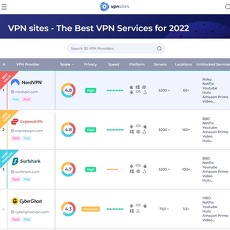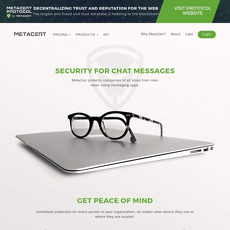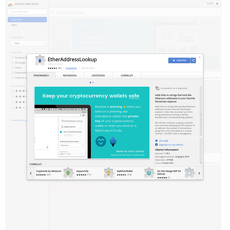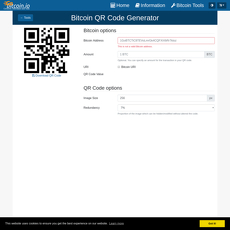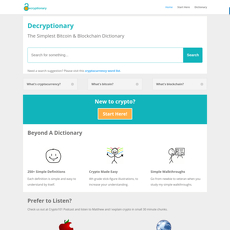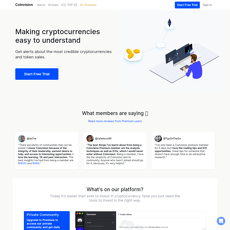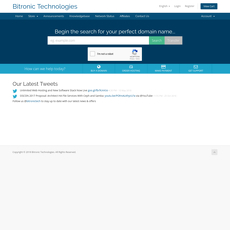MetaMask Review
MetaMask
metamask.io
MetaMask Website Review
- MetaMask is a cryptocurrency wallet that has gained a high level of popularity.
- Cryptocurrencies are digital assets that are records of transactions within the blockchain digital ledger, and to access them; users require a public address and a private key, something that MetaMask provides.
- MetaMask is based on open-source code, has a user-friendly interface, features integrated ETH purchases, and allows for locally stored keys.
- The overall website is well designed and intuitive, allowing anyone, no matter their level of experience within the crypto sphere, to easily use the wallet.
Whenever a cryptocurrency investor or trader simply wants to hold cryptocurrencies, they will need a cryptocurrency wallet. While there are many wallet options currently available, one of the most popular, browser-based cryptocurrency wallets, which is used by millions of crypto enthusiasts on a global scale, is the Ethereum wallet known as MetaMask. This wallet was specifically developed as a means of allowing users to interact with decentralized applications (dApps).
Today, we are going to explore everything you need to know about the MetaMask wallet as we take an in-depth look at its website, features, and overall functionality. Let's dive in.
MetaMask Website
The MetaMask official website is extremely simple in terms of its design. You have a white background, and on top of it, you will find minimalist, material design art, as well as screenshots of the application itself.
On the top navigation bar, you will find the official MetaMask logo, and right next to it, you will find multiple subpages, including:
- Features - this will take you to two other pages, including the Swap page as well as EIP-1559.
- Support - This will take you to the FAQs page, alongside the “Get Support” page and the Community page.
- About - here, you will be able to access the Team page, the Careers page, and the Blog page.
- Build - this will provide you with access to three pages, including Developers Docs, Institutions, and Flask.
- Download - This will take you to the download page, where you can install MetaMask on either your browser, your iOS device, or your Android device as an application. Know that MetaMask supports multiple browsers, including Chrome, Firefox, Brave, and Edge.
As we move further down the page, you are given information about the wallet itself. For example, the website advertises that there are over 21 million users of MetaMask on a global scale, and showcases some of the functionalities associated with the wallet, such as being able to buy, store, send and swap tokens.
Under the main information, you are given a "Get Started" page, where you can click on "Download MetaMask Today."
Underneath that section, there is an informational video that showcases what MetaMask is in video form, where you get redirected to a YouTube video.
RIght under that video, you are given the opportunity to shop for MetaMask-related clothing and accessories with their branding, as well as given the opportunity to sign up for the newsletter, where you can receive updates as well as announcements.
Installing the MetaMask Wallet
The main function of this website is to make it as easy as possible for users to be able to download and install the MetaMask wallet. As such, we will now be going over how easy this is to pull off, based on the functionality provided by the website.
Let's start with the browser extension. Installing the MetaMask browser extension is by far the simplest way through which you can gain access to it. This is due to the fact that all you have to do is click on the "Download" button, after which the website will automatically detect the browser you are using and will provide you with the corresponding link.
Then, all you need to do is click on "Install MetaMask" and add the extension to the browser. Here, you can create your wallet by clicking on "Get Started," after which you need to follow the instructions and create your Ethereum blockchain wallet. Make sure that you enter a strong password and secure your seed phrase.
Next, we will be moving towards the mobile crypto wallet. Due to the fact that MetaMask comes in a mobile variation as well, this is a straightforward option as well.
On the top side of the download page, you will be given two more options alongside the browser. These are iOS or Android.
If you click on iOS, you will see a new text box appear, which says "Install MetaMask for iPhone ."This link will take you to the Apple App Store.
If you click on Android, you will see a new text box appear, which says "Install MetaMask for Android ."This link will take you to the Google Play Store.
All you have to do in this case is to simply download the MetaMask application and follow the exact procedure as with the browser extension. This is all represented within the website in a simple way, which makes the overall user experience engaging.
History of MetaMask
MetaMask is a cryptocurrency wallet that was originally developed by ConsenSys in 2016.
However, before 2019, the cryptocurrency wallet was only available as a desktop extension exclusively for the Chrome and Firefox browsers.
However, as its popularity grew among MetaMask and cryptocurrency users, its lack of an official mobile app became problematic.
In a specific case, Google Play even unintentionally ended up removing the MetaMask beta application prior to reverting the decision a bit later.
However, from 2019 onward, MetaMask started releasing a mobile application for closed beta testers, which eventually became an official public release for iOS and Android devices in September of 2020.
Later on, in October of 2020, MetaMask Swaps, which is a built-in DEX aggregation service, was added to the desktop extension, where the product became available on mobile devices in March of 2021.
MetaMask Functionality
MetaMask is a cryptocurrency wallet. Cryptocurrencies are digital assets that are essentially these records of transactions within the blockchain digital ledger. In order for someone to be able to access them, users need two codes. First, they need a public address, and then, they need a private key.
The public address here serves the role of allowing users to locate the assets within the blockchain network, while the private key is used as a means of using and spending the cryptocurrencies.
Crypto wallets do not actually store any coins. Instead, they allow users to interact with the blockchain and encrypt a user's price keys and store them securely. These wallets essentially allow each user to access their specific address on a blockchain network, where their cryptocurrencies are located.
With that out of the way, MetaMask as a wallet specifically is primarily used within the Ethereum blockchain network. What this means is that, alongside the Ether (ETH) cryptocurrency token, it can also handle all and any ERC-20 based tokens, alongside any non-fungible tokens (NFTs) which have been built on top of the Ethereum blockchain. MetaMask is available as both a browser extension on Chrome, Firefox, Brave, and Edge, as well as a specific, dedicated mobile application available on iOS and Android devices.
MetaMask Security
To truly be able to appreciate and use a wallet as your everyday method of transferring cryptocurrencies, you will need to have a high level of confidence within its technology and level of security.
That said, we will now be looking at the MetaMask level of security. Specifically, MetaMask is based on open-source code. What this means is that anyone is able to review the code of the wallet and offer their feedback or even participate in any future improvements of the overall wallet.
There is also public auditing openness, which eliminates any possibility of backdoor access which could lead to any hacks or even scams. Furthermore, the MetaMask wallet offers a simple and intuitive user experience, with direct compatibility with some of the best cryptocurrency exchanges as well as NFT marketplaces currently available within the crypto industry.
There's also integration for ETH purchases, which allows users to easily invest within cryptocurrencies. Most importantly of all, while MetaMask utilizes a web interface on the desktop, all of the private keys of the users remain encrypted within their browser's metadata, and this means that nobody can have direct access over a user's coins but themselves.
MetaMask Features
We will now be moving on to the features that you can find while using MetaMask. Through this cryptocurrency wallet, you can easily send and receive ETH, ERC-20, and NFTs. You can buy ETH with a credit card or a debit card easily as well, through the utilization of third-party support that is within the wallet itself. Furthermore, you can even swap different Ethereum-based tokens.
All of these features are simple to access through the main interface and are intuitive to use.
Pros and Cons of MetaMask
MetaMask Pros
- Everyone can view, distribute and change the software as it is fully open-source.
- It features an elegant user interface that's simple to use and understand by just about anyone, no matter their overall level of experience within the cryptocurrency industry.
- There’s a built-in exchange where you can essentially swap Ethereum tokens.
- Supports multiple cryptocurrencies, browsers, and operating systems.
MetaMask Cons
- While the wallet does not have access to any of your data, the wallet you are using it from does, and while your private keys are safe, information about when and how you use the app could potentially be gathered.
- There is a higher level of risk of it being hacked due to the fact that it is an online wallet, also known as a hot wallet, due to the fact that it has a constant connection to the internet.
The Bottom Line
Hopefully, now you have a solid overview of the MetaMask website, wallet, and overall functionality. With this knowledge, you are now one step closer to making a well-educated decision about which wallet you will use in the future.
While the MetaMask wallet has solid security features in place and is based on an open-source code that has been regularly audited, it is an online-only wallet, which means that it is connected to the internet 24/7, which in turn makes it less secure than hardware wallets for example. That said, it offers a high level of convenience, especially if you mainly trade Ethereum-based tokens that follow the ERC-20 token standard.
Overall, the website design is solid, it offers a simple user interface, and it has been the go-to cryptocurrency wallet for millions of users on a global scale.
Frequently Asked Questions (FAQs)
How Do You Install the MetaMask Cryptocurrency Wallet?
You can easily visit the official MetaMask download page and select if you want to install the browser extension, the iOS application, or the Android application. You can also directly visit the Google Play Store or the Apple App Store to find the application there.
Can I Send Cryptocurrencies From Another Cryptocurrency Wallet to MetaMask?
You can easily send Ether (ETH) as well as other tokens which are supported from another wallet to MetaMask. All you have to do is copy your new MetaMask public address and go to your existing wallet or exchange, and send the funds to your new wallet address. To find your new MetaMask wallet address, you will need to go to the account name section, and your address will start with “0x”.
What Tokens Does MetaMask Support Currently?
MetaMask supports ETH and anyETH-based tokens that follow the ERC-20, ERC-721, or other Ethereum token standards.
What Hardware Wallets Can MetaMask Be Connected With?
MetaMask currently supports the Trezor and Ledger hardware wallets on the extension; however, there is no hardware wallet support on the mobile application as of yet.
What Is a Public Address On MetaMask?
A user’s public address is an Ethereum address that is a unique identifier, which has the main role of being a virtual location for your Ether (ETH) or Ethereum-based tokens.
What Is Slippage in Cryptocurrencies?
Slippage is a reference to the difference between the expected price of a trade and the price at which the trade gets executed. It is mostly found within larger orders and throughout periods of a high level of volatility.
Conclusion and Call to Action
MetaMask is a cornerstone of the Ethereum ecosystem, offering a user-friendly, open-source cryptocurrency wallet that seamlessly integrates with dApps, NFTs, and ERC-20 tokens. Its intuitive website, robust security features like local key storage, and support for multiple platforms make it a go-to choice for millions of crypto enthusiasts. While its online nature carries some risks compared to hardware wallets, its convenience and built-in exchange features set it apart. Ready to dive into MetaMask and explore the world of decentralized finance?
Discover MetaMask and other top crypto tools at CryptoLinks.com, where you’ll find expert reviews, trusted resources, and the latest insights to fuel your blockchain journey. Explore now and unlock the power of Ethereum-based innovation.