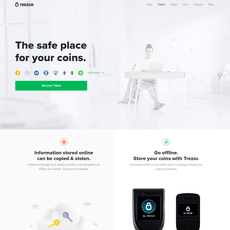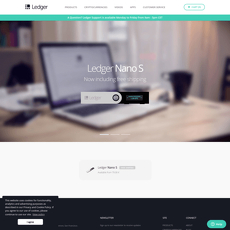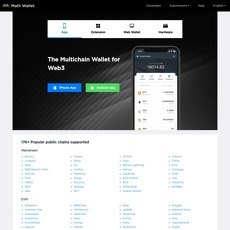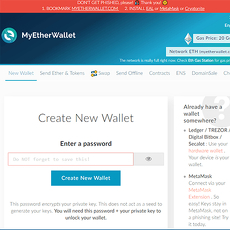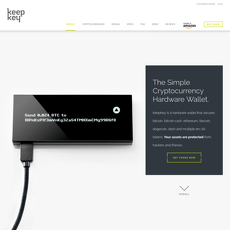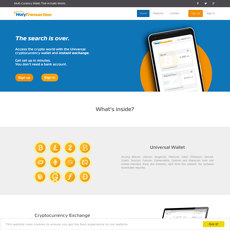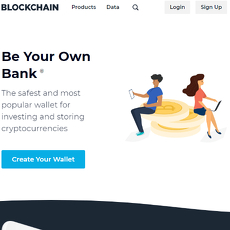Trust Wallet Review
Trust Wallet
trustwallet.com
Trust Wallet Review: Is It Legit, Safe, and Worth Your Crypto?
Have you ever asked yourself if your crypto assets are genuinely secure in a wallet like Trust Wallet? Can you trust something so popular with your valuable digital currencies?
If you're already into crypto or thinking of diving into this exciting space, you've likely encountered tons of wallets claiming they're "the best solution." Trust Wallet is often mentioned among the top contenders. But how accurate are these claims—and more importantly, can you truly rely on Trust Wallet to protect your crypto?
Today, I'm going straight to the point, laying out everything you need to consider about Trust Wallet, so you know precisely whether this wallet suits your crypto storage needs or if it's smarter to look elsewhere. I’ll make this simple, clear, and very real—so you're well-equipped to make the right call.
Confusion around Choosing a Crypto Wallet: You're Not Alone
Let's face it—in the crypto world, choosing the right wallet isn't exactly straightforward. I've seen countless friends and users express their confusion, overwhelmed by dozens of crypto wallet options screaming for attention. Each claims to offer superior security features, ease-of-use, and support for all the hottest cryptocurrencies. It gets tiring—and confusing—fast.
- Should you trust centralized exchanges with your crypto holdings?
- Are hardware wallets really safer?
- What even is a "hot" wallet versus a "cold" wallet?
I totally understand this confusion—your crypto isn't just imaginary online money; it's an investment you've worked hard for. Naturally, you want reassurance it'll stay accessible, secure, and protected at all times.
According to recent studies from Chainalysis (a trusted blockchain data firm), crypto hacks, scams, and thefts totaled billions of dollars just last year alone. Security isn't something to overlook—so finding a trusted wallet becomes an absolute priority.
Why Trust Wallet Might Be the Solution You've Been Searching For?
People often talk highly about Trust Wallet, claiming it's secure, beginner-friendly, and compatible with tons of cryptocurrencies. But does this popular solution genuinely make managing crypto simpler and safer?
I'll show you whether Trust Wallet deserves its glowing reputation by looking closely at real-world user experiences and security practices. Specifically, I will share insights around:
- Why crypto holders frequently pick Trust Wallet over other options
- Whether the actual security practices are robust enough against hacks, malware, or user mistakes
- How easy it really is to use for everyday crypto owners like you and me
By clearly seeing Trust Wallet's strengths and weaknesses, you'll confidently understand if it truly solves your wallet-related worries.
Find Answers to Common Trust Wallet Questions You May Have
If you're anything like most crypto owners, you probably have tons of valid questions:
- "What is Trust Wallet mainly used for anyway?"
- "Can I really trust Trust Wallet?"
- "How secure is my crypto in this wallet?"
- "Does it support my favorite crypto assets?"
- "What happens if my device is lost or stolen?"
I understand your concerns because I've shared them myself. No more guesswork or anxiety—I'll answer all the critical questions around Trust Wallet throughout this series, so you won't need to hold your breath each time you transfer crypto in or out.
Curious to learn precisely what Trust Wallet is, who created it, and why it became so popular among crypto enthusiasts and investors worldwide? Let's explore the answers you're probably itching to uncover next!
What Exactly is Trust Wallet and Why Is It Popular?
If you're new to crypto, you've probably seen Trust Wallet popping up everywhere. But what makes this wallet so incredibly popular with crypto enthusiasts? Let's get straight to the point without technical fluff —in plain and simple terms, Trust Wallet is a decentralized crypto wallet that lets you safely store digital currencies directly on your smartphone.
The idea behind Trust Wallet is straightforward: your crypto, your rules.
The wallet ensures you’re always in control by keeping your crucial security details (private keys) directly on your device—not on any company's server. This core feature aligns perfectly with blockchain's decentralized nature and helps protect your savings from bad actors and central points of failure.
"Decentralization isn't just a nice-to-have attribute—it's a necessity to ensure personal ownership, control, and peace of mind."
— Viktor Radchenko, Founder of Trust Wallet
Key Features of Trust Wallet
Here's a quick summary of the key reasons Trust Wallet became the wallet of choice for millions of crypto fans worldwide:
- Fully decentralized: Your private keys are stored solely on your device—no third party, no intermediaries.
- Easy-to-use interface: Trust Wallet's super intuitive design makes it ideal even if you're new to crypto.
- Supports a broad range of cryptos: Bitcoin, Ethereum, Binance Coin, NFTs, the list goes on and continues to expand.
- Seamless crypto purchasing and swapping: You can buy crypto directly inside the wallet through integrated payment providers and swap tokens quickly.
- DApp Browser Integration: It lets you securely interact with decentralized apps (DApps), providing access to services like Uniswap or PancakeSwap right from your phone.
- Cross-platform compatibility: Available for iOS and Android —making sure virtually everyone is covered.
In fact, according to the Trust Wallet website, they've earned the trust of more than 60 million users worldwide. The reason? Convenience, security, and reliability in one neat app.
Who Created Trust Wallet and What's The Background?
Trust Wallet was created by Viktor Radchenko in 2017. Initially, Radchenko, a passionate blockchain developer and investor, built it solely to safely hold Ethereum tokens. But the wallet quickly caught attention because it unlocked real, practical solutions crypto holders craved: self-ownership, ease of use, and safety.
Then, in a move that instantly boosted Trust Wallet's credibility and resources, Binance—one of the world's leading cryptocurrency exchanges—acquired it in 2018.
Why does this matter to you? Well, Binance's backing brought massive improvements in wallet development, new feature additions, improved customer experience, and helped Trust Wallet quickly scale its audience. The association with Binance, a cryptocurrency titan, further solidified Trust Wallet's position as a legit, reliable, and trustworthy solution.
But is it safe enough to handle your valuable crypto assets? Stick with me, because in the next section, we're going to uncover exactly how Trust Wallet protects your digital wealth—and perhaps you'll find out if it's a perfect fit for your crypto storage needs.
Trust Wallet Security: Is Your Crypto Really Safe?
Let's face it—no matter how user-friendly or versatile a crypto wallet is, what truly matters most is security. After all, nothing is scarier than wondering whether your precious crypto coins could vanish overnight. In this section, I'll walk you through exactly how Trust Wallet secures your digital assets, and point out areas that need your attention to stay protected.
How Trust Wallet Protects Your Crypto?
Trust Wallet deploys several robust security layers designed to give you full control of your crypto, without compromising convenience. Here's exactly how it keeps your coins safe:
- Private Keys Stored on Your Device: Unlike certain wallets that simply hold your crypto keys in their database, Trust Wallet allows you to store your private keys directly on your personal device. They never touch Trust Wallet’s servers, reducing the risk of external hacks dramatically. A study by CipherTrace highlights that wallet breaches often result from centralized storage of private keys. Fortunately, Trust Wallet eliminates this vulnerability.
- Recovery Phrase: Trust Wallet generates a unique 12-word backup recovery phrase (seed phrase). This clever feature acts as your personal safety net—if your phone breaks, gets lost, or is stolen, you'll still regain total access to your entire crypto stash using this phrase.
- Passcode & Biometric Authentication: Adding an extra layer, Trust Wallet supports device-specific biometric methods like fingerprint and facial recognition, as well as customized passcodes. So even if someone physically has your phone, accessing your wallet isn't easy.
Your crypto is essentially granted multiple gatekeepers—ensuring optimal security while remaining easy to use.
"The best way to protect your cryptocurrency is to own the keys yourself. Your keys, your coins." — Andreas M. Antonopoulos, Leading Crypto Security Expert
Are There Security Risks with Trust Wallet?
Security-wise, Trust Wallet is exceptionally solid—but no wallet is completely foolproof. It's important to recognize potential vulnerabilities and how you can protect yourself:
- If You Lose Your Device: If you lose your device or it's damaged, you won't just automatically get access again—unless you've securely noted down your 12-word recovery phrase. Always store your recovery seed carefully offline, ideally multiple copies, and keep it private!
- Phishing & Scams: Trust Wallet itself might be secure, but scammers may still trick you. For example, fake emails or social media messages claiming urgent wallet upgrades can deceive users into giving away their seed phrases or keys. According to FTC reports, phishing is one of the leading causes of cryptocurrency thefts today.
- Device Security: Remember, Trust Wallet’s security is strongly gravity-centered around your phone or tablet security. Running the app on unsecured public Wi-Fi connections or compromised devices can expose your crypto holdings. Always keep your operating system updated, use trusted network connections, and install reputable antivirus software.
Think about the emotions you'd experience losing valuable crypto due to a careless mistake—you'd feel regret, frustration, even heartbreak. By acknowledging these real-world security risks upfront, you’re empowered to leverage Trust Wallet’s powerful layers of defense effectively and minimize any vulnerabilities.
If you're wondering how compatible Trust Wallet is with various cryptocurrencies, or if your favorite token is supported—I've got great news. Stick around because we're about to explore that next!
Supported Cryptocurrencies & Coins: Will Trust Wallet Work for Me?
One of the biggest headaches for crypto users is finding a wallet that actually supports the coins they care about. Nobody wants ten different wallets just because each one only handles a certain token. That's frustrating, right?
Fortunately, Trust Wallet seems to understand this well. It caters to crypto fans whether they're holding big-name cryptocurrencies like Bitcoin or exploring newer tokens on seriously niche blockchains. Let's take a closer look at what's actually supported and see if it will match your crypto needs.
Top Cryptocurrencies Available on Trust Wallet
You probably already know the superstars in crypto—Bitcoin, Ethereum, Binance Coin, and stablecoins like USDT and USDC. Good news! All these major assets are fully supported on Trust Wallet right out of the box.
- Bitcoin (BTC): Everyone’s first crypto love. Yes, safely stored here.
- Ethereum (ETH): With full ERC-20 token support—you can hold your powerful Ethereum tokens together.
- Binance Coin (BNB): Seamlessly integrates since Binance acquired Trust Wallet. If you're a part of the Binance Smart Chain universe, you’re set.
- Stablecoins (USDT, USDC, DAI): Keep your crypto secure without all the price fluctuations. Ideal if you sleep better knowing your crypto won’t drop 50% overnight.
- NFTs: Yes, Trust Wallet supports NFT collectibles—you can see, send, and store your digital art in-app without hassle.
Beyond this core list, the wallet also makes life considerably easier by covering over 65 different blockchains—literally thousands of tokens and assets in total. Recent studies show that multi-currency wallets help users avoid the stressful juggling of multiple apps, and Trust Wallet certainly checks this box.
"Diversification is protection against ignorance. It makes little sense if you know what you are doing." - Warren Buffett
Keeping your crypto diversified is definitely wise—but managing that diversification in a single, easy-to-use space like Trust Wallet? Then you're playing smart rather than just safe.
Will New Coins Be Added Regularly?
This might matter to you a lot, especially if you're always exploring interesting new projects or if you're the "early adopter" type in crypto.
So far, Trust Wallet has kept a strong reputation for consistently adding new coins and blockchains. After Binance's acquisition back in 2018, Trust Wallet ramped up its speed of integration significantly. Community requests often lead to new token support, and popular emerging cryptos join the list regularly.
For example, when the Solana ecosystem gained momentum, Trust Wallet quickly implemented SOL support along with native Solana-based tokens—and that's just one instance. Things move fast in the crypto world, and Trust Wallet keeps pace, which is great news if you want flexibility in your crypto journey.
This track record demonstrates they're keen to stay relevant, responsive, and community-driven in cryptocurrency’s fast-moving space.
Wondering exactly how easy it is to set this wallet up and start adding your crypto? Or perhaps how simple it really is to send tokens to your friends? Don't worry—I’ve got your back. Keep reading because I'll cover all this clearly in the next section!
How Trust Wallet Works: Easy Step-by-Step Guide
Alright, let's get practical! You have probably heard the saying:
"Complexity is your enemy. Any fool can make something complicated. It takes a genius to keep things simple." — Richard Branson
Crypto wallets shouldn't feel complicated; unfortunately, they often do. When you're moving your hard-earned crypto around, the fear of making one tiny mistake that costs you dearly feels unnerving, right?
Luckily, Trust Wallet is so popular precisely because it feels simple and intuitive, even if it's your very first crypto wallet. Here's a straightforward guide that'll help you set up and start sending or receiving crypto in minutes, stress-free.
Setting Up a Trust Wallet in Just a Few Minutes
Setting up Trust Wallet is fast and easy—I'll guide you step-by-step:
- Step 1: Download the App – Find Trust Wallet on the Apple App Store or Google Play Store (always double-check you're downloading the official app!)
- Step 2: Open and Create a New Wallet – After install, open the app, tap "Create a New Wallet." Be sure to carefully read and accept the terms and conditions.
- Step 3: Secure your Wallet Safely – You'll see a secret recovery phrase (also called the seed phrase). Write this down carefully on paper and store it securely—never share it or screenshot it. A recent Chainalysis study showed over 20% of crypto losses come from careless handling of seed phrases; you definitely don't want to end up in that statistic!
- Step 4: Confirm Recovery Phrase – Confirm your recovery phrase by selecting words in the correct order to verify you've written it down properly. Voila! Wallet secured.
That's it! Your Trust Wallet setup is complete. Simple, wasn't it? Now, you’re ready to start adding crypto.
How to Add and Receive Crypto in Trust Wallet
Now that your wallet is ready, let's add crypto funds to it. Here's how simple it is:
- Step 1: Open the App and Choose Your Coin – Open your Trust Wallet app and pick the cryptocurrency you want to receive (BTC, ETH, BNB, or dozens of others).
- Step 2: Get Your Wallet Address – Tap the "Receive" button. You’ll instantly see your wallet address as a QR code as well as a long string of letters and numbers beneath (that's your wallet address).
- Step 3: Share Your Wallet Address – Copy and paste your address into the platform you’re sending crypto from or simply show the QR code to someone sending crypto to you. Double-check twice, especially the first and last digits.
- Step 4: Wait for Confirmation – It normally just takes a few seconds to several minutes for crypto to appear in your wallet, depending on the blockchain and network congestion.
Easy as sending a text message—except you're receiving valuable crypto funds this time!
How You Can Send Crypto from Trust Wallet to Others
Sending crypto from Trust Wallet to family, friends, or exchanges is equally uncomplicated. Check it out:
- Step 1: Pick Your Cryptocurrency – Open Trust Wallet and tap on the cryptocurrency you'd like to send (ETH, BTC, or your chosen token).
- Step 2: Enter Recipient's Address – Tap "Send," paste your recipient’s wallet address in the designated box or scan their QR code. Always double-verify the address—even one misstep can be costly!
- Step 3: Enter Amount and Confirm Transaction – Type in the precise crypto amount to send. Check again carefully, then tap "Continue."
- Step 4: Review and Confirm – Review all transaction details (especially the recipient's address again) for one final safety check. Everything good? Hit "Send"!
Usually, the network confirms transactions quickly, and your recipient will have it shortly. Congrats—you've just learned one of the most vital crypto life skills!
Quick Tip: Trust Wallet makes transactions easy, but there's one important thing that can make your wallet interactions even better: knowing the wallet fees in advance. Nobody likes dreaded surprise fees! Curious to know how much Trust Wallet charges, including how you might save a lot in the long run?
Don't miss this crucial information coming up next!
Fees: How Much Does Trust Wallet Charge?
So you're thinking about using Trust Wallet because it looks awesome so far—but what about those fees, right? After all, nobody likes surprises when money is involved. I've personally tested many crypto wallets on the market, and I know firsthand how annoying hidden fees can be. So, let's set clear expectations: what's free, what isn't, and how to ensure you aren't paying more than you should.
Are There Hidden Costs You Should Know About?
First things first: Trust Wallet itself does not charge any wallet download fees, subscription fees, or monthly costs. Yep, that's right—nothing. But does that mean everything is completely free? Not quite.
When dealing with cryptocurrencies, we can't escape network fees (commonly known as gas fees). These are paid directly to blockchain networks to keep transactions secure and validated. Trust Wallet doesn't control or earn from these; they merely facilitate your transactions. The fees depend largely on:
- Network congestion: If you're using Ethereum or Bitcoin during peak hours, your transaction might cost a bit more. According to recent data from Ethereum Gas Tracker, fees can skyrocket during busy times due to high demand.
- Type of cryptocurrency: Bitcoin and Ethereum usually have higher transaction costs compared to alternatives like Binance Smart Chain or Litecoin.
- Speed of confirmation: Want your crypto transferred in less than 5 minutes? You'll likely pay higher fees than someone who's comfortable waiting an hour or two.
"Cheap fees, quick transactions, and security—if you can get these three, you've mastered crypto." - Anonymous Crypto Guru
For example, Ethereum users recently experienced an average transaction fee of around $9, peaking at over $35 during high congestion. Meanwhile, transactions on Binance Smart Chain usually average under $0.50. Knowing this can save you significant amounts in the long run.
Quick Tips to Save on Fees
Want to save more of that hard-earned crypto? Here are smart strategies I always recommend:
- Use off-peak hours: Transactions are cheaper during quieter periods. Late at night and weekends often mean fewer users competing for network space, lowering your costs significantly.
- Pick a less congested network if possible: If transaction costs matter to you, explore using lower-fee blockchain networks compatible with Trust Wallet, like Binance Smart Chain, Polygon, or Litecoin, instead of expensive ones like Ethereum.
- Set custom fees: Trust Wallet allows manual fee adjustments. If you're not in a rush, lower your fees and wait a little longer for confirmation.
- Batch your transactions: Send larger, fewer transactions rather than many small ones. This strategy naturally lowers how much you pay in overall network costs.
Now, before you make your mind up entirely on Trust Wallet, have you considered what its biggest advantages and disadvantages might be compared to other options? Curious what other crypto users are complaining about or praising? That's exactly what I'll talk about in the next part, so don't stop here—I promise, it's worth finding out!
Pros & Cons of Trust Wallet: Making the Right Call
Let's get real for a moment: no wallet is perfect. We all love having options, but the truth is every crypto wallet comes with its own perks and quirks. After extensive practical research into Trust Wallet's offerings, I'll point out clearly what makes it shine— and I'll also let you in on the honest downsides I've noticed along the way.
Advantages of Using Trust Wallet
There's clearly a lot to like:
- User-Friendly Interface: Trust Wallet easily stands out when it comes to simplicity. Whether you're a crypto newbie or seasoned investor, the clean design makes managing your assets seamless.
- Your Crypto, Your Keys: Trust Wallet stores private keys completely on your device. No third-party can control or access your funds. Remember the powerful saying:
"Not your keys, not your crypto."
Trust Wallet fully respects your control—making it perfect for those who prioritize privacy and control. - Strong Decentralization: Unlike custodial wallets holding your funds on exchanges, Trust Wallet embraces full decentralization. You're the boss of your digital assets, eliminating the risks associated with exchanges shutting down (remember Mt. Gox fiasco?).
- Massive Crypto Support: With thousands of tokens and coins supported, Trust Wallet can handle everything from well-known cryptos like Bitcoin and Ethereum to newer NFTs and altcoins. It serves as that trusty Swiss-army-knife-style wallet to cover almost everyone's crypto needs.
- Binance Reputation: Backed by crypto giant Binance, Trust Wallet gains from the reassuring trustworthiness and ongoing development resources. It's always reassuring knowing your wallet brand won't disappear overnight.
Disadvantages & Common Complaints
But, of course, there's always the flip-side:
- Limited Customer Service: This is probably Trust Wallet's greatest Achilles' heel. As a decentralized wallet, direct customer support options are limited—mostly leaving you reliant on FAQs, online community help, and self-guided solutions. If personalized assistance is critical for you, Trust Wallet could be a frustrating experience.
- No Desktop Version: Trust Wallet is primarily designed for smartphones. While being mobile-first is practical on the go, users demanding a powerful desktop experience may feel boxed in and limited.
- Occasional Fee Confusion: Fees are always a pain point in crypto, especially when network demand spikes (hello, Ethereum!). Trust Wallet clearly outlines fees, but transactional costs that can vary unpredictably may surprise beginners who haven't learned how to navigate gas price fluctuations yet.
These shortcomings definitely matter, but to be fair, they're also common issues across many comparable wallets. The key question is: do Trust Wallet's strengths outweigh the downsides for you personally?
The crypto wallet landscape constantly evolves—could there be better alternatives for you? Or some powerful tools that help you master crypto wallet management in general?
Keep reading, because the next section offers some valuable resources and wallet alternatives every crypto user should absolutely know about—I guarantee they’ll make your crypto journey smoother.
Useful Resources to Improve Your Crypto Experience
Getting the most from your crypto journey involves staying informed, tracking market trends, and knowing what options you have. Luckily, there's a wealth of trustworthy, easy-to-use resources out there to help you along the way. Let me share some of my favorite sites and wallets I've personally found to be super valuable.
Best Sites for Reliable Crypto Information
Crypto moves rapidly—I'm talking daily price swings, new tokens launching every week, and plenty of industry news that can directly affect your crypto assets. To stay ahead, you need updated information that's credible and actionable.
- CoinGecko: This is honestly one of my go-to sources every single day. CoinGecko makes it easy to check real-time coin prices, market caps, and previews of upcoming crypto projects. They cover thousands of cryptocurrencies and have a neat portfolio tracking tool. Trust me—bookmark it now.
- Binance Academy: Whether you're new to the crypto world or have been around for a while, Binance Academy is useful. It provides helpful tutorials, explainers, and guides in simple terms that anyone could understand. I especially recommend their guides if concepts like Yield Farming, NFTs, or Staking still seem tricky.
- CryptoCompare: This is another fantastic resource—especially for in-depth market analytics, exchange comparisons, reviews, and crypto insights. The site's transparency and accuracy in data are top-notch, making it reliable for serious crypto investors and hobbyists alike.
Using these sites regularly has certainly helped me keep my finger on crypto's pulse and spot opportunities early. I'd suggest you do the same.
Best Wallet Alternatives, If You’re Looking For Options
As much as I appreciate Trust Wallet, everyone likes to have choices. Perhaps you're interested in exploring additional features or different wallet experiences? No worries—here are a few other wallet options I've tested and can confidently recommend:
- Exodus Wallet: Sleek, user-friendly interface with built-in exchange services. Exodus is great for desktop and mobile users, and newbies often appreciate its intuitive setup.
- MetaMask: Especially popular with the Ethereum crowd and DeFi enthusiasts, MetaMask offers fantastic browser integrations and connects seamlessly to most dApps. It's indispensable if you frequently interact with decentralized apps and NFTs.
- Ledger Hardware Wallet: If your priority is absolute top-notch security, Ledger is arguably your best bet. Hardware wallets like Ledger Nano S or X offer cold-storage solutions, safely keeping your crypto assets offline, preventing hacking incidents more effectively than software wallets.
- Coinbase Wallet: Not to be confused with Coinbase exchange, Coinbase Wallet lets users store keys privately, supports numerous tokens including NFTs, and is quite easy for beginners to figure out right away.
When it comes to finding the right wallet, preferences are personal. It's entirely normal to test different wallets before settling into what suits you best. Have you ever wondered what's really unique about Trust Wallet compared to these alternatives? Curious how these wallets stack up against each other in terms of fees, security, or usability? Don't worry—keep reading because the next section will clearly answer your burning questions!
Frequently Asked Questions (FAQs) About Trust Wallet
By talking to hundreds of crypto users and reading countless comments across various platforms, I noticed a few fundamental questions about Trust Wallet that crop up time and time again. Let's check out some of the questions you might still have and quickly clear them up for you.
Is Trust Wallet Legit and Secure?
Yes, it definitely is. Trust Wallet isn't some random app—it’s owned by Binance, the world's leading cryptocurrency exchange, and used daily by millions of crypto holders worldwide. The wallet employs robust security measures including private keys stored directly on your device, biometric logins, and a recovery phrase only you have access to.
In fact, a recent security evaluation by cybersecurity experts confirmed that Trust Wallet meets industry-leading security standards. But your wallet is as secure as your habits make it. Always store your recovery phrase offline—ideally on paper or engraved steel plates—as recommended by cybersecurity professionals and crypto veterans.
Can I Recover My Wallet if I Lose My Phone?
Absolutely, and it's surprisingly easy. Trust Wallet issues you a secret recovery phrase (also known as a seed phrase) during setup. That's your golden ticket, allowing you to restore access to your crypto funds from another device at any time.
For example, let's say your phone gets stolen or simply breaks. All you'd have to do is download Trust Wallet again on your new device, enter your unique 12-word recovery phrase during setup, and you're instantly back in control of your assets. Just remember—if you lose your recovery phrase, then nobody, not even Trust Wallet itself, can recover it for you. Guard that phrase with your life.
Can I Buy Crypto Within Trust Wallet?
Yes, and it’s pretty convenient. Trust Wallet lets you buy cryptocurrency directly in the app through integrations with third-party providers like MoonPay, Simplex, and Ramp. Just tap the "Buy" button and choose your crypto to instantly purchase using your bank card or other payment methods.
Be mindful, though: convenience usually comes with slightly higher fees compared to exchanges like Binance or Coinbase. So, for regular buys, you might want to purchase crypto elsewhere and simply transfer the funds into Trust Wallet afterward to keep costs lower.
What Happens if Trust Wallet Goes Out of Business?
Fantastic news—nothing at all would happen to your crypto. Because Trust Wallet is a decentralized, non-custodial wallet, you own your private keys at all times. Even if the company behind Trust Wallet disappeared tomorrow, your crypto is 100% safe.
You can easily take your recovery phrase and restore your entire balance to another compatible crypto wallet. This decentralized design shields you from the risks associated with centralized exchanges and services that may shut down unexpectedly.
Final Thoughts: Should You Trust the Trust Wallet?
After spending tons of time digging through countless wallets over the years, my personal conclusion is crystal clear: Trust Wallet is safe, legit, and genuinely offers a top-notch user experience, especially if you're looking for simplicity and security wrapped neatly into one package.
I'd warmly recommend Trust Wallet to beginners who crave user-friendly and straightforward crypto management—where private keys, decentralization, and convenience blend effortlessly. However, if you're a power user seeking advanced features, hardware-level cold-storage security, or a desktop experience, you might want to consider options like Ledger or Exodus instead.
No wallet can protect you completely from careless mistakes or scams, so remain vigilant, use strong security habits like safely storing your seed phrase, and always double-check recipient wallet addresses before sending crypto.
All things considered, Trust Wallet is one of my favorites because it balances features, ease of use, security, and reliability so well—making it undoubtedly worth trusting with your crypto journey.