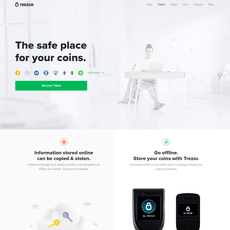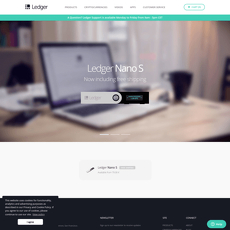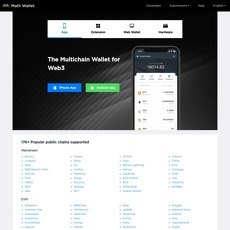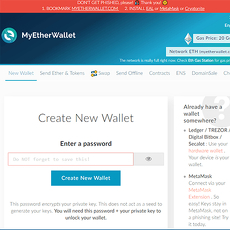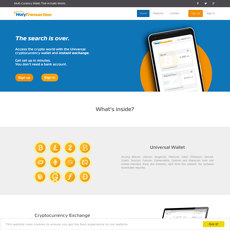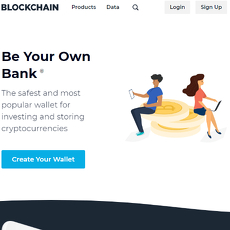KeepKey Review
KeepKey
www.keepkey.com
KeepKey Wallet Review Guide (2025): Is It Worth Your Crypto Investment?
Have you been considering KeepKey as your next crypto wallet but just can't decide if it's really the safest choice for your precious cryptocurrencies? Let's face it—choosing the wrong crypto wallet can be a costly mistake, and none of us want our digital assets exposed to unnecessary risks. With dozens of wallet options floating around, how do you know if KeepKey truly protects your crypto and deserves your trust?
Common Problems and Concerns About Crypto Wallets
After personally testing and reviewing every credible crypto wallet you could imagine, I've noticed most cryptocurrency users consistently mention a few critical concerns. Maybe you've had similar worries yourself?
- Security: Am I truly safe from hackers? Can my coins vanish overnight if I pick the wrong wallet?
- Compatibility: Will this wallet really support all of my coins and tokens, or do I need multiple wallets?
- Usability: Is the wallet actually easy enough to use daily, even if I'm not a crypto expert?
- Cost-effectiveness: Am I overspending for security while cheaper wallet options provide similar safety?
These are questions that plague experienced crypto holders and newcomers alike. It's completely understandable to have these fears: your crypto portfolio isn't just digital money—it's the culmination of your investments, trading profits, savings, and financial dreams.
Why Security Matters and Common Fears
You only need one glance at recent crypto news to realize wallets aren't always bulletproof. Stories regularly crop up about crypto investors losing fortunes due to hacked online wallets, hijacked exchange accounts, or stolen private keys. A significant example was the notorious Mt. Gox scandal, where hundreds of millions worth of Bitcoin vanished overnight, all because of inadequate security.
Wallet security isn't just a nice-to-have; it's a non-negotiable necessity. You deserve peace of mind knowing your crypto assets are safe from hackers' claws—and that starts by choosing a proven hardware wallet.
Promise Solution: KeepKey Might Be the Answer
In my experience, KeepKey positions itself promisingly—it claims to offer exactly the robust security, friendly usability, broad enough coin support, and price affordability most cryptocurrency holders search for. KeepKey brands itself as a secure hardware wallet prioritizing simple crypto storage that's accessible even if you're completely new to hardware wallets.
But does this promise hold true? Is KeepKey the reliable crypto wallet it's cracked up to be? And how does it genuinely stack up against major competitors like Trezor and Ledger? I'll answer all these critical questions and more as we go forward.
If wallet safety, easy transactions, and your financial security truly matter (and let's face it—they definitely do), then keep reading. In the next section, I'll show you exactly what KeepKey is, how it operates in the real world, and whether its ease-of-use truly matches its security promises. Curious yet? Let's jump in!
What Exactly is KeepKey and How Does it Work?
If you've been exploring hardware wallets, you've probably heard KeepKey pop up in conversations and reviews. But let's pause a second— do you fully understand what KeepKey is and how it actually functions day-to-day? Let's simplify this together because knowing your wallet inside out can make a huge difference when keeping your crypto safe and sound.
Brief Background of KeepKey
KeepKey isn't exactly a new kid on the blockchain—it's been on the hardware wallet scene for a solid chunk of time now. Founded in 2015 and headquartered in the U.S., KeepKey has quickly positioned itself as a reliable and sleek alternative to industry giants like Ledger and Trezor. After being acquired in 2017 by ShapeShift— a well-known crypto exchange platform—its reputation grew even stronger within crypto circles.
Since then, KeepKey has built a solid following among crypto enthusiasts who value convenience and design alongside security. On crypto forums and Reddit threads, the consensus broadly praises KeepKey for blending strong usability with affordable pricing, placing it as a wallet that's friendly for beginners, without sacrificing advanced security.
"Good design is obvious. Great design is transparent." — Joe Sparano
KeepKey appears to firmly believe this philosophy, aiming to remove unnecessary complexity—this simple and intuitive mindset is something users really appreciate in an industry that's often overly complicated.
Explaining KeepKey's Operation and Usability
So, how exactly do you use a KeepKey wallet to protect your cryptocurrencies? Let me break it down step-by-step:
- Simple Device Setup: When unboxing KeepKey, the startup is refreshingly straightforward. You simply connect the wallet to your computer via the USB cable provided, download the software directly from KeepKey's website, and follow the easy-to-understand on-screen instructions. Most beginners find themselves set up in less than 10 minutes.
- OLED Screen & Transaction Confirmation Button: What really makes KeepKey user-friendly is its clear, easy-to-read OLED display. With this screen, you can carefully check each crypto transaction detail before approving it. To validate transactions securely, KeepKey provides a single physical button that confirms or denies each transaction— ensuring no side-channel attack or hidden phishing attempt can compromise your assets. For example, if you're about to transfer Ethereum off an exchange to your KeepKey wallet, you'll see a confirmation request clearly displayed on the screen. You manually double-check the amount, address, and fee—then physically confirm it with a button press.
- Offline Storage (Cold Wallet): Remember—KeepKey is a hardware wallet, and it's designed to keep your crypto private keys safely offline, away from potential hackers. The device itself never lets your cryptographic keys leave the hardware, significantly minimizing risks from online malware or malicious actors scanning for vulnerabilities.
According to a report from Chainalysis, up to $3.8 billion worth of cryptocurrency was lost in hacking incidents and scams in 2022 alone. KeepKey's easy-to-use offline storage directly addresses these real-world fears, providing both inexperienced and seasoned crypto holders an essential safety net.
One of the best things I find about KeepKey is that operating your crypto wallet feels safe yet effortless—even a family member with minimal tech savviness could realistically manage their digital assets confidently.
But while usability and design are crucial, nothing in crypto matters unless your assets are genuinely secure. Which naturally makes you wonder: just how safe is KeepKey in reality? Can you fully trust this slick hardware wallet to protect your hard-earned crypto? Let's explore the critical safety features and KeepKey's security record in detail next...
How Safe Is KeepKey Really? (Security Analysis)
Picture this: "You're about to sleep when suddenly, your phone buzzes with notifications—someone tried a login attempt into your crypto wallet." Sounds scary, right? This exact feeling is why you've probably invested time into reading crypto wallet reviews. I totally get it. Security isn't something you can gamble on when your hard-earned crypto money is at stake. So, let's get down to business—just how safe is KeepKey, and does it truly guard your cryptocurrencies from the threats lurking online?
Reviewing KeepKey's Built-in Security Features
First off, KeepKey comes prepared. This wallet doesn't mess around, adding strong layers of protection designed thoughtfully for users like us. Some of the standout security features include:
- Offline Storage of Private Keys: Your private keys are generated and stored completely offline, meaning even if your computer gets compromised by malware or viruses, your crypto is still safely unreachable. This significantly reduces vulnerability to cyber-attacks.
- PIN Protection: Every time your device is connected, KeepKey demands a unique PIN. What makes this powerful? It randomizes PIN entry patterns on its OLED display—making it impossible for hackers or malware to detect your actual numbers, even if they're secretly looking over your shoulder.
- Seed Recovery Phrase: If you ever lose or damage your KeepKey hardware, don't panic. The 12-word recovery seed ensures you regain access to your cryptocurrencies without hassle. Just make sure you're keeping this seed phrase somewhere ultra-private and offline, like in a physical safe or lockbox (never online or on your smartphone!).
This combination of security strategies demonstrates a solid approach—to ensure no single vulnerability could jeopardize your crypto assets.
Can You Trust Hardware Wallets Completely?
Now let's get completely honest here—no hardware wallet is a magic bullet. Even the strongest armor won't protect the vulnerable inside if you're careless with your keys or devices. Often, it's user mistakes—like revealing your seed phrases or entering your PIN on unsecured computers—that lead to compromised wallets, not hardware faults.
A recent cybersecurity study found that while hardware wallets effectively resist external attacks, most crypto theft cases originate from human errors rather than technological weaknesses. Here's a simple tip: always practice good crypto hygiene—protect your PIN, never share your seed phrase, and avoid questionable sites. KeepKey itself provides strong protection, but understanding and practicing responsible handling is just as crucial.
"Security is always excessive until it's not enough." — Robbie Sinclair
KeepKey's Record: Any Hack or Security Breaches?
You're probably wondering, "Has KeepKey ever slipped up in the past?" Here's the good news: KeepKey has not experienced any publicly recorded hacks or major security breaches. Compare this to some exchanges or hot wallets that have faced massive cyberattacks, and you realize just how impressive this track record truly is.
However, no security record should lead to complacency. KeepKey released security patches proactively in the past every time vulnerabilities were disclosed, notably after independent researchers found minor security concerns around physical access attacks. While no crypto was lost, these proactive updates should give you peace of mind about KeepKey's commitment to constant improvement.
So now you might wonder—while the security seems strong, does KeepKey cover your favorite cryptocurrencies? Will this wallet handle all coins and tokens in your portfolio seamlessly? Just wait until you see what's next, as we're about to answer this very question.
KeepKey Wallet Supported Coins and Tokens
One critical aspect that often gets overlooked when choosing a hardware wallet is its coin and token compatibility. After all, your wallet choice needs to match your crypto habits—whether you're holding the big, popular names or you're more into uniquely specialized tokens. Which group do you fall into?
Main Supported Cryptocurrencies
KeepKey wallet delivers solid support for many of the cryptocurrencies crypto traders and investors favor most. Right out of the box, KeepKey officially supports:
- Bitcoin (BTC) – the leader and, quite frankly, the must-have for almost any crypto investor today.
- Ethereum (ETH) – the backbone for decentralized applications and tokens. If you’re into DeFi, this one's critical.
- Litecoin (LTC) – the classic 'silver to Bitcoin's gold' that many crypto enthusiasts actively use.
- Bitcoin Cash (BCH) – favored by those who prefer faster and cheaper Bitcoin alternatives.
- Dash (DASH) – popular among privacy-focused crypto users and frequent traders due to its speedy transactions.
- Dogecoin (DOGE) – admittedly started as just a joke, this crypto made its way to mainstream adoption. Who would’ve thought, right?
- Bitcoin Gold (BTG) – known mostly among miners and hardware enthusiasts looking into GPU-friendly crypto investments.
As you can see, KeepKey covers the foundational cryptocurrencies—the bread and butter of the market—that most of us probably already own or plan to own soon.
ERC-20 Tokens Supported by KeepKey
Now, crypto wallets wouldn't mean much if they overlooked ERC-20 tokens, would they? Since Ethereum hosts the vast majority of tokens these days, KeepKey’s ERC-20 support ensures you can store plenty of valuable tokens. I'm talking about popular ERC-20 tokens like Chainlink (LINK), Uniswap (UNI), USD Coin (USDC), Tether (USDT), and many others.
Because KeepKey integrates seamlessly with Ethereum platform-native wallets such as MyEtherWallet, managing these ERC-20 assets remains straightforward and user-friendly.
"In crypto, your wallet defines your capability. Make sure it's a wallet that empowers your choices."
Is KeepKey's Compatibility Enough for Most Users?
You might be wondering, is KeepKey wallet friendly enough for most crypto enthusiasts?
From personal observation and feedback collected through my years reviewing wallets on Cryptolinks.com, I confidently say: if you're an average crypto user—someone who primarily holds mainstream cryptos with a sprinkle of well-known ERC-20 tokens—you’re well covered with KeepKey.
But if you are deeply into niche altcoins, or constantly jump into ICOs with very new tokens, you'll likely notice limitations. KeepKey may not always support the very latest or most obscure tokens right out of the gate.
So here’s something crucial you’ll want to ask yourself: does KeepKey offer enough compatibility for your unique crypto portfolio and investing interests? Or will you end up disappointed?
Compatibility is undeniably significant, but is it everything? Stay with me—because the next essential bit of information is something you can’t afford to miss. Let's talk price... Are you getting your money's worth with KeepKey, or should you consider a different option altogether? Let's find out together in the next section.
Pricing: Is KeepKey Worth Your Money?
Money often serves as a deciding factor for crypto enthusiasts looking to purchase a hardware wallet. After all, nobody likes picking up an expensive item they regret later. Let's check closely if KeepKey is truly a wallet that gives maximum value for your hard-earned money.
Comparing KeepKey to Competitor Pricing
At the moment, KeepKey retails around the $49 mark on its official website, which places it considerably lower in price compared to major rivals. Let's quickly compare prices to see where it stands:
- KeepKey: Approximately $49
- Trezor Model One: Around $69
- Ledger Nano S Plus: About $79
- Ledger Nano X: Approximately $149
When we line them up this way, it’s clear that KeepKey is an appealing choice if your main focus is affordability. But remember, cheaper isn't always better, is it?
Is the Affordable Price a Compromise?
Ever hear the phrase: "You get what you pay for?" Let's tackle that feeling straight on. While KeepKey offers an attractive wallet at a lower price point, it's natural to wonder if the reduced cost means sacrificing security features or user experience.
From my in-depth exploration and analysis of user experiences online, I didn't uncover massive security flaws or critical shortcomings specific to its lower pricing. KeepKey maintains robust standards:
- Top-notch PIN code security built-in
- Offline storage of private keys, minimizing risk of virtual hacking
- Easy-to-understand OLED display for safe transaction confirmations
Yet, realistically speaking, there might be subtle compromises that come with such competitive pricing. For instance, KeepKey’s cryptocurrency compatibility isn’t as extensive as pricier choices from Ledger or Trezor—a trade-off you should weigh if your crypto portfolio leans toward less common tokens.
"Price is what you pay. Value is what you get.” – Warren Buffett
It's crucial to consider not only the wallet cost but also what that price delivers in terms of peace of mind, safety, convenience, and user-friendliness. KeepKey does deliver excellent value in many areas, but do its strengths offset possible limitations in usability or coin compatibility? Keep reading, because next I'll talk more about exactly how user-friendly KeepKey really is. Does a low price tag come with simplicity or frustration when you set it up and manage your crypto coins daily? Let's find out!
User-Friendliness: How Easy is KeepKey to Use?
When choosing a hardware wallet, one thing that matters almost as much as security is ease-of-use. After all, what's the point of top security features if setting it up feels like cracking the Da Vinci Code? Let's break it down step by step— just how straightforward is KeepKey really?
Set-up Process and First Impressions
From the start, KeepKey surprised me pleasantly with how simple its setup process truly is. When I first plugged the KeepKey wallet into my computer through the USB cable, the clearly written instructions popped up automatically on the screen, guiding me through every step.
- Plug and Play: It honestly feels almost as easy as plugging in your smartphone for charging. You connect it, a window opens, and you’re already halfway there.
- User-Friendly Prompts: On-screen prompts help you navigate smoothly, ensuring you understand each phase without confusion.
- Seed Phrase Simplicity: It's simple to write down and confirm the backup seed words; KeepKey deliberately slows this step to ensure you’ve securely recorded each word, without feeling overwhelmed.
My first crypto transaction using KeepKey was surprisingly stress-free. Approving transactions with the device’s single button is as intuitive as it gets—clear, simple, and safe. No overly complex steps, no obscure digital jargon popping up, just plain simplicity.
KeepKey Interface and Design: User Feedback
Design-wise, KeepKey features a sleek and stylish OLED screen with a clear, easy-to-read display. You won't squint or feel lost trying to figure out displayed information. Throughout the crypto community, user feedback generally echoes my praises:
"KeepKey was the first hardware wallet I used, and honestly, I expected it to be more complicated. The clear screen, intuitive buttons, and step-by-step instructions took all the stress out!" - Alex, Reddit Crypto Community.
Not all crypto holders are tech-savvy, but KeepKey's design successfully bridges the gap for beginners and those who simply want a straightforward experience. In fact, research shows user experience holds the key to crypto adoption—wallets with friendly interfaces mean fewer mistakes and less anxiety over security concerns. A study published by PWC found that simplicity in crypto wallets directly contributes to greater user security awareness, meaning ease-of-use isn't just comforting; actually, it's safer too.
Still, does KeepKey’s simplicity mean they sacrifice on something else crucial? Does easier really mean better, or is there a catch somewhere hidden beneath this beautiful simplicity?
Keep reading—I break down exactly what's great and what's not-so-great next, making sure you know precisely what you're getting into.
Pros and Cons of KeepKey Wallet: An Honest Overview
Alright, let’s keep things straight and honest. When it comes to picking a cryptocurrency wallet, nobody likes unpleasant surprises. I've personally reviewed plenty of crypto wallets, good and bad, and I'm all about giving the full picture. Let’s check out how KeepKey measures up by clearly breaking down its main strengths and a few setbacks.
Main Advantages of using KeepKey
- Beautifully Simple Design: First off, as crypto enthusiasts, we deserve more than boring tech gear. KeepKey delivers here—its sleek, premium finish, and large OLED screen make it pleasing to use and show off. Unlike some tiny screened devices on the market that drive us nuts, KeepKey clearly presents transactions so you never miss a thing.
- Surprisingly User-Friendly: Ever been intimidated by overly complex wallet setups? KeepKey understands that frustration and does an incredible job at simplifying crypto custody. The interface feels natural, the onboarding painless, and it’s refreshingly easy even for complete crypto newcomers.
- Fantastic Value for Money: In a market dominated by expensive hardware wallets (you know what I’m talking about, Ledger and Trezor!), KeepKey offers an attractive price point—without compromising solid quality and robust security features.
- Robust Security Measures: Let's face it, security is everything. KeepKey stores private keys offline and includes customizable PIN protection and a reliable recovery passphrase, significantly mitigating hacking risks. As cybersecurity expert Bruce Schneier reminds us:
"Security is not a product, but a process." – Bruce Schneier, Cryptography and computer security expert
In other words, KeepKey makes the security process intuitive, helping crypto holders safeguard their digital assets confidently.
Common Complaints and Room for Improvement
- Limited Coin Diversity: If you hold a vast range of cryptocurrencies or less common altcoins, the limited number of supported coins on KeepKey might leave you slightly disappointed. While it covers the major players like Bitcoin, Ethereum, Litecoin, and popular ERC-20 tokens, more niche coin-collectors may find it slightly restrictive.
- Relatively Large Size: Although KeepKey's generous screen size is fantastic for usability, portability takes a slight hit. Compared to thumb-sized competitors (like Ledger Nano S), KeepKey feels bulkier in your pocket. Not a dealbreaker, but it could be mildly inconvenient when you're on the go.
- Mobile Compatibility Concerns: Currently, KeepKey works beautifully with desktop setups, but if you're primarily a mobile user hoping to operate entirely smartphone-based, the wallet misses the mark somewhat. Integration with mobile wallet apps is less fluid and could benefit from significant enhancements.
Now, let’s get real—nothing’s perfect. Like anything in crypto, understanding your own priorities truly matters. KeepKey excels in design, ease-of-use, affordability, and foundational security. But if your crypto strategy involves exotic coin investments or mobile-intensive use, it's worth keeping these limitations in mind.
But wait—there’s more! Curious about the additional tools and resources you might need to enhance your KeepKey experience? Stick with me—I'll soon share valuable resources and precious insights that'll elevate your crypto wallet journey. Wondering what these must-have resources could be? Stay tuned, friend; what comes next may just set you on a path to crypto wallet mastery!
Valuable Resources to Explore for KeepKey Users
If you're considering KeepKey or already own this popular hardware wallet, there are plenty of trustworthy resources available to help maximize the safety and experience when managing your crypto assets. I'll share some of the most valuable articles and guides I've personally found helpful, as well as a few important cryptocurrency security tips that every wallet user should keep in mind.
Recommended Articles and Websites
Whether you're a newcomer or an experienced crypto trader, the crypto world keeps evolving, and staying informed is crucial. Here are four resources I regularly recommend to crypto enthusiasts who want to master the use of their KeepKey wallet:
- 99Bitcoins KeepKey Review: A thorough and unbiased look at KeepKey, highlighting essentials you need to know, like setup, usage, and detailed user impressions.
- PrivacyPros.io: KeepKey Supported Coins: Updated regularly, this guide quickly lets you confirm if the cryptocurrencies and ERC-20 tokens you own are compatible with KeepKey.
- Bitcoin.org's KeepKey Page: Official bitcoin.org documentation about using KeepKey wallets, including practical setup tips, security guidelines, and supported features.
- Why Hardware Wallets Alone Aren’t Enough (LinkedIn article by Wankyu Kim): Make sure you understand why even quality solutions like KeepKey still require strong security habits and the right user awareness to fully protect your digital wealth.
Additional Security Tips for Wallet Users
Owning KeepKey or another hardware wallet doesn't mean you should lower your guard. Crypto security isn't just about picking a hardware wallet, but also about forming solid habits. Here are some security guidelines I strongly advise you to follow:
- Secure your recovery seed phrase: Never store your recovery seed digitally or share it online. Instead, use a reliable, physical method to store it—like steel or titanium plates specifically made for crypto storage.
- Use reliable devices only: Always perform crypto transactions on trusted devices, regularly updated and maintained to avoid malware or keylogging risks.
- Regular updates/license software: Keep your wallet firmware and associated software (like KeepKey Client or the ShapeShift platform) always up-to-date to benefit from the latest security patches.
- Beware of phishing scams: Be cautious about emails or websites asking to confirm your wallet’s seed phrase, PIN, or other sensitive data. Legitimate companies will never request these details through email or unsecured means.
Understanding and applying these strategies, together with trusted resources, gives you the upper hand in safely managing your KeepKey wallet and cryptocurrency investment.
But hold on—does this mean KeepKey can fully answer your crypto storage concerns? Or is there more you should know before committing to it? Be sure you're fully clear by reading the most common FAQs and critical final thoughts that I'll address next.
Frequently Asked Questions (FAQ) About KeepKey
I spend lots of time reviewing crypto wallets here at Cryptolinks.com, and I've noticed that most of my readers have very similar questions. So let's tackle the most common concerns and curiosities you might have about KeepKey together.
Is KeepKey a Good Wallet?
The short and sweet answer? Yes – if you’re looking for a wallet that combines affordability with solid security and intuitive design. KeepKey strikes a nice balance: It's straightforward enough for beginners but secure enough for experienced crypto enthusiasts to comfortably rely on it. However, if you’re someone holding a wide and exotic crypto portfolio, you could find its limited coin support a bit restrictive.
Can You Trust Hardware Wallets Not to Steal Coins?
Well, here's the thing: reputable hardware wallets, including KeepKey, are intentionally designed to keep the private keys offline. This means even the wallet providers themselves don’t have direct access to your crypto, leaving the power completely in your hands. However, no wallet on the planet can protect your funds if you’re careless with your private keys or seed phrases.
A study published on Medium covering hardware wallet security highlights that almost all reported incidents involving hardware wallets, like KeepKey, stem from compromised seed phrases or human error rather than inherent security flaws in the wallets themselves.
Bottom line: hardware wallets themselves don't steal your coins, but trust depends heavily on responsible user practices. Keep your seed phrase private, verify wallet authenticity, buy hardware wallets from official channels, and you'll be fine.
How Does KeepKey Wallet Specifically Work?
KeepKey’s operation is refreshingly simple: It uses an OLED display and a physical confirmation button to make crypto transactions ultra-safe and transparent. Let’s say you're sending some Bitcoin. First, you'll connect the KeepKey device via USB, initiate your transaction on your computer using compatible wallet software such as the KeepKey App or ShapeShift. Then your KeepKey wallet displays the receiving address and the amount clearly on the OLED screen. You manually confirm the transaction by pressing the wallet’s physical button as verification.
This two-step confirmation, clearly separated from your computer or phone, adds an extra layer of security by protecting you from computer malware or phishing attacks. Since nothing critical leaves your device without your explicit physical approval, your funds remain extremely safe.
Conclusion: Should You Really Get KeepKey or Look Elsewhere?
Ultimately, KeepKey is an excellent choice for many crypto holders, providing robust security, ease of use, and an affordable price. It's especially appealing for casual investors who value simplicity and intuitive interfaces more than the ultra-extensive asset compatibility some high-end traders may demand.
That said, advanced crypto traders dealing extensively with niche tokens or complex DeFi ecosystems might prefer a wallet with broader blockchain and token support like Ledger or Trezor. If you're someone who trades or invests in mainstream cryptos and ERC-20 tokens primarily, KeepKey offers enough coin support and excellent protection for your assets.
My recommendation is clear: if security, simplicity, and a wallet that won’t break your budget are high on your checklist, KeepKey is genuinely worth your serious consideration.