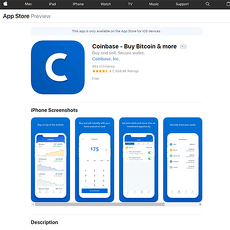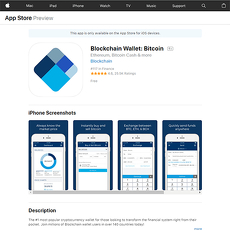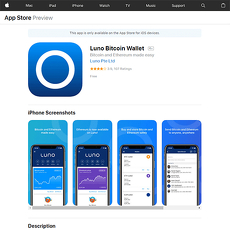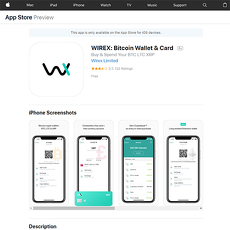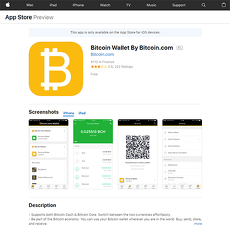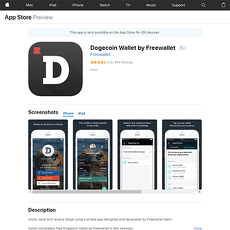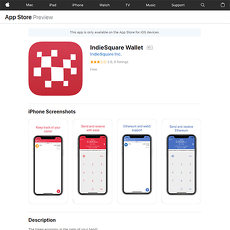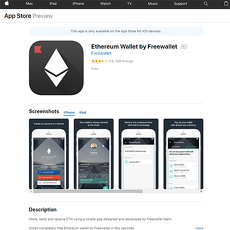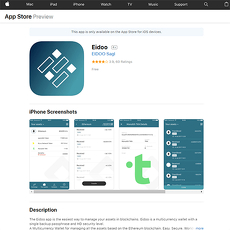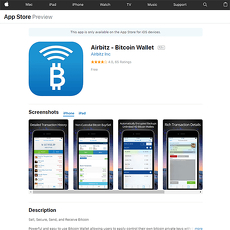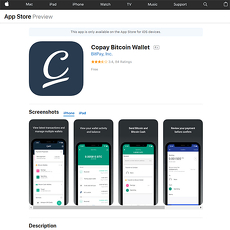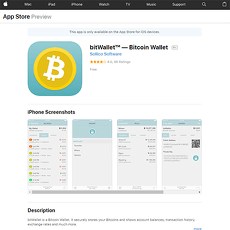Trust - Ethereum Wallet Review
Trust - Ethereum Wallet
itunes.apple.com
Trust – Ethereum Wallet Review Guide: The Ultimate iOS Starter Edition (Plus Must-Know FAQ)
Ever wondered if you’ll ever actually feel confident picking the right crypto wallet for your iPhone? Or do you click on “Download” only to freeze up, terrified you’ll either get scammed, lose your coins, or end up with something way too complicated to use? You are far from alone, and—let’s be honest—nobody wants their first crypto experience to end with stress or empty pockets.
Stuck Picking a Wallet? Here’s Why It’s Hard
I get the stress. Every week someone in my inbox says something like: “There are SO many options for iOS wallets that I’m overwhelmed.” Crypto wallet shopping honestly feels like online dating—lots of flashy profiles, ridiculously bold promises, and a gut feeling that one bad move could stick with you for years.
The Big Challenges (And Why People Get Stuck)
Here’s the deal. These aren’t just little annoyances—they’re actual money-on-the-line risks:
- Security Fears: Headlines about lost millions or wallets “hacked” have real people loading up on anxiety and never pulling the trigger.
- Complicated Setups: Some wallets act like you need a computer science degree to get started. (Not many apps should require watching three YouTube videos just to send some ETH!)
- Feature Overload: Ever downloaded a wallet just to realize it’s trying to be everything, but does nothing well?
- The “Key” Issue: If you mess up backup or key management, it’s game over. No “Forgot Password?” button here!
Choosing wrong can cost you—not just money, but also sanity and time you’ll never get back. Plenty of people have a story of picking the “top-rated” wallet only to abandon it after day one.
My Promise: I’ll Make This Simple
I’ve spent years using, breaking, and reviewing dozens of wallets (no, really—I’m that friend who begs to test every new crypto app). So here, you’ll get clear, honest answers with zero sales B.S. Expect real feedback and tricks I’ve picked up, so you won’t need to ask strangers in Telegram for actual support or worry if you’re missing a “catch.”
- I’ll actually point out how Trust Wallet stacks up to the competition—like MetaMask, Coinbase Wallet, and more—using real examples.
- I’ll give you some of my go-to resources for backup, support, and troubleshooting—because nobody should be left Googling “Can I get my Ethereum back if I delete my wallet?”
By the end, picking a wallet for your iPhone should feel less like a risky gamble and more like a smart move you’d brag about to your group chat.
What You’ll Learn in This Guide
- Key features and honest pros and cons of Trust Wallet (with tips if you’re totally new to crypto).
- Quick setup steps, genius security tips to protect your funds, and real answers to what most people ask before, and after, they download.
- Bonus tools and resources I use to stay safe, confident, and ahead in the crypto wallet game.
Choosing the best Ethereum (or any crypto) wallet for iOS can be simple—you just need the right guide, the right questions, and a bit of real talk. Ready to stop guessing and figure out what makes a wallet actually great for iOS in the first place?
Stick around—in the next section, I’ll show you what truly separates an iOS wallet you’ll love from one you’ll instantly regret downloading (including the exact security tricks I’d never skip). Curious? Let’s keep going…
So, What Actually Makes a Wallet Great for iOS?
Let’s be honest—the App Store is flooded with crypto wallets, but only a handful honestly deliver where it matters for iPhone users. There’s a reason so many people regret their first download. So, what separates a wallet you’ll trust with your coins from one you’ll end up deleting (or worse, losing funds)? Here’s the no-nonsense checklist I always use before I risk my ETH, BTC, or NFTs on something new.
The Security Basics You Need
Crypto isn’t a game—lose your keys, say goodbye to your coins. So, I always check:
- Private Key Ownership: You should always own your recovery phrase or private key. If a wallet says they “manage” it for you—run!
- Backup & Recovery: Does it make you write down a recovery phrase upfront? If not, major red flag.
- Encryption: End-to-end encryption should be standard. iOS’s Secure Enclave can help, but not every wallet uses it right.
- 2-Factor Authentication (2FA): Not every mobile wallet supports this—you want one that does, so randomly getting locked out is near impossible.
Studies keep confirming: most crypto thefts happen because people use wallets that make recovery or key storage too weak or confusing. As a real user once told me:
"Security isn’t a feature. It’s the foundation. If the wallet doesn’t make me feel safe, I’m out, even if it has every other bell and whistle."
All About Coin Support—Is Multi-Currency Worth It?
Years ago, a ‘good’ wallet only did Bitcoin or Ethereum. These days, that’s just basic. In my experience, real convenience means:
- Supporting top altcoins (Solana, BNB, USDT, Polygon—you name it)
- NFT Storage & Viewing: If you buy art, gaming assets, or profile pictures, you need a wallet that actually loads and displays them. Some wallets fail miserably with this.
- Easy token addition: Can you add a custom ERC-20 or BEP-20 token with just a contract address?
I once saw a friend miss out on a new token launch because his wallet only did Bitcoin and Ethereum. The look on his face… heartbreak. Don’t be that guy. If you’re serious about crypto, multi-currency support is a must, not a “nice to have.”
User Experience—Because Crypto Shouldn’t Be Complicated
I’ve tested wallets that made me want to throw my phone out the window. Let’s keep things real—usability is everything, especially on iOS. The best wallets have:
- Beginner-friendly setup: No jargon, just clear instructions. If it feels like you need a computer science degree, something’s off.
- Fast access to features: Direct send/receive, swap, and buy buttons—no guessing where things are hidden.
- Helpful support: In-app chat or fast response, not endless ticket forms that disappear into the void.
It shouldn’t take 20 minutes to send $20 of ETH. Wallets like Trust, Coinbase Wallet, and Exodus get it; others… well, just check their App Store reviews.
Handy Extra Features to Look For
Let’s talk about the extras—the stuff that turns a decent wallet into your go-to hub for all things crypto:
- Staking: Some wallets let you earn rewards staking coins like ADA, SOL, or ETH. Why let your crypto sit idle?
- dApp browser: Want to use Uniswap, OpenSea, or play blockchain games? Make sure your wallet connects easily with your favorite dApps.
- QR Code Scanning: Fastest way to send or receive—scan, tap, done. Super handy in person!
- Push notifications: Never miss a big transaction or important update (lost coins are sometimes just overlooked coins—real talk!).
It’s those little things—like skipping a complicated address copy-paste, or earning while you HODL—that make using crypto every day feel smooth instead of stressful.
Ever wondered how Trust Wallet stacks up in all these areas? You’re not alone. Up next, I’ll show you exactly which real-world features Trust brings to the table and where it might trip you up… Want to avoid the classic iOS wallet regret? Don’t miss what’s coming.
Trust – Ethereum Wallet Spotlight: Features and How It Stacks Up
Core Features at a Glance
Let’s get right to it: Trust Wallet doesn’t just store Ethereum—it covers a massive list of coins and tokens. I remember the first time I opened the app years ago; I was honestly shocked at how quickly I could jump between Bitcoin, Ether, Dogecoin, and less famous tokens without needing to install a “plugin” or register a new wallet every time. That all-in-one experience saves a ton of hassle.
- Multi-currency storage: Over 70 blockchains, thousands of tokens—Ethereum, Bitcoin, Binance Coin, NFTs, and even obscure DeFi tokens you grab from dApps.
- Private key control: Trust puts you in the driver’s seat. You own and secure your recovery phrase locally—no company holds your keys.
- dApp browser integration: The built-in Web3 browser has opened up worlds for me, letting me use platforms like Uniswap and OpenSea right in the app—no fiddling with external wallets or browsers required.
- Staking options: If “earning passive income” whispers sweetly to you, Trust supports staking for assets like BNB, Cosmos, Tezos, and more. Watching those APY numbers tick up is deeply satisfying.
- Built-in exchange: Swap assets across multiple blockchains in-app thanks to partners like Binance DEX and 1inch. Rates are usually competitive, but always shop around if you’re exchanging big amounts.
Small perk worth noting: QR code scanner. Simple, but it makes copying wallet addresses for sending/receiving crypto much less stressful.
How Trust Wallet Feels to Use (Beginner or Pro?)
All the features in the world don’t matter if the app is a headache. This is where Trust shines against the likes of Coinbase Wallet, Exodus, or Electrum. It greets you with a super clean interface—no ads, no pro-upsells, no weird pop-ups. I often recommend it to my friends starting out, because the onboarding genuinely only takes a few minutes.
Adding new tokens? Two taps and done. Swapping coins? Easy, with explanations for every step. The wallet never “locks you out” for making a mistake—if you mess up an address or network fee, it explains what happened so you learn instead of panic. Comparing it to something like Jaxx Liberty, which I find a bit clunky, or Electrum, which feels more ‘90s, Trust Wallet’s smoothness really stands out.
A study by Binance (who own Trust Wallet) in 2023 noted over 60% of new users reported feeling “confident and in control” after just their first transaction inside the app—a stat I absolutely believe based on real-world feedback.
“Simplicity is the ultimate sophistication.” – Leonardo da Vinci
It fits. That sense of sophistication without being intimidating is why I keep coming back to Trust.
Security and Backup: Is Your Crypto Actually Safe?
Probably the main thing on your mind: is my crypto safe here? Trust Wallet takes a non-custodial approach—meaning no one but you holds your backup phrase or private keys. The security protocol is all about:
- Encrypted local storage: Your keys are stored on your device—never on a company server or the cloud.
- 12-word recovery phrase: The entire wallet can be rebuilt from this phrase. Never screenshot it or upload it to Google Drive. Old lesson, but worth repeating: treat these 12 words like gold.
- Touch/Face ID integration: No one’s breaking in without your biometrics (just don’t forget to lock your phone at night!).
- Open-source code: Security nerds love reviewing the wallet’s code. If there’s an exploit, the whole community digs in. It adds a layer of trust some “black box” closed-source wallets can’t match.
However—like any “hot” wallet on your phone, it’s only as safe as your own phone habits. Think twice before installing random apps, turning off OS security patches, or falling for phishing scams targeting your 12-word phrase. In 2023, Blockchain.com reported scam attempts on wallet users are up 23%. Stay sharp!
Where Trust Wallet Fits in the Market
Is it the only iOS wallet worth downloading? Not at all. Each wallet has its wins and tweaks:
- Trust Wallet: Best all-rounder for multi-coin support, dApps, and NFT access—plus zero fees for app use.
- Coinbase Wallet: Tighter sync with Coinbase’s main exchange, but less private. Good for newbies wanting “bank-like” security layers.
- Exodus: Gorgeous interface, simple swaps, and helpful support—but less DeFi feature depth.
- Electrum: Hardcore Bitcoiners love it for BTC, but it lacks DeFi/NFT perks and can feel intimidating for beginners.
- Jaxx Liberty: Strong multi-coin support, but less slick and missing some yield features.
Here's the wild card—if you want deep DeFi, NFT access, and room to grow into staking, Trust Wallet’s versatility is hard to beat. If you want raw simplicity with fewer distractions, Exodus is close. It just depends on what gives you more peace of mind.
Feeling ready to give Trust Wallet a shot yourself? Not so fast—you’re about to see a dead-simple setup walkthrough in the next part. Ever worried about getting hacked or choosing the wrong app from the App Store? Stick around—I’m about to share some must-know tricks that could save you a world of pain.
How to Set Up Trust Wallet on iOS (Step-by-Step)
Let’s get right into it, because there’s nothing worse than spending hours just trying to get started—only to end up frustrated or, even worse, at risk from a fake app. Getting Trust Wallet up and running on your iPhone doesn’t need to be complicated or scary. Here’s how you do it, with no steps missed or skipped.
Installing and Starting with Trust Wallet
The first rule? Do NOT just search “crypto wallet” in the App Store and tap the first icon you see. Crypto wallet scams are on the rise—in fact, according to the Federal Trade Commission, reported crypto scams have skyrocketed in recent years, costing users billions of dollars.[FTC report]
- Open the App Store on your iPhone.
- Type “Trust Wallet” in the search bar. (Tip: Look for the official “Trust: Crypto & Bitcoin Wallet” by SIX DAYS LLC. Check the developer and reviews!)
- Tap Download and let the app install. Never download wallet apps from links in random websites or DMs—stick to official sources.
You’ll know it’s the real app when you see high review counts and the blue shield logo. When that’s done, open the app—time to set everything up for real peace of mind.
Creating and Protecting Your Wallet
“Safety isn’t expensive—it’s priceless.”
The recovery phrase is everything. It’s a series of words (usually 12) that act like your master password. If you lose your phone or reinstall the app, it’s the only way to recover your funds. There’s zero reset button in crypto—the keys are truly yours and yours alone.
- Tap “Create a New Wallet.”
- Agree to the Terms of Service, then tap Continue.
- You’ll see your 12-word recovery phrase. Write it down on real paper—seriously, don’t screenshot, copy to Notes, or email it. Do NOT store it online.
- For extra protection, store the phrase in a locked drawer or safe and consider making a backup copy, but keep both in different secure places.
- The app will ask you to confirm your phrase by tapping the words in order—this is to make sure you didn’t skip this crucial step.
Over 80% of wallet hacks are because people stored their recovery phrases somewhere online or easy to guess, and someone else found it.[Chainalysis] Please—treat your phrase as the crown jewels.
Adding and Managing Funds
Time to get some crypto in your wallet! You can go three main routes: buying, receiving from someone, or moving coins from another wallet. Here’s how it shakes out:
- To buy crypto: Tap the ‘Buy’ button in Trust Wallet. You’ll see options to buy supported coins (like ETH, BNB, BTC) with Apple Pay or a bank card, all inside the app. Your identity may be verified at checkout, but it works pretty smoothly for most users.
- To receive crypto: Tap the coin you want (like Ethereum), hit ‘Receive’, and then you’ll see your unique wallet address and a QR code. Share this address only with trusted senders.
- To move funds from another wallet: Get your public receiving address for the coin, then send from your old wallet to the new address. Always double-check:
- You’ve copied the full, correct address
- The network matches—sending ETH over BSC won’t work!
- The amount is correct—remember, crypto transactions can’t be reversed
When in doubt, always test with a small amount first to make sure everything works as expected.
Pro Security Steps Every User Should Take
- Enable Face ID or Touch ID: Lock down your wallet so only your biometrics open it. This is usually found in Settings > Security.
- Set a strong passcode—not your birthday, not “123456,” but something unique. The app lets you do this during setup.
- Watch out for phishing: Never enter your recovery phrase on any website or “support” chat; Trust Wallet support will never ask for it. Real users get duped by fake support pop-ups more often than you’d think!
- 2FA (Two-Factor Authentication): While the app itself manages your private keys on-device, add 2FA to your email and exchanges linked to your crypto activity for added protection.
- Consider cold storage for large sums: Hot wallets like Trust are awesome for daily use, but if you’re sitting on a small treasure chest, consider a hardware wallet for your main stash. Think of Trust for your walking-around money, and cold storage for your vault.
Looking to protect your assets with pro-level security? You’re not alone. The top crypto holders keep their biggest amounts in cold wallets and use apps like Trust for smaller, active balances. It’s a simple split that helps you sleep at night.
Getting all this right is what separates the “I lost everything” stories from the “Crypto changed my life” experiences. But hey—how does Trust Wallet shape up against the dozens of other iOS wallets out there? Is it actually the best for ETH, Bitcoin, and altcoin fans? Or do users run into limits, fees, or safety headaches?
If you’ve ever found yourself googling “Is Trust Wallet better than Coinbase Wallet?”… you’re going to want to stick around. All your real questions—answered—coming up next.
Answering Your Biggest Trust Wallet Questions (And More iOS Crypto FAQs)
Ever typed in "Is Trust Wallet safe?" at 2 a.m., or wondered if you could trade your beloved Dogecoin for pizza money—all from your iPhone? You’re in good company. These questions pop up everywhere, from forums to Twitter DMs. Let me make this dead simple with honest answers, quick tips, and real talk on what absolutely matters when you’re using Trust Wallet (or any iOS crypto wallet, honestly).
Is Trust Wallet the Best iOS Ethereum/BTC/Altcoin Wallet?
“Is it the best?” That’s the million-dollar question—and the answer is always personal.
Here’s the truth: Trust Wallet crushes it for folks who want control, flexibility, and multi-coin support but don’t want to need a Ph.D. in blockchain to send a transaction. You hold your own private keys, which is non-negotiable in crypto. You can store Ethereum, Bitcoin, a boatload of altcoins, and even your wacky meme NFTs—all in one app. It’s clean, quick to set up, and doesn’t suffocate you with ads or sneaky up-sells.
- Want hardcore Bitcoin-only features? Electrum will go deeper, especially for power users who need advanced management and custom fees.
- Just starting out? Coinbase Wallet’s hand-holding approach is perfect if you’re the type who double-checks which side a USB plugs in.
- Need everything under one roof? Trust Wallet blends simplicity with big capability—even dApps, staking, and NFTs. It nails the sweet spot for most people.
Still, here’s my advice: spend five minutes thinking about your needs. If you’re forever chasing the next altcoin, Trust Wallet’s coin list will feel like Christmas. Prefer to focus on only Bitcoin or want extra privacy features? You might want to research alternatives.
How Do I Convert Crypto to Cash or Withdraw With Trust Wallet?
Okay, so you’ve got coins and now you want cash for rent, tacos, or just to realize some gains. Trust Wallet itself doesn’t magically turn Bitcoin into dollars—it’s a wallet, not a bank. But you’ve got moves:
- Swap and Send: Use Trust Wallet’s built-in DEX or swap function for quick trades between coins.
- Cash Out via Exchange: Move your crypto from Trust Wallet to an exchange like Binance, Kraken, or Coinbase. Sell the crypto for fiat (USD, EUR, GBP), then withdraw those funds to your bank account. Double-check the address before hitting “send,” since a typo here means ‘bye-bye funds.’
- Bitcoin ATMs: For some instant cash, there are ATMs that buy your Bitcoin and spit out dollars (or your local currency). They’re popping up all over—sites like CoinATMRadar map the nearest locations to you. Just know: ATM fees can be high.
Avoid sending crypto direct to strangers promising “instant cash.” That’s a scam magnet. Stick with known exchanges, or meet trusted buyers for larger amounts. For a detailed roadmap, swing by my in-depth guides at Cryptolinks—I break down fees, timing, and security plays step by step.
Is Trust Wallet Actually Safe?
Short answer: Yes, if you play smart. Here’s what you get—and what to watch for:
- You Hold the Keys: Trust Wallet puts the power (and risk) in your hands. The app never stores your private keys or recovery phrase on its servers.
- Open Source Cred: Much of Trust Wallet’s code is open source—meaning anyone can poke around, which keeps the platform honest and bugs outed quickly.
- Encrypted and Backed Up: All essentials are encrypted on your device. Set up FaceID/TouchID for extra protection, and never take a screenshot of your recovery phrase. Old-school pen and paper (stored safely) win here every time.
- Biggest Threat = YOU: Phishing scams, fake app clones, too-good-to-be-true giveaways—these catch out even seasoned holders. A 2022 Chainalysis report showed human error and phishing are to blame for the vast majority of losses, not code breaches.
“Your crypto is only as safe as your security habits.”
Bottom line: Use the official app, double-check every link, and keep that recovery phrase offline and secure. If you want to up your game, consider a hybrid: hot wallet for daily use, and a hardware wallet for long-term HODLing.
Staking, NFTs, and All Those Extra Features
Trust Wallet isn’t just a digital piggy bank. There’s a lot more under the hood for the curious or ambitious:
- Staking: Earn rewards just by holding coins like Tezos, Cosmos, or BNB. It’s like interest for your crypto—right on your phone. Trust Wallet makes this really easy, with visual guides to get you started.
- NFTs: Want to store or trade digital art and collectibles? Trust Wallet has native NFT support for Ethereum and Binance Smart Chain. You’ll see images and metadata directly in the app—no awkward browser plug-ins needed.
- dApps and DeFi: There’s a built-in dApp browser, so you can check out DeFi protocols, play blockchain games, or lend/borrow crypto—without ever leaving the app.
These bonus features can turn a simple wallet into a full-on crypto command center. They’re practical (hello, staking rewards) and fun, especially if you want to experiment with what your digital assets can do, not just what they’re worth.
Extra Resources and Where to Keep Learning
If you love to be ahead of the curve, save yourself hours of frustration and check out my regularly updated Ultimate Guide to Best iOS Bitcoin Wallet and Altcoin Wallets: Everything You Need to Know with FAQ. I lay out wallet reviews, security walkthroughs, the newbie mistakes to dodge, and the features you should never overlook. It’s built for curious minds—from absolute beginners to advanced users looking for that next upgrade.
And of course, Cryptolinks.com is always growing. It’s your one-stop resource for fresh wallet reviews, trending tools, and security tips—bookmark it now if you want to keep learning the smart, painless way.
Now, you’ve got answers to your biggest questions—and a load of actionable tips. But don’t hit pause yet. How do you actually put all this knowledge to work and make the right call for your iOS setup? There’s one vital step you don’t want to miss. Ready for the next move? Stick around for the closing section—it’s coming right up, and trust me, you do not want to coast through your wallet decision!
Ready to Choose? What to Do Next With Trust Wallet and Your iOS Crypto Setup
You’ve made it to the end—the confusing part is over! At this point, you should really have a feel for what Trust Wallet offers on iOS, why so many people rave about it, where it fits compared to other wallets, and how to get started safely. So, what should you actually do next?
My Closing Advice for Picking the Best Wallet
First, let’s keep it real: there’s no “one size fits all” answer. The best wallet for you is the one that fits your crypto style, habits, and personal risk comfort—not just the one with the loudest marketing. I’ve seen countless folks just follow the crowd or grab what looks shiny on the App Store, only to get frustrated or even lose funds.
- Are you new? Stick with something beginner-friendly (like Trust Wallet) with a clean interface and strong community support. It’s not about having the most features, it’s about using them with confidence.
- Super cautious about security? Make sure you get full control over private keys and easy backup options. Don’t settle for less.
- Plan to hold lots of different coins/tokens? Multi-asset wallets (Trust Wallet nails this) will save you time juggling a dozen apps.
- Into NFTs, DeFi, or staking rewards? Go for something with built-in dApp access. Trust Wallet’s browser opens up way more options, especially if you want to experiment as these parts of crypto explode in popularity.
The main thing is: say no to FOMO. Take your time, play around with a small amount first, and remember—you can always try another wallet later. No wallet should scare you into rushing.
How to Keep Your Crypto Journey Safe and Simple
One last time (because it honestly can’t be said enough): Protect your recovery phrase like your bank password. If someone gets it, they get your crypto—that simple. I personally write mine down on paper, then stash it somewhere only I know. And I never, ever upload it to the cloud or email it to myself. You’d be surprised how many people slip up here (seriously, most wallet “hacks” are just someone finding an old photo or file).
Some closing reminders for every iOS wallet user:
- Download from official sources only. Fake apps exist even on the App Store. Double-check that developer info before you hit “install.”
- Update regularly. Security bugs get patched fast. Don’t skip updates, ever.
- Educate yourself as you go. Crypto keeps evolving. Even in 2024, new wallet features and threats show up every month, so staying tuned in matters. I keep reviewing and updating guides on Cryptolinks.com for exactly this reason. If something major changes with Trust Wallet or any other wallet, you’ll hear it from me—no boring newsletters or spam, just the good stuff.
“Knowledge is the best protection in crypto. Don’t just trust headlines or random Reddit comments—actually check sources and never stop learning.”
Wrap-Up: Make Your Pick with Confidence
So here’s my final take: Don’t rush. There’s no shame in taking your time. Bookmark this guide or save the link to Cryptolinks.com for later. Crypto’s moving fast, but your security and peace of mind matter more than any trend.
Whatever wallet you land on—Trust, something else, or even a mix—the best choice is the one you use comfortably and safely. Trust your gut, trust your own research, and enjoy exploring this wild, rewarding world of crypto.
Here’s to secure coins, fewer worries, and more freedom. Go make your pick—and have fun!