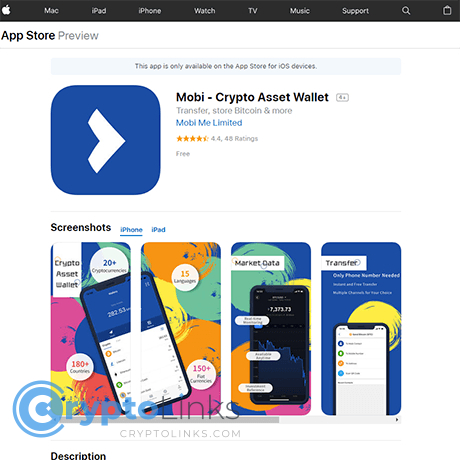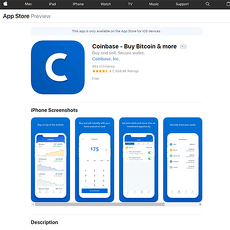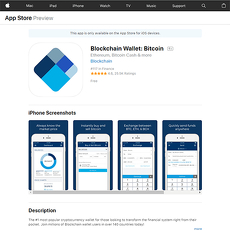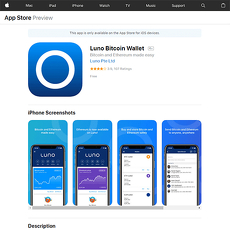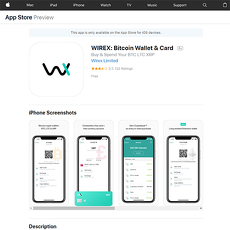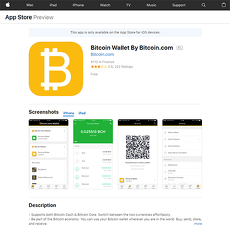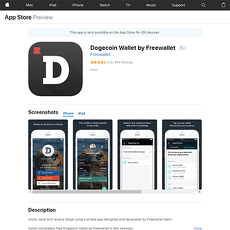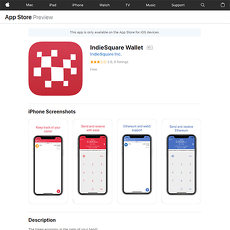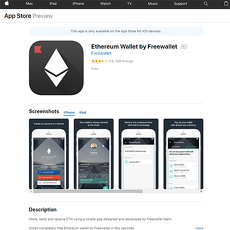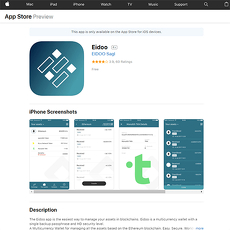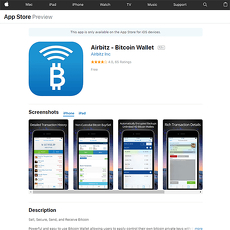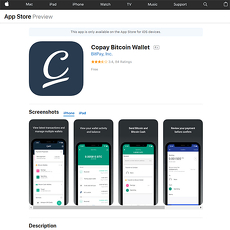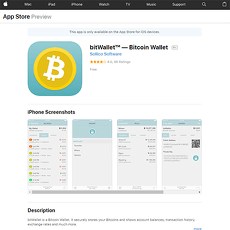Mobi - Global Bitcoin Wallet Review
Mobi - Global Bitcoin Wallet
itunes.apple.com
Mobi Global Bitcoin Wallet Review: What Every iOS User Needs to Know Before Downloading
Are you still trying to figure out if the Mobi – Global Bitcoin Wallet is actually the safe and easy option you’re looking for? Or maybe you’ve been lost in a sea of wallet apps on your iPhone, just wishing someone would cut to the chase. Confused, overwhelmed, maybe even a bit worried about your Bitcoin? I hear you—it’s a minefield out there.
Picking the right crypto wallet isn’t just about grabbing whatever has the most downloads or prettiest logo. It’s about your Bitcoin. Your Ethereum. Your hard-earned money. And with scams and hacking stories skyrocketing (Chainalysis reports crypto theft keeps rising every year), we all want to make sure our crypto is actually safe and not just locked away in some mysterious app we barely understand.
The Big Problems When Picking a Crypto Wallet
Let’s be honest—the process is way tougher than it should be. Here are a few of the biggest pain points everyone bumps into when choosing a wallet, especially on iOS:
No Clue if My Coins Are Safe
Every time I test a new wallet, the number one fear I see in the reviews is security—or, more specifically, “Will some hacker wipe me out?” The sad part is, plenty of people get burned by shady apps. The App Store is flooded with knock-offs and lookalikes. Real talk: you need to know you’re using something legit and secure before you trust it—even for $10 worth of Bitcoin.
Wallets That Are Way Too Techy
Ever downloaded a wallet and been hit with jargon like “segwit,” “node connection,” or “gas fees,” then just tapped away, confused? Wallets shouldn’t need a learning curve that feels like prepping for a computer science degree. If you’re just looking to store, send, and maybe swap some Bitcoin, you don’t want a Wall Street-style dashboard crammed with options you’ll never use.
Too Many Coins, Too Few Wallets
It’s 2025—almost everyone holds more than just Bitcoin. Maybe a little Dogecoin for fun, some ETH, or that forgotten altcoin you grabbed during the hype. But why do so many wallets only store one or two coins? Unless you want to juggle passwords and two-factor codes for half a dozen apps, this is a huge headache.
What I’ll Help You With
Let me make one promise right up front: everything here will be clear, honest, and straight to the point. No confusing “blockchain talk,” no sugarcoating the risky stuff, and no pressure to jump in blind. By the time you’re through this guide, you’ll know exactly what makes Mobi worth using (or skipping), which questions to ask yourself before committing, and how to spot red flags in any iOS wallet.
- Simple, actionable breakdowns—no confusing buzzwords
- Real pros and cons, not just marketing fluff
- Backed up with examples and real-world advice
The truth is: picking a wallet doesn’t need to be “expert level.” I’ll walk you through all the must-knows—not just security, but everything that actually matters for everyday use.
Curious to know if Mobi is even worth your precious phone space? Or wondering how it compares to heavyweights like Trust Wallet or Coinbase on iOS? Stick around—the answers (and a few surprises) are just ahead!
So, What Is the Mobi Global Bitcoin Wallet? (And Who’s It For?)
Let’s be real: most crypto wallets promise the world, but using them can feel like tiptoeing through a minefield. Mobi aims to simplify all that. It’s a mobile wallet designed to let you hold, swap, and use Bitcoin (and plenty of other cryptos) straight from your iPhone—without the stress. If you want a crypto wallet that feels as comfortable as your favorite messaging app, you might be in the right place.
App Overview & Standout Features
Mobi sets itself apart with its approach to accessibility. The app is built for people who want quick, everyday access to Bitcoin and other coins, minus the “How do I even start?” headache. Here’s what it actually offers:
- Instant Account Setup: You sign up with just your phone number—no long forms, no waiting on email confirmations. That’s literally less hassle than ordering coffee on your phone.
- Mobile Number-To-Wallet Transfers: Ever wanted to send a friend Bitcoin just using their phone number? You can do that here. Forget about hunting down long wallet addresses or double-checking every character for typos.
- Built-In Exchange: Swap between Bitcoin, Ethereum, USD Coin, and more—all in-app. For anyone annoyed by app-hopping just to change coins, this is a breath of fresh air.
- User-Friendly Interface: The Mobi app strips away clutter. Everything is clean, self-explanatory, and fast. I’ve seen people go from install to Bitcoin ready in barely a minute.
- Touch ID & Face ID Integration: Security meets convenience—just log in as you do for everything else on your iPhone.
“Simplicity is the ultimate sophistication.” – Leonardo da Vinci
Honestly, that quote nails Mobi’s vibe. It gives you just the stuff you want, in a way that feels obvious.
Mobi’s Supported Coins & Real-Life Use Cases
Mobi isn’t just for Bitcoin. It can hold, send, and receive:
- Bitcoin (BTC)
- Ethereum (ETH)
- Litecoin (LTC)
- USD Coin (USDC)
- And a handful of major fiat currencies (USD, CNY, EUR, etc.)
But the magic happens in everyday situations. Need to split a dinner bill with your friend who’s never used crypto before? Send them a few bucks’ worth of Bitcoin using just their mobile number—they'll get a text prompting them to claim it. Got small balances from trading? Keep them handy for quick spending or swapping, all in one app. In one recent case, a friend of mine used Mobi to send emergency funds to his family overseas, all in under five minutes. Speed matters when real life is on the line.
Where Mobi Shines—And Where It Doesn’t
Mobi has nailed a lot, but it’s not perfect—and I want you to know both sides:
- User Experience: One of the smoothest for true beginners. You won’t be lost in endless menus or options.
- Multicurrency Support: Great if you stick to Bitcoin and Ethereum, but not a powerhouse for altcoins. If you’re hunting for obscure tokens, you’ll probably be disappointed.
- Mobile-Only Focus: There’s no desktop version, so managing your crypto happens entirely on your phone. Fine for most, but a limitation for hardcore multi-device users.
- Fees: Mobi keeps most fees low, but depending on the transaction type and network congestion, you might still see some small charges—especially when swapping assets or cashing out to fiat.
- Regional Limitations: A few fiat features or cash-out options are only available for select countries. That can be annoying if you travel or live outside the main supported regions.
It’s the “grab-and-go” wallet for your phone, but if you’re looking for every feature under the sun, you might want to keep digging.
How Mobi Stacks Up Against Other Popular iOS Wallets
The crowded world of iOS crypto wallets means there’s always a new app just around the corner. So, compared to giants like Trust Wallet, Exodus, or Coinbase Wallet?
- Mobi is easier for crypto first-timers and wins on mobile number transfers.
- If it’s all about the widest coin support, advanced DeFi features, or hardware wallet integration, other wallets have the edge.
If security is keeping you up at night—or you want to know what happens if you lose your phone or get hacked—stick with me. That’s up next, and it’s the stuff everyone always asks about (for good reason). How safe is Mobi, actually? Let’s check the facts…
How Safe Is the Mobi Wallet? (Security & Trustworthiness)
Security Features You Actually Get
Let’s get real: when you’re putting Bitcoin or any crypto on your phone, trust isn’t just a feature—it’s the entire game. So, what does Mobi actually do to keep your coins from vanishing into the digital abyss?
- Encryption: Mobi uses end-to-end encryption, which means your data and transactions are scrambled and (in theory) unreadable to anyone trying to snoop.
- PIN/Password Protection: Every login and transaction needs your PIN or password. If someone grabs your phone, they don’t just walk away with your Bitcoin.
- Two-Factor Authentication (2FA): If you want real peace of mind, enable 2FA. This means even if someone nabs your password, they need a second code to get in.
- Timed Logout & Auto-Lock: If you space out and leave your phone unlocked, Mobi logs out to keep prying eyes out. It’s basic, but a lifesaver.
- Unique to Mobi: Some users love the phone-number user ID system—it lets you send and receive crypto fast, but there are always tradeoffs (more in a sec).
Not all mobile wallets even offer 2FA—so if that’s a requirement for you, Mobi checks the box. According to research by Chainalysis, most crypto thefts in 2023 happened because of poor personal security, so these basics matter more than most people think.
What Happens if You Lose Your Phone (or Mobi Gets Hacked)?
This is the nightmare everyone has the second after sending big money to a new wallet: What if I mess up? What if my phone is stolen? Here’s how it plays out with Mobi:
- Lost phone? As long as you’ve got backup (like your recovery phrase or linked email/phone number), you can restore your account on a new device. No backup? That’s when things can get ugly—crypto is unforgiving that way.
- Device hacked? The combo of PIN, password, and 2FA gives layers of defense. But let’s be honest: even the best apps get targeted. Mobi’s architecture helps, but mobile wallets are tempting for hackers because phones are easier to crack than hardware wallets.
- Was there ever a Mobi hack? There haven’t been major public scandals, but users HAVE reported issues like phishing and SIM swap attempts. It’s a reminder: most losses come from social engineering, not straight-up hacks.
“The safest wallet is the one you actually know how to protect.”
If you take the time to secure your app, you’re steps ahead of most people (sadly, that’s the truth in crypto!).
Your Funds—Who Really Owns the Private Keys?
Here’s where a lot of new users get caught out: the magic question is, do you really hold your Bitcoin, or does someone else?
Mobi runs as a custodial wallet for many of its core features. From a user experience point of view, this is smooth—no clunky “write down your 24-word seed phrase” step. But in crypto, not holding your private keys also means not having true ownership. Remember that old saying, “Not your keys, not your coins.”
- If Mobi holds the keys: You rely on their security AND their solvency (a bit like a bank).
- If you hold the keys (non-custodial): It’s on you to keep them safe. No customer service for lost keys!
With Mobi, if they offer a backup phrase or a way to export your keys, grab it and store it securely. Otherwise, just be aware: for daily spending, custodial can be easier, but for long-term savings, you might want a non-custodial solution.
Quick Security Tips for Mobi and Any iOS Wallet
Even the smartest wallet only protects you if you actually use its security settings. Here’s what I tell everyone—no matter which app you’re using:
- Always enable 2FA. Yes, it’s one extra click. Yes, it’s worth it.
- Use a unique password. Don’t recycle your “dogname123” from Instagram.
- Back up your recovery phrase—offline. No digital notes, no screenshots—plain paper, locked safely away.
- Stay alert for phishing. If an email or text looks even slightly off, don’t click. Double-check everything.
- Update your app. Older versions might have holes—even the best wallets can be caught out by old security bugs.
Think your crypto is safe just because it’s in an app? Most attacks prey on distracted users, not fancy hacking. Stay sharp!
The security story with Mobi is pretty solid for daily use. But how does all this feel when you actually set up the wallet and start sending your first crypto? That’s what comes next—I’ll walk you through setup, backup, and real in-app actions so you can see for yourself what works, what’s easy, and where you might trip up. Ready to try it out for yourself? Let’s see how smooth the first steps really are…
Setting Up and Using the Mobi Wallet: Step-By-Step Guide
Download, Install, and Create a Wallet
Let’s be honest—hunting for the legit wallet app is nerve-wracking. With scammy knockoffs on every platform, the first mission is always to download the real thing. In this case, head to the official Mobi Wallet page on the App Store (or scan their QR code from a trusted source). Never trust random download links from forums or chat groups.
Once you launch the app, you’ll get guided step-by-step: set your phone number, create a PIN, and you’re in. There’s no tech overload here—Mobi feels like setting up a regular banking app, so you don’t need to Google every button you see. If you’re switching over from another wallet, you’ll spot their “import with recovery phrase” or similar option (if supported). For new users, it’s usually just a few taps and a simple identity check if you want to unlock extra features.
Back Up Your Wallet—Don’t Skip This!
If there’s one thing I wish people would actually listen to in crypto, it’s this: don’t ignore the backup step. No, seriously—this is where most new users mess up. If Mobi offers a recovery phrase or backup code, stop right there and write it down with pen and paper. Don’t screenshot it. Don’t drop it in Google Docs.
- Write your backup phrase on paper (keep two copies, stash them in separate safe spots—think: a locked drawer, not your phone case).
- If Mobi uses phone-number-based recovery, check what info you need to restore access before you lose your device.
- Some people go full secret agent and engrave their backup phrase on a metal plate. Whatever keeps it safe—go for it.
“The best time to back up your crypto is before you need it. The second best time is now.”
Receiving, Sending, and Swapping Crypto on Mobi
You’ve set up—now what? Here’s what to actually do with your wallet:
- To receive: Grab your Bitcoin (or other coin) wallet address right from Mobi and copy-paste it or let someone scan your QR code. If you’re using Mobi’s phone-number transfer, you can actually send or receive crypto just by sharing your phone number (crazy convenient for friends and family).
- To send: Hit “Send,” paste in the wallet address or phone number, pick the amount, review fees, and confirm. For Bitcoin, test with a small amount first if you’re nervous.
- To swap: Mobi may let you swap between supported cryptos (or between crypto and fiat) inside the app. If you’re traveling or managing multiple coins, this feature is a huge time saver.
And yes, some transactions can take a little longer depending on network congestion, but for small, everyday transfers, it’s usually quick. One cool thing: the whole process is kept super simple, so you’re not stuck fiddling with gas limits or weird settings like on some DeFi wallets.
Extra Perks (and Common Roadblocks)
So, what sweetens the deal—or gets in the way? Here’s what stands out:
- Contactless payments: Some users report paying merchants directly from the app (usually via QR code or NFC). That’s next-level for on-the-fly coffee runs or splitting bills.
- In-app exchange: Mobi might offer swapping between coins or converting to fiat, but watch out for rate markups. Always compare before big swaps.
- Low minimums: Sending a couple of bucks in Bitcoin? Mobi shines at micro-transfers, especially when using phone-number transactions.
- Roadblocks: Users sometimes mention customer support can be slow or certain regions aren’t fully supported. If you get stuck, check their official support page or their in-app help center—but patience may be required.
One study by Statista showed almost 26% of crypto users picked their wallet based on ease of small transfers and daily usability—not just security. If you’re tired of wallets that make you jump through hoops just to pay someone back for pizza, Mobi might just scratch that itch.
“Simplicity is the ultimate sophistication.”
Ever wonder what questions everyone’s secretly asking before trying out a new Bitcoin wallet? Or maybe you’ve hit a confusing fee or want to know if Mobi is safe for your main stash? You’re about to find out—let’s clear up the most common mysteries and unlock some pro tips in the next section.
Most Asked Questions About Mobi & iOS Crypto Wallets (FAQ)
Is Mobi the Best Wallet for Beginners?
This is one of the first things newcomers want to know. Honestly, Mobi does several things well for beginners—its phone number-to-wallet transfer is a game changer if you hate dealing with clunky wallet addresses. The app itself is pretty straightforward, with a clean layout that doesn’t force you through ten menus just to send Bitcoin. If you prefer simplicity and want to send crypto using a mobile number, you’ll likely enjoy Mobi.
But let’s keep it real: if you’re just starting out and you want hand-holding all the way, Coinbase Wallet or Trust Wallet might feel safer. They tend to have more learning resources, in-app guides, and massive communities to answer your “help!” moments. Mobi’s international focus and mobile number integration give it a niche, but if you’re easily overwhelmed or want built-in fiat onramps, Mobi isn’t the king of beginner wallets.
How Do You Actually Cash Out or Convert with Mobi?
Here’s how things work: Mobi includes an in-app exchange, so you can convert between supported coins or local currencies (like USD, EUR, GBP, etc.) without leaving the app. Selling or cashing out usually means swapping crypto to fiat, then sending those funds to your linked bank account or even mobile number. The exact withdrawal method depends on your country, but Mobi makes it relatively painless.
As for fees, Mobi isn’t the lowest-cost option around—be ready for a small spread on trades or conversions, and some cash-outs might include processing costs, especially if you’re sending to international bank accounts. Limits depend on your verification status; unverified users will notice low transaction ceilings, while fully verified accounts can move more. As always, double-check current fees before each withdrawal.
What Cryptos Can I Store—And Is It Secure Enough for Big Funds?
Mobi currently supports Bitcoin, Ethereum, and a handful of other top cryptos. Its focus really is on Bitcoin, but you can store multiple coins—not hundreds like some “super wallets,” but enough to streamline your basics. Sending, receiving, and converting between supported cryptos works smoothly.
Security-wise, Mobi uses industry-standard encryption and lets you enable 2FA for added protection. But—and here’s the big one—it’s a custodial wallet, meaning you don’t fully control your private keys. For day-to-day spending, it’s perfectly secure and super convenient. But if you plan on protecting a life-changing sum long-term, you’re better off with a non-custodial wallet or cold storage (think Ledger or Trezor). Use Mobi for casual balances and fast payments, not your entire savings.
Can I Use Mobi Alongside Other Wallets or Sync Across Devices?
Absolutely! Many people keep a few wallets for different needs—maybe Mobi for quick phone payments, and Trust Wallet for large holdings or advanced features. Just keep in mind Mobi is tied to your mobile number, so syncing across devices is straightforward (just log in with your phone number or account).
It plays fairly well with other wallets—moving crypto in and out is as easy as copying an address or scanning a QR code. There’s no “sync” with desktop wallets or browser extensions the way some competitors offer, but for mobile-to-mobile transfers, it’s reliable and quick. So, if you want flexibility, Mobi won’t box you in.
Helpful Resources and Where to Learn More
Finding honest info on wallets isn’t always easy, but you don’t have to wander far. For deep comparisons, hands-on reviews, and FAQs, my personal go-to is the Ultimate Guide to Best iOS Bitcoin Wallet and Altcoin Wallets: Everything You Need to Know with FAQ. It breaks down which wallets shine for different users (with side-by-side comparisons), demystifies settings, and helps you avoid classic crypto mistakes.
And of course, Cryptolinks.com/news updates regularly with wallet reviews, scams to watch for, and smart security tips. Whether you’re comparing Mobi to Trust Wallet, or want to see what’s new in the crypto app world, I’ve got you covered.
Confused by all the options? You’re not the only one. But after all this talk, is Mobi truly worth trusting with your Bitcoin—or should you consider something else for your main wallet? I’ll break down the final verdict, my honest experiences, and next steps for making your crypto journey safer and smarter... so don’t go anywhere, the best advice is just ahead!
Should You Trust Mobi With Your Bitcoin? (Final Thoughts & Next Steps)
Final Wrap-Up: My Honest Take on Mobi
Here’s my straight-up take: Mobi works well for people who want something quick, simple, and globally accessible for smaller crypto balances. If you’re always on your phone, want to send coins via mobile number, or need to manage a handful of popular coins every now and then, the app actually does that job without much hassle. I especially like how the interface isn’t overwhelming like some of the more “pro” wallets but still gives you easy access to basic features, including a built-in swap and cash-out options.
But let’s keep things real—Mobi isn’t perfect. Compared to heavyweights like Trust Wallet or Exodus, you’re not going to find crazy advanced features, endless coin support, or serious hardcore self-custody setups. If you’re a long-term holder of large sums or want pure, hands-on control of your private keys, you might feel a little limited here. For bigger stashes or more privacy, most savvy users go with cold wallets—hardware wallets, for example—because as studies from Chainalysis and Ledger have shown, users with hardware wallets have historically minimized their losses in hacks or outages. Think about how many times you’ve read, “Not your keys, not your coins.” It’s repeated for a reason.
What You Should Do Next (Action Steps)
Whatever you decide with Mobi, always check a few must-haves:
- Check the app’s security features before trusting it. Two-factor authentication, recovery options, legit downloads—these aren’t nice-to-haves, they’re essentials.
- Back up your wallet details (recovery phrases, PINs, etc.) somewhere seriously safe. If you’re like most people, you think you’ll remember until the day you don’t.
- Try a small test transfer first whenever you move or receive crypto in a new wallet. I do this every single time just to sleep easy.
- Read reviews, both good and bad. Each wallet’s App Store page is full of real-world stories and complaints (sometimes eye-opening!)
Still feeling unsure? Spot-checking a few different wallets lets you compare the comfort factor and helps you spot any obvious dealbreakers before you commit for the long haul.
Stay Smart & Stay Safe in Crypto
Crypto is notorious for moving fast—apps change, bugs happen, and scams never take a holiday. If you want to stay safe, never skip those updates, avoid third-party download links, and be extra cautious of any email or message asking you to “verify your wallet.” When in doubt, hit up the app developer through official channels.
I try to keep Cryptolinks.com packed with wallet reviews, update alerts, security tips, and straightforward guides. Bookmark it now—it’ll save you a world of stress later, I promise.
Ready to Start? Your Crypto, Your Rules
At the end of the day, picking the right wallet isn’t magic—it’s about finding what actually fits your needs and keeps your coins safe. Just reading this guide means you’re already ahead of most people, and you’ve got what it takes to steer clear of the classic mistakes. Remember, it’s your crypto—your rules. Feeling stuck or have a weird question about Mobi or any wallet? Drop a comment below or reach out—I actually do check them.
Stay sharp, stay secure, and happy stacking.