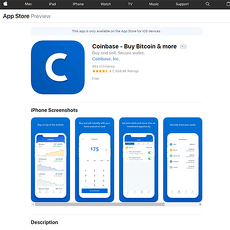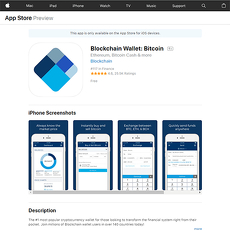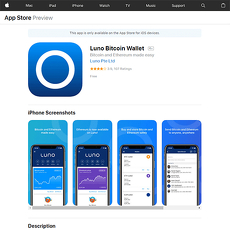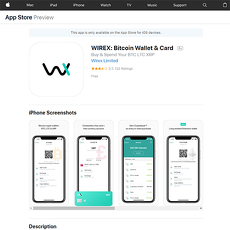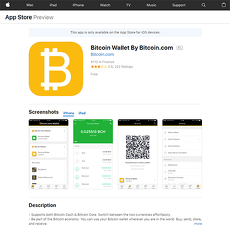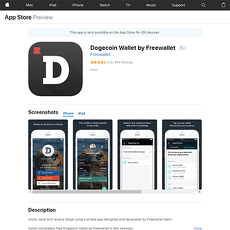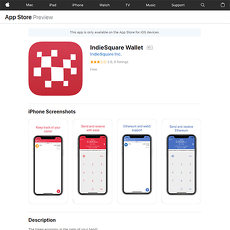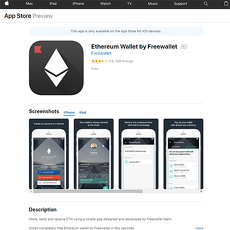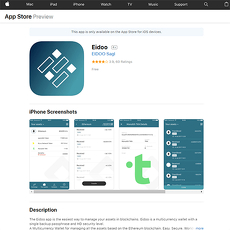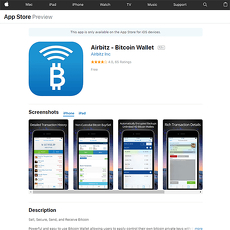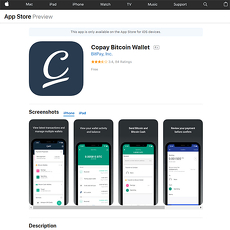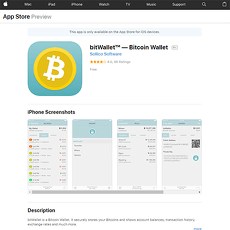Lisk Wallet by Freewallet Review
Lisk Wallet by Freewallet
itunes.apple.com
Lisk Wallet by Freewallet for iOS: Is This the Secure, No-Stress Crypto App Every Lisk User Needs?
Ever found yourself scrolling the App Store, thinking, “How is anyone supposed to actually choose a safe crypto wallet for Lisk?” There’s a sea of options out there, but let’s be real—most look exactly the same at first glance. Which one will actually protect your Lisk, work smoothly on your iPhone, and not leave you locked out at the worst time? That’s exactly what I’m here to break down, starting with the Lisk Wallet by Freewallet for iOS.
What Frustrates Users About Crypto Wallets
If you’ve tried a few wallet apps before, you’ve probably run into at least one of these:
- Security black holes – Ever heard stories of folks losing their coins overnight? Security scares are real. According to a CipherTrace report, over $2.5 billion was lost to crypto-wallet hacks and scams in 2023 alone.
- Confusing features – Settings hidden behind endless menus, jargon everywhere, no clear way to actually send or receive Lisk. You shouldn’t need a manual just to check your balance.
- Stressful backups (or no backup at all) – Lost phones or corrupted devices can happen anytime. But if your wallet’s backup process is unclear, or recovery options are “coming soon,” say goodbye to your coins.
- App crashes or glitchy upgrades – There’s nothing more gut-wrenching than an app update gone wrong, leaving your wallet inaccessible when you need it most.
I’ll Clear Up the Confusion
Let’s get straight to the point. No waffle, no sales pitch—just real answers to stuff you actually care about. Wondering if the Lisk Wallet by Freewallet uses a backup phrase, or if you have full control over your coins? Curious about whether there’s an easy way to recover your account if your phone disappears into couch-cushion oblivion? You’re in the right place. As you read on, I’ll answer all those frustrating, often-Googled questions with clear explanations (not canned support replies).
Why Picking the Right Wallet Matters
When it comes to crypto, your wallet is your front door, your vault, and your daily bank all rolled into one. Pick the wrong one, and you risk:
- Losing control of your coins permanently
- Getting stuck with high fees or clunky features
- Missing out on features like passcode lock, Face ID, or seamless Lisk swaps
But get the right wallet, and suddenly crypto is... well, kind of easy. You don’t have to think twice about securing your funds or making a quick Lisk payment, because the app actually works for you.
It’s easy to get lost in the noise and hype. So, what does the Lisk Wallet by Freewallet actually offer, and how does it tick all the must-have boxes for iOS users? In the next part, I’ll show you exactly what it’s like the first time you open the app, what stands out about Freewallet, and who should seriously consider giving it a try. Ready for a closer look?
Lisk Wallet by Freewallet: First Impressions & How It Works
Let’s be honest – when you first hit the App Store looking for a Lisk wallet, the list feels endless and the descriptions are basically all the same. “Secure. Fast. Easy to use.” But what do you actually get once you hit ‘Install’? Is Lisk Wallet by Freewallet just another app, or does it really give you something different?
Quick Look: What Is Freewallet?
The name pops up all over crypto forums, so a little background helps. Freewallet is a company based out of Tallinn, Estonia—one of those spots in Europe that’s quietly become a tech and blockchain hotspot. This isn’t their first dance: they’ve been building wallets for various coins since 2016, gradually earning attention (and a ton of feedback, both good and bad) from the crypto crowd.
What sets Freewallet apart? It’s not just about storing coins. Their whole vibe is about making crypto accessible for everyone, not just people who already speak “blockchain.” The interface is friendly, and you don’t need to know how wallets work under the hood to use theirs. That’s a big perk for folks who want simple, no-nonsense crypto handling on the go.
"Technology is best when it brings people together."
– Matt Mullenweg
You’ll see that idea all over Freewallet’s design – crypto should feel human, not intimidating.
What’s Unique About Lisk Wallet by Freewallet?
Why carve out a special spot for Lisk? Here’s the thing: Lisk isn’t just another Ethereum clone. It’s built for app creators, and believers in its ecosystem want a wallet that keeps up with real-world needs. Freewallet’s Lisk Wallet is tailored for that crowd – no distractions, just Lisk handling front and center, right from your iPhone.
- Quick Lisk transactions: Send, receive, and check your balance without digging through menus—for those moments you need to move fast.
- User focus: Most wallets slap Lisk onto a list of “supported coins.” Freewallet gives it a standalone experience—ideal for anyone truly passionate about LSK.
- No technical jargon: You don’t need to speak developer to use it. Seriously, a beginner could be sending LSK in a couple of taps.
It’s a wallet for people who don’t want a million unrelated features or a clunky web of menus. If you’re in the “just show me my coins and keep them safe” camp, you’ll probably get it right away.
Setting Up for the First Time
Downloading the Lisk Wallet by Freewallet from the App Store is about as routine as ordering coffee these days. The surprise comes when you actually open it. Right up front: a simple sign-up—email or social (Facebook, Google). No need to pen down a 24-word phrase before you see the dashboard. (A detail, but honestly, who keeps those seed phrases handy on morning commutes?)
You’re instantly shown your Lisk address, balance, and recent transactions on a clean UI. Freewallet doesn’t bombard you with fireworks or popups. The layout is calming—almost ‘quiet’, which is rare in crypto apps.
- First-timer friendly: No technical setup. No “advanced mode” nonsense.
- Wallet ready ASAP: Within a minute, you can start receiving Lisk.
- Walkthrough tips: Even if you’ve never touched a crypto app, there are small pop-ups that walk you through core actions the first time you use them (helpful, but not pushy).
What really stuck out to me: I didn’t need to watch a YouTube tutorial, and I didn’t feel like I was risking a rookie mistake with my coins. Those tiny UX wins matter.
But of course, the big question in every wallet review: if an app is THAT easy to set up, is it actually keeping your Lisk safe?
Should you worry about your seed phrase or who actually controls your private keys? There’s a wild amount of misinformation out there—so keep reading, because next up I’ll unpack exactly how safe your coins really are in Lisk Wallet by Freewallet. Is your Lisk protected, or are you only one lost phone away from disaster?
Security, Backup, and Recovery: How Safe Is Your Lisk?
Imagine waking up and seeing your crypto gone—it’s the nightmare we all share, right? Safety isn’t some extra topping for crypto wallets. It’s the whole pizza. Here’s how things really work behind the scenes in the Lisk Wallet by Freewallet (and a few things that made me raise an eyebrow).
Does Lisk Wallet by Freewallet Use Recovery Phrases?
Let’s clear up the confusion right away: if you’re expecting the classic 12 or 24-word backup phrase that many wallets provide, you won’t find exactly that here. Freewallet uses a system where your coins are protected by passwords and recovery options linked to your email. Recovery phrases? Not exactly in the sense of MetaMask or Trust Wallet, where you’re forced to write down words as soon as you sign up. Instead, you’ll use credentials to access your funds, and keys are generated with every transaction—but not stored directly on your device.
This means you don’t risk losing your coins if your iPhone disappears, but it also means you’re trusting Freewallet’s systems to keep you covered. If you’re the “not your keys, not your crypto” type, keep reading—there’s more you’ll want to know.
Who Holds Your Private Keys?
This is make-or-break info. Freewallet is custodial. Translation: they hold your private keys, not you. It’s a lot like how your bank controls access to your checking account. Sure, you set your PIN and claims, but the vault’s in their hands.
This setup brings a few perks:
- Easier backups: Lose your phone? You can restore your wallet with your email/password combo.
- Simpler recovery: Forget the anxiety of writing down and protecting a phrase. No panic attacks if your Post-It note vanishes.
But, (and it’s a big but), if Freewallet ever has major system issues or decides to tighten the gates—you can’t access your funds without their help. This is the biggest difference between custodial and non-custodial wallets. You trust them to keep their side of the deal. For folks who want total control, this is sometimes a dealbreaker—so it’s crucial to recognize.
"Trust, but verify. In crypto, that means knowing exactly who’s in charge of your keys."
Other Helpful Security Features
Now: what does Freewallet do to keep the baddies out? The app comes with a few nice touches that, honestly, every app should have in 2024:
- 2FA (Two-Factor Authentication): Turning this on is basically like adding a double lock to your front door. Even with your email and password, a hacker still needs access to your device for entry.
- PIN/App Lock: Set a PIN, and nobody’s sneaking a peek at your balances or sending coins without your say-so—even if your phone is unlocked.
- Email Confirmations: Each time you withdraw or send Lisk, you’ll get an emailed confirmation request. It’s not the quickest process, but it definitely stops unauthorized transfers in their tracks.
- Automated Backups: Since keys are stored server-side, you’re not battling to remember phrases or scramble to set up iCloud backups—just your Freewallet credentials, and maybe a strong password manager on your end.
The user reviews are mixed here. Some love the password reset safety net. Some really wish they were in charge of their keys. Ultimately, it’s about what you value more: ultimate convenience, or maximum control.
But all these fancy buttons and locks won’t matter if you don’t know what you can actually do inside the app. Can you really make the most of your Lisk, or are there hidden limitations? Let's see exactly what day-to-day features you get (and a couple of surprises I found while poking around)—up next.
Features Walkthrough: What You Can Actually Do With Lisk Wallet by Freewallet
Ever wondered what you’re actually getting when you download a crypto wallet? Let’s walk through what the Lisk Wallet by Freewallet really lets you do with your LSK—no vague promises, just the facts and features I found in real use.
Supported Coins—Is It Just Lisk?
When you see “Lisk Wallet,” you might assume it’s laser-focused on LSK only. That’s mostly true here—this wallet is built to be a one-stop spot for your Lisk tokens on iOS. But here’s the twist:
- Dedicated experience: The focus on Lisk means you get a super streamlined interface—no clutter, no confusing coin lists, just LSK.
- But… Some versions of Freewallet are multi-coin (I’ve tested them). But this version is mostly for Lisk. Don’t expect instant access to 50+ assets or token juggling in the app.
- Exception: You’ll see built-in exchange tools (more on those in a sec), so you’re not totally stuck if you want to swap in or out of LSK.
Honestly, this cuts out distractions if you’re only here for Lisk. But if you want to stash Bitcoin or Ethereum together, this wallet isn’t your new home (I have some better options for that in the next section).
Sending, Receiving, and Viewing Your Balance
This is what matters most—your money, moving smoothly. Here’s what stood out as I clicked around:
- Sending Lisk: It’s super simple. Enter the recipient’s address, punch in the amount, add an optional note, and you’re done. The app even warns if anything looks off.
- Receiving Lisk: You get a personal LSK address and a slick QR code. Honestly, copying and sharing is a breeze, even with friends who are new to crypto.
- Balance: Your Lisk balance is front-and-center on the home screen—no guesswork, no “What’s my real total?” moments. The app shows both LSK and a live fiat conversion (like USD or EUR), which is surprisingly motivating (or… sobering) when markets swing!
One study on financial apps found that balance visibility boosts user confidence and reduces stress—no surprise people stick with wallets that make it obvious.
Bonus Tools: Extras, Staking, or Built-In Exchange?
This is where some wallets get boring, but Freewallet tries to add a little extra spice. Here’s what I found:
- Exchange feature: There’s a built-in swap right in the app, letting you exchange Lisk for dozens of other cryptos and stablecoins (without leaving the wallet). No juggling apps, no weird browser redirects—just a few taps. In my tests, swaps completed within minutes (market depending), though fees do apply.
- Tracking tools: Freewallet provides basic graphs and recent transaction history—enough to see trends, but not a hardcore portfolio tracker. It’s clean and works for day-to-day stuff.
- No staking: If you’re hoping to stake your LSK right in-app and earn passive income, this wallet doesn’t have it (yet). The focus is mostly on security and basic fund movement.
- Fiat buying: In some locations, you can buy LSK right from the app using a credit card or Apple Pay. This is a solid shortcut for new users, but double-check local rules and fees—it’s not universal.
"It's the little features that turn a basic wallet into a daily go-to. Ease beats complexity, every time."
Is it perfect? No wallet is. Some people miss having dark mode or direct staking, others just want fast swaps and simple balance checking. But if your style is “get in, see my balance, maybe swap, get out,” this approach feels right.
But hey—maybe you still wonder: “What if I need more coins? Is all this secure? And can I trust Freewallet with real money?” Those are exactly the questions everyone should ask. The next section will answer the juicy stuff that either confirms your choice or saves you from headaches later. Ever worried what happens if you lose your phone… or your login? Trust me, you’ll want to see what’s next!
Real Questions, Real Answers: Lisk Wallet by Freewallet FAQ
No one wants to gamble when it comes to their crypto—and honestly, the questions I get about Lisk Wallet by Freewallet show just how much people want clear, no-nonsense answers. Let’s get right into the stuff you’re probably searching for, with advice you can actually use.
“Does Lisk Wallet Use Phrases or Private Keys?”
This is one of those questions people ask over and over, and with good reason. Here’s the deal: Lisk Wallet by Freewallet does use secure backup methods, but it isn’t like a traditional non-custodial wallet where you get handed a 12- or 24-word recovery phrase to keep for yourself. Instead, your private keys are held by Freewallet’s service, protected on their side with encryption and multi-layer security systems.
What does that mean for you? Basically, you don’t need to worry about losing a backup phrase or manually writing anything down—but the trade-off is you don’t directly hold your private keys. If the concept of “not your keys, not your coins” is important to you, this is something to think about. If all you want is simplicity and backup handled for you, you’ll probably find it convenient.
Practical tip: For absolute peace of mind, always enable every security option available (PIN code, fingerprint/Face ID, email confirmations) and make sure your account email is rock-solid with a strong, unique password. One compromised inbox and things can get ugly fast!
“What If I Want Something Else? Top Alternatives”
Let me be honest: Lisk Wallet by Freewallet isn’t the only fish in the sea. If you like having choices (who doesn’t?), here are standout alternatives people are loving—and why they shine:
- Zengo Wallet: Famous for its keyless security, Zengo makes wallet recovery a thousand times less stressful. Their facial biometrics approach means no backup phrase to misplace, and it’s as user-friendly as it gets. But—check if they support Lisk at the time you read this, since coin support does evolve.
- Coinbase Wallet: If the idea of mixing self-custody and access to DeFi apps gets you excited, Coinbase Wallet packs both (plus, it looks great and feels familiar if you already use Coinbase). And yes, you control your keys here. Check the ultimate wallet guide below for fresh compatibility updates.
- Exodus: A personal favorite for its gorgeous interface and crazy wide range of supported coins. You’re in full control of your private keys, and the in-app swapping feature makes life easier for traders and explorers alike.
- Trust Wallet: A “Swiss Army knife” wallet for diverse crypto users—smooth for beginners and advanced enough for DeFi and NFT lovers. The private keys are yours. Always free, always simple.
“Is Lisk Wallet by Freewallet Safe?”
This is where things get real. Security is the #1 concern for almost everyone, and it should be. Freewallet is headquartered in Tallinn, Estonia, has been around since 2016, and maintains a pretty high profile in the industry. Their system uses advanced encryption, keeps most assets in cold storage, and 2FA and PIN options add extra layers.
But—and here’s where you need to pay attention—Freewallet is custodial. That means, unlike wallets where you alone control the keys, with Freewallet you’re trusting them to keep your Lisk (and any other supported assets) safe. There have been some heated community discussions (check Reddit or Trustpilot) about delayed withdrawals or verification headaches. While there have been no mainstream hacks, always remember that giving up control means trusting their platform’s integrity and responsiveness, not just their security tech.
Quick safety advice: Never keep more funds in a custodial wallet than you’re comfortable with. For long-term storage, consider options where you control the keys. Regularly check your app for updates and enable every security feature they offer—don’t skip this!
“The safest wallet is the one where you understand—and are comfortable with—the trade-offs.”
Still deciding which style of wallet fits you best? Wondering whether convenience or control should win out for your next move? Hang tight—there’s a killer breakdown on making the smartest wallet choice coming up next. If you’re looking to cut risk, keep your crypto journey headache-free, and learn which wallet is truly safest for your goals, you won’t want to miss what’s next…
Should You Use the Lisk Wallet by Freewallet? My Take & Next Steps
Quick Summary: Pros & Cons
Alright, let’s get straight to the heart of it. Is the Lisk Wallet by Freewallet worth your time and trust on iOS? Here’s what stood out to me during my real-world testing and why it might (or might not) be the right call for your Lisk. If you need to decide fast, these are the things I think you’ll care about most:
- Pros:
- Super user-friendly: If you hate wrestling with confusing wallet layouts, Freewallet’s Lisk Wallet is refreshingly straightforward—perfect for beginners or anyone who just wants the basics done right.
- Slick iOS experience: The app actually feels built for iPhone, not just a lazy port from Android. Interface is clean, sending and receiving Lisk is almost brainlessly simple, and checking your balance is instant.
- Extra features count: Built-in exchanges and the ability to manage multiple cryptos from one spot? Not every Lisk wallet can say that.
- Cons:
- Custodial setup: Here’s the biggie. Your private keys are managed by Freewallet’s company back-end. That means you’re trusting the company to keep your funds safe rather than having full self-custody. This is a love-it-or-leave-it feature, depending on your risk appetite.
- No full control: If you’re a hardcore decentralization fan or want to use your own passphrase at all times, this isn’t the wallet for you. There are tradeoffs between ease-of-use and total control. That’s just reality.
- Mixed community reviews: Some users online have praised the convenience, but others have flagged slow support at times or withdrawal delays. It’s rare, but important to read recent feedback before stashing big money.
Basically: If you want an easy Lisk wallet on iOS, and don’t mind trusting a third party to manage your private keys, this works well. If you’re the type to triple-check every backup phrase and prefer total self-custody (think hardware wallets), look elsewhere—there are tons of strong alternatives.
Helpful Resources to Bookmark
The crypto world changes fast and wallet apps are notorious for surprise updates, new features, or—less fun—security scares. That’s why I always recommend having a few trusty bookmarks in your arsenal. These sites are my go-to sources for straight-up wallet reviews and crypto news:
- Cryptolinks.com – My ultimate curation of legit wallet platforms, tools, and unbiased comparisons. If you ever get wallet FOMO or feel decision anxiety, this is your research headquarters.
- Cryptolinks News & Guides – Packed with user-focused articles, including everything from choosing stellar wallets to avoiding common scams.
- Ultimate Guide to Best iOS Bitcoin Wallet and Altcoin Wallets – This is my deep dive for anyone who wants to compare Lisk options head-to-head, see community favorites, or check safety records.
Bookmark these if you’re the kind of person who wants to keep options open—or if you just love being ahead of the curve.
Final Thoughts: Make Your Crypto Journey Smoother
Picking the right wallet really does set the tone for your whole crypto adventure. Here’s what I’ve learned, both as a reviewer and a daily user:
- Start simple, but don’t get complacent. It’s totally okay to use an easy wallet like Freewallet to get going—but always spend a few minutes researching the company’s latest track record, just in case anything has changed since your last download. Even the best wallet companies go through ups and downs.
- Stay curious and back up everything. If you end up using non-custodial wallets (those where you control the phrase), immediately write down backup phrases and store them offline. A UK Cyber Security Centre study showed that user error—like lost phrases—is still the most common way people lose coins!
- Always be open to switching. Wallets aren’t tattoos. If you find a better fit, whether it’s for more control or better features, migrating is usually not as painful as it sounds. Sometimes, all your coins need is a new home and a little extra caution.
Crypto moves fast, but your security habits should always come first. Whether you’re stacking Lisk or just exploring, don’t rush—make it a habit to review, update, and secure your setup every once in a while.
Staying safe with your Lisk (and any other coin) is a journey, not just one choice. Good luck out there, and happy stacking!