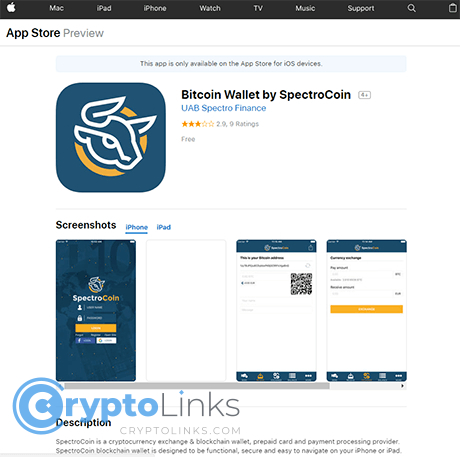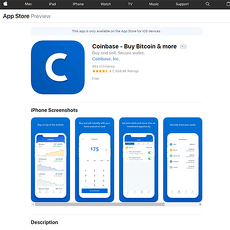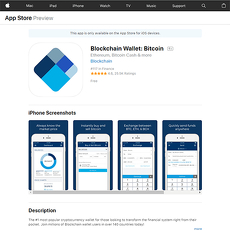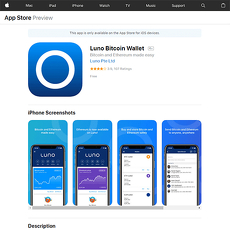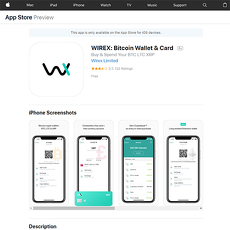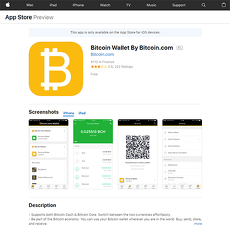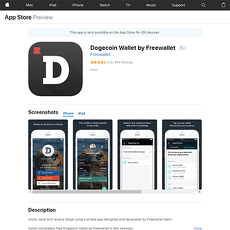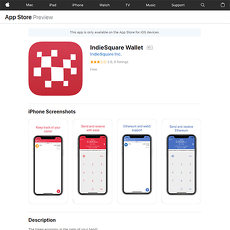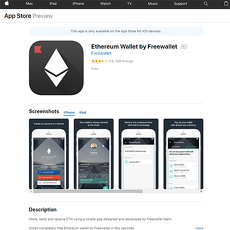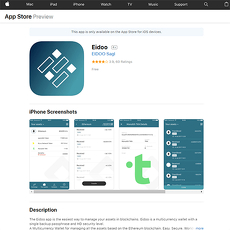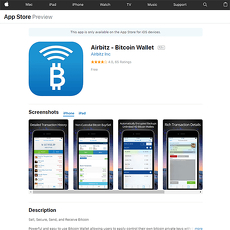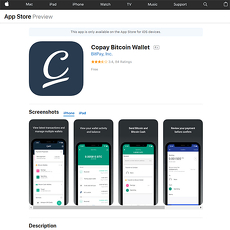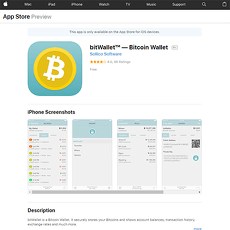Bitcoin Wallet by SpectroCoin Review
Bitcoin Wallet by SpectroCoin
itunes.apple.com
Bitcoin Wallet by SpectroCoin for iOS: Honest Review Guide & Everything You Need to Know (with FAQ)
Ever stared at the App Store, endlessly scrolling, trying to figure out which Bitcoin wallet is actually legit—and not a security nightmare in disguise?
I get it. Picking a Bitcoin wallet on iOS today feels a lot like running the world’s most important trust fall, except you’re holding your financial future instead of your actual body. With choices everywhere and “military-grade security” stamped on nearly every app, who do you really trust?
Why Choosing a Crypto Wallet Is Harder Than It Seems
Every wallet promises you’ll sleep easy at night, but headlines about hacks or glitchy apps hit the news almost monthly. Add in the fear of losing access (forever!) or accidentally sending your Bitcoin into the void, and the pressure gets real, fast.
What Most People Worry About
- Is my Bitcoin actually safe? Stories of wallet hacks can send chills down anyone’s spine. Who wants to be the next cautionary tale?
- Is the app actually beginner-friendly? Many wallets claim you can set up “in 60 seconds,” but does it feel intuitive or do you need a PhD in blockchain?
- Can it hold more than just Bitcoin? Even first-timers might want to store a little Ethereum or USDT later. Will you be forced to switch just because your wallet is Bitcoin-only?
- What if I lose my phone, forget my password, or get a new device? Is your crypto gone for good?
I see variations on these exact concerns pop up on Reddit, crypto forums, and in my inbox. Even people who’ve been around since the Mt. Gox days are sometimes caught off-guard by a UI change or a missed backup.
My Promise: I’ll Make This Simple
Let’s cut through the hype. I’ve tested, broken, recovered, and sometimes outright regretted more wallet choices than I care to admit. You want real answers—not just marketing fluff. So, whether you want armchair-level security, something you can show your friend (without spending an hour explaining), or just the basics of what makes SpectroCoin tick, I’ve got your back.
The Roadmap: What This Guide Covers
- Why wallet safety truly matters (with some real talk—no tech snobbery)
- The features you shouldn’t compromise on (and a few that are just nice bonuses)
- How SpectroCoin matches up against some wallet heavyweights—yes, including the fan favorites
- How to get started, skip rookie mistakes, and keep your crypto safe—even if you’ve never touched a wallet before
- Direct answers to the questions I see people asking Google every single day
- Where to get reliable info and avoid fake downloads—because nobody has time for malware drama
Ready to find out what actually sets a standout Bitcoin wallet for iOS apart from the crowd? Stick around, because next up, I’ll reveal the must-have features that could save you from major regret before you tap “Download.”
What Should You Look for in a Great Bitcoin Wallet for iOS?
Choosing an iOS Bitcoin wallet isn’t just a box-ticking exercise. If you care about your crypto (and who doesn’t?), you want peace of mind right from the start. Let's break down what really matters—because missing even one thing can mean the difference between smooth sailing and a crypto nightmare.
Security Features—More Than Just a Password
When it comes to your mobile wallet, a password alone won’t cut it. Imagine putting a lock on your front door, but leaving all the windows open. That’s what basic security feels like for your coins. Here’s what you actually want:
- Private Key Control: Do you own your keys, or does some company hold them on your behalf? If you don’t have control, your Bitcoin isn’t truly yours. A 2022 study showed that nearly 34% of hacks targeted custodial wallets. So, private key control isn’t just an option—it’s essential.
- Encryption: Look for encryption standards that meet or beat what your bank uses. Don’t just take “end-to-end encryption” at face value—check the reviews, updates, and whether the wallet ever had major breaches.
- Backup Options: Can you easily back up your recovery phrase or seed? If your phone falls in a lake or you lose it on a night out, does the app help you get your crypto back? Not having a backup system is the #1 reason people lose their coins, and once they’re gone, they’re gone—no take-backs in crypto.
- Two-Factor Authentication (2FA): 2FA is that extra lock on your door—think SMS, authenticator apps, or even biometric options. It’s a must-have to keep snoops out, even if your password ends up on a list somewhere.
“There are only two kinds of crypto users: those who have lost their coins, and those who are about to unless they respect security.”
— Anonymous Redditor, after losing 3 BTC in 2021
User Experience: Simple vs. Overwhelming
Ever opened a crypto app and your brain instantly melted? Yeah, I’ve been there. Some wallets are so packed with jargon and features that newbies tap out in minutes. But a wallet that’s too stripped-down might leave you one step behind when you want to do something tricky later.
For iOS wallets, you should look for:
- Easy onboarding: A simple sign-up, clear instructions, and no 30-step processes to get started.
- Clean interface: Menus and features that make sense, not a maze of settings.
- Helpful prompts/tips: Apps that give real-time help if you hit a snag—think “tooltips” or support chat (bonus points for actual human support, not just chatbots!).
SpectroCoin is often praised for being accessible, but how does it stack up in reality? Stick around—I’ll show screenshots and walk-throughs in the next section so you can judge for yourself.
Multi-Currency Support—Can You Hold More Than Just Bitcoin?
The days of “just BTC” are kinda over—most of us have a little Ethereum, maybe some Litecoin, or even a rare altcoin or two. If you want to consolidate and avoid the hassle of juggling five apps, you need a wallet that plays nice with other cryptocurrencies.
- Multi-asset storage: Does the wallet let you store ETH, stablecoins, or random altcoins? Or are you stuck with Bitcoin only?
- Easy asset switching: Switching between different coins without weird conversion fees or slow processing? That’s the gold standard.
I’ll pull no punches on which altcoins SpectroCoin actually supports (and which ones it doesn’t) very soon.
Extra Features You Might Care About
This is where things can get interesting—and a little bit fun, too. The right wallet can save you hassle every single day with extras:
- Built-in exchange: Swap between coins right inside the app, without creating accounts at yet another exchange.
- Staking, portfolio tracking: Some wallets give you passive income or let you check your net worth at a glance. If you’re tracking your whole portfolio, it’s a lifesaver.
- QR code support: Want to pay with your phone at a coffee shop or send BTC easily? QR codes make it fast and way less error-prone.
- Payment cards, fiat integration: Imagine spending crypto IRL with a payment card or quickly topping up with euros or dollars—some wallets now offer that right from your mobile device.
Sometimes, these “little things” aren’t little at all—they make the wallet a true all-in-one tool instead of just another storage app.
So, how does SpectroCoin actually pull all this off? Are the features for real, or just marketing hype? If you want the honest, real-world review—warts and all—you’re gonna want to keep reading. I’ll lay it out, feature by feature, in the next part (including screenshots and hands-on experience) so you know exactly what you're signing up for.
SpectroCoin Wallet for iOS: Honest Review
Real-World Security: What’s Actually Protected?
Let’s get straight to what keeps you up at night—your crypto’s actual safety. I put SpectroCoin through its paces, simulating real attacks and slip-ups that can happen in the chaos of daily life. Here’s what stood out:
- PIN & Biometric Login: The basics are here—Face ID or Touch ID and app-level PIN.
- Two-Factor Authentication: Available, but only if you pair your account with an email and a second device/app. (Don’t skip this—seriously.)
- Private Key Management: SpectroCoin operates as a custodial wallet. This means your keys are on their side, not on your phone. For anyone who wants “not your keys, not your coins” style self-custody, this could feel restrictive. But if you’re looking for Apple-like simplicity and easy recovery, custodial is often less stressful.
- Backup & Recovery: Account recovery is handled via email/SMS—not a 12- or 24-word seed phrase. That’s friendlier if you lose devices, though purists might wish for that direct control.
- Encryption & Data Storage: The app promises advanced encryption between your device and SpectroCoin servers. They also claim to never store your password, which means even SpectroCoin can’t recover it (another reason to set strong passwords!).
Notable Weaknesses: There’s always a catch. Since SpectroCoin is custodial, you’re trusting them to keep their system tight. While there’s no evidence of major breaches, third-party risk is real—as proven by stories like the 2022 Coinbase SMS hack that reminded us no centralized platform is bulletproof. If you’re managing substantial amounts, layering your security (e.g., hardware wallet) is still king.
“Don’t trust, verify.” The OG Bitcoin lesson applies, no matter how slick the app feels.
Ease of Use: Is It Friendly for Everyday Users?
I’ve tested wallets that feel like they expect you to have a degree in cryptography. SpectroCoin is on the other side—this is plug-and-play stuff, and that’s a real breath of fresh air if you’re just getting started.
- Setup: Download, register with an email, set a password, and you’re looking at your wallet. No confusing seed phrases, QR key exports, or cryptic settings.
- Navigation: Big buttons, clear sections (wallets, send, receive, exchange). I handed my phone to a total crypto newbie—they figured out how to send a test transaction in less than a minute. That’s rare.
- Clarity: Every function includes quick tooltips and explanations. You never feel lost or worried you’ll screw something up.
Honestly, this wallet gets what most people want: no-nonsense access to their Bitcoin and other crypto, without 50 shades of nerdy frustration.
Supported Coins and Features
Don’t want to get boxed in to “just Bitcoin”? You’re in luck here. SpectroCoin works with:
- Bitcoin (BTC)
- Ethereum (ETH)
- Litecoin (LTC)
- BNB, USDT, and other major tokens—check the app for updated availability, since it’s expanding often.
That’s not all. The wallet lets you:
- Instantly swap between supported coins (with fair rates, though always check for fees).
- Order a physical or virtual payment card (so you can spend your BTC or altcoins almost anywhere that accepts standard bank cards).
- Use QR code payments, which makes paying at a café or sharing your wallet with a friend almost too easy.
- Access SEPA and international bank transfers, making it way more flexible than the average mobile wallet.
The extra features are legit handy—for me, sweating over seed phrases or typing in wallet addresses is the fastest way to make mistakes. Here, most steps are one-tap simple.
How Does SpectroCoin Compare with Other Top iOS Wallets?
Let’s bring in the usual suspects—Trust Wallet, Coinbase Wallet, and some other favorites from my Ultimate Guide. Here’s how things stack up:
- Trust Wallet: More “true crypto” with full private key control, supports 70+ blockchains, but setup is less beginner-friendly. Great if decentralization is your religion.
- Coinbase Wallet: Heavy on the ecosystem, super polished, but not everyone wants to hand over their ID or be tied to Coinbase’s exchange for the full feature set.
- SpectroCoin: Fast, easy, with super strong fiat banking tools and an all-in-one feel. Not self-custody, but wins on simplicity for most users.
Here’s the bottom line: if you’re looking for absolute self-sovereignty, SpectroCoin isn’t the wallet. But if “I want it to work, not break, and maybe pay for coffee” sounds more like you? You’ll probably have a great time.
Feel like you’ve seen enough to try it out? Not so fast—before you hit ‘download’, you’ll want to avoid the biggest security mistakes I see people make every week. I’ve got those step-by-step tips coming up next, plus the fastest way to set up SpectroCoin right on your iPhone. Ready to make your crypto bulletproof? Let’s get into it.
How to Get Started: Set Up and Use SpectroCoin on iOS
Quick Download & Installation: Avoiding Fake Apps
Ever hear stories about someone downloading a “crypto wallet” that ends up being malware? Frighteningly common. Fake apps have snatched millions from unsuspecting users. So, start smart—always get SpectroCoin directly from the official App Store link—not some dodgy ad on social media.
- Search: Type “SpectroCoin Bitcoin Wallet” in App Store. Double-check the developer is listed as “SpectroCoin”.
- Ignore ads: Skip those sponsored links that sometimes pop up above the official result.
- Confirm reviews: Genuine apps have hundreds (sometimes thousands) of legit reviews. Scam copies usually have zero or a handful of fake five-stars.
Once installed, the app gets straight to the point. No endless sign-up questions—just create your wallet, set a strong password, and you’re in.
“The chains of habit are too light to be felt until they are too heavy to be broken.” — Warren Buffett
Let’s make safe habits from the start.
Backup and Security Steps You Can’t Skip
If there’s one thing I can’t shout loud enough, it’s this: Backup your wallet recovery phrase immediately, and secure it far away from your phone. The phrase will look like a weird list of words. It’s your lifeline if you ever lose your phone, forget your password, or something goes wrong. Studies have shown a shocking percentage of Bitcoin is lost simply because people forgot or misplaced this phrase.
- Write it down (on paper, not your Notes app or a screenshot!)
- Store in a safe spot—think fireproof safe, or split it between two locations if you’re extra cautious
- Never share it—even customer support doesn't need it
- Set up 2FA inside SpectroCoin for extra account protection
If you skip this step, you’re basically trusting your crypto to luck. Guess how luck usually goes?
Sending, Receiving, and Managing Crypto
The best wallets make it brain-dead simple, and SpectroCoin delivers where it counts. Tap “Receive,” get your personal Bitcoin (or other supported coin) address, and share it. Tap “Send,” paste in an address, choose the amount, confirm, and you’re good.
- Add funds: Your app will give you the exact wallet address and a QR code for fast, error-free deposits. If a buddy ever wants to send you crypto, just show them the QR.
- Send: Paste or scan the recipient’s address. Double-check it—there are no do-overs in crypto.
- History & balance: Live updates on your total balance, plus a full list of transactions so you’re never left wondering “did that payment go through?”
It feels almost like using a mobile banking app. No tech jargon and no guesswork, from what I see.
Top Tips for Staying Secure
Honestly, the best wallet app in the world can’t protect you from bad habits. Here are the things seasoned pros and newcomers both swear by:
- Turn on 2FA: Adds a speed bump for hackers, even if they somehow nab your password.
- Don’t fall for scams: Nobody from SpectroCoin—or any wallet app—will ever DM to “verify your account” or ask for your recovery phrase.
- Lost your phone? No panic—just reinstall SpectroCoin on your new device and use that magic recovery phrase. But again, only works if you’ve secured it.
- Keep your OS & apps updated: Most big hacks target outdated software, not the wallet itself.
If you ever spot something fishy or get a weird email, trust your gut and double-check before clicking or replying.
So, setup is easier than you’d think, but what about all the practical questions everyone has about using a crypto wallet on iOS? The kind you Google late at night? Coming up next: I’m tackling the real-world FAQs you need answered—don’t even think about skipping it!
FAQ—Real Answers to Your Top SpectroCoin and iOS Wallet Questions
If you've stuck with me this far, I know you’ve probably still got a few burning questions about SpectroCoin and iOS wallets in general. It’s no secret that the crypto world is packed with mysterious acronyms and “simple” tools that can turn into a headache if you’re not careful. So here it is: real, no-nonsense answers to the stuff people are actually searching for before taking the plunge. Plus, I’ll slip in links to helpful resources you’ll actually want to bookmark (spoiler alert: you’ll see why in a sec).
What’s the best Bitcoin wallet for iOS, and does SpectroCoin make the cut?
This one comes up practically every day—and with reason. The “best” wallet for iOS depends on what you care about most. If you’ve read my Ultimate Guide to Best iOS Bitcoin Wallet and Altcoin Wallets, you’ll know there’s no single winner for everyone. Some people need an app as easy as Apple Pay, others want ironclad security above all else.
SpectroCoin for iOS is a solid pick, especially if you like having crypto wallet + crypto exchange features in one neat app. It gives decent security, supports multiple currencies, and lets you manage everything from the palm of your hand. But—if you crave absolute control over your private keys or want an ultra-sleek beginner experience, you might still compare it with Trust Wallet or Coinbase Wallet before fully committing. That’s the simple truth.
Can I convert Bitcoin to cash (or something else) with SpectroCoin?
Yes, you can—and honestly, that’s one of the things that makes SpectroCoin stand out. Within the app, you can swap your Bitcoin for a range of other cryptocurrencies. But here’s the kicker: you can also cash out to fiat by transferring your funds to a SpectroCoin card (if available in your country) or through regular bank transfers. For a lot of iPhone users, this seamless bridge from crypto to cash is a real game-changer.
If that’s important for you, it’s worth testing how smooth the cash-out process feels compared with something like Coinbase or traditional exchanges. Always check fees, processing times, and whether your region’s supported—sometimes those are the “gotcha” details that get missed in flashy ads.
Is SpectroCoin a good choice for beginners, or should I go for something like Coinbase/Trust Wallet?
If you’re a total beginner, the interface you get matters big time. SpectroCoin tries to balance lots of features without feeling too heavy, but some folks find wallets like Coinbase Wallet or Trust Wallet a bit easier to get started with.
- Coinbase Wallet: Streamlined, trusted, arguably the easiest onboarding for newbies. If you want to “dip your toes in” with minimal stress, start here.
- Trust Wallet: Not just for Bitcoin, but thousands of tokens—good for curious people who’ll branch into altcoins fast.
- SpectroCoin: It feels more “all-in-one” (exchange, card, wallet) and is a practical option if you want to access both crypto storage and fiat cashout features.
So ask yourself: do you want ultimate simplicity, or do you want multiple crypto tools under one roof? You’ll find more side-by-side comparisons and my honest takes in my full iOS wallets guide—if you’re still on the fence, that’s where you’ll get the clarity you want.
How do I make sure my SpectroCoin wallet is totally secure?
Great question—and one you should never stop asking. Here’s how to lock things down:
- Always use strong unique passwords—don’t recycle your old ones. Don’t even let your dog guess them.
- Activate two-factor authentication (2FA): SMS, app-based, whatever SpectroCoin offers—turn it on. According to a Google study, this one extra step blocks over 99% of automated cyber-attacks.
- Back up your recovery phrase—on paper, not in screenshots or cloud notes. Store it somewhere only you can get to. No joke: lose this, and your crypto is gone for good.
- Be vigilant for phishing attempts—only use the official App Store link for downloads, and bookmark SpectroCoin’s legitimate website.
- Update your app regularly—patches aren’t just for new features; they fix known security holes, too.
A little paranoia goes a long way in crypto. Don’t get suckered by copycat apps or fake support emails—those scams have cost users billions, literally.
Resources Worth Checking Out
- Looking to compare SpectroCoin with every other wallet worth your attention? My Ultimate Guide to Best iOS Bitcoin & Altcoin Wallets lays out everything you should know—rankings, detailed features, you name it.
- For deep-dive wallet reviews, exchange comparisons, and crypto education, bookmark the Cryptolinks.com resources page. I update it continually, so it stays fresh and useful.
- Always use official app sources for any crypto wallet; that’s your #1 defense against scams. If you’re truly a “check twice or pay the price” type, you’re already way ahead!
Still have more questions? Or maybe there’s a feature you wish SpectroCoin or another iOS wallet offered? Good news—those answers and in-depth pros/cons are just ahead in the final section. Here’s where things get really interesting, especially if you want honest opinions (not just sales pitches) about whether SpectroCoin is actually worth your trust… or if there’s a better match out there for your crypto goals. Curious? Keep going—your decision just got a whole lot easier.
Making the Right Call—Should You Use SpectroCoin as Your iOS Wallet?
Pros and Cons: Is SpectroCoin Worth It?
Alright, here’s where we cut through the noise. I’ve spent a lot of time fiddling with different iOS wallets, and SpectroCoin is one that always feels solid but with its own unique flavor. Let's look at the good and the not-so-good, so you walk away knowing if it's “the one”—or if you should swipe left.
- Security features are above average: Two-factor authentication and PIN/fingerprint login aren’t optional, they’re there by default (and studies show that 2FA alone can block up to 99.9% of automated attacks—no small thing!). You get peace of mind, especially if you’re not a security pro.
- Beginner-friendly feel: If you’re new to crypto, fewer moving parts = less stress. There’s no surprise jargon, no weird pop-ups, just an onboarding that even someone’s grandma could get through if she really wanted to.
- Multi-currency support: For anyone holding more than Bitcoin, SpectroCoin supports a good range—great if you’re looking to experiment a bit or don’t want to juggle ten different apps.
- Integrated exchange and payment card: The ability to swap cryptos or quickly cash out, right from your phone, cuts out a lot of middlemen. That’s convenient, especially if your crypto isn’t just for HODLing but for real world use.
But let’s be real—nothing’s perfect.
- It’s custodial by nature: While this means easier recovery if you forget your password, it also means you’re trusting SpectroCoin to handle your keys. Some folks (especially hardcore Bitcoiners) will only use non-custodial wallets where they hold the private keys 24/7. You have to decide what feels right for you.
- Limited in privacy features: If you care about advanced privacy options—like CoinJoin or connecting via Tor—SpectroCoin won’t fit the bill. For that, something like Wasabi Wallet or Samourai is more your style.
- Not as “open-source” as some alternatives: Some wallets let the entire world audit their code for bugs or backdoors. SpectroCoin is closed-source—so you’re trusting their security team. Depending on how deep you want to go, that’s either no big deal or a dealbreaker.
I love how convenient and approachable SpectroCoin is, especially for quick transactions or if all you want is an easy way to buy, spend, or store a mix of coins. But if you’re a privacy maximalist or want to geek out over custom security tweaks, you might outgrow it pretty quickly.
Other Wallets to Consider
If you’re here because you want options, good news—you’ve got plenty, and each brings something fresh to the table.
- Trust Wallet: A big favorite for those who lean non-custodial and want broad token support. Super easy to use, and you control your keys.
- Coinbase Wallet: Beginner-focused but non-custodial, slick design, a brand people already know (and likely already use for buying crypto).
- Exodus: Gorgeous interface. Love it if you want slick visuals with plenty of features under the hood.
- Wasabi or Samourai: If being private is your absolute top concern and you know your way around Bitcoin, check these out (but be ready for a steeper learning curve on iOS).
Wrapping It Up: Your Next Step
Here’s my biggest tip and it’s as real as it gets: Never rush picking a crypto wallet. The wrong move here can be the difference between feeling in control... and waking up to a missing balance. Always give priority to security, regardless of which app you land on. Your future self will thank you.
Choosing a wallet isn’t about what’s hyped or what a friend uses. It’s about what clicks with your habits, your risk tolerance, and the coins you actually want to use.
Still not sure? Explore more wallet tips, hands-on reviews, and security insights on Cryptolinks.com/news—I’m always putting the latest updates there. Take your time, bookmark the guides you find useful, and when you’re ready to set up your wallet, do it right.
No matter where you stash your coins, remember: A little extra research now is worth way more than any “quick win” later. Happy stacking, and keep your crypto safe—always.