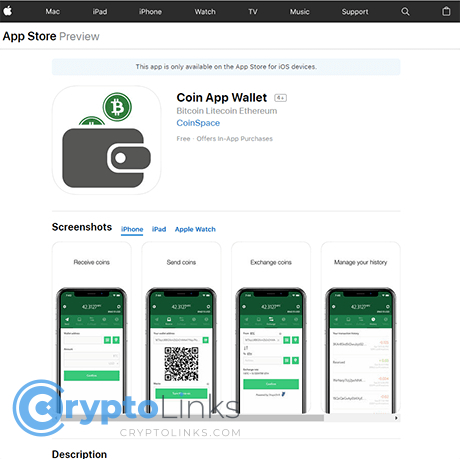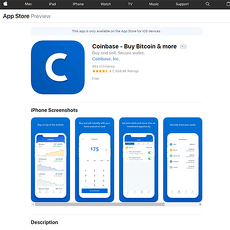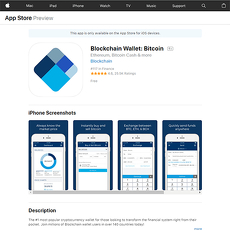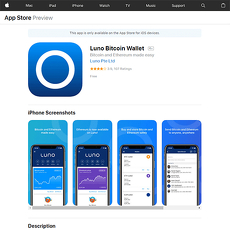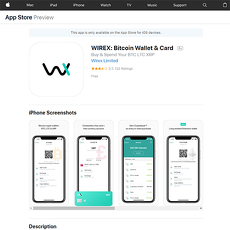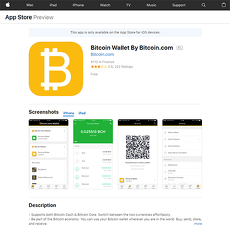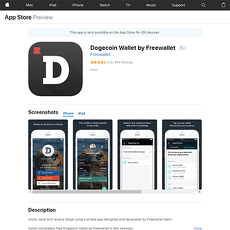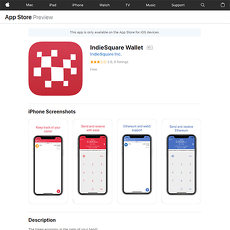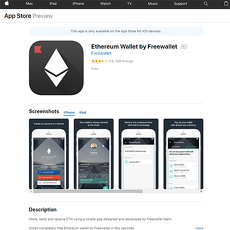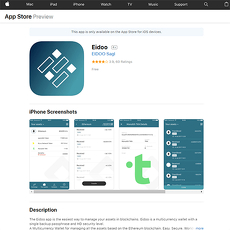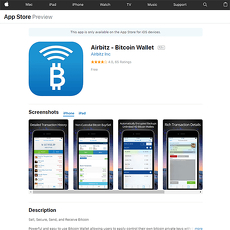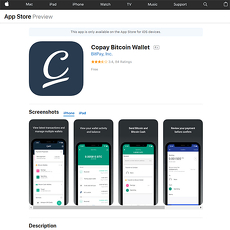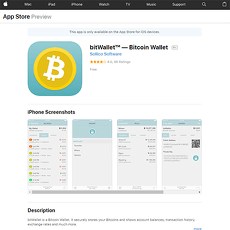Coin App Wallet Review
Coin App Wallet
itunes.apple.com
Coin App Wallet Review Guide: What You Really Need to Know Before Trusting Your Crypto
Ever felt a wave of paranoia after stashing your Bitcoin somewhere, wondering if it’s actually secure? Or maybe you’ve scrolled through endless wallet apps, each promising to be “the safest and easiest,” without having any clue which one actually delivers. You’re not the only one. Picking that perfect crypto wallet—especially for your iPhone—can feel a lot like finding a needle in a haystack (except, you know, the stakes involve actual money).
Why Picking a Good Crypto Wallet Feels So Hard
With the App Store overflowing with crypto wallets, each boasting about top-notch security and slick designs, it’s tough to know who to trust. Reviews can feel fake, and just when you think you’ve made the right choice, you notice some fine-print limitation or—worse—you’re stuck fumbling through confusing menus when you’re just trying to send your first transaction. For newcomers and seasoned holders alike, wallet stress is real.
- Security concerns: Nobody wants to be that person tweeting about “getting hacked” and losing everything.
- Confusing apps: Some wallets act like everyone is a crypto pro, making setup and usage way harder than needed.
- Coin support confusion: You add your Bitcoin only to find out your favorite altcoin is about as welcome as a snowball in the desert.
It almost feels like you need a tech degree—or just a reliable guide.
The Good News: Here’s a Guide You Can Rely On
I’ve spent years testing, raving about, and sometimes even warning people off crypto wallets. So, I decided to put together the ultimate review to clear up the noise around Coin App Wallet on iOS. In this guide, you’ll see exactly where Coin App Wallet shines, what’s missing, and how it compares to the hottest alternatives in 2025. You’ll also get the answers to the questions I hear every single week—like “is my money safe?” and “can I recover my account if I lose my phone?”
What’s On the Table in This Review?
- Why wallet selection is so important (especially if you’re just starting out or handling big amounts!)
- A close look at Coin App Wallet’s standout features (with examples from real, everyday use)
- How safe your money is, from hacks to backups to peace of mind
- Step-by-step guidance on how to get started without missing a crucial detail
- Real answers to the everyday questions I get bombarded with about crypto storage
- Practical tips to make managing your wallet smooth, safe, and—dare I say it—almost fun
Here’s the best part: This isn’t just another dry technical breakdown. I’m aiming to make everything as clear and actionable as possible, peppered with honest takes and side-by-side comparisons with other leading wallets.
Curious which big mistakes most people make when picking their first crypto wallet? Or whether Coin App Wallet will actually make your crypto life easier? Stick with me—I’m about to answer the things nobody else really talks about…
What Most People Get Wrong About Crypto Wallets
Let’s be real—nobody gets excited thinking about private keys, security layers, or compatibility charts. Most of us just want to safely stash our coins and maybe send some now and then. But here’s where things often go sideways. If you’re like most people, you probably have at least one misconception about crypto wallets. Trust me, I’ve heard them all. So, before we even jump into what Coin App Wallet brings to the table, let’s clear the fog.
Security: The Big Worry
“Am I about to get hacked?” That’s the million-dollar question. Stats don’t lie—over $3 billion was stolen from crypto users in 2022 alone according to Chainalysis. Rushed setups and poor password practices are the main culprits.
The truth? All wallets say they’re ‘secure,’ but not all give you the same power over your keys or protect you from phishing links, sneaky pop-ups, and even your own typos. With Coin App Wallet, you care most about:
- How easily you can back up and recover your account
- What happens if someone steals your phone
- If you REALLY control your private keys
“It’s not your keys, it’s not your coins.”
That phrase is repeated so often for a reason—it’s not just crypto wisdom, it’s survival advice.
Ever tried to explain a 12-word phrase to your relatives? Or heard horror stories about someone losing everything because they stored their backup in their email? Most folks don’t realize security is about simple habits, not just fancy features.
Confusing Setups and Features
If you landed here, you’ve probably wrestled with a confusing onboarding process before. Ever installed an app, spent 30 minutes trying to send your first transaction, then gave up and just texted your friend instead? You’re not alone.
Here’s what usually trips people up:
- Overly cluttered menus (where is the “Send” button hiding again?)
- Wallets that ask for way too much info up front
- Tech jargon everywhere—“segwit or legacy?” Seriously?
Is Coin App Wallet going to leave you digging through support forums or searching YouTube for answers? Or will you actually be able to get rolling without sweating bullets? We’ll see exactly how it stacks up in the next section…
Compatibility: Can It Hold All Your Coins?
Admit it, you’ve probably downloaded a wallet, set it up, and then realized it doesn’t support one of your favorite coins. Then you either go hunting for another app (and risk more mistakes) or end up leaving stuff scattered everywhere.
Quick tip: Not every wallet supports every coin or token. Bitcoin and Ethereum are common, but what about lesser-known altcoins or NFTs? And if you want to handle everything from one place, this can be a make-or-break factor. Some people still swap between three apps just to keep up with their bags—no fun.
Quick Note on Alternatives
The competition is fierce, with dozens of reputable wallets out there. Some do one thing incredibly well (like privacy, looking at you, Wasabi or Samurai), others pack in multi-coin support or in-app swaps. Before you anchor on Coin App Wallet, it’s smart to know what your options are. If you’re up for research, check out my Ultimate Guide to Best iOS Bitcoin Wallets and Altcoin Wallets for side-by-side breakdowns.
Feeling lost, or does picking a wallet still feel like guessing the winner at the races? You’re not alone, and I’m about to lay out what Coin App Wallet actually delivers in the features department—the good, the ugly, and the stuff that makes your life easier. So, what’s it really like using Coin App Wallet? Let’s peel back the curtain in the next section…
Coin App Wallet at a Glance – Features and First Impressions
If you’ve ever opened a wallet app and immediately felt like you needed an engineering degree just to send your first coin, you’re going to appreciate the fresh, less-complicated vibe of Coin App Wallet. Let’s break down what stood out (and what didn’t) when I first tested it.
User Experience: Is It Beginner-Friendly?
The initial setup surprised me—in a good way. You’re not bombarded with confusing jargon or endless popups. The home screen gives you what you care about: balances, recent activity, and simple buttons to send or receive. Need to find your wallet address or see your transaction history? It’s barely two taps away.
- No friction in setup: You can create or restore a wallet in under a minute. Perfect for newbies who want to get to the good stuff fast.
- Design makes sense: Even if you’ve never used a crypto wallet, the bottom navigation is obvious. You won’t get lost. There’s a clean toggle for multiple wallets too.
To put it simply: Coin App Wallet is like that friend who explains crypto in plain English, not like an annoying bank app with buttons hidden behind menus. “Simplicity is the ultimate sophistication.” – Leonardo da Vinci, and honestly, I felt that here.
Security and Safety Features
If you’ve read the horror stories—lost coins, hacked wallets, screenshots of empty accounts—you know why security matters. Coin App Wallet brings a couple of essentials right up front:
- Password or biometric login: You can lock the app with a passcode or Face ID. It feels secure, like locking your front door.
- Self-custody: The app gives you your recovery phrase during setup. You own your private keys—no centralized company holding your coins hostage or having backdoor access.
- Backup reminders: It nudges you to write down your recovery phrase before you get too comfortable. There’s no skipping this safety step—a mark of a wallet that takes user protection seriously.
Side note: there’s no cloud backup (which is actually a plus, since those are common targets for hackers—see multiple studies on iCloud leaks and crypto thefts). It’s all about responsibility and control. Nervous about what happens if you lose your phone? Don’t worry, I’ll break that down in the FAQ later.
Supported Coins and Tokens
Here’s where things get interesting for coin collectors and altcoin enthusiasts. Coin App Wallet isn’t just a Bitcoin vault. It supports a whole lineup:
- Bitcoin (BTC): The king of crypto is here, obviously.
- Ethereum (ETH) and ERC-20 tokens: A++ if you love DeFi or just want to HODL some USDT, SHIB, or even random new launches.
- Litecoin (LTC): Still loved for cheaper transactions, and great for test runs.
- Bitcoin Cash (BCH), Dogecoin (DOGE): Yes, even meme coin fans are covered.
No wallet supports everything under the sun, but for most users, you won’t need to bounce between apps just to manage your main coins. Simple. Less stressful. Just how it should be.
Any Special Extras?
One thing I didn’t expect was the built-in QR code scanner for payments. Instead of copy-pasting those mile-long wallet addresses, you just point and pay. Huge time (and headache) saver.
- In-app exchange: There’s a basic function to swap coins within the app. No more third-party exchanges for simple trades.
- Staking: As of this review, no direct staking for ETH or other coins. This could be a dealbreaker if passive income is a must for you—but it keeps things less risky and less cluttered for beginners.
- Transaction customization: You can adjust network fees, which is a big bonus for advanced users wanting to save on gas.
So, it checks the boxes for flexibility and ease of use, but skips some of the bells and whistles that can trip up new users or slow the app down. Sometimes, smart simplicity really does win.
“Don’t be fooled by simplicity—sometimes that’s exactly how security and usability should look.”
Wondering how to actually get started, and make sure your backup is rock-solid? Or what setup mistakes you should avoid on day one? The hands-on, step-by-step walkthrough is just ahead—and trust me, there are crucial tips I wish someone had written for me when I first got into crypto wallets. Ready for real specifics? Let’s get to the next part!
How to Get Started with Coin App Wallet (Step-By-Step)
Ready to actually see how easy—or not—this iOS wallet is to use? Whether you’re setting up your very first wallet or moving coins from an old app, here’s exactly how you set up Coin App Wallet and get rolling. I promise, no confusing tech talk and zero unnecessary steps!
Downloading and Setting Up the Wallet
First things first: make sure you’re grabbing the official Coin App Wallet from a safe source (like the App Store listing). It sounds basic, but fake wallet apps still pop up in 2025. Even big names aren’t immune to copycat threats—one research study from 2022 showed that nearly 10% of crypto app downloads on some platforms were actually phishing apps. Don’t risk your funds just to save a few seconds.
- Head to the App Store on your iPhone and search for “Coinspace Wallet.”
- Double-check the publisher and the number of downloads to sniff out fakes.
- Download and allow all permissions it reasonably needs (camera access for QR codes, for example).
- Launch the app and get ready to create your new wallet or import an existing one.
The install takes under a minute. It really is that simple! No endless signup forms or emails needed—just open and go.
Creating Backups and Recovery
“There are only two kinds of crypto holders: the ones who have lost funds…and the ones who will. Unless you back up properly.”
This part makes everyone a bit nervous, even if they’ve been in crypto for a while. As soon as you create your wallet, Coin App will hand you a recovery phrase (sometimes called a seed phrase) — a string of 12 or 24 random words. This is the master key to your crypto kingdom.
- Write down your recovery phrase: Use a pen and real paper. Avoid screenshots, photos, or saving on Google Drive—cloud hacks happen all the time.
- Store in at least two places: One at home, one in a safe (or with someone trusted). There are even fireproof backup devices like SteelWallet or Cryptosteel.
- Never share your phrase, not even with “support” staff: No legit company will ever ask. If you lose your phone, this phrase brings your coins back. Lose the phrase? Your coins are gone for good. No reset button.
I know people who, thinking it’d be fine, texted themselves recovery seeds. Total disaster months later when a phone hack hits. Don’t be that person!
Adding, Receiving, and Sending Crypto
This is where things get fun. Coin App Wallet actually makes it painless:
- Go to your wallet dashboard.
- For receiving crypto (say, Bitcoin), tap “Receive.” You’ll see your wallet address as both a long string of letters/numbers and a QR code. Share the address, or just let your friend scan your code.
- For adding funds from another wallet, just send crypto to your address. Your balance updates when the network confirms the transaction.
- To send crypto, tap “Send,” pick the coin, enter the recipient’s address (double-check this—crypto is unforgiving about typos), and set the amount. For most coins, you can adjust the network fee based on how fast you want confirmation.
- Bonus for beginners: Coin App Wallet often warns you if your balance can’t cover the transaction + fee—no more confusing “insufficient funds” errors after the fact.
Need to swap altcoins? Some wallets have built-in swaps or connections to decentralized exchanges, but with Coin App Wallet, you may need to use an external service for certain tokens—for security and compatibility reasons.
Quick Heads-Up: Avoiding Rookie Mistakes
Here’s where the real-world stuff kicks in—what nobody tells you, but you’ll wish you’d known from the start:
- Always double-check network type: Sending ETH to a Bitcoin address? You’ll lose those coins forever. A recent survey showed that network mistakes are in the top three causes of lost cryptocurrency annually.
- Start small: Try sending $5 of Bitcoin or ETH to your new address before moving big money. Get the hang of it with pocket change.
- Update and lock your phone: Security is a two-way street. Always update iOS and set a device passcode to lock your wallet app behind an extra barrier.
- Don’t skip the backup prompt: That pop-up is not “just another notification.” If you wait and later lose access, it’s game over.
Trust me, even crypto veterans forget these simple things every now and then. “Why didn’t anyone warn me?” is a phrase I hear way too often.
Think this all sounds simple? Or maybe you still feel anxious about moving funds or staying safe? That’s normal. So, what’s next—are you protected if something goes wrong, and can you really trust Coin App Wallet’s security in the wild? And what if you lose your phone? Let’s unpack those burning questions (plus a few you may not have thought of) in the next section—because these are the things that really make or break your experience, and could save you from some serious headaches.
FAQs About Coin App Wallet – Straight Answers
Every crypto newbie and even seasoned holder I talk to has a burning question about wallet safety, cashing out, or what happens if your phone meets an unfortunate end. If you’re curious, confused, or just want no-nonsense answers that actually help, you’re in the right place. Here are the top questions I’ve been asked (probably thousands of times) about Coin App Wallet—and what you really need to know.
Is Coin App Wallet safe for beginners?
Short answer? Yes, but with some honest caveats.
Coin App Wallet was built with beginners in mind, which means you don’t need to be a tech genius to use it. The interface is straightforward, and the setup process guides you through the essentials: password protection, backup phrase creation, and a big reminder not to share your recovery words with anyone.
The key safety point to highlight: you control your private keys with Coin App Wallet. This is huge. No central server is storing your secrets, which means hacks on the wallet provider itself won’t steal your coins. But that control comes with responsibility—write down your recovery phrase and keep it somewhere completely separate from your phone or computer.
Real talk: Most user mistakes come from not keeping their backup safe. Don’t be that person who loses coins just because a backup is forgotten on a sticky note!
How do I cash out from Coin App Wallet?
This is something I’m asked a LOT. The reality: Coin App Wallet is a non-custodial wallet (meaning it doesn’t connect directly to a bank or let you "sell" crypto in-app). So, to cash out:
- Send your crypto from the Coin App Wallet to your account at an exchange that allows fiat withdrawals (for example, Coinbase or Binance).
- Sell your crypto for fiat currency there.
- Transfer those funds to your linked bank account from the exchange.
Here’s a trick I use: Always triple-check the withdrawal address before sending. A typo, or pasting the wrong address, is an instant headache—there’s no “undo” button in blockchain transactions.
For a full walkthrough of cashing out and the pros/cons of each method, my Ultimate Guide covers exchange choices, ATM options, and peer-to-peer methods.
What coins are supported?
Coin App Wallet was designed for multi-currency holders—not just Bitcoin fans. You can store:
- Bitcoin (BTC)
- Ethereum (ETH)
- Major ERC-20 tokens (think USDT, UNI, LINK, etc.)
- Dozens of other popular coins as updates roll out
That means you can park your main holdings and smaller altcoin bets in one place, without having to jump between five different apps. If you’re unsure whether your favorite coin is supported, open the app, check the “Add Asset” option, and search the full asset list. They update pretty regularly, so most of the coins you’ll want are covered.
And if you own something obscure or brand-new? Best to check my Ultimate Guide for wallet options that might fit those ultra-niche tokens.
What happens if I lose my phone?
This is the fear that haunts veteran crypto users and newcomers alike—but don’t worry, you’re not doomed if your phone takes a swim or goes missing.
- As long as you wrote down (and saved!) your 12-word recovery phrase, you can restore your wallet (and all funds in it) on any new device—just download Coin App Wallet again and choose the “Restore Wallet” option.
- If you didn’t save your backup phrase, your funds are lost. There’s no way for customer support—or anyone else—to get them back. That’s crypto’s double-edged sword: total control, but no “forgot password” button.
For pro-level security, keep your recovery phrase in two places (not digital). A recent Crypto Crime Report from Chainalysis showed that accidental loss (due to poor backup habits) is more common than hacking! Learn more strategies in my guides if you want to be extra prepared.
Extra: Where to Learn More (Resource Shout-Outs)
Hungry for more tips, reviews, or want to compare wallets side by side? Check out:
- Cryptolinks.com – My master directory for unbiased wallet reviews, how-tos, and curated, scam-free crypto tools.
Don’t underestimate the peace of mind that comes from choosing a wallet you understand and trust. A little reading now can save years of stress (and money) down the road.
Got a new question about Coin App Wallet or crypto wallets that I haven’t covered above? You’ll want to keep reading, because the next section breaks down who should (and shouldn’t) use Coin App Wallet, along with real talk on making your coins—and your peace of mind—work for you. Ready to find out if this wallet is your perfect match? Stick with me… the most important insights are coming up next!
So, Is Coin App Wallet Worth It? My Honest Take and Closing Thoughts
Who Should (and Shouldn’t) Use Coin App Wallet?
If you’re new to cryptocurrency, Coin App Wallet is straight-up one of the least intimidating places to start. The layout is clean, there aren’t endless screens that make you nervous about clicking the wrong thing, and basic transactions just work. I’d especially recommend it if you’re the kind of person who just wants to store, send, and receive popular coins—without stressing over custom tokens or advanced settings.
That said, if you’re a hardcore DeFi explorer or a token-tracker with dozens of obscure ERC-20 assets, you’ll probably bump into Coin App Wallet’s limits. While it covers essentials like Bitcoin and Ethereum well, you might find yourself wishing for wider token support, integrated DEX features, or even hardware wallet sync. If those sound like needs you recognize, you might want to check out more all-in-one wallet solutions (like Exodus or Trust Wallet) I compare on the main Cryptolinks wallet hub. But if simplicity is your top requirement, Coin App Wallet keeps things friendly.
Simple Tips for Maximum Security and Easy Use
Even the best wallet can’t protect people from themselves. Here’s the distilled wisdom I wish someone had hit me with years ago:
- Always write down your recovery phrase—old school pen and paper never goes out of style here. Those 12 or 24 words are your get-out-of-jail card if your phone joins the “lost & stolen” club.
- Set up a strong passcode or use Face/Touch ID. Biometric security is your friend, especially if you’re worried about someone casually opening your phone.
- Beware of fake apps. If you’re downloading from the App Store, double-check the developer. Scammers are everywhere—and they’re crafty.
- Practice with small amounts first. Try sending a tiny amount of crypto to yourself or a friend before trusting bigger values. This keeps your nerves (and wallet) safe from mistakes.
- Regularly check for wallet updates. Software bugs happen, but fixes roll out fast—seriously, set a reminder to update every so often.
Ready to Start? Here’s What to Do Next
If you’re feeling good about what you’ve read and Coin App Wallet sounds like your speed, just go ahead and download from the official app store link. Follow the setup tips above, and ease into things—don’t stress if you need to look up answers along the way.
If you’re still on the fence, check out my wallet comparison charts and guides at Cryptolinks.com. There’s a wallet out there for everyone, and picking the one that just makes sense for you can honestly turn crypto from an anxiety trip into something you actually enjoy using daily.
Pro tip: No matter which app you land on, your security habits matter way more than the logo on your wallet.
Keep exploring, ask questions, and remember—you’re never really stuck when you’ve got the right crypto resources at your fingertips.