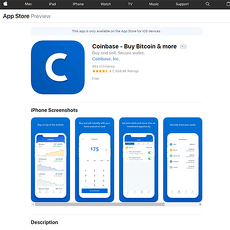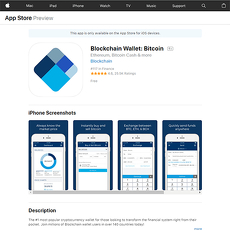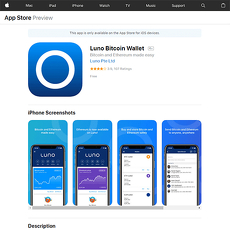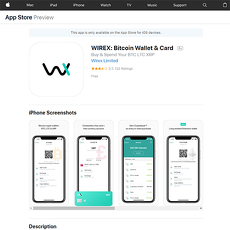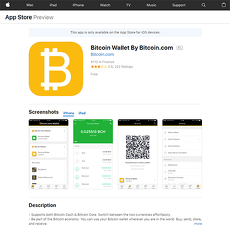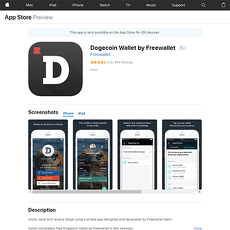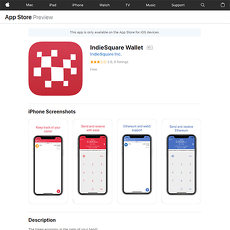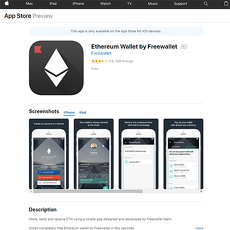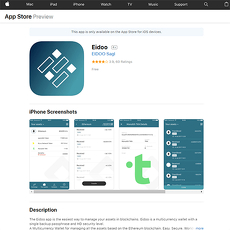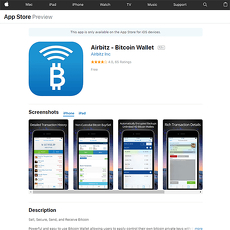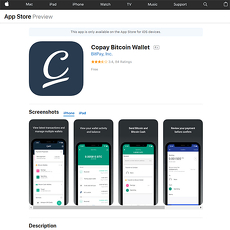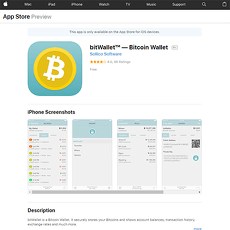BRD - bitcoin wallet Review
BRD - bitcoin wallet
itunes.apple.com
BRD Bitcoin Wallet Review Guide: Is Your Crypto Still Safe? (Yes, Even After the Shutdown)
Are you wondering if your Bitcoin is still safe in BRD, or if you need to scramble to rescue your crypto before it’s gone for good? Maybe you heard something about BRD shutting down and now you want to know what to do—or if your wallet is even working after 2023. If any of that sounds familiar, you’re already ahead of most people (and trust me, you’re not alone in being confused by the endless stream of crypto app “news”).
With scary headlines about wallet shutdowns and hacks, choosing a safe, reliable Bitcoin wallet—especially for iPhone and iOS—is not a “nice to have” anymore. It’s absolutely critical. One wrong move and you could find yourself locked out of your coins or, even worse, falling victim to one of those crypto horror stories you see on Reddit every week.
Why Choosing the Right Bitcoin Wallet Matters (and Why BRD Is a Hot Topic)
Here’s the truth: picking the right wallet often feels more stressful than picking your first crypto. But why? It comes down to a few key things:
- Security: If your wallet gets hacked or the team goes AWOL, you’re on your own.
- Trust: So many wallets have shut down or changed hands lately—making headlines, but not always explaining next steps for regular users.
- Compatibility and Ease: You want your wallet to “just work.” No weird errors or complicated backups.
Now, BRD wasn’t just another random app. For years, it had a reputation for being simple to use and super secure—so when news broke about its shutdown in 2023, a lot of users freaked out. Suddenly, people started asking: What happens to my coins? Is BRD finished forever? Should I trust the recommended migration?
Those are smart questions. It’s not just about finding “any” wallet anymore—users want something reliable, with real backup (and clear answers if something goes wrong). And after BRD’s headline-making shutdown, those questions hit harder than ever.
Don’t Panic—I’ll Help You Make Sense of It All
I get why this feels overwhelming. I promise, I’ll skip the tech jargon and give you straight, honest advice about what’s happening with BRD, how to stay safe, and the proven steps you can take to keep your crypto secure—whether you’re thinking about moving to another wallet or are just curious if you need to do anything at all.
Not only will you learn what’s really going on, but you’ll also find out how to spot a trustworthy wallet, move your funds the right way, and avoid some classic beginner mistakes. The last thing anybody needs is more confusion—especially with Bitcoin prices all over the place!
Quick Overview of What We’ll Cover
Here’s what everyone’s asking about BRD and iPhone-friendly Bitcoin wallets these days (and what I’ll answer for you):
- Is BRD still safe to use…and is my Bitcoin at risk?
- Can you recover an old BRD wallet (even if you’ve deleted the app)?
- How can you quickly and safely move your crypto to cash, without getting burned on fees or scams?
- What are the best iOS wallet alternatives if you’re starting from scratch or leaving BRD?
- How to set up your new wallet without making rookie mistakes.
- What features matter most (security, multiple coins, staking, etc.), and how to tell if an app is actually as good as it claims.
And, because safety comes first, I’ll point you to must-read resources for getting up-to-speed quickly—so even if you’re brand new to all this, you’ll know the smart way to handle every step.
If you care about your coins and want facts instead of fluff, you’re exactly where you need to be. There are some surprises ahead (about what happened to BRD, plus what you should really do next), so get comfortable. The answers to your biggest BRD wallet questions are just ahead—are you ready to see what really happened and what your smartest move is?
Understanding BRD: From Wallet Star to Shutdown
Ever hear an old-school crypto fan gush about their “first mobile wallet”? There’s a decent chance they’re talking about BRD. This app wasn’t just a tool to stash your coins; for years, it felt like the gold standard of user-friendly crypto wallets—made for folks who cared about privacy, security, and skipping all the tech headaches.
BRD’s Unique Features and User Experience
BRD truly stood out for a few reasons, and it’s not nostalgia talking. Here’s why so many people trusted it:
- Real Control Over Private Keys: From day one, BRD let users hold their private keys—no central authority, no middleman. If you wanted to stay in full control, BRD was on your side.
- A Super Clean, Easy App: You could set up a new wallet in literally under a minute. No technical terms, no mess. Just open the app and go. I’ve seen so many entries on Reddit and Trustpilot about people helping their parents or friends get started with BRD—it was that friendly.
- True Privacy: BRD didn’t ask for personal info. Download, create wallet, write down your recovery phrase, and that’s it.
If you ever felt “lost” with other wallets, BRD was almost like switching your smartphone to Airplane Mode: simple, secure, and nobody else could mess with you.
When (and Why) BRD Closed Down
But in March 2023, things changed. BRD officially shut down. No warning, no endless countdown. The news hit some folks hard—and you could see it everywhere from Telegram chats to X (formerly Twitter):
“I trusted BRD with my first ever Bitcoin… what happens now?”
So why did BRD discontinue? Here’s a fast rundown:
- Industry Changes: Mergers, tighter regulations, and bigger players snapping up smaller projects all played a role. BRD’s dev team joined Coinbase, and the stand-alone app stopped getting updates.
- No More App Support: Hackers, bugs, wallet incompatibilities—there was a real risk of those things getting worse after support ended. BRD was famous for security updates, so ending support was a big deal.
- Tough Choices for Users: Suddenly, BRD users had to pick: stick with an outdated (potentially unsafe) app, or move funds to something new.
It wasn’t just a technical issue—it was emotional. Imagine watching your favorite digital safe get locked without a new key, and having to trust a new one, fast.
What Happened to Your Funds?
If you woke up to find BRD gone from the App Store or worried when the news broke, you probably wondered: “Did I just lose my money?”
The answer? Thankfully, no. Here’s what users were told, and what actually happened:
- Funds Stayed on the Blockchain: Your BTC or ETH were never stored “inside” the BRD app; the app only managed your keys. Your crypto stayed safe on the blockchain, as always.
- Migrate to Coinbase Wallet: BRD set up a one-tap migration to Coinbase Wallet. Open the BRD app, follow the prompts, and your funds automatically carried over—recovery phrase and all.
- Manual Recovery Still Works: Lost the app or deleted it by mistake? As long as you have your 12-word recovery phrase, you can load it into Coinbase Wallet, Exodus, and other supported wallets. There are dozens of Reddit posts confirming that this “import recovery phrase” method works flawlessly.
It’s normal to feel a wave of panic—especially watching something you trusted for years close down. But BRD’s legacy is its portability: everything was built around your seed phrase, your control.
This isn’t just story time—it’s a warning and a lesson. Crypto can feel unpredictable. What’s next, and what do you really need to do if you’re still holding out hope for BRD or worried about your funds? In the next section, I’ll break down exactly what you should know—especially if you missed the headlines or just want reassurance that your coins are safe.
Frequently Asked Questions About BRD and Bitcoin Wallets
Let’s get real—crypto wallets spark confusion, especially after a shutdown like BRD’s. I see the same questions over and over—so here’s what everyone’s really asking. Zero jargon, just straight facts and a bit of friendly advice sprinkled in.
Is the BRD Wallet Shutting Down?
Yes, BRD Wallet officially shut down in March 2023. If you still have the app installed, open it one last time and you’ll see the farewell message—BRD’s team isn’t secretly maintaining anything behind the scenes. Updates are gone, support is gone, even marketplace access is closed off.
What does this mean for you?
- If you haven’t moved your funds, don’t panic—but do act soon. There’s a clear migration path: transfer everything over to Coinbase Wallet using your recovery phrase.
- If your app won’t open, or you’ve lost the device, your 12-word recovery phrase is your golden ticket. That’s the key to getting your funds back, no matter what phone you’re on now.
Thousands have already moved their coins, and countless posts on Reddit and Twitter confirm: as long as you’ve got your recovery phrase, your bitcoin is safe and retrievable.
Does BRD Wallet Still Work, and Is My Crypto Safe?
Technically, the BRD app may still launch on your phone—but it’s frozen in time. No updates, no security patches, and if something goes wrong, there’s nobody left to help. The good news? Your actual crypto sits on the blockchain, not in the app. The wallet is just a key and a viewing window.
Here’s what you need to know:
- Your funds aren’t lost—as long as you control the recovery phrase, you’ve got access from any compatible wallet.
- Sticking with BRD is risky. If your phone breaks, or you delete the app, reinstalling isn’t always as simple as before. That’s why experts recommend moving out ASAP.
- Coinbase Wallet fully supports BRD recovery phrases. A few other wallets also work—just double-check compatibility before entering your phrase anywhere! Security first, always.
There’s wisdom in an old crypto saying that still rings true:
“Not your keys, not your coins.”
BRD let you own your keys—now it’s on you to keep them safe and make the upgrade.
How Do I Transfer Bitcoin from a Wallet to Cash?
If you’re ready to cash out, the steps are pretty similar—no matter which wallet you use. I’ll break it down fast:
- Send your Bitcoin from your wallet (old BRD or new wallet) to a trusted crypto exchange. Coinbase, Binance, and Kraken are all good options for beginners.
- On the exchange, sell your Bitcoin for dollars, euros, or other local currency.
- Withdraw the cash to your connected bank account. (Pro tip: some banks are friendlier to crypto than others—check reviews or Reddit threads for your country.)
- Caution: Always watch out for fake exchanges, phishing links, and urgent “support” telegram messages. If it sounds fishy, slow down—and double-check the URL in your browser.
Each crypto-to-cash step is an opportunity for scammers. If it feels sketchy, pause and ask for advice. There’s huge peace of mind in joining real user groups or forums before making big moves.
What’s the Best Wallet for Beginners/Trusted Options?
The “best” wallet really depends on what fits your style and security comfort level. After BRD shut down, a few have become clear favorites—especially for iPhone users who want something simple but rock-solid:
- Coinbase Wallet: Ideal for BRD users since it natively accepts your old recovery phrase. Easy, direct, and polished.
- Trust Wallet: A community darling with loads of coins supported, a minimalist interface, and simple backup process. Owned by Binance, but private keys stay on your phone.
- Exodus: Famous for its beautiful design and fantastic support. Plays well with both newbies and experienced holders. Also offers a desktop app for extra flexibility.
- Edge and Atomic: Both offer unique features—Edge, strong privacy and user control; Atomic, built-in exchange tools for swapping coins on the fly.
Today, trust is huge—after BRD’s exit, everyone’s extra careful. Check reviews, track update history, and look for open-source projects when in doubt. As Chainalysis found, crypto hacks hit an all-time high in 2022—so choosing a wallet with a real record of safety matters more than ever.
Still undecided? Stuck on a feature or want to know what makes iOS wallets different from Android ones? Let’s unpack that next—and I promise, picking the right wallet is way simpler once you know what features actually matter. Ever wondered which security features actually protect your bitcoin on iPhone? Let’s get to the secrets behind a truly great iOS Bitcoin wallet.
What Makes a Great iOS Bitcoin Wallet?
Let’s get real: not every iOS Bitcoin wallet is made equal. Some apps promise security but are a nightmare to navigate. Others look pretty but leave your coins exposed, or force you to juggle multiple wallets just to keep up with your favorite coins. So, what actually makes a wallet worth it for iPhone users like us?
Security Basics: What You Can’t Ignore
If a wallet drops the ball on security, nothing else matters. I still remember how BRD stood out for letting you hold your own keys, but here’s the tough truth—not every wallet gives you that kind of power.
- Private key ownership: "Not your keys, not your coins"—it’s more than a catchy phrase; it’s your lifeline. Never settle for any app where you can’t back up and control your own private keys or recovery phrase.
- Encryption & biometrics: Face ID, Touch ID, and PIN locks aren’t just gimmicks—they can be the difference between sleepless nights and peace of mind. Statistically, wallets with biometrics see far fewer breaches (Verizon DBIR 2023 paints a stark picture of mobile threats).
- Backup simplicity: Are backup steps clear? Can you test them? Look for an app with step-by-step clear guidance—BRD was a gold standard here, but some new wallets do this just as well out of the box.
Multi-Currency Support and Simplicity
Remember how painful it used to be to juggle different apps just to hold Ethereum, Dogecoin, and Bitcoin? The best iOS wallets now let you keep (and swap!) multiple cryptos in one slick, secure place. Both Trust Wallet and Exodus are solid for this—you can even try out small amounts without making a real swap to see how simple it feels.
- One app for everything: Less confusion, less risk of making mistakes.
- Seamless swaps: Built-in swaps save time and cut out copy-paste errors.
User Experience Matters
“Confusion is the enemy of security.”
If an app feels cryptic, clunky, or forces you to hunt for basic features, that’s a red flag. You shouldn’t need a degree in blockchain to send or receive crypto.
- Simple, clean interface: Look for apps that feel intuitive from install. If you can send and receive your first transaction in a couple taps, you’re on the right track.
- Clear error messages: When mistakes happen, does the app help you fix them fast, or leave you panicking?
- Responsive help: Some wallets (like the newer Coinbase Wallet versions) bring in handy guides right in the app. That’s relief when you need quick answers.
Bonus Features (Staking, dApps, QR Codes)
It’s not all about “just” storing coins. The best wallets today toss in new tools that give you more control—and sometimes more earnings. How about QR code payments in seconds? Or staking your coins right in the app? Even connecting to DeFi or NFTs with a tap?
- Built-in staking: Earn passive rewards on tokens (popular in wallets like Trust and Exodus).
- DeFi and dApp support: Access more than just Bitcoin—launch a decentralized exchange, connect with NFT markets, or jump into new crypto projects straight from your phone.
- Instant QR payments: Easy sharing, fewer mistakes, and fast checkouts.
Sometimes all these features can feel like “too much.” The real winners let you hide what you don’t need, or toggle advanced tools off until you’re ready.
Resources for Wallet Comparison
Trusting your own research pays for itself in crypto. So if you’re still torn, check out my Ultimate Guide to Best iOS Bitcoin and Altcoin Wallets, or just peek through the up-to-date review lists on Cryptolinks.com any time you’re unsure.
There’s always a new “best” wallet around the corner, but that’s why having access to honest, hands-on info is priceless.
I know, switching wallets sounds like a headache. But wouldn’t you rather spend a few minutes now than risk your coins on a weak link? Not sure how to safely set up a new app or migrate your funds from BRD (or any old wallet)? Stick with me—I’ll guide you through every step in the next part, including mistakes to avoid and securing your new wallet for good…
How to Move On: Setting Up a New iOS Bitcoin Wallet (Without Headaches)
Ready to set up a new iOS Bitcoin wallet—without those “wait, what do I do now?” moments? Whether you’re migrating from a closed-down app like BRD or just getting started in crypto, this section is for you. It’s all about making the switch (or first setup) as painless as possible, so you can keep your coins secure and your mind at ease.
Download, Install, and Secure Your Wallet
Step one: get your wallet, and make sure you’re grabbing the real deal. I can’t say this enough—always download wallet apps straight from the official Apple App Store. Malicious copycats pop up every week, imitating big names like Coinbase Wallet, Trust Wallet, and Exodus. Ignore outside download links, even if they look "official."
- Check the developer's name: Trust Wallet is by "DApps Platform Inc." for example. If it looks weird, it probably is.
- Read recent reviews: Are there new complaints about scams or glitches? Flagged warnings? Scroll through and check.
- Look for app updates: Good wallets update often to patch bugs or boost security.
Once installed, set up your new wallet. Follow the on-screen instructions to create a new wallet or restore from a backup if you’re bringing over funds. Never skip security prompts.
- Write down your recovery phrase (12-24 words): I know it’s tempting to take a quick screenshot, but don’t. If your phone is ever hacked, that image is open season for thieves. Old-school pen and paper is the way to go.
- Store your backup safely: Not just in your desk drawer! Research shows 20% of Bitcoin is lost forever thanks to poor backups (source). Use a safe, a lockbox, or even consider a fireproof stash spot.
Transferring or Recovering Your Funds
Switching from BRD? Good news: most users can migrate using Coinbase Wallet without losing a satoshi. If you’re coming from a different app, almost all reputable wallets use a recovery phrase method—so it’s less scary than you think.
- From BRD to Coinbase Wallet: Open your BRD app, follow the migration instructions, and import your recovery phrase into Coinbase Wallet when prompted. Boom—your funds reappear safely.
- Moving from any other wallet: Use the “Restore Wallet” or “Import Wallet” option in your new app and plug in your phrase. Be patient; sometimes coins take a few minutes to show.
- Lost your recovery phrase? That’s rough—if you don’t have the phrase, honest truth is there’s no backdoor. This is why I put so much stress on backups. Learn from every close call!
Beginner Mistakes to Watch Out For
No shame—we’ve all fumbled something in crypto. But why repeat classic errors when you can spot them a mile away? Watch out for these:
- Copy-paste paranoia: Always copy wallet addresses, never type them. And double-check that the first and last characters match—malware sometimes swaps clipboard addresses.
- Skipping the backup step: I get it, you’re excited. But skipping this means you could lose everything if your phone dies.
- Falling for phony support: Never hand over your recovery phrase—not to “customer service,” not even to real support. No legit wallet company will ever ask for it.
- Forgetting about fees: Sending funds? Leave enough for network fees, or your coins could get stuck in limbo. Each coin has its own rulebook, so read up in the app FAQ before moving big money.
Extra Tips: Portfolio Trackers, Staking, and Cross-Device Sync
This is where new-gen wallets shine. Want to keep tabs on how your portfolio stacks up—instantly? Solutions like Trust Wallet and Exodus let you track market value, set price alerts, and even stake coins (meaning: earn rewards just for holding, on supported blockchains).
- Portfolio snapshots: Sync your holdings with tracker apps like CoinStats if your wallet’s built-in tools feel basic. It’s like having a live dashboard for your crypto life.
- Earn passive income: If you own coins like Solana, Tezos, or ATOM, check if your new wallet lets you stake right from the app. It’s one of the best ways to put your crypto to work.
- Cross-device access: Many wallets now let you sync safely across phone, tablet, and even desktop. Using a single recovery phrase, you stay in control no matter which device is in your hand—no more “locked out” drama.
One last question—curious how to stay smart and safe as the crypto world races forward? Wondering what to watch for in this fast-changing landscape? The sharpest investors are always looking for the next advantage—and that’s exactly where we’re headed next.
What Now? Smart, Safe, and Stress-Free Bitcoin Wallet Choices
I know sorting out your Bitcoin wallet situation can still feel like a lot—especially after being forced to move on from old favorites like BRD. But here’s the good news: you’re in a better position than ever to make smarter, safer choices. The wallet landscape is evolving fast, but so are the tools, education, and features that make your crypto experience better.
Why the Right Wallet Still Matters (Even After BRD)
If the BRD shutdown proved anything, it’s that flexibility and security are everything. Even “top-performer” wallets can disappear, so I tell everyone: stick with apps that empower you to control your funds—never a company. Pick wallets where you own your recovery phrase, get clear backup options, and have the tools to move your coins anytime.
Here are a few examples that drive this home:
- True security is never set-it-and-forget-it. Statistics show roughly 20% of all Bitcoin is lost forever—usually because people didn’t back up their recovery phrases or swore they’d never lose access. Don’t become that statistic.
- Good wallets now adapt with you. I’ve seen apps like Trust Wallet and Exodus roll out real-time warnings if you try to transfer to a risky address. That’s a feature you want, and something I always look for when reviewing wallets.
- Major platforms like Ledger or Trezor now make backups a three-minute process for anyone still nervous about losing access. Super user-friendly, and absolutely worth it.
With new scams always popping up, a wallet’s fraud alerts, device sync, and support matter just as much as a fancy interface. Choose the whole package, not just what feels familiar.
Where to Go from Here: Best Resources for Wallet Reviews and Crypto Safety
The more things change, the more confusing it gets. I keep this site updated exactly for that reason—most “top 10” wallet lists you’ll find were written years ago or never get real user feedback. I recommend bookmarking:
- The Ultimate Guide to Best iOS Bitcoin Wallets—I update this all the time as new wallets drop, old ones vanish, or big upgrades happen.
- Best Altcoin Wallets List—not just for Bitcoin, but every major token your portfolio might hold; side-by-side features, pros, cons.
- CryptoLinks News—for wallet alerts, recent hacks, and migration walkthroughs.
Every review and feature comparison on these pages is made for real people (not just techies!), so you’ll know exactly what you’re getting into before you make the leap.
Ready to Take Action? Your Next Steps
Switching wallets—whether you’re leaving BRD behind or just want something new—shouldn’t be a panic move. Here’s my standard advice:
- Take your time: Test a new wallet with a small amount before moving your whole balance. Trust your gut if something feels off.
- Use reviews and the crypto community: I publish user stories and wallet problem fixes on my news page. Your questions are always welcome!
- Keep security first: Write down recovery phrases (on paper, not your phone), check for updates, and say no to features you don’t understand.
If you’re finding your new wallet overwhelming, you’re not alone. Most people I talk with needed at least one failed start before landing on the “just right” app for their needs.
Wrapping Up: Your Crypto, Your Choice
Here’s what I want you to remember: you’re in full control of your crypto journey. The BRD chapter taught all of us the value of flexibility, community, and education. Whether you’re a seasoned holder or just sent your first satoshi, it’s never been more important to stay informed, stay curious, and protect what’s yours.
I’d love to hear how your wallet search is going—or what you look for in a “perfect” app. Drop a comment, ask questions, or share your experiences right here on the blog. I update guides and news based on what YOU want to know.
Your coins, your keys, your pace. Now let’s make your next move your smartest one yet.