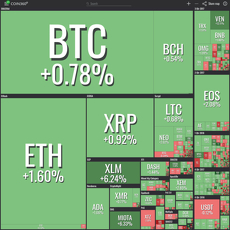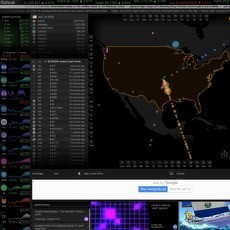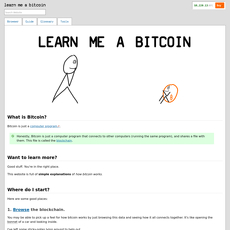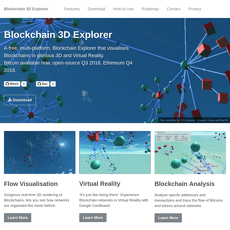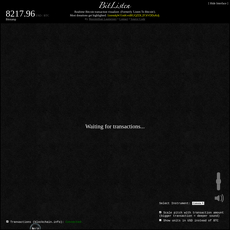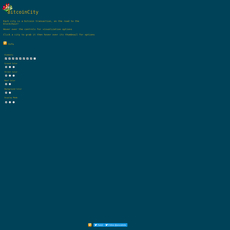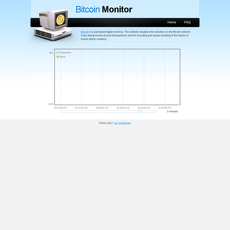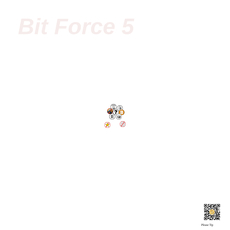Bitcoin Vr Review
Bitcoin Vr
bitcoin-vr.github.io
Bitcoin VR Review Guide: Everything You Need to Know + FAQ
Ever see a flashy Bitcoin visualizer or VR demo and wonder, “Is this real, useful, or just a trap to get me to connect a wallet?” You’re not alone. New crypto tools pop up daily, and the coolest-looking ones can also be the most confusing when it comes to safety.
I’ve spent years testing crypto sites and tools so you don’t have to. In this guide, I’m going to show you exactly how to approach Bitcoin VR (bitcoin-vr.github.io)—what it likely is, how to try it safely, and the red flags that matter. My goal is simple: give you a five-minute shortcut so you don’t waste hours checking if something is legit.
Good visual tools make Bitcoin easier to understand. Bad ones push you to connect a wallet, sign something you don’t understand, or chase a token. Knowing the difference is everything.
The real problems crypto users face with flashy VR tools
VR and 3D Bitcoin experiences are fun to look at—but the trust layer is murky. Here’s what trips most people up:
- “Connect your wallet” pop-ups for a viewer: A visualizer should not need wallet permissions to show you blocks or transactions.
- Token/NFT bait: If a Bitcoin visualizer suddenly mentions a token mint, claims of “guaranteed returns,” or NFTs to unlock features, that’s a serious warning sign.
- Hidden costs: Paywalls, surprise subscriptions, or “buy access” prompts for a site that should be read-only are red flags.
- Opaque ownership: No GitHub repo, no team, no docs? Then it’s demo-only, and you should treat it as such.
- Security confusion: Can it steal your Bitcoin? Not if you never connect a wallet or sign anything—but many users aren’t sure where that line is.
Why I’m extra cautious here: independent security research (from firms like Chainalysis and CertiK) repeatedly shows that scams often start with social engineering and permission tricks—especially “sign to continue” or “approve access” prompts. A legit Bitcoin visualizer shouldn’t need any of that.
Here’s my promise to you
I’ll walk you through how I personally evaluate bitcoin-vr.github.io in minutes, not hours:
- What Bitcoin VR likely does (and what it absolutely shouldn’t do)
- Exactly how to test it in read-only mode without risking a sat
- The red flags I check before I connect anything, anywhere
- Simple alternatives if you just want reliable Bitcoin visuals
If all you want is a safe way to enjoy the visuals without touching your wallet, you’re in the right place.
Who this guide is for
- Bitcoin-curious users who love visual tools but don’t want to gamble with security
- Educators and event hosts who need a clean visual demo to make Bitcoin “click”
- Builders and designers exploring WebXR/WebGL who want to see what’s possible with live Bitcoin data
- Anyone burned before by projects that asked for wallet permissions for no good reason
Quick disclaimer
This guide is independent and based on publicly available information at the time of writing. Nothing here is financial advice. Never connect a wallet, sign messages, or approve permissions on a site you don’t fully trust. When in doubt, keep it read-only and verify stats against a trusted explorer.
So, what exactly is Bitcoin VR—and is bitcoin-vr.github.io just a cool viewer or something more complicated? Let’s look at what it is, what it’s trying to do, and how to spot the good signs from the bad ones in seconds.
What is Bitcoin VR? A quick overview
Bitcoin VR looks like a browser-based 3D/VR viewer for Bitcoin activity—think blocks, mempool flow, and transactions rendered in a scene you can look around in. It’s the kind of tool you open to see the network pulse rather than crunch spreadsheets.
The purpose is simple: turn the invisible (hashes, fees, confirmations) into something visual you can explore. That makes it great for classrooms, demos, or meetups where people need an “aha” moment. There’s no reason for a visualizer like this to function as a wallet or exchange; treat it as an experimental, read-only viewer for learning and curiosity.
“Above all else, show the data.” — Edward Tufte
Visuals help. Research on VR and learning (including a 2020 PwC study on VR training) suggests people can feel more engaged, learn faster, and remember more when the experience is immersive and interactive. That’s the promise with Bitcoin VR: not better trading or faster transactions—just a clearer mental model of how Bitcoin moves.
- What it likely shows: a 3D scene of recent blocks, pending transactions, and fee pressures.
- Why it’s useful: it makes network dynamics intuitive—great for teaching or quick demos.
- What it isn’t: a wallet, exchange, or place to paste sensitive data.
So if you’re curious about Bitcoin and want a “wow” moment without touching your coins, this is the kind of tool I open on a projector and let the network tell its own story.
Who’s behind it? Transparency checklist
Projects on GitHub Pages can be totally legit—or totally anonymous. I always check these signals before I trust what I’m seeing:
- Linked GitHub repo: Look for a link to the repository from the site footer, “About,” or a menu. A public repo with a clear name (often matching bitcoin-vr.github.io) is a good sign.
- Real maintainer profile: Click through to the GitHub user/org. Do they have recent activity? Other repos? A profile that looks human, not a throwaway?
- Commit history and issues: Healthy projects show commit messages, open/closed issues, and clear update dates. Quiet for years isn’t a deal-breaker for a demo, but I keep expectations low.
- Docs or README: A quick explanation of what data sources are used, how to run locally, and any dependencies is a strong trust signal.
- Sponsors or affiliations: Mentions of hackathons, grants, or sponsor logos help place the project in a community context.
No visible team or docs? That’s a yellow flag. I still use it, but only in read-only mode and with zero wallet interactions. Visualizers don’t need permissions to do their job.
Is it legit or a scam? Red flags I check
VR can be flashy, and scammers love shiny wrappers. Here’s my quick filter for Bitcoin VR specifically:
- Wallet connection prompts: A visualizer shouldn’t ask to connect your wallet or request signatures. If it does, I close the tab. Full stop.
- Token sales or NFTs: If you see “Buy our token” or “Mint this NFT to unlock features,” walk away. Visualizing Bitcoin data does not require a token.
- Guarantees or returns: Phrases like “guaranteed yield,” “risk-free,” or “automated profits” have no place here.
- URL and SSL: Confirm the exact URL is https://bitcoin-vr.github.io. No weird redirects. Padlock present. Avoid typos like bitco1n, btc-vr, or alternate TLDs.
- Open-source link: A public code link is a plus. Independent audits are rare for hobby visualizers, but transparency helps.
- Third-party scripts: If you’re comfortable checking dev tools, glance at network requests. Unknown domains or “wallet connect” libraries on a viewer page are a red flag.
Legit viewers keep it simple: fetch public data, render it, let you look around—no money, no sign-ins, no signatures.
What Bitcoin VR is NOT
- Not a wallet: You don’t store or send coins here.
- Not an exchange: No buying, selling, or order books.
- Not required for Bitcoin: It’s a demo tool, not a dependency.
- Not a backup or recovery tool: Never, ever enter seed phrases or private keys.
- Not a fee optimizer: It may visualize fees, but it shouldn’t construct or broadcast transactions.
If you’ve ever wished you could point at the mempool and say “There—that’s why fees are spiking,” this is your moment. But what exactly might you see on screen, which data sources are likely behind it, and will your browser—or your VR headset—handle it smoothly? Let’s break that down next, so you can try it safely without risking a sat.
How Bitcoin VR likely works: features, data, and devices
I see Bitcoin VR as a browser-based 3D scene that pulls live or recent Bitcoin data and turns it into something you can look around, point at, and play with. Think WebGL or Three.js for the visuals, and WebXR if there’s an actual headset mode. Because it’s hosted on GitHub Pages, expect a mostly client-side app that fetches data from public APIs, then renders blocks, mempool activity, and transactions as shapes, glows, or “particles” you can explore.
“Above all else, show the data.” — Edward Tufte
That’s the heart of a tool like this: it should show the data—fast, clearly, and without asking for access to your funds.
Core features you might see
Here’s what I’d expect when I load bitcoin-vr.github.io in a modern browser:
- 3D or VR scene of the network: Blocks as towers or cubes, with height, size, and timestamp. New blocks “arrive” with a subtle animation.
- Mempool visualization: Unconfirmed transactions as moving particles or tiles. Color or size could represent fee rates (e.g., cool colors for low fees, neon for high).
- Interactive block details: Click a block to see:
- Block height (e.g., 855,xxx)
- Transaction count
- Median or average fee rate (sat/vB)
- Block size or weight
- Time since mined
- Playback or “replay” mode: Step back a few blocks and watch them arrive in sequence to understand congestion and fees over time.
- Basic filters: Toggle between mempool-only, last N blocks, or highlight high-fee transactions.
- Tooltips and labels: Hover to see quick facts; click for a panel with richer stats.
If you’re wondering whether this kind of visualization helps, there’s supportive research. The University of Maryland found immersive VR boosted memory recall by about 8.8% when compared to desktop learning in a spatial “memory palace” setup (UMD study). And surveys in immersive analytics suggest 3D/VR can increase engagement and insight when scenes are well-designed and not overloaded (Immersive Analytics survey). Translation: the “wow” isn’t just eye-candy—used carefully, it can make Bitcoin activity feel intuitive.
Data sources and accuracy
A viewer like this typically pulls from public APIs. Common sources I see used by community projects:
- mempool.space API (e.g., /api/blocks, /api/mempool)
- Blockstream.info API (e.g., /api/blocks/tip/height)
- Your own node or a hosted backend that aggregates multiple endpoints
Expect small differences between sources due to propagation delay and indexing. A quick sanity check I always run:
- Block height: The latest height should match mempool.space within 0–1 blocks.
- Mempool size: Transaction count and vsize won’t be identical across providers but should be in the same ballpark.
- Fee tiers: Compare displayed fee bands to mempool.space’s fee estimates. If the viewer shows ultra-low fees while mempool.space is peaking, something’s off.
If the site lists its sources in a footer or “About” panel, even better. If it doesn’t, open your browser’s network tab and look for requests to known endpoints. Just remember: some APIs have rate limits, so occasional gaps or slow updates can happen.
Wallet connection: should you ever allow it?
Short answer: you shouldn’t have to. A pure visualizer can fetch public data and even display stats for any address by reading from an explorer—no wallet connection needed.
- Hard rule: If a viewer asks to connect a wallet or sign anything, hit cancel.
- If you insist on testing: Use a brand-new, empty wallet. Never import a seed, never paste keys, never sign unknown messages.
- What prompts look like: In a browser they might say “connect,” “sign,” or “approve.” For a visual tool, these are unnecessary.
I’ve seen good projects offer an optional address input to visualize your transactions without auth. That’s the safer pattern. If you see “connect wallet to unlock visuals,” that’s backwards for a viewer.
Supported devices and browsers
Because it’s likely WebGL/WebXR-based, compatibility depends on your browser and GPU. Here’s what tends to work best:
- Desktop (recommended): Chrome, Edge, or Brave with hardware acceleration on. A mid-range GPU and 8 GB+ RAM help.
- VR headsets: Meta Quest’s built-in browser supports WebXR for many WebGL scenes. Expect experimental performance, and keep scenes simple.
- Firefox: Desktop support can be hit-or-miss for WebXR depending on version and flags; standard 3D mode usually works.
- iOS/Safari: 3D should load, but WebXR support varies and may rely on polyfills. Treat mobile VR as experimental.
Most viewers offer two modes: a regular 3D canvas for mouse/trackpad, and VR mode if WebXR is available. If VR makes you queasy, stick to the non-VR mode and lower any graphics settings if offered (fewer particles, simpler shaders).
Realistic expectations: smooth on desktop, “okay” on Quest, temperamental on mobile. That’s normal for browser VR in 2025. The upside is zero installs—just a URL and you’re in.
Curiosity moment: want to see how to try Bitcoin VR in a way that protects your coins and your browser? In the next part, I’ll show a quick, safe setup and a 60-second checklist. Ready to test it without risking a sat?
Safe start guide: use Bitcoin VR without risking funds
“Trust, but verify.” It’s the mindset that keeps your Bitcoin safe while still letting you play with new tools. Here’s exactly how I spin up Bitcoin VR safely, keep everything read-only, and avoid the common traps that drain time—or worse, coins.
Before you visit
Set yourself up to win. Two minutes here saves headaches later.
- Bookmark the real URL: https://bitcoin-vr.github.io. Only visit from your bookmark. No ads. No search results. No “helpful” links in chats.
- Use a fresh browser profile: Open a “Guest” window or create a new profile with no extensions except a trusted content blocker (uBlock Origin, AdGuard). This cuts down on malicious pop-ups and trackers.
- Turn on HTTPS-Only mode: Chrome, Firefox, Brave, and Edge all support it. This forces encrypted connections and blocks insecure fallbacks.
- Update your browser and GPU drivers: WebGL/WebXR scenes run smoother on current builds. Out-of-date graphics drivers cause freezes and black screens.
- Optional safety net: If you absolutely must test any wallet prompt (not recommended for a visualizer), create a brand-new, empty wallet with zero funds. On Bitcoin, this means a fresh wallet with no UTXOs. Never use your main wallet for experiments.
First-time walkthrough
Here’s the flow I use on a clean machine to keep things safe and sane:
- Step 1: Open your bookmarked link: bitcoin-vr.github.io. Confirm the padlock icon. No redirects, no subdomains, no typos.
- Step 2: Wait for assets to load. 3D scenes pull models, shaders, and data. If you see a performance warning, that’s normal for WebGL/WebXR—just give it a moment.
- Step 3: If you get any wallet popup—cancel it. A viewer should work without a wallet. No connection needed to watch blocks, mempool, or transactions.
- Step 4: Keep a second tab open with mempool.space. Cross-check basic stats like:
- Latest block height
- Approximate mempool size (number of transactions/MB)
- Fee range (low/medium/high sats/vB)
If numbers are wildly off for more than a few minutes, treat the site as a demo-only view and don’t rely on its data. - Step 5: Interact only with safe UI actions: rotating the scene, selecting a block to view metadata, or filtering by time. Anything asking for keys, PSBTs, or signatures is out of scope for a visualizer.
Quick gut check: If the tool is “just a visualizer,” it should never need your seed, a PSBT, or a signature. Curiosity is fun; approvals are not.
What to avoid
- Never enter a seed phrase or private keys. Not for “backup,” not for “sync,” not for “unlock analytics.”
- Don’t connect a Bitcoin wallet (Xverse, UniSat, Sparrow, etc.) for “extra features.” A viewer should run in read-only mode.
- Don’t sign messages or PSBTs just to enable VR or special overlays. That’s a hard pass.
- No token claims or airdrops. If you see “free token” prompts, you’re not on the tool you think you are.
- No downloads. A GitHub Pages viewer doesn’t need an .exe, .dmg, or browser extension to render a scene.
- No “update your codec/driver” pop-ups. These are classic malware baits masquerading as performance fixes.
Troubleshooting and quick fixes
VR/3D in the browser can be heavy. Here’s how I keep it smooth:
- Stutters or lag?
- Close other tabs and apps, especially anything using the GPU (video calls, games, background YouTube).
- Disable high-res settings in the site UI if available (shadows, reflections, post-processing).
- Try a Chromium-based browser (Chrome, Edge, Brave) on desktop—WebGL support is often more stable there.
- Black screen or scene doesn’t render?
- Update your graphics driver and browser.
- Toggle hardware acceleration in browser settings and relaunch. Some integrated GPUs behave better one way or the other.
- Open an Incognito/Private window with only your blocker enabled.
- Data isn’t loading?
- Check if your network or corporate firewall blocks API calls. A quick VPN test can confirm.
- Cross-check with mempool.space. If that’s live but Bitcoin VR isn’t, the site’s source endpoint may be down—try again later.
- Unexpected wallet prompts?
- Close the tab. Reopen from your bookmark. If it persists, stop there—viewers shouldn’t ask for wallets.
- Suspect you hit a clone?
- Compare the URL character by character with bitcoin-vr.github.io. Typosquats like “bitco1n-vr” are common tricks.
Handled the safe setup and still curious what happens if a project like this ever asks for money or pushes a token? Why would a visualizer do that—and when is it a red flag versus a fair way to keep servers running? Let’s look at that next.
Fees, tokens, and how the project might sustain itself
I get this question every time a flashy Bitcoin visualizer shows up: “Is it free… or will it hit me with a paywall or some weird token?” Here’s the straight talk based on how projects like this usually operate and the traps I’ve seen readers fall into.
Are there fees?
A viewer for Bitcoin activity should be free to open and explore. You’re not trading, you’re not signing transactions—so there’s nothing to “charge” for.
- Normal: Totally free access. Maybe a “Support us” or “Donate via Lightning” button.
- Okay but uncommon: An optional subscription for extra visuals or higher-frequency data refresh. If this exists, it should be clearly explained in plain English.
- Red flag: Timed paywalls, “unlock VR mode for 0.01 BTC,” or “send a small test payment to continue.” That’s the oldest trick in the book—close the tab.
Pro tip: On-chain fees only apply when you make a real Bitcoin transaction. If a visualizer tries to make you send BTC “to verify access,” you’re looking at a social-engineering scam, not a viewer.
Is there a token or NFT attached?
Bitcoin data tools do not need a token to function. If a “Bitcoin VR token” or NFT pops up, I treat it as a giant caution sign. Why? Because the utility usually has nothing to do with the visuals, and tokens become a distraction—or worse, a way to extract money with hype.
- Healthy signs if a token appears (rare): A real whitepaper, code on a public repo, third-party audits, and a transparent plan for why the token exists beyond “number go up.”
- Common grifts: “Stake the token to unlock pro features,” “airdrop claim ends in 10 minutes,” or “guaranteed APR” tied to viewing data. None of that is needed to render blocks and transactions.
- My rule of thumb: If it requires a token to visualize Bitcoin data, I skip it. There are plenty of clean, token-free tools.
“If you’re not paying for the product, you are the product.”
—old internet proverb that’s painfully relevant to crypto websites
Monetization possibilities
Most visualizers stay afloat with lightweight, honest monetization. Here’s what I typically look for and how I interpret it.
- Donations and tips: Bitcoin/Lightning, GitHub Sponsors, or Open Collective. This is standard for hobby and open-source projects. You might see BTCPay Server or LNURL buttons—totally fine.
- Sponsors: A small banner or a credits page thanking backers. You’ll see this on respected projects too (for example, mempool.space lists supporters and contributors).
- Ads and analytics: Not my favorite, but common. If present, I expect a simple privacy note. If you’re curious, open your browser’s DevTools and check the Network tab for requests to googletagmanager, plausible, umami, mixpanel, or hotjar—these are typical analytics tags.
Why I care about ads and trackers: analytics can fingerprint users or build profiles across sites. That’s not unique to crypto, but it matters. If you want a primer on how tracking works in the wild, the EFF’s Cover Your Tracks and Princeton’s WebTAP offer useful background.
Quick sanity checklist before you open your wallet (figuratively)
- Is viewing free? It should be. If not, why?
- Any tokens? Assume “no” until proven otherwise. If “yes,” ask what it actually enables—and whether that makes sense for a viewer.
- Are donations optional? Great. Forced payments for basic visuals? Not great.
- Is the monetization visible? A transparent “Support” or “Sponsors” section beats hidden scripts and pop-ups.
One last thing: sneaky monetization sometimes hides in permissions and pop-ups, not price tags. Ever seen a site ask you to “sign to unlock premium stats” or “approve” something in your wallet? That’s where people get burned. Want the exact permission warnings and URL checks I use before I recommend any crypto site?
Security and privacy: what I check before I recommend anything
VR in a browser is cool. VR in a browser that touches crypto is risky. My default stance with anything 3D/VR + Bitcoin is simple: enjoy it in read-only mode, click nothing that asks for permissions, and assume it’s experimental until proven otherwise.
“If a site makes you rush, it’s not a tool—it’s a trap.”
Here’s the exact security playbook I run before I tell anyone to try a site like this.
GitHub Pages pros and cons
Bitcoin VR lives on a github.io domain, which is a double-edged sword:
- Pro: Traceability. Static sites on GitHub Pages are easier to verify. If the page links a repo, you can check the code, commit history, contributors, and even roll back to older versions to compare changes.
- Con: Easy clones. Forks can look pixel-perfect. Always confirm you’re on https://bitcoin-vr.github.io—not a variation. Click the padlock to view the TLS certificate; it should be a GitHub-issued cert for the exact subdomain.
- Practical check: Open DevTools → Network tab. Reload the page. You want to see assets loaded from bitcoin-vr.github.io and reputable CDNs only (e.g., cdnjs, jsDelivr). Random “cdn-xyz[.]info” or obfuscated script hosts are a hard red flag.
Clones via ads are a real issue. Phishing remains the most reported category in threat intel year after year; the FBI’s 2023 IC3 report logged hundreds of thousands of phishing complaints and a record $12.5B in total cybercrime losses—investment/crypto scams led the pack. The takeaway: type the URL yourself or use a bookmark, never an ad.
Wallet permissions and signatures
A pure viewer shouldn’t ask for any wallet access—period. If you see a “Connect Wallet” prompt, that’s already weird for a Bitcoin visualizer. If you see one of these, close the tab:
- “Unlimited spend” or “SetApprovalForAll.” Those are EVM-style approvals and do not belong anywhere near a Bitcoin viewer.
- “Sign this message to continue.” Signing can be abused for session hijacking or to route you into a malicious flow. You don’t need signatures to look at blocks.
- Requests for keys, seed phrases, or RPC permissions. There’s no scenario where a visualizer should ever see your secrets.
If you insist on testing a connection prompt (not recommended), use a brand-new wallet with $0 in it and revoke anything you granted afterward. For EVM wallets, tools like revoke.cash can help you review approvals. For Bitcoin, simply don’t sign or broadcast anything—there’s nothing to “approve” for a viewer.
Phishing and lookalikes
Typosquats and ad-based clones are the oldest trick in crypto. I treat new sites with a quick sanity loop:
- URL discipline: type bitcoin-vr.github.io directly or use a bookmark. Don’t Google it and click the first ad.
- Cross-check identity: if the page links a GitHub repo, make sure the repo owner name matches the site branding. No repo link? Yellow flag—keep it read-only.
- HTTPS-only mode: enable it in your browser and consider DNS-over-HTTPS. It’s a small friction that shuts a lot of doors on downgrade or injection attacks.
- Social links: links from Telegram/Twitter can be spoofed. Confirm the URL carefully before you click.
Quick reality check from the trenches: I’ve seen “one-letter-off” domains used to prompt a wallet signature to “optimize performance” for a visualizer. You don’t need crypto permissions to render 3D blocks—ever.
Device and VR safety
VR/3D scenes are hard on hardware and attention. That’s not a scam; that’s the physics of GPUs and WebXR. Still, I treat it like this:
- Prepare for heavy loads: close other tabs, save your work, and expect fans to spin. If it stutters, reduce browser resolution or try another Chromium-based browser.
- Permission hygiene: a WebXR prompt is normal; camera or microphone access is usually unnecessary for a viewer. Decline anything you don’t understand.
- No binaries, no APKs: a GitHub Pages project should run in your browser. If it tells you to install a helper app or extension to “unlock VR mode,” walk away.
- Quest/standalone headsets: the built-in browser can work, but performance is hit-or-miss. If you get crashes, it’s not you—it’s the scene complexity.
Code transparency and audits
Open-source is a massive plus, but it’s not a magic shield. Here’s what I actually check:
- Repo signals: license (MIT/Apache is typical), active issues, a readable README, and a commit history that isn’t only minified blobs.
- Third-party scripts: any analytics? Which CDN? Are there inline scripts that pull from unknown domains? If yes, assume ad/trackers at minimum.
- Audits: rare for hobby VR tools. That’s fine—just stick to read-only and don’t grant permissions.
Security research consistently shows the simplest guardrails kill most risk: verify the URL, disable impulsive clicks, and never sign what you don’t understand. It’s not paranoia—“measure twice, click once” saves coins.
My quick security checklist for Bitcoin VR
- Use a fresh browser profile with an ad/tracker blocker.
- Type https://bitcoin-vr.github.io manually; bookmark it.
- Open DevTools → Network and scan for odd domains.
- Reject all wallet/signature prompts; a viewer doesn’t need them.
- Keep it web-only—no downloads, no extensions.
- If anything feels off, compare stats with mempool.space and exit if numbers look wrong.
I keep these guardrails because I like trying new things without regretting it later. Want to know what actually makes this worth your time—what shines and what drags—so you can decide in seconds? That’s exactly what I’m tackling next. Which will matter more for you: the “wow” factor or the trade-offs?
Pros, cons, and who will actually enjoy Bitcoin VR
What I like
I’m a sucker for tools that make complex systems click in seconds, and this one can do that. When you turn blocks, fees, and confirmations into a 3D scene, it stops feeling abstract and starts feeling real. That “aha” moment is priceless in a classroom or at a meetup.
- Instant engagement: A 3D/VR scene makes people look up from their phones. It’s perfect for live demos where attention is everything.
- Better recall than charts alone: Visuals paired with short explanations tend to improve understanding and retention (see principles from Mayer’s multimedia learning research and VR engagement work from Stanford’s VHIL).
- No signup or installs (when it’s purely browser-based): Loading a page and getting a live-feeling network view is frictionless. That matters when you’ve got 5 minutes before your talk starts.
- Great for teaching intuition: Showing a “busy” mempool as a crowded scene and a “quiet” one as open space helps newcomers feel fee pressure—before they ever learn sats/vB.
- Showpiece for events: I’ve used visualizers like this as a rotating display at booth tables. It draws people in so you can start meaningful conversations.
“Tell me and I forget. Show me and I remember. Involve me and I learn.”
What bugs me
VR-style crypto tools are exciting, but they can also be rough around the edges. I’ve seen the same patterns over and over.
- Performance can tank fast: Older laptops and integrated GPUs can drop frames or stutter. Chrome or Edge might handle it better than Firefox on some setups—but it’s hit or miss.
- Thin documentation: If the data source isn’t obvious, it’s hard to trust the numbers at a glance. I want a simple “Data from X, refreshed every Y seconds.”
- Any wallet prompt is a buzzkill: A visualizer shouldn’t need wallet permissions. If I see a connect request, that’s an immediate no for me.
- Accessibility gaps: Heavy 3D scenes rarely play well with screen readers or reduced-motion preferences. Not everyone can or wants to use VR-style UIs.
- Motion and comfort: Some users report discomfort with moving scenes or head-tracking. Simple camera controls and a “static mode” help, but not all tools offer them.
Best fit users
If you want to make Bitcoin felt, not just read, this lands.
- Educators and workshop hosts: Use it to show how blocks group transactions, why fees spike, and what confirmations look like in “space.”
- Meetups and conferences: Run it on a projector between talks—instant conversation starter.
- Builders and designers: If you’re exploring WebGL/WebXR, it’s a practical sandbox for rendering real-time Bitcoin data.
- Content creators: Great background visuals for explainer videos or B-roll that isn’t just another flat chart.
Not for you if…
- You need hard analytics: You’ll want exports, filters, CSVs, mempool policy details, and wallet clustering—not a 3D scene.
- Your device is underpowered: If your laptop already struggles with many tabs, this can feel like a jet engine.
- You’re in a strict corporate environment: Some networks throttle WebXR/WebGL; performance or access might be blocked.
- You rely on accessibility features: Motion, color-only cues, and lack of keyboard-first navigation can be a barrier.
So what if you want the same “wow” without the GPU groan—and rock-solid data you can actually act on? I’ve got a short list of visual tools that nail reliability and polish. Ready to compare them side by side and pick a favorite?
Alternatives and complements if you want visual Bitcoin tools
If you’re here for beautiful, understandable Bitcoin visuals—whether for teaching, events, or your own curiosity—here are the tools I actually use and recommend. Some are pure eye candy, others give you pro-grade network stats. Mix and match to get both engagement and accuracy.
Visual mempool and transaction explorers
These make the blockchain feel alive and are perfect for live screens or quick fee checks.
- mempool.space — My go-to for real-time mempool and fee insights.
- Watch blocks fill up, spot Replace-By-Fee (RBF) transactions, and see recommended fees before you send.
- Great for showing how congestion changes fees in minutes. Also supports testnet and signet for safe demos.
- txstreet.com — A playful, animated view of people (transactions) queuing for buses (blocks).
- Fantastic for audiences new to Bitcoin. You literally “see” backlog, block capacity, and confirmation flow.
- Tip: Put it on a big screen during meetups; engagement jumps because the story is visual.
- bitfeed.live — A mesmerizing block-by-block stream.
- New blocks cascade down with transaction details. It’s ambient, clean, and perfect for a lobby display.
- Use it alongside mempool.space when you want both “wow” and hard numbers.
- BitBonkers — 3D coins falling into blocks with sound and scale.
- Not analytics-grade, but it’s a magnetic way to show volume and confirmations in 3D.
- BitListen — Transactions as music.
- Each transaction generates a note. It’s one of the easiest ways to make the network “click” for beginners.
Why visuals work: studies from UX leaders like the Nielsen Norman Group show well-chosen animation and visual metaphors increase comprehension and recall for complex systems—especially for first-time viewers.
Education-friendly Bitcoin tools
When you want to move from “cool” to “teachable,” these help you show confirmations, addresses, and basic history without overwhelming your audience.
- Blockchain.com Explorer
- Simple, widely known, and easy to navigate. Great for demonstrating confirmations, block height, and transaction details.
- Presenter tip: Use a throwaway address. Don’t paste your real wallet history into public explorers.
- Blockchair
- More knobs and dials: filters, charts, and cross-chain lookups. Helpful for privacy signals (address clustering, script types).
- Use this when students are ready for “what’s under the hood.”
- Sparrow Wallet (Testnet mode)
- Fantastic for workshops: coin control, PSBTs, labels—without risking funds.
- Flip on Testnet in settings, then pair with a faucet to simulate real sends and confirmations.
- Blockstream Green (Testnet)
- Beginner-friendly mobile wallet that supports testnet. Ideal for hands-on demos from a phone.
- Signet Faucet
- Get risk-free coins for demos. Pair with mempool.space Signet to show mempool and blocks without touching mainnet.
Quick note: research on immersive and interactive learning suggests hands-on visual tasks improve understanding of abstract systems. The more students can “see and do,” the faster they get it.Stanford VHIL
VR/3D-style explorers (experimental)
There are occasional WebGL/WebXR experiments that render blocks, mempools, or nodes in 3D. They’re fun, but treat them as demos:
- Expect limited device support and no wallet connection needed—these should be strictly read-only.
- Always verify the URL and avoid downloads. If a 3D viewer asks for tokens, signatures, or “connect wallet,” that’s your cue to bail.
- Try them in Chrome/Brave on desktop first. Headsets like Quest via the built-in browser can work, but performance varies.
How Bitcoin VR compares
Think of it like this:
- “Wow” factor: Bitcoin VR-style tools can grab the room’s attention faster than any chart. If you need to open a class or kick off a talk, they’re your hook.
- Analytics depth: For fee strategy, RBF checks, and miner behavior, nothing beats mempool.space and Blockchair.
- Best combo: Start with a splashy visual (e.g., txstreet or BitBonkers), then switch to mempool.space for real decisions and Blockchain.com Explorer or Blockchair for the trail of receipts.
Want the fast yes/no on whether Bitcoin VR is legit, safe in read-only, and worth a try—and the quick answers everyone asks me? That’s exactly what I’m covering next in a rapid-fire FAQ and my short verdict. Ready for it?
FAQ and my final take on Bitcoin VR
Fast FAQ
- Is Bitcoin VR legit? Treat it as an experimental visualizer hosted on GitHub Pages. Look for a linked GitHub repo, a real commit history, and no token sales or “mint” prompts. If those boxes check out and it stays read-only, that’s a good sign.
- Is it safe? Safe to browse in read-only mode. Don’t connect a wallet or sign anything. Most web3 losses happen after users approve malicious permissions or signatures—Chainalysis’ 2024 Crypto Crime Report highlights how social engineering and phishing remain leading attack vectors, especially via wallet prompts and signature requests. Keep it view-only, and you’re fine.
- Do I need a wallet? No. A viewer should load and function without any wallet connection. If you get a pop-up for permissions or signatures, cancel it. For visuals, there’s zero reason to involve funds.
- Is it free? It should be. If you see a paywall, token, or “premium unlock,” pause and recheck the URL and repo. Visualization tools rarely need a token to show Bitcoin data.
- Does it work on Quest or mobile? Possibly via WebXR in the Oculus/Meta Browser or Chromium-based mobile browsers. Expect hit-or-miss performance. Keep your expectations modest and close other tabs to help performance.
- Can it steal my Bitcoin? Not if you never connect a wallet or sign transactions. Static GitHub Pages sites can still run scripts, so the risk is users being tricked into approvals. No approvals = no access.
- Where does the data come from? Many viewers use public APIs. If there’s no data-source label, open your browser’s network tab and look for calls to explorer or mempool endpoints, then compare numbers with mempool.space to sanity-check.
- Can I use it for teaching? Yes. A simple format that works: put Bitcoin VR on one screen for the “wow,” and keep mempool.space on another for accuracy. Try a quick exercise: pick a visible block in VR, have students guess the average fee rate, then verify in a trusted explorer.
Getting help or reporting issues
If something breaks or looks off, look for:
- A “Help” link or FAQ on the site.
- A linked GitHub repository. Click “Issues” and open a new ticket with your browser, device, and a screenshot.
- Contact info in the repo readme (email, discussions, or a socials link).
Think you found a fake or a phishing clone (like bitco1n-vr.github[.]io or a .io/.app impostor)?
- Report phishing to Google Safe Browsing: Report a Phishing Page.
- Warn your community and share the correct URL: https://bitcoin-vr.github.io.
- If the scam hosts on GitHub Pages, report via the project’s abuse channel so it can be taken down.
“If a visualizer asks you to connect a wallet, that’s your cue to leave.”
Quick safety note: Wallet prompts that seem harmless can still be dangerous. MetaMask and other wallet teams repeatedly warn that signature requests—especially EIP-712 messages you can’t fully read—can grant dangerous permissions. When in doubt, reject and stay read-only.
Final word: should you try Bitcoin VR?
Yes—if you’re curious and keep it read-only. It’s a fun, visual way to “see” Bitcoin activity, great for quick demos and classroom moments. Give it five minutes and decide if the performance works on your setup.
No—if you expect pro-grade analytics, strict uptime, or deep data tooling. Use workhorses like mempool.space or oxt.me for that.
My rule: enjoy the visuals, keep your keys offline, never sign unknown messages, and lean on trusted explorers for decisions that matter. That way you get the “wow,” without the worry.