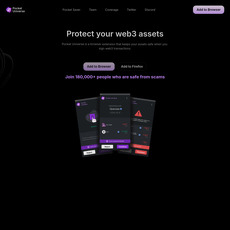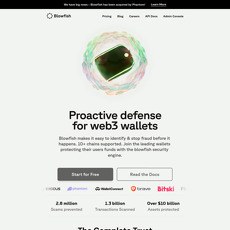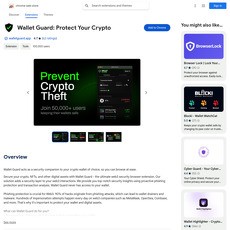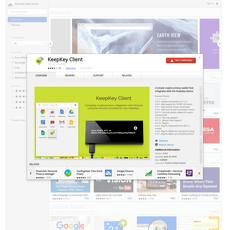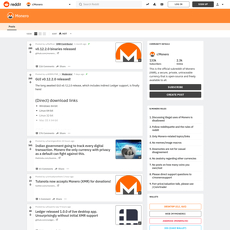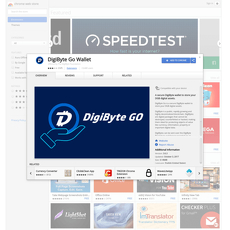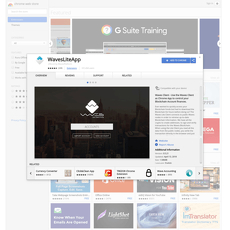MetaMask Review
MetaMask
metamask.io
MetaMask.io Review: Is This Trusted Crypto Wallet Right for You?
Have you ever found yourself wondering if MetaMask is the secure and trustworthy crypto wallet that everyone seems to be raving about? You're not alone. I've been down that road, questioning which wallet to trust with my hard-earned digital assets. In this review, I'll share my personal experiences to help you figure out if MetaMask is the right fit for your crypto journey.
Key Takeaways from MetaMask.io Review: Is This Trusted Crypto Wallet Right for You?
- MetaMask is a Leading Self-Custodial Crypto Wallet
- Allows users to securely interact with the Ethereum blockchain and other compatible networks.
- Provides full control over digital assets without intermediaries.
- User-Friendly Interface Suitable for All Experience Levels
- Intuitive design makes it accessible for both beginners and seasoned crypto enthusiasts.
- Simplifies the management of cryptocurrencies and tokens.
- Robust Security Features with Advanced Encryption
- Utilizes advanced encryption to store private keys securely on your device.
- Integrates security tools like Blockaid to detect and prevent malicious activities.
- Importance of Safeguarding Your Seed Phrase
- Provides a 12-word seed phrase essential for wallet recovery.
- Users must store this phrase securely offline to prevent unauthorized access.
- Access to Decentralized Applications (dApps) and NFTs
- Acts as a gateway to the decentralized web, connecting users to various dApps.
- Enables engagement with DeFi platforms and participation in the booming NFT market.
- Recognizing the Genuine MetaMask to Avoid Scams
- Download only from the official website (metamask.io) or trusted app stores.
- Be cautious of lookalike websites and unsolicited requests for private information.
- Understanding Hot Wallet Security Considerations
- As a hot wallet connected to the internet, it offers convenience with a higher risk than cold wallets.
- Users should practice vigilant security measures to mitigate online threats.
- Easy Setup and Customization
- Quick installation as a browser extension or mobile app.
- Straightforward steps to create a wallet, secure the seed phrase, and add blockchain networks and tokens.
- Effortless Crypto Transactions
- Simple process for sending and receiving cryptocurrencies.
- Ability to adjust gas fees and track transaction statuses enhances the trading experience.
- Managing Transaction Fees (Gas Fees)
- Gas fees fluctuate based on network congestion.
- Users can manage fees by transacting during off-peak times or adjusting gas prices manually.
- Connecting to DeFi Platforms and Buying NFTs
- Seamless integration with platforms like Uniswap, Compound, OpenSea, and Rarible.
- Facilitates activities like token swaps, lending, borrowing, and purchasing NFTs.
- Best Practices for Enhanced Security
- Regularly Update MetaMask: Ensures you have the latest security features.
- Use with a Hardware Wallet: Pairing with devices like Ledger or Trezor adds an extra security layer.
- Educate Yourself Continuously: Staying informed helps you spot red flags and protect your investments.
- Ideal for Engaging with Web3 and DeFi
- Empowers users to explore decentralized ecosystems.
- Suitable for those interested in DeFi, NFTs, and interacting with Web3 applications.
- Making Informed Decisions About Crypto Wallets
- Assess your security comfort level and crypto goals.
- Consider factors like control, accessibility, and alignment with your needs.
The Challenges of Navigating Crypto Wallets
Dipping your toes into the world of cryptocurrencies can feel like stepping into a labyrinth. With a plethora of wallets vying for your attention, how do you choose the one that won’t leave you vulnerable?
Feeling Overwhelmed by Security Concerns?
I remember the anxiety I felt when first managing my digital assets. Stories of hacks and scams were enough to make anyone hesitant. The thought of losing access to my investments due to a security lapse kept me up at night. It’s crucial to find a wallet that doesn't just offer convenience but also takes security seriously.
Confused by Technical Jargon?
Terms like "hot wallet," "seed phrases," and "private keys" were thrown at me left and right. It felt like learning a new language. If you're new to crypto, this jargon can be a significant barrier. I realized that understanding these concepts is key to managing my assets confidently.
But don't worry; you're not expected to become a crypto expert overnight. The right wallet should make this learning curve less steep, guiding you through the complexities without leaving you frustrated.
So, how does MetaMask fit into all of this? Is it the solution to these challenges, or just another wallet adding to the confusion?
What Is MetaMask?
So, what exactly is MetaMask? At its core, MetaMask is a self-custodial crypto wallet that lets you interact with the Ethereum blockchain and other compatible networks. It’s like having your own personal gateway to the world of decentralized finance right in your browser or mobile device.
A Trusted Name in the Crypto World
MetaMask has become a household name among crypto enthusiasts. Used by millions worldwide, it's earned a reputation for being a reliable tool for managing digital assets. I still remember when I first ventured into the crypto space—MetaMask was one of the first wallets recommended to me, and it hasn't disappointed.
User-Friendly Interface
One of the standout features of MetaMask is its user-friendly interface. Whether you're a seasoned trader or just starting out, navigating through the wallet feels intuitive. No steep learning curves or complicated setups. Everything is designed to make your crypto journey as smooth as possible.
Access to Decentralized Applications (dApps)
But MetaMask isn't just a wallet—it's your gateway to the decentralized web. With it, you can seamlessly connect to a wide range of dApps, engage in Web3 activities, and truly experience what the blockchain has to offer. From trading on decentralized exchanges to minting NFTs, MetaMask opens up a world of possibilities.
"MetaMask is more than just a wallet; it's a bridge to the future of the internet."
This quote resonates with me because it captures how MetaMask empowers us to be part of a decentralized ecosystem.
Curious about how secure MetaMask really is? In the upcoming section, I'll dive into its safety features and what they mean for you.
Is MetaMask.io Safe?
As someone who's been navigating the crypto space for quite some time, I know firsthand how crucial security is when it comes to digital assets. So, let's tackle the big question: How safe is MetaMask?
"Security is not a product, but a process." - Bruce Schneier
Robust Security Features
MetaMask doesn't skimp on security. It uses advanced encryption to keep your private keys stored securely on your device, away from prying eyes. They've also integrated with security tools like Blockaid, which helps detect and prevent malicious activities while you browse the decentralized web. Knowing that there are multiple layers of protection gives me added peace of mind when managing my crypto assets.
The Importance of Seed Phrases
Your seed phrase is essentially the master key to your wallet. When setting up MetaMask, you're provided with a 12-word seed phrase. This isn't just a random collection of words—it's your lifeline. If your device gets lost or damaged, this phrase is the only way to recover your funds. I've heard too many stories of folks who overlooked this step and paid the price. Personally, I keep my seed phrase written down and stored securely offline. Remember, anyone with access to your seed phrase has access to your wallet, so guard it carefully.
Hot Wallet Considerations
MetaMask is considered a hot wallet because it's connected to the internet. This offers incredible convenience, allowing quick transactions and easy access to decentralized applications. But with that convenience comes a higher level of risk compared to cold wallets, which are offline. It's kind of like carrying cash in your pocket—it's handy, but you need to be cautious about where you go and what you do.
Here's how I mitigate risks while using MetaMask:
- Keep my software updated to the latest version.
- Use strong, unique passwords and enable additional security features like biometric authentication.
- Stay vigilant against phishing attempts and only interact with trusted platforms.
Practicing good security habits makes a significant difference in keeping your assets safe.
But even with these measures, how can you be sure you're using the genuine MetaMask and not a scam? It's a concern I've had myself, and it's more important than ever to stay informed. Coming up next, I'll share some tips on recognizing the real MetaMask to ensure you're always on the right track.
How to Recognize the Real MetaMask
In the world of crypto, where excitement meets uncertainty, staying safe is more important than ever. I've seen countless users fall victim to scams simply because they couldn't distinguish the real MetaMask from a fake. Let's make sure that doesn't happen to you.
Official Websites and Downloads
The first rule I always follow: stick to the official sources. When you're ready to download MetaMask, head straight to metamask.io or trusted app stores like Google Play or the Apple App Store. Imposters set up lookalike websites with URLs that are just one letter off. It's frightening how convincing they can be.
For example, a friend of mine once downloaded a browser extension from "metamásk.io"—notice the special character? That small oversight cost him his crypto. Always double-check the URL before hitting that download button.
Beware of Pop-Ups and Unsolicited Messages
MetaMask will never initiate transactions on your behalf or ask for your private information out of the blue. If you ever see a pop-up prompting you to enter your seed phrase or private keys, close it immediately. These are classic phishing attempts designed to prey on unsuspecting users.
I remember feeling uneasy when a popup claimed, "Your account is at risk! Enter your seed phrase to secure it." It felt urgent, but I paused and realized MetaMask wouldn't ask me to do that. Trust your gut—if something feels off, it probably is.
Verify Before You Connect
Before connecting MetaMask to any decentralized application (dApp), take a moment to verify the URL. Phishing sites often mimic popular dApps to trick you into giving access to your wallet. Double-check the spelling and consider bookmarking trusted sites for easy access.
- Look for HTTPS in the URL.
- Check for proper spelling and domain extensions.
- Use official links from trusted sources.
It's a small step that can save you from a major headache. After all, as the saying goes,
"An ounce of prevention is worth a pound of cure."
Your crypto journey should be thrilling, not stressful. By staying vigilant, you can enjoy all that MetaMask has to offer without falling into common traps.
Ready to get started with MetaMask safely? In the next section, we'll walk through the steps to set up your wallet and take control of your digital assets. Stay tuned!
Getting Started with MetaMask
Feeling ready to step into the world of MetaMask? I've got you covered. Setting up MetaMask is straightforward, and I'll walk you through the process so you can start managing your crypto assets with confidence.
Installing the Extension or App
The first step is choosing where you want to use MetaMask. Do you prefer your desktop browser or your mobile device? Personally, I find the browser extension super convenient for accessing dApps.
- For Browser Users:
- Go to the official MetaMask website at metamask.io.
- Click on the "Download" button and select your browser—Chrome, Firefox, Brave, or Edge.
- Add the MetaMask extension to your browser.
- For Mobile Users:
- Visit the App Store (iOS) or Google Play Store (Android).
- Search for "MetaMask" and ensure it's the official app by checking the developer information.
- Download and install the MetaMask app.
"The journey of a thousand miles begins with a single step." - Lao Tzu
Your journey into crypto starts with a simple installation.
Setting Up Your Wallet
Once installed, it's time to set up your wallet. This part is crucial, so take a deep breath, and let's go through it together.
When you open MetaMask for the first time:
- Click on "Get Started" and then choose "Create a Wallet."
- Create a strong password that's unique and secure.
- You'll see your Secret Recovery Phrase (also known as a seed phrase). This is a 12-word phrase that's the key to your wallet.
- Write down your seed phrase on a piece of paper. Avoid storing it digitally to protect against hacks.
- Store the paper in a safe place. Some people make multiple copies and keep them in different secure locations.
- Confirm your seed phrase by entering the words in the correct order when prompted.
Remember, anyone with access to your seed phrase can control your wallet. Protect it like your most precious possession.
"With great power comes great responsibility."
You're taking control of your assets, so safeguard them wisely.
Adding Networks and Tokens
MetaMask connects you to the Ethereum network by default, but you can add other networks and tokens to suit your needs.
To add a new network:
- Click on the network dropdown at the top of the MetaMask interface (it usually says "Ethereum Mainnet").
- Select "Add Network" or "Custom RPC."
- Enter the network details, such as the network name, RPC URL, chain ID, symbol, and block explorer URL.
- Hit "Save," and the network will be added to your MetaMask.
Adding tokens is just as simple:
- In MetaMask, click on the "Assets" tab.
- Scroll down and click "Import Tokens."
- You can search for the token by name or paste the token's contract address.
- Confirm, and the token will appear in your wallet.
Customizing your wallet lets you interact with various blockchain networks and manage different assets all in one place.
Setting up MetaMask opens up a world of possibilities in the crypto space. Now that your wallet is ready, you're probably eager to make your first transaction. But before you do, let's ensure you know how to navigate transactions safely and efficiently.
Using MetaMask for Transactions
Once I got comfortable with MetaMask, the next big step was actually using it to send and receive cryptocurrencies. At first, the process seemed a bit daunting, but it turned out to be more straightforward than I thought. Let's walk through it together.
Sending Crypto Assets
Sending crypto assets using MetaMask is easier than you might think. Here's how I've done it step by step:
Step 1: Open Your MetaMask Wallet
I click on the MetaMask extension in my browser toolbar to open my wallet.
Step 2: Select the Token to Send
From the main screen, I choose the specific token I want to send. Whether it's ETH or another ERC-20 token, they're all listed there.
Step 3: Click 'Send'
I click the 'Send' button, which brings up a new window where I can enter the recipient's address.
Step 4: Enter the Recipient's Address
I paste the wallet address of the person I'm sending crypto to. I always double-check the address carefully; a single wrong character can result in the loss of funds.
Step 5: Choose the Amount
I enter the amount I want to send. MetaMask conveniently displays both the token amount and its approximate value in USD.
Step 6: Adjust Transaction Fees (Gas)
Before confirming, I have the option to adjust the gas fee. Depending on how quickly I want the transaction to process, I can choose between 'Low,' 'Market,' or 'Aggressive' fees.
Step 7: Review and Confirm
I review all the details to make sure everything is correct. Once I'm satisfied, I click 'Confirm' to initiate the transaction.
And that's it! The transaction is submitted, and I can check its status on the blockchain explorer if I want to track it.
Tip: Double-checking the recipient's address is crucial. I've heard stories of people losing funds because of a tiny typo. It's always better to be safe than sorry.
Receiving Funds
Receiving crypto into my MetaMask wallet is even simpler. Here's how I do it:
Step 1: Copy Your Wallet Address
I open MetaMask and click on my account name at the top. This automatically copies my wallet address to the clipboard.
Step 2: Share Your Address
I share this address with the person sending me funds. It's like sharing your email for receiving messages, but with more security considerations.
Step 3: Wait for the Transaction
Once the sender initiates the transaction, the funds should appear in my wallet after it's confirmed on the blockchain. I can refresh MetaMask or check a blockchain explorer to see the progress.
There's always a bit of excitement waiting for the funds to arrive. Watching the pending transaction confirm feels like watching a live scoreboard, especially when it's a significant amount.
Transaction Fees Explained
Understanding transaction fees, or 'gas fees', was a game-changer for me. Initially, I was puzzled about why sending crypto could cost so much at times. Here's what I've learned.
Gas fees are payments made to miners on the Ethereum network to process transactions. The fees can fluctuate based on network congestion. During peak times, fees can skyrocket, as more people are competing to get their transactions processed quickly.
Why Gas Fees Matter
High gas fees can significantly impact the cost of your transactions. For example, sending $50 worth of ETH might cost $5 in gas fees during a busy period, which is 10% of the transaction amount!
How to Manage Gas Fees
Here are some strategies I've used to manage gas fees:
- Transact During Off-Peak Times: I try to send transactions when the network is less congested, like early mornings or weekends.
- Adjust Gas Price Manually: MetaMask allows me to set a custom gas price. Setting a lower gas price can save money but may result in slower transaction times.
- Use Layer 2 Solutions: For frequent transactions, I've explored using Layer 2 solutions like Optimism or Arbitrum, which offer lower fees.
"I remember once trying to swap tokens and being shocked when I saw the gas fee was almost as much as the amount I wanted to trade. It was frustrating, but it taught me the importance of timing and understanding the network."
Now that you know how to send and receive crypto with MetaMask, there's a whole new world waiting to be explored. Ever wondered how to connect your wallet to decentralized apps or get involved with NFTs? There's so much more to discover, and it's easier than you might think.
Connecting MetaMask to dApps and NFTs
When I first started using MetaMask, I felt like I'd been handed the keys to a new digital universe. Suddenly, I could interact with decentralized applications (dApps) and dive into the exciting world of non-fungible tokens (NFTs) with just a few clicks. It's more than just a wallet; it's a passport to the future of the internet.
Accessing DeFi Platforms
Have you ever wanted to take control of your finances without intermediaries? With MetaMask, accessing decentralized finance (DeFi) platforms is simple and empowering. I remember the thrill of my first transaction on a DeFi platform—it was like stepping into a realm where I had full control over my assets.
Here's how you can get started:
- Open your MetaMask wallet on your browser or mobile device.
- Visit a DeFi platform such as Uniswap or Compound.
- Click on "Connect Wallet" and select MetaMask.
- Authorize the connection in the MetaMask popup.
Once connected, you can:
- Swap tokens effortlessly.
- Provide liquidity to earn fees.
- Lend or borrow assets with competitive interest rates.
It's incredible how MetaMask bridges the gap between users and decentralized services, making complex financial tools accessible to everyone.
Buying and Storing NFTs
The NFT boom has transformed how we perceive ownership and value in the digital space. MetaMask plays a crucial role in this revolution by providing a secure way to buy and store NFTs. I still recall purchasing my first NFT—a piece of digital art that spoke to me. Owning it felt personal, like I was part of a new cultural movement.
To purchase and store NFTs using MetaMask:
- Visit an NFT marketplace like OpenSea or Rarible.
- Connect your MetaMask wallet to the marketplace.
- Browse and select an NFT that catches your eye.
- Complete the purchase using the funds in your wallet.
- Your new NFT will be stored securely in your MetaMask wallet.
Owning NFTs isn't just for art collectors. From virtual real estate to digital collectibles, there's a whole world to explore. And with MetaMask, you're equipped to navigate it confidently.
Staying Safe While Exploring Web3
Navigating the Web3 landscape is thrilling, but it's essential to stay safe. As the saying goes, "Not your keys, not your coins." Keeping your assets secure starts with smart practices:
- Double-Check URLs: Phishing sites can mimic legitimate platforms. Always verify the website address before connecting your wallet.
- Review Permissions: When a dApp requests access, take a moment to understand what permissions you're granting.
- Keep Your Seed Phrase Private: Never share your seed phrase. No legitimate service will ever ask for it.
- Stay Updated: Regularly update MetaMask to benefit from security improvements.
I can't stress enough how important it is to be vigilant. The decentralized web offers immense freedom, but with that comes the responsibility to protect yourself.
Embarking on this journey with MetaMask has been one of the most rewarding experiences for me. Whether you're interested in finance, art, gaming, or beyond, there's a whole ecosystem waiting for you to explore.
Wondering how to take your MetaMask experience to the next level? There's so much more to uncover that'll enhance your crypto adventures.
MetaMask Best Practices
Over the years, I've learned that a few simple habits can make a world of difference when using MetaMask. Let me share some tips that have helped me get the most out of this wallet while keeping my assets secure.
Regularly Update the App
It's tempting to skip app updates, especially when you're in a hurry. But keeping MetaMask updated is essential. Each update doesn't just fix bugs or add new features—it often includes crucial security enhancements. For example, past updates have addressed vulnerabilities that, if left unpatched, could have been exploited by hackers. By staying on the latest version, you're ensuring that you have the strongest defenses against potential threats.
Use with a Hardware Wallet
If you're serious about security, consider pairing MetaMask with a hardware wallet like Ledger or Trezor. This combination allows you to enjoy MetaMask's seamless interface while keeping your private keys stored offline on the hardware device. I've found that this setup adds an extra layer of protection, making it significantly harder for anyone to access my assets without physical access to the hardware wallet.
Educate Yourself Continuously
The crypto landscape is always evolving, and staying informed is your best defense against new threats. I make it a habit to read up on the latest security practices and scam alerts. Following reputable sources and community forums can provide valuable insights. The more you know, the better equipped you'll be to spot red flags and protect your investments.
By incorporating these best practices into your routine, you're taking proactive steps to safeguard your crypto journey. But how do you know if MetaMask truly aligns with what you're looking for in a wallet? Let's explore that next.
Final Thoughts on MetaMask.io
After taking a good look at what MetaMask has to offer, I've formed some opinions that might help you decide if it's the wallet you've been searching for.
Is MetaMask Right for You?
MetaMask stands out for its ease of use and accessibility to the Ethereum ecosystem and beyond. If you're someone who's keen on exploring decentralized applications (dApps), buying or storing NFTs, or participating in DeFi platforms, MetaMask smoothly connects you to these opportunities.
However, it's important to consider your comfort level with technology and security. Since MetaMask is a hot wallet connected to the internet, practicing good security habits is crucial. If you're diligent about keeping your wallet safe and you're excited about engaging with Web3 technologies, MetaMask could be a great fit for you.
Making Informed Decisions
Choosing a crypto wallet is a significant step in your digital asset journey. It's essential to weigh the pros and cons based on your personal needs. Consider factors like security, ease of use, features, and how a wallet aligns with your crypto goals.
Don't hesitate to explore multiple options and do thorough research. Talk to others in the crypto community, read reviews, and maybe even test out a few wallets to see which one feels right for you.
Wrapping Up
MetaMask offers a blend of convenience and functionality that resonates with many in the crypto space. Its user-friendly interface and seamless integration with a variety of platforms make it a strong contender for managing digital assets.
At the end of the day, the right wallet is the one that meets your unique needs and gives you confidence in managing your crypto. I hope my insights have shed some light on MetaMask and assist you in making the best choice for your journey into the world of digital assets.