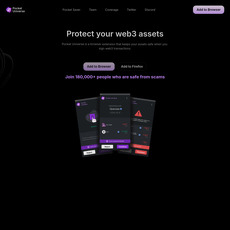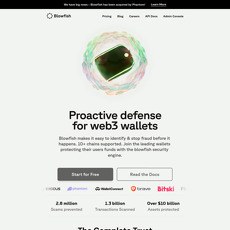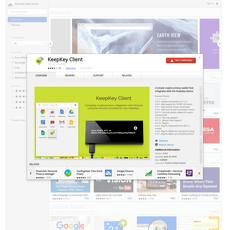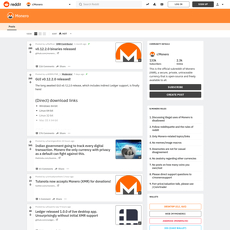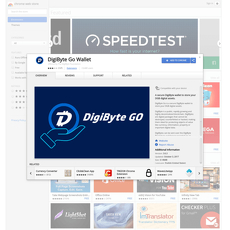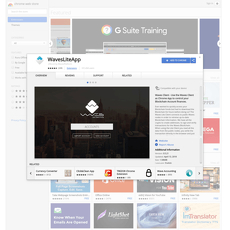Wallet Guard Review
Wallet Guard
chromewebstore.google.com
Wallet Guard: Protect Your Crypto with this Chrome Extension
Do you feel uneasy every time you use your hot wallet, wondering if that random website you’re interacting with might be a scam? You’re not alone. With crypto scams, phishing sites, and wallet-draining hacks making headlines daily, keeping your funds secure seems harder than ever.
Imagine this: you’re browsing a seemingly trustworthy DeFi site or minting a new NFT, but an unnoticed malicious link or dangerous transaction approval puts everything you hold at risk. Losing funds because of a single mistake is terrifying—and it happens all the time.
That’s why tools like Wallet Guard can be lifesavers. This Chrome extension promises to safeguard your digital assets by protecting you from phishing, malicious websites, and risky actions. But let’s keep it real—can a browser extension really protect your crypto?
What makes crypto wallets vulnerable?
Crypto wallets are basically the keys to your virtual kingdom. They give you access to your digital funds, NFTs, and everything in between. But their convenience comes with risk. Because they interact directly with dApps and websites, hot wallets become an easy entry point for scammers.
Here are some common threats:
- Phishing sites: You might click a link to what looks like a trusted site (e.g., OpenSea, Uniswap), but it’s a fake. These websites can steal your wallet credentials or trick you into signing malicious transactions.
- Malicious smart contract approvals: Sometimes, granting website permissions can give attackers the ability to drain your wallet without further input from you.
- Social engineering scams: Fake support agents or clever grifters convince you to hand over your private keys or seed phrases.
- Browser malware: Extensions, pop-ups, or even downloads that look innocent could compromise your wallet security.
It’s clear that the risks are everywhere, and no one wants to be the next victim of an $8 million DeFi rug pull or a phishing scheme that drains their entire NFT collection.
Why trust an extension?
Good question. As crypto enthusiasts, many of us hesitate to rely on third-party tools, especially when they integrate so closely with wallets. The industry has its fair share of scams disguised as “helpful extensions.” So, why should you trust Wallet Guard? Is it another random app looking to cash in on our fears, or does it truly have value?
This skepticism is completely valid, and the truth is, a security tool is only as good as its ability to build trust transparently. Later, we’ll explore more about how Wallet Guard handles data, its commitment to user privacy, and how safe it is for your wallet. For now, keep that curiosity alive—you’ll want to see if it’s worth integrating into your setup.
A promise to protect your crypto
Wallet Guard claims to act like a watchdog for your crypto activities. Unlike some tools that require access to private keys—which is a dealbreaker for many users—it emphasizes protection without compromising sensitive information. From flagging phishing sites to scanning for sketchy transaction details, it aims to keep you a step ahead of potential hackers without creating unnecessary headaches.
The big question, though, is whether it delivers on this promise. With all the hype around Web3 security tools, are we looking at a true game-changer, or just another “almost there” app? Keep reading because in the next section, we’re going to explore what exactly Wallet Guard is. Ready to see what makes this extension tick and whether it’s worth your time?
Wallet Guard Overview: What is it?
If you've ever felt uneasy about the security of your wallet while navigating the wild west of crypto, you're not alone. Scams, phishing attacks, and wallet exploits have left countless users empty-handed. Wallet Guard was developed with one straightforward purpose: to add an extra layer of security to protect your crypto assets. But what is Wallet Guard really about? Let’s break it down.
Understanding Wallet Guard’s Features
Wallet Guard packs some powerful tools to help crypto users stay vigilant without breaking a sweat. Here’s a taste of what it offers:
- Phishing Detection: Like a tireless watchdog, Wallet Guard scans websites and flags suspicious ones before you interact with them. No more falling for slick, fake platforms.
- Transaction Simulation: Ever wonder, “What happens if I approve this transaction?” Wallet Guard previews the outcome, showing whether your wallet could be at risk.
- Wallet Security Scanner: This optional feature gives you insights into the safety of your wallet without touching your sensitive data.
These tools work together seamlessly to give users a clearer view of the risks that might lurk behind a seemingly harmless click.
Who Wallet Guard is For
Wallet Guard isn’t just for hardcore crypto traders. It caters to a wide range of users:
- NFT Enthusiasts: Love buying and trading NFTs but afraid of clicking on the wrong marketplace link? Wallet Guard can help you stay safe in the NFT world.
- DeFi Adventurers: If you enjoy exploring new decentralized apps, Wallet Guard ensures you won’t fall victim to shady platforms.
- Beginners: Even if the term “phishing scam” still sounds confusing to you, Wallet Guard’s simplicity makes it perfect for those just stepping into Web3.
Think of it as a safety net for anyone dipping their toes into crypto waters—whether you’re a seasoned veteran or barely getting started.
Paid vs. Free Services
A question that comes up quite often is: Does Wallet Guard charge for its services? The good news is, it offers some solid features for free:
- Free Tier: Includes essential protections like phishing detection and basic transaction monitoring. Ideal for casual users who want essential security.
- Premium Tier: Unlocks advanced capabilities such as detailed wallet scanning and in-depth transaction analysis. For those serious about staying ahead of threats, the paid features are more of an investment in peace of mind.
Here’s something to think about: isn’t a small subscription fee worth avoiding a potential five-figure loss due to a single phishing scam? Wallet Guard clearly thinks so, and its premium tools aim to justify the cost with added value.
“The cost of security is always less than the price of regret.”
But how well do these features work in real life? Are the free tools enough, or do premium upgrades make a difference? And what’s the experience like when you start using them?
Stay around because, up next, we’re exploring Wallet Guard’s key features in much greater detail. You’ll see exactly how they work—and whether they’re really worth trusting with your hard-earned crypto.
Breaking Down Wallet Guard’s Key Features
When it comes to the crazy world of crypto, it feels like danger is everywhere. Phishing links lurking in emails, website scams perfectly mimicking legit services, or sneaky transaction tricks waiting to drain your wallet—the threats are relentless. That's why Wallet Guard is built with some clever features that promise to keep you safe while you navigate the Web3 space. Let’s explore these features one by one and see if they actually live up to the hype.
Phishing Detection
Scams thrive on trust—or rather, the manipulation of it. The moment you unknowingly click on a phishing link, things start going downhill fast. Wallet Guard has a dedicated phishing detection system that flags shady websites or links before you even get the chance to engage.
- Real-time screening: Wallet Guard monitors the links and websites you visit, cross-referencing them against a constantly updated database of malicious actors.
- Immediate alerts: If the extension suspects funny business, it’ll alert you immediately, showing a warning before you can fall into a trap.
Think of it as your crypto watchdog, barking just in time to save your funds. According to recent cybersecurity reports, phishing attacks make up a significant portion of crypto scams. Tools like this could mean the difference between keeping your assets safe and becoming the next victim.
Transaction Simulation
One of the riskiest moments in crypto is when you approve a transaction. You might not always realize what you’re agreeing to, and before you know it, unauthorized actions could cost you way more than you expected. Wallet Guard’s transaction simulation steps in to make sure you know exactly what’s about to happen before it happens.
Here’s how it works:
- You’ll see a preview of the transaction, including the full breakdown of potential outcomes.
- If something sketchy pops up—like an unintentional transfer or permissions you didn’t mean to grant—you’ll see it before hitting confirm.
This feature feels like one of those “where has this been all along?” tools, especially for DeFi users diving into complex protocols or NFT traders treading through unfamiliar marketplaces. I’ve heard from NFT enthusiasts who’ve avoided wallet-draining scams thanks to features like these.
Wallet Security Scanner
Next up is the optional wallet security scanner. Security tools often make users wonder, "Does this mean they have access to my wallet details or even my private keys?" Wallet Guard takes the responsible route by explicitly avoiding interaction with your private keys.
The wallet scanner focuses on checking broader risks instead, like ensuring your wallet's connected dApps don’t expose you to vulnerabilities. It doesn’t require access to private keys or sensitive data—a big confidence booster for privacy-conscious users.
"Trust is hard-earned and easily lost—especially in crypto. It’s comforting knowing tools like Wallet Guard prioritize safety without those trust-breaking shortcuts."
For anyone freaked out by the idea of typing their seed phrase into any app (spoiler: never do that anyway), this scanner feels like the safer alternative.
Security Alerts vs. False Positives
Let’s be honest—security alerts can sometimes flood your screen with unnecessary warnings if they’re not well-calibrated. So how does Wallet Guard balance keeping you in the loop without turning every click into a panic attack?
- Proactive alerts: You’ll get warnings for real risks like phishing links, manipulative transactions, or permission changes.
- Reduced noise: Wallet Guard seems to focus on accuracy to avoid bombarding you with false positives. It’s not perfect, though, and occasional overly cautious alerts may pop up.
The big question here isn’t whether Wallet Guard sends alerts but whether it sends the right ones. If you’re wondering how this system actually works when you install it and whether they’ve cracked the code on reliability—well, you’ll want to stick around and check the next section.
How Wallet Guard Works: A Closer Look
When it comes to protecting your crypto, the magic is often in the details. Wallet Guard has created a system that blends simplicity with sophisticated tech, but how does it actually work under the hood? Let’s break it down step by step, so you know exactly what to expect from this Chrome extension.
What Happens When You Install It?
Installing Wallet Guard is as simple as heading to the Chrome Web Store and adding the extension. But what happens after you click "Add to Chrome"? Here's a quick breakdown of the experience:
- Once installed, Wallet Guard integrates seamlessly and shows up as an icon next to your address bar.
- On first launch, you'll be greeted with a brief tutorial on how it works. Think of it as a quick-start guide to crypto safety.
- The extension starts monitoring the websites you visit immediately, identifying phishing attempts or other malicious activity in real time.
- If you attempt to interact with a flagged website or conduct an unsafe transaction, Wallet Guard will issue a warning before anything can go wrong.
It's designed with ease in mind. You don't have to configure anything complex—Wallet Guard operates silently in the background, only stepping in when it senses trouble. Some users describe it as having their "crypto guardian" just a click away.
Does It Have Access to Private Keys?
This is the golden question for any crypto user: “Does Wallet Guard get access to my private keys?” The answer is a relieved *no*. Wallet Guard has been built to prioritize privacy and uses a security-first architecture that doesn't compromise your sensitive wallet details.
Here’s how it works:
- Wallet Guard operates at the browser level, meaning it focuses on the interactions between your browser and the websites you visit.
- It never touches your wallet's private keys or seed phrases. Instead, it evaluates URLs, smart contract interactions, and metadata to determine the risk level of any action.
- Unlike some tools that ask for invasive permissions, Wallet Guard only requests access to what it needs—ensuring it doesn’t peek into private areas of your wallet.
The technical architecture behind Wallet Guard is built to keep you safe while staying out of your way. One user described it perfectly in a review: “Wallet Guard doesn’t just protect my funds—it respects my privacy while doing it.”
Backing Up Those Claims (User Reviews + Feedback)
Let’s talk results. It’s one thing to hear about how a tool works in theory, but what are actual users saying?
A quick scroll through Wallet Guard's reviews shows plenty of positive stories. Many users report that the phishing detection feature has saved them from falling for fake exchanges and wallet-draining dApps. One NFT trader claimed it flagged a malicious link right before they almost approved an unnecessary transaction. Essentially, Wallet Guard acts like a digital safety net, catching issues that even seasoned users might overlook in a rush.
Of course, not every bit of feedback is perfect. Some users have mentioned receiving alerts for harmless sites, mistaking safe interactions for scams. But for many, this trade-off is worth it—a minor inconvenience compared to losing funds forever.
Want more details? Curious if people are comparing it to other security tools out there? Maybe you’ve wondered how it measures up in the ever-growing landscape of crypto add-ons. Stick around—we’re breaking all this down in the next section.
Comparing Wallet Guard with Similar Tools
When it comes to securing your crypto assets, Wallet Guard isn’t the only player in the game. Other wallet extensions, including the popular Trust Wallet Chrome extension and various phishing blockers, claim to enhance your digital safety. But how does Wallet Guard really compare with these tools? Let’s peel back the curtain and see how it stacks up in this ever-evolving world of crypto security.
Trust Wallet Chrome Extension vs. Wallet Guard
The Trust Wallet Chrome extension is a powerful contender in the crypto wallet security space. It's known for its streamlined interface and integration directly with Trust Wallet's broader ecosystem. So, where does Wallet Guard fit in—and is it better?
- Focus on phishing protection: While Trust Wallet’s extension offers wallet management and secure dApp interaction, Wallet Guard goes deeper into identifying phishing threats. The extension focuses primarily on detecting malicious websites and links before they can trap users.
- Ease of installation: Both extensions are designed to be seamless, but Wallet Guard doesn't require you to replace your current wallet. You just install it and start benefiting from extra layers of protection while using your existing solutions, like MetaMask. Trust Wallet’s extension, on the other hand, is inherently built for those already in its ecosystem.
- Advanced transaction simulation: Wallet Guard excels in previewing transaction outcomes, which is something Trust Wallet’s extension currently doesn’t emphasize. Knowing exactly what a contract interaction will do is a game-changer when safety comes first!
Ultimately, it depends on what you're looking for. If you love the flexibility of using multiple wallets and prioritizing phishing safety, Wallet Guard might feel like a necessary companion. But if you’re completely loyal to Trust Wallet, its Chrome extension keeps you in familiar territory.
Phishing Blockers Compared: Who Does It Better?
Let’s not sugarcoat it—phishing is one of the biggest threats when navigating the Web3 space. A single click on a fake link could mean losing your hard-earned crypto forever. Naturally, there are plenty of extensions claiming to stop these hazards. But does Wallet Guard truly take the crown in phishing protection?
- Wallet Guard’s sophisticated detection: Wallet Guard doesn’t just flag suspicious links—it uses a combination of machine learning patterns and manual updates to stay ahead of scammers. It’s like having a security guard with lightning-quick reflexes watching your back.
- Competitors’ strengths and weaknesses: While some browser tools like MetaMask’s phishing defenses are helpful, they often rely on static warning lists or slower updates. When scams evolve as fast as they do, this can leave gaps. Wallet Guard seems to fill those gaps with more active and adaptive measures.
- False positives: Every tool has its blind spots, but Wallet Guard works to minimize unnecessary chaos. Reviews suggest their balance between security alerts versus noise is a notch above the rest, giving you accurate warnings without overwhelming you every time you click a link.
“The greatest wealth is security,” they say. And in crypto, security comes down to who you trust with your defenses.
One thing is clear: not all phishing blockers are created equal. Wallet Guard seems to focus on staying as proactive as possible, and given how many platforms just react after a scam spreads, this sets it apart.
But what really matters most when evaluating a tool like Wallet Guard? It’s not enough to trust flashy claims or tech buzzwords. In the next section, we’ll unpack specific benefits that it brings to the table—and figure out whether it’s genuinely an asset for crypto users like you. Don't miss out—could this tool finally make crypto security feel effortless? Let’s see!
Top Benefits of Using Wallet Guard
When it comes to crypto safety, one mantra holds true: prevention is always better than cure. Wallet Guard shines for its ability to simplify crypto security without sacrificing effectiveness. Let’s explore why this Chrome extension could be a lifesaver for your digital assets.
Protecting Users Without Complicating Stuff
If you’ve ever tried using a security tool that made things unnecessarily complex, you know how frustrating it can be. Wallet Guard ensures that protecting your funds doesn’t become a painful chore. Adding the extension is a walk in the park, and once it’s set up, it essentially “watches your back” while you explore Web3.
It’s especially useful for newcomers who might still be learning the difference between legit smart contracts and scams. The interface is user-friendly, aiming to keep things straightforward even for crypto beginners. With clear alerts and easy-to-understand warnings, Wallet Guard bridges the gap between strong security measures and everyday usability.
If you’ve been putting off security tools because you fear a nightmare setup process, Wallet Guard obliterates this hurdle. No complex configurations. No technical headaches.
Prevention Over Recovery
In crypto, losing your funds often feels permanent. Whether it's a malicious phishing attempt or an untrustworthy site, most hacks and scams leave users with no real way to recover their stolen assets.
Wallet Guard flips the script here. Instead of cleaning up the mess after an attack, the extension is designed to stop harmful actions before they even happen. Think of it as your early warning system, flagging risky transaction approvals or sketchy websites the moment they show up.
“The best way to win a fight is to never step into the ring.”
Why rely on damage control when you can prevent disasters outright? Wallet Guard’s focus on proactive security saves you from the horror of waking up to a zero balance in your wallet.
Living Worry-Free in Web3
Crypto should be exciting, not nerve-wracking. Yet, too many users walk on eggshells every time they interact with a new dApp or NFT marketplace. With Wallet Guard, you can rediscover that sense of freedom. It’s like having a helmet for your Web3 journey—allowing you to explore the space without constantly looking over your shoulder.
The mental peace it offers is hard to measure but easy to feel. It's knowing you’ve got a layer of protection around you, one that works quietly in the background allowing you to focus on chasing opportunities rather than avoiding dangers.
Whether you're a seasoned trader or just starting with your first Ethereum wallet, this tool offers peace of mind that your crypto activities won’t be derailed by harmful actors. Imagine how good it feels to make a transaction without second-guessing if you've just been scammed. That’s what Wallet Guard brings—a worry-free way to live in Web3.
What Next?
So far, we’ve explored Wallet Guard’s benefits, but is it all sunshine and rainbows? Could there be drawbacks or weaknesses lurking under its protective cape? Or are there areas where it could improve? Let’s check that out in the next section—you’ll want to stick around for some eye-opening insights.
Any downsides to consider?
Nothing in life is perfect, and Wallet Guard is no exception. While it stands out as a protective shield for your crypto adventures, it’s worth being honest about its limitations. Knowing the full picture can help you decide whether it’s the right tool for your needs or if you should adjust your expectations. Let’s check out a few areas where Wallet Guard could improve.
False alerts
You know that feeling when someone yells “fire!” and there’s just smoke from a candle? That’s what false alerts can feel like with any security tool, and Wallet Guard is no different. While its phishing detection and simulation tools can indeed spot malicious behavior, you might sometimes get unnecessary warnings about websites or transactions that are completely safe.
For example, imagine trying to mint an NFT on a lesser-known platform only to have Wallet Guard warn you about potential phishing. Such alerts, while well-intentioned, can cause frustration—especially for experienced users who know how to differentiate between legitimate and sketchy activity. Though it’s better to be safe than sorry, constant warnings can feel like crying wolf. Would this put you off, or would you see it as a sign Wallet Guard is doing its job? Something to think about.
Usability concerns
The next question is usability. Crypto tools often walk a fine line between security and user experience, and not everyone finds Wallet Guard as intuitive as they’d like. While its interface is generally clean, beginners could find themselves a little lost navigating alerts, tweaking the settings, or figuring out how some advanced features work.
For instance, the transaction simulation tool is powerful, but if a new user feels overwhelmed by terms like “smart contract approval” or “gas fee estimate,” they might skip using it altogether—which defeats the whole purpose of added security.
Seasoned crypto enthusiasts will likely breeze through, but could Wallet Guard benefit from more guidance or a friendlier learning curve? A short in-app tutorial, for example, might make all the difference. If you’ve ever had to Google something that should’ve been explained in plain sight, you know how annoying that can be.
Paid features: Are they worth it?
The elephant in the room: Wallet Guard’s premium features. While the free version covers phishing detection and other basics, some advanced tools live behind a paywall. Is it worth coughing up the dough, or are these features just fluff?
Take the optional wallet security scanner, which promises deeper wallet protection. Will it truly enhance your safety, or do savvy users already have alternative methods to manage risks? It’s the classic debate—pay for convenience or take the DIY route? The answer depends on your crypto habits, but it's likely many casual traders could stick with the free tier and still feel relatively safe.
That said, users heavily involved in DeFi, frequenting obscure dApps, or juggling multiple wallets might find the premium tools a worthy companion. But for those on the fence, comparing the paid plan with other tools on the market might be the best next step.
So, are the trade-offs worth it? Should we settle for a “close enough” safety net or aim higher? And what about those premium features—are they the key to unlocking total peace of mind? Let’s keep going and uncover whether Wallet Guard is your ultimate crypto protector.
Should you use Wallet Guard?
At this point, you’re probably wondering if Wallet Guard is a good choice for you. And honestly, I get it. With so many tools out there promising to protect your crypto, it’s easy to feel overwhelmed. So, let’s break it down and see where Wallet Guard fits into your digital toolbox.
The perfect fit for cautious users
If you’re like me, and you tread cautiously in the world of crypto, Wallet Guard might feel like a breath of fresh air. Think about it—whether you’re trading NFTs, exploring new DeFi protocols, or just hopping between dApps, there’s always some level of risk. One wrong click on a fake site or interacting with a shady contract can lead to disaster. Wallet Guard helps you stay ahead of these threats by flagging risky links, detecting fake sites, and even simulating transactions before they go through.
For example, if you’re someone who dabbles in NFT minting, you know the pressure of being quick during a drop. But with bots and phishing-embedded fake links everywhere, that rush can become your downfall. Wallet Guard can step in and prevent you from accidentally approving a malicious transaction. It’s like having a security guard that keeps you from wandering into a shady alley.
Another group that could benefit is those newer to Web3. Let’s face it, we’ve all been there—unsure of what’s a scam and what’s legit. With Wallet Guard stopping you from making costly mistakes, it’s like having a safety net when you’re just getting started.
When to pair it with other tools
Here’s the thing, though: Wallet Guard is a valuable tool, but it’s not a magic wand. Like any security measure, it works best when combined with other precautions. For instance, pairing Wallet Guard with a hardware wallet, such as a Ledger or Trezor, gives you a dual layer of protection. The hardware wallet safeguards your private keys, while Wallet Guard ensures you don’t end up interacting with sketchy sites in the first place.
Another smart combination is using Wallet Guard with browser isolation tools or ad blockers. Why? Because even the most secure browser extensions can occasionally miss something in the chaos of pop-ups or phishing banners. The idea here isn’t to overcomplicate your setup, but to complement Wallet Guard with tools that cover areas it doesn’t focus on.
Think of this as your crypto safety trifecta: proactive tools like Wallet Guard, secure storage with hardware wallets, and a cautious approach to where and how you interact online. When these pieces align, your chances of falling prey to scams decrease dramatically.
But, is that enough? Or is there something else you need to be doing to lock your funds down even tighter? Let’s explore that mystery in the next section, where we’ll tie all of this together and decide if Wallet Guard is truly worth it for you.
Final Thoughts on Wallet Guard
The safety trade-off: Convenience meets security
When it comes to crypto security, ease of use and safety might seem like they are at odds—especially for non-technical users. Wallet Guard manages to strike that rare balance where you can protect your funds without jumping through hoops. From flagging phishing links to simulating transactions, it keeps your interactions in check without bogging you down with overly complicated setups or constant nagging alerts.
But let’s get real: no tool is perfect. Wallet Guard isn’t here to magically solve every security issue, but it does a great job of catching red flags before they turn into real problems. It's smooth, lightweight, and doesn’t mess with your workflow—exactly what you need in a space where time is money, and security can’t afford to take a back seat.
My personal verdict
The question you might still be asking is, “Is Wallet Guard worth it?” My honest take? If you’re someone who interacts with DeFi platforms, dApps, or NFTs, this tool is a no-brainer. It's like having a second pair of eyes constantly combing for threats while you focus on the exciting parts of Web3. Even casual holders or newcomers can benefit, especially if they’re unsure how to spot malicious sites or handle approvals safely.
However, I do believe it's most useful as part of a larger security strategy. Pairing it with other simple habits like double-checking URLs, using hardware wallets for long-term storage, and limiting approvals will give you a stronger safety net overall.
What’s next?
The best way to find out if Wallet Guard is right for you? Try it out yourself and see how it fits in with your crypto routine. It offers free features to get you started, so there’s no big commitment upfront. I’d also love to know what you think if you’ve already used this extension. Did it make your crypto experience easier? Did it catch any potential threats that saved you? Your feedback could help others decide.
Stay safe in crypto
At the end of the day, crypto is still the Wild West in many ways. Scams, phishing, and wallet-draining attacks are always lurking, which is why tools like Wallet Guard are so crucial. But remember—no tool can replace cautious habits. Keep researching, stay informed, and don’t cut corners with your security. Your holdings are valuable—treat them like it!
If you’re interested in checking out Wallet Guard, you can find their official extension on the Chrome Web Store. Give it a try, stay safe, and keep enjoying the freedom and creativity that crypto brings!