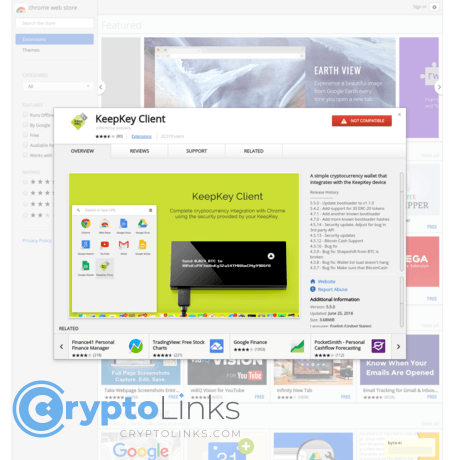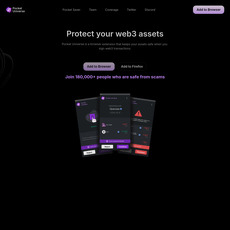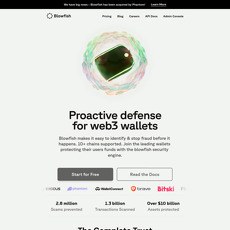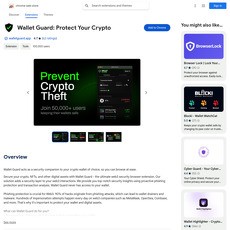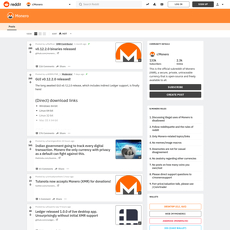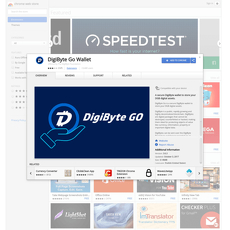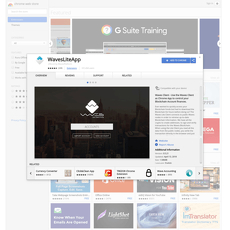KeepKey Client Review
KeepKey Client
chrome.google.com
KeepKey Client Chrome Extension: Safe Crypto Management or Security Trap?
Ever sat in front of your computer and wondered if there was an easier, safer way to handle your crypto—without ten different tabs, messy seed phrases in random files, or that lurking fear of losing everything to a scammy pop-up? I know I have. That uneasy feeling is real. Browser-based wallet tools like the KeepKey Client Chrome extension promise a fix. But do they deliver safety or just another layer of risk?
Why Chrome Extensions Can Be Risky for Crypto
Let’s be honest—managing crypto in your browser feels downright convenient. One click and your coins are there… but convenience comes with a price. Did you know that a single fake extension on the Chrome Web Store once drained millions in Bitcoin, all because people thought it was legit? Sadly, it doesn’t take Hollywood-level hacking. A simple typo in Google search, or rushing the install process, and suddenly your funds are gone.
Fraudsters copy trusted brands and rake in victim after victim with extensions that look almost real. Just last year, Google found and removed over 100 “wallet” or “crypto” impersonator extensions, many of which targeted new investors eager for fast access. And even “official” extensions can have bugs and permissions you didn’t sign up for, opening the door to all sorts of privacy and security headaches.
- Phishing clones: Tricky lookalikes that swipe your seed phrase or credentials.
- Over-reaching permissions: Some ask to read and modify “all your data on all websites.” Ask yourself—do they really need that?
- Zero accountability: When an extension goes rogue, victims rarely get their money (or even an apology) back.
Why This Guide Will Help You Out
Feeling overwhelmed by all the wallet tools out there? Here’s my promise: I’ve gone through the details, customer stories, and official statements so you don’t have to stumble through risky trial and error. I’m going to show what the KeepKey Client Chrome extension really does, what actual dangers lurk, and—if you decide to try it—how you can use it without ending up as another cautionary tale on Reddit.
If you’ve ever wondered:
- Is it truly safe, or just another link in the hack-chain?
- How do these extensions actually protect your wallet and data?
- What red flags shout “scam” before you even click install?
- Could your crypto privacy get put up for grabs, even by accident?
…relax, you’ll get a real answer—no hype, no scaremongering. Just straight talk and honest comparisons with other browser wallets (like MetaMask or Ledger Live).
What People Want to Know About KeepKey Client & Chrome Extensions
- Is this extension safe to use for my savings?
- Does it really keep my private info locked down—or just say it does?
- What are the risks unique to browser extensions in crypto?
- How does KeepKey’s tool compare with the big names?
- Could there be privacy slip-ups?
- How do I spot a fake before it spots me?
Nobody wants to be the next to fall for a slick knockoff or buggy update. Sound familiar? Ready to separate crypto reality from browser extension hype—and finally figure out if KeepKey Client is worth your trust (and coins)?
Stick around, because the next section unpacks what KeepKey Client actually is, what it feels like to use, and why so many are buzzing about it right now. Want to know if it’s genuinely easy to set up—or just another complicated crypto rabbit hole? You’re about to find out.
Understanding KeepKey Client: Features & First Impressions
Ever thought managing your crypto could feel as smooth as sending a meme to your group chat? When you hear “hardware wallet,” you might picture clunky setups and complicated logins, but the KeepKey Client Chrome extension wants to change that. Let’s see if reality matches the promise—or if it just seems easy until you trip up on something riskier than a bear market.
What Is KeepKey Client?
The KeepKey Client is a Chrome browser extension designed to connect seamlessly with your KeepKey hardware wallet. It brings wallet management out of the standalone desktop space and right into your browser. Here’s what it actually means:
- Promise: Manage crypto assets, send/receive transactions, and interact with decentralized applications (dApps) inside Chrome—without writing down seed phrases every five minutes.
- Audience: Built for everyone from total beginners ready for their first step up from software wallets to pros who want faster access to DeFi via hardware security.
- Supported Chains: Out of the box, KeepKey works with Bitcoin, Ethereum, Litecoin, Bitcoin Cash, Dogecoin and ERC-20 tokens. Some reviewers say they wish it handled more exotic chains, but ‘safety first’ is the motto, and it delivers on what it does support.
If you’re asking, “Why would I trust a browser with my hardware wallet?”—you’re not alone. That’s the key question, and it’s one we’ll keep poking at throughout this review.
First-Time Setup & User Experience
So, you’ve got your KeepKey hardware wallet in hand and you’re about to install the extension. Nervous? That’s normal—we’ve all read the horror stories. But the onboarding flow here is surprisingly friendly:
- Install & Connect: Download the extension from the official Chrome Web Store (absolutely never from random links in Reddit threads). Connect your physical KeepKey via USB—you’ll see your device pop up on the extension’s interface.
- Guided Prompts: Step-by-step windows guide you through pairing, unlocking your wallet, and a basic walkthrough of features. It’s about as plug-and-play as hardware wallets can get.
- Peace of Mind: The extension never asks for your recovery phrase, and everything is confirmed directly on your hardware device’s physical screen. It’s one less thing to stress about.
Here’s where you’ll notice something you don’t see with sketchier tools: everything feels deliberate and minimal, not a flood of ads or distracting banners. “Simplicity is the key to brilliance,” as Bruce Lee says—it applies to crypto security, too.
Day-to-Day Usage: What Can You Do with KeepKey Client?
Once you’re up and running, this extension is all about keeping things as simple and secure as possible. What can you actually do each day?
- Check Balances: Instantly see your portfolio and token balances across supported blockchains—no need to log in to other apps.
- Make Transactions: Send and receive crypto assets with every transaction double-checked and confirmed on your hardware device. No “fat finger” panic moments here.
- Manage Tokens: Add and remove supported ERC-20 tokens (got a weird meme token or two stashed? KeepKey has you covered, if it’s on Ethereum).
- Interact with dApps: Connect to decentralized finance (DeFi) platforms directly from your browser—think staking, swapping, or lending, under the guard of your hardware key.
For me, this is what sets KeepKey Client apart from the jump: you’re using a browser, but your private keys never touch your computer. It’s the best of both worlds—unless the extension itself is hiding something (more on that in the next section).
How it Stands Out (Or Doesn’t) From Other Tools
Crypto wallets and browser extensions are a dime a dozen. So what’s unique about KeepKey Client, especially when wallets like MetaMask and Ledger Live are everywhere?
- Vs. MetaMask: MetaMask is king for dApps, but stores private keys in your browser (unless paired with a hardware wallet). KeepKey Client requires you to use the physical device—no exceptions.
- Vs. Ledger Live/Extension: Ledger’s desktop app supports more coins and dApps, but their Chrome extension history has been rocky (remember that fake Ledger extension disaster on the Chrome Web Store that cost users real money in 2020?). KeepKey Client seems to avoid flashy features in favor of plain security.
- Vs. Trezor Suite/Web: Trezor leans on a web app, not a Chrome extension, and doesn’t nudge you to manage your coins in-browser—some prefer this, while others want the in-browser convenience KeepKey delivers.
In real use, the KeepKey Client lands somewhere between ‘set and forget’ and ‘crypto power user.’ If you want every network and cutting-edge feature, you’ll hit some limits. If you’re focused on daily security and bread-and-butter transactions—KeepKey nails the basics.
“Simplicity is the ultimate sophistication.”
— Leonardo da Vinci (and probably your future self once you avoid a crypto scam thanks to minimalism)
But, let’s be honest—the elephant in the room is always risk. Can you truly trust browser extensions with your crypto, or are you opening yourself up to the next phishing scam? That’s what every savvy reader wants answered, and that’s exactly where we’re heading next: the real risks, hacks, and privacy concerns behind all crypto Chrome extensions, and why it matters even if the tool looks legit. Stick around—you won’t want to miss this next reality check!
Are Crypto Chrome Extensions Trustworthy? Risks, Hacks & Privacy
If you have ever stared at your browser, mouse hovering over that “Add to Chrome” button for a crypto extension, you know what a leap of faith it can feel like. “Just click and go!”—but your mind wonders: Is this really safe for your Bitcoin, ETH, or even your privacy?
Let’s pull back the curtain on the real risks that come with crypto-focused Chrome extensions—and look at what the headlines rarely tell you.
The Risks: What Could Go Wrong?
The convenience of browser wallets brings a shadow: scams and fake tools that look real until it’s too late. Real people have lost entire portfolios in a click. One infamous case? That fake Ledger Chrome extension that swept away nearly $600,000 worth of funds. The fraudster looked legit, promising “official integration” while quietly siphoning users’ recovery phrases or keys.
- Scams: Mimic official apps and trap even veteran users. Extensions like “Ledger Secure” or “MetaMask Pro” pop up on the Chrome Web Store, and by the time the warning comes, someone’s tokens are already gone.
- Over-permissioned Extensions: Extensions asking to read and change all your data—on every website—should send your alarm bells ringing. A recent study from Google found that a whopping 85% of malicious Chrome extensions misuse permissions. Hackers don’t need your private key if they can watch you type it in somewhere else.
- Data Leaks: Sensitive info, like wallet addresses, IP, or browsing habits, can be quietly harvested. This isn’t just paranoia; data privacy watchdogs have confirmed several popular crypto-related extensions sending usage data back to unknown servers.
- User Horror Stories: Browse crypto subreddits, and you won’t go far before reading someone’s nightmare: “Everything looked fine… until support told me the extension had never been legit.” The damage? Sometimes permanent.
“There are only two types of crypto users: those who have lost money in a hack, and those who are about to if they don’t pay attention.”
How to Spot Safe vs. Sketchy Extensions
Staying safe is about playing detective for just a minute longer. Before you even THINK about clicking install:
- Check the Developer: Is it the real company behind the extension? Look for links to the official website. No links? Big red flag.
- Read the Reviews: Honest reviews will mention bugs, customer support, or issues. Short, repetitive, or strangely positive reviews often mean bots or paid shills.
- Count the Installs: Fewer installs isn’t an instant warning, but ask yourself: How come nobody’s using it? Popular extensions are usually safer—but not always.
- Official Resources Only: Never trust a wallet extension that’s not directly recommended or linked from the manufacturer’s main website.
Understanding Permissions – What’s Normal and What’s a Red Flag
Most legit crypto extensions need a few permissions:
- Access to specific sites (especially where the wallet interacts with dApps)
- Hardware connection permissions (to talk to your KeepKey device, for example)
But here’s what will never be okay:
- “Read and change all your data on all websites” – unnecessary for just managing crypto
- Access to your clipboard
- Background access when you’re not using the extension
If it asks for more than it should, pause. Sometimes, too much convenience hides a costly trick.
Protecting Your Privacy and Assets With Extensions
This is where the true crypto pros stand apart: they stay educated. Community-written guides—like The Ultimate Guide to Cryptocurrency Chrome Extensions: Risks You Need To Know—break down strategies for spotting fake extensions, blocking fingerprinting, and keeping your keys off the internet.
Reddit’s r/crypto and security subreddits are always buzzing when a new threat emerges. Set a reminder to do a quick scan of these communities before installing anything new. It may save you from the next “fake Ledger” disaster.
If the lure of browser convenience is strong, remember: a few extra minutes of research can spare you weeks—or years—of regret. Are you actually protected when you use a hardware wallet extension, or are you just giving your crypto a false sense of security?
The next section will really pull back the curtain: just how safe is KeepKey Client at its core, and are there hidden weak spots that nobody talks about? The answers might surprise you. Keep reading.
KeepKey Client Security: What You Need to Know
Let’s be real: when it comes to crypto, you’re not just worried about features or price. You’re asking, “Is my money actually safe?” It’s your keys, your coins, your future on the line. Don’t trust anyone who glosses over security. This section pulls back the curtain on how safe (or risky) KeepKey Client really is in the browser.
How KeepKey Client Stores and Secures Your Private Keys
Let’s bust a myth right at the start—no Chrome extension should ever store your seed phrase or private keys directly in your browser. If one does, run.
KeepKey Client works because it connects straight to your KeepKey hardware wallet. The extension itself is just an interface—a middleman that helps you read balances, sign transactions, and confirm actions. Your actual private keys stay locked tight inside your hardware wallet chip. Every transaction you make gets signed securely on the device, never exposed to the wilds of your PC or Chrome.
- All real crypto transaction approvals require you to physically press a button on your KeepKey hardware wallet. No button press, no Bitcoin leaves your control.
- The extension uses encryption tunnels (think secure USB or HID connections) to chat with your hardware wallet. No plaintext keys lying around for hackers to grab.
“In crypto, if you don’t hold your private keys, you’re just asking to get burned.” It’s not just a saying, it’s reality. KeepKey’s design is built around this belief, but your extension settings and downloads still matter more than you think.
Past Security Incidents or User Complaints
To be honest, the KeepKey hardware wallet itself hasn’t been the front page of epic hacks like some hot wallets or centralized exchanges. But browser extensions still attract attention for the wrong reasons. Here’s what the real-world record shows:
- In 2022, some Reddit users reported issues with fake "KeepKey Client" clones showing up in the Chrome Web Store. These fakes asked for seed phrases, and—no surprise—stole the funds straight away. Only ever use links from the official KeepKey site or trusted crypto resources.
- No evidence of a direct KeepKey Client browser hack has popped up so far. But take a look at the infamous Ledger Live extension incident: hackers published a fake Ledger extension, snagged people’s seeds, and drained accounts. Even the best can get spoofed.
- One user story: A long-time Redditor installed the right extension, but then picked up malware from a phishing email. Keyloggers can’t grab your KeepKey private key—but they can hijack browser sessions and trick you into dodgy confirmations. Stay sharp!
I always recommend following crypto community forums for up-to-the-minute warnings. If someone smells a scam, info spreads fast. A quick search on r/Bitcoin or Bitcointalk can save your stash.
Best Practices for Staying Safe With Any Crypto Extension
If you treat browser crypto like online shopping, you’re already a step behind. Up your game with a few simple habits:
- Only install extensions from official links. Cross-check with the hardware wallet’s official site or a verified crypto directory like Cryptolinks.com.
- Review permissions before each update. If it suddenly asks for scary stuff like reading all website data or clipboard access, pause and double-check.
- Keep your Chrome and extensions updated. Most attacks target outdated vulnerabilities, not zero-day hacks.
- Never share your recovery phrase, even if something “official looking” asks. No real wallet ever needs your backup, period.
- Use a dedicated browser profile or laptop for all crypto activity. It isolates your sessions in case your regular apps pick up something nasty.
When to Seek Help or Support: What to Do If You Spot Something Suspicious
If your gut says something’s off—maybe a weird pop-up, unfamiliar update, or a sudden error—take it seriously. Here’s where to turn:
- Go straight to ShapeShift’s official support, since they now support KeepKey Client.
- Pop your question into Reddit. The crowd spots fakes fast.
- Message the community on Discord or check the latest real extension reviews.
- If you think you’ve installed a fake, revoke any extension permissions, unplug your hardware wallet, and start a malware check right away.
“Every scam starts with a rush and a shortcut. If it feels wrong, it probably is.”
Security isn’t just about trusting your tech—it’s watching your own blind spots, too. Are you wondering if all these best practices apply if you’re brand new, or if KeepKey Client is safe even for complete beginners? Good question… and it’s exactly what I’ll answer next—so keep reading to get the answers you actually need, straight from real user experience and my own hands-on tests.
FAQs: Answers to Top User Questions About KeepKey Client & Crypto Chrome Extensions
Managing crypto from your browser sounds slick—until you start worrying about scams, sketchy permissions, or your portfolio vanishing into thin air. So, let's clear up what really matters most. Here are straight-shooting answers to the most common questions people are searching for when it comes to KeepKey Client and Chrome crypto extensions.
Is KeepKey Client Safe for Beginners and Pros?
Short answer: Yes, if you know what you’re doing—but you still need to be careful. I’ve used both the KeepKey Client and plenty of its competitors, and the main safety perk is this: your private keys stay locked away on your KeepKey hardware wallet, not your computer or the browser. This “hardware separation” is a security gold standard for both newbies and veterans.
For beginners, the setup can be easy to follow, but don’t rush through any pop-ups or permissions—read what you allow. For advanced users, KeepKey supports integrations with ShapeShift and major blockchains, but watch out for browser pop-ups or fake lookalike extensions that sometimes appear in Google’s Chrome Web Store.
Real talk: There haven’t been widespread hacks tied directly to KeepKey Client itself (a win!), but always verify you’re downloading from the official site. No extension—no matter how safe—can save you if you hand over your recovery phrase to a scammer or a phishing pop-up.
What If an Extension Asks for Too Many Permissions?
This is a big red flag. Chrome extensions shouldn’t be asking for the digital keys to your kingdom “just because.” Any crypto extension—KeepKey Client included—should only request:
- Access to wallet interface
- Read permission for crypto-related sites (if it interacts with dApps)
But if you see things like:
- “Read and change all your data on the websites you visit”
- “Access your clipboard or passwords”
- “Send transactions without approval”
—that’s your cue to hit the brakes. Remember, over-permissioned extensions have wrecked many crypto portfolios (just search user forums for horror stories). A 2023 browser security study even found over 50% of malicious Chrome extensions exploit user-granted permissions to grab sensitive info. Don’t fall into that trap. Always pause and ask, “Do I really need to grant this?” If you’re unsure, it’s better to skip than to be sorry.
Are There Alternatives If I Don’t Trust It?
Absolutely! There’s no rule saying you have to stick with one tool, especially if something feels off. Here’s some worthy competition:
- MetaMask — practically iconic for browsing Ethereum dApps with battle-tested security and easy setup.
- Ledger Live — if you own a Ledger hardware wallet, its extension keeps everything on lockdown.
- Standalone desktop wallets — Electrum for Bitcoin, Exodus for multi-coin fans, and of course, official wallet apps from top cryptos.
- Don’t want a browser extension? Go full hardware: Ledger, Trezor, or (of course) KeepKey standalone.
Mix and match for your situation, but don't install anything you can't trust with your most sensitive info.
What Should I Do If I Suspect a Scam or Malicious Extension?
This happens more than you'd think—don’t panic, but act fast:
- Disable and remove the extension immediately.
- Scan your device for malware.
- Move your funds to a secure wallet (preferably hardware), especially if you entered your seed phrase or noticed strange transactions.
- Report the extension using Chrome’s “Report abuse” feature and flag it on Reddit or crypto forums to alert others.
- Reach out to the official wallet or extension support—these teams move quickly when scams are spotted.
Staying plugged into the community helps too. There’s a goldmine of first-hand warnings in subreddits like r/cryptocurrency.
Are Updates, Compatibility, and Privacy Really That Important?
In two words: Absolutely crucial.
- Updates: Always install them. They patch security holes and ward off new threats. Outdated extensions are an open door for hackers.
- Compatibility: Before any Chrome update, double-check that your extension will still work. The last thing you want is to get locked out during a critical market movement.
- Privacy: Extensions shouldn’t snoop on your browsing or collect unnecessary data.
Are Premium or Paid Versions Worth It?
Sometimes, the extra features—multi-wallet support, advanced trading, priority security patches—justify the price. But, if all you need is basic sending/receiving or tracking, stick to free. Don’t pay unless you see genuine value, not just shiny promises.
Got other burning questions on using crypto browser tools, or just want to figure out the best setup for your own workflow? You’re about to find out—next, I’ll walk you through how to supercharge your browser for crypto while staying light and safe. Curious about building that perfect balance? Hang tight, because these actionable tips are coming up and you won’t want to miss them!
How to Make Chrome Extensions Work for You – And Final Thoughts
Juggling your digital life is tricky enough without adding crypto security risks into the mix. But the right browser setup can make things way smoother—especially if you take some basic precautions. Here’s how I make Chrome extensions, like the KeepKey Client, actually work for me, not against me.
Tips for Picking the Right Tools (KeepKey and Beyond)
- Stick with official channels. Download extensions only from the Chrome Web Store, and double-check the developer info. If it’s not linked from the official project’s website, that’s your biggest clue to run.
- Read the reviews, but don’t just trust star ratings. I always check for patterns in complaints and specific details that point to real user experiences rather than bot spam or paid reviews. (Pro tip: Reddit and Twitter usually have the real talk when something’s shady.)
- Give new extensions a “cooling off” period. It’s tempting to grab every shiny new wallet plugin, but if an extension is less than six months old, I wait. Plenty of scams trend fast, disappear, and leave people scrambling. A little patience can save a lot of headaches.
- Audit permissions anytime something changes. If the extension suddenly wants access to your browsing data or more than just wallet functions, uninstall it. There’s no such thing as too cautious with crypto.
- Use community-curated lists. Sites like Cryptolinks.com keep up to date with trusted wallet extensions and security news, so you’re not flying solo.
Keeping Your Browser Light and Secure
One thing most people underestimate: old extensions are risk magnets. Attackers have bought abandoned browser extensions before—like the infamous “Linea Wallet” incident—just to push malware to users that forgot to uninstall. Here’s the browser safety routine I swear by:
- Uninstall what you don’t use. Every extra extension is another door someone could sneak through. I check my extension list once a month—it takes five minutes and gives peace of mind.
- Update, update, update! Outdated extensions are often how bugs and exploits get used against you. Set Chrome to auto-update and make sure your wallet extension publishes changelogs.
- Keep crypto stuff separate. I use a separate Chrome profile just for managing wallets and exchanges, staying logged in to what I need—and nothing else. Google has some handy guides on setting up profiles.
Security studies (like this one from USENIX on Chrome extension permissions) prove: the #1 vector is careless browsing and permissions. Processing crypto transactions on the same profile you use for fun web surfing is just asking for trouble. Keep it separate, light, and manual, and you’ll already be ahead of most users.
Wrapping Up: Is the KeepKey Client Worth It?
After using and testing dozens of wallet extensions, the KeepKey Client stands out for users who already have a KeepKey hardware wallet and want streamlined access. It’s not perfect (no browser tool is!), but with a careful setup and the best safety habits, it can make day-to-day crypto a bit less stressful without sacrificing too much on security.
What matters most is staying proactive, not just reactive. Even the best wallet extension can be a problem if you forget the basics: only download from official sources, limit permissions, keep your tools updated, and check in with the community. I always recommend having a backup plan—offline wallets, hardware wallets, and a reliable resource to consult when something looks off.
Have you used the KeepKey Client or have a wallet extension horror story? I’d love to hear your thoughts—reach out, share your experience, and help others stay ahead of the next scam. As always, stay alert, be smart, and keep an eye on Cryptolinks.com/news/ for the latest reviews, stories, and updates. Safe browsing, and happy stacking!