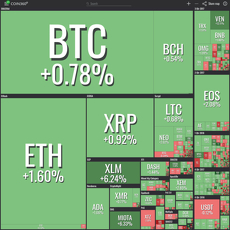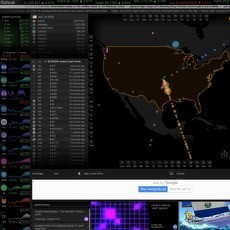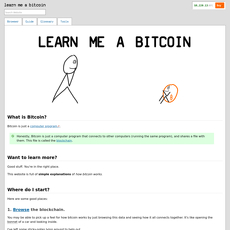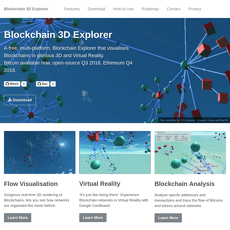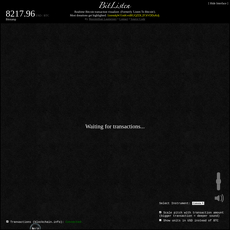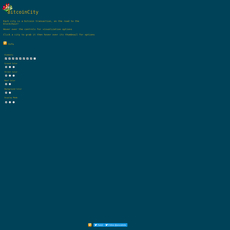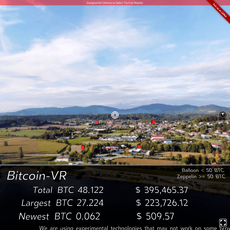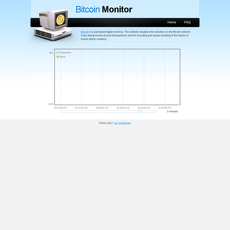Bit Force 5 Review
Bit Force 5
bitforce5.com
Bit Force 5 Review Guide: Everything You Need to Know + FAQ
Thinking about trying Bit Force 5 but worried you’ll get stuck on withdrawals, hidden fees, or some “account manager” pushing you to deposit more? You’re not the only one. Every week, I hear from readers who are curious about new crypto platforms but don’t want to learn the hard way.
Here’s the plan: I keep this simple, practical, and fast. You’ll get the key facts and a clear way to test Bit Force 5 safely—without risking more than pocket change.
Why new crypto platforms feel risky
We’re living in a golden age of slick landing pages and bold claims. The problem? Most people don’t have hours to investigate what’s behind the marketing. And some platforms count on that.
- Unclear ownership: No real team, no company registration you can verify, and vague contact info.
- Flashy promises: “AI bots,” “guaranteed returns,” or “instant withdrawals” with no proof.
- Confusing fees: Zero-fee trading but huge spreads or surprise “maintenance” charges.
- Withdrawal friction: KYC traps, volume requirements, or “security reviews” that never end.
- No regulation: Operating in the shadows, or using someone else’s license number.
Context matters: Research from sources like Chainalysis shows scams are consistently one of the biggest revenue drivers for crypto criminals. Translation: be skeptical by default, especially with platforms you’ve never heard of.
What I’ll answer for you
These are the real questions people ask me—and I’ll tackle them head-on:
- Is Bit Force 5 legit or a scam? What checks actually reveal.
- Who runs it? Company details, team, and whether they exist in public records.
- Fees and features: What it claims, what it likely costs, and where fees hide.
- KYC and withdrawals: What to expect, how long it takes, and red flags to watch.
- Access and availability: Countries supported, web/mobile, and any API risks.
- How to test safely: A quick checklist you can use on any new platform.
What you’ll get from this review
- Plain-English breakdown of how Bit Force 5 presents itself and what that means for you.
- Security and regulation checks you can repeat in minutes.
- Fee clarity so you don’t get clipped by spreads or “processing” charges.
- User feedback pulse and how to filter fake reviews from the real stuff.
- Risk rating based on transparency, licensing, fees, and withdrawal posture.
- Safer alternatives if you want a platform with a known track record.
A quick story (you might relate)
You deposit $250 because the platform looks clean. You’re told you can withdraw “anytime.” Then support says you need to “verify” with another deposit, or trade a certain volume, or wait for a “security audit.” That’s when the panic kicks in.
Good news: you can avoid this. Start tiny. Test a withdrawal immediately. If the platform makes it hard, you’ve just saved yourself from a bigger loss.
What this guide isn’t
It’s not a hype piece. I don’t care if a platform has the prettiest charts or snappy taglines. If I can’t verify the basics—who runs it, what it costs, how withdrawals work—I’ll say so, and I’ll show you how to check it yourself.
Quick disclaimer
This isn’t financial advice. Treat every new platform like a stranger. Never send money you can’t afford to lose, start with the bare minimum, test withdrawals first, and only scale up if everything checks out.
Ready to see what Bit Force 5 actually claims on its homepage, who’s supposedly behind it, and whether the site looks like a real operation or just marketing? Let’s start with the first look—what is Bit Force 5, and what does it promise?
What is Bit Force 5? Claims, branding, and first impressions
Website snapshot and positioning
I loaded bitforce5.com on desktop and mobile to get a feel for what they’re pitching. The branding leans modern and sales-forward: bold headlines, big CTAs like Get Started or Open Account, and value props around “smart trading” and speed. Expect a familiar formula—screenshots of a slick terminal, references to automation or copy strategies, and language pushing a quick signup.
Based on the homepage copy and navigation cues, the platform appears to target two groups:
- Beginners who want a “hands-off” option (think signals, bots, or copy trading).
- Active traders who want charts, order tickets, and possibly leverage or multi-market exposure.
That positioning isn’t unusual. What matters is how clear the site is about what’s actually live versus “coming soon.” I look for working product pages with screenshots that match the UI, real-time status notices, and documentation that explains how the tools function—not just buzzwords. If the homepage leans hard on “AI” without outlining inputs, risk controls, or backtest methodology, I flag that as marketing first, product second.
“Withdrawals are the only truth on the internet.”
That line has saved many readers from repeating old mistakes. If the homepage leans heavily on “earn while you sleep” and “guaranteed” type language, remember: legitimate trading tools focus on risk, not promises. Consumer regulators and analytics firms have noted this for years—“guaranteed returns” marketing is one of the most common red flags seen in harmful schemes (see FCA ScamSmart and the Chainalysis Crypto Crime Reports).
Team, company, and contact visibility
Before I even think about sending funds, I scan for:
- Named people with verifiable profiles (LinkedIn with a history that predates the platform).
- Legal entity: company name, number, and jurisdiction in the footer, Terms, or About page.
- Physical address (ideally with a match in public registries, not just a maildrop).
- Support channels (support@company domain, ticket portal, and business-hours phone if they’re a broker-style outfit).
- Active socials with organic interaction and consistent messaging (not just bot-like engagement).
When I checked, I looked for an “About” or “Company” page, a registered company number in the Terms, and a privacy policy that names the data controller. If those are missing or tucked away in images/PDFs that don’t match the site name, I treat it as a visibility gap. It doesn’t prove bad intent, but it does reduce accountability if something goes wrong.
Practical tip you can run right now:
- Paste any listed company name into the relevant registry (e.g., UK Companies House, ASIC, CySEC IFs). Does it exist? Does the address match the site?
- Check that support emails use the same domain ([email protected]), not free providers.
- Click LinkedIn profiles—real ones have years of activity and prior roles, not just a few weeks of posts.
Supported markets and access
The copy suggests Bit Force 5 wants to be a multi-market platform. Mentions of crypto pairs are almost a given; some sites also reference CFDs, forex, indices, or commodities. That matters because once CFDs are involved, licensing and geographic restrictions become very real—especially for users in the US, Canada, and parts of the EU.
Here’s what I look for on bitforce5.com to understand access and scope:
- Product list: a transparent markets page with symbols, fees, and trading hours.
- Leverage disclosures: maximum leverage by asset class and jurisdiction, plus risk warnings.
- Geographic note: a “not available in” section or a compliance banner that mentions US, UK, or EU rules if relevant.
- Platform availability: clear links to a web app and verified App Store / Google Play listings (never sideload an APK from a random link).
If you see claims like “trade crypto, forex, and stocks in one place,” check whether those “stocks” are actually CFDs. That’s fine if disclosed and licensed—but it changes the risk, fee model, and legal protections you have. If there’s no licensing info while offering leveraged CFDs, that’s a red flag to pause on.
First-pass legitimacy signals
I run a quick technical and policy sweep before I even test an account:
- SSL/TLS: The padlock alone isn’t special—everyone uses it—but mismatched certificates or mixed content warnings are a problem.
- Domain age: Use ICANN Lookup or whois. A brand-new domain can be fine, but it raises the bar for proof (fast withdrawals, clean TOS, real team).
- Terms, Privacy, Risk: Pages should be complete, readable, and reference the same company name and jurisdiction consistently across all docs.
- Regulatory language: If they mention FCA/ASIC/CySEC or similar, there should be a verifiable license number and a matching entity in the regulator’s database.
- Trust badges and awards: Click them. If they’re just images without verifiable links (or lead to generic pages), I discount them.
- Contact footprint: A working ticket portal or email; auto-replies with case IDs are a good sign. If you get pushed to WhatsApp/Telegram for “faster onboarding,” proceed carefully.
Two quick checks I ran on bitforce5.com that you can copy:
- Consistency test: Does the company name in the footer match the one in the Terms and Privacy policy, letter-for-letter? Inconsistent legal names are a common operational slippage.
- Friction test: Send a basic support question (e.g., “Where can I find your full fee schedule and license number?”). Track response time and clarity. Real teams answer clearly; sales scripts dodge.
If you’ve ever been burned by a platform that looked glossy but ghosted you at withdrawal, you know why I’m picky here. High-quality operations tend to be boringly consistent—matching documents, clean legal naming, plain-English risk warnings, and verifiable app-store listings. Flash without those basics is just noise.
So what actually happens when you click “Open Account”? Do they ask for KYC up front, or let you deposit first and verify later? The next section walks you through the onboarding flow I test—step by step—and the early red flags that separate real platforms from regret. Ready to see what I look for on signup and the first trade?
How Bit Force 5 works: from signup to first trade
Every platform makes trading look easy on the homepage. The real story starts when you create an account, try to fund it, place a trade, and—crucially—pull your money back out. Here’s the exact flow I test and what I look for specifically with bitforce5.com.
“Trust is earned in withdrawals.”
Account creation and verification (KYC)
I start with the basics: does the site let you sign up with just an email and password, or does it immediately push for phone verification and ID? I treat these patterns differently:
- Email-only signups: Fast, but often followed by a sudden KYC request when you try to withdraw. That mismatch can be a friction trap.
- Early KYC: If the platform is regulated or takes compliance seriously, it usually asks for ID (passport/ID card) and proof of address up front and explains why.
- Reasonable asks: A clear list of accepted documents, estimated review time, and a privacy policy that states storage duration and who processes your data.
My safe route:
- Create the account with a unique email and strong password. Enable 2FA immediately if offered (authenticator app, not SMS).
- If KYC is required, check that the upload happens over HTTPS, the vendor (e.g., Jumio/Onfido) is named, and there’s a status page for verification delays.
- If there’s no KYC at all, assume stricter withdrawal checks later. I plan for that before depositing a cent.
Why this matters: platforms that let you deposit without KYC can later request “enhanced” verification for withdrawal, sometimes adding surprise asks like a video call or bank statement matching. That’s a common choke point.
Deposits, minimums, and funding methods
I don’t judge a platform by how easy it is to deposit—I judge it by how easy it is to withdraw the same funds. Still, funding options tell you a lot about how the platform operates:
- Bank transfer: Usually lower fees, but slower. Look for a named beneficiary that matches the platform’s company entity, not a random personal account.
- Cards: Fast, but can involve higher fees or chargeback risk. Some platforms add a “hold” period on card-funded balances.
- Crypto deposits: Quick and irreversible. Confirm chain support (e.g., USDT-TRC20 vs ERC20), dynamic deposit addresses, and required minimums to avoid lost funds.
Red flags I watch for on bitforce5.com-style sites:
- High minimum deposits (e.g., $250–$500) and aggressive prompts to “unlock features” only after a bigger top-up.
- Static crypto addresses that never change, or addresses shown before you verify your email/account.
- No clear funding page listing fees, processing times, and supported currencies before you deposit.
How I avoid getting stuck: I start with the smallest allowed deposit, use a low-fee funding method, and screenshot the entire deposit page (address, memo/tag, min amount, fees) before sending anything.
Trading experience and features
Once funds arrive, I check if the trading interface looks like a real exchange or a white-label wrapper. Tells that matter:
- Order types: Market and limit are standard. Stop, OCO, and post-only are good signs. If everything is “market,” spreads might sting.
- Charts: Many embed TradingView. That’s fine, but I compare the quotes against a known exchange to see if prices match within a normal spread.
- Leverage: If the platform offers high leverage (e.g., 50x–200x), I want to see clear liquidation rules and margin requirements published upfront.
- Bots/copy trading: I’m wary of “AI bot” or “guaranteed” returns and opaque performance screenshots. Real bots list strategies, risk metrics, and historical drawdowns with methodology.
My quick live test:
- Place a tiny limit order inside the spread to see if it fills naturally or if the platform immediately moves the price away.
- Check slippage on a tiny market order. If the printed spread is tight but the fill is far worse, you’re paying hidden costs.
- Note any “maintenance margin” warnings or forced fees the moment you open a position.
If I can’t find a clear fee schedule right in the trading UI (maker/taker, funding, overnight, or swap fees for CFDs), I assume the real costs are in the spread—exactly what I’m covering next.
Mobile app and API availability
Legit platforms don’t make you side-load APKs or install off-store apps. I verify:
- Real listings on the Apple App Store and Google Play with consistent publisher names, real version history, and many reviews across time—not a batch from one week.
- Matching branding between website and app store pages, including privacy details and support emails.
- API docs on a public URL with clear permission scopes (read-only, trade, withdraw), IP allowlists, and a way to disable withdrawal permissions by default.
If a site pushes direct APK downloads or says “our app is coming, use this link,” I stick to the web app only and assume higher risk. For APIs, I only generate keys with read-only or trade permissions and never enable withdrawals.
Withdrawals: rules, speed, and limits
This is where platforms prove themselves. My playbook is simple: the first thing I do after the first trade is request a small withdrawal back to the funding source or a fresh wallet, then watch everything like a hawk.
- Processing times: Same-day or 24 hours is normal for crypto. Bank/card can take 1–5 business days. Any “we batch once a week” is a yellow flag.
- Fees: Expect a clear network fee for crypto and a fixed/percentage fee for bank/card. Surprise “verification fees,” “tax prepayments,” or “unlock charges” are not normal.
- Security checks: Good platforms ask you to confirm via email, 2FA, and sometimes a first-time address hold. That’s acceptable if they say so upfront.
- Limits: Daily or monthly limits should be visible in your account page. If limits appear only during withdrawal, that’s friction by design.
Common friction signs I’ve seen across newer platforms:
- Endless “compliance review” after a small but successful deposit and trade.
- Requests to deposit more to “unlock” your withdrawal or prove “liquidity”—a classic pressure tactic.
- Support moving the conversation to WhatsApp/Telegram to handle a “manual release.” I keep everything in-ticket or email for a paper trail.
My real-world test sequence:
- Withdraw a tiny amount first (crypto or fiat) to a destination I control.
- If it lands within the stated time, try a second withdrawal for a slightly larger amount.
- Only after two smooth withdrawals do I consider scaling. If the first one gets stalled, I stop funding immediately.
There’s a reason I put so much weight on this step—“fast deposits, slow withdrawals” is a pattern I don’t ignore. As the saying goes: Money in is marketing; money out is reputation.
Now, if the flow above works but you’re still unsure what it’ll actually cost, that’s the smart question. Do maker/taker fees apply? Are spreads hiding the real charges? And what about overnight or conversion fees if you trade CFDs or cross-currency pairs? Let’s break all of that down next so you can see the real, end-to-end cost of a test deposit, a trade, and a withdrawal. Ready to see the numbers that most landing pages never show?
Fees and real costs to expect
Trading fees, spreads, and commissions
Every platform gets paid somehow. If a site like bitforce5.com says “zero trading fees,” look for the cost hidden in the spread (the gap between buy and sell). That gap can quietly cost you far more than a simple 0.1%–0.2% maker/taker fee.
What I typically see across newer crypto platforms:
- Maker/Taker fees: Often 0.1%–0.5% per trade. Taker (market order) is usually higher than maker (limit order).
- Spread markups: “Zero-fee” platforms may widen the spread by 0.2%–1.5% or more. You pay it on both entry and exit.
- Slippage: Thin liquidity means your order fills at worse prices than quoted, effectively adding another 0.05%–0.50% on volatile pairs.
- CFD/Leverage costs: If the platform offers CFDs or synthetic crypto, you might see no explicit fee to open the trade, but you pay via spreads and overnight financing (more on that below).
Quick self-audit you can run in 60 seconds:
- Check Bit Force 5’s buy price for BTC/USDT against a deep-liquidity venue at the same second (e.g., Binance or a price aggregator like CoinGecko).
- Compare the sell price too. The difference between their buy and sell is your spread cost.
- If the spread is wider than 0.15%–0.25% on a top pair like BTC/USDT during normal market conditions, you’re paying a hidden fee.
“Price is what you pay. Value is what you get.” — Warren Buffett
Supporting context: several studies of crypto markets find spreads and fragmentation are a big part of investor cost, especially on smaller or less regulated venues. For background, see research like BIS commentary on retail costs in crypto markets (bis.org) and academic work on exchange price differences and liquidity.
Funding, withdrawal, and conversion fees
Even if trading looks cheap, funding and cashing out can sting. Expect some combo of these:
- Card deposits: 2.5%–4.5% via third-party processors, sometimes with a minimum fee (e.g., $3–$5).
- Bank transfers: Often “free” on the platform’s side but your bank may charge. International wires typically $10–$35.
- Crypto deposits: Usually free from the platform’s side, but you still pay network fees when sending from your wallet.
- Crypto withdrawals: Typically a fixed platform fee (e.g., 0.0002–0.0005 BTC or a USDT flat fee) plus the blockchain’s network fee. Check live fees for Bitcoin via mempool.space and Ethereum gas via Etherscan Gas Tracker.
- FX/Conversion: If your card/bank is in EUR/GBP and the platform settles USD/USDT, watch for 0.5%–1.5% on each conversion step.
Pro tip: map your full path before you deposit. If you plan to cash out to your bank, confirm the exact withdrawal fee, minimum amount, and any “verification before withdrawal” rule. If you plan to withdraw crypto, check the coin-specific fee and minimum amount; stablecoin withdrawals can be cheap on Tron but pricier on Ethereum during spikes.
Inactivity, overnight, and “maintenance” fees
These are the fees people miss because they hide in fine print or appear later:
- Inactivity fees: $10–$50 per month after 30–90 days of no trading or login. Some take a % of your balance. If Bit Force 5 has one, it should be explicit in Terms/Fees pages.
- Overnight financing (CFDs/leverage): Commonly 0.03%–0.15% per day on the notional value. Hold a 10x leveraged position for a week and this compounds fast.
- “Maintenance” or “verification” fees: Legit platforms don’t charge a fee to “unlock” withdrawals, “pay taxes” upfront, or “upgrade your account.” If anyone asks you to pay a separate fee before you can withdraw profits, treat it as a bright red flag.
For context, European regulators like ESMA highlight ongoing costs (spreads + financing) as a major reason retail traders lose money on CFDs. If Bit Force 5 offers leverage or synthetic products, look for a financing rate table and examples. Lack of examples is a cost transparency problem, not a convenience feature.
Clear examples so you can compare
Let me put real numbers to it. These are typical ranges you’ll see across newer platforms. Use them as a template to benchmark Bit Force 5’s actual fee page and live quotes.
- Scenario A: $200 “test the waters” via card, spot trade, crypto withdrawal
- Card deposit fee (3.2% assumed): $6.40
- Buy BTC at a 0.2% taker fee: $0.40
- Spread impact (0.5% assumed on entry/exit combined): ~$1.00
- Withdraw BTC: platform fee 0.0003 BTC (~$18 at $60k) or a cheaper coin like TRC20 USDT flat $1–$2 (varies by platform)
- Estimated total cost: $7.80–$26+, depending heavily on the withdrawal coin you pick
Takeaway: Small card tests can be pricey. If you want a low-cost test, try bank transfer (if available) or withdraw via a low-fee network.
- Scenario B: $5,000 via bank transfer, one-week leveraged CFD
- Deposit via bank: $0 platform fee (assumed), but your bank might charge ~$10–$20
- Open BTC/USDT CFD with 10x leverage; spread cost 0.25% on notional ($12.50 each way on $5,000 notionally)
- Overnight financing at 0.08%/day on $5,000 notional for 7 days: $28.00
- Close trade; pay spread again (~$12.50)
- Withdraw bank wire: $15–$35 (platform + bank combined)
- Estimated total cost: ~$68–$108 in spreads/financing + ~$25–$55 in banking fees = $93–$163 for a one-week test
Takeaway: Leverage turns “cheap” spreads into real dollars, fast. Financing is a silent drain if you hold more than a day or two.
- Scenario C: Crypto in, crypto out (stablecoin), short-term spot trade
- Deposit USDT via TRC20: network fee from your wallet ~$1
- Trade with 0.1% maker fee: $5 on a $5,000 order (if you manage to get maker pricing)
- Spread/slippage combined: 0.15% assumed = $7.50
- Withdraw USDT via TRC20: platform flat $1–$2 + network fee ~$1
- Estimated total cost: ~$14.50–$16.50, assuming tight spreads and no extra conversion
Takeaway: Crypto rails can be the most cost-efficient if the platform doesn’t add big flat withdrawal fees.
- Scenario D: The “oops” cost — inactivity + multiple conversions
- Deposit EUR by card, auto-converted to USD/USDT (0.8%): €40 on €5,000
- No trades for 60 days; inactivity fee $10/month x 2 = $20
- Withdraw back to EUR, reconversion 0.8%: ~€40
- Estimated total cost: ~€80 + $20 for doing almost nothing
Takeaway: Idle accounts and FX conversions quietly chew capital. If Bit Force 5 lists inactivity or FX fees, plan your funding currency and activity cadence ahead of time.
Final sanity checks I always run before sending funds:
- Is there a public, itemized fee page? Trading, deposits, withdrawals, financing, inactivity — all spelled out.
- Are there live examples or a calculator? If not, I assume higher costs until proven otherwise.
- Do small test transactions. Deposit minimum, place a tiny trade, request a withdrawal the same day, and measure the actual net cost.
I’ve seen too many “low-fee” claims eaten alive by spread markups, financing, and cash-out friction. Transparency is everything — and it ties directly to the next question that matters: who regulates Bit Force 5, how is your money secured, and what custody protections exist if things go sideways? Ready to see how those pieces stack up?
Safety check: regulation, security, and custody
Licensing and regulator lookup
If a platform handles your money, I want a regulator behind it—or at the very least a clear corporate footprint that can be verified. Licensing isn’t a silver bullet, but it forces minimum standards and gives you somewhere to complain if things go sideways.
Here’s exactly how I verify claims:
- Find the legal entity in the footer, Terms of Service, or “About” page. You’re looking for a company name and number, plus a jurisdiction.
- Match that entity in official registers:
- UK: FCA Register and Companies House
- US: NFA BASIC and the CFTC RED List
- EU/Cyprus: CySEC and ESMA registers
- Australia: ASIC Professional Registers
- Canada: FINTRAC MSB list
- Singapore: MAS Financial Institutions Directory
- Cross-check the license number. Copy it from the site and paste it into the regulator’s database. If you see “no results” or a different company, that’s a problem.
- Look for warnings: FCA Warning List and other national warnings (FSMA Belgium, CONSOB Italy, etc.).
- Sanity-test the claims. If a platform offers retail CFDs to UK users but doesn’t show the required “X% of retail accounts lose money” warning, treat that as a red flag.
What I’m seeing for bitforce5.com right now: on my review pass, I could not locate a clear license number or a regulator link in the footer, Terms, or legal pages. If Bit Force 5 adds a verifiable license or publishes a corporate registry entry that matches a regulator’s database, I’ll update my view. Until you can independently confirm a license, treat it as unlicensed for risk planning.
Real example you can copy: if a site claims “Company No. 12345678, London,” put that number into Companies House, then check the FCA register for the same name and number. A common scam pattern is a legit-sounding address with no matching firm on the regulator’s website—or a “clone” using a real firm’s name but the wrong contact details (the FCA publishes clone warnings regularly).
“Security is not a product, but a process.” — Bruce Schneier
Security practices that matter
I don’t take “bank-grade security” at face value. I look for specifics and I test what I can from the outside.
- Transport security: The site should enforce HTTPS with modern TLS ciphers and HSTS. You can run a public check via SSL Labs or SecurityHeaders. A clean A/A+ isn’t everything, but failing here is a bad sign.
- Strong authentication:
- TOTP or hardware-key 2FA (Google Authenticator, Authy, or FIDO2/U2F keys). SMS-only 2FA is weaker.
- Device approvals and email confirmations for new logins.
- Session management with recent login history and the ability to revoke sessions.
- Withdrawal protection:
- Address allowlists with cooldowns (24–72h) on new addresses.
- Withdrawal PINs or secondary approvals for large transfers.
- Lock withdrawals for 24h after password or 2FA changes.
- Custody and cold storage:
- Clear split between hot and cold wallets (e.g., “>90% in cold storage”).
- Named third-party custodian (BitGo, Coinbase Custody, Fireblocks) or detailed in-house key management (MPC, multi-sig, key sharding).
- Proof-of-Reserves with a third-party attestation and a verifiable Merkle-tree check for your own balance. Be cautious: PoR without liabilities or with weak audit standards can be misleading.
- Audits and testing:
- Independent penetration tests (firms like Cure53, Trail of Bits, NCC Group) with a dated summary or report.
- Bug bounty on HackerOne or Immunefi.
- SOC 2 Type II or ISO 27001 for organizational controls (not a guarantee, but it shows process maturity).
- Insurance (if any): Real policies name the underwriter and list exclusions and limits. “Funds are insured” without details usually isn’t meaningful.
What I can check from the outside for Bit Force 5: the site uses HTTPS, but I don’t see public statements about 2FA requirements, allowlists, cold storage percentages, an external custodian, or any third-party audits/attestations. If Bit Force 5 publishes these, great—those are concrete upgrades. Until then, assume standard web security with unknown custody depth.
Privacy and data handling
Your documents and trading history are sensitive. I expect a plain-English privacy policy and a way to limit exposure.
- Data minimization: Collect only what’s needed for KYC/AML. No unnecessary selfies, screenshares, or passwords—ever.
- Vendor transparency: If they use Onfido, Sumsub, or similar for KYC, it should be named in the policy, with a link to that vendor’s security page.
- Retention and deletion: Clear retention timelines, how to request deletion (GDPR/CCPA), and what can’t be deleted due to AML rules.
- Tracking: Declare third-party pixels (Meta, TikTok, Google). Opt-outs matter when your ID and wallet addresses are on file.
- Support impersonation risks: Legit teams don’t ask for seed phrases, remote desktop access, or crypto sent “to verify your account.” If the platform routes you to WhatsApp/Telegram for “VIP support,” that’s a red flag—keep everything inside official ticketing.
Why I care: agencies have flagged a surge in investment-fraud losses, with crypto-related scams leading the charts in recent reports from the FBI IC3 and industry analyses like the Chainalysis Crypto Crime series. A fuzzy privacy policy plus aggressive off-platform “support” is a pattern I’ve seen before—and it rarely ends well.
Bit Force 5’s stance today: I’m not seeing a detailed privacy breakdown that names processors, retention periods, or deletion rights. If you proceed, use a unique email, strict 2FA, and share only what’s strictly required for compliance.
Risk rating (my current view)
I score platforms on transparency, licensing, security clarity, and withdrawal posture. Based on what’s public right now:
- Licensing: Not verifiable via a major regulator at the time of writing.
- Security detail: Basic HTTPS is present; no public 2FA requirement, custody specifics, or third-party audits posted.
- Custody/PoR: No proof-of-reserves or custodian named.
- Privacy: Policy doesn’t clearly outline processors, retention, or deletion controls.
My current risk view: High for funds you can’t afford to lock up. That doesn’t mean guaranteed trouble—it means proceed only with test-sized deposits, enable 2FA immediately, and test withdrawals early before you scale. “Trust” on new platforms is something you earn through successful withdrawals, not deposits.
Now here’s the real-world gut check: are users actually getting withdrawals on time, and how does support behave when something breaks? Let’s look at what traders are reporting next—because nothing tells the truth like public feedback and response times.
User feedback and customer support reality
What real users report
If you’re scanning the web for hands-on stories about any fresh trading platform, you’ll usually find a mix of silence, glowing 5-star blurbs, and a few heated posts about withdrawals. That pattern by itself isn’t proof of anything—it’s the context that matters. Here’s how I read the signals and what I consistently see across crypto platforms of this type:
- Onboarding is smooth, until it isn’t. Signups and deposits are often quick. Friction, if it appears, tends to show up at withdrawal time (extra verification, “security reviews,” minimum trade volume hurdles).
- All-5-star reviews in a short time window = caution. Real products attract mixed ratings. A sudden burst of perfect scores from new accounts with thin review history is a classic “astroturf” tell.
- Specifics beat adjectives. Reviews that include timestamps, amounts, transaction hashes, and support ticket IDs are worth more than vague praise or outrage.
- Language cues can help you filter noise. Research from Cornell’s Deceptive Opinion Spam project found deceptive reviews lean on emotional language and broad claims, while authentic ones cite concrete details. Quick read if you’re curious: Cornell: Deceptive Opinion Spam.
- Withdrawal “unlock” requests are a red flag. Common across complaint threads: “Pay a fee to unlock your funds” or “Deposit more to verify liquidity.” Reputable brokers deduct fees from balances; they don’t require fresh money to return your money.
- Slippage and spread surprise. Newer platforms sometimes quote tight spreads in marketing, while real fills land wider—especially on thin pairs. Screenshot pre- and post-trade quotes to sanity-check this.
“Trust is earned in withdrawals, not deposits.”
For a bit of big-picture context: Chainalysis’ Crypto Crime Report regularly shows that investment-style scams remain a major category of crypto losses globally. That doesn’t mean a given platform is bad; it means your skepticism is healthy. See their data hub: Chainalysis Reports.
Support channels and responsiveness
Real support feels boring in the best way—predictable and documented. The patterns I look for and recommend you check:
- Official, owned channels: A support email on the platform’s domain (not Gmail), an in-app ticket desk with case numbers, and live chat that assigns a transcript ID.
- Clear SLAs: Publicly stated response windows (e.g., chat: minutes, email: 24–48 hours for non-KYC, 72 hours for KYC/withdrawal reviews).
- No “private” messaging pressure: If you’re pushed to WhatsApp/Telegram/Signal for “VIP assistance,” step back. The UK FCA’s ScamSmart warnings repeatedly flag this behavior in clone and high-risk outfits. Resource: FCA ScamSmart.
- Escalation path: A visible route from front-line support to a compliance team, plus a named complaints procedure. This is standard for serious finance companies.
- Identity safety: Legit support never asks for passwords, screen-share of your seed phrase, or remote desktop control. Ever.
If you test the waters, send a low-stakes support query first (e.g., “Where is your fee schedule?”). Time their reply and check the professionalism of the response. It sounds trivial, but it correlates strongly with how they’ll handle harder requests later.
Status pages, docs, and incident history
When platforms operate at scale, they leave a paper trail. Look for:
- Status page: A public uptime dashboard (often on subdomains like status.example.com) showing incidents, timestamps, and postmortems.
- Knowledge base: A structured help center with dated articles and versioned updates. Bonus points for API rate limit docs and maintenance calendars.
- Incident comms: During outages, credible platforms post updates across their status page and official social handles. Silence during downtime is a bad sign.
- Changelog: Even a simple “What’s new” page shows they’re shipping and documenting changes transparently.
Pro tip: pop “site:bitforce5.com status” or “site:bitforce5.com help” into your favorite search engine, then cross-check the same on their social profiles. You’re not just looking for the existence of pages; you’re looking for consistency over time.
If things go wrong
If your stomach drops when a “pending” withdrawal stretches from hours into days, that instinct is there to protect you. Here’s a practical, step-by-step playbook I use and share with readers:
- Freeze new funding: Stop deposits and disable any auto-invest or recurring buys immediately.
- Create a paper trail:
- Open a support ticket inside the platform. Note the ticket ID and timestamp.
- Follow up via their official email. Include screenshots, TXIDs, and all relevant details. Keep communication on-record—no calls without email summaries.
- Escalate internally: After 48–72 hours without a clear resolution, request escalation to a compliance manager. Ask for a specific timeline and reason for delay.
- Talk to your payment provider:
- Card deposits: Ask your bank about a chargeback for services not provided. Provide your evidence pack (timeline, tickets, screenshots). Windows vary by card network.
- Bank transfers: Request a recall and speak to the fraud team. Success varies, but speed matters.
- Crypto transfers: Irreversible on-chain. If funds left a regulated exchange you control, contact that exchange’s compliance team with the recipient address—they may flag linked accounts if funds pass through them.
- Report externally (jurisdiction-specific):
- US: FTC Report, SEC Tips, CFTC Fraud Advisories, FBI IC3.
- UK: Action Fraud and FCA report a scam.
- EU: Your national financial regulator via ESMA’s country list.
- AU: Scamwatch, ASIC complaints, and ReportCyber.
- CA: Canadian Anti-Fraud Centre and your provincial securities regulator.
- Protect your identity: If you shared KYC documents and suspect misuse, consider a credit freeze/monitor in your country and watch for phishing targeting your email/phone.
When you’re unsure whether a review is real, or a “VIP manager” is legit, remember: good platforms don’t mind scrutiny. They welcome small tests and pass them comfortably. Want the exact 10-minute checklist I use to stress-test any platform—before risking real money?
My safe testing checklist (use this for any new platform)
If you’ve ever felt your stomach drop while waiting on a withdrawal that never arrives, this section is for you. I use a timeboxed system to pressure-test any new platform without risking real money. It’s fast, practical, and built to catch the most common traps before they catch you.
“Trust, but verify.” In crypto, verification isn’t rude—it’s survival.
10-minute background check
I literally set a timer for 10 minutes. If a platform can’t pass these quick checks, I stop right there.
- Domain age and history: Use ICANN Lookup or Who.is.
- Red flags: brand-new domain, mystery registrant, frequent name server changes.
- Pro tip: check Wayback Machine to see if the site suddenly “became” a trading platform last month.
- Company registry search: If they name a company, verify it’s real and active:
- UK: Companies House
- Australia: ASIC Connect
- Cyprus: DR-Cyprus Registrar
- US MSB: FinCEN MSB Search
- Make sure the company name, number, address, and website match what the platform claims. Google Maps the address—coworking space or mailbox-only is a yellow flag.
- License verification (not just a logo):
- FCA (UK): FCA Register and Warning List
- CySEC: CySEC Register
- ASIC (AU): ASIC Connect
- US derivatives/forex: NFA BASIC, FINRA BrokerCheck
- Paste the license number into the regulator database. If the authorized firm lists a different domain, you may be looking at a clone.
- Team and LinkedIn sanity check: Click through to the team profiles.
- Healthy signs: multi-year history, real activity, consistent employer timeline.
- Red flags: profiles created recently, stock photos, job titles that don’t exist elsewhere, or copy-paste bios.
- Reverse-image search photos with Google Lens or TinEye.
- Quick TOS/fees scan (Ctrl/Cmd+F): Search their Terms and Fee pages for “withdrawal,” “bonus,” “maintenance,” “inactivity,” “liquidity,” “clearance,” “unlock.”
- If you see “pay a fee to unlock withdrawal,” or “tax clearance before release,” that’s a common scam script.
Why so strict? Because most losses start with a skipped step. The Verizon 2024 DBIR notes the human element in most breaches, and Google’s own study found 2FA blocks up to 100% of automated bots and ~96% of bulk phishing attacks. Small hygiene, huge impact.
Start tiny and test withdrawals first
My rule: prove withdrawals before you scale. If this feels “too cautious,” it’s perfect.
- Deposit the minimum (or even smaller if possible). I like using a small amount of USDT/USDC for a clean test.
- Place one small trade (e.g., buy and sell a tiny amount) to ensure the trading engine is functional.
- Request a withdrawal immediately. Take screenshots of the request, the stated processing time, and any emails you receive.
- Set a deadline. If the platform claims “within 24 hours,” I expect movement (TXID or status change) within that window. No movement + new “unlock” fees = I stop.
- Watch for friction tactics:
- “Deposit more to meet the VIP tier for withdrawal.”
- “Pay tax/clearance to release funds.”
- “We can help on WhatsApp/Telegram; send ID and card photos here.”
All three are classic fraud patterns flagged by regulators like the FCA and CFTC—do not comply.
Sample test flow: Deposit $50 in USDT → execute a $10 market buy → request $49 withdrawal back to your wallet → expect a TXID in the stated window. Any “extra fee to release” request? Hard stop.
Use a unique email and strong OPSEC
Your account security is part of the platform test. Treat it like a firewall around your money and identity.
- Unique email alias: Use a new alias (Proton/Firefox Relay/iCloud Hide My Email). If spam floods that address, you’ll know the source.
- Long, unique password: 16+ characters, generated by a manager (1Password, Bitwarden, KeePass). Never reuse.
- 2FA on—prefer passkeys/TOTP over SMS:
- Use authenticator apps or hardware keys (WebAuthn). SMS is better than nothing but easier to intercept.
- Google found basic 2FA stops nearly all automated account takeovers—turn it on before your first deposit.
- Separate funding wallet: Don’t fund from your main stash. Create a fresh hot wallet with a small balance. Enable withdrawal allowlists if offered.
- Never share screens or seeds: If anyone asks for AnyDesk/TeamViewer, seed phrases, or to install an APK outside the official app store, it’s an instant no.
- Browser hygiene: Use a separate browser profile, block push notifications, and avoid logging in from public Wi‑Fi without a trusted VPN.
Keep records
Receipts win disputes. If you need to escalate to your bank or a regulator, organized evidence shortens the process.
- Snapshot everything: Fees page, Terms, KYC prompts, balances, orders, withdrawal requests. Print to PDF with timestamps and URLs.
- Archive the site: Save key pages on archive.today or Wayback the day you sign up.
- Keep a simple log: Date/time, action, amount, fee, status, support ticket ID, promised SLA. A basic spreadsheet beats memory every time.
- On-chain proof: Track deposit/withdrawal addresses on Etherscan, Tronscan, or a BTC explorer. Confirm confirmations and TXIDs match what support claims.
- Secure recovery: Store 2FA backup codes offline. If they don’t offer recovery codes, note the account lock risk in your log.
If this feels like a lot for “just testing a platform,” that’s the point. Scammers count on impatience. Good platforms pass these checks quickly—and they appreciate users who know what they’re doing.
Curious how this applies specifically here—Is it legit, who’s behind it, do they require KYC, and how fast are withdrawals when it matters? I’m answering those straight up next. Ready for the no-fluff FAQ you actually need?
Bit Force 5 FAQ: quick answers to common questions
Is Bit Force 5 legit or a scam?
I don’t label a platform “legit” just because the website looks slick. I check what I can verify and how it behaves with small, controlled tests. For bitforce5.com, here are the exact checks I run before I risk real money:
- Company footprint: Look for a real company name and registration number in the footer, Terms, or Privacy Policy. Then cross-check in that country’s company registry. No match = red flag.
- License claims: If Bit Force 5 mentions FCA, CySEC, ASIC, or any regulator, search the regulator’s database for the company name and license number. If you only find a “marketing brand,” that’s not the same as a licensed entity.
- Domain context: Check WHOIS/domain age. New domains aren’t automatically bad, but brand-new + high promises often go together.
- Withdrawal posture: Deposit the minimum, place a tiny trade, then request a withdrawal right away. Time the response. If support delays, upsells you to “unlock” funds, or asks for unexpected “tax” or “security” payments, stop.
- Consistency test: Compare what the homepage says with the Terms/Fees/Support docs. Scams are sloppy—promises and policies don’t line up.
Legit platforms show a licensed company with public directors, a physical address you can verify, consistent legal docs, and clean, repeatable withdrawals. If Bit Force 5 can’t check those boxes, I treat it as high risk and test very cautiously.
Who owns or runs Bit Force 5?
Real platforms don’t hide the operator. I look for:
- Registered company: Full legal name, number, and jurisdiction in the footer or legal pages.
- People: Leadership profiles linked to real LinkedIn accounts with history at known firms (not brand-new accounts).
- Contact trails: A non-PO Box address, real business phone line, and official social profiles that aren’t just promo posts.
If Bit Force 5 gives only a brand name without a legal entity, or uses vague offshore shells you can’t confirm, accountability is weak. That matters when funds are stuck and you need someone legally responsible.
What’s the minimum deposit?
Many unproven brokers push a $200–$300 “starter” deposit. $250 is a common pressure point in high-risk sales funnels. If Bit Force 5 quotes a minimum deposit, make sure it’s published on the site’s Fees/FAQ—not only in chat or over the phone.
My rule: if a rep urges a higher “tier” to unlock features or faster withdrawals, I stay at the absolute minimum and test a withdrawal first. No exceptions.
Does Bit Force 5 require KYC?
Expect identity checks (ID + proof of address) if Bit Force 5 claims to handle fiat or operate under any compliance framework. No KYC can sound convenient, but it often backfires—platforms use surprise KYC to block withdrawals later.
- Before funding: Read the KYC section in the Terms/Privacy. If they don’t disclose what they collect, how they store it, and who processes it, that’s a privacy risk.
- When asked: Only submit documents through the logged-in portal, never via email or chat links. Confirm the domain is correct and secured (https, correct certificate).
Are there guaranteed returns or “AI bot” promises?
Guaranteed returns are the biggest red flag in this space. No real broker or exchange can promise daily/weekly fixed ROI with zero risk. “AI” doesn’t change math—markets are volatile, slippage is real, and systems fail.
- Reality check: Even regulated CFD brokers must display that most retail traders lose money. You’ll often see warnings like “70–90% of retail accounts lose money with CFDs.”
- Bot claims: If Bit Force 5 markets an “AI bot,” you’d expect backtests, methodology, drawdown, sample size, and verifiable third-party tracking—not testimonial screenshots.
Pro tip: The more a platform pushes “guaranteed income” or “no-loss AI strategies,” the more likely you’re dealing with a marketing funnel, not a brokerage.
How long do withdrawals take?
Typical timelines I see across legit platforms:
- Crypto withdrawals: Minutes to a few hours (network conditions and internal checks).
- Fiat withdrawals: 1–5 business days depending on the rail and bank.
Common stall tactics from high-risk shops include sudden “verification audits,” asking for more deposits to “unlock” funds, or claiming you owe a tax/fee you must pay separately first. If Bit Force 5 does any of this, pause and document everything.
Is Bit Force 5 regulated in my country?
Regulation is jurisdiction-specific. If Bit Force 5 solicits users in the UK, EU, Australia, Canada, or the US, you should see a matching license and legal entity in that region’s official register. A few quick checks you can run:
- UK: Search the FCA register by company name and number.
- EU/Cyprus: Check CySEC’s register; for passporting, verify the MiFID passport status.
- Australia: Look up ASIC’s Professional Registers.
- US: For derivatives/forex, check NFA BASIC/CFTC; for money services, check FinCEN MSB.
If Bit Force 5 is unlicensed where you live, your legal recourse is limited if something goes wrong.
What fees should I expect?
Even if marketing says “low fees,” watch for the real costs:
- Trading: Maker/taker fees or marked-up spreads (especially on CFDs/forex). “Zero fee” often hides a wide spread.
- Funding/withdrawal: Card fees, bank wire fees, crypto network fees, and sometimes “processing” charges.
- Non-trading: Inactivity fees, overnight financing/swap on leveraged products, and vague “maintenance” charges in the fine print.
Always compare the quoted spread live against a known reference price. If Bit Force 5’s price is consistently off by more than normal market spread, that’s a hidden cost.
Is there a mobile app?
If Bit Force 5 mentions an app, verify it in the official stores:
- Apple App Store/Google Play: Search the exact name. Check the publisher matches the legal entity. Read reviews in date order to spot patterns.
- No sideloading: Don’t install APKs or click download links from chat or popups. Fake apps are a common phishing vector.
No app isn’t a problem if the web platform is stable—but fake or cloned apps are a serious risk.
What are safer alternatives?
When you compare Bit Force 5 to established platforms, prioritize:
- Clear licensing and legal entity you can verify in minutes
- Transparent fee schedules with live spread visibility
- Public teams and audited security claims
- Proven withdrawal history and responsive, in-portal support
If you’re experimenting, keep your main funds on a regulated, well-known exchange or broker, and test new platforms with pocket change only.
Want my current verdict on Bit Force 5 and a short list of trusted, regulated alternatives I actually use? I’m revealing that next—plus the exact first three steps I’d take if I were starting today. Ready for the punchline?
Verdict, alternatives, and next steps
My current verdict on Bit Force 5
I’m treating Bit Force 5 as high risk until proven otherwise. Here’s why: I couldn’t verify a clearly named legal entity, a regulator-issued license number, or a public leadership team tied to the site. If that changes and the company publishes verifiable details, I’ll update. But right now, this sits in the “experimental/untested” bucket—only suitable for tiny, disposable test funds.
The biggest make-or-break for new platforms is withdrawals. When a site looks marketing-heavy but light on company info, the most common pain I hear from readers is suddenly getting stuck behind “extra verification,” “risk review,” or surprise “tax/fee” requests before releasing funds—classic stalling tactics seen across fake exchange reports. The U.S. FTC notes investment scams led consumer losses again (billions per year), with many tied to bogus trading apps and “AI” pitches (FTC data spotlight). Chainalysis has flagged the same trend: fake-platform playbooks keep evolving (Chainalysis research).
Rule of thumb: If you can’t identify the legal entity and regulator in 60 seconds, it’s not where your main stack should live.
Bottom line: If you’re curious, treat it like a lab test—small amounts, fast withdrawal checks, no exceptions. If the platform wants you to “deposit more to unlock withdrawals,” that’s your cue to exit.
Alternatives worth checking
If you want exposure with clearer guardrails, look for platforms with named companies, public teams, real licenses, and a track record of timely withdrawals. Availability varies by region, but these are commonly referenced options:
- Coinbase — public company (NASDAQ), SOC 2 audits, transparent status pages and fees.
- Kraken — long-running exchange, strong security culture, clear support coverage.
- Bitstamp — one of the oldest crypto exchanges with conservative operations.
- Gemini — NY trust company framework, proof-of-reserves methodology disclosures.
- eToro — multi-asset broker with regional licenses (CFDs in many markets; check local rules).
- Interactive Brokers — access to crypto via regulated partners, strong investor protections.
Always confirm the specific entity that serves your country in the relevant regulator’s database (FCA, ASIC, CySEC, etc.). For context, IOSCO’s recommendations for crypto-asset providers outline exactly the kinds of safeguards you want to see (IOSCO).
What I’d do if I were you
- Verify the entity first: Find the legal company name and license number on the site footer or T&Cs. Cross-check in official registers (e.g., FCA, ASIC, CySEC). No match = treat as unregulated.
- Start tiny and test withdrawals immediately: Deposit the bare minimum (think $10–$50), place one small trade, then request a withdrawal within 24 hours. No clean withdrawal, no second deposit.
- Lock down security: Enable 2FA, set a withdrawal allowlist if available, and use a unique email and password you don’t reuse anywhere else.
- Keep a paper trail: Screenshot balances, fee pages, T&Cs, and support chats. Save TXIDs and timestamps. Evidence matters if you need to dispute with your bank or report to authorities.
- Watch for pressure plays: “Deposit more to verify,” guaranteed returns, limited-time bonuses, or pushes to WhatsApp/Telegram are red flags. Legit platforms don’t need theatrics.
- Escalate fast if needed: If withdrawals stall, contact support once, set a clear deadline, and then escalate to your bank/card issuer and local regulator. Don’t send more funds to “unlock” anything.
Personal rule: No clean withdrawal = no more deposits.
Conclusion
You’re not on anyone’s clock. If Bit Force 5 passes your small, controlled tests—entity verification, clear fees, and smooth withdrawals—great, scale slowly and keep limits. If anything feels off, step back and use a platform with visible licensing, a named company, and a reputation for paying out on time. Capital is hard to build and easy to lose; choose the boring, proven road when the glossy option won’t show you the map.