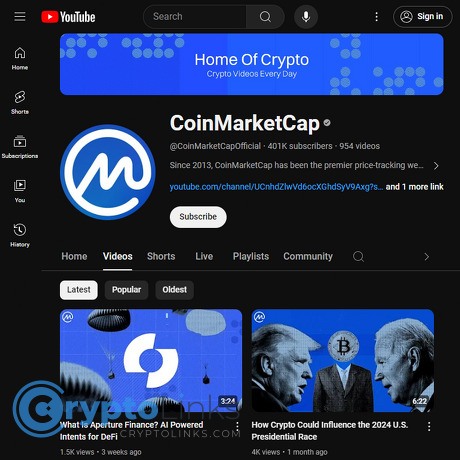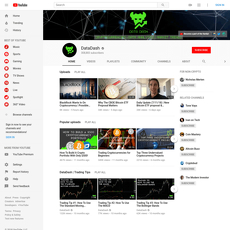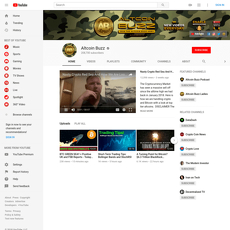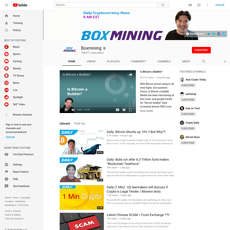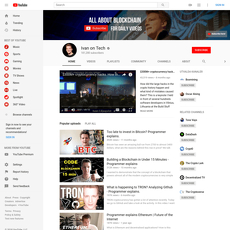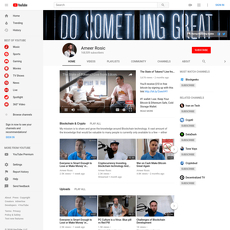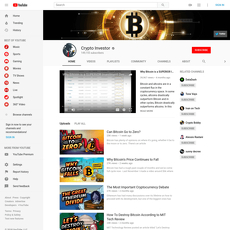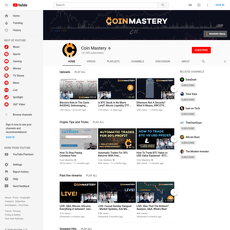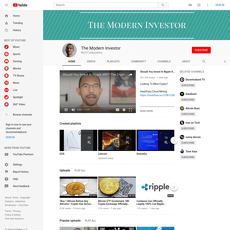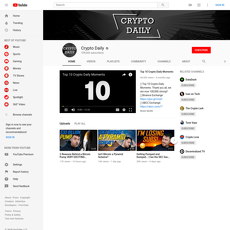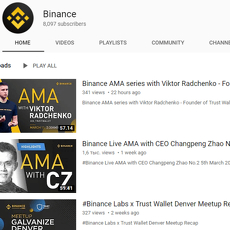CoinMarketCap Review
CoinMarketCap
www.youtube.com
CoinMarketCap YouTube Channel Review + Smart CMC Guide: Everything You Need to Know (Without the Hype)
Is the CoinMarketCap YouTube channel actually worth your time—and how do you use CoinMarketCap the right way without getting lost in charts, lists, and “trending” traps?
If you’ve ever wondered whether those quick videos help, if “Top 3 trending” means anything useful, or why people keep asking how to withdraw from CoinMarketCap, you’re in the perfect place. I watch, test, and compare crypto resources so you don’t have to—and this guide is built to save you hours of trial and error.
The problems most people run into
Crypto is noisy. Between clickbait thumbnails, paid shills, and dashboards stuffed with numbers, it’s easy to make the wrong call—or freeze and do nothing. Here are the most common headaches I see:
- Thinking CMC is a wallet or exchange. I regularly see messages like, “How do I withdraw from CoinMarketCap?” You can’t—because CMC never holds your funds. That confusion leads to missed withdrawals and, worse, sending money to the wrong place.
- Misreading “Trending” as a buy signal. A coin can trend because of searches, watchlist adds, or social buzz—not because it’s high quality. I’ve seen tokens jump into Trending on a giveaway rumor and then drop double digits in 48 hours. Attention ≠ fundamentals.
- Trust questions: who owns CMC, and does that affect data? Many people hear “Binance owns CMC” and assume the listings or rankings are biased. That’s a fair concern—you’ll get clear, practical context here so you can judge credibility the smart way.
- Overwhelm from too many features. Watchlists, alerts, calendars, categories—it’s powerful, but most people only glance at the homepage and miss the tools that actually reduce noise.
Quick truth: CMC is a market data and education platform. It’s not where your coins live, and it’s not telling you what to buy.
What I promise you’ll get here
No fluff. No “to the moon.” Just a practical path to using CoinMarketCap and its YouTube channel confidently:
- A real review of the CMC YouTube channel—what’s good, what’s not, and who it’s best for.
- Plain-English answers to the most searched questions (withdrawals, ownership, “trending” coins).
- Step-by-step tips to avoid common mistakes—so you spend less time watching and more time learning what actually matters.
- Examples you can copy to organize your research and protect your money decisions.
Why this matters: studies on investor behavior consistently show that information overload and social proof (what’s “hot” or “trending”) push people into rushed decisions. Your edge isn’t secret alpha—it’s a clean process. This guide gives you that.
Why listen to me and how this guide is structured
I spend my days testing crypto tools, watching their content, and checking whether features actually help real users. I’ll keep things grounded in real examples, not theory.
Here’s how we’ll go through this:
- Start with the basics: what CoinMarketCap is—and what it isn’t—so you stop mixing it up with wallets and exchanges.
- Review the CMC YouTube channel: which playlists are worth your time, how often they post, and the fastest way to use videos for hands-on learning.
- Power-user tips: watchlists, alerts, categories, and how to read “Trending” without getting trapped.
- Trust and ownership: who runs CMC, how the data is built, and smart ways to cross-check.
- Money and safety: simple, foolproof answers on withdrawals, networks, and avoiding the classic mistakes.
- Fast FAQ: short answers you can reference anytime.
If you’ve ever felt overwhelmed by charts and influencer noise, you’ll like what’s next. Ready to finally understand what CMC is (and isn’t) so you stop wasting time? Let’s start with the essentials—what you can expect to see on CoinMarketCap, and the one thing it will never do for you.
CoinMarketCap 101: what it is, what it’s not
Think of CoinMarketCap (CMC) as a real-time, crypto-focused dashboard. It tracks prices, market caps, volumes, circulating supply, categories, listings, and exchanges. It’s where I get a clean overview of what’s moving and why.
Important clarity: CMC is not a wallet and not an exchange. You won’t deposit or withdraw funds there. It shows the field of play; it doesn’t hold or move the ball. If Bloomberg built a homepage for crypto, it would feel a lot like this.
“Price is what you pay. Value is what you get.” — Warren Buffett
That line sits at the back of my head every time I open CMC. The site helps you separate price from meaning.
For beginners: how CMC “works” and key terms
When you open a coin page, you’ll see a few stats that actually matter. Here’s how I use them without getting lost:
- Price: The latest traded price across supported exchanges. It’s the number everyone stares at—don’t make it the only number you trust.
- Market Cap: Price × Circulating Supply. This tells you the coin’s “size.” A $1 coin with 100 billion circulating supply is a very different beast than a $1 coin with 1 million circulating supply.
- Volume (24h): How much value moved in the last day. It hints at activity and liquidity. Thin volume = tougher entries/exits and more slippage.
- Circulating Supply: Tokens currently in the market. I always check this against the project’s total supply to understand dilution risk.
- Dominance: Usually BTC and ETH’s share of the overall market. High BTC dominance often means capital is playing safer; falling dominance can mean altcoins are taking attention.
Quick example: If BTC sits at $60,000 with ~19.7M coins circulating, its market cap is roughly $1.18T (60,000 × 19,700,000). If a small-cap token is $0.20 but has 10B coins live, its market cap is $2B—suddenly that “cheap” price looks less small.
Note on volume quality: not all volume is created equal. A widely cited analysis by Bitwise (submitted to the SEC in 2019) found much of reported BTC volume on unregulated venues looked artificial. That’s why CMC shows metrics like reported vs adjusted numbers and liquidity markers—use them. If you’re curious, here’s the old reference: Bitwise SEC presentation.
Quick tour: homepage, coin pages, and exchange pages
- Homepage: I scan top movers, categories, and what’s drawing attention right now. It’s my “weather report.” If AI or L2s are bright green across the board, I know what narratives are in focus.
- Coin pages: You’ll get the price chart, market cap, supply details, and crucial links:
- Website, Whitepaper, Explorers (like Etherscan or Solscan), and Socials.
- I always click the explorer to verify contract addresses and recent holder activity. If a token is only on one fringe exchange with thin order books, that’s a red flag for me.
- Exchange pages: See spot and derivatives volume, listed pairs, and trust indicators. I pay attention to:
- Reported vs adjusted volume: Helps filter out suspiciously inflated activity.
- Liquidity and spread: Wide spreads or tiny order books mean you can move the price by accident.
- Pairs: If a coin only trades against obscure stablecoins or in illiquid pairs, I assume higher execution risk.
Real sample workflow: I spot a mover on the homepage, open the coin page, click the explorer to confirm the contract, then check exchange listings for depth and spread. If the coin is only liquid on one offshore exchange with huge slippage, I pass. It’s saved me from plenty of FOMO traps.
What CMC is not: trading, custody, or financial advice
CMC is a data and content platform. That’s it. You can research, sort, filter, and learn. You cannot trade directly on CMC, you cannot store funds on CMC, and nothing on CMC is a recommendation to buy or sell. Some pages have “Buy” buttons that link out to partner exchanges or brokers—that’s an external action, not a CMC wallet.
When I see a coin, I don’t ask “How do I withdraw from CMC?” I ask: Where would I actually trade this? Is liquidity real? What’s the supply schedule? Who audits the contract?
Once that clicks, the site stops being noise and turns into a powerful filter. And if you want to learn these workflows the easy way—what if short, clean videos walked you through them in real time? In the next section, I’ll show you exactly which CoinMarketCap YouTube playlists I use and how I pair them with live pages to learn faster. Ready to see which tapes are worth your time?
The CoinMarketCap YouTube channel: what you actually get
Let’s be honest: most crypto videos are either hype or homework. The CoinMarketCap YouTube channel threads the needle—it’s straightforward enough for beginners, but not insulting to anyone who already knows their way around a block explorer. If you want clean, practical learning without influencer drama, this is where I’d start.
“In crypto, attention is a currency—spend it on learning before you spend it on coins.”
Why I rate it: the videos are short, consistent, and focused on action. There’s minimal fluff, plenty of screen-share demos, and links that take you exactly where you need to go on the CMC site. That matters because short, structured videos actually work—research from MIT’s edX data shows people engage far more with videos under ~6–12 minutes, and Mayer’s multimedia learning principles back up the idea that visual + verbal beats a wall of text for most learners.
Core formats and playlists worth your time
- Short explainers — Quick answers to questions you actually Google:
- “What is liquid staking?”
- “How token burns affect supply”
- “What does ‘FDV’ really mean?”
These usually run under 10 minutes and use simple visuals to nail definitions and trade-offs. Perfect when you need clarity before you make a move.
- Interviews and panels — Think builders, market makers, founders, and researchers. The tone is more grounded than hype:
- Market sentiment from fund managers during macro swings
- L2 roadmap chats with infrastructure teams
- Security segments after major exploits
It’s not “alpha,” but it is signal. If you’re tracking narratives, these context snippets help you spot where serious minds are focusing.
- Tutorials — Screen-share walkthroughs that map directly to CMC features:
- Building watchlists and setting alerts
- Using categories and chain filters
- Finding token contracts, explorers, and socials safely
My favorite part: you can pause, click the link in the description, and repeat the exact steps on your own screen.
- News bites and themed series — Recaps without the shouting:
- Weekly market movers and narratives
- “Explained” mini-series that go deep on one topic over a few episodes
- Seasonal content (e.g., airdrops, token unlock calendars, L2 milestones)
Great for catching up fast after a busy week.
Upload cadence, style, and production value
- Cadence: New videos most weeks, often several—enough to stay current without flooding your feed.
- Length: Typically under 15 minutes. You can binge three clips on a commute and actually retain the takeaways.
- Style: Polished, friendly, and practical. On-screen definitions, chapter markers, clear audio, and links to the exact CMC tools shown.
For attention economics, this is smart. Short, well-structured videos keep your working memory free for decisions—exactly what you need when the market is moving.
How I use the channel for learning
- Match the playlist to your level. If you’re fresh, start with Beginner/Explained. If you’re comfortable, go to Tutorials and Market Talks.
- Open CMC side-by-side. While a tutorial plays, open the matching CMC page in another tab (watchlists, categories, exchange pages) and replicate the steps.
- Use timestamps and transcripts. Jump straight to the section you need (e.g., “setting a price alert”). Turn on captions; studies repeatedly show captions improve comprehension and recall—especially when the topic is technical.
- Save clips as SOPs. I bookmark specific videos as “mini playbooks”:
- “How to spot fake contract addresses” for safety refreshers
- “Using Categories to track narratives” before a research sprint
- “Portfolio tracking basics” to sanity-check allocation math
Pros, cons, and who it’s best for
- Pros
- Credible brand and consistent quality
- Actionable tutorials that map 1:1 to CMC features
- Short, polished explainers that reduce confusion fast
- Cons
- Not “deep alpha” or speculative trade calls
- Conservative tone—great for learning, not for degens hunting edge
- Best for
- Beginners who want clear explanations without FOMO
- Intermediate users who want to master the CMC toolkit
- Anyone who prefers structured learning over influencer hot takes
Here’s the kicker: once a tutorial shows you watchlists, alerts, and categories, you can turn five minutes of viewing into a personalized research cockpit that cuts through noise. Want to see exactly how I set mine up to catch narratives early and reduce time-wasting scrolls?
Up next: the simple watchlist and alert setup I use every day—plus the right way to read “trending” so you don’t mistake attention for quality. Ready to build your edge in minutes instead of months?
Get more out of CoinMarketCap: watchlists, alerts, portfolios, and trends
Most people stop at price charts and “Top Movers.” That’s like using a Swiss Army knife for just the corkscrew. When you use watchlists, alerts, portfolio tracking, and the right filters, CoinMarketCap turns into a radar—less noise, more signal, faster decisions.
“Attention is not adoption. Treat trends like weather, not destiny.”
Trending coins explained (and the “top 3” traps)
“Trending” on CMC reflects attention (searches, page views, watchlist adds, social buzz). It is not a quality stamp and it’s definitely not a buy list. Investor attention often moves price in the short term, not long term; academic research on attention-driven trading has shown this pattern across markets for years.
Before you touch anything in the trending list, cross-check four things right on CMC:
- Volume quality and liquidity: On a coin’s page, open Markets. Look for:
- Pairs on reputable exchanges
- Reasonable bid–ask spreads (tight is better)
- Healthy 2% depth (actual buy/sell support close to the current price)
Quick example: A memecoin shows $10M “24h volume,” but 90% is on obscure exchanges with wide spreads and shallow depth. A $2,000 market order can move the price 5–10%—that’s not liquidity, that’s quicksand.
- Exchange listings and slippage risk: If the only liquid pair is on a single, small exchange, your exit is a single narrow door. I aim for multiple liquid venues and pairs (e.g., USDT and USD) before I consider size.
- Contract and on-chain activity: Use links on CMC to the project’s explorers. Check:
- Verified contract
- Holder distribution (top 10 wallets concentration)
- Recent transfers (are they organic or same wallets ping-ponging?)
- Price history and supply unlocks: Read the Tokenomics section and max/circulating supply. Upcoming unlocks + thin liquidity = a bad combo for late entries. Studies of token unlocks often show added sell pressure around the event, even when the project is solid.
Bottom line: trend lists are radars, not green lights. The goal is to spot curiosity early, then filter for survivability.
Build a clean watchlist that actually helps
Watching everything is the same as watching nothing. I keep a tight watchlist and group it by intent so I can react fast without second-guessing.
- Majors: BTC, ETH — pulse of the market
- Stablecoins: USDT, USDC, DAI — track peg and market stress
- Narratives: L2s, AI, RWA, DePIN — rotating themes I’m actively researching
- Personal picks: Projects I understand well and am willing to track daily
How I set it up on CMC:
- Use the star icon to add coins to your Watchlist, then sort by 7D% or Volume to see real movement, not noise.
- Set alerts for ranges, not single prices. For example:
- BTC: alert at $64,000 (support test) and $70,500 (breakout confirmation)
- ETH: alert at -8% in 24h (risk-off signal) and +12% in 3 days (momentum filter)
- Use a simple traffic-light rule:
- Green: liquid, multi-exchange, clean contract
- Yellow: liquid but upcoming unlock/regulatory headline
- Red: single exchange, high spread, unknown contract
Small tweak, big payoff: I prune my watchlist weekly. If I don’t have a reason to track it, it’s gone. Reduced decision fatigue equals better execution.
Portfolio tracking basics (without exposing yourself)
CMC’s Portfolio tool is great for keeping P/L and allocations front and center—without turning your holdings into a billboard.
- Manual entries: Add the asset, quantity, cost basis, and date. Good enough for 95% of users.
- Round balances: Don’t record exact tiny decimals. It’s a small layer of privacy if your device is ever compromised.
- No screenshots with addresses: Sounds obvious, but people still post them. Keep your holdings private to avoid targeted phishing or social engineering.
- Allocation checks: I keep a simple rule:
- If a coin > 25% of my portfolio, I add a rebalancing alert.
- If a coin < 2% and I’m not adding, I archive it or exit.
- Reality check alerts: Create alerts that nudge behavior, not just price watching:
- +25% from entry = take partials alert
- -15% from entry = thesis review alert
Remember: the goal is to track performance and risk, not to flex. Quiet portfolios live longer.
Filters, categories, and calendars
The difference between chasing hype and getting ahead of it is often one good filter. Here’s my routine that turns CMC into a daily scanner:
- Categories: Open Categories and sort by 7D% and Market Cap. A green week in a small category is noise; a steady rise across a big category is signal.
- Chains: Filter by blockchain to see where liquidity is rotating (e.g., “EVM L2” vs “Solana”). If volumes are climbing chain-wide, narratives follow.
- New listings: Check Recently Added. Add promising tickers to a “sandbox” watchlist and set wide-range alerts. If they pass the liquidity/contract checks after a week, graduate them to your main list.
- Calendars: I watch:
- Airdrops and campaign pages on CMC — activity often spikes around claim dates
- Conferences and major events — catalysts for announcements
- Token unlocks — I cross-check with a trusted unlock tracker and the project’s docs; unlocks don’t guarantee a dump, but they do change the supply story
Practical scan template (10 minutes):
- Check category heatmap (7D performance + volume)
- Open 2–3 strongest categories, sort by liquidity and market cap
- Add 1–2 candidates to a temporary watchlist with range alerts
- Review Calendar for events that explain moves (or warn you they’re coming)
One last thing most people skip: when something’s trending, ask yourself who will be the incremental buyer after you. If you can’t answer, it’s probably just a hot potato.
Now, all this assumes the data you’re seeing is reliable—liquidity scores, volumes, listings. So who actually runs the platform, and how does the methodology work behind the scenes? Let’s unpack that next.
Trust and transparency: who runs CMC and how the data works
“Trust is earned in drops and lost in buckets.”
When I’m researching crypto, I don’t just want prices—I want to know where those prices come from, who decided the rules, and how quickly things get corrected when they’re wrong. Here’s how I think about CoinMarketCap (CMC) through that lens.
Ownership and independence
CMC was founded by Brandon Chez in 2013. In 2020, it was acquired by Binance, one of the largest crypto exchanges. That’s a big headline and a common source of doubt.
- What CMC says: it operates independently with its own team and methodology. You can read the public methodology here: coinmarketcap.com/methodology.
- What I look for: evidence in the product. CMC continues to list competitors to Binance, flags questionable volumes on various exchanges, and shows contract data across chains—not behavior you’d expect if it were just a house ad. That’s a positive signal, but not a free pass.
Bottom line for me: assume CMC is credible, but verify when the stakes are high. The ownership context is a factor, not a verdict.
Data sources, methodology, and reliability
CMC aggregates prices and volumes from many exchanges (spot, derivatives, CEXs, DEXs), then applies a methodology to clean the data. Think of it as a giant price/volume blender that tries to remove the bad ingredients before serving.
- Price formation: market pairs from multiple exchanges are combined, often using a volume-weighted approach. Thin or suspicious pairs may be excluded or downweighted.
- Volume quality: reported volume can be inflated. This isn’t theory; a well-known Bitwise analysis to the SEC (2019) found large chunks of reported Bitcoin spot volume were likely fake or non-economic. Source: Bitwise presentation.
- Liquidity and trust signals: CMC shows metrics like exchange scores and liquidity indicators so you can spot venues with meaningful order-book depth versus noisy tickers.
- Supply data: circulating supply drives market cap, which drives perception. CMC labels sources and sometimes “verifies” circulating supply; for smaller caps, it may rely on project-provided info that can lag or be wrong without malice.
History matters here. Back in January 2018, CMC removed several Korean exchanges from its price calculations without much warning. The displayed prices (and sentiment) reacted instantly. Media coverage: CNBC report. Lesson learned: methodology changes can move what you see. Always check the notes, read the fine print on coin/exchange pages, and keep an eye on the methodology page when something looks off.
Here’s how I sanity-check a coin page in under a minute:
- Pairs and venues: Are the top 3 trading pairs on reputable exchanges with real order-book depth? If one obscure venue is 80%+ of volume, that’s a red flag.
- Spread and depth: Look for a tight spread (often under 1% for liquid assets) and visible depth on both sides of the book. Shallow depth means slippage risk.
- Supply source: If circulating supply looks “too clean,” I cross-check on-chain. For ERC-20s, open Etherscan, review holders, team/treasury wallets, and whether major allocations are locked or vested.
- Contract address: Copy contract addresses from CMC’s official coin page (never from random social posts). For multi-chain tokens, confirm the chain you actually need.
- Latency and migrations: If a project just migrated contracts (V1 → V2) or changed tickers, some feeds lag. Check the project’s official announcements and the “Contracts” section to ensure you’re tracking the right asset.
Alternatives and cross-checking
One data source is never enough when real money is at stake. I “triangulate” with a short list and move on.
- Another aggregator: CoinGecko. If market cap or supply disagrees with CMC, I investigate why. Sometimes it’s a lag; sometimes a different interpretation of circulating supply.
- On-chain truth: Etherscan, Solscan, BscScan, and the native explorers for the chain in question. Verify total supply, holders, token locks, and recent contract events.
- Liquidity reality check: Open the exchange’s order book directly. Numbers on an aggregator are helpful; seeing the live depth, spread, and recent fills is better.
- Research overlays: For deeper context, I’ll peek at Messari profiles or project docs to understand token economics and unlock schedules. I also like checking unlock calendars (e.g., TokenUnlocks) when a market cap looks suspiciously calm.
Example scenario I see a lot: a small-cap token spikes on social media. On CMC, volume looks “up,” but 70% is on an unproven exchange and the spread is 3%+. CoinGecko shows a slightly lower market cap, Etherscan reveals a large team wallet is set to vest next week, and the project just announced a contract migration. That combination tells me to step back: price action without depth and clean supply data is just noise with a timer.
Data you can trust is the foundation. The next piece is moving your money safely when you decide to act. Want the exact steps to avoid sending assets to the wrong network, paying avoidable fees, or worse—losing funds? That’s up next—have you ever wondered why “network mismatch” errors happen in the first place?
Money, withdrawals, and safety: clear answers and simple steps
I get this message every week: “How do I withdraw money from CoinMarketCap?” Short answer: you can’t—because your money isn’t on CoinMarketCap. It’s either on an exchange (Binance, Coinbase, Kraken, etc.) or in a wallet (MetaMask, Ledger, Trust Wallet, etc.). CoinMarketCap is a data site, not a bank account.
Can you withdraw from CoinMarketCap? No—here’s what to do instead
First, figure out where your assets actually live. Quick tells:
- Exchange account: you sign in with email/password, there’s a “Deposit/Withdraw” section, and you see fiat options (USD/EUR) somewhere.
- Self-custody wallet: you control a seed phrase/private keys, you see a “Receive” address, and there’s no bank withdrawal button.
Once you know where the assets are, you’ll withdraw from there—not from CoinMarketCap. If you clicked a “Buy” or “Trade” button on CMC in the past, it would’ve redirected you to a partner exchange. That’s where your funds sit.
Step-by-step: withdrawing the right way
- Pick your destination.
- Cash to bank: sell crypto on your exchange for fiat, then use the exchange’s bank withdrawal method (ACH/SEPA/wire). Expect KYC and limits.
- Crypto to another wallet/exchange: get the correct receive address from your destination and keep it open on screen.
- Match the network exactly.
- USDT exists on ERC20 (Ethereum), TRC20 (Tron), BEP20 (BNB Smart Chain), Solana, and more. Your sending and receiving sides must support the same one.
- Real-world fail: send USDT-BEP20 from Binance to a Coinbase ERC20-only address and it won’t show up. Most platforms can’t recover it.
- Know when a memo/tag is required.
- Coins like XRP, XLM, ATOM, EOS (and BNB on the old BEP2/Beacon chain) often require a tag/memo for exchange deposits. Missing it = support ticket headache.
- ETH/BTC/BEP20/Polygon addresses usually don’t use memos.
- Send a small test first.
- Confirm it lands, then send the rest. This alone has saved readers thousands.
- Check fees and timing.
- Ethereum fees vary with gas; Bitcoin confirmations can take longer when mempool is busy; Solana is fast/cheap but still verify the address.
- Confirm and track the transaction hash.
- Paste the hash into a block explorer (Etherscan, BscScan, Solscan, etc.) to watch it move from pending to confirmed.
- For fiat withdrawals:
- After selling crypto to fiat on the exchange, withdraw to your bank. Watch for minimums, fees, and holds for new accounts.
Fees, networks, and security checks that save you pain
- Always copy/paste addresses (or scan QR). Confirm the first 6 and last 6 characters out loud. If your wallet supports it, use an address book.
- Beware “address poisoning.” Scammers send tiny transfers from lookalike addresses hoping you copy theirs next time. MetaMask warned about this attack pattern—don’t copy from your history; copy from the destination app itself.
- Bridges and wrapped assets:
- WBTC is not BTC. Bridged USDC on a sidechain is not the same as native USDC. If you need to move chains, use reputable, official bridges and understand the unwrap/redeem step before sending large amounts.
- Stablecoin gotchas: pick the chain your destination supports. USDC on Solana is cheap; USDT-TRC20 is cheap too but some regions/exchanges restrict Tron—check first.
- Split big transfers. Large moves are best broken into chunks (and over time). If something goes wrong, you don’t lose everything.
- 2FA and withdrawal protection: use an authenticator app (not SMS), set an anti-phishing code on your exchange, and enable withdrawal address whitelists with a 24-hour lock.
- Phishing is still the #1 trap. The FBI’s 2023 IC3 report flagged $3.94B in crypto investment scam losses. Type URLs manually, use bookmarks, and confirm official links from the project’s verified profiles.
- When in doubt, stop. If a support agent ever asks for your seed phrase, it’s a scam. Real support will never need it.
Pro tip: If your receiving exchange shows multiple networks for the same asset, pick the exact network you intend to send from, then copy that address right before you initiate the transfer. Don’t reuse “old” addresses for a different network.
Want a fast list of answers to the questions I get the most—like “Who actually owns CoinMarketCap?” and “What does ‘top 3 trending’ really mean?” Keep going; I’ll give you the no-BS FAQ next.
FAQ and final takeaways
How can I withdraw my money from CoinMarketCap?
You can’t—because CoinMarketCap (CMC) doesn’t hold your funds. It’s a data and education platform.
- If your crypto is on an exchange: open the exchange app, tap Withdraw, pick the coin, choose the correct network, and send to your bank (fiat) or to a wallet/exchange address (crypto).
- If your crypto is in a self-custody wallet: send to an exchange deposit address to cash out, or to another wallet you control.
Real-world tip: USDT exists on multiple networks (ERC20, TRC20, BEP20, SOL). If your exchange only supports USDT-ERC20, don’t try to deposit USDT-TRC20 there—it won’t arrive. Always match networks exactly.
- Test with a small amount first (even $5).
- Copy/paste addresses; check the first and last 4 characters.
- Track the transaction hash on a block explorer like Etherscan or Tronscan.
Quick checklist: Right chain, right address, small test, confirm fee, then full send.
Who is the owner of CoinMarketCap?
It was founded by Brandon Chez in 2013 and acquired by Binance in 2020. CMC states it operates independently with its own team and methodology. That said, I still cross-check important data with alternatives like CoinGecko and on-chain explorers. It’s healthy paranoia.
How does CoinMarketCap work for beginners? And what’s the “top 3 trending crypto”?
CMC is a dashboard that shows price, market cap (price × circulating supply), volume, listings, and more. It’s great for watchlists and quick research—open a coin page, scan liquidity, exchanges, supply, and official links before you act.
About “top 3 trending”: it’s an attention list, not an endorsement. Think search spikes, watchlist adds, and buzz. Attention can mean volatility, not quality.
- Example: When PEPE first trended in 2023, retail orders on small DEXs saw 5–10% slippage at times. That’s attention outpacing liquidity.
- What I check fast: exchanges listed, 24h depth/liquidity, contract safety/audits, holder distribution, and any near-term supply unlocks.
There’s solid research backing the “attention ≠ easy profits” idea. Studies on investor attention show spikes in search and trends are linked to higher volatility and mixed short-term returns—not guaranteed gains. Worth a skim:
- Barber & Odean (2008) on attention and buying behavior
- Da, Engelberg & Gao (2011) using search data as an attention proxy
- Kristoufek (2013) on Bitcoin, Google Trends, and feedback loops
Bottom line: use trending as a radar ping, then verify liquidity and risks before touching anything.
Final word: use CMC as your compass, not your wallet
CMC’s YouTube channel is worth a subscribe for clean, short learning. Pair a video with the matching CMC page and you’ll pick things up faster without getting lost in influencer noise. Just remember what CMC is—and isn’t.
- Do: build a simple watchlist (majors, stables, narratives, personal picks), set price/percentage alerts, and read coin pages before you act.
- Do: cross-check key numbers with an explorer or a second data source when real money is on the line.
- Don’t: treat “trending” as a buy button or assume CMC holds your funds. It doesn’t.
Quick next steps: set two alerts today, add five coins to a clean watchlist, and write your 5-line withdrawal checklist so you never send on the wrong network again.
If you like straight-talk guides and practical tool picks, keep an eye on Cryptolinks.com. I’ll keep testing so you can keep your signal high and your mistakes small.
CryptoLinks.com does not endorse, promote, or associate with youtube channels that offer or imply unrealistic returns through potentially unethical practices. Our mission remains to guide the community toward safe, informed, and ethical participation in the cryptocurrency space. We urge our readers and the wider crypto community to remain vigilant, to conduct thorough research, and to always consider the broader implications of their investment choices.