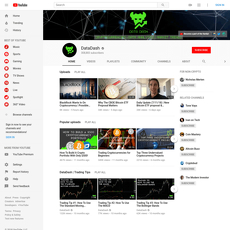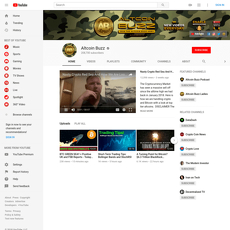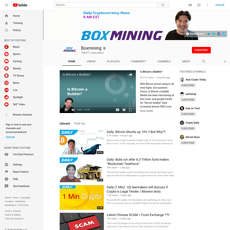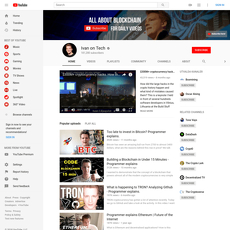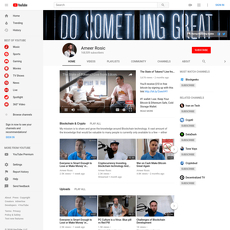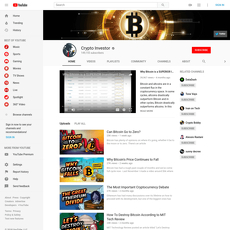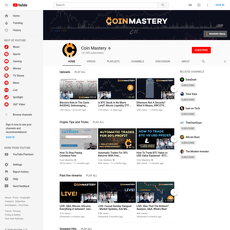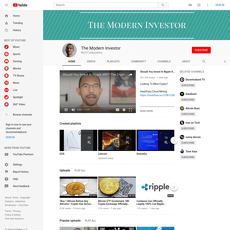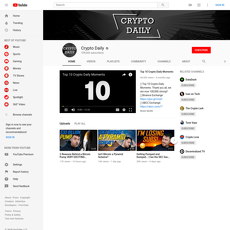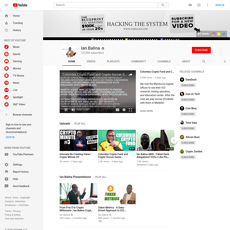Binance Youtube Channel Review
Binance Youtube Channel
www.youtube.com
Binance YouTube Channel Review Guide: Everything You Need to Know + FAQ
Want to learn crypto straight from the source without wasting hours on fluff? If you’ve ever opened the official Binance YouTube channel and felt overwhelmed by playlists, promos, and updates, you’re not alone. I built this guide to help you use that channel the smart way—what to watch first, what to ignore, and how to turn videos into real steps you can take today.
I tested it like a busy user would: hunting for fast wins, clear tutorials, and practical value I can apply immediately. This review is my personal take and I’m publishing it on my website.
The common problems with exchange-run YouTube channels
There’s a lot to like about learning from the source, but there are also predictable snags that cost you time.
- Too much content, weak navigation: Home feeds mix product launches, livestreams, Shorts, and education. It’s easy to miss the one tutorial you actually need.
- Promo decay: Timely promos (APR examples, campaigns, events) age fast. A “how to use Launchpool” video from last year might not match the UI or current rules today.
- Assumed product knowledge: Some videos expect you already know Binance terms (e.g., “Simple Earn,” “P2P,” “Auto-Invest”). If you’re new, that’s friction.
- Education vs. marketing blur: Tutorials are useful, but they’re still on Binance’s channel—expect a product-first angle and limited emphasis on risks.
- Regional confusion: Binance Global content doesn’t always map to your region. If you’re in the U.S., Binance.US has different features and availability.
Quick insight: Short, focused videos tend to win. Micro-learning research consistently shows that smaller, goal-based lessons improve retention and completion. On YouTube, that means picking the right 3–8 minute tutorial beats binge-watching an entire playlist you won’t finish.
What I’ll give you in this guide
I’m not here to send you into a playlist rabbit hole. I’m here to make the channel work for you.
- A clear map of the channel (so you know where the value lives)
- The best playlists to start with and why they matter
- Watch orders tailored to your goal: learn, earn, trade, or secure your account
- Red flags to avoid (outdated promos, risky takes, regional mismatches)
- Straight answers to big questions like:
- “Can I trust Binance?”
- “How do people try to make $100/day?” (with realistic expectations and safety first)
Who this review is for, how I tested, quick notes
This is for you if any of these sound familiar:
- You’re new to Binance and want a clean, safe start
- You used Binance before and want a quick refresher
- You want to understand Earn features without guessing
- You prefer short, actionable videos over long rambles
How I tested the channel (so you don’t have to):
- Used it like a real user: Looked for fast answers—account setup, 2FA, first trade, Simple Earn, Auto-Invest, P2P, Web3 Wallet basics.
- Checked for clarity: Are steps visual, paced well, and easy to follow on both mobile and desktop?
- Measured “time to action”: Could I watch one video and complete a step (e.g., turn on anti-phishing code) in under 10 minutes?
- Sorted for durability: Used channel search and “Most popular” to find evergreen tutorials that still help today.
- Verified updates: Looked for dates, disclaimers, and comments calling out changes; cross-checked with the official Help Center.
- Accessibility check: Confirmed English captions on many videos and looked for multi-language subtitle support.
- Regional reality: Noted when features are Global-only vs. different on Binance.US.
Friendly reminder: Nothing here is financial advice. Always do your own research, watch dates on videos, and consider your local rules before acting on anything you learn.
Ready to cut through the noise and get a quick map of what’s actually worth watching—and what to skip—so you can save time and get results faster? Let’s start by taking a quick look at what’s on the Binance channel and how to get value in minutes, not hours.
Binance’s YouTube channel at a glance
Here’s the fast way to get your bearings. The channel is a mix of evergreen tutorials, security explainers, feature rollouts, and event content. It’s organized enough to help you learn quickly, but you’ll get the most value by skipping the noisy main feed and heading straight to Playlists and search.
“In crypto, screenshots age faster than milk—watch the dates, trust your gut, and verify twice.”
What you’ll find there
Think of the channel as a living manual for the Binance platform with some newsy flavor. You’ll see:
- Product walkthroughs: Spot trading basics, Simple Earn, Auto-Invest, Web3 Wallet setup, and promos like Launchpool. Real example topics you’ll run into: “How to use Auto-Invest,” “What is Simple Earn (Flexible vs. Locked),” “How to buy crypto with a card.”
- Security musts: Turning on 2FA (Google Authenticator, SMS), setting an anti-phishing code, using withdrawal whitelist, device management, and a SAFU explainer for peace of mind. These are the videos that never go out of style.
- Events and AMAs: Launch announcements, product AMAs, and highlights from conferences like Binance Blockchain Week. Good for context, not signals.
- Academy-style education: Short explainers on blockchain basics, order types, and risk tips worked into platform demos.
- Shorts: Bite-sized updates—new features, promos, and reminders. Great for staying current without sitting through long streams.
Open the channel, and you’ll spot tabs for Videos, Shorts, and Playlists. The magic lives in Playlists and in smart searching (more on that below).
Posting rhythm, language, and accessibility
Uploads tend to spike around product launches, feature changes, and big events. Expect a quiet week followed by a flurry when a new Earn product or app update lands.
- Captions: Most uploads include English captions; many have multi-language subtitles. That’s not just a convenience—captions help retention. A widely cited study from Oregon State University found that captions improve focus and comprehension for the majority of learners.
- Regional notes: If you’re in the U.S., remember that Binance.US is a separate platform with a reduced feature set. Some videos showcase features not available in the U.S. Always sanity-check region notes and the description.
- UI changes: Binance renames and refines products (e.g., “Savings” → “Simple Earn”). An older video can still be useful if you match new names to old labels.
How to navigate like a pro
YouTube feeds can be noisy. Here’s how I cut through the clutter and find what works right now:
- Start with Playlists: Jump into Academy, Security, Earn, and Trading. These are the most curated sets and the safest starting points.
- Use the channel’s search bar: Click the magnifying glass on the channel and search for exact features:
- “Auto-Invest” for DCA tutorials
- “P2P” for peer-to-peer steps and safety tips
- “SAFU” for platform-level protection
- “Whitelist” for withdrawal protection
- Sort by Most Popular: Evergreen hits rise to the top. These are usually clear tutorials that continue to help users months later.
- Filter by time: On desktop, use YouTube filters like “This year” to avoid outdated UI or promos.
- Open the transcript: Click the three dots → Show transcript. Press Ctrl/Cmd+F to search for terms like “fees” or “withdrawal” and jump to the exact timestamp you need.
- Speed and CC hacks: Watch at 1.25x–1.5x with captions on. It’s a quick win for learning faster without missing details.
- Check descriptions: The best videos include deep links to Help Center articles and feature pages. I always scan the first two lines for disclaimers, dates, and region notes.
How transparent is it?
The tone aims to educate, but it’s still an exchange’s channel—expect a product-first bias. That’s fine if you know how to sanity-check:
- Check the date: Anything earnings-related (APR, promo dates) can expire fast. If a video mentions a rate, treat it as an example, not a promise.
- Look for updates: Pinned comments sometimes correct details or point to newer tutorials after UI changes.
- Watch the disclaimers: Most educational videos include a reminder that this isn’t financial advice. If there’s none, proceed carefully.
- Cross-check with official docs: When in doubt, confirm steps in the Binance Help Center or the relevant feature page in-app.
- Mind the region gap: A feature demoed on the global channel may not exist on Binance.US or in your country. Always verify availability in your account.
Transparency is decent for a corporate channel, especially in security explainers and how-to content. Just remember the golden rule:
Trust, but verify. Watch the tutorial, then double-check in the Help Center or app before you act.
If you want to save time, the smartest next step is picking the right playlist—and the right first three videos—from the hundreds on offer. Curious which ones actually move you forward today, not next month? Keep reading—coming up next, I’ll show you the exact starting lineup I use and why it works.
The best playlists and videos to start with
I’m not here to waste your time. If you want the fastest route to learning Binance through its YouTube channel, this is the exact watchlist I recommend. I tested these paths like a busy user: short, practical, and immediately useful. Think of this as your “start here, skip that” map.
“In crypto, the most expensive lessons are the ones you learn after the mistake.”
Beginners: account, funding, first trade
Start with the most evergreen tutorials. On the channel’s Playlists page, look for titles like Getting Started, Binance Tutorials, or How to Buy Crypto. If you don’t see them right away, use channel search for “KYC”, “deposit”, and “spot trade”.
- Create your account + KYC: Clear walkthroughs that show the ID check, face verification, and what to expect. Watch for updated UI—newer videos match today’s screens.
- How to deposit or buy crypto: Covers card, bank transfer, P2P, and third-party providers. I like videos that show fee comparisons and expected wait times.
- Your first spot trade: A simple BTC/USDT example is enough. You’ll see market vs limit orders and how to place/cancel orders safely.
- Basic fee and order type explainer: Short clips that explain maker/taker fees, price vs quantity, and partial fills are gold for avoiding “what just happened?” moments.
Pro tip: if a tutorial is longer than 6–8 minutes and you’re new, start at 1.25× playback speed and pause at each step to mirror it on your screen with a tiny amount.
Security must-watch
Give yourself one hour here. It’s the best hour you can invest on Binance’s channel. Search the channel for “2FA”, “anti-phishing code”, “withdrawal whitelist”, and “SAFU”.
- Set up 2FA (Authenticator app): Prefer an authenticator app over SMS when possible. Google’s security study found that adding two-step verification can block the vast majority of automated attacks and bulk phishing attempts (Google Security Blog).
- Anti-phishing code: Your private “watermark” on Binance emails—simple, effective, and underused.
- Withdrawal whitelist: Locks withdrawals to your approved addresses. It’s a friction you’ll be grateful for if anything ever goes wrong.
- Device management: Shows how to review and remove old logins.
- What is SAFU?: A plain-English explainer of Binance’s user protection fund. Good context—not a guarantee.
Why I insist on this: according to Verizon’s 2024 Data Breach Investigations Report, the human element is involved in most breaches—think phishing, stolen credentials, or simple mistakes (Verizon DBIR 2024). These videos help you build a habit stack that reduces the biggest risks fast.
Earn, Staking, and Savings content
When you search the channel for “Simple Earn”, “Auto-Invest”, and “Launchpool”, focus on explainers with clear UI demos and examples. Avoid promo-only clips with heavy hype and no mechanics.
- Simple Earn (Flexible vs Locked): Look for videos that show a side-by-side comparison: estimated APR, redemption times, and the “what happens if I withdraw early?” details.
- Auto-Invest (DCA): Great for understanding how recurring buys work and how to pause or edit a plan. For expectations: research from Vanguard shows lump-sum investing historically wins more often, but dollar-cost averaging reduces downside risk—useful if you care more about smoothing volatility than maximizing returns (Vanguard research).
- Launchpool: Videos that walk through “stake → earn → claim” are helpful. Always check the video date and confirm current terms on the site—APRs and rules change.
Watch order I like:
- Simple Earn (Flexible) basics →
- Auto-Invest setup and editing →
- Then Locked products and Launchpool (only after you’re comfortable with liquidity and lockups)
Reminder: yields fluctuate and promos expire. Treat examples in videos as snapshots, not promises.
Trading tutorials worth your time
If you’re new, keep it to spot trading first. The channel has beginner-friendly breakdowns—search for “spot basics”, “order types”, and “stop loss”.
- Spot trading fundamentals: Price charts, order book, market vs limit vs stop-limit, and how fees work. Short videos that show one trade from start to finish beat 20-minute theory marathons.
- Risk basics: Position sizing, setting a stop, and how to avoid overtrading. If a video includes a simple 1%–2% risk example per trade, even better.
- Futures and Margin playlists: Useful for understanding mechanics, funding rates, and isolated vs cross margin—but treat them as education, not a green light. Regulators regularly warn that a large share of retail traders lose money on leveraged derivatives (for example, ESMA highlights high loss rates among retail CFD traders; different product, same leverage lesson). Only learn here—don’t leap in.
Try this filter: if a tutorial shows a profit snapshot but never shows a stop-loss or position sizing, I skip it.
AMAs, events, and Shorts
These are great for context and keeping up with feature changes. Search for “AMA” or check the Events and Shorts sections on the channel homepage.
- AMAs: Good for hearing teams explain roadmaps or integrations. I open a note and write two things: “What’s actually shipped?” and “What dates or metrics did they commit to?” Then I verify on the project’s site—treat it as info, not a buy signal.
- Shorts: Quick hits on new features, limited promos, or UX changes. Smart way to spot things you might want to research further.
- Event replays: Useful for platform-wide updates, but skip to the chapters that matter to you—YouTube’s timestamps are your best friend.
One last time-saver: when a video mentions a promotion or APR, scroll to the description and click the official link there—not in the comments. If there’s no link, I search the official site manually before doing anything.
Want me to turn this watchlist into a simple action plan you can finish today without second-guessing? In the next part, I lay out the exact 60‑minute path I’d follow, step by step. Ready for that checklist?
Turn videos into action: step-by-step paths
“Slow is smooth, smooth is fast.” Start small, stay safe, and stack wins. That’s the whole game.
New user: your first 60 minutes
I tested this as if I had zero time and wanted quick wins with real protection. Use the channel’s security and getting-started tutorials, then take these exact steps:
- Enable 2FA + anti-phishing code (10 minutes)
- Watch the 2FA setup video, then enable an authenticator app. Add a unique anti-phishing code so every real email from Binance shows that code.
- Why it matters: Microsoft reported that multi-factor authentication blocks 99.9% of automated account compromise attempts. Google’s research with NYU/UCSD found security keys stopped 100% of targeted phishing, while SMS/Authenticator blocked the vast majority of attacks.
- Deposit or buy a small amount (10 minutes)
- Use a method covered in the “Funding” videos that matches your region and fees. Start tiny—think “comfortably small.”
- Make your first spot trade (15 minutes)
- Watch the basic spot tutorial. Then buy a tiny amount of a major coin (e.g., a few dollars of BTC or ETH) using a limit order.
- Sample flow: Search BTC/USDT → tap Limit → set a price near the current bid → size $5–$10 → confirm.
- Tip: Practice cancel/modify orders once so it’s second nature.
- Understand fees + order types (10–15 minutes)
- Watch the fee breakdown and order-type explainers (limit, market, stop). Know where fees show up on the confirmation screen.
- Set a personal rule: no market orders unless you’re okay with slippage.
- Lock in safety (5 minutes)
- From the security videos, turn on: device management, withdrawal whitelist, and activity alerts.
Quick gut-check: if you can’t explain your order type and fee in one sentence, watch one more short video before you place the trade.
Earn-focused: safer options first
The education videos on Earn are strong, but promos change. I use a “crawl-walk-run” approach so I never get stuck in a lockup I didn’t mean to commit to.
- Learn & Earn (10–20 minutes per promo)
- Watch the short lessons, take the quiz, collect small rewards. It’s free knowledge with occasional tokens on top.
- Simple Earn (Flexible) (10 minutes to start)
- Use the Simple Earn explainers to understand flexible vs. locked. Start with flexible so you can redeem anytime.
- Sample action: move a small stablecoin amount to Flexible. Track how accruals appear. Read the “redemption period” note so you know the timing.
- Auto-Invest (DCA) (15 minutes)
- After watching the Auto-Invest tutorial, set a test plan: e.g., $5 every week into a top-3 market-cap coin.
- Reality check: Vanguard’s research on dollar-cost averaging vs. lump sum shows lump sum often wins historically, but DCA can reduce regret and downside volatility—use it for discipline and emotional control, not “magic gains.” Reference: Vanguard DCA study.
- Only then: Locked staking / Launchpool
- Watch the detailed videos and read terms in-app. Check: lockup length, early-redemption rules, liquidity, and the asset’s risk.
- My rule of thumb: if I can’t afford to have it locked for the full term, I don’t lock it.
Pro tip: in descriptions and on-screen text, look for “APR” vs. “APY” and the “as of” date. Screens in videos can be outdated—always confirm rates in-app before subscribing.
Trader path: learn, then practice
Trading videos explain the interface well. Turning that into results needs structure and risk rules. Here’s the path I follow:
- Foundation videos
- Watch spot trading basics, order types, and risk explainers. Ignore shiny indicators until you can place, edit, and exit orders without stress.
- Position sizing formula
- Pick a fixed risk per trade (e.g., 0.5%–1% of your account). Calculate size using the distance to your stop.
- Example: $1,000 account, 1% risk = $10. If your stop is 2% away, your position should lose $10 at that stop—size accordingly.
- Practice tiny or on testnet
- Trade with micro-size until you have 20+ trades logged and a positive expectancy. If you’re exploring derivatives, use the official Futures Testnet first—no real funds.
- Use stop orders and alerts
- From the tutorials, learn stop-limit vs. stop-market. Place the stop when you open the trade. No “mental stops.”
- Keep a simple trading journal
- Template I use:
- Setup and reason for entry (1 line)
- Entry, stop, target, R multiple
- What I felt (1 adjective)
- What I’ll do differently next time (1 sentence)
- Review weekly—patterns jump out fast.
- Template I use:
- Discipline hacks that actually work
- 2-trade daily limit; walk away after max loss.
- Use a cooldown timer: 5 minutes before any revenge trade.
- Pre-commit with a sticky note on your screen: “Protect the downside.”
Friendly reminder: futures and margin tutorials teach mechanics, not your risk tolerance. If the word “liquidation” makes your stomach drop, that’s your instinct doing its job.
Regional reality check: Global vs. Binance.US
Some videos show features that may not exist in your region. Before you follow along, run this quick filter:
- Check the video description for region notes or “Not available in some jurisdictions.”
- Match features in-app: if you can’t find a button (e.g., P2P, Launchpool, certain Earn products), it may be restricted where you live.
- U.S. users: verify on the official Binance.US Help Center and look for tutorials on the Binance.US YouTube channel. Futures, margin, P2P, and some promos may not be available.
- When in doubt, search the channel for your exact feature name + “region,” and cross-check the current help article.
One last thing before we move on: some videos shine, some age fast. Curious which ones are pure value and which ones feel like promos? I tested a bunch—want my short list and the red flags to avoid next?
Pros, cons, and red flags I noticed
What I like
I went through tutorials, AMAs, Shorts, and explainers looking for practical value. Here’s what actually helped:
- Onboarding that works: The account, KYC, funding, and first trade videos are clear, short, and repeatable. If you’re opening Binance for the first time, you’ll be guided step by step without fluff.
- Strong security reminders: The 2FA, anti-phishing code, device management, and withdrawal whitelist content stands out. The message is consistent: set it up before you do anything else. That’s the right order.
- Earn explainers with visuals: Simple Earn (flexible vs. locked), Launchpool, and Auto-Invest breakdowns use clean UI walkthroughs and examples. You’ll quickly understand where the yield comes from and what locks you in.
- Polished production and chapters: Most videos are well-edited with timestamps, which makes it easy to skip to the exact feature you care about.
- Occasional AMAs worth a listen: When they host project teams, you can pick up useful context on token mechanics or upcoming milestones. Treat it as insight, not a buy signal.
What I don’t like
There are patterns that can waste your time—or worse, your money—if you’re not watching closely:
- Promo-heavy bursts: Around launches and events, the feed leans into marketing. Those clips age fast and can clutter your watchlist.
- Region blind spots: Some tutorials don’t clearly flag that a feature is Binance Global and not available on Binance.US. If you’re U.S.-based, this can be frustrating.
- Trading looks too easy on screen: Futures and margin walkthroughs explain buttons, not consequences. Liquidation risk gets a tiny disclaimer while the UI looks friendly.
- Comment section noise: You’ll often see fake support numbers and “giveaway” comments. It’s not unique to Binance’s channel—it’s a YouTube-wide issue—but it matters here because people act on financial content.
Red flags and how to avoid them
Crypto content + YouTube comments = a scammer’s playground. Two quick facts to ground this:
- According to the FTC, consumers reported over $1 billion lost to crypto scams since 2021—social platforms and fake support accounts play a big role. Source: FTC Data Spotlight.
- Chainalysis’ 2024 Crypto Crime Report notes scams remain a top driver of illicit revenue in crypto.
Here’s how I keep things clean when watching Binance’s channel:
- Check the date, then the description: If a video mentions APRs, lockups, or bonuses, confirm the current terms in-app or on the official site. Rates and promos change—fast.
- Never click links in comments: Only use links in the official video description or navigate directly to binance.com. Imposters copy logos and channel names frighteningly well.
- Look for “up to” wording: “Up to X% APR” is not the same as “X% APR.” If the fine print isn’t in the video, it’ll be on the product page. Verify before you lock funds.
- Treat futures/margin as education first: If you’re curious, watch to learn the mechanics—then practice with tiny size or test environments. No tutorial protects you from liquidation.
- Verify features by region: If you’re in the U.S., confirm anything you watch against Binance.US resources. If it’s only on Global, don’t waste time trying to find it in the U.S. app.
- Use your security stack: Authenticator app 2FA (not SMS), anti-phishing code, device management, and withdrawal whitelist. Set it once; thank yourself forever. Need help? Start at the Binance Help Center.
- Test with small amounts: When following any tutorial, run a $5–$20 test first. UI changes happen; small mistakes with big amounts hurt.
“Trust, but verify” is good life advice; in crypto, it’s survival.
Who it’s best for (and who it isn’t)
Here’s who will get the most value from the Binance YouTube channel—and who should look elsewhere for certain needs.
- Great for:
- New users who want clean, visual walkthroughs to get up and running fast
- Anyone who needs to lock in account security the right way
- Earn-curious users who want to understand Simple Earn, Auto-Invest, and Launchpool mechanics
- Traders who need platform feature explainers and UI knowledge
- Not ideal for:
- People seeking objective token research or valuation frameworks
- Experienced traders wanting deep strategy, risk, and psychology
- Users in restricted regions expecting parity with Binance Global features
If your next question is “Okay, but can I actually make $100/day with the Binance app—and how do I avoid the traps?”, you’ll want to keep reading. I’ve got straight, practical answers coming up next.
FAQ: real questions I get about Binance’s channel (and the platform)
How to make $100 a day on the Binance app?
Short answer: there’s no guaranteed method. “$100/day” depends on your capital, skill, time, and risk tolerance. Here’s how people try it—and what the realistic math looks like.
- Learn & Earn — Low risk, low output. Occasional campaigns reward $1–$10 in tokens for short lessons/quizzes. Great for starting out, not a daily income plan.
- Referrals/Affiliates — Variable, depends on your audience. If you refer active traders, commissions can add up. But it’s marketing work: creating content, tutorials, or guides. Results are uneven and depend on your network.
- P2P spreads — Some users try to capture small price differences between payment rails/markets. Example: a 0.4% spread on $5,000 is $20 per turn; two clean turns = ~$40 before fees and risks. Real-world issues: payment delays, fraud/chargebacks, KYC/AML checks, and ever-changing spreads. Only for experienced operators who follow all rules and use bulletproof verification.
- Simple Earn/Savings/Staking — Passive, but math is stubborn. To earn $100/day ($36,500/year):
- At 5% APR, you’d need ~$730,000 principal.
- At 10% APR, ~$365,000 principal.
Promotional APRs change. Flexible products are safer for learning; locked products require you to understand liquidity and penalties. - Auto-Invest (DCA) — Great for building a position with discipline, not a daily income machine. Think long-term compounding, not daily withdrawals.
- Launchpool/Airdrops/Giveaways — Sometimes nice boosts; sometimes nothing. Allocation favors size and timing. Treat as a bonus, not a plan.
- Active trading — The hardest path. To make $100/day at a 0.5% daily gain, you’d need ~$20,000 actively deployed, consistently, net of fees and slippage. That consistency is rare. Research shows most active retail traders underperform due to overtrading and fees (Barber & Odean).
My take: start with low-risk education (Learn & Earn), set up Auto-Invest if it fits your plan, use Simple Earn (flexible) to understand yield mechanics, and only test P2P or trading with tiny, disposable amounts. Always confirm current terms and fees in-app before moving a cent.
Can I trust Binance?
Platform security includes encryption, 2FA, device management, anti-phishing codes, withdrawal address whitelists, and a SAFU fund meant as an emergency buffer. They also publish proof-of-reserves snapshots with Merkle-tree verification for major assets—useful, but not the same as a full financial audit.
Risks exist on any exchange. Legal frameworks differ by country. If you’re in the U.S., you’ll use Binance.US, which is a different platform with its own rules and generally fewer features. A fair, independent overview is here: CoinLedger: Is Binance Safe?
My rule of thumb: keep only what you need for trading on an exchange, use strong personal security (2FA app, not SMS; anti-phishing code; whitelist withdrawals; unique password), and store long-term funds in a wallet you control.
Is the YouTube channel enough to learn trading?
It’s strong for mechanics—order types, interface, feature how-tos. For strategy, risk, and psychology, you’ll need more. Start with:
- Risk basics: position sizing, stop losses, and max daily loss limits you respect.
- Practice small: treat the first weeks like tuition. A $10 mistake is just a note in your journal, not a scar.
- Keep a trading journal: record entry, thesis, size, exit, and what you learned. Journaling is the compounding engine for skills.
Study after-action reviews matters more than watching another video.
Are subtitles and different languages available?
Most videos include English captions; many have multi-language subtitles. Hit the CC button, then the gear icon to change language. There are regional channels too—search “Binance + your language” on YouTube, or change your YouTube content location in settings.
How do I avoid shills and scams in the comments?
- Trust only the links in the official video description. Imposters will paste WhatsApp/Telegram numbers—ignore them.
- Enable 2FA (authenticator app), set an anti-phishing code, and turn on a withdrawal whitelist.
- Never share your seed phrase or codes, ever. No support agent will ask for them.
- Check for the verified checkmark on official channels. When in doubt, go to the platform’s site directly and navigate from there.
Crypto scam patterns keep evolving—research from firms like Chainalysis shows phishing/impersonation remains a common attack path. Slow down, verify, and when something feels urgent, that’s your cue to pause.
Extra resources to explore
Quick thought before we move on: if you had just 30 minutes this week to sharpen your edge, would you spend it on a new feature—or on tightening your risk rules? In the next part, I’ll show you exactly how I’d use the channel over a week, day by day.
My verdict and next steps
The Binance YouTube channel earns a clear yes from me—if you use it with intent. It’s excellent for onboarding, security basics, and learning how features actually work. It’s not where you go for unbiased market takes or advanced trading strategy. Treat it like a toolkit: grab the tutorials, secure your account, and translate videos into quick, safe actions.
Real talk: a 45-minute session setting up 2FA, anti-phishing code, device management, and a withdrawal whitelist will pay off far more than chasing the next promo video. This isn’t just common sense—Microsoft reported that enabling multi-factor authentication blocks 99.9% of automated account compromise attacks. Watch the security tutorials, do the steps in your account, and you’ve already won.
Bottom line: Use the channel to learn features quickly, make safer choices, and avoid old promos. It’s a great guide, not financial advice.
Who should subscribe right now
- New users who want clear, visual how-tos for account setup, funding, and first trades.
- Earn-focused users who need to understand Simple Earn (flexible vs. locked), Auto-Invest, and time-limited promos without guesswork.
- Traders who want platform mechanics explained (order types, fees, interfaces) and will practice risk management on their own.
How I’d use it this week
I’d run a simple 5-day plan that turns videos into actions you’ll feel immediately:
- Day 1: Watch the 2FA, anti-phishing code, device management, and withdrawal whitelist tutorials. Set each one up as you watch. Screenshot your settings for your notes.
- Day 2: Funding walkthrough. Deposit/buy a small amount and place your first spot trade using a tiny size. Learn fees and order types (limit, market, stop) by doing.
- Day 3: Watch Simple Earn (flexible) and Auto-Invest explainers. Start a low-stakes Auto-Invest DCA and park a small amount in flexible to learn redemption rules.
- Day 4: Two quick security refreshers. Check your devices again, enable withdrawal whitelist if you skipped it, and turn on an anti-phishing code for email and in-app.
- Day 5: Optional: watch an AMA or event replay for feature updates. Take notes on anything that sounds interesting, then verify it on the official site before acting.
Pro tip: quick reviews help you remember what you watched—studies on the “forgetting curve” show we retain more when we revisit content soon after learning it. Rewatch your key security tutorial in a week.
Bonus: Alternatives and complements
- Binance Academy for structured articles and fundamentals.
- Binance Help Center for up-to-date product rules and regional differences.
- FIDO Alliance and Microsoft’s MFA report to understand why account security steps matter.
- Cryptolinks for curated tools, wallets, research hubs, and learning resources beyond any single exchange.
Conclusion
If you want the fastest route to using Binance safely and effectively, this channel is worth your sub. Use it to learn the platform, lock in security, and keep tabs on new features—then cross-check details and ignore hype. I’ll keep tracking useful updates and standout tutorials on cryptolinks.com. Got a question I didn’t hit? Drop it in the comments there and I’ll add it to the FAQ.
CryptoLinks.com does not endorse, promote, or associate with youtube channels that offer or imply unrealistic returns through potentially unethical practices. Our mission remains to guide the community toward safe, informed, and ethical participation in the cryptocurrency space. We urge our readers and the wider crypto community to remain vigilant, to conduct thorough research, and to always consider the broader implications of their investment choices.