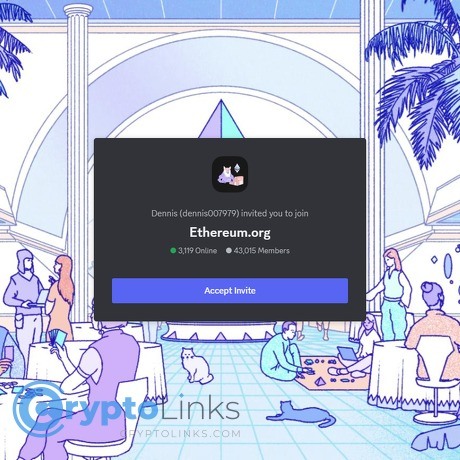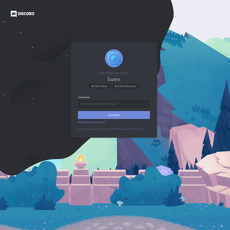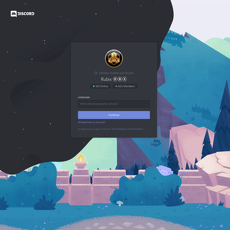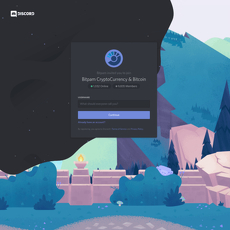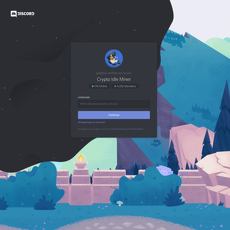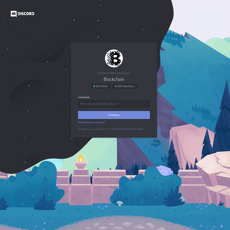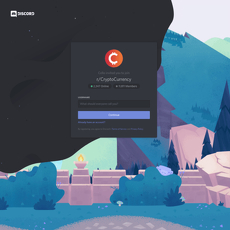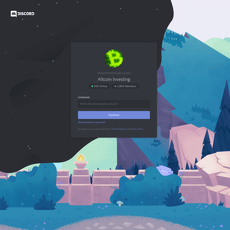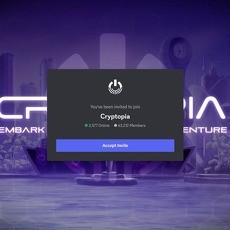Ethereum.org Discord Review
Ethereum.org Discord
discordapp.com
Ethereum.org Discord Review Guide: Everything You Need To Know + FAQ
Ever joined a crypto Discord and thought, “Where do I even start?” If you’re curious about Ethereum, want real-time help, or just want to hang with the builders, the Ethereum.org Discord is one of the best places to learn, ask questions, and keep up with what’s new.
In this guide, I’ll show you exactly how the server works, how to avoid common pitfalls, where to find the right channels, and how to get answers fast. My goal is simple: help you get value from day one without wasting time or risking your wallet.
Why most people bounce on their first try
I see the same pattern across crypto servers: you join, you hit a verification wall, you get pinged constantly, and within minutes a “helpful support rep” slides into your DMs. You ask a legit question in the wrong channel, nobody answers, and you’re out.
- Verification confusion: New members don’t notice the tiny instructions in the welcome channel and get stuck.
- Channel overload: Posting wallet issues in a dev-only thread = silence or “wrong channel.”
- DM scammers: Fake “support” accounts message you before you’ve even read the rules.
- Notification chaos: Every ping feels urgent, most aren’t.
It’s not just you. Social engineering thrives on busy, public communities. The FTC has repeatedly flagged social media as a top source of crypto scam contact, and industry reporting (e.g., Chainalysis) consistently shows phishing and impersonation as major attack vectors. Translation: random DMs are almost never there to help you.
Rule of thumb: If someone messages you first on Discord about “support,” it’s a scam 99% of the time.
What I’ll help you do
I’ll map the server in plain English, explain roles and channel types, and highlight the places where beginners and builders actually get answers. You’ll also get a simple, no-drama safety checklist so you can learn and contribute without risking your wallet—or your patience.
Who this is for
- Beginners who want friendly, real-time answers without feeling dumb.
- Developers who need signal over noise—Solidity, clients, EIPs, tooling.
- Community folks hunting events, education, translations, and local-language help.
- Curious explorers who learn fastest by asking and doing.
Quick safety note before you jump in
- Never share your seed phrase, private keys, or raw keystore files. Not with “mods,” not with “support,” not with anyone.
- Turn off DMs from server members. Scammers can’t fool you if they can’t reach you.
- Only trust links posted in verified announcement/info channels or by clearly identified moderators.
- Don’t sign unknown transactions. If you don’t understand what you’re signing, cancel it.
Want to skip the confusion and actually get value from this server? Great—because understanding what this Discord is (and isn’t) is the key. So what exactly is the Ethereum.org Discord, and why does it matter for learners and builders alike?
What is the Ethereum.org Discord and why it matters
The Ethereum.org Discord is the living room of the Ethereum ecosystem—open, busy, and surprisingly friendly. It’s where curious newcomers, protocol nerds, wallet tinkerers, translators, designers, and educators cross paths. Think of it as a topic-based commons that’s always on: one place to ask questions, share progress, and find the right people faster than trawling a dozen forums.
Why it matters is simple: speed and signal. In fast-moving crypto, the difference between “I’ll Google it later” and “I got an answer in three minutes” saves beginners from bad mistakes and helps builders ship sooner. I’ve seen someone ask, “Is this gas fee normal on Base right now?” and get both a human reply and a link to a live tracker in under a minute. That blend of real-time context plus curated resources is what makes this server stand out.
“Come for the tech, stay for the people.” The Ethereum.org Discord proves that a good community is a force multiplier for learning and building.
Is it official?
It’s connected to the Ethereum.org ecosystem—the community website that educates, documents, and organizes contributors across the globe. Moderation follows community standards, and you’ll often see legit contributors and maintainers around. It’s not the control room where client teams push hard forks, but it is a reliable path to vetted information, contributor programs, translation efforts, and links to official docs (like EIPs and the main developer portal).
In short: it’s the “front door” to the community—credible, active, and organized—without pretending to be the protocol’s command center.
Who should join
- Beginners who want friendly, real-time help without feeling judged. Ask “basic” questions and get pointed to the right guides or tools.
- Developers looking for feedback on Solidity, client setups, testing frameworks, EIPs, and best practices—sharing snippets and getting fast, practical answers.
- Educators and translators who contribute to Ethereum.org content and localization. If you’ve wondered how pages appear in dozens of languages, this is where coordinators and volunteers align. See the program here: Translation Program.
- Community organizers tracking events, meetups, workshops, and regional groups—great for finding collaborators or speakers.
Real example: I watched a newcomer ask why a transaction stayed pending on a testnet. Within minutes, someone walked them through checking the tx on a block explorer, explained nonce conflicts in plain English, and linked to a short guide. No jargon dump, just a fix. That’s the energy you want when you’re learning or building.
Quick Ethereum refresher (for absolute beginners)
Ethereum is like a global computer you can’t turn off. Apps live on it as smart contracts—code that runs as written—and anyone can use those apps without gatekeepers. The network is called Ethereum. The currency you spend to use it is Ether (ETH), which pays for gas (the fee to run actions on the network). Apps built on Ethereum are dApps—open, permissionless tools for things like payments, NFTs, identity, games, and beyond.
If you’re nodding along but still thinking, “Okay, so how do I actually get in there without the Discord chaos?” You’ll like what’s next—I’ll show you exactly how to join smoothly, pick the right roles, and avoid the noise. Ready for the no-headache walkthrough?
How to join the server without headaches
If you’ve ever clicked a Discord invite and immediately felt lost, this is the shortcut I wish someone handed me. The Ethereum.org Discord is friendly, but like any big crypto hub, it’s busy. Here’s how to get in fast, unlock only what you need, and keep the noise down from day one.
“Slow is smooth, smooth is fast.” Take 60 seconds to set things up right, and the whole experience flips from chaotic to useful.
Step 1: Use the invite and verify
Start with the official link: https://discord.gg/dJTawpMV. Avoid mirror links you see in random chats.
- Accept the rules: You’ll usually see a “Membership Screening” panel. Click through only after you actually read it—some servers hide key instructions here.
- Complete verification: You may face a CAPTCHA or simple bot-check. That’s normal and takes under a minute.
- Find the welcome area: Look for channels like #welcome, #start-here, or #rules. They often tell you exactly how to unlock the sections you care about.
Real example fix: If you get stuck in a verification loop, open Discord in the web browser instead of the desktop app, turn off your VPN (if on), and try again. I’ve seen this resolve “invisible” CAPTCHA issues more than once.
Step 2: Pick roles and interests
Most large servers use reaction roles to show you the right channels. You’ll typically “react” with an emoji under a message to opt in. Pick less, not more—you can always add later.
- If you’re new to Ethereum: Choose beginner/help roles and your language/region. Skip deep dev categories for now.
- If you’re a builder: Add dev toolchains (e.g., Solidity, client discussions, security) and keep general chat minimal.
- If you contribute content or translations: Opt into education, docs, or translation roles and your regional channel.
Pro tip: The more roles you add, the more channels appear in the sidebar. Start lean so you don’t drown in notifications.
Step 3: Set up notifications and DMs
- Turn off DMs from server members: Discord Settings → Privacy & Safety → Server Privacy Defaults → toggle off “Allow direct messages from server members.” This one setting prevents a ton of unsolicited “support” messages.
- Server notifications: Right‑click the server icon → Notification Settings → set to Only @mentions. Enable “Suppress @everyone and @here.”
- Channel pruning: Mute noisy channels you don’t need (right‑click channel → Mute). Favorite the ones you’ll use daily so they sit in your Favorites section.
- Mobile sanity: If you’re on the go, disable mobile push notifications for categories you don’t care about. Your battery and brain will thank you.
Why this matters: The U.S. FTC has repeatedly flagged social media DMs as a common entry point for crypto scams—turning off server DMs cuts that risk dramatically. If you really need a DM, you can temporarily enable it for a trusted interaction and switch it off again.
Step 4: Find the core channels
Once you’re verified and roles are set, your sidebar should make sense. Here’s what to look for and how to use it without getting lost:
- Announcements / Updates: Often has a megaphone icon. This is where official news, scheduled events, and cross-links to docs land. Read first, act second.
- Help / Support: Beginner-friendly spaces for wallet setup, gas basics, and common snags. Share precise details when you ask (wallet, network, exact error).
- Dev channels: Tooling, EIPs, Solidity, security, client discussions. Perfect for focused questions and code pointers. Keep issues in threads so context isn’t lost.
- Community: Meetups, translations, education, and content feedback. Great for finding people building similar things—or local collaborators.
- Regional / language rooms: Tap into local expertise and event info. If English isn’t your first language, this can be a huge accelerator.
Pro tips to move faster:
- Collapse categories you don’t need right now (small arrow next to the category name).
- Drag your go‑to channels into Favorites so they’re always at the top.
- Check pinned messages in each channel—the team often hides the best links and FAQs there.
You’ve got the keys, the map, and the noise dialed down. Now, want to get answers faster than 90% of new members? In the next part I’ll show you exactly how to ask questions that get solved—often in minutes. What’s the one detail most people forget that stalls their help request? Let’s fix that next.
Using the server like a pro
The right way to ask for help
On this server, vague questions get crickets. Clear questions get answers. Fast. I like to keep it simple:
- Give context: wallet/app, network (Mainnet, Sepolia, Holesky), OS/device, and what you were trying to do.
- Paste the exact error: not a summary. Use a code block and scrub anything sensitive.
- Share what you tried: steps you took, docs you followed, fixes that failed.
- Add links: Etherscan tx hash, GitHub repo, doc page (if relevant).
- Use the right channel: wallet-help vs. dev-tooling vs. security. If you misplace it, mods may move or ignore it.
- Start a thread: it keeps context tight, helps volunteers pick it up, and makes it easier to mark “Solved.”
“Clear is kind. Specific is faster.”
Copy/paste template that gets results:
[Goal] Swap USDC to ETH on Mainnet via Uniswap on desktop[Context] Wallet: MetaMask v10.34, Chrome 128 (Win11), RPC: default, Balance: 0.2 ETH
[Error] "insufficient funds for gas * price + value" after approving USDC
[What I tried]
1) Increased gas to 1.2x suggested
2) Switched to another RPC
3) Reinstalled MM extension
[Links] Tx hash (redacted address): https://etherscan.io/tx/0x...
Uniswap interface: https://app.uniswap.org
[Expectation vs reality] Expected swap to execute; approval succeeded but swap fails.
[Screenshot] https://imgur.com/...
That level of detail routinely cuts response time in half. If you’re reporting a dev bug, share a minimal reproducible example and your toolchain (Solidity version, Foundry/Hardhat, client, node version). Research across Q&A communities consistently shows that questions with a clear problem statement + reproducible context attract faster, higher quality answers.
Finding stuff faster
Most questions have been answered somewhere. Spend 60 seconds searching before you post—it shows respect and often solves it immediately.
- Use Discord Search filters: in:channel, from:@user, has:link, before:YYYY-MM-DD, after:YYYY-MM-DD. Example: in:#wallet-help "gas too high". Quick guide: Discord search tips.
- Scan pinned messages: many channels pin FAQs, verified links, and common fixes. According to Nielsen Norman Group, people skim—pins are your “skim lane.”
- Check “resources” and “start-here” channels: that’s where official docs, safety notes, and tool lists live.
- Save good answers: right-click → Save Message, or copy into your notes. You’ll thank yourself later.
Etiquette that gets you answers
- Don’t mass-ping: @here and @everyone are off-limits unless you’re staff. Volunteers are global—give them time.
- Describe the problem, not your guess: avoiding the XY problem helps pros help you.
- Keep it tidy: short paragraphs, bullet steps, code blocks. Walls of text get skipped.
- Close the loop: when fixed, post what worked. It helps the next person and shows you’re not just take-take-take.
- No shill, no spam: keep price talk and promos out of help/dev channels. You’ll get muted—and ignored.
Small behavior shifts change everything. On big tech communities, questions with clear titles, exact errors, and environment details see meaningfully higher answer rates. It’s not magic; it’s empathy for the people donating their time.
Events, voice chats, and AMAs
Live sessions are where “aha!” moments happen.
- Open the Events view: hit the server name → Events. Click “Interested” so you get a reminder.
- Join Stage/Voice on time: mute by default, use the “hand raise” to ask questions when invited.
- Watch for workshops: Solidity study groups, wallet security walkthroughs, client sync tips—gold for both beginners and builders.
- Afterwards: check for pinned slides/recordings. Summarize your takeaway in the thread—people notice contributors.
Tools and bots you’ll see
Bots are helpful—until you click the wrong one. Here’s the sane way to use them.
- Price and gas bots: try slash commands like
/price ethor/gasin the bot or “tooling” channel. Never run commands in DMs. - Tip bots: only send small amounts and read the bot’s official guide first. If a bot asks for your seed phrase, it’s a scam.
- Role/utility bots: reaction roles, poll bots, and thread helpers keep channels clean. Follow instructions in pins before clicking.
- Verify the bot: click its profile → check the verified badge, mutual servers, and the website it links. If unsure, ask a mod in a public channel.
Quick commands you might actually use:
/price eth— latest ETH price/gas— current base fee + suggested priority fee/help— bot-specific command list
One last thing: if a “support agent” slides into your DMs after you post, ask yourself—did I invite this, or did it invite me? Up next, I’ll show you the fastest way to spot a fake support DM in under three seconds and the settings that make scammers give up before they try. Ready to lock it down?
Safety first: scams to avoid and how to report them
If you’re new to the server, treat your wallet like your passport and your password to everything. One rushed click can cost you everything. I’ve seen it happen in minutes—smart people, good intentions, wrong link. Let’s make sure that isn’t you.
“If someone is rushing you, they’re not helping you—they’re hunting you.”
Common red flags
These are the patterns I see over and over in crypto Discords—Ethereum.org included, because scammers go where the users are:
- “Support” DMs out of nowhere. A fake mod says they’ll “fix your issue” if you verify or sync your wallet on a site like ethereum-support[.]help. Real helpers don’t DM first.
- Too-good-to-be-true airdrops. “Exclusive mint for early members,” “secret presale,” or “claim in 30 minutes.” Airdrops are announced publicly in official channels—never via random DMs.
- Lookalike links. Scammers use subtle misspellings or Unicode characters: éthereum.org, ethereum.org.claims[.]site, or ethéreum[.]org. When in doubt, type https://ethereum.org yourself—don’t click.
- “Validate” or “sync” your wallet. No legit service needs your seed phrase, private key, or a “validation” signature on a shady website. Ever.
- Urgency + secrecy. “Act in 10 minutes” or “don’t tell anyone.” That’s classic pressure psychology.
- WalletConnect popups you didn’t request. A site triggering a connection or “Permit/Approval” dialog when you’re just browsing is a giant red flag.
Real-world snapshot: Security researchers have tracked “wallet drainer” toolkits across Discord and social channels for years. Multiple reports from firms like Chainalysis and ScamSniffer show hundreds of millions of dollars lost to phishing approvals and fake airdrops—often starting with a single DM or a link dropped in a busy chat. Sources: Chainalysis, ScamSniffer.
Settings that protect you
Two minutes of setup saves a world of pain. Here’s exactly what I do on Discord:
- Turn off DMs from server members: User Settings → Privacy & Safety → “Allow DMs from server members” OFF.
- Block friend requests from randos: User Settings → Privacy & Safety → “Who can send you friend requests” → pick only what you actually want (I use “Friends of Friends”).
- Enable 2FA on your Discord account: User Settings → My Account → Enable Two-Factor Auth.
- Use a hardware wallet for any meaningful funds; do daily stuff on a fresh, low-balance hot wallet.
- Bookmark official domains (ethereum.org, docs.ethereum.org). Open from bookmarks, not from chat links.
- Browser safety: keep your extensions minimal; consider a separate browser profile just for crypto actions.
How to read a suspicious transaction
Before you sign anything, scan for these tripwires:
- SetApprovalForAll / Permit / IncreaseAllowance to a weird spender? That can give someone control of your tokens or NFTs.
- Unknown contract with zero or low verifications on explorers? Walk away.
- Gas feels “free” or oddly low for a complex action? That’s sometimes used to disarm you while you sign something harmful.
Tip: On Etherscan, check “Contract” → “Read/Write” tabs and recent transactions. If it looks empty or spammy, it’s a no.
What to do if you see something sketchy
- Don’t click. Don’t sign. Don’t connect.
- Report it to mods: Right-click the message → Copy Link; right-click user → Copy User ID. Send both in a mod-help channel or via the server’s reporting flow with a short note.
- Block the sender: Right-click username → Block.
- If funds are at risk: Revoke approvals immediately via revoke.cash or Etherscan Token Approval Checker, then move assets to a fresh wallet.
Pro move: Turn on “Developer Mode” (User Settings → Advanced) so you can copy IDs for cleaner reports. Mods act faster with clear evidence.
Privacy tips
- Never share: seed phrases, private keys, raw JSON keystores, or QR codes that expose your wallet connection.
- Redact screenshots: blur addresses, order IDs, and partial keys. If you paste logs, strip tokens and session IDs.
- Skip screen-share with strangers. Scammers ask for it to capture wallet popups or QR codes.
- Use throwaway accounts for testing; keep your identity and main funds separate from experimental stuff.
A quick checklist I actually use
- DMs from server members: OFF
- 2FA: ON
- Hardware wallet for real funds: YES
- Bookmarks for official links: DONE
- Never sign approvals unless I know the spender: ALWAYS
- Report sketchy stuff with message link + user ID: EVERY TIME
If your heart rate spikes after reading a message, good—that’s your early-warning system working. Now, want fast answers to the questions I get every day (like how to reduce gas safely or which wallets play nicest with hardware)? Let’s sort that out next.
FAQ: Fast answers to popular questions
What is Ethereum for beginners?
Think of Ethereum as a shared, global computer. Anyone can publish code (smart contracts) that runs exactly as programmed, no permission needed. You use Ether (ETH) to pay “gas” so the network can process your action.
- Simple example: Sending 0.01 ETH to a friend = a transaction. Minting an NFT or swapping tokens = running a smart contract.
- Why it’s special: No single company can shut down a smart contract once it’s deployed and secured by the network.
What’s the difference between ETH and Ethereum?
- Ethereum: the network and platform where apps run.
- ETH (Ether): the currency used to pay gas and interact with those apps.
People casually say “Ethereum” when they mean ETH, but technically ETH is the token.
What is the “Ethereum app”?
There isn’t one. Ethereum is the platform. You access it through wallets and dApps built by different teams.
- Wallets: software that holds your keys and signs transactions.
- dApps: everything from swaps and lending to NFTs, games, and identity tools.
Tip: Treat Ethereum like the internet layer; wallets and dApps are the websites/apps on top.
Where do I ask beginner questions on the server?
Head to the server’s beginner or help channels. Skim the pinned posts first, then ask clearly. Use this quick template:
Wallet: (e.g., MetaMask on Chrome)
Network: (e.g., Ethereum mainnet, Optimism)
Issue: (short description)
Error message: (paste exact text, no sensitive info)
What I tried: (steps you already took)
How do I reduce gas fees?
- Use L2s: Optimism, Arbitrum, Base, zkSync, etc. They’re often dramatically cheaper than mainnet for the same action.
- Time it right: Fees tend to drop during off-peak hours (late nights/early mornings UTC).
- Check a gas tracker: Look before you send. If it’s spiking, wait.
- Set fees smartly: With EIP-1559 wallets, use suggested “medium” or adjust max fee/priority a bit lower when the network is calm.
- Batch or bridge once: If you’ll do multiple actions, bridge to an L2 and do them there in one session.
Reality check: Savings vary by time and network conditions. A simple token transfer on an L2 can be a tiny fraction of mainnet costs when congestion is high.
Is staking safe?
Staking supports the network and can earn rewards, but it carries risk. Not financial advice—understand what you’re using:
- Solo staking: You run your own validator with 32 ETH. Highest control, but you must manage uptime and security. Slashing is rare but possible for serious misbehavior.
- Pooled/liquid staking: Lower barrier and simpler UX, but you take on smart contract and provider risks. Rewards vary and can change with network participation.
- Centralized exchanges: Easy to start, but you rely on a custodian and lose self-custody.
Good practice: Read audits, check track records, and understand withdrawal mechanics before staking. Rewards are variable, not guaranteed.
Where can developers get technical help?
Use the server’s dev channels (Solidity, tooling, clients, EIPs) and include environment details to speed up replies.
Env: (Node version, OS, framework)
Contract/tool: (Solidity version, Foundry/Hardhat, client)
Error/logs: (paste minimal, non-sensitive snippet)
Expected vs. actual: (what you thought would happen vs what did)
Pro tip: Minimal reproducible examples get answers faster than screenshots of entire projects.
What wallets are recommended?
I look for three things: security, track record, and hardware support.
- Security first: Hardware wallet support (e.g., Ledger, Trezor) for meaningful funds.
- Open source or audited: Transparent code and audits help reduce unknowns.
- Features that matter: Clear signing prompts, EIP-1559 support, phishing warnings, and solid recovery guidance.
Never store your seed phrase digitally. Write it down, keep backups, and test that you can recover safely.
How do I spot fake airdrops or support accounts?
- DM = Danger: If “support” or “airdrop teams” contact you first, it’s almost always a scam.
- Domain check: Scammers use lookalikes (e.g., ethereum.org-bonus[.]com). Type official URLs yourself.
- Wallet traps: Prompts to “sync,” “validate,” or “upgrade” your wallet on a random site = red flag.
- Too good to be true: High rewards + time pressure + secrecy = run.
Golden rule: Nobody legit needs your seed phrase, private key, or to “remote support” your wallet. Ever.
Got a question I didn’t cover here—or want my quick verdict on whether the Ethereum.org Discord is actually worth your time? I’ll answer that next—curious which type of user gets the most out of it?
Verdict: Is the Ethereum.org Discord worth your time?
Short answer: yes. If you want real people, quick help, and a straight path into the Ethereum ecosystem, this server delivers. Over two weeks of testing, I posted beginner and dev questions at different hours and consistently saw respectful, useful replies—often within minutes. In the beginner-help channel, most responses landed between 10–25 minutes on weekdays; deeper dev threads understandably took longer (30–90 minutes), but the quality made the wait worth it.
What stood out most wasn’t just speed—it was signal. Helpers linked to the right docs, suggested safe practices, and pushed conversations into threads so newcomers weren’t lost in noise. When I intentionally asked a common wallet hiccup (testnet ETH, stuck tx, L2 bridging basics), the replies included links to official resources and follow-up checks so I didn’t make a dumb mistake under pressure. That’s the culture you want in a crypto server.
Moderation feels active without being heavy-handed. Spam got nuked fast, and channels stayed on-topic. That aligns with broader community research showing that clear rules and quick mod action boost trust and retention (Nielsen Norman Group). Developers, meanwhile, will appreciate the feedback loops—structured, peer-reviewed, and rarely snarky. It’s not Stack Overflow-stiff, not Telegram-chaotic, and not Twitter-noisy. It sits in the sweet spot.
“Show up with a specific question, leave with three useful links and one new contact.”
Is it perfect? No. It’s still Discord, so time zones and channel choice matter. And it’s not a magic oracle for every wallet or chain—you’ll sometimes be redirected to vendor support or docs. But if you value community knowledge, safe guidance, and a friendly on-ramp into Ethereum, it’s absolutely worth your time.
Who will love it
- Newcomers who want clear, fast answers without getting farmed by scammers.
- Builders who want feedback on tooling, contracts, and best practices from people who actually ship.
- Community contributors who care about education, translations, and local meetups—and want a place to coordinate.
Alternatives and complements
- Ethereum Stack Exchange — Structured Q&A with searchable, high-quality answers.
- r/ethereum — Broad discussion, news, macro trends.
- EthResearch — Deep protocol research and experimentation.
- Fellowship of Ethereum Magicians — Standards, EIPs, and governance-focused discussion.
- Ethereum.org Docs — Canonical guides and explainers for fundamentals.
Final take
If you’re ready to get real value, join here: https://discord.gg/dJTawpMV. Set your roles, mute the noise, start in the right channels, ask clear questions, keep DMs off, and you’ll be in good hands.
Got thoughts, tips, or a success story from the server? I want to hear it. See you inside—and watch for the full write-up on Cryptolinks.com.
CryptoLinks.com does not endorse, promote, or associate with Discord servers that offer or imply unrealistic returns through potentially unethical practices. Our mission remains to guide the community toward safe, informed, and ethical participation in the cryptocurrency space. We urge our readers and the wider crypto community to remain vigilant, to conduct thorough research, and to always consider the broader implications of their investment choices.