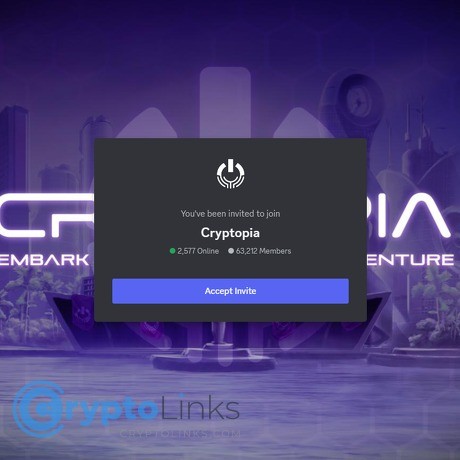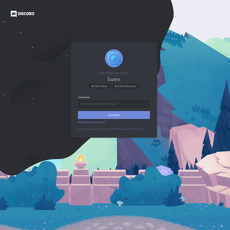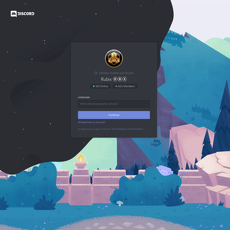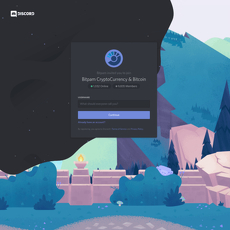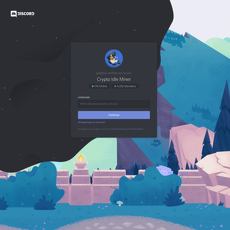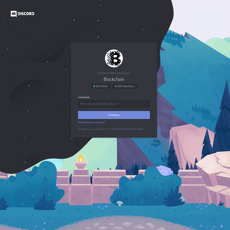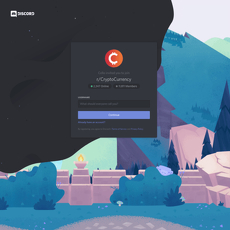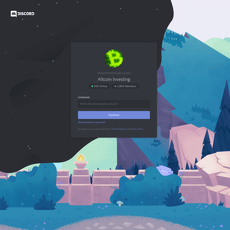Cryptopia Discord Review
Cryptopia Discord
discordapp.com
Cryptopia Discord Review Guide: Everything You Need to Know + FAQ
Still wondering if the Cryptopia Discord is worth your time—or if it’s just another noisy chat full of fake support and bad links?
Describe problems or pain
Since Cryptopia shut down after the 2019 hack, getting straight answers has been harder than it should be. The web is packed with:
- Unofficial groups that look “official” at first glance
- Mixed and outdated info about claims, KYC, and distribution timelines
- Fake support DMs asking for keys, fees, or “expedited payout” charges
- Spam and impersonators posing as moderators or liquidators
I hear the same frustration over and over:
“I just want to know what’s happening with payouts, whether I missed anything, and how to avoid getting scammed while I wait.”
This is not just anecdotal. Public data backs up how messy things get on social platforms:
- The FTC has repeatedly warned that social media is a top contact method for fraud, and crypto “support” or “investment” scams thrive there.
- Chainalysis notes impersonation and romance-style scams continue to be stubbornly persistent year after year, even when overall scamming revenue fluctuates (2024 Crypto Crime Report).
Translation: a Discord server can be helpful—but it’s also a magnet for bad actors. If you’re tracking the Cryptopia liquidation, you need a clean path to real updates without stepping on landmines.
Promise solution
Here’s what I’m going to do for you:
- Show you how to check whether the Cryptopia Discord is official or community-run—and what that means for trust
- Point you to the only authoritative sources for claims and payouts (hint: the liquidators at Grant Thornton New Zealand)
- Map the channels that matter so you don’t waste hours sifting through chatter
- Share a simple system to stay scam-proof while still getting useful updates
By the end, you’ll know exactly what to use Discord for, what not to use it for, and how to confirm every important claim against official pages.
Who this guide is for
- Former Cryptopia users tracking claims, KYC, and distributions
- Anyone who wants updates without the chaos and DM traps
- People who value community tips but don’t want to rely on hearsay
What I checked and how I review Discords
When I review a crypto Discord, I don’t just skim chat. I run a checklist focused on safety, clarity, and legitimacy:
- Verification gates: Is there a CAPTCHA or reaction-role to keep bots out?
- Moderation quality: Are mods active, transparent, and consistent?
- Rules and anti-scam tools: Clear “no DMs” policy, slowmode in hot channels, anti-link filters
- Channel structure: Read-only announcements, pinned resources, a clean claims/help area
- Official links: Are there pinned links to real domains (e.g., grantthornton.co.nz)? Do they match what’s on official pages?
- Activity quality: Useful discussions and verified info over pure volume and speculation
- Support handling: Do they discourage DMs and direct everyone to public channels or tickets?
- Authenticity claims: If the server calls itself “official,” is that backed by a link from an authoritative website?
Real example of the kind of DM you should expect (and ignore):
“Hello, I’m with Grant Thornton Support. To confirm your distribution, send a small gas fee and your seed phrase so we can release funds. Reply here for faster processing.”
That’s a scam. No legitimate liquidator or support team will ask you for private keys or upfront fees. Not on Discord, not anywhere.
Ready to cut through the noise? Let’s answer the question that decides how you should use this server in the first place: is the Cryptopia Discord actually official, and who’s behind it? I’ll show you exactly how to verify it next.
Is the Cryptopia Discord official, and who’s behind it?
The invite link and how to verify legitimacy
That clean vanity URL—discord.gg/cryptopia—looks convincing, but a pretty link isn’t proof of anything on its own. If you’re going to trust a server with discussions about payouts and claims, treat verification like a checklist you can tick off in under two minutes.
- Find a hard backlink from an official page. Open the liquidator’s official Cryptopia page in a fresh tab and look for a direct link to the Discord. I usually Ctrl/Cmd + F for “Discord.” No link from an official page = treat the server as community-run.
- Read the server’s About and Rules screens. Legit servers will say if they’re community-run and will point you to the official sites for claims, updates, and KYC. If there’s no clear statement, that’s a yellow flag.
- Check the verification flow. Look for membership screening (rules you must agree to), CAPTCHA or reaction-role gates, and higher Discord verification levels. Serious servers use these to keep impersonators out.
- Inspect pinned messages in read-only channels. There should be evergreen links to official domains (e.g., the liquidator’s site and the real claimant portal). If all you see are generic Google Docs or shortened URLs, step back.
- Confirm mod transparency. Are moderators identifiable, consistent, and using clear naming (e.g., “Community Mod,” not “Liquidator”)? Do they redirect support questions to official sources rather than handle claims in DMs?
“Trust is not a badge or a vanity URL; it’s a breadcrumb trail you can follow back to an official domain.”
One quick sanity check I love: copy any link claimed to be “official” and paste it into a new tab manually. Does the domain match the known liquidator’s site? Does the page look like a proper news/update page with dated notices? If you can’t trace the breadcrumbs, don’t let your guard down.
Who runs it and what that means for you
If there’s no direct link from an official page, I classify it as community-led. That’s not a dealbreaker. Community servers can be fantastic for peer support, screenshots of what others are seeing in the claimant portal, and real-time scam alerts. But it does change how you use it.
- Discussion vs. authority. Community Discords are for conversation, not decisions. Deadlines, payout schedules, and KYC rules should come from the liquidator’s website and the official portal—not a chat thread.
- Mod claims and transparency. I look for a pinned message that says something like “We’re not official, no support via DMs, refer to official links for claims.” If mods discourage DMs and delete impersonators fast, that’s a good sign.
- DM culture matters. Strong servers instruct you to turn off DMs from non-friends, handle questions in public channels, and never move a “ticket” into private messages for payments or “expedited verification.”
Emotionally, I get it—you’ve waited years and want straight answers. That’s exactly when impersonators pounce. The fastest path to clarity is public Q&A plus official pages open in a second tab for cross-checking.
Green flags vs. red flags
Here’s how I separate signal from noise in under a minute.
- Green flags
- Verification and screening: CAPTCHA or reaction-role gates, phone/email-level verification toggled high.
- Strict anti-DM rules: Pinned statements like “Admins will never DM you first” and “No claims handled via DMs.”
- Pinned official links only: Links to the liquidator’s site and the claimant portal in read-only channels, with date-stamped notices.
- Slowmode in sensitive channels: Reduces spam and fake “support” replies during busy periods.
- Active, visible mod team: Quick takedowns of impersonators, a clear escalation path, and a “scam-alerts” channel.
- Red flags
- “Send funds to claim” or “gas/unlock fee” requests. Real claims don’t require advance payments. Example DM to ignore: “Kindly send 0.02 ETH to finalize your release.”
- Seed phrase or private key requests. No one needs these for account verification. Ever.
- Unverified or mystery bots. Bots that can’t be traced to reputable developers or that post shortened links (bit.ly, tinyurl) to “claim portals.”
- Impersonation without proof. Accounts styling themselves as “Grant Thornton Support” without a matching, verifiable link from an official domain.
- Lookalike domains. Tiny letter swaps or extra hyphens, e.g., “cryptopla” vs “cryptopia,” or subdomains like “portal-claim-cryptopia.support.”
Why am I this strict? Because the data backs it up. The FTC repeatedly warns that social media and messaging apps are hotbeds for impersonation and investment scams, and crypto-related losses per victim tend to be high. Chainalysis research also shows that impersonation-style schemes keep adapting wherever users congregate online—Discord included. Staying skeptical is your best edge.
If you’re feeling that mix of hope and caution right now, you’re not alone. Let’s turn that into a plan you can actually use. Want a quick tour of the channels that matter, the roles worth getting, and the settings that keep the noise out while letting real updates in?
Server tour: channels, roles, and how to use them
Key channels to watch
First minutes after you join discord.gg/cryptopia set the tone for everything that follows. If you only do three things, do these:
- #announcements (or #news): Treat this as your control tower. Right‑click the channel name → Notification Settings → All Messages. Check the Pins at the top; mods usually stash the critical stuff there, including links to official liquidator updates on Grant Thornton NZ.
- #official-links (or #resources/#start-here): Everything important should roll up here. Look for domains you recognize and trust. I look for the grantthornton.co.nz domain for liquidation updates and the official claimant portal link that’s referenced by them.
- #claims-help (or #support/#payouts-discussion): Good for peer experience and how‑to steps others used. Bad for posting personal data. Ask, compare notes, but keep sensitive info off the table (more on that in the next section).
I also keep an eye on:
- #scam-alerts or #security: Community early‑warning system. If someone is impersonating support or shilling “unlock fees,” you’ll see it called out here quickly.
- #faq-read-first: If the mods did it right, this read‑only channel is your map. Skim it once and you’ll save hours later.
- #status-updates or #distribution-updates: Some servers split “news” from “status.” Follow both if they exist.
Here’s the 10‑minute routine I use (and recommend):
- Open #announcements → click Pins → open the latest update → confirm the link is to grantthornton.co.nz (or other known official domain).
- Copy the message link of that pinned post → paste it into your own Saved Messages (your personal notes DM) so you can jump back fast.
- Skim #official-links and star the most relevant posts by saving their links to your notes.
- Peek into #claims-help for patterns: what did recently successful claimants do? Which errors keep repeating?
“When you’re waiting on money, chaos is the enemy. Build yourself a clear path to verified updates and ignore the rest.”
Pro tip for zero‑noise tracking: if the server’s announcement channel is a News/Announcement type, click Follow and publish it to a private server you control. You’ll get the same updates in a quiet space—no chatter attached.
Roles, verification, and tickets
Solid servers make you jump a couple of hurdles before you can talk. That’s good. Here’s how to move safely:
- Verification gates: Expect a simple CAPTCHA or a “press this button to verify” flow in a channel like #verify. You shouldn’t need to fill out any external forms or share emails. If a bot is involved, look for the Verified Bot badge on its profile.
- Reaction roles: Channels like #choose-roles let you opt into pings you actually want (Announcements, Payouts, Security, Regional). Grab only what you need.
- Ticket systems (e.g., Ticket Tool): Use tickets for organizational help, never for claim processing. When you open one, keep it minimal:
- “Looking for the latest link to the claimant portal.”
- “Where’s the most recent Grant Thornton notice?”
- “Anyone else getting 2FA errors on portal login?”
Do not post claim IDs, full names, emails, addresses, or screenshots with personal info. Mods can point to resources; they can’t and shouldn’t access your account.
Green‑flag behaviors I love seeing from mod teams:
- Slowmode in hot channels during update days (cuts spam and copypasta).
- Hard rules against DMs from “support.” Real helpers keep it public.
- Pinned official links and consistent reminders to verify domains.
One quick reality check: if a ticket or mod ever asks for “gas” or “unlock fees,” that’s a hard stop. Close it, take a screenshot, and post in #scam-alerts.
Settings to keep your sanity
Research from UCI’s Gloria Mark shows interruptions spike stress and mistakes; your settings are your shield. Here’s how I stay updated without drowning:
- Server notifications: Right‑click the server icon → Notification Settings → set to Only @mentions. Also toggle Suppress @everyone and @here.
- Per‑channel overrides:
- #announcements: All Messages
- #official-links/#status-updates: All Messages or Only @mentions if they’re noisy
- #off-topic and general chat: Mute Channel → Indefinitely and enable Hide Muted Channels
- DM safety valve: Click the server name → Privacy Settings → toggle off Allow direct messages from server members. You can always add trusted folks as friends later.
- Follow the signal with threads: When an announcement spawns a thread, click the bell on that thread to get notifications only for that focused discussion.
- Save what matters: Right‑click any key post → Copy Message Link → paste into your Saved Messages with a short note like “GT payout notice, Jan 17.” Your future self will thank you.
- Fast search: Hit Ctrl/Cmd + F in a channel and try queries like:
- has:link from:@ModName
- in:#announcements distribution
- in:#claims-help 2FA
Bonus if you like a tidy life: create a personal one‑member server named “Cryptopia Notes,” and pipe in followed announcements, message links, and your to‑do list (KYC complete? portal login working? last update checked?). It turns Discord into your reminder system instead of your stress machine.
All set to use the server like a pro? Great. But the next pitfall is where most people get burned: private messages, “expedited claim” offers, and too‑good‑to‑be‑true links. Want the exact rules I follow to stay scam‑proof, plus link hygiene that actually works when fake sites look pixel‑perfect? Let’s talk about that next...
Safety first: staying scam-proof on Discord
The golden rules that save people daily
If you remember nothing else, remember this: every scam on Discord needs you to act fast and in private. Slow down, keep it public, and 90% of schemes fall apart.
“Real support doesn’t rush you. Only scammers need you to panic.”
- Never share seed phrases, private keys, or 2FA codes. No legit helper needs them, ever.
- No “gas,” “unlock,” or “expedite” fees to release funds or speed up claims. That’s classic advance-fee fraud.
- Real support won’t DM you first. If someone messages you out of the blue, assume it’s a fake. Ask them to reply in a public channel.
- Double-check everything in public. If you get instructions in DM, paste a screenshot (hide identifiers) in the appropriate help channel and ask a mod to confirm.
- Never screen-share your wallet, seed, or security settings. Screen-sharing is a remote takeover trap.
- Be suspicious of “sign this to verify.” If a DM asks you to sign a message/transaction, read it. Red flags: Permit, setApprovalForAll, or anything granting token approvals.
Real example I see weekly: Someone named “GrantTh0rnton Support” (note the zero) DMs you: “We can release your funds now—just cover a small network fee.” They’ll send a wallet address or QR code. You pay, they vanish, and your account info is now targeted for round two. Keep it public and they usually run.
Why this matters: Investment scams are consistently the top loss category reported to the FTC, and social platforms are a prime hunting ground. See the FTC’s data highlights on 2023 fraud losses and trends: FTC Data Spotlight. Chainalysis also tracks crypto scam patterns annually: Chainalysis Crypto Crime Trends.
Link hygiene that actually works
- Use only links pinned by trusted mods or, even better, type official domains manually into your browser.
- Know your official domains. For liquidation matters, look for links that originate from the official Grant Thornton New Zealand domain (grantthornton.co.nz) or other confirmed pages they publish. If you’re unsure, type the domain yourself.
- Beware lookalikes: grantth0rnton[.]co vs grantthornton[.]co.nz, crytpopia[.]co.nz, support-cryptopia[.]io. Small changes = big losses.
- Avoid shortened links unless you expand them first (use CheckShortURL), and consider scanning with VirusTotal or urlscan.io.
- Never connect your wallet to a site you found in a DM. If it’s legit, you’ll find it through publicly pinned posts or official notices.
30-second DM reality check:
- They contacted you first? Red flag.
- They want money to “release” money? Red flag.
- They ask for seed, 2FA, or a “verification signature”? Red flag.
- They refuse to speak in public channels? Red flag.
Reporting, blocking, and receipts
When you see something off, get it on record and shut it down.
- Report to mods: Tag a moderator in a public channel or open a ticket if the server supports it.
- Block the scammer: Right-click the user > Block. Then disable DMs from server members (see “Lock down your settings” below).
- Keep evidence: Take screenshots of the user profile, messages, and any links. Copy message links/IDs if you can. Turn on Developer Mode to copy message IDs (Settings > Advanced > Developer Mode).
- Escalate to Discord: Submit a report to Trust & Safety: dis.gd/report.
- If you sent funds: Document everything immediately. File a report with your local cybercrime unit or the FBI IC3 (US): ic3.gov. Contact your exchange or wallet provider to flag addresses and freeze accounts where possible.
Lock down your settings in 60 seconds
- Disable unsolicited DMs: User Settings > Privacy & Safety > “Allow direct messages from server members” OFF.
- Reduce friend-spam: User Settings > Friends > Limit who can add you (e.g., Friends of Friends only).
- Automatically quarantine risky DMs: Privacy & Safety > “Keep me safe” for scanning DMs.
- Turn on 2FA for Discord: User Settings > My Account > Enable Two-Factor Auth. Prefer an authenticator app or a hardware security key.
- Use strong, unique passwords and store them in a password manager. Check your email for exposures with Have I Been Pwned.
Your wallet and device: practical guardrails
- Use a hardware wallet for anything that matters. Keep hot wallets small and disposable.
- Read what you sign. If you see “Permit,” “Approval,” or “setApprovalForAll,” stop. Verify with a trusted source first.
- Revoke risky approvals regularly with tools like revoke.cash or your wallet’s built-in permissions manager.
- No remote access apps at the request of “support.” That includes AnyDesk, TeamViewer, or screen-share sessions.
- Keep your OS and browser extensions updated, and only install audited wallet extensions from official stores.
Scam playbook I see again and again
- “Expedite your claim” fee: Pay a small crypto fee to speed up release. There is no such thing.
- Fake KYC portal: A Google Form or shady site asking for passport photos and wallet keys. KYC never needs your seed.
- Impersonator mod/liquidator: Slight name changes (extra space, special characters, or a zero instead of an O).
- QR “verification” codes: Scammers use QR prompts to drain wallets or take over accounts.
- Giveaway traps: “Send 0.1 ETH, get 0.5 ETH back.” No legitimate organization does this.
If you already clicked or signed—do this now
- Disconnect your wallet from the suspicious site.
- Revoke token approvals (start with revoke.cash).
- Move funds to a fresh wallet (preferably hardware). Treat the old wallet as compromised.
- Rotate credentials: Change passwords and reset 2FA for Discord, email, and any exchange accounts linked to the incident.
- Document and report (see Reporting section above). Time matters if an exchange can flag the receiving address.
Want the safest way to actually get your money back—not just avoid the traps? In the next section I’ll walk through the only path that matters, step by step. Ready to see where real claims happen and which links to trust every time?
The claims question: what Discord can and can’t do
How do I get my money back from Cryptopia?
Short answer: your path runs through the liquidators, not through any chat room. If you want your assets back, your north star is the official process run by Grant Thornton New Zealand (GTNZ). Use Discord for tips and reminders, but treat it like a coffee shop conversation—not the cashier.
Here’s the simple, safe playbook I recommend:
- Start at the source: Go to the Grant Thornton New Zealand website and follow their Cryptopia liquidation page to the official claimant portal. Type the domain manually or find it from the GTNZ site: grantthornton.co.nz.
- Create/confirm your claimant account: Use the email you had on your Cryptopia account. Expect email verification and strong password requirements. If offered, enable 2FA.
- Complete KYC/identity checks: You’ll likely need Government ID and proof of address. Be patient—manual reviews take time.
- Review your balances: The portal should show your verified holdings per asset. If something looks off, follow the official dispute route in the portal.
- Watch for distribution notices: Payouts are phased. When your asset(s) become eligible, you’ll get instructions in the portal and via official notices.
- Never pay “fees” to unlock funds: Real distributions won’t ask you to send crypto first. If anyone suggests an “expedite fee,” it’s a scam.
Documents that tend to speed things up:
- Photo ID (passport or driver’s license) and proof of address
- The original email used on your Cryptopia account
- Any old screenshots of balances or account statements (if you have them)
- TXIDs of deposits/withdrawals to/from Cryptopia wallets
“If someone can fix your claim with a DM and a wallet address, they’re not a savior—they’re the problem.”
One more reason to stick to official channels: the New Zealand High Court confirmed crypto on the platform was property and generally held on trust for account holders by asset. That means the process is asset-by-asset, with each coin treated as its own pool. The portal reflects that reality, and community chats just can’t replicate it.
Quick sanity check you can use inside Discord:
- Do this: Ask, “Where is that posted on the Grant Thornton site?”
- Not this: Send your ID or crypto to a stranger in DMs, ever.
FYI: The US Federal Trade Commission has repeatedly warned that investment scams often start on social platforms. That pattern shows up on Discord too, which is why I treat every payout promise outside the portal as noise until proven otherwise.
How much are payouts and what’s the status?
Distributions have begun for some verified users, but amounts and timing depend on a few moving parts:
- Your verified balance: What the portal confirms you held at the snapshot time.
- Asset recovery: How much of each coin the liquidators could secure, less costs approved by the court.
- Per-asset pools: Because assets are generally treated as separate trusts, recovery and timing can vary by coin.
- Operational hurdles: Network upgrades, dust thresholds, or delisted assets can slow things down.
Think in ranges and phases, not absolutes. A realistic mental model is: first distribution based on what’s currently recoverable and ready, followed by later top-ups if more becomes available. If you see exact percentage claims in chat with no official notice behind them, take a breath and check the latest update on the GTNZ Cryptopia page or within the claimant portal itself.
Example to frame expectations (illustrative only):
- You had 10,000 units of Asset X.
- The recoverable pool for Asset X after approved costs supports a 60% initial distribution.
- You might receive 6,000 units (or an equivalent per official instructions), with the possibility of additional tranches if the pool grows or finalizes.
Numbers vary by coin and time. The only figures that matter are the ones in your portal and the formal notices. Screenshots of someone else’s payout in Discord are not your reference point.
Why did Cryptopia shut down, and does it still exist?
Cryptopia was hacked in early 2019, took a massive hit, and soon after went into liquidation under court supervision. The exchange isn’t operating. What exists today is a legal and technical effort to return assets to verified account holders as they become available and as the court authorizes it.
If you see anyone push a “relaunch” or “new official” anything inside random chats, treat it as suspicious by default. Real changes are announced via Grant Thornton’s official communications and reflected inside the claimant portal—nowhere else.
Here’s the emotional truth: you shouldn’t have to be a scam detective just to reclaim what was yours. But this is crypto, and bad actors love chaos. Stay methodical, stick to official links, and use Discord for community—not for commands.
So is it still worth joining the Cryptopia Discord at all? In the next part, I’ll break down who benefits, who’s better off skipping it, and the settings that make it useful instead of noisy. Want the quick pros and cons and a few “must-toggle” switches?
My verdict: is the Cryptopia Discord worth joining?
Who should join
If you want real-time chatter, quick reminders, and a place to sanity-check what you’re seeing on the claimant portal, join the Cryptopia Discord. It’s like a town square: fast, imperfect, and surprisingly useful when you know the rules. If you only care about 100% official updates, skip the noise and go straight to the liquidator’s website and claimant portal.
- Join if you’re the type who likes fast flags on new notices, community tips on KYC hiccups, and scam warnings the minute they pop up.
- Skip if you prefer a quiet, once-a-month check-in with verified status—no chatter, no speculation, just facts.
One practical tip: use it like a scanner, not a home. I pop in, read announcements and pins, scan the latest scam alerts, then leave. No endless scroll, no FOMO.
Pros and cons snapshot
Pros
- Fast community feedback: When an official PDF drops, someone usually surfaces it within minutes, and good mods pin it with a date stamp. That saves you hours of hunting.
- Scam alerts in real time: Impersonators show up everywhere. A single “Heads up: fake support bot DMing people” post can save dozens from clicking the wrong link.
- Curated pins that matter: The best servers keep a tidy “start here” set of pinned items—official links, last known deadlines, and verified notice IDs.
- Peer troubleshooting: Stuck on a KYC mismatch or portal login error? Someone’s been there, solved it, and will tell you exactly what worked.
Cons
- Not official: Even when well run, it’s still a community space. It won’t change your claim status or timelines.
- Rumors spread fast: “Payouts next week” posts are common. An MIT-backed study in Science (2018) found false news travels faster than truth on social platforms—Discord isn’t immune.
- Noise and spam risk: Without tight mod work and slowmode, important updates get buried. Newcomers can be targeted by DMs if they haven’t locked down privacy settings.
- Context gaps: A message from 6 months ago can look current out of context. Always check dates on pins and links.
Quick real-world snapshot: I’ve watched well-run crypto servers clamp slowmode in announcement channels during sensitive moments, pin the liquidator’s latest notice with the exact publish date, and remove “expedited claim” scammers within minutes. That’s the best case. The worst case is the opposite: chatter storms drowning the only message that matters.
Alternatives and complements I recommend
Use Discord as a supplement, not your compass. Here’s the setup I use and suggest:
- Bookmark the official pages: Keep the Grant Thornton Cryptopia liquidation hub and claimant portal in your bookmarks bar.
- Turn on official email notices (if offered): Let verified updates come to you instead of chasing them.
- Keep a claims folder: Store your claim reference, KYC confirmations, and copies of official notices you’ve relied on. When rumors hit, you’ll have your own receipts.
- Use low-noise companions: A moderated Reddit megathread or a personal RSS/email alert on the official site can replace 95% of the chatter without losing signal.
- Set smart Discord alerts: If you do join, star the announcement channels and set keyword pings for “distribution,” “deadline,” “Grant Thornton,” and “claims portal.” Zero pings for general chat.
How I work it: I check the official pages first, then open Discord for five minutes to see if there’s anything I missed—new scam patterns, a pinned reminder, or a fix for a portal error. No DMs, no side conversations, in and out.
So, is it worth joining? Yes—if you treat it like a fast lane for reminders and peer support, and not as a source of truth. Keep your guard up, verify links against official pages, and let your bookmarks—not your DMs—guide your claims journey.
Still asking yourself, “Is Discord really the best place to track payouts?” or “What if I missed a claim deadline—am I done?” I’ve got short, no-nonsense answers up next. Want the 30-second checklist that clears this up?
FAQ: quick answers ex-Cryptopia users keep asking
Is Discord the best place to track payouts?
Short answer: no. It’s helpful for reminders and peer experiences, but the only sources that decide what happens and when are the liquidators’ notices and the claimant portal.
- Official updates: Grant Thornton’s Cryptopia liquidation page
- Your claim status: Cryptopia Claimant Portal
What I do (and recommend): keep the official links bookmarked, then use Discord to spot community reminders, common issues, or warnings. I’ve seen rumors in chat (example: a supposed “72‑hour final payout window”) that never existed on the official page. When money’s on the line, I only move if it’s written on those two sources.
Pro tip: Set your own calendar reminders to check the official page weekly during active distribution phases. That beats scrolling through chat history.
What if I missed the claim deadline?
Don’t panic, but don’t wait. Late-claim options depend on the liquidators’ current directions and court orders. In some insolvencies, late claims can be accepted with conditions. In others, they’re recorded but not paid in the current round.
Here’s how I’d proceed:
- Step 1: Read the newest notice on the official liquidation page. Look for “late claims,” “cut-off,” or “subsequent distributions.”
- Step 2: Try logging in or registering at the Claimant Portal. If the portal still allows actions, follow the prompts exactly.
- Step 3: If you’re stuck, contact the liquidators using the details on their site. A common email used historically is [email protected] (always verify the current contact on their page before sending anything).
Have your old account info ready (registered email, usernames, transaction evidence if you have it). Keep it concise. Don’t send personal documents unless you’re using the official portal or an official email listed on Grant Thornton’s site.
Is the Discord official and safe to trust?
Assume it’s community-run unless the invite is linked directly from an official Grant Thornton or claimant-portal page. Community spaces can be great for talk, but they’re not where decisions are made—and they’re not where you should submit sensitive info.
I’ve reviewed many crypto servers, and the scam patterns are familiar. Real-world example I’ve seen: a “support agent” drops into DMs with a case ID and asks for a small “unlock fee” or “gas” to release funds. That’s classic bait.
- Your safety checklist:
- Links must match official domains: grantthornton.co.nz and portal.cryptopia.co.nz.
- Never pay fees to “speed up” a claim. There’s no such thing.
- Real support won’t DM you first. Keep help public unless a verified mod directs you to a ticket in-server.
If you want data behind the caution: the FBI’s 2023 IC3 report shows investment fraud losses hitting record levels (over $4.5B), and social platforms are frequent entry points. Chainalysis’ 2024 Crypto Crime Report also flags social channels (including Discord/Telegram) as common vectors for scammers. TL;DR — the risk is real, so act like every DM is guilty until proven otherwise.
Wrap-up and final verdict
Join the Cryptopia Discord if you want community help, sanity checks, and quick chatter. But keep your guard up: lock down DMs, verify every link, and treat anything about payouts as unconfirmed until you see it on the official pages.
- Bookmark these:
- Grant Thornton: Cryptopia Liquidation Updates
- Cryptopia Claimant Portal
- Use Discord as a supplement, not a steering wheel.
- When in doubt, stop and check the official notice first.
If you’ve already done your portal steps and you’re just waiting, that’s normal. Distributions tend to roll out in phases. Patience plus good OPSEC beats any shortcut a stranger promises in your DMs.
CryptoLinks.com does not endorse, promote, or associate with Discord servers that offer or imply unrealistic returns through potentially unethical practices. Our mission remains to guide the community toward safe, informed, and ethical participation in the cryptocurrency space. We urge our readers and the wider crypto community to remain vigilant, to conduct thorough research, and to always consider the broader implications of their investment choices.