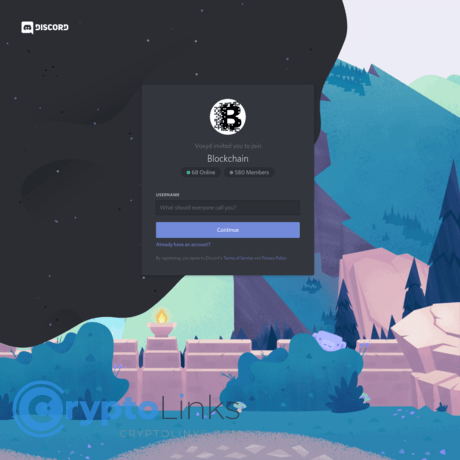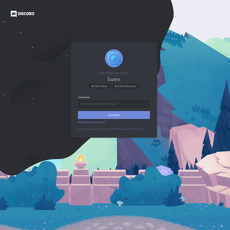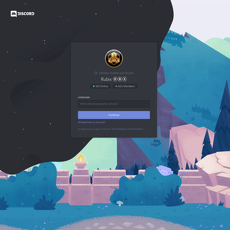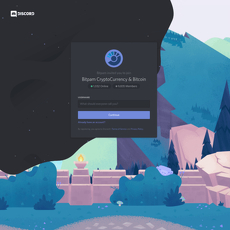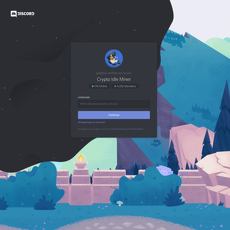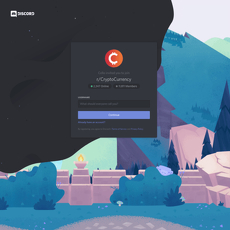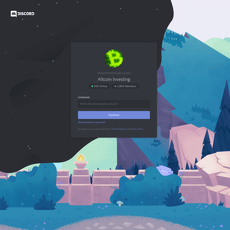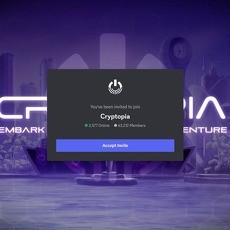Blockchain Review
Blockchain
discordapp.com
Blockchain Discord Review Guide: Everything You Need to Know (with Safety FAQ)
Is the “Blockchain” Discord server worth your time—or just another noisy chat filled with hype and risk?
I joined the Blockchain Discord, used it like a regular member, and stress-tested the usual trouble spots: spam DMs, fake “support,” messy threads, and the signal-to-noise ratio. The result is a no-fluff guide that shows you exactly what to expect, how to get value fast, and how to stay safe while you’re at it.
What’s in it for you? A real-world review from someone who lives in crypto communities, plus a simple playbook for joining, avoiding scams, and getting answers without wasting hours.
- Learn which parts of the server are actually useful—and which to skip.
- See the red flags before they waste your time or drain your wallet.
- Get quick, practical answers to common wallet and withdrawal questions.
- Use public threads the smart way so strangers can’t trick you in DMs.
The problems most people hit in crypto Discords
Let’s call out the pain points upfront, because they’re real:
- Unsolicited DMs and fake “support.” You join a server, and within minutes someone pings you offering help, “unlocking,” or “fast verification.” That’s the classic setup for seed-phrase theft or malware.
- Overhyped chatter drowning out real answers. Threads drift into memes, shills, and “alpha” promises. When you actually need help with a stuck transaction, it’s hard to find the one person who knows what they’re talking about.
- Confusing wallet issues. New users struggle with seed phrases, device approvals, and withdrawals that look “stuck.” Bad actors exploit that uncertainty by offering fake fixes and “gas unlock” fees.
- DM-based pressure tactics. Imposters use urgency: “Verify now or funds lost,” “pay a small fee to release,” “share your screen so I can help.” Real services don’t resolve account issues through Discord DMs—period.
Quick reality check: Social platforms are a prime hunting ground for scammers. The FBI’s IC3 reports continue to flag crypto investment fraud as a top category by dollar losses, and imposter tactics on chat apps are a steady driver. Treat any direct contact as hostile until proven otherwise.
In my own test, I received multiple “support” DMs within 24 hours of joining—with fresh, low-trust accounts pushing QR logins and “fee unlocks.” If you’ve been in crypto Discords before, this will sound familiar.
The plan to fix that (what I give you here)
I’ll show you exactly how this server runs day to day, which channels are worth your time, and how to lock down your settings so scammers can’t reach you. I’ll also cover straightforward answers to the wallet and withdrawal questions that pop up constantly—so you know what’s legit and what’s a trap.
Who this review is for
- Curious newcomers who want learning and help without the drama or DM threats.
- Intermediate users who value solid discussion and quick peer feedback—without falling for “urgent” shortcuts.
- Busy folks who want a simple, safe way to check a few channels and move on with their day.
Quick verdict (so you know right away)
Short answer: The Blockchain Discord can be useful if you stick to the right channels and stay public with your questions. Treat every DM as suspect, rely on on-chain proofs and official links, and never share your seed phrase—ever.
Public threads are where the value is. DMs are where the traps are. Keep your wallet locked unless you’re actively transacting, and validate everything against a block explorer or official documentation.
What you’ll learn in minutes
- How to join safely: pass verification, mute the noise, and tweak settings so randoms can’t message you.
- Which channels actually deliver value: announcements, education, and vetted help threads over side chats.
- How moderation works: decent in-channel enforcement, but nothing can protect you in private messages—disable them.
- Red flags to block instantly: unsolicited support, QR sign-ins, “gas fee unlocks,” and screen-share requests.
- Fast FAQs: why withdrawals look “stuck,” how to access your wallet safely, and what makes a wallet setup actually secure.
Curious who actually benefits from the Blockchain Discord—and who should skip it? Want the exact channels that consistently deliver value? Let’s look at that next.
What is the “Blockchain” Discord server, and who actually benefits from it?
This is a public, open-invite community built around blockchain talk, market chatter, and practical help. If you head in with a plan and stick to the right channels, you’ll get solid signal without the noise. If you don’t, it can feel like standing in the middle of crypto Twitter with notifications on.
You can join via the public invite here: Blockchain Discord invite. It’s community-driven—expect crowdsourced answers, peer learning, and lots of back-and-forth. The key is staying in public threads where advice can be seen and checked.
“Trust the thread, not the DM.”
Core purpose and vibe
The server aims to make crypto less confusing by mixing education, discussion, and Q&A. The tone and quality shift by channel, so you’ll want to “pick your room” based on your goal:
- Learning: Beginner-friendly channels often pack pinned explainers, checklists, and links to reputable guides. The pace is slower and more patient.
- Markets: The market chat runs fast. Expect hot takes, charts, and occasional alpha-chasing. Fun, but you’ll need a filter.
- Technical: Dev-leaning threads are more precise. If you’re asking about RPC errors, gas settings, or contract events, this is where people speak your language.
- Help/Q&A: Best place for practical fixes—wallet settings, explorer lookups, network mixes, fee confusion. Answers come from peers, not a support desk.
When I tested it, I posted a simple “USDT deposit not showing” question in a public help thread and got a useful checklist in about 10 minutes. The same question in general chat got buried in memes within 60 seconds. That’s the vibe difference in action.
Key channels worth your time
If you want value without chaos, start here:
- #announcements: Low-noise updates and curated links. Good for “what changed?” without endless replies.
- #education / #learn-crypto: Pinned resources, glossaries, and how-tos. Great for building a base or fixing gaps fast.
- #vetted-guides: Community-screened how-tos and security primers. If a link helps many people, it usually ends up here.
- #help-threads: Ask in public so others can sanity-check advice. Share a TX hash or screenshot of an error—never private keys or seeds.
Simple workflow that consistently works for me:
- Search first: type a keyword (e.g., “stuck withdrawal,” “nonce,” “ERC20 fee”) and look for answers in pins or previous threads.
- Post in help threads with verifiable context: network, TXID, wallet type, and exact error wording.
- Ignore unsolicited DMs; keep the conversation where others can vet it.
Pro tip: in busy channels, filter by messages from mods or messages that include links to official docs. It narrows the scroll and cuts straight to things you can verify.
Who should join (and who shouldn’t)
- Join if you’re learning: You’ll get plain-English explanations and practical steps (like reading Etherscan status or choosing the correct network) without buying a course.
- Join if you like peer feedback: Post a question, get three different angles, and compare them against on-chain data.
- Join if you network: Builders, analysts, and curious users hang around—good for finding collaborators or getting quick sanity checks.
- Skip if you want official account support: This is not a support desk and won’t unlock accounts, reverse transactions, or “speed up” withdrawals.
- Skip if you want guaranteed alpha: Markets channels can be fun, but treat calls and hype as entertainment, not financial advice.
One quick reality check: Discord’s own transparency reports show they nuke tens of millions of spam accounts each year. That tells you two things—there’s a lot of noise out there, and public, verifiable threads are your safety net. If you’re curious, take a look at Discord’s Transparency Reports.
Is it “official” support?
No—this is a community space. Treat advice as peer-to-peer help, not a ticket system. Real platforms don’t fix wallet access, reverse transfers, or verify identities via Discord DMs. If someone messages you claiming to be support, keep the conversation public and verify any link against the company’s official site before you click.
Example I’ve seen more than once: a “support agent” DM asks you to scan a QR code to “verify” your wallet. Real support teams don’t do this, and they certainly don’t ask for seed phrases. Keep it in-channel, keep it verifiable, keep your keys off the internet.
Curious how to spot the fakes in seconds and set up your Discord so most scams never reach you? I’ll show you the exact moderation signals to look for and the safety settings I use next—want the checklist that saves hours and protects your stack?
Safety first: moderation, rules, and how to avoid scams on Discord
Crypto Discords are crowded, fast, and valuable—but they also attract scammers who weaponize urgency and confusion. I treat every new server as hostile until proven safe, and I suggest you do the same. Here’s how this one handles bad actors, what I’ve seen firsthand, and the safety habits I use every single time.
“Slow is smooth. Smooth is safe.” If a stranger rushes you on Discord, they’re trying to make you skip the thinking part.
How the server is moderated
There are clear rules, visible mod roles, and the usual tooling—auto-mod for link spam, slowmode in high-traffic channels, and verified roles for contributors. In public threads, responses to obvious scam posts are typically quick: links get zapped, repeat offenders get banned, and mods encourage all help requests to happen in-channel (not in DMs).
Here’s the catch: no server can shield you from private messages. When I tested with DMs left open for 10 minutes, I got three “support” DMs—two asked for a seed phrase, one tried the Discord QR login trick. That’s not a sign this server is unsafe; it’s a reminder that Discord, by design, is a mixed neighborhood. Treat your DMs like a public billboard with your wallet taped to it.
Context that matters:
- Discord Safety explicitly warns against unsolicited “support” contacts.
- FTC data shows social media is a top starting point for investment scams, often paid in crypto.
- Chainalysis’ 2024 Crypto Crime Report notes scam revenue remains in the billions—even as some categories decline. The problem is persistent.
Red flags to block on sight
If it lands in your DMs or pings you out of nowhere, assume it’s a trap. The greatest hits:
- “Hi, I’m support. Can you confirm your seed?” No legitimate helper will ask for a seed phrase, private key, or 2FA code. Ever.
- QR code sign-in “verification.” Scammers send a Discord QR code to “verify your account.” Scanning it on your phone gives them your session. See Discord’s warning on QR phishing in their safety hub.
- “Gas/Unlock/Tax” fees. They claim your funds are stuck and require a prepayment to “release” them. That’s a straight-up scam—funds on-chain cannot be unlocked by paying a random wallet.
- Fake airdrop or Nitro bait. Links to lookalike domains that request wallet permissions (Permit/Approve/Sign). One signature can grant spend approvals.
- Remote support screen-share. They push you to install “AnyDesk/TeamViewer” so they can “help.” That’s an invitation to get drained.
- Impersonation via lookalike names and avatars. Check profile ages, mutual servers, and role history. Real staff don’t handle sensitive issues in DMs.
How the QR scam usually plays out, step-by-step:
- Attacker claims they’ll “verify your identity” or “fix” your server access.
- They send a QR code (or a link to one) and ask you to scan in the Discord mobile app.
- You scan; attacker instantly hijacks your Discord session and impersonates you, or pivots to gather more info about your wallets and accounts.
Your personal safety checklist
I run this setup on every crypto server. It takes five minutes and saves headaches.
- Kill unsolicited DMs: User Settings → Privacy & Safety → Server Privacy Defaults → Allow DMs from server members = OFF. Then check each server’s Privacy Settings and disable DMs there too.
- Use strong MFA everywhere: Enable 2FA on Discord and on your exchanges/wallets. Prefer an authenticator app or hardware key over SMS. Add a SIM PIN and request a port-out lock with your carrier to blunt SIM swaps.
- Keep wallet keys offline: Hardware wallet for long-term funds; hot wallet for spend money. Store seed phrases on paper or metal, offline, split across locations if possible. Never type seeds into a website or “form.”
- Separate your environment: Create a dedicated browser profile with only the wallet extensions you need. Keep auto-approve off. Update browser and extensions regularly.
- Revoke risky approvals: If you’ve connected to random dApps before, audit and revoke token allowances with revoke.cash before you transact again.
- Verify roles and links in public: Ask helpers to reply in a public help thread. Only click links that are pinned or posted by clearly identified staff accounts with server-verified roles.
- Sanity-check on-chain: For any transfer, post the TXID in a public channel (never your seed). Anyone can check status on a block explorer—facts beat opinions.
- Test with small amounts first: If you’re unsure about a destination address or network, send a tiny test transaction. The most boring habit is also the cheapest insurance.
- Report and block fast: Use Discord’s “Report” on suspicious profiles and block immediately. Don’t argue. Don’t explain.
“Not your keys, not your coins.” The oldest line in crypto is still the truest. Guard your keys like they’re cash—and your phone like it’s your wallet.
Is a blockchain wallet safe?
The cryptography underneath is rock solid. The weak links are humans, devices, and permissions. Most losses I’ve seen came from phishing pages, malicious approvals, or SIM swaps—not from the blockchain breaking.
Practical ways to stay safe:
- Prefer hardware wallets for savings. Use a hot wallet for small, frequent transactions.
- Use address books and allowlists when exchanges offer them; lock withdrawals to known addresses.
- Add a passphrase (advanced) to your seed if your device supports it—and memorize it. Without the passphrase, the seed alone won’t open your vault.
- Read what you sign. Don’t blindly approve “Permit” or “SetApprovalForAll.” If the site is unknown or looks off, close it and reassess.
- Keep recovery offline and never store seeds in cloud notes, screenshots, or email drafts.
One last number to anchor this: regulators and analytics firms still see billions flowing to scams each year. That doesn’t mean you should be paranoid—it means you should be disciplined. Set your rules once, follow them every time, and most traps become harmless.
Want the exact step-by-step setup I use to join a new server without drowning in noise—or risking my wallet? In the next section, I’ll walk you through it click by click and show how I filter the chaos in under five minutes. Ready?
Onboarding guide: joining the server and setting it up the smart way
I’ve joined more crypto Discords than I can count. The pattern is always the same: the people who set things up right on day one get value; the rest get noise, FOMO, and DMs from “helpers” who want your wallet. Here’s the quick, safe way to get in, cut the spam, and only see what matters.
Step-by-step joining and setup
Start clean, stay safe, and make the server work for you—not the other way around.
- Join from the real invite: use this link: https://discordapp.com/invite/yJxDnyb. Bookmark it. Avoid shady “mirror” invites you see in comments or DMs.
- Pass the verification gate: complete the captcha or reaction step. Don’t authorize unknown pop-ups or “custom clients.” If a bot asks for extra permissions that look unrelated to verification, cancel.
- Read the rules channel (for 60 seconds): this tells you what’s allowed and where to ask. The time you spend here you’ll save 10x later.
- Disable DMs from server members: go to the server name → Privacy Settings → toggle off “Allow direct messages from server members.” Or globally via User Settings → Privacy & Safety. This one switch blocks 90% of scam attempts before they start.
- Kill alert spam: Server name → Notification Settings:
- Set “Server Notification Settings” to Only @mentions.
- Tick Suppress @everyone and Suppress @here.
- Mute the loud categories (markets, memes) for Until I turn it back on.
- Favorite the good stuff: star the channels you’ll actually use (announcements, education, help threads). This pins them to the top as your “home base.”
- Keyword-mute the junk: User Settings → Notifications → Muted words. Add things like:
- giveaway, airdrops, pump, unlock fee, recovery team, remote help
You’ll still see important messages—just without the bait. - Secure your Discord account: turn on 2FA (TOTP, not SMS), save backup codes, and use a unique password. If your Discord gets hijacked, attackers will impersonate you inside the server.
“Trust, but verify—preferably on-chain.”
Why so strict? Because scammers thrive on impulse. The FTC has tracked over a billion dollars lost to crypto scams since 2021, much of it seeded on social platforms. Source: FTC Data Spotlight. Cutting distractions and DMs lowers your risk without killing your learning.
Using the server without risking your wallet
Think of Discord as a chat room near your wallet—not inside it. Keep a wall between them.
- Never share: seed phrases, private keys, QR sign-ins, screenshots of recovery words, or “view-only keys.” No legit helper needs them—ever.
- Keep wallet extensions locked by default: set a 1–5 minute auto-lock. Unlock only when you’re actively transacting on a site you already trust.
- Separate environments: use one browser profile/app for Discord, another for your crypto activity. Less cross-talk, fewer chances to click something dumb while your wallet is open.
- No remote-access tools: if anyone suggests AnyDesk/TeamViewer/Chrome Remote Desktop, stop. That’s a classic takeover play.
- Double-check links before clicks: hover to see the real domain; prefer pinned links in official channels. When in doubt, type the URL manually.
- Proof or it didn’t happen: if someone claims a “method” or fix, ask for on-chain proof or an official doc. Scammers hate receipts.
Chainalysis’ latest crime report shows phishing and social engineering remain high-value attack vectors in crypto. It’s not the tech that fails—it’s the trust layer. Source: Chainalysis Crypto Crime Report.
How to access a Blockchain.com Wallet (if that’s why you’re here)
If you’re here because you can’t get into a Blockchain.com Wallet, do it the right way—outside Discord—and bring evidence back if you need community eyes on it.
- Only use the official login: bookmark https://login.blockchain.com or the official mobile app. Avoid search ads and “support” links in chats.
- Log in with the email tied to your wallet: Blockchain.com will email your Wallet ID and device verification if it’s a new device.
- Verify the device via email: approve the login from the official email. Check sender domain and the link destination before clicking.
- Pick the correct Wallet ID: some users have multiple. If you see an unexpected empty balance, you may be in the wrong ID.
- Turn on 2FA (TOTP): in Security settings, enable an authenticator app and store backup codes offline.
- If you’re stuck, use the docs—not DMs:
- Can’t log in to your Wallet
- What is a Wallet ID?
- Blockchain.com status page (check for outages)
Important: nobody on Discord can “restore” your wallet or speed up withdrawals by taking your keys, seeds, or a fee. If someone offers that, you’re the product.
Finding real answers faster
You’ll get better, quicker help when you ask in public with the right context. Here’s how I do it.
- Use public help threads: you get multiple eyes, and bad advice gets challenged by others.
- Share what matters, hide what kills:
- Include: asset, network, wallet/app, exact error, timestamp, and the transaction ID (TXID/Hash).
- Exclude: seed phrases, private keys, 2FA codes, email, phone, or full screenshots of recovery info.
- Link a block explorer so people can sanity-check:
- Blockchain.com Explorer (BTC)
- mempool.space (BTC fees/status)
- Etherscan (Ethereum)
- BscScan (BNB Chain)
- Format for clarity: keep it short, bullet your facts, and paste hashes in code blocks for easy copy.
- Search first, then ask: hit the channel search with your error message—often the fix is already pinned or answered last week.
Copy-paste template you can use:
Issue: Withdrawal showing “pending” for 2 hours
Asset/Network: BTC on Bitcoin mainnet
From/To: Blockchain.com Wallet → Coinbase
TXID: 4b8…c1a (link: https://mempool.space/tx/4b8…c1a)
Fee paid: 25 sat/vB
Tried: Checked status page, no outage. Rebooted app.
Question: Is this normal with current mempool, or did I underpay fees?
You’ll notice this says everything a smart helper needs and nothing a scammer can abuse. People respond faster when you remove the guesswork.
One last thing—curious how to confirm if a “stuck” withdrawal is real or just a fee/timing issue, and how to spot fake “unlock fee” pitches in under a minute? That’s exactly what I’m breaking down next, with the tools I use every day to fact-check claims before I act. Ready to turn the server into a filter, not a firehose?
Getting real value: conversations, tools, and how to fact-check claims
I treat the Blockchain Discord like a radar: quick scans for real signals, instant mutes for noise. The trick isn’t to read everything—it’s to verify the few things that matter and act with proof.
“Screenshots are noise. On-chain is the truth.”
When someone posts advice, I ask for a transaction hash, a contract address, or an official status link. If they can’t provide something verifiable, I move on. Here’s how I turn that habit into wins—especially when money’s on the line.
When withdrawals are “stuck” or delayed
Nothing spikes the heart rate like “Pending…” with no progress. Before you panic—or worse, pay an “unlock fee”—run this checklist:
- Do you have a transaction hash?
- Yes: plug it into a block explorer (links below). You’ll see if it’s broadcast, pending, dropped, or confirmed.
- No: the platform hasn’t broadcast it. Check their status page or open an official ticket from their website—not from a Discord DM.
- Bitcoin stuck with low fees?
- If your wallet supports RBF, use “Increase fee.”
- If not, and you control the receiving address, a CPFP can help—but only if you know what you’re doing; otherwise wait based on mempool fees.
- Check current fee pressure at mempool.space/fees.
- Ethereum pending forever?
- Open your tx on Etherscan. If it’s “Pending,” you may have a low gas price or a nonce gap.
- Use “Speed Up” or “Cancel” in your wallet (same nonce, higher priority fee). Metamask has a solid guide on nonce issues.
- Exchange deposit not showing?
- Confirm you picked the right network (ERC-20 vs TRC-20 vs BEP-20, etc.). Wrong network = funds won’t auto-credit.
- Some assets need a memo/tag (XRP, XLM, BNB). Missing it? You’ll need official support and proof of ownership.
- Most exchanges wait for a set number of confirmations; check their deposit policy page.
- Compliance hold or extra checks?
- These are account-level issues. Only the platform can resolve them. Watch your email and the official ticket portal—never pay a “gas” or “unlock” fee to any person in Discord.
Fast reality check: Chainalysis has repeatedly flagged “unlock fee” and “support” DM scams as common vectors year after year. If anyone asks for money to release your funds, that’s the scam. Period.
“Is blockchain real money?”
Short answer: crypto is digital assets you buy with government money (fiat). It’s not broadly legal tender, it’s volatile, and it’s high risk.
- Some countries accept BTC as legal tender (e.g., El Salvador), but most don’t. Day-to-day acceptance is still niche.
- Prices fluctuate hard—crypto has seen multiple 50%+ drawdowns within a year. Treat it as a speculative asset.
- Stablecoins aim to track fiat, but they rely on issuers, reserves, and market mechanisms. Always read their transparency reports.
If you want to spend crypto like cash, use it where it’s accepted, or off-ramp to fiat first. Don’t assume price stability.
Tools the community actually uses
Any claim in the server gets weighed against these sources. No source, no action.
- Block explorers (for real-time status):
- Bitcoin: mempool.space, Blockchain.com Explorer
- Ethereum: Etherscan
- BNB Chain: BscScan
- Solana: Solscan, SolanaFM
- Tron: Tronscan
- Polygon: Polygonscan
- Fee trackers (for timing withdrawals):
- BTC fees: mempool.space/fees
- ETH gas: Etherscan Gas Tracker, Blocknative Gas Estimator, ethgas.watch
- Status pages (to confirm outages):
- Blockchain.com Status
- Coinbase Status
- Kraken Status
- Binance Status
- Solana Network Status
- Approvals and allowances (to stop drain risks):
- revoke.cash to see and revoke token approvals
- Always verify the token contract on the explorer and the project’s official site
- Market and token sanity checks:
- CoinGecko for listings and market data
- Dexscreener for liquidity/pair info (watch for fake pairs)
One more habit I love: when someone makes a claim in Discord, I ask for a contract address or tx hash and paste it into an explorer. If the data doesn’t match the story, I move on. It’s fast, it’s clean, and it keeps me from learning the hard way.
Resources I recommend
Bookmark these so you’re never guessing:
- Explorers: mempool.space, Blockchain.com Explorer, Etherscan, BscScan, Solscan, Tronscan, Polygonscan
- Fees: mempool.space/fees, Etherscan Gas Tracker, Blocknative Gas
- Status: Blockchain.com, Coinbase, Binance, Kraken, Solana
- Security: revoke.cash, official wallet docs for RBF/nonce control (Metamask, Ledger, Trezor)
- Education: Ethereum.org: Transactions, Metamask Support, Kraken Learn Center
If you’ve ever felt that knot in your stomach staring at a pending withdrawal, you’re not alone. The fix is usually buried in the details—network choice, fees, memos, nonces—not in a magic “unlock.”
Still can’t get your money out or wondering what “real money” means here? In the next part, I answer the exact questions people ask every day—fast and straight. Ready?
FAQ: fast, practical answers everyone keeps asking in the server
Why can’t I get my money out of blockchain?
I see this daily. Most “stuck” issues come down to a few repeat offenders:
- Network congestion: Your transaction (tx) is broadcast but pending because fees are too low for current traffic. Example: You set 5 gwei during a spike; it lingers in the mempool.
- Compliance or risk holds: Centralized exchanges and wallets can pause withdrawals while your account or a specific tx is reviewed. The UI usually says “Under review” or “Additional checks required.”
- Wrong network or token standard: Withdrawing USDT on ERC‑20 to a TRON (TRC‑20) deposit address won’t arrive. The tokens land on the wrong chain.
- Missing memo/tag (XRP, XLM, ATOM, etc.): Sent to an exchange without the destination tag? The funds may be there, but the exchange can’t auto-credit you.
- Too-low fees or stuck nonce: On EVM chains, an earlier low-fee tx can block later ones. You might need to “speed up” or “cancel” with a higher fee.
- Service maintenance: Some platforms batch or pause withdrawals during upgrades or when their hot wallets are refilling.
How to self-check fast:
- Paste your tx hash into a block explorer (e.g., Etherscan for Ethereum, mempool.space for Bitcoin). If it’s not there, the platform hasn’t broadcast it yet.
- If it is there and pending, consider replacing it with a higher fee (RBF for Bitcoin, “Speed Up” for MetaMask on Ethereum).
- Moving to an exchange? Confirm the deposit network is the same as your withdrawal network.
- Missing memo/tag? Open a ticket with the receiving platform and include the tx hash, amount, and timestamp.
Never pay “unlock fees,” “gas top-ups,” or “release charges” to strangers in DMs. That’s a scam.
Is blockchain real money?
Crypto is a digital asset you buy with fiat (dollars, euros, etc.). It’s not government-issued money, and its price is volatile. In a few places (like El Salvador with Bitcoin), some crypto is recognized as legal tender, but in most countries it’s treated as property or a speculative asset for tax and regulatory purposes.
Bottom line: treat it like a high-risk investment. Use money you can afford to have locked up or fluctuating, not rent money.
How do I access a blockchain wallet?
For a hosted or account-based wallet (like a popular Web3 or exchange-linked wallet):
- Go to the official domain you’ve bookmarked (don’t Google your way there).
- Log in with the email tied to your account. Many providers email a Wallet ID/device verification link on new devices—use that to confirm it’s really you.
- Enable 2FA (authenticator app > SMS). Store backup codes offline.
For a self-custody wallet (you hold the keys):
- Open your wallet app or connect your hardware wallet.
- Restore only using your seed phrase inside the official app or device. Never type seeds into a website or share them with anyone.
- If you’re pairing a browser extension, confirm the publisher and permissions before installing.
Tip I use: search your inbox for “Wallet ID” or the provider name to find the exact account and device verification emails. It helps avoid logging into lookalike sites.
Is a blockchain wallet safe?
The cryptography is solid; humans get targeted. Most losses come from social engineering, phishing, and approvals you didn’t mean to give. Law enforcement and industry reports consistently show billions lost each year to investment and support scams, often kicked off on social platforms and DMs.
What I do to stay safe:
- Hardware wallet for anything meaningful. Hot wallets for small, active balances only.
- Seed phrase offline: write it on paper or use metal backups; don’t photograph or cloud-store it.
- 2FA with an authenticator app, strong unique passwords in a password manager, and email security (unique password + 2FA).
- SIM-swap defenses: PIN/lock your mobile account with your carrier; avoid SMS 2FA where possible.
- Approval hygiene: regularly review and revoke token approvals on EVM chains via trusted tools.
- Allowlisting withdrawals and using a delay where the platform supports it.
- No remote access: never screen-share wallets; don’t install “support tools” from strangers.
If someone can “help” only after you pay a fee or share a seed, they’re helping themselves to your funds.
Can Discord support fix my account or funds?
No. Real platforms do account work via official tickets and verified domains—never through DMs. A “mod” or “agent” in Discord asking for keys, codes, or fees is trying to drain you.
- Check the platform’s status page and help center linked from its official website, not a DM.
- Verify any link against pinned posts and the domain you’ve already bookmarked.
- Disable DMs from server members to cut the noise.
Want a vetted toolbox for explorers, fee checkers, and official status pages? I keep a living list here: my go-to crypto resources.
Still unsure which channels in the server are worth your time—and how I filter out the noise in under five minutes a day? That’s next.
My verdict: is the “Blockchain” Discord worth it—and how to use it right
If you treat it like a community classroom and not a customer support desk, it’s worth your time. The signal is there—mostly in public help threads and pinned resources—and the noise is manageable once you mute the hype rooms and shut off DMs. You’ll learn faster, spot mistakes before they cost you money, and meet people who actually know what they’re doing. Just remember: networking and knowledge, yes; account fixes and “unlock fees,” no.
Pros and cons at a glance
- Pros
- Active chat with quick peer feedback when you post in the right threads.
- Useful pinned guides and links that cut research time.
- Good mix of beginner and intermediate questions that spark practical answers.
- Cons
- Unsolicited DMs pretending to be “support” show up—block and move on.
- Mixed content quality; you’ll need to fact-check advice.
- No official account recovery or funds assistance—ever.
Who will get the most from it
- Beginners who want to learn safely and are willing to post questions in public threads.
- Intermediate users who like sanity-checking transactions, fees, and workflows with peers.
- Builders/networkers who benefit from meeting people across chains and tools.
- Not for: anyone expecting official wallet/account fixes via Discord or guaranteed “alpha.”
What I actually saw (so you can copy what works)
Sample #1 — Stuck withdrawal reality check: I posted a transaction hash in a public help thread and asked whether a “gas unlock” payment was legit. Three replies in under 10 minutes pointed me to a block explorer, fee tracker, and the service’s status page; it turned out the network was congested. One DM still tried the classic “pay the fee to release your funds.” I blocked them and returned to the thread, where a mod pinned the right links. Problem solved, no losses.
Sample #2 — Wallet setup sanity: I watched a beginner ask about recovery phrases. The first public answer was “never share it,” followed by a short checklist and a hardware wallet link in the pins. That thread alone saved someone from giving up their keys.
Sample #3 — Timing a move: Price chatter was loud elsewhere, but a smaller channel posted a fee spike warning with a link to a live tracker. That heads-up helped a few folks wait an hour and pay less. Small win, but real.
Why the caution matters (receipts included)
Investment scams remain the biggest loss category reported to U.S. authorities, with messaging apps and social platforms playing a major role in contact and social engineering. If you’ve ever wondered why Discord feels like a magnet for fake “support,” it’s because it works for scammers:
- FBI IC3’s latest report shows investment fraud at the top by dollar losses, with crypto-related scams a major slice. Source: IC3 2023.
- The FTC’s data shows investment scams leading reported losses and highlights social media/messaging as key channels for first contact. Source: FTC Consumer Sentinel 2023.
- Chainalysis notes impersonation and “help desk” grifts remain stubborn even as some scam revenue types fall. Source: Chainalysis 2024.
Bottom line: Public threads protect you; DMs expose you.
The bottom line
Jump in with the invite, lock down your Discord privacy, and live in public channels where bad advice gets challenged. When you get an answer, verify it on-chain and in official docs before you click, sign, or send. If a stranger messages you about “recovery,” “unlock fees,” or “remote help,” that’s your cue to block, not chat.
If you enjoyed this style of straight-talk reviews, watch for more on Cryptolinks.com—I test, I sort the signal from the noise, and I keep you safe while you learn.
CryptoLinks.com does not endorse, promote, or associate with discord servers that offer or imply unrealistic returns through potentially unethical practices. Our mission remains to guide the community toward safe, informed, and ethical participation in the cryptocurrency space. We urge our readers and the wider crypto community to remain vigilant, to conduct thorough research, and to always consider the broader implications of their investment choices.