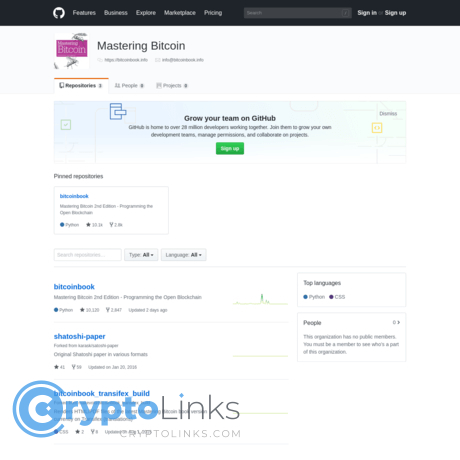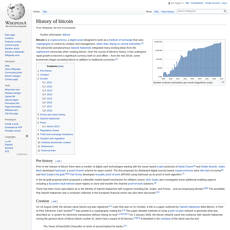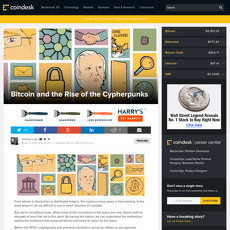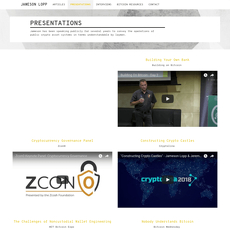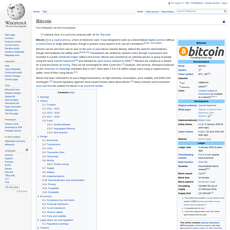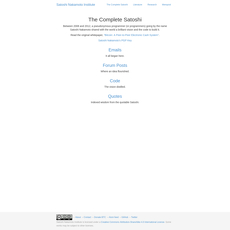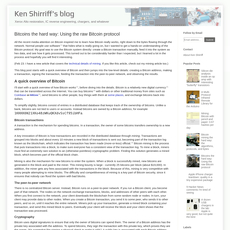Mastering Bitcoin Review
Mastering Bitcoin
github.com
Mastering Bitcoin (bitcoinbook) GitHub Review Guide: Everything You Need To Know + FAQ
Ever opened the Mastering Bitcoin GitHub repo and thought, “Where do I start—and is this still the best way to learn Bitcoin in 2025?” If that voice in your head sounds familiar, you’re in the right place.
I’ve spent a lot of time helping people cut through noise and actually learn Bitcoin without getting stuck in the weeds. Think of this as a friendly shortcut: a straight path to what’s inside the repo, who it’s for, what’s current, what’s dated, and how to turn it into real skills—without wasting your evenings wrestling with builds or outdated advice.
The problems most readers hit with Mastering Bitcoin
- “Is the GitHub repo the same as the book?” Not exactly. The repo holds the open text and examples, and it’s updated over time. Printed editions are frozen snapshots. That mismatch confuses a lot of people when they see differences between their copy and the repo.
- “Is it outdated now that Bitcoin has Taproot, Lightning, and ordinals?” Core fundamentals in the book are rock solid. But Taproot (activated in 2021), Miniscript, and parts of Lightning came after the last major edition—so you’ll want a quick plan to fill those gaps.
- “Is this beginner-friendly or too technical?” The early chapters are very approachable. Where people stall is jumping into scripts and command-line examples before they’ve locked in keys, addresses, UTXOs, and transactions. You don’t need to code to get big value out of it.
- “How do I use the repo?” Many try to clone and build locally and then give up. You don’t have to. You can read it comfortably online and only touch code when you’re ready.
- “I want practical skills, not just theory.” Same here. Reading without doing is a memory black hole. Research in education consistently shows that active learning beats passive reading (see Freeman et al., PNAS). You’ll get a simple practice plan matched to chapters so concepts stick.
Quick example: if you can explain what a UTXO is and trace a transaction on a block explorer, the next steps—like scripts and HD wallets—feel natural. If you skip that, everything else feels like alphabet soup.
What I’ll give you (my promise)
- A clean overview of the bitcoinbook repo and how it relates to the printed editions.
- Clarity on who should read it (beginner vs developer) and what you’ll actually learn.
- What’s current and what’s dated—plus a short list of sources to top up missing pieces without derailing your flow.
- A simple reading plan with easy hands‑on ideas so you don’t just read—you build intuition.
- A fast FAQ answering the exact questions you’re probably Googling right now.
Who this guide is for
- Newcomers who want a solid foundation—no hype, no fluff.
- Power users and tinkerers who want to really understand transactions, keys, addresses, and wallets.
- Developers who want correct mental models for scripts, signatures, HD wallets, and the workflow of building safe transactions.
If you’ve ever installed a wallet and wondered what’s actually happening under the hood—or you’ve tried to read raw transactions and felt lost—you’ll feel right at home.
Quick note: book vs GitHub vs “free” question
- The GitHub repo hosts the open text and example code. That means you can read it online for free, track changes, and jump between chapters with a click.
- Printed and eBook editions are great if you like offline reading. They’re stable snapshots; the repo reflects ongoing tweaks and improvements.
- Keeping it simple: you don’t need to build anything to start. Open the repo, begin with the intro and keys/addresses chapters, and only branch into examples when you feel ready.
Tip: Bookmark the repo’s main page and the glossary. When a new term pops up—like UTXO, change output, or scriptPubKey—you can look it up instantly and keep reading instead of stalling.
Want the easiest way to get oriented fast? In a moment, I’ll show you exactly where the chapters live in the repo, how to read it comfortably without any build headaches, and how to spot the newest maintained content. Ready to see the map?
What is the Mastering Bitcoin (bitcoinbook) GitHub—and how do you use it?
If you’ve opened the bitcoinbook GitHub repo and felt a little lost, that’s normal. It looks “technical,” but it’s really just the full text of the book plus images and example code—organized so anyone can read and learn at their own pace.
Think of it as a living edition of Mastering Bitcoin. You can read it right on GitHub (no setup), download it for offline, or clone it if you want to poke around like a builder. You don’t have to compile anything unless you want a custom PDF/HTML. Most people never need that.
“Bitcoin is the internet of money.” — Andreas M. Antonopoulos
That sentence sums up why this repo matters: it teaches the mental model behind the network, not just steps to click in a wallet. That understanding sticks for years.
Repo map: folders, branches, and what they mean
Here’s the quick tour so you know what’s what the moment you land on the repo:
- Root chapter files (.adoc) — Each chapter lives as an AsciiDoc file in the top level of the repo. Click and read them right on GitHub. Use your browser’s Find (Ctrl/Cmd+F) to jump to sections.
- Images/ — Diagrams and figures referenced throughout the chapters.
- Code/ or examples/ — Snippets used in the book (keys, addresses, transactions, scripts). Treat them as learning aides, not production code.
- README.md — The home base for how the repo works, links to builds, and contribution notes.
- LICENSE — The open license that makes the text free to read and share with attribution.
Branches and how to find the freshest content:
- Default branch (often “main” or “master”) — This is the latest maintained text. If you only care about reading, stay here.
- Occasional “develop” or feature branches — You may see these during bigger updates. They’re for work-in-progress. Stick with the default branch unless you enjoy following drafts.
- Tags/Releases — Snapshot points that often correspond to book editions or major updates. Handy if you want a stable reference.
- Translations — Many languages exist under the same GitHub organization. Check the org’s page and the main repo’s README for links to language-specific repos.
Pro tip: On GitHub, press t (File Finder), then type “ch” to jump straight to chapter files. Press y on any file page to get a permanent link to that exact version.
Editions, license, and author
The author is Andreas M. Antonopoulos, a name you’ve likely seen if you’ve been around Bitcoin for even a minute. The printed book has multiple editions (the second edition is the most widely read in print), while the GitHub repo continues to receive tweaks, community fixes, and occasional updates between print runs.
- Editions — The first edition captured early Bitcoin; the second edition added big upgrades like SegWit and improved examples. The repo sits “between editions,” so it benefits from ongoing improvements even when the print version is frozen.
- License — The text is released under a Creative Commons (CC BY-SA 4.0) license. In plain English: it’s free to read, share, and adapt with attribution and the same license terms.
- Why that matters — Open licensing + GitHub issues/PRs mean errors get fixed, examples stay readable, and the community keeps the resource healthy.
Best ways to read it today
Pick the “no-excuses” path that fits your energy level:
- Fastest: read on GitHub — Open the repo, click a chapter, read. Bookmark the intro, the keys/addresses chapter, and the transactions chapter to start. GitHub renders AsciiDoc nicely; nothing to install.
- Simple offline: Download ZIP — Click Code → Download ZIP. Unzip and open the .adoc files in any text editor that supports AsciiDoc preview (or just read them in plain text).
- Builder path: Clone locally —
git clone https://github.com/bitcoinbook/bitcoinbook.git. Great if you want to version-pin chapters, explore code, or track updates with git pull. - Printed/ebook comfort — Prefer reading on the couch? Grab the book from your favorite store and keep the repo handy for the latest text and code pointers.
Avoiding “build” headaches:
- You do not need to compile the book to learn from it. Read on GitHub and you’re golden.
- If you still want a local HTML/PDF, the README typically points to the AsciiDoctor toolchain. Follow those steps only if you enjoy that setup; it’s optional.
Small UX tip that saves time: open chapters in separate tabs and keep a tab for the Glossary. Jumping to definitions keeps the flow smooth and reduces context-switching.
Popular questions right away: “Is it free?” “Is it beginner-friendly?”
- Is it free? Yes. The GitHub repo is free to access under a permissive Creative Commons license. You can read it online or clone it for offline use.
- Is it beginner-friendly? Absolutely for fundamentals. The early chapters explain keys, addresses, wallets, UTXOs, and transactions in clear, approachable language. Later chapters add optional technical depth (scripts, HD wallets, building transactions) for the dev-curious.
- Where should I start if I feel overwhelmed? Start with the Introduction, then the chapters on Keys & Addresses and Transactions. Keep the Glossary open. When something looks “old” in a command, note the concept first; updated equivalents are usually one search away.
If you want a tiny nudge from learning science: active follow-alongs beat passive reading. In one well-known study on retrieval practice (Roediger & Karpicke, 2006), learners who actively recalled and used the material retained it better than those who only re-read. Translation here? Skim a chapter, then actually check a transaction on a block explorer or generate a test key—your brain will thank you.
I’ll show you exactly what to read and the hands-on steps that lock it in next. Curious which reader path fits you best—and what you’ll actually be able to do by the end?
Who should read Mastering Bitcoin—and what will you actually learn?
If Bitcoin still feels like a mysterious box of magic internet money, this is where it starts making sense. The text in the bitcoinbook repo is not a hype machine—it’s a “build-the-mental-model” guide. You’ll come away with the kind of clarity that sticks when prices swing, narratives change, and tooling evolves.
“What I cannot create, I do not understand.” — Richard Feynman
That’s the spirit here: understand by simulating, modeling, or testing—even if it’s just with a simple wallet on testnet. Research in learning science shows that active, hands‑on practice boosts understanding and retention. So while you read, you’ll also practice thinking like Bitcoin does.
For absolute beginners
You don’t need to code to “get” Bitcoin. You’ll learn the core ideas in plain language and see how they connect in real life:
- Keys and addresses: A private key is your secret; a public key/address is a mailbox. Anyone can drop coins into your mailbox; only your key opens it.
- Wallets vs exchanges: A wallet is a key manager, not a vault of coins. Coins live on the blockchain. Your wallet signs to move them.
- UTXO model: Think of your funds as individual “coins” (unspent outputs). When you pay 0.003 BTC with a 0.005 BTC UTXO, you send 0.003 BTC to the recipient and change back to yourself. No “account balances” under the hood.
- Transactions: Inputs (what you spend) + outputs (where it goes). You’ll learn why fees exist and why “pending” vs “confirmed” matters.
- Safety basics: Seed phrases (backups), passphrases, and why screenshots are a terrible idea. You’ll learn what actually keeps your coins safe.
Real example you’ll be able to explain: “I sent 15,000 sats to a friend, paid 600 sats in fees, and got 84,400 sats back as change.” That one sentence shows real understanding of UTXOs, fees, and change—exactly what most new users miss.
For non-developers and power users
If you already use Bitcoin but want to reason about it like a pro, this is your upgrade. You’ll get the “how it really works” layer that turns you from app user into informed operator:
- Nodes: What a full node actually does—validate, store, and relay blocks and transactions. Why your verification beats trusting a third party.
- Mining & blocks: Why blocks come about every ~10 minutes, what a block header is, and how difficulty adjusts. You’ll stop saying “miners approve transactions” (they don’t—you do, with your node).
- Fees and mempool intuition: How fee markets emerge, what Replace-by-Fee signals, and why two identical transactions can confirm at different times.
- Wallet craftsmanship: HD wallets (deterministic keys), derivation paths, change management, and why backing up one seed can restore many addresses.
- Multisig and PSBT: The mental model for 2-of-3 security, watch-only setups, and partially signed Bitcoin transactions for safer workflows.
A practical scenario you’ll finally understand end-to-end: setting up a 2-of-3 multisig with a watch-only wallet on your laptop and two hardware keys—so a single lost device isn’t a disaster. You’ll be able to explain to a friend exactly how signatures combine and why recovery is straightforward if you documented descriptors and seeds.
For developers and tinkerers
If you like building, this is where the book shines. It doesn’t just tell you what Bitcoin is; it shows you how to speak Bitcoin’s native language:
- Script and signatures: Locking and unlocking scripts (scriptPubKey/scriptSig or witness), ECDSA signatures, and the “prove-you-know-the-key” pattern.
- Transaction building: Inputs, outputs, change, fee calculation, and serialization. You’ll be comfortable reading hex and knowing what every field means.
- HD wallets (BIP32/BIP44+): Master keys, child derivation, and paths like m/84'/1'/0'/0/0 for testnet. You’ll stop guessing how addresses are derived.
- Address types: P2PKH, P2SH, and native SegWit (and why SegWit fixed certain fee quirks and malleability aspects). You’ll know which scripts map to which address formats.
- Testnet and regtest: Safe playgrounds where you can make, sign, and broadcast transactions without risking real funds.
Concrete tinkering you’ll feel good pulling off:
- Using bitcoin-cli to create a raw transaction, add inputs/outputs, set a change address, and sign it.
- Crafting a PSBT, handing it to an external signer (hardware wallet or library), and finalizing it cleanly.
- Building a simple pay-to-public-key-hash spend, then switching to SegWit and noticing the fee difference.
You’ll pick up the habit every good Bitcoin dev has: test on regtest, verify with your own node, and keep transactions small, clear, and auditable.
Prerequisites and time commitment
No advanced math required. Comfort with a terminal helps, but you can go far with a browser and a testnet wallet. A steady rhythm beats weekend marathons:
- Time budget: 30–45 minutes per day, 4–5 days a week.
- Tools: One reputable desktop wallet with testnet mode, access to a block explorer, and (optional) Bitcoin Core in prune mode if you want local validation.
- Note-taking: Keep a running glossary—UTXO, inputs, outputs, change, fee rate, derivation path—write your own “one-line” definitions to lock them in.
A simple four-week arc that works:
- Week 1: Big-picture basics—keys, addresses, why UTXOs exist. Make a testnet wallet and record your seed safely.
- Week 2: Transactions and fees—send small testnet payments, confirm on a block explorer, and spot the change output every time.
- Week 3: Wallet internals—HD derivation, address types, and backups that actually restore. Try a watch-only setup.
- Week 4: Script intuition—read locking/unlocking scripts, build a PSBT, and broadcast a raw transaction on testnet or regtest.
If you keep this cadence, you won’t just “know Bitcoin”—you’ll think in UTXOs, which is the unlock for everything that comes next.
Curious which parts of the book are timeless and which parts need an update for 2025? I’ll show you exactly what holds up, what’s changed, and how to stay current without losing momentum—ready to see that now?
Is Mastering Bitcoin still relevant in 2025? What’s current—and what’s dated?
Short answer: yes, it’s absolutely worth your time in 2025—if you lean on it for what it does best and know where to supplement. Bitcoin evolves, but the foundation doesn’t shift under your feet every year. The book’s core teaches you how Bitcoin actually works, so new features feel like natural extensions, not brand‑new worlds.
“Strong fundamentals make new features feel obvious.”
Still gold: the fundamentals that don’t go out of date
Think of Bitcoin like a language. Grammar rarely changes; slang does. The “grammar” in Mastering Bitcoin still maps 1:1 to how Bitcoin functions today:
- UTXO model — Everything still runs on unspent outputs. Whether you’re spending a simple P2PKH output or a Taproot output, you’re selecting UTXOs and crafting inputs/outputs.
- Keys, signatures, and addresses — Private keys unlock funds; public keys and addresses advertise where funds can move. Schnorr (Taproot) is a new signature scheme, but the mental model from ECDSA carries over.
- Transactions and fees — Inputs, outputs, change, and fee calculation remain the same decision points you’ll make in 2025. If you can read a raw transaction once, you can read them forever.
- Scripts — Conditions like “this key AND that key after time X.” The syntax evolves (Tapscript), but the idea of locking and unlocking remains steady.
- HD wallets (BIP‑32) — Deterministic keys from a seed are still the industry baseline across modern wallets.
- Nodes and the network — Validation, propagation, mempool, blocks, and consensus rules are the backbone; everything else hangs on this skeleton.
Once these click, you’ll recognize the same logic when you see modern topics like Taproot or output descriptors. That’s why reading the fundamentals first pays for years.
Might be dated: features added after the last edition
Here’s what you’ll likely need to top up after the book’s second edition:
- Taproot + Tapscript — New key and script paths with Schnorr signatures. Expect bech32m addresses and smaller, more private scripts. References:
- BIP‑340 (Schnorr), BIP‑341 (Taproot), BIP‑342 (Tapscript)
- BIP‑350 (bech32m)
- Bitcoin Optech: Taproot topic
- Miniscript — A safer way to express spending policies and compile them into scripts. Great for complex multisig, time locks, and recovery planning.
- miniscript.dev
- Optech: Miniscript topic
- Output descriptors + PSBT v2 — Wallets describe precisely what they can spend and share that policy; PSBT v2 standardizes multi-step, multi-device transaction building.
- Bitcoin Core: Descriptors
- BIP‑370 (PSBT v2)
- Optech: PSBT topic
- Address and derivation standards — Modern wallets default to:
- BIP‑84 (native SegWit, bc1…)
- BIP‑86 (Taproot, bc1p…)
- Legacy and wrapped SegWit paths (BIP‑44/BIP‑49) still exist, but new wallets lean native SegWit or Taproot.
- Lightning updates — Channel types, anchor outputs, liquidity tools, and best practices matured a lot post‑book. For a structured track:
- Mastering the Lightning Network (open source)
- Optech: Lightning topics
- New use cases and policy shifts — Ordinals/inscriptions, package relay work, fee policy changes, and evolving RBF norms. Best to follow:
- Bitcoin Optech Newsletter
- Bitcoin Core release notes
None of this invalidates the book—these are extensions. If you already understand UTXOs, scripts, and transactions, you’ll snap these in place fast.
How to fill the gaps without losing momentum
I’ve seen people stall by trying to learn everything at once. Better approach: finish the bedrock, then layer in modern pieces in this order.
- Finish the fundamentals — Keys, addresses, UTXOs, fee math, scripts, HD wallets. Take notes in your own words.
- Add Taproot — Read BIP‑340/341/342 summaries and Optech’s Taproot pages. Look for bech32m addresses (bc1p…) and the idea of keypath vs scriptpath.
- Learn descriptors + PSBT v2 — Check Core’s descriptor docs and BIP‑370; try exporting a descriptor from a modern wallet and reading it out loud like a sentence.
- Explore Miniscript — Start at miniscript.dev. Compile a simple 2-of-3 policy and see the resulting script. The “policy → script” translation is an aha moment.
- Optionally: Lightning — Once on-chain fundamentals are comfortable, switch to the LN book link above. Everything will click faster because the base layer is clear.
Pro tip: if you encounter an older command or address type in the book, map the concept to its newer equivalent. For example, “P2SH‑wrapped SegWit” in a chapter often maps to “native SegWit or Taproot” in today’s wallets. Same idea, newer package.
“Not your keys, not your bitcoin.” The tools change; that truth doesn’t.
Common comparison questions
“Why not just binge YouTube instead?” Because algorithms reward novelty; Bitcoin rewards understanding. A structured text like Mastering Bitcoin builds a mental model you can reuse. You don’t want random clips telling you what button to press—you want to know why that button exists and what could go wrong.
“When should I move to Lightning or protocol‑dev resources?”
- If you can explain a change output, fee selection, and why RBF/CPFP exist, you’re ready for Lightning basics.
- If you can read and reason about a raw transaction and a simple script, you’re ready to look at Taproot, descriptors, and Miniscript.
- If you can outline how a full node validates a block, you’re ready to skim Core release notes and Optech to track policy changes without getting lost.
Here’s a question for you: if I hand you a bc1p… Taproot address and a PSBT file, could you explain—without sending a coin—what will happen at spend time and why the wallet knows it’s valid? If that feels just out of reach, good news: the next section gives you a simple, step‑by‑step reading and practice plan to get there—without overwhelm or rabbit holes. Ready to make it practical?
A practical learning plan: follow‑along reading + hands‑on practice
I’m keeping this simple and momentum‑friendly. You’ll read a bit, do a bit, and see your understanding click. Active practice beats passive reading—research on the “testing effect” shows learners retain far more when they practice and retrieve knowledge vs just highlighting (Roediger & Karpicke, 2006). Short, focused sessions are your edge.
Step‑by‑step path (beginner to builder)
- Session 1–2: Orientation + keys/addresses
- Skim the intro and the chapters on keys and addresses.
- Install a reputable desktop wallet and enable testnet mode.
- Create a new testnet wallet, write down the seed (paper only), and generate your first receiving address (you’ll see tb1... for bech32 testnet).
- Session 3–4: Transactions and UTXOs
- Read the transaction basics and UTXO model.
- Use a public testnet faucet to fund your address with small amounts. Wait for 1–2 confirmations.
- Send a small payment to yourself (from Address A to Address B in the same wallet) to watch inputs/outputs form UTXOs.
- Session 5–6: Scripts, fees, and inspection
- Read the scripts overview—don’t try to memorize opcodes; just get the shape of how spending conditions work.
- Find your transactions on any testnet block explorer and identify:
- Inputs and their previous txid/vout
- Outputs, change vs recipient, address type
- Fee rate and virtual size (vbytes)
- Session 7–8: HD wallets (xpub/xprv) and testnet flows
- Read the HD wallets chapter and locate your wallet’s xpub in settings (watch‑only use cases will make sense now).
- Create a fresh account or a new derivation path and confirm addresses change but the seed remains the root.
- Session 9–10: Build a transaction the “manual” way (optional but powerful)
- Use your wallet’s advanced tools or command line to build a PSBT (Partially Signed Bitcoin Transaction).
- Sign and broadcast on testnet, then confirm details in a block explorer.
Checkpoint: by the end of this path you should be comfortable reading transactions, recognizing UTXOs, and performing safe testnet transfers. That’s 80% of the foundation most people never get—and it’s exactly what lets you learn advanced topics faster later.
Try‑it‑now tasks that match the chapters
- Create a testnet wallet: toggle testnet mode, write the seed, set a passphrase (optional). Confirm your first tb1... receive address.
- Fund it: use a public testnet faucet to get small coins. If it’s slow, try another faucet or wait a few minutes for mempool to clear.
- Send to yourself: make two transactions with different fee rates; watch confirmation times and fee differences in a block explorer.
- Identify change outputs: in your wallet’s transaction details, find which output went back to you. Verify on the explorer too.
- Export an xpub: create a watch‑only wallet from your xpub and confirm you can see balances/transactions without your private key.
- Create a PSBT: pick an input and recipient, set a conservative fee rate, export the PSBT, then sign and broadcast.
- Decode a raw transaction: copy a tx hex from your wallet’s advanced view (or the explorer), decode it, and match inputs/outputs with what you saw earlier.
- Experiment with address types: send from bech32 to legacy (if supported) and compare size and fees in vbytes.
Tools that keep things easy
- Desktop wallet with testnet mode: choose a reputable wallet that supports testnet and PSBT. Keep it simple—avoid complex settings until you need them.
- Block explorer: any testnet explorer works. Paste your address or txid to inspect inputs, outputs, and fees.
- Local node (nice‑to‑have): Bitcoin Core in testnet or regtest mode:
- Quick start on testnet: start Bitcoin Core with testnet enabled and pruning if disk is tight.
- For instant, offline practice, use regtest to mine your own blocks and fund addresses immediately.
- Optional containers: if you’re comfortable, run your node tools in a container to avoid system clutter. This is purely optional.
Common stumbling blocks (and quick fixes)
- “I’m stuck trying to build the book locally.”
- Fix: skip the build. Read on GitHub for the latest text. You’re here to learn Bitcoin, not LaTeX tooling.
- “Examples look old or use different address types.”
- Fix: focus on the concept (inputs, scripts, signatures). Translate to modern defaults like bech32. If a command flag moved, search for the current equivalent and keep going.
- “Faucet coins aren’t arriving.”
- Fix: confirm you’re on testnet, not mainnet. Try another faucet. Wait a few minutes—testnet mempool can be spiky.
- “Node sync is huge.”
- Fix: use prune mode on testnet or switch to regtest for instant, local confirmations.
- “Fee math confuses me.”
- Fix: compare the same transaction built as legacy vs bech32; note size in vbytes and fee rate. Do it twice and it’ll click.
- “I’m worried about security while learning.”
- Fix: stay on testnet/regtest. Never paste real seeds or private keys into any website or shared machine.
Quick resource note
If you like offline reading, pair a physical or ebook copy with the GitHub text. Keep the book for smooth reading and the repo for the freshest updates and examples. I keep both open: one for flow, one for accuracy.
Pro tip: Treat each short session like a mini‑project—read a few pages, complete one task, and write a two‑line note on what changed in your understanding. Active, spaced practice beats long, passive marathons—consistently.
Want the fast, no‑fluff answers to the questions everyone asks next—like whether you really need to code, which edition to follow, and how long this takes to “click”? That’s exactly what I’m tackling next in the FAQ. Ready for the shortcuts?
FAQ and wrap‑up: fast answers to popular “People Also Ask” questions
Is Mastering Bitcoin still worth reading today?
Yes. It’s the best foundation for understanding how Bitcoin actually works. The core ideas—keys, UTXOs, transactions, scripts, wallets, and nodes—haven’t changed. Use it as your base, then add updates for recent features like Taproot and Lightning as needed. When you want the latest on new proposals or best practices, keep Bitcoin Optech handy.
Do I need to code to learn from it?
No. You can learn the essentials without writing a single line of code. A realistic no-code flow looks like this: open a testnet wallet (Sparrow or Electrum), generate a receive address, send testnet coins, and inspect the transaction on a block explorer (for example, mempool.space/testnet). If you later want to build tools, the scripting and raw transaction chapters are a great on-ramp.
Which edition should I follow on GitHub?
Read the latest content in the repo’s default branch here: github.com/bitcoinbook/bitcoinbook. If you already own the 2nd edition in print, it’s still excellent for fundamentals. The repo usually reflects ongoing fixes and improvements, so keep it open side-by-side.
Is the content free on GitHub?
Yes. The text is open-source under a Creative Commons license (non‑commercial share‑alike). You can read it online or clone it locally. Check the repo’s LICENSE for the exact terms.
How long will it take me to get comfortable?
With focused 30–45 minute sessions, 4–5 days a week, expect a few weeks to feel confident with keys, UTXOs, and transactions. Short, spaced study sessions beat marathon reading. That isn’t just opinion—active learning has a strong track record in STEM education (see Freeman et al., PNAS 2014) and the “testing effect” shows practice/recall boosts retention (e.g., Roediger & Karpicke, 2006). In Bitcoin terms: small hands‑on tasks stick better than passive reading.
What should I read after Mastering Bitcoin?
Layer in modern topics with these focused resources:
- Taproot: Optech Taproot topic, BIP341, BIP342
- Miniscript: miniscript.dev, rust‑miniscript
- Lightning: Mastering the Lightning Network (lnbook), Lightning Engineering docs
- Developer deepening: developer.bitcoin.org, Bitcoin Core docs and release notes
Final thoughts and your next step
Use Mastering Bitcoin to build the mental model you’ll use for years. Then, practice small and often. Testnet is your playground—no stress, no risk.
Send tiny test transactions, read what happened on a block explorer, and keep notes on what clicked. That’s how “concepts” become skills.
Quick checklist to get moving today:
- Open the repo: github.com/bitcoinbook/bitcoinbook
- Install a wallet with testnet mode (e.g., Sparrow or Electrum)
- Grab some testnet coins from a faucet and send/receive once
- Inspect the transaction on mempool.space/testnet
- Study in short sessions; write down questions as you go
- When something looks dated, note the concept and check Optech for the current approach
I’m keeping this guide fresh with new links and examples. Bookmark cryptolinks.com/news and check back when you’re ready for the next step.