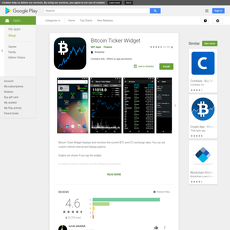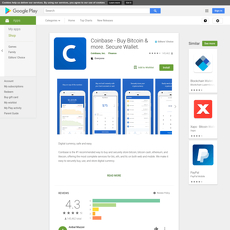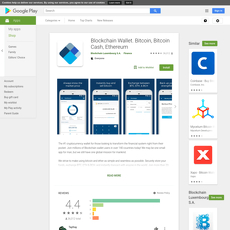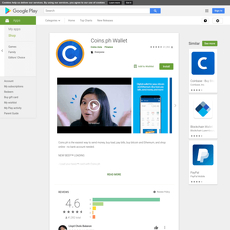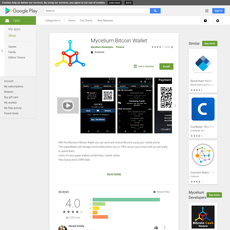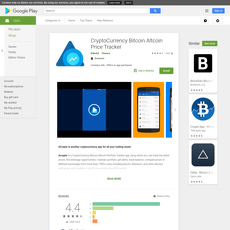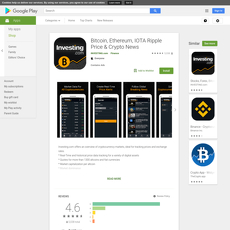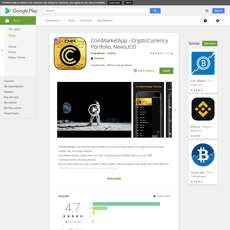CoinCap.io Review
CoinCap.io
play.google.com
CoinCap.io App Review Guide: Everything You Need to Know [+FAQ]
Ever get fed up bouncing between browser tabs and news feeds just to check your crypto prices? Wondering if it’s finally possible to watch your entire portfolio move in real time—without lag, pop-ups, or worrying if your privacy is at risk? The folks behind the CoinCap.io app claim their crypto tracker can do exactly that, and I wanted to find out: is it actually better than your usual crypto websites? Let’s check out the real perks and see if it checks off all the boxes for serious crypto fans.
Why Relying on Crypto Websites Isn't Always Easy
Tracking your crypto stash through websites doesn’t sound tough—until you actually try it. On paper, sure, there are price charts, maybe a calculator, and the latest news. But, in reality, you end up juggling:
- Slow load times right when the market’s heating up
- Constant pop-ups, ads, and cookie consent forms
- No option for quick notifications or instant alerts
- Data and privacy worries (who’s tracking you, anyway?)
- Spending half your time refreshing tabs and logging in again and again
Multiple studies—including this Statista report—show that slow websites make users bounce, especially in fast-moving markets like crypto. That can cost you real money if you miss a price jump or a portfolio warning you needed right now, not ten minutes ago. And good luck setting up browser notifications you’ll actually notice as you run around with your phone.
How Apps Like CoinCap.io Step Up
This is exactly where a solid app can save your crypto day. Mobile apps are built for speed, security, and constant connectivity—no matter if you’re at work, on the train, or even just scrolling from your couch. Here’s what apps bring to the table over normal crypto websites:
- Much faster load times and live price updates
- Better privacy—less tracking, fewer cookies, and minimal leftover files
- Easy notifications for price swings, market trends, or specific coin alerts
- All-in-one portfolio tracking that’s quick to open and update
CoinCap.io is all about this convenience. Rather than fighting to keep a website open or stressing about which tracker to trust, you get the market at your fingertips—organized, secure, and way easier to use on the go. For anyone who’s collected even a couple altcoins, that level of freedom is a gamechanger.
Real Questions, Real Solutions
But maybe you’re still left thinking: Does CoinCap.io actually do things that websites can’t? Or is it just another crypto app with a pretty face? Are there unique features—or is it just another price list with a few buttons?
If you’re curious about what really separates CoinCap.io from the crowd (including heavy hitters like Coinbase), hang tight. I’ll answer the most common questions, lay out the actual features, and show you the power-user tips that can make portfolio management way less stressful.
Want to know who should actually use CoinCap.io, or if there’s something the websites are still better at? Stick around, because next up, I’m breaking down exactly who this app is designed for—and how it stacks up for everyday crypto fans and serious traders alike.
What Is CoinCap.io and Who Is It For?
Let’s get straight to the point—nobody wants to deal with endless menus or slow websites just to see if Bitcoin’s shooting up or if it tanked overnight. This is where CoinCap.io steps in. Designed for anyone who values speed and simplicity, this app brings real-time crypto tracking to your fingertips, whether you’re using Android or iOS. I’ve seen veteran traders and brand new crypto fans find what they need on CoinCap.io without any headaches.
A Quick Overview of the CoinCap App
Open the CoinCap app, and you’ll instantly spot what makes it different:
- Clean, distraction-free layout—No banners yelling at you, no unnecessary pop-ups.
- Live price data—Track crypto prices as fast as they move, from the palm of your hand.
- Simple portfolio tracking—Add your holdings and see your performance at a glance.
- Easy alerts—Set up notifications for price changes so you never miss a beat.
CoinCap.io is available right from the Google Play Store, so there’s no complicated installation or signup process. Just download, open, and get going.
“The simpler you make things, the easier it is to see what’s important.”
Who Will Benefit Most?
This is where things get real: CoinCap.io was built for people who just want to check prices, set up custom watchlists, and move on with their day. If you get annoyed with busy screens, or you’re always on the go and can’t handle slow-loading websites, you’ll find this app fits like a glove.
- Day Traders: Need fast data for those snap decisions? CoinCap’s instant updates let you react before everyone else.
- Casual HODLers: Maybe you just want to see how your one or two coins are doing. CoinCap.io keeps it hassle-free.
- Crypto Newbies: If you’re just starting, you don’t need complexity—you need clarity. CoinCap.io offers exactly that.
Sure, some apps pile on advanced trading features and news feeds, but sometimes less is more—especially when studies show that focused, clutter-free apps help users make better, clearer decisions (just take a look at this usability research).
Ever wondered if a simple app can also pack a punch with features? The answer might surprise you. Seriously, what makes CoinCap.io faster and more reliable than those “all-in-one” crypto apps? Wait until you see the next section—I’ve got some cool feature breakdowns and a heads-up on what sets CoinCap.io apart from the rest…
Key Features of the CoinCap.io App
Live Price Tracking & Real-Time Updates
Ever checked your portfolio, only to realize the prices are two minutes behind—and you’ve already missed the big move? With CoinCap.io, prices update instantly, so you can react fast. No staring at a spinning loading wheel, no outdated data. For active traders and even long-term investors, every second counts. According to a PwC study, more than 60% of crypto traders want tools that deliver up-to-the-second data, and CoinCap.io absolutely nails this.
Intuitive Design and User-Friendly Interface
Ever opened an app and just felt lost, hunting for buttons or buried settings? That feeling is totally absent here. CoinCap.io strips out all confusion—everything is clean, easy to find, and genuinely pleasant to use. A few taps and you’re exactly where you want to be. I especially love how you can jump from overall market performance, right into the details for your coin of choice without any hassle.
"Simplicity is the ultimate sophistication."
That quote never felt truer than when you’re tracking dozens of volatile coins and just need a break from clutter and chaos.
Custom Portfolio and Price Alerts
Set it and forget it? Not with crypto—unless your app keeps watch for you. With CoinCap.io, I just pick the coins I care about and set alerts for the price points that matter to me. The notifications pop up like a helpful nudge, not a flood of spam. Portfolio management is built-in: add your holdings, see your performance, no spreadsheets or messy logins. It’s simple enough for anyone but flexible for power users too.
- Instant price alerts: Get notified the exact moment your coin crosses a line you set (like when Bitcoin jumps over $70,000 or takes a dip below $60,000).
- Custom portfolio overview: Add your coins, update holdings, and watch your total value move live—no extra fees, no annoying ads crowding the screen.
Compare with Other Top Crypto Apps
With all the crypto trackers out there, why bother with this one? Let’s be real for a second—I’ve used Coinbase, and Crypto Price IQ. They all do their job, but CoinCap.io feels just lighter and faster. If you want to actually use your app without constant pop-ups, privacy doubts, or needless taps, this one’s got the edge.
- Speed: CoinCap.io is genuinely quick. From opening the app to seeing prices, it saves those precious seconds.
- Privacy: It doesn’t bug you for permissions you don’t need. Some apps gather data in the background—here, you’re in control.
- No-nonsense design: No creating an account, no forced wallet linking. Just price tracking the way it should be.
Crypto can feel stressful; your tools shouldn’t add to that! CoinCap.io is built for clarity, speed, and peace of mind. But how do you actually get started and see all these features in action, step by step? Stick with me—you’ll want to see how simple the setup really is…
How to Download and Set Up CoinCap.io
Getting the App
Ever been so excited to check prices that you’re fumbling through apps and browser tabs only to wait...and wait? With CoinCap.io, there’s no room for that kind of pain. Head to the Google Play Store and just search “CoinCap.io.” Tap that “Install” button—it’s that simple. If you’re an iPhone user, it’s right there in the App Store too.
In less than a minute, it’s on your home screen, ready to bring real-time crypto magic to your fingertips. No roadblocks, no hoops—download, open, and you’re already ahead.
Setting Up Your Portfolio
The first thing you’ll see is a clean, welcoming dashboard, not some cluttered jungle of buttons. Adding coins to your watchlist or putting in your holdings is a walk in the park:
- Tap the “+” to search and select coins you want to track.
- Input your holdings—however many coins of BTC, ETH, or dozens of others you own.
- See your portfolio values rolling in real time, painting a clear picture of your portfolio’s ups and downs, all at a glance.
I remember testing this with a mix of Bitcoin and some fun altcoins—literally took me under three minutes to replicate my Trust Wallet holdings. No signups, no data harvesters lurking in the background. There’s a certain satisfaction in seeing your numbers update instantly as prices shift.
Quick Tour: Navigating the Interface
You want to move fast when the market’s moving. Good news: CoinCap.io lays out everything you need without making you think.
- Find Coins Instantly: Use the search bar for instant results—no lag, no fuss.
- Easy Swiping: Switch between watchlist, portfolio, and market overview tabs in seconds. It’s intuitive; even my non-techy friends figured it out in one go.
- Tap for More: Want historical price charts or individual coin info? Just tap the coin and explore.
As one user put it:
“In crypto, seconds can mean hundreds of dollars. CoinCap’s quick access is my secret weapon.”
There’s zero bloat—just pure functionality and smooth navigation. The stats update fast, and watchlists reorder or refresh as coins move.
Need to keep an eagle eye on your favorite coins, with instant notifications? Don’t worry, privacy and ease of use go hand in hand here. And speaking of common tracking problems—why are crypto apps actually safer, faster, and easier than websites? You might be surprised by what matters most when it comes to your security and peace of mind. Keep reading—I’ll explain why in the next section!
Common Problems People Face with Crypto Tracking Apps
Why Are Apps Safer or Easier Than Websites?
Ever felt that creeping worry about who else is snooping when you’re tracking crypto prices on random websites? You’re not alone. Security and smoothness are why I always stick to a good app. Here’s something wild: multiple cybersecurity studies, including one from Check Point Research, found browser extensions and cookies to be a goldmine for hackers looking for passwords and financial data. Apps sidestep a ton of that junk.
With CoinCap.io, you just tap and you’re in. No constant logins. No maze of annoying pop-ups. If you’re serious about privacy—even just a little—using an app can absolutely make you feel safer. And let’s be honest, it’s a relief to know your every click isn’t being tracked by a hundred ad networks.
Privacy, Data Usage, and Storage
Here’s where things get even better. CoinCap.io is so lightweight, I barely notice it on my phone. I’ve run crypto apps that gobble up data and lag every time you open them. This one? Minimal storage, super-fast load times, and it hardly touches your phone’s memory. That’s a win if you’re always juggling space or hate when apps start creeping into every part of your phone’s life.
- Minimal data stored: Less risk, less clutter. There’s no need to worry about your private info being kept longer than it should.
- Less likelihood of leaks: The app structure means fewer open doors for data to slip out, something web-based trackers can’t always guarantee.
- No bloated cache: Quick, clean, and stays that way—even if you track a ton of coins.
One user review pretty much nailed it:
“I left my old crypto tracker when it filled my storage with random files—CoinCap just works and never slows everything down.”
That’s peace of mind right in your hand.
Connection Issues and Updates
Nothing’s more frustrating than stale prices when the market’s moving. Sometimes, it isn’t the app itself but a shaky network—especially if you’re on mobile data or dodgy Wi-Fi. If you notice a lag or frozen price, here’s a couple of things I always do:
- Swipe down to manually refresh. Nine times out of ten, it works instantly.
- Make sure your phone’s background data isn't restricted for the app (happens more often than you think).
- If the problem keeps coming back, quick app updates from the Play Store usually iron out any kinks—CoinCap.io is pretty solid about fixes.
One common problem: users who rely only on the website version often see prices a minute or two behind real-time, and that can really cost you in volatile markets. With the app, you’re closer to the action—impressive, especially if you’re micro-trading or just obsessed with being first to know.
Pro tip: If you’re facing persistent syncing issues, check your phone’s battery saver settings. Sometimes those settings clamp down on background data and basically freeze all your live price updates. Annoying, but easy to fix.
I get it—no app is perfect, but CoinCap.io seriously makes headaches way less frequent compared to browser routes or heavier apps. Now, you might be thinking: how does all this stack up when you look at CoinCap.io up against the other big dogs in the crypto app world? Stick around, because up next, I’ll size it up with a full comparison to the top crypto trackers. You might just discover a few surprises…
CoinCap.io Compared to Other Crypto Apps
Overview of the 13 Top Crypto Android Apps
Ever felt lost in the jungle of crypto tracking apps? Trust me, you’re not alone. There are tons of options—Bitcoin Checker, Coinbase, Crypto Price IQ, Delta, CoinGecko, CoinStats, CryptoCompare, CoinMarketApp, Coin Ticker, LiveCoinWatch, Altpocket, KuCoin, and a handful more. Each one claims to be the ‘best,’ but only a handful actually hold up when you use them day-to-day.
So where does CoinCap.io land? Right at the top, if you value actual speed, less clutter, and info that’s ready the moment you need it.
Why CoinCap.io Scores High
I’ve spent plenty of time hopping between apps, and some patterns are unavoidable. Slow load times, a mess of pop-up ads, or just extra steps to see your data… it gets old fast. With CoinCap.io, the interface just works. It boots up in a flash, finds your coins, and updates prices so quickly you actually notice. Good design feels invisible, and that’s exactly what makes CoinCap.io stand out in this crowd.
If there’s one thing I keep hearing from serious crypto fans, it’s this:
“I want stuff fast, simple, and with zero hassle.”
CoinCap.io actually respects your time. No little hidden paywalls, no complicated onboarding, just a straight shot to what you want to see, when you want to see it. CoinCap keeps things easy without making you miss out on the essentials.
Key Tools, Widgets, and Accessibility
Here's where real utility kicks in. CoinCap.io isn’t just about pretty numbers bouncing around every second. It’s packed with tools that actually matter for daily crypto use, like:
- Custom price alerts that pop up before a spike or crash—no need to watch your phone 24/7.
- Home screen widgets so you can check prices without even unlocking your device (who doesn’t love that bit of sneak-peek satisfaction?).
- Global reach, with data and settings that work pretty much anywhere, so you can keep tracking when you’re traveling or trading cross-border.
- Crisp charting tools which are handy, not over-baked—just the details and visuals you actually use, instead of heavy-duty analytics that slow you down.
One of the most underrated wins? Those widgets. Once you get used to swiping left and seeing your portfolio snapshot at a glance, you’ll wonder how you ever lived without it. Quick access beats fancy every time—especially in a market that moves as fast as crypto does.
Sure, the competition isn’t weak. Crypto Price IQ? They give you a bit more depth, sometimes at the cost of speed or simplicity. With CoinCap.io, you pretty much never feel overwhelmed (which is rare in this app category).
Studies by Sensor Tower and App Annie point out that app abandonment is highest with feature-overload—users want clean, focused apps they don’t have to relearn every week. CoinCap.io clearly took that lesson to heart.
Ever wondered how these tools really stack up when it comes to charting and in-app features? Next, I’ll walk through what it’s like using CoinCap.io for historical tracking, portfolio customization, and getting the most out of its data tools—no fluff, just the real perks…
How CoinCap.io Handles Tools & Features
Data Tools and Charting
Ever wanted to see a coin’s wild ride in one simple tap? With CoinCap.io, the historical price charts are clear, fast-loading, and actually help you spot trends or odd spikes at a glance. This is huge for anyone who hates wasting time on slow, cluttered charts just to check if Bitcoin crashed overnight or if your favorite alt has finally blasted off.
You can calculate your portfolio value in real time, watch it shift as prices change, and even compare assets side by side. No more messy spreadsheets or guesswork—just the numbers that matter, updated every second. Research by financial behavior experts actually shows that having real-time access like this keeps users more engaged and reduces the stress linked to uncertainty.
“Clarity and speed make all the difference. The right tools can turn a chaotic market into a simple story you can read and react to.”
Accessibility & User Experience
Smooth switching between coins is a small thing that makes a massive difference when you track multiple assets. In CoinCap.io, you can jump from Bitcoin to Dogecoin to Ethereum instantly—not five taps, just a swipe or tap. Updating your portfolio is the same: add, subtract, or edit your holdings without any slowdowns. And when it comes to alerts, you just set what matters—get pinged when a coin moves, in the way you want.
- Want to mute alerts? It’s possible with a tap—no annoying notifications at midnight.
- Need to bump a coin up your watchlist? Just drag and drop.
- Like night mode? Flip it on and save your eyes.
For anyone who hates distractions or endless pop-ups, CoinCap.io’s interface is refreshingly direct. The app cuts out the noise, keeping you focused on the stats, not the frills.
Widget and Advanced Features
Here’s where things get even more useful: CoinCap.io’s smart widgets. Place them right on your home screen to check prices at a glance—no need to even open the app. This is perfect if you’re, say, checking prices between meetings or keeping an eye on key jumps without dropping what you’re doing.
Multiple widgets? Yep. Add three or four for your top coins. Need more breakdown? The advanced charting lets you zoom in, stretch timelines back, or filter by time periods. Basically, it’s the kind of convenience that most basic apps simply don’t deliver.
Think about it—how much time do you waste hopping between sites or swiping through clunky pages? CoinCap.io tightens all that up.
Feeling curious about privacy, notifications, or the nuts and bolts of staying in control? Wondering what you get for free (and whether there’s a catch)? You’ll get those real answers in the next section—stick with me, your next question’s already on the list!
Frequently Asked Questions (FAQ) about CoinCap.io
Is CoinCap.io free to use?
Absolutely—CoinCap.io won’t charge you a thing. It’s one of those hidden gems you pick up from Google Play Store and just start using with zero cost. No sneaky in-app purchases for the core features, no credit card pop-ups. For anyone looking to track crypto without dropping cash on a monthly subscription, this is a huge plus.
How secure is my data on CoinCap.io?
Security is always at the top of my list when I consider any crypto tool, and CoinCap.io stands out for privacy. Unlike browsing the same data through a website—where you’re always worrying about cookies or browser-based trackers—an app like CoinCap gives way more control over what’s stored or shared. Most of your portfolio and watchlist info stays local, so it’s not sitting on some random cloud server waiting to leak.
Real-life example: While some crypto web wallets have made headlines for data breaches (just look at the high-profile incidents at traditional exchanges), CoinCap.io simply doesn’t gather the kind of personal info that makes you a target. And since you don’t need to enter sensitive information, you’re already one step ahead. This style of privacy protection is a big reason why more users are going mobile.
Can I get custom alerts and notifications?
Yes! Setting price alerts in CoinCap.io is ridiculously simple. Let’s say you want to know the second Bitcoin crosses $70,000—just tap, set the alert, and you’ll get a push notification instantly. You can add as many alerts as you want, for any coin on your list. This is the edge most web dashboards simply can’t offer without annoying email spam or missing half the moves. And if your style is more about timing dips and spikes than watching charts all day, this kind of real-time alert system can really be a lifesaver.
What if I run into problems with the app?
Even stellar apps can hit the occasional snag, like charts refusing to update or alerts coming in late. Here’s what’s worked best when you run into hiccups:
- Refresh your data connection—sometimes it’s just your internet getting spotty.
- Restart the app—classic but surprisingly effective.
- Update via the app store—most bugs are solved with the latest version.
If you still get stuck, CoinCap.io makes it pretty easy to contact support or search for fixes online. I usually recommend checking their official homepage for support links, or their FAQ section. Community forums and Google Play reviews also have great user-generated fixes—real people helping real people.
Extra tip: If you’re interested in what other users are saying or want a fallback, check out other all-star crypto apps in this handpicked Android collection. Each one is tailored for specific needs, like wallets, news, or price alerts.
Why trust apps over web platforms for crypto tracking?
Here’s what I’ve seen and what stands out loud and clear: Apps were built to sidestep the pain points you hit with web platforms. Think about it—web browsers clog your phone storage, hit you with privacy risks, and can be a nightmare if you lose your connection mid-session.
Having tested a ton of options (see the 10 best crypto Android apps), I always look at these factors:
- Tools: Fast info, solid charts, historical data, calculators.
- Accessibility: Easy to use, available anywhere, no learning curve.
- Widgets & Features: Essential alerts, smooth home screen widgets, bonus features without fluff.
You’ll find CoinCap.io hits that sweet spot for anyone who wants real-time tracking with none of the junk—or the security headaches—that can come with browser-based platforms.
Have a question I didn’t answer here? Or wondering which other crypto apps could rival CoinCap.io in 2024? You’ll want to stick around for the next part—I’ll share my short list of must-try alternatives and a no-nonsense guide to picking the right tool for your crypto life. Curious? The answers are coming up next…
Final Thoughts: Should You Use CoinCap.io?
Who Should Download CoinCap.io?
If you’re constantly annoyed by slow-loading sites, clunky crypto platforms, or just want a clean, simple way to track prices in your pocket, CoinCap.io really fits the bill. This app is for anyone who appreciates quick access to live prices and the ability to check their portfolio without jumping through hoops.
Take this for example—one of my friends manages his trades between meetings and grocery store runs. He swears the real-time price alerts save him from missing those sudden dips or pumps. The speed alone means he never feels out of the loop, and by skipping all those extra bells and whistles, he actually gets to the info he wants right away.
If you just want to check prices, set quick alerts, and add your holdings with a few taps, this app won’t let you down. If you’re overwhelmed by complicated tools or unnecessary features in other apps, CoinCap.io keeps things refreshingly straightforward.
Other Top Resources for Crypto Apps
CoinCap.io isn’t the only great pick, though. Depending on how you interact with crypto, you might want to try:
- Bitcoin Checker: Super quick for multi-exchange price snapshots.
- Crypto Price IQ: Useful for currency conversion and price data in local fiat.
- Coinbase App: Handy if you want to combine trading and price alerts.
There’s a reason studies from Statista and Data.ai show that crypto users bounce between 2–3 apps on average—so don’t be afraid to try a few. The most important thing? Pick what matches your style. If you just want news? Look for a news-focused app. Want to store coins? Go for a wallet. For pure price tracking, CoinCap.io shines for its focused approach.
Conclusion: Easy Crypto Tracking on the Go
So here’s the thing: you don’t need to keep fighting laggy websites or bloated apps. With CoinCap.io, crypto price tracking finally feels easy—swipe, tap, done. Notifications pop up in real-time, and you can add coins or edit your portfolio in seconds, whether you’re on a coffee break or walking to work.
Bottom line, if you value convenience and keeping your data private, it’s definitely worth installing. Even if you use other crypto apps, I’d say give CoinCap.io a shot for those days when you just want the stats, fast.
If you want more honest crypto app reviews and side-by-sides with other popular tools, you’ll find a bunch more just like this over on the Cryptolinks.com blog.