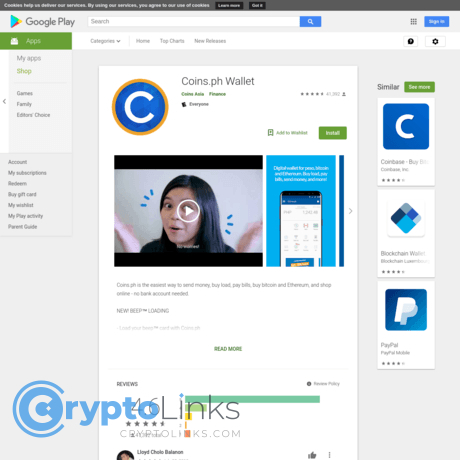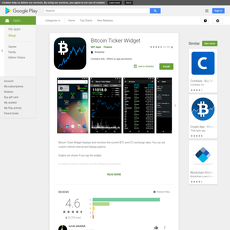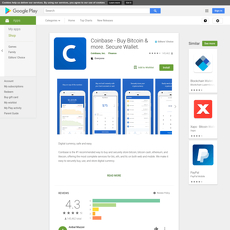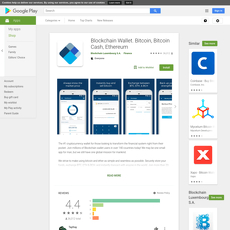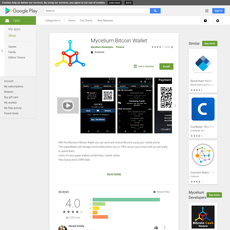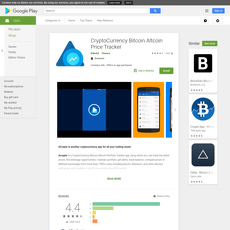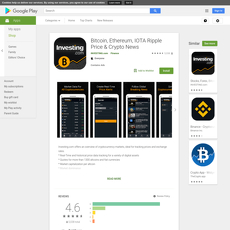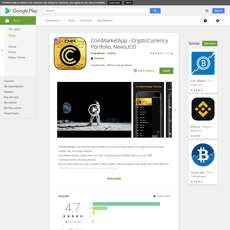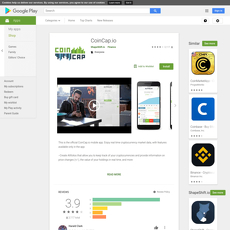Coins.ph Wallet Review
Coins.ph Wallet
play.google.com
Coins.ph Wallet Review Guide: Everything You Need to Know (with FAQ!)
Ever felt lost trying to manage your crypto—and wished there was a way to make Bitcoin or Ethereum feel, well, almost as easy as swiping your favorite e-wallet? If you’re based in the Philippines or just want a straightforward crypto app, you’ve probably heard about Coins.ph. But is it actually simple and safe, or will you run into the same roadblocks as with other wallets?
What Problems Do People Face With Crypto Wallets?
Let’s be real: crypto wallets can be a headache. Even after using more than a dozen apps, I still run into basic challenges that make me want to pull my hair out. Here are some classics I’ve seen (and felt!):
- Where’s my wallet address? Some apps hide this info behind three menus and a captcha. Not fun when you want to deposit quickly.
- Confusing deposit screens. Is that a QR code? An address? Will I lose money if I pick the wrong network?
- Unclear fees. You think you received 1,000 PHP in Bitcoin—until hidden charges shave it down.
- Security doubts. You read another headline about a hack, and suddenly question if your funds are really safe.
- Too many options. Coinbase, Binance, Metamask, Trust Wallet, Coins.ph… Which one won’t let me down?
If these ring a bell, you’re not alone! In a recent Statista study on crypto adoption in Southeast Asia, security worries and usability issues were the top reasons people avoided getting started with crypto wallets.
How This Guide Will Help You
I’m here to cut through the noise. No tech babble or fluff. This guide gives you plain answers to your biggest Coins.ph wallet questions, step-by-step tips, and honest pros and cons based on real use—not just company promises.
Why Trust This Review?
After hands-on testing of countless crypto apps (literally, countless—my phone looks like a crypto tech demo), I know what goes wrong and what actually works for daily life. I’ve taken Coins.ph through its paces, so expect all the good stuff plus any rough edges you should know about.
What You’ll Learn
By sticking around, you’ll see:
- How Coins.ph lets you add cash (Philippine Peso or crypto), send, and store coins easily
- What helps it stand out (especially for Filipinos who need cash-in/out options without headaches)
- Answers to those nitty-gritty wallet questions—like how to get your address or keep your funds safe
If you sometimes feel like crypto is a maze, you’re in the right place. Wondering how Coins.ph actually works and why so many people rely on it? Check out the next section—where I’ll show where Coins.ph came from and what makes its features so useful. Ready to see if this wallet could finally make crypto work for you?
What is Coins.ph? Overview and Key Features
Background: Where Did Coins.ph Come From?
Let’s rewind to 2014. Back then, most Filipinos hardly knew what Bitcoin was, let alone how to send or store it safely. Coins.ph landed right in the middle of this fintech gold rush, aiming to make crypto as easy and local as possible for anyone in the Philippines. Fast-forward to today, and it has become a household name for anyone wanting to buy, sell, or pay bills with crypto plus pesos—all inside one super app.
What’s wild is the pure scale of adoption. As of 2023, Coins.ph surpassed 16 million users—that’s roughly one in six Filipinos! The reason it’s stuck around is simple: it bridges crypto with regular, everyday needs. “Banking the unbanked” isn’t just a buzzword for them. It actually impacts people who can’t get a regular bank account or who need to send cash home from abroad.
Key Features You Need to Know
- Multi-Currency Support: You can store and swap major coins—not just Bitcoin and Ethereum. There’s also support for Ripple (XRP), USD Coin (USDC), and more.
- Local Bill Payments: Pay electricity, water, and even mobile loads using either your crypto or pesos. Imagine topping up your mobile or settling bills with Bitcoin — in seconds.
- Cash In/Cash Out, Filipino Style: Go cashless by topping up using bank transfers, e-wallets (like GCash), OTC partners (7-Eleven, Cebuana), or even pawnshops. Then cash out almost anywhere, from ATMs to remittance centers.
- Intuitive Mobile Experience: The app is super simple—no need to be a blockchain wizard. You’ll see your balance, transaction history, and even live crypto prices as soon as you log in.
- Reward Programs: Sometimes you even get perks for using certain features, like bill payment rebates or referral bonuses. Who hates a little extra?
“Simplicity is the ultimate sophistication.”
That Leonardo da Vinci quote fits Coins.ph perfectly. It strips away the confusion from crypto, leaving you with something actually useful in daily Filipino life.
Supported Coins and Services
Here’s a handy rundown of what you’ll find inside your Coins.ph wallet right now (they’re quick to add more):
- Supported Currencies: PHP (Philippine Peso), Bitcoin (BTC), Ethereum (ETH), Bitcoin Cash (BCH), USDC, and Ripple (XRP)
- Crypto Buy/Sell: Buy and sell these coins instantly with your PHP balance—no need for order books or complicated trading screens.
- Payments: Pay bills, send international or local remittance, and top up mobile airtime—all straight from your wallet, without leaving the app.
- Cash In/Cash Out: Use everything from online banking to cash over the counter for both loading funds and converting crypto to cash.
To see the full, ever-growing list of supported coins and services, check the Coins.ph help page—they update support regularly.
What Makes Coins.ph Unique vs Other Wallets?
Here’s the secret sauce: Most wallets out there make you jump through hoops just to fund your account if you’re in the Philippines. Not Coins.ph. Whether you’re at a sari-sari store or have an online bank account, you can cash in or out, usually within minutes. And with their help team speaking your language and understanding the local scene, it just works when others get stuck.
- Instant Local Cash-Ins: Not just for urban users—the network covers rural areas through partner shops and branches.
- Integrated Lifestyle Payments: It’s not just about holding coins. You can pay for your Meralco, Globe, or even school tuition, all without leaving the app.
- Reliable Local Support: Chat or email help from a team based in Manila, who “get” the culture and the local money problems.
- No Foreign Conversion Hassle: No need to convert from USD or use overseas banks—everything is pegged to PHP for ease and predictability.
This is why more and more Filipinos are picking Coins.ph for their digital wallet. Ever wondered exactly how to set up your Coins.ph wallet and keep your funds safe from day one? I’m breaking that down (with screenshots!) in the next section—plus tips that can save you big headaches. Ready to see how fast you can get started? Let’s roll right into it!
How to Get Started With the Coins.ph Wallet App
Downloading and Installing (with Play Store Link)
Getting Coins.ph running on your phone is easier than ordering Jollibee online. Head straight to the Google Play Store. Search “Coins.ph”—watch out for copycat apps, always get the official one.
- Tap Install: The app is lightweight, so it downloads in a flash—even if your data connection isn’t the best.
- Why Android? Based on a 2023 Statista study, over 80% of Filipinos use Android. That means the app is optimized for your kind of phone, so it’s super smooth.
- Prefer apps over web? You’ll notice faster logins, push notifications, and—let’s face it—who wants to type wallet addresses on a slow browser?
"The best investment you can make is an investment in yourself... the more you learn, the more you'll earn." —Warren Buffett
Learning your way around a new crypto app is the best investment of your time, trust me.
Signing Up and Account Setup
Ready to create your Coins.ph account? Open the app and hit Sign Up. You’ll need to provide:
- A legit mobile number (for SMS verification—yes, they check!)
- A working email address
- A strong password, long enough to make hackers cry (I recommend a mix of random words—like "banana-coffee-coconut-42")
The app will ask for your real name and a quick selfie—this is the KYC part (Know Your Customer). It’s a standard step to keep everything legal and secure. Once you upload a valid ID (driver’s license, passport, or UMID all work), you’ll usually get approval in a few hours.
If you ever had your account stuck because of KYC delays before on other apps, Coins.ph is a breath of fresh air. Their team usually sends an update fast—you’re never left guessing.
App Navigation Tips
The first time you tap around Coins.ph, it’s like walking into a well-organized mini-mart. Here’s how to make your first few minutes frustration-free:
- Home Screen: It’ll show your PHP and crypto balances up front. No digging—everything’s in your face, clear as day.
- Cash In & Cash Out: Big, obvious buttons for funding your wallet or withdrawing. If you’ve ever lost hours finding “deposit” options on other apps, this is a relief.
- Crypto Wallets Tab: Tap the “Crypto” icon to switch between Bitcoin, Ethereum, and more. Need your wallet address? It’s always just a couple of taps away.
- Pay Bills, Buy Load: It’s all under “Services”—no hunting through menus. I’ve tested dozens of apps and Coins.ph is leagues ahead for clarity.
If you’re the type who values no-nonsense design, you’ll notice how all the options you need are where you expect them to be. No learning curve, no hidden sections.
Ever wondered how to fund your Coins.ph wallet, or the smartest way to receive your first Bitcoin? The good stuff's coming up next—I’ll walk you through everything you need to manage your wallet like a pro. Stick around, the best hacks are just a scroll away.
Managing Your Wallet: Funding, Sending, and Receiving Crypto
How to Find Your Coins.ph Wallet Address
Have you ever tried to deposit crypto, only to wonder, “Where the heck is my wallet address?” Don’t worry, you’re not alone—I remember the first time I opened Coins.ph, this was my first question, too.
Here’s how to quickly find your wallet address on Coins.ph (it literally takes under a minute):
- Open your Coins.ph app and make sure you’re logged in.
- Tap on the crypto you want to receive (like BTC, ETH, USDC, or even XRP) from your wallet balances on the main dashboard.
- Hit the “Receive” button. Instantly, you’ll see your unique QR code and wallet address. You can copy the address or let someone scan your code.
Quick pro tip: Double check the address before using it—always copy-paste, never type it manually. Sending funds to a wrong address is like mailing cash to a random house!
"Crypto doesn’t forgive typos. Always check, then check again."
Funding Your Wallet: Cash In and Deposit Options
Adding money to your Coins.ph wallet is a breeze, whether you’re topping up with cash, bank transfer, or crypto. Local cash-in convenience is what sets this app apart for so many people in the Philippines.
There are two main ways to fund your wallet:
- Adding Philippine Pesos (PHP): Just tap “Cash In” inside the app. You’ll get choices like online bank transfer (BPI, UnionBank, and more), over-the-counter at 7-Eleven or Cebuana Lhuillier, as well as through GCash or Maya. Each method gives you simple steps right in the app—it’s basically foolproof.
- Depositing Crypto: Want to move coins from Binance or Coinbase? Just grab your receiving address (see the steps above), send the funds, and watch them land in your wallet—usually within minutes, depending on the network.
Need to send crypto to a friend? Or maybe pay for something online? Here’s how it works.
Sending and Receiving Crypto
Sending crypto can feel intense the first time, but Coins.ph keeps it pretty stress-free. Here’s what to do:
- Tap your chosen coin, then select “Send”.
- Paste or scan the recipient’s crypto address. You can usually add a memo or note for transactions like XRP.
- Type in the amount you want to send, preview all the info, then confirm.
Fees: Coins.ph is transparent about fees, which is honestly a huge sigh of relief. For PHP cash-ins, some channels are free, while others (like over-the-counter) might have a small charge (₱10-₱20 typical). Crypto transaction fees depend on the coin’s blockchain—Bitcoin and Ethereum can cost more when networks are busy. Always check the fee breakdown shown before you confirm.
Key tip: Double-check everything before sending. One tiny mistake can send your coins to nowhere, and blockchain rules mean there’s no “undo” button.
Security Tips for Your Funds
Crypto wallets are always a prime target—no one wants to wake up to missing coins! Here’s how to protect your Coins.ph account:
- Enable Two-Factor Authentication (2FA)—use Google Authenticator or similar, it’s one of the strongest defenses.
- Keep your password unique. Don’t reuse passwords between email, Facebook, and Coins.ph. That’s just asking for trouble.
- Never share your PIN or OTP codes, even if someone claims to be from Coins.ph support. Real reps will never ask for it.
- Always log out on shared devices, and avoid public Wi-Fi when handling big balances or transfers.
- Turn on biometric logins (like fingerprint or face ID), especially if you’re on Android.
Recent studies have shown most hacks happen not to the app itself, but to weak passwords and phishing scams. Coins.ph is regulated and has bank-level encryption, but your habits make the difference. Remember: With crypto, you’re your own bank.
That’s the nuts and bolts for managing a Coins.ph wallet without the usual pain points. But honestly, what’s the real reason so many Filipinos love using Coins.ph every single day? Is it just easy deposits—or is there something more? Let me show you the biggest benefits in the next section…
Main Benefits of Using Coins.ph
Easy Local Cash-Ins/Outs
If you live in the Philippines, you know the headache of moving money between your bank and your crypto wallet—sometimes it feels like you need to master five different apps just to cash in or cash out. Coins.ph changes all of this. Want to load your wallet at 7-Eleven at 2AM? No problem. Need to withdraw cash at a pawnshop, bank, or via GCash? They’ve got you covered with:
- Remittance centers (Palawan, Cebuana, M Lhuillier…)—just give your reference code at the counter
- Banks and ATMs—fast transfers to most PH banks
- GCash/PayMaya…—send funds in or out with just a few taps
- Retail stores (7-Eleven, outlets…)—over 22,000+ locations nationwide
A 2019 survey by Statista showed over 60% of Filipinos still rely on cash for daily spending. Coins.ph meets people where they are, making crypto actually useful, not just for techies or traders.
As one Coins.ph user put it: “I finally sent money home from abroad, and my family picked it up from Cebuana in 10 minutes.”
Supports Traditional and Crypto Services in One App
Why bounce between apps when you can pay bills, buy prepaid load, send remittances, and trade crypto all in one place? Coins.ph is like the Swiss Army knife of finance for Filipinos. I’ve used it to:
- Top up my Globe phone in seconds
- Pay Meralco and water bills right from my phone
- Send Ethereum on a Sunday night without opening my laptop
Few crypto wallets even try to blend real-world errands with crypto payments this seamlessly. If you want crypto to fit into your everyday life (and not the other way around), this is the way.
User-Friendly Mobile Experience
Let’s be honest: most crypto platforms feel like they’re built for Wall Street, not for regular folks. When I opened Coins.ph for the first time, I got it instantly—big buttons, clear menus, and not a single confusing chart unless I asked for it. The app runs smooth on Android and iOS, with biometric logins and instant notifications. In fact, over 85% of Coins.ph users access it via mobile (company figures)—that’s how much people trust the phone app for daily money moves.
And here’s a fun fact: Apps often offer stronger security thanks to fingerprint logins and automatic lockouts, plus less risk of phishing links compared to using a web wallet on your PC.
Quick Comparison to Other Popular Apps
I’ve seen (and tested) plenty of wallets—Coinbase, Binance, Metamask—you name it. Here’s what makes Coins.ph different for Filipino users:
- Local cash-in/out: They make it so easy it almost feels like cheating vs. Binance or Coinbase, which require bank wire hoops or third-party sites.
- All-in-one bills and load: Try paying Manila Water with MetaMask—good luck! Coins.ph makes it one tap.
- Regional focus: Designed for the PH landscape, with actual Filipino customer support (not just chatbot scripts).
- User support: Ever waited days for a response from big global apps? Coins.ph is known for faster (and Tagalog-friendly) replies.
Sure, the big apps have global coverage, but for everyday life in the PH, convenience wins.
If Coins.ph gets so much right, you might be thinking, "Okay, but what's the catch?" Well, that's where the real user stories begin—wait until you see what to watch out for before you put all your eggs in one digital wallet...
Challenges and Drawbacks: What to Watch Out For
App Limitations and User Complaints
Let’s be real—no wallet is perfect. Even something as popular as Coins.ph gets its fair share of grumbles. Scroll through the Google Play reviews and you’ll spot a pattern: the app sometimes feels a little sluggish, especially during peak trading hours. Users have mentioned sudden logouts or the app freezing right when you’re trying to cash in or trade. That’s a harsh reality if you’re trying to catch a market swing.
There are also features that hardcore crypto fans wish were there—like better charting tools or support for even more coins. Some power users note the lack of advanced trading options; Coins.ph isn’t a replacement for a full-blown crypto exchange (think Binance levels of trading bells and whistles).
Bottom line? For straightforward buying, selling, and paying bills, it’s fine. If you’re the trader type setting price alerts and watching candles all day, you might get frustrated.
“I love that I can pay bills and buy load, but it crashes a lot when I just need to send crypto fast.” — actual comment from a long-time Coins.ph user
Fees and Hidden Costs
Let’s talk money—because fees are where wallets earn trust or lose users. Coins.ph is mostly transparent, but you’ll still find some ouch moments:
- Transfer fees: Sending Bitcoin, Ethereum, or XRP comes with blockchain network fees, which spike when things get busy. These are industry standard, but always check before you hit “Send.”
- Cash-in/Cash-out: Over-the-counter partners (like 7-Eleven or Cebuana) may tack on a small service charge. It adds up if you’re doing lots of little transactions.
- Spread/Conversion: Coins.ph adds a slight margin (spread) between buy/sell rates for crypto. Not wild, but higher than what you’d see on global exchanges.
- Hidden fees? Not really, but: Occasionally, users report confusion about final PHP to BTC amounts after a transaction. Always double-check the summary screen before you confirm.
If you’re sending money abroad, watch the conversion rates—sometimes it’s cheaper than banks, sometimes not. Bottom line: Know before you go!
Regional Limitations (Who Should Use It?)
This one trips up a lot of newbies: Coins.ph is laser-focused on the Philippines. So if you’re reading this from outside the PH, you're mostly out of luck (unless you’re doing business with Filipinos).
Here’s who it suits best:
- Locals who want easy crypto, bills, and load all in one place
- OFWs and remote workers sending money to the Philippines
- Crypto newbies who want something simple and Tagalog-friendly
If you live in Singapore or the US and want a global crypto powerhouse, you’re better off with Coinbase or Crypto.com. If you’re in Manila and need to buy bitcoin and pay Meralco in five minutes? Coins.ph slaps.
But hey—if you need advanced tools, dozens of trading pairs, or full DeFi access, this wallet might feel limited.
Ever wondered how all these fees and limits really stack up—and what features Coins.ph gives you that other wallets just can’t? Or maybe you’re still confused about finding your wallet address, or you’ve heard mixed things about security? I’ve got you covered.
Keep reading—those burning Coins.ph questions (with simple, honest answers) are up next!
FAQ: The Most Common Coins.ph Questions Answered
Where Can I Find My Coins.ph Wallet Address?
Finding your wallet address in the Coins.ph app is super simple, even if it's your first time holding crypto. Here’s how you do it:
- Open the Coins.ph app and tap on your preferred cryptocurrency (like Bitcoin, ETH, or USDC).
- Look for the “Receive” option—this immediately reveals your unique wallet address QR code and the copy-paste string. You can also share it directly from the app.
- Need a step-by-step tutorial? The official help center literally walks you through it with screenshots.
It’s nearly impossible to get lost here, but if you’re feeling iffy, double-check you’re using the correct address for the right coin. Mixing them up is the classic rookie mistake.
Is Coins.ph Really a Bitcoin Wallet?
Absolutely! Coins.ph started as a Bitcoin wallet and still takes care of all your BTC needs. But these days, it’s also a multi-coin wallet—so you’re not limited to just Bitcoin. You can securely store, send, and receive:
- Bitcoin (BTC)
- Ethereum (ETH)
- Bitcoin Cash (BCH)
- USDC and other major tokens
This makes Coins.ph both a go-to Bitcoin app and a safe place for other coins. It’s recognized as a legit wallet by major crypto sites and is licensed by Bangko Sentral ng Pilipinas (BSP). For those who want proof: their FAQ explains their multi-asset platform clearly.
What is a Coin Wallet Used For?
A coin wallet like Coins.ph is your personal control center for everyday crypto transactions. In plain English, here’s what it lets you do:
- Store digital currencies safely (BTC, ETH, PHP, etc.)
- Send crypto to friends—across town or across the globe
- Receive payments for work, remittances, or side gigs
- Easily swap between currencies (handy for quick trades or hedging against price swings)
People use wallet apps not just for investing, but for real-life stuff—paying bills, topping up their phones, or even paying suppliers.
How to Fund (Cash In) Your Coins.ph Wallet?
Getting money into your Coins.ph wallet is quick. You can fund your account using all sorts of local and crypto options. Here’s the play-by-play:
- From banks: Use bank apps or over-the-counter with almost every major PH bank (BPI, BDO, Metrobank, and more).
- 7-Eleven/retail shops: Show your QR code at the counter and fund your wallet with cash in a few minutes—yes, even while grabbing a snack.
- Online transfer: GCash, GrabPay, InstaPay, or PayMaya for a seamless e-wallet experience.
- Crypto deposit: Just send Bitcoin or Ethereum from another wallet to your Coins.ph address.
Most options process instantly, but crypto deposits depend on network confirmations. Want proof? According to user reviews and even my own experience, 7-Eleven and GCash deposits typically take less than 2 minutes. If only banks moved as fast, right?
Is Coins.ph Safe to Use?
Safety is the number one question for every crypto user. Here’s how Coins.ph weighs in:
- User KYC: You must verify your identity to unlock features. KYC (know your customer) measures keep your account secure—and help prevent fraud.
- Security tools: They have 2FA (two-factor authentication), app lock, and option to use fingerprint or face ID for login.
- Licensed platform: Registered with the Bangko Sentral ng Pilipinas (BSP), so it has to follow some of the strictest local regulations for e-wallets and crypto.
- Encrypted transactions: All your data and funds are protected with industry-standard encryption.
But here’s the truth: No platform is 100% safe if you’re reckless. Use strong passwords, keep your PIN private, and don’t click sketchy links. Even the best security won’t save you if you give away your own info.
“In crypto, security is shared—your wallet guards the door, but you hold the keys.”
Cautious optimism, smart habits, and the right tools are your best chance at stress-free crypto. Wondering how Coins.ph measures up against giants like Coinbase or Binance in terms of safety and features? There’s a lot more to unpack about why app-based wallets could be the game changer (especially in the Philippines).
Ever stopped to ask yourself—are mobile wallets really safer than old-school web wallets, or is that just marketing? Keep reading, the real answer will surprise you...
Coins.ph in the Context of Crypto Apps: Why App-Based Wallets Are Better
Why Use an Android App Over a Web Wallet?
Let’s get honest—managing your crypto from a clunky web browser just feels like a hassle, right? There’s always that lurking worry about privacy, or maybe your session randomly times out. And don’t even get me started on those annoying errors or browser storage issues chewing up your device space.
That’s why crypto apps on Android, like Coins.ph, are a total gamechanger. If you’ve ever had to deposit funds or send coins on the go, you’ll quickly see how much smoother it is to open the app, tap a couple icons, and you’re set. It’s built for convenience. Developers made these apps for people who want their crypto life as easy as shopping online—no endless tabs, no clunky logins, just tap and done.
According to resource material I’ve used (see the full guide here), apps were designed to fix headaches: stronger privacy by using native permissions, smoother navigation, and data protection is way tighter. Plus, most apps avoid the browser’s bad habit of dumping unwanted cache and cookies all over your phone.
In short—you get way less friction, and a safer, more enjoyable experience overall.
How Does Coins.ph Compare to Other Top Crypto Android Apps?
Now, there’s no shortage of crypto apps vying for a spot on your phone. You’ve got giants like Coinbase and Blockchain Wallet. There’s hardcore trading apps like Blockfolio and even price trackers and news hubs.
But here’s where Coins.ph has the edge for anyone in the Philippines:
- Local cash-in/out options straight from your mobile—no international transfers or banking headaches.
- Integrated payments for bills, prepaid load, and remittances. No more juggling multiple apps for daily life and crypto.
- Supports both crypto & traditional currency (PHP) in one wallet. Super useful if you want to manage your funds in one place!
- Swift onboarding for anyone with a local number—most international apps require tedious documentation or don’t even support Filipino users.
If your goal is watching global prices, apps like Blockfolio or even CoinMarketApp are powerful. But for real world use? Coins.ph wins for Filipinos—everything you need is right there.
Important Factors to Consider When Choosing a Crypto App
Not every app is created equal. You need something that really matches your needs, so here’s what I always check before installing:
- Essential tools: Can it track prices? Offer easy charts? Coins.ph doesn’t go as deep as pro trading apps, but for everyday buying, selling, and paying, it nails it.
- Accessibility: Apps should be intuitive. If you get lost after two taps, it’s a red flag. Coins.ph puts all the core actions front and center, perfect for anyone who wants quick, no-fuss payments.
- Features & widgets: Need instant price updates? Handy bill reminders? Some wallets even offer widgets for your home screen—always check which features actually make your life easier, not more complicated.
- Security & reliability: No shortcuts here. Look for two-factor authentication, verified app listings, and a good track record. Coins.ph delivers on these—but always stay sharp whenever your funds are involved!
There’s a handy summary of the best-rated crypto Android apps on the resource page if you want to quickly compare your options before you commit.
Where to Download and Quick Access
Got your phone ready? You can download the official Coins.ph app straight from the Google Play Store. Always double-check the publisher (“Coins Asia”) so you’re getting the real, secure deal.
If you ever find yourself on a fishy third-party site offering APKs, back away! Stick with the links on the official website or search Coins.ph directly in your Play Store app—don’t risk your security for a shortcut.
Too many choices? Still wondering if an all-in-one crypto wallet can really make your day-to-day finances smoother? Just wait until you see what I have to say in the final part—would you be surprised if I told you there’s a perfect user profile for Coins.ph? Don’t miss my hands-on verdict coming up next!
Final Thoughts: Should You Use Coins.ph? (Summary & Recommendations)
Is Coins.ph Right For You?
If you’re living in the Philippines and need a simple way to send, receive, and cash out crypto or PHP, Coins.ph can save you from a lot of headaches. It shines if your needs go beyond trading; maybe you pay bills, buy phone load, or occasionally want to cash out at a mall or local shop. It’s also an obvious choice if you want something legit and regulated—especially for beginners nervous about security or confusing interfaces.
On the flip side, if you’re a hardcore crypto trader or someone who juggles obscure altcoins, you might outgrow Coins.ph quickly. But if your focus is Bitcoin, Ethereum, or you care a lot about fast and easy access to your money, you’ll likely enjoy how everything just “works.”
Pros and Cons Recap
- PROS:
- Stupidly easy to use, even for parents or non-techies
- Loads of local funding and cash-out options (GCash, bank, 7-Eleven, etc.)
- Supports both crypto and daily payments (bills, mobile top-ups, etc.)
- Good security for a hot wallet: KYC, notifications, login alerts
- Solid reputation and regulated locally (Peace of mind!)
- CONS:
- Limited coin support – mostly big names (so no rare tokens here)
- Some withdrawal and transfer fees add up over time
- App bugs and slowdowns mentioned on recent Play Store reviews (be patient!)
- Not available if you live or work outside the Philippines
If you want more than just a crypto wallet, Coins.ph packs a lot in one place and gets it right for Filipino users.
The Bottom Line
After putting Coins.ph through its paces—and seeing first-hand how many locals actually use it for real-world bills, remittances, and instant cashouts—I’d say it lives up to the hype. It’s not for power traders or crypto globetrotters, but for daily use in the Philippines, it’s as practical as it gets.
Security-wise, while Coins.ph can’t protect you from everything (like phishing or leaking your own password), it does its part. The combo of KYC, two-factor authentication, and clear app alerts matter a lot, especially in an era when crypto phishing scams are all over the news. A recent study from Chainalysis shows that the #1 risk for most users is actually getting tricked—not app hacking—so stick to official app links, avoid “screenshots” on social media, and use strong passwords.
Basically: use Coins.ph for what it’s best at and you’ll save time and trouble. Expect some fees, double-check addresses, and never treat a hot wallet like a private vault, and you should be golden.
Ready to Give Coins.ph a Try?
If you’re ready to see how easy crypto can be with a local touch, download Coins.ph from the Play Store (always go official!). Still have questions, weird issues, or a rant to share? Drop it in the comments—I always answer or help find someone who can.
Crypto, bills, and cashouts—right in your palm. If you’re in the Philippines, it just fits.