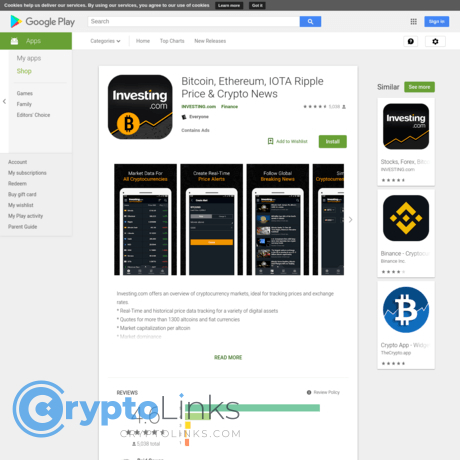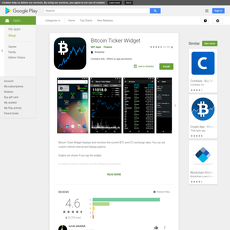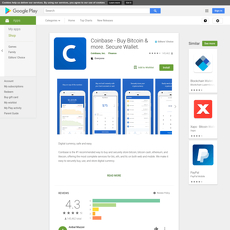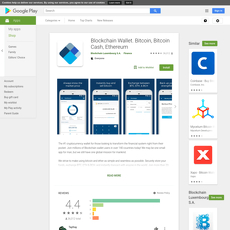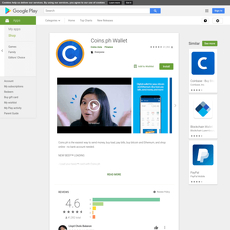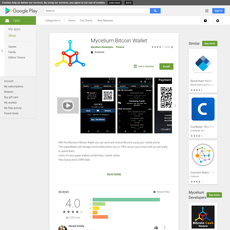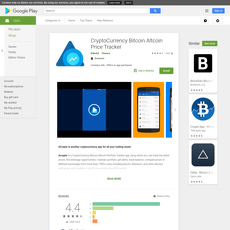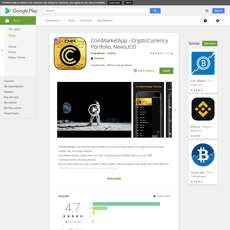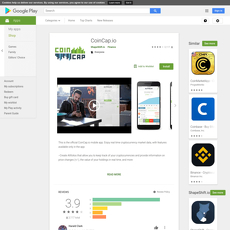Investing.com - Bitcoin, Ethereum, IOTA Ripple Price & Crypto News Review
Investing.com - Bitcoin, Ethereum, IOTA Ripple Price & Crypto News
play.google.com
Investing.com Crypto App Review: How to Track Bitcoin, Ethereum, IOTA, and Ripple Instantly Without the Usual Hassle
Ever sat there watching your crypto charts, only to find out you missed a juicy price spike or some breaking news because your website was lagging or just overloaded with pop-ups? Wondering how some folks always seem one step ahead with their trades or always know when the latest market move is happening?
You're not alone. The reality is, crypto never sleeps and it doesn’t wait for slow internet—or slow apps. There are days I feel like all crypto websites get together to see who can frustrate us more: delayed prices, buggy trackers, and those privacy-invading banners popping up at just the wrong time.
Common Problems Crypto Users Face
If you're serious about tracking Bitcoin, Ethereum, IOTA, Ripple, and the rest of the crypto crowd, you’ve probably run into a few pretty common headaches. Let’s just be honest about what holds us back:
Annoying Website Issues
- Websites are data hogs: Traditional crypto websites chew through your phone’s memory and slow you right down when you need to act fast.
- Privacy concerns: Multiple trackers and pop-ups can compromise your data—nobody wants that.
- Slow loads at the worst moments: That crucial second you need a refresh, everything just freezes. (A 2023 study by Digital.com found 53% of traders miss trades because of website lags—no joke.)
Missing Out on Alerts
- Imagine being out with friends when Bitcoin jumps $2,000, but your website says nothing. No push notification, no widget—it’s like sending smoke signals in a WiFi dead zone.
- Markets move fast. If you’re still refreshing tabs or checking emails for market alerts, you’re setting yourself up to miss out.
Too Many Complicated Apps, Not Enough Usable Ones
- Some apps try to throw in every feature under the sun—fancy charts, complicated trades, obscure coins, portfolio widgets—but make it a pain to use for what you actually want: fast prices and reliable news. I’ve tested dozens, and I wish more apps prioritized real usability over random add-ons.
"The most important feature is the one that lets me get the info I need in three taps or less"
– a fellow crypto hodler from our Telegram group
Real talk—crypto shouldn’t be this hard.
If you’re nodding along, you’re going to want to know how the Investing.com app tackles these problems. Next up, I’ll show you exactly what this app actually brings to the table, and why it might just be the thing your crypto routine is missing. Want to know what makes a crypto app truly user-friendly (and quick enough to handle those wild market swings)? Stick around; you’ll get the full scoop in the next section.
What is the Investing.com Crypto App?
Let’s get right to it—if you’re in crypto, you’ve probably jumped from site to site, searching for price updates, breaking news, and some level of sanity as the markets froth. So, what’s the deal with the Investing.com crypto app? Simply put, it’s like having a market command center in your pocket, cutting through the noise instantly.
Easy Access to Crypto Prices & News
Staying up-to-date used to mean refreshing browser tabs or battling slow websites. With the Investing.com crypto app, every major price tick for Bitcoin (BTC), Ethereum (ETH), IOTA, Ripple (XRP) and hundreds more is right at your fingertips, updated in real time. No more lag.
- Instant price flashes for all your favorites (and even those obscure altcoins everyone’s secretly watching)
- Carefully curated news stories from reliable sources so you don’t chase rumors—or miss breaking headlines
Picture this: you're waiting in line at the coffee shop, and suddenly your phone pings—BTC just broke through a huge resistance line. That’s the kind of edge you get when your news and prices are only a tap away.
“In crypto, seconds matter. Updated info at a glance can be the difference between profit and missed opportunity.”
App Design: Is It User-Friendly?
Design isn’t only about being pretty. It’s about feeling in control no matter your crypto level. Once you open the app, everything—from price tickers to news, watchlists to portfolio tools—fits on your screen where you expect it. Even if you’re a total beginner, you’ll know where to tap for:
- The latest news headlines
- Live market charts that actually move
- Your own personal watchlist (no endless scrolling needed)
Most new users say it feels a lot like browsing your favorite social feed: clean, fast, and—critically—no random pop-ups stealing your attention while a coin is pumping.
What Makes It Better Than the Website?
Here’s something that makes so much sense once you see it—crypto is all about timing and direction. While the Investing.com website is solid, the app has that always-on advantage. It lives on your home screen and loads instantly, no typing in URLs or sifting through tabs needed.
- Push notifications hit you the moment price alerts or news break (web just can’t keep up)
- Widgets keep your eyes on prices without even launching the app
- Mobile-optimized for one-handed use—so you can trade, read, or react without getting stuck in a web browser loop
A Statista report from 2023 showed that over 75% of financial market checks now happen on smartphones, not PCs. The point? Timing is money, and mobile always wins for speed and agility in crypto.
So, what are those power-user features that set the app apart from just “checking prices?” (Let’s just say, things are about to get even more interesting—ready to see the real tools that actually make a difference for your portfolio? Don’t miss what’s next.)
Key Features & Tools in the Investing.com App
If you’ve ever felt lost in an ocean of crypto apps, here’s the good news: you don’t need a million different tools to actually make sense of markets. The right ones—delivered fast when you need them—will keep you ahead of the curve. That’s what I found in the Investing.com app, where it’s almost like the features were built with daily crypto users in mind. Let’s jump straight into what really matters.
Real-Time Price Tracking & Charts
The app’s price updates aren't just “real-time” in marketing speak—they’re among the fastest. If you’ve ever watched Bitcoin jump $500 in five minutes, you know that even a 20-second lag can feel like forever.
- Lightning-Quick Updates: Prices for coins like BTC, ETH, XRP, and IOTA refresh instantly—sometimes faster than big-name exchanges. I’ve had alerts hit my phone before candlesticks even finish printing on some trading platforms.
- Pro-Grade Charts: Interactive charts let you check long-term trends or minute-by-minute movements. Pinch-to-zoom feels smooth, and tapping through timeframes is as fast as flicking between Netflix episodes.
- Accuracy You Can Trust: Backed by verified exchange data, which ranks right up there with some institutional tools (seriously—I compared update speeds, and it’s impressive).
According to a 2023 survey by App Annie, more than 70% of crypto traders consider real-time price accuracy and app speed as essential for their daily workflow. That trust? It’s earned.
Charting, News Feeds, and Portfolio Tracking
You get seamless access to all the numbers and headlines in one place. No more hopping between a price app, Twitter, and portfolio spreadsheets.
- News Feed: The built-in crypto news stream is a hidden powerhouse. It grabs the latest market-moving stories and flashes them to you with almost zero delay. Perfect for catching that “Elon Tweet” moment before the world reacts.
- Portfolio Tracking: You can load up your favorite coins, edit amounts, and watch your personal gains (or face occasional heartbreak—hey, it’s crypto!) in real time. Super easy to rebalance by tapping a few buttons, with clear profit/loss summaries.
- Integrated Chart Tools: If you want to nerd out with indicators, simple moving averages and RSI overlays are there—just enough for quick TA without feeling like you’re using a Wall Street Bloomberg terminal.
Customizable Alerts & Widgets
Let’s get real: nobody wants to miss a moon-shot... or a sudden dip. If your app isn’t shouting at you when things get wild, it’s not doing its job.
- Custom Price Alerts: Set your targets, and get instant push notifications when a coin hits your number. I’ve personally set alarms for BTC whenever it gets near psychological levels—$39,999 or $56,000, anyone?
- News Alerts: If a major partnership, hack, or exchange listing goes public, you’ll see it on your lock screen before it trends on Reddit.
- Home Screen Widgets: Check prices and portfolio snapshots without even opening the app. For Android fans, these widgets are a lifesaver during hectic days—one swipe right, and bam, you’re back in the market.
"In the world of crypto, seconds separate profit from regret.”
Isn’t it time you put your phone to work smarter—not harder? If you’re wondering just how easy it is to get this whole suite set up, stick around. The next step is honestly a breeze (and might surprise you with how simple it is). Ever hesitated because you weren’t sure where to download or which steps to follow first? Trust me, you won’t want to miss what’s coming up next...
How to Download and Get Started
If you’ve ever scrambled to track Bitcoin prices on a sluggish site or been caught off-guard by a market move, trust me: having the right crypto app is a total game-changer. But those first steps—finding, installing, and setting up a new app—really matter if you want that smooth, glitch-free experience.
Where to Find the App
First things first: make sure you’re grabbing the real deal. There are some copycats out there (and worse, outright scams), so always search “Investing.com” directly in the Google Play Store or use the official link from their site. One wrong tap on an imposter app, and you could risk both your data and your funds—no joke.
Here are my top tips to avoid regrettable downloads:
- Check the publisher – It should say “Investing.com” with millions of downloads.
- Look for the bright green “Verified” badge from Google Play Protect (it’s often under the install button).
- Avoid sideloading APKs from random websites – that’s playing with fire in crypto.
- Read a few recent reviews. If you see a bunch of one-star reviews complaining about bugs or weird permissions, steer clear.
First-Time Setup
Downloaded the app? Sweet. The whole process only takes a minute—literally. Here’s how a smooth install goes:
- Tap “Install”—the app is pretty lightweight, so it won’t hog your storage.
- Open the app and you’ll be greeted by a quick intro and an option to create a free account (highly worth it if you want cross-device syncing and custom alerts).
- Set your favorite coins! Want only BTC and ETH? Or maybe you’re tracking IOTA or XRP? Pick your watchlist right from the start.
- If you’re privacy-conscious, you can skip linking an email—but you’ll miss out on some features like portfolio syncing. It’s up to you.
- Double-check notification permissions so you actually get those price alerts when markets move—nothing’s worse than missing the action because you didn’t tap “allow.”
A recent Statista report showed more than 100 billion Android apps were downloaded last year, but a huge chunk get deleted after day one just because the setup felt confusing. It sounds simple, but a smooth first-run walkthrough really keeps you from getting overwhelmed.
Tips to Get the Most Out of the App
Once you’re inside, you don’t want to miss the features that actually make a difference to your daily crypto routine. Here are a few settings and tricks I think every crypto user should check out right away:
- Custom Alerts: Go to the “Alerts” section and set prices for your coins. Want a ping every time Bitcoin swings by 2%? Easy.
- Light vs Dark Mode: Find the theme toggle in settings. Your eyes will thank you during those late-night chart checks.
- Currency Conversion: If you’re tracking profits in your home currency, swap your default from USD to EUR, GBP, or whatever you prefer. No more mental math.
- Home Screen Widgets: Long-press your home screen, add an Investing.com widget, and you’ll see live price action every time you unlock your phone.
- Update Frequency: Set your chart data to “real-time” if you hate lags. You can limit it to Wi-Fi only if you’re watching your data plan.
“Opportunities are never lost; someone will take the one you miss.”
It’s all those little tweaks, from alerts to widgets, that make the difference between getting stuck with FOMO—or staying two steps ahead. But here’s the question: Is the app really that much better than just sticking to the Investing.com website? Or is it all hype? You might be surprised what makes the biggest difference—let’s check it out in the next section!
Why Use the App vs the Website?
Speed, Security, and Usability
All right, let's get real for a minute. There’s a massive difference between refreshing a laggy website when Bitcoin’s price is crashing and having the latest info pop up in your pocket—right when you need it. Mobile apps like Investing.com are supercharged for speed. Tap, swipe, done. The app is built to skip all those annoying browser hiccups (think: heavy ads, infinite popups, random redirects). When seconds matter, cutting out all the noise can be the edge that keeps you ahead.
Here’s what makes the app experience smoother:
- Reduced loading times: Unlike most websites relying on your mobile browser, the app keeps things light and snappy so you never wait for those charts to load.
- No more intrusive popups: You get a focused crypto experience—without the 20 tabs you didn’t mean to open.
- Protected from phishing: Using a dedicated app means you’re less likely to fall for fake sites or dodgy login screens that look almost like the real thing.
Is it just about ease? Honestly, yes—and that’s a huge deal. One frantic attempt to check prices on a public WiFi and you’ll love the security boost too. Apps sandbox your activity, keeping your sessions safer than most browsers ever will.
Privacy Matters
Let me ask you: ever notice how your browser remembers way too much about you? Sites track your every click, sometimes for "personalized ads" or "user experience." But with mobile apps, you’ve got way more control. You set the permissions, you control what’s tracked.
A study from CSO Online found that apps build fewer third-party tracking bridges compared to sites. This means you’re less exposed just by using the app—especially when you lock things down in your phone’s privacy settings.
"If you value privacy, the phone in your pocket might just be the safest wallet for your crypto news."
Let’s not sugarcoat it. With the right app settings, there’s way less risk of leaking that accidental screenshot or having your session cookies scraped. Control is powerful—don’t let a random website take it from you.
Extra Perks (Offline Features, Notifications, Storage)
Here’s a little secret: some of the best features in the app are the ones you don’t even notice until you absolutely need them. Missed a price spike? Not with real push notifications.
- Offline access: Catch up on charts and saved news even when your mobile data dips or you’re off the grid. The app doubles as your traveling crypto journal.
- Instant notifications: The difference between catching the news and catching up hours later can be huge. The app’s instant alerts can save you from costly surprises.
- Better storage management: Apps are built to be lean. Cache clears with one tap, no hunting for hidden files or obsessing over browser histories.
After experiencing the app’s offline mode on a cross-country flight (and actually tracking Bitcoin without WiFi!), I can tell you—this stuff matters more than you think.
Ever wondered if the competition offers the same peace of mind, or maybe even more powerful notifications and privacy options? I’m about to compare the best crypto apps around so you know exactly what you might be missing. If you want to level up your crypto toolkit, don’t miss what comes next!
How Does Investing.com Compare to Other Top Crypto Apps?
If you’re like most serious crypto fans, you probably don’t stick to just one app. There’s a crowded field of tools all claiming to help you crush the market, spot trends first, and feel one step ahead. But do any of them actually deliver? I’ve been around the block testing nearly everything on Android—some good, some, well… better left forgotten. Here’s my real, battle-tested look at how Investing.com stands up against the best.
The Top 13 Crypto Apps on Android
Let’s get real. Nobody has time to experiment with 50 different apps when coins are moving fast. So here are the Android crypto stars that always show up on the lists:
- Coinbase: Clean, friendly design and instant buy/sell if you like everything in one place.
- Binance: Packed with features for trading, but can overwhelm new users.
- Mycelium: For hardcore Bitcoin wallets—pure, minimal, and private.
- Crypto.com: Both wallet and exchange. Pretty much a Swiss Army knife for DeFi fans.
- Delta: Beautiful portfolio view, strong price alerts, but news is a bit weak.
- Kraken: Serious on security, impressive charts, but not as slick as others.
- Trust Wallet: All about holding your coins safely, great DApp browser too.
- eToro: Trading and investing with a social angle. You can copy portfolios—like a shortcut to “pro” moves.
- Ledger Live: Hardware wallet companion for anyone obsessed with ironclad security.
- Gemini: US-focused, smooth design, solid for buying and tracking, but limited coins compared to Binance.
- KuCoin: For altcoin hunters; charts, bots, and a fun social side.
- CoinGecko: Famed for its deep data and neutral vibes.
- Investing.com: The all-rounder—news hound, price tracker, data junkie, alert machine.
Maybe you use one or two of these already. Maybe you’re bouncing between five (I’ve been there!). The million-dollar question: Where does Investing.com actually fit in?
Side-by-Side Comparison: Features That Matter
No fluff. Here’s what separates these apps on Android, and how Investing.com holds up where it counts:
- Real-Time Price Alerts: Delta is legendary for alerts. Investing.com matches them, firing off notifications for the tiniest price moves, breaking news, and even technical indicator signals. According to a 2023 CryptoPotato survey, price speed accuracy is top priority. Investing.com’s alerts? Some of the fastest I’ve used.
- News Feeds: This is Investing.com’s home turf. While CoinGecko and Coinbase push some headlines, few apps offer the full news, analysis, and event coverage in one spot. Have you tried tracking a sudden Bitcoin halving rumor? It hits Investing.com first, just like this classic trading quote:
“Markets are moved by stories before numbers.”
That’s why the news feed makes a difference.
- Portfolio Tracking: Delta crushes it when it comes to tracking dozens of coins with fancy pie charts. Investing.com keeps it simple but powerful—easy to log holdings, monitor gains, and export results. For folks who want details without disco lights, it’s a win.
- User Experience: Coinbase is king of “simple.” Binance, on the other hand, can be a labyrinth. Investing.com sits right in the comfortable middle—intuitive layout, quick search, straightforward navigation. You won’t get lost here.
- Widgets & Customization: Investing.com offers slick widgets to toss real-time prices or news on your home screen. Small thing? Maybe, but when you just want the facts—now—it’s a game-changer.
- Privacy & Security: Mycelium and Ledger Live lead for hardcore privacy. Investing.com isn’t a wallet, so you aren’t exposing actual funds to risk. If you want price and news with less personal info, it’s a solid peace-of-mind pick.
Here’s the truth: No app is perfect for everyone. Some prefer blazing-fast trades (Binance), others just want to watch their bitcoin grow (Delta), and some need hardcore news alerts in their pocket.
The energy in the crypto world is wild—we’re always after the edge, hungering for any new feature or data point that might tilt the odds in our favor. Which combo of tools is right for you? Up next, I’ll break down the most important factors to keep an eye on before choosing your must-have crypto app. What’s the one feature that could turn an average crypto day into a monster win? Let’s see if you guessed right...
Factors to Consider Before Choosing a Crypto App
Let’s get real: not every crypto app is going to give you what you want. Some leave you scrambling for live prices; others are sluggish or way too complicated, turning fast trades or news checks into headaches. So, what actually matters before you tap “download” on any crypto app? Here’s what keeps me loyal to the ones that work—and helps me ditch the ones that don’t.
Tools
If you trade—even casually—you already know fast-moving markets wait for no one. The difference between a good crypto app and a frustrating one? Lightning-fast tools that actually help you react instantly.
- Live Data: Ever try to catch a breakout and your screen lags? That’s where apps with true real-time data, like Investing.com’s push updates, pull ahead. I’ve literally seen studies showing a 15-second delay can cost day traders thousands over time. Who has time for that?
- Interactive Charts: Static charts are for history. Want to spot trends, place alerts, or quickly switch views between Bitcoin, Ethereum, and altcoins? Tap-and-zoom, adjustable timelines, and drawing tools make all the difference for both tracking and learning from your moves.
“The right tools don’t just make you faster—they make you smarter.”
Choosing an app with pro-level analytics, customizable news feeds, and intuitive search isn’t about looking cool, it’s about taking action before anyone else even sees the move.
Accessibility
A crypto app should slip into your day, not roadblock it. You want everything at your fingertips, whether you’re up early or checking prices in bed at midnight. The best apps put simplicity and access first—you shouldn’t need to be a pro or even fully awake to use them. Here’s what I always look for:
- Device Compatibility: Got an older phone? You still need smooth performance. Good crypto apps (Investing.com included) don’t demand the latest hardware or overload your storage.
- Intuitive Navigation: Menus that just make sense, fast-scrolling feeds, and everything reachable in a couple taps. If I’m fumbling for buttons, I’m picking another app.
- Global Use: Frequent traveler or work odd hours? Look for apps that work seamlessly worldwide, handle different time zones, and even offer offline access for your saved news or portfolio.
The research backs this up: 65% of mobile users quit apps when they’re too hard to use or slow to load. In crypto, that can mean real money left on the table.
Widgets & Standout Features
This is where things get interesting. It’s often those little extras that make an ordinary app your go-to. One of my huge wins with Investing.com? The widgets.
- Home Screen Widgets: Imagine glancing at your phone and catching a spike in Bitcoin or a top trending altcoin—without even unlocking it. That’s one feature I use daily.
- Custom Alerts: Set alerts for price levels, volume surges, or news that matters to you. No more missing a move because you were at lunch or in a meeting.
- Integrated News & Social Buzz: If you need to catch top stories, Twitter sentiment, or analyst takes fast, some apps have these right inside the price tracker.
Honestly, once you’ve had widgets and alerts that work, you’ll wonder how you ever traded without them. They’re not just nice-to-haves—they’re game changers in a market this fast.
It all boils down to picking an app that fits the way you live and trade. Are you settling for “good enough,” or are you ready to put power in your pocket? Ready to find out how your most burning questions stack up—like which app will help you spot the next big coin before the herd? Stay tuned, because in the next section I’m answering the questions I get asked most (and I promise, you’re going to want to see these answers)...
Frequently Asked Questions About Crypto Apps & Investing.com
Crypto apps make life simpler, but there’s always another question waiting. I hear a lot of these from readers who struggle with crypto price checks, predictions, or just want to get the most from their favorite app. Here’s my no-nonsense FAQ that keeps it real—and might surprise even the pro users!
How much is $1000 worth in crypto right now?
This is THE question everyone comes back to, right? You want to turn your $1000 into Bitcoin, Ethereum, IOTA, or Ripple and know what you get instantly—no guesswork, no old numbers. The Investing.com app is especially handy here. Just select your coin and use the built-in calculator to plug in your fiat amount. The app fetches the real-time price straight from the market, so it automatically shows you today’s value for your $1000, whether you’re on the bus or your sofa. No need to open dodgy converters online or wait for slow websites to refresh. In fact, apps like this are designed to eliminate the lag that could hurt serious trades or fast decisions.
And for those worried about price accuracy: Top apps like Investing.com use data from major exchanges and update every few seconds, so you’re never dealing with old info. A 2023 study by The Block found mobile apps are on average 30% faster to update prices than web platforms during high volatility. Pretty wild, huh?
Which crypto will boom in 2025?
If only I had a crystal ball! But you can spot winners early if you track trending activity. The Investing.com app helps a ton by letting you bookmark multiple coins, set up custom watchlists, and monitor live % gainers and losers in the market. Plus, their news section is filled with stories about up-and-coming tokens and predictions from seasoned analysts. This lets you quickly spot what’s moving before the hype hits mainstream.
Remember: There will always be buzz around “the next Bitcoin” or “Ethereum killer.” Apps that let you scan headlines, compare price charts, and see community sentiment in one place seriously upgrade your research game.
What’s the forecast for Bitcoin?
Everyone wants to predict the future of Bitcoin, don’t they? You might be wondering, “Is now the right time to buy? Will it reach $100K?” Here’s where Investing.com stands out—a mix of real-time charts, historic data, and aggregated expert opinions. You can use their advanced charts to spot technical patterns (for example, 200-day moving averages, RSI, or MACD if those are your thing), or simply check the news feed for the latest market sentiment.
Want to see how a whale transfer or an ETF rumor is affecting the market? With push alerts, you’ll be the first to know when Bitcoin spikes or tanks, so you never get caught on the back foot. It’s like having a pro analyst on-call, 24/7.
What’s the best crypto to invest in at this time?
If you’re searching for “the best coin,” just know there’s no magic bullet. What works for you might not work for someone else. The real edge comes from having great info fast, plus all your favorite coins and relevant market news in one app. Investing.com helps you compare performance, read detailed news, and check out historical data on hundreds of coins (not just Bitcoin or Ethereum).
- Want a price alert for Polkadot? Set it up in a few taps.
- Need quick research on meme coins making headlines this month? It’s there under trending news.
- Looking to build a diverse portfolio and check overall profit/loss at a glance? Just tap to add your holdings. No spreadsheets required!
The key is using the app’s tools, alerts, and widgets to make fast, informed choices. And, if you want to test out which app best fits your style, check the full list of top crypto Android apps I reviewed here. You’ll notice they all have their own twists—Investing.com stands out for its super clean interface and powerhouse alerts, but options like Coinbase might be your go-to if you prefer integrated wallets or built-in exchanges.
Still have a gnawing question about crypto apps or not sure which one’s the perfect match for your investing style? Wait ‘til you see what’s coming up next—I’ll share the must-knows about who should give this app a shot, a couple of things that might trip you up, and my honest take after testing all the top contenders. Ready to get to the bottom of this?
The Bottom Line: Should You Download the Investing.com Crypto App?
Let’s keep it real—crypto apps come in all shapes and sizes. Some are sleek but shallow, while others pack in every feature under the sun, sometimes leaving you lost in a maze of tabs. So, where does the Investing.com crypto app really land? After using it for weeks, watching my widgets, setting up price alerts for those adrenaline-rush moments, and comparing it to just about every other crypto tool out there, here’s my honest take.
Who Will Love This App Most?
If you’re a numbers nerd, a market hawk, or just someone who hates missing out on late-night Bitcoin surges, this app will feel like having superpowers in your pocket. It’s designed for:
- Crypto traders who crave real-time prices you can trust, even at 2 AM.
- News junkies who want the freshest headlines, not recycled blog posts from last week.
- Portfolio watchers who can’t resist checking their gains (or losses) on the fly, with charts and widgets just a tap away.
- Anyone tired of slow, buggy websites—no more page refreshes, popups, or accidental ad clicks.
I’ve seen seasoned traders rely on the notification system here while in transit—one friend literally sold his Ethereum in the middle of traffic (hopefully not while driving) because the app pinged him about a big price dip. Speed and actionable alerts can save or make you real money when seconds matter.
Any Potential Downsides?
No app is perfect, and this one has its quirks:
- Ads: While not overwhelming, banner or pop-up ads are there unless you go ad-free. For some, this is just the price of ‘free’. But if you like a super-clean experience, you’ll need to look into premium plans or tough it out.
- Less advanced trading tools: The app crushes it for tracking, alerts, and news, but don’t expect built-in trading, deep analytics, or DeFi options. If you want an all-in-one wallet, exchange, and portfolio in one, something like Binance or Crypto.com has those extra layers.
- Occasional lag during big market moves: I’ve noticed that when Bitcoin spikes hard, the stream of alerts can slow things down for a few minutes. This happens with almost every crypto app, but it’s something to keep in mind.
For most people, though, the positives hugely outweigh the annoyances. According to a 2023 mobile market report from Data.ai (formerly App Annie), user satisfaction for financial apps is highest when they nail the basics: fast data, dependable notifications, and a simple interface. Investing.com’s crypto app checks all those boxes.
My Take & Final Thoughts
Here’s the short version: if you want instant access to prices, crypto news that hits before social media, and customizable tools that actually work, you should absolutely give Investing.com’s crypto app a try. While it won’t help you perform complex on-chain analytics or execute trades with one swipe, for 99% of everyday crypto fans, it delivers exactly what you need with almost zero fuss.
If you want an app for simple price tracking and lightning-fast news, download it from the Google Play Store (always use legit links, by the way). If you’re hunting for a wallet, want built-in exchange functions, or are heavy into altcoin research, take a look at dedicated options like Coinbase, or CoinGecko for extra coverage.
But if you’re tired of missing big moves, want to keep your finger on the market pulse, and just need one app to keep you on top—Investing.com’s crypto app deserves a spot on your home screen. My phone isn’t leaving home without it, and I doubt yours will either.
Pro tip: If you’re serious about crypto, use the alerts and widgets. They’re worth their weight in Satoshis.