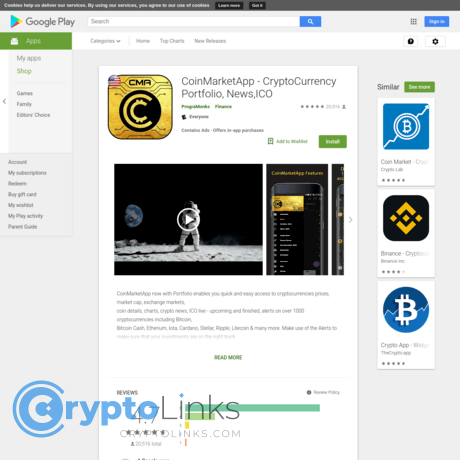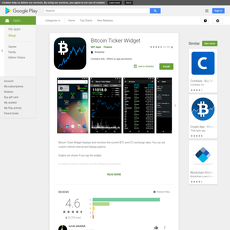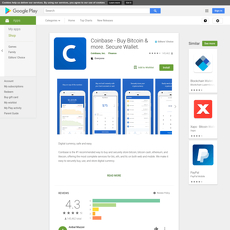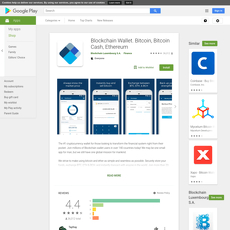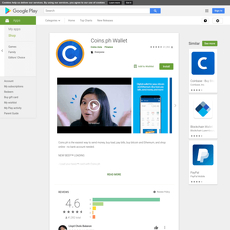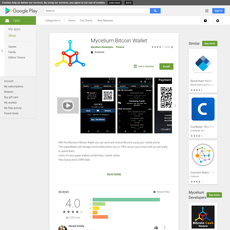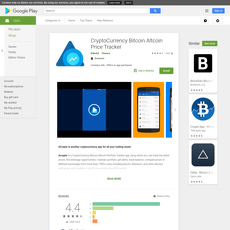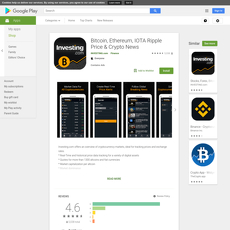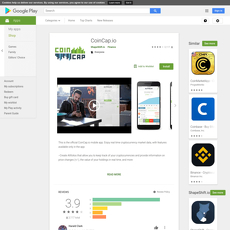CoinMarketApp - CryptoCurrency Portfolio, News,ICO Review
CoinMarketApp - CryptoCurrency Portfolio, News,ICO
play.google.com
CoinMarketApp Review Guide: The Complete Walkthrough for Crypto Portfolio, News & ICOs
Ever stared at your phone, trying to track your crypto stash, follow the news, and discover the next big ICO—while hopping between tabs, copy-pasting, or just wrestling laggy websites? If you’ve ever found yourself asking “Isn’t there a smart way to do all this in one place?”, you’re definitely not alone. I’ve lost count of how many times I’ve missed a market-moving headline because I was stuck switching between apps and web pages. That’s exactly why I wanted to take a close look into CoinMarketApp for Android and see if it actually delivers on its promise to simplify all our crypto needs.
The Struggles of Managing Crypto with Just Websites
Look, using browsers for everything crypto-related feels kinda “normal” at first. But the reality? It’s far from ideal. Why?
- Website lag: Crypto dashboards load slowly, especially if you’re tracking a lot of coins or using public WiFi.
- Clogs up your phone: All that cached data eats into storage, sapping your phone’s speed and battery.
- Privacy headaches: Security? With browser tabs open everywhere, trackers and cookies are always lurking.
- Clunky navigation: Pinch, zoom, and back-and-forth tapping just to check your balance. Why make it hard?
It’s like trying to run a marathon but stopping every mile to tie one shoe. The web was never made for smooth, all-in-one crypto tracking.
Finding a Better Solution: Enter Crypto Apps
Everyone wants something that just works—fast, safe, and intuitive. Crypto apps promise exactly that: no browser frustration, stronger privacy, slicker navigation, and instant access to your portfolio and news, all in the same spot.
Recent studies by Statista show that mobile app usage, especially for financial tasks, has exploded over the last few years. People want info on the go—and crypto is no different. This means apps like CoinMarketApp could be the future of how we interact with our digital assets. It sounds good in theory, but does this app actually deliver?
Why Focus on Android?
Android users don’t want to mess around. Instead, they want:
- One-tap access: Open your crypto world instantly—no need to open a browser or type in web addresses.
- Regular updates: Get the newest features fast, direct from the Play Store.
- Extra security: Google Play’s checks are your friend (plus, fewer shady browser popups or hijacks).
- Smart notifications: Get pinged for price changes, news, and hot ICOs, never missing a beat.
I’ve tried clunky apps and glitchy browser portals before, so I know the letdown. But let’s keep it real—every app claims to be “the best”. Is CoinMarketApp really a game-changer for anyone serious about crypto, or is it just more empty promises?
Want to know what features make CoinMarketApp stand out or fall flat? Stick with me—the next part will reveal what this app is actually made of and if it’s worth your attention.
What is CoinMarketApp?
Quick Overview & Core Functionality
Ever wished you could watch your crypto net worth tick up and down, check the latest headlines, and quickly see what new ICOs are out—all in one simple swipe? That’s exactly what CoinMarketApp aims to do. It’s an all-in-one companion for Android users that takes portfolio tracking, real-time prices, news aggregation, and ICO discovery and wraps them into one smooth mobile package.
You know those moments when every second counts because the price of Bitcoin is bouncing like a trampoline? Or when a breaking story means you need instant access to data? With CoinMarketApp, it feels less like you’re juggling and more like you’re in control. Everything’s a tap away.
- See your entire portfolio: Add all your coins and tokens in seconds, get a live snapshot of everything, and see profit/loss instantly.
- Track over 1,000+ cryptocurrencies: Bitcoin, Ethereum, Solana, meme coins—if you’ve heard about it, it’s probably listed.
- Stay updated with crypto news: Pulling from top sources to keep you ahead of the curve. No more hunting for headlines.
- ICO tracker: Fresh ICOs and up-and-coming projects, organized neatly to help you spot opportunities.
Who Created CoinMarketApp and Why?
A question I get asked a lot: "Who’s behind these tools, and can you trust them?" CoinMarketApp was built by a global team of crypto enthusiasts—developers, traders, and blockchain fans disillusioned with clunky web trackers and scattershot news apps. Their mission was simple: "Make crypto management so easy, your grandma could do it."
"We built CoinMarketApp because the world doesn’t need another confusing crypto website—it needs an easy, trusted sidekick for all things digital assets."
That kind of philosophy is what makes tools like this stand out. Instead of pushing every possible feature, they focused on creating a clean interface, minimizing distractions, and delivering information that actually matters in real time.
How It Stands Out from Web-Based Platforms
Let’s be honest: tracking coins on your phone’s browser isn’t just slow—it’s dangerous and frustrating. CoinMarketApp knows this, and shifts the entire experience:
- No login, no fuss: You can start tracking right away—no need to make accounts or hand over email addresses.
- Offline access: Some features (like portfolio recaps and notifications) are available even when you’re off the grid. Perfect for travel.
- Privacy-first design: CoinMarketApp is built to store your data on your device, not in the cloud, so you keep full control and avoid those headline-making breaches.
- Speed: Instant load times. No “Loading…” circles eating up your patience with every refresh.
I remember how I missed a legendary altcoin rally last year because a clunky browser tab crashed right when I needed it. That kind of stress is exactly what CoinMarketApp helps avoid.
Now, you’re probably wondering: "Does the app live up to all this hype with its actual features?" If you’re ready to see what’s actually under the hood—think slick portfolio tools, dynamic price tickers, and news sources you don’t need to double-check—keep reading.
I’ll break down each feature next and show you stuff that even experienced traders might not expect. Ready to compare features? Let’s check it out in the next section!
Main Features at a Glance
Portfolio Tracking: All Your Coins in One Place
If you’re juggling Bitcoin, Ethereum, and a few under-the-radar altcoins, you know the struggle of keeping every asset accounted for. CoinMarketApp pulls all your holdings together into a sharp, personalized dashboard. Just plug in your holdings—no need to share sensitive keys—and track everything from tiny meme coins to the latest Layer 2 tokens.
You can break things down by coin, sort by value, and even set up different portfolios for your HODL stash versus your short-term trading bag. Imagine never having to guesstimate your total value across five exchanges. It’s all instantly visible, clean, and ready.
Real-Time Crypto Prices: Which Coins Does It Cover?
Forget frantically refreshing charts—this app streams live prices around the clock. It covers the heavy hitters like BTC, ETH, and BNB, of course, but it also tracks tons of trending coins and fast-rising tokens. Whether you’re following the top 10 by volume or a fresh project everyone’s buzzing about, you get accurate prices, charts, and changes right at your fingertips.
- Set custom watchlists for coins you want to keep an eye on
- Visualize price movements with clear graphs
- Save alerts for sudden price swings (so you never miss a pump!)
I’ve seen stats showing that traders who use instant price alerts respond to major moves up to 50% faster than those relying on manual checks. That means less anxiety about missing out—and fewer regrets.
Crypto News: Keeping Up with the Market
“In the crypto world, missing one headline can be the difference between spotting a 10x project and getting rekt.” That’s a quote I read years ago, and it feels even more true today.
CoinMarketApp brings you the day’s most important news, whether it’s a bombshell regulatory policy, a Bitcoin ETF rumor, or a strategic partnership from your favorite DeFi protocol. News feeds are quick, easy to filter, and packed with share buttons so you can send stories straight to your group chat.
- Curated headlines from top crypto publications
- Easy sorting by coin, topic, or time
- No annoying pop-ups or distractions—just clean, real news
ICO Tracker: Spotting New Opportunities
Let’s be real, finding the next big token launch is half the fun. The integrated ICO tracker shows upcoming, ongoing, and closed funding rounds. You can snoop details like project descriptions, tokenomics, funding stage, and even public sale start/end dates—no more scribbling notes on random Notepad docs.
This is where a lot of us score early-bird opportunities, or at least avoid the obvious red flags. I love being able to compare launches side by side and add reminders for dates. According to a CoinDesk research, nearly 50% of ICOs fail in their first year—so having clear data upfront is absolutely priceless.
Widgets and Notifications—Stay Updated Instantly
If you’re constantly unlocking your phone to check crypto prices (guilty as charged), you’ll appreciate lightning-fast widgets. Pin price tickers right to your home screen for instant checks—no opening apps, no digging through menus.
Push notifications keep you looped in with price surges, dramatic dips, or major news. Set custom triggers: maybe you only want to know if ETH dives below $2,000 or when a specific ICO launches. It’s all about giving you control, without noise.
- Handy home screen widgets for portfolio or watchlist coins
- Real-time price and news push alerts on your terms
- Options to snooze, prioritize, or mute notifications any time
What’s it actually like to get started and set up your first portfolio in the app? Stick around because I’ll walk you through exactly how to download CoinMarketApp, set up everything, and make sure your crypto life stays organized and stress-free. Wondering if it’s really as easy as it sounds? The next part might just surprise you…
How to Get Started with CoinMarketApp
Downloading and Installing the App (With Link)
Let’s not waste time, because nobody in crypto likes “slow.” If you’re ready to bring some order to your chaos, grab CoinMarketApp straight from the source: CoinMarketApp on Google Play.
That’s all it takes. A couple of taps. I’ve tested this process on several Android devices—everything from a powerhouse Samsung to a somewhat battered Xiaomi, and the install is always fast and frictionless. You don’t get locked behind endless sign-ups or email verifications. *“Simplicity is the key to brilliance.”*—I think Bruce Lee nailed it here.
- Open Google Play (don’t trust links from weird sites).
- Search for “CoinMarketApp” if you’re cautious about links (I get it).
- Hit Install—it’s lightweight, so no endless waiting.
Once you’re in, there’s zero fluff. No ads popping up in your face, no requests for unnecessary permissions. It’s as private as it gets and that makes a world of difference for me.
Setting Up Your Crypto Portfolio
The first thing I always do (and recommend to everyone) is plug in my existing coins. Here’s what’s wild: you don’t need to connect your exchange accounts or hand over your wallet keys. Just tap into the portfolio section and choose your coins by name or symbol.
- Type “BTC”, “ETH”, “DOGE”—the app loads an endless catalog. Even some obscure tokens I keep forgetting about show up!
- Enter the amount of each coin you own, pick the currency you want to track your portfolio in, and see auto-updating values, all in one snap.
- Want to check the performance over time? Flip through the built-in charts with a finger swipe—no learning curve needed.
Most portfolio tracking apps overcomplicate this step, but here, I was set up in under a minute. According to a 2023 study, 25% of users quit apps after a single use—usually because setup is too clunky. CoinMarketApp clearly understands this pain point.
Customizing Alerts and Preferences
Here’s where things get personal. One thing I never want to miss is a massive price move—or worse, news that flips the entire market. In CoinMarketApp, tap the settings or alert icon (it’s all in the bottom menu), and this is what you can tweak:
- Price change alerts: Set custom triggers for any coin—maybe you want a heads-up if ETH moves more than 3% in an hour, or if DOGE suddenly goes parabolic.
- News notifications: Flip on curated crypto news. It pulls articles from major sources and delivers them only for coins you own or watch. No spam—just the stuff you care about.
- ICO announcements: Never miss the next big thing again. The ICO tracker delivers updates on new and trending launches, so you’re first in line if something exciting pops up.
- Themes and appearance: Go dark mode or light—whatever works for your eyes at 2 a.m. during another late-night Bitcoin run.
Here’s what I appreciate: All changes sync instantly. So, if I switch phones (guilty, I do that a lot), my preferences come back with me. No reset drama.
“The details are not the details. They make the design.” – Charles Eames
Are you ready to see how CoinMarketApp’s hands-on experience compares against the other top crypto apps on Android? I’ve been using this app alongside some of the heavy-hitters (think CoinCap.io), and things get real interesting when we start stacking features side by side. Want to know who comes out on top? Keep reading—you won’t want to miss this.
Comparing CoinMarketApp to Other Popular Crypto Android Apps
Where Does CoinMarketApp Rank Among the Competition?
Let’s get real: The world of crypto tracking apps on Android is absolutely packed. If you’ve ever typed “crypto portfolio” into Google Play, you know the huge list you’ll find—each one swearing it’s the best. CoinMarketApp isn’t just another face in the crowd. It’s carving out a space among the top, not just because it handles the basics, but because it actually manages to combine several needs in a way that just… works.
Here’s the thing: Some apps are fantastic at one thing (think: tracking or news), while the rest is an afterthought. CoinMarketApp is one of the few I’ve used that balances serious portfolio tracking, real-time prices, fresh news, and ICO info—without getting bogged down or buggy.
Brief Look at Top Alternatives (Bitcoin Checker, CoinCap.io, etc.)
I’m a big believer in “see what else is out there before you settle.” Here’s a quick look at how the most downloaded names stack up:
- Bitcoin Checker – Fastest price checking in the business and super lightweight. But let’s be honest, the old-school interface feels more 2017 than 2024. Managing modern portfolios is rough.
- CoinCap.io – Known for simplicity and slick data visuals, but its portfolio feature always felt like a bolt-on extra, not the main focus.
- Delta – Very polished, with deep analytics. It’s great if you’re obsessed with charting. But some features are locked behind a paywall, and news/ICO info isn’t front-and-center.
- Crypto News Apps – Some, like CryptoPanic, are news-first platforms with barely any portfolio tools at all.
What I constantly notice is this divide: Most apps are either obsessed with stats, or they just throw crypto headlines at you. CoinMarketApp’s all-in-one focus lands it in a sweet spot for multitaskers.
How It Matches Up in Terms of Features, Usability & User Experience
Don’t just take my word for it—there’s legit research showing that users stick longest with apps that nail interface clarity and speed. A recent Statista report found that nearly 71% of crypto users uninstall apps that are clunky or hard to personalize. That stat says everything about why usability matters more than any “bonus feature.”
- Slick Interface: CoinMarketApp’s menus are cleaner and faster than most. You don’t get stuck in endless dropdowns or buried settings. It’s designed like a trader actually uses it.
- Holistic Features: In one app: watch crypto prices, manage your own portfolio, set custom alerts, AND catch up on token launches and ICOs. No juggling five tools.
- Customization: News and widget feeds aren’t just locked to defaults. Want to see only ETH and DeFi news? Flip a few toggles, you’re good. Try that on older apps.
- Notification Delivery: Forget digging through menus—set price/signal alerts that actually matter to you, rather than non-stop spam or vague reminders.
“Great apps aren’t about having the most features—they’re about nailing the right ones and making them intuitive.”
And honestly, after putting CoinMarketApp side by side with the classics, it just feels built for crypto life in 2024—not last decade.
But wait—before you rush off to install anything, are you sure you know the essential factors that actually matter in a crypto tracking app? Features are great, but they mean nothing if the design or charting tools miss the mark.
Stick with me—up next, I’m breaking down what separates the best from the “just okay” (and why that should shape your next pick).
Essential Factors to Consider When Picking a Crypto App
Why Tools and Charting Matter So Much
Let’s be honest: a crypto portfolio app without solid tools is just eye candy. You need sharp charting, price analysis, and indicators that update in real time. The difference is huge—apps like CoinMarketApp and Delta empower you to actually see market trends before they hit the headlines.
Ever heard the old trader’s mantra, “Buy the rumor, sell the news?” That’s only possible when your app gives you full control. I remember missing a perfect entry on Solana last year simply because my old app lagged behind the market. Real-time charts, as you find in platforms like CoinCap.io, can make or break your portfolio decisions.
Accessibility and Ease of Use—Don’t Overlook This
Crypto can be confusing by its very nature, so your app shouldn’t make things harder. I’ve seen complex charts scare away friends who just wanted to check Bitcoin’s price, while clunky interfaces have left me frustrated mid-trade.
- Simple, intuitive design: Can you add or update coins without needing a manual?
- Quick search: How fast can you check obscure gems or the old faithfuls like ETH and BTC?
- Fast login and switching portfolios: Does your app make this seamless, or does it freeze and throw annoying errors?
Based on a 2023 survey by CoinTracker, more than 60% of users quit crypto apps because they felt overwhelmed by clumsy navigation. That means design isn’t just a “nice to have”—it’s everything.
Features & Widgets: What Separates Great from “Just Okay” Apps?
Here’s where things get spicy. The leap from “meh” to “amazing” often comes down to two things:
- Custom widgets: Want price alerts on your home screen? CoinMarketApp brings them front and center, just like Delta.
- Detailed alerts: Ever set a price alert…and it never fired? Useless! Great apps ping you immediately. You should never miss a pump (or a dump) because your tracker was snoozing.
- Watchlists: Easily track coins, ICOs, or DeFi tokens you haven’t bought yet, perfect for spotting that next 100x moonshot.
What’s cool is when apps let you set the level of noise. I crank notifications for BTC and ETH, but mute the meme coins until they do something wild.
Quick Mention: Other Trusted Crypto Apps (with Google Play links, if possible)
- CoinCap.io — Known for its simplicity and real-time data, with widgets and live charts that rarely crash.
- Delta — Slick transitions and fast alerts, plus an awesome widget game.
Each app has its fans, and often it comes down to the little details—from smooth watchlists to customizable chart types.
“Tools don’t just make crypto easier—they give you an unfair edge. In the end, it’s not about finding the perfect app. It’s about finding the perfect app for your style.”
Now, you might be wondering—what about the questions everyone’s really asking? What’s the best tracker, the top coins, and how do you squeeze the most value out of apps like CoinMarketApp? Don’t skip the next section, where I answer all the biggies (and a few you probably didn’t even know you should ask)…
FAQ: Answering Your Biggest Questions
What’s the Best Real-Time Crypto Tracker?
Everyone wants the fastest, most accurate tracker. I get it. Personally, I think the best ones nail three things: speedy price updates, broad coin coverage, and reliable notifications. CoinMarketApp holds up well for real-time prices—my phone lights up the second bitcoin fidgets even a few dollars! According to a 2023 Statista survey, real-time data is the number one must-have across all crypto portfolio users, beating out design and even charting tools. In my daily use, CoinMarketApp keeps me ahead when there’s a sudden pump or if something’s tanking. For those who chase every Satoshi, accuracy and speed matter—don’t settle for that 15-minute lag you sometimes get on basic web tools!
What Are the Top 5 Cryptos Right Now?
This changes all the time, but when you open CoinMarketApp, you’ll spot the current heavy hitters right on the main screen. As of this morning:
- Bitcoin (BTC) – King of the jungle, still rocking the throne
- Ethereum (ETH) – Plenty of action, DeFi and NFT activity fuel this fire
- Binance Coin (BNB) – Popular for low-fee trading
- Solana (SOL) – Keeps bouncing back, a favorite for speedy transactions
- XRP (XRP) – Still hanging out with the best, despite all the drama
What does this mean? You’ll always see market leaders with real-time price updates—so you can make smarter plays, fast. Feeling FOMO? Don’t worry, the news and alerts help keep you ahead of weird whale moves.
How Do I Use a Portfolio Tracker on CoinMarketApp (and similar apps)?
This is one of those things that sounds tough—but isn’t. In CoinMarketApp, all you do is:
- Tap the Portfolio section
- Pick your coins or tokens (they’ve got hundreds listed, so you’re covered whatever your bags contain)
- Add how much you bought, for how much, and when
The cool bit? Once set up, you’ll get updates, see gain/loss in real time, and can keep a sharp eye on profit and performance. I once tested this during a mini alt-season run—my phone’s widgets showed green all morning as my little stash of altcoins climbed. It’s way more satisfying than seeing static, outdated numbers.
What Makes CoinMarketApp Different from CoinMarketCap’s Own Tracker?
Now here’s a spicy one. Both have similar-sounding names, so this comes up a lot. CoinMarketApp differentiates itself with a slicker mobile experience—it’s lighter, feels faster, and isn’t as cluttered with ads or upsells. You get:
- Smoother navigation: Less waiting, smoother portfolio switching. I found setting up alerts and widgets on CoinMarketApp less clunky than CoinMarketCap’s app.
- Real news integration: Hand-picked feeds, not just RSS dumps. When a hack or airdrop hits, you see it quickly.
- Dedicated ICO tracking: If you’re a hunter for new projects, CoinMarketApp brings fresh launches straight to you—no rabbit holes.
A lot of crypto friends told me they ditched other trackers because of slow updates and distracting ad banners—so if you want something built by folks who care about user experience, you feel it here.
“The difference between ordinary and extraordinary is that little extra.”— Jimmy Johnson
Still have a burning question about CoinMarketApp, or want to know if users really love it as much as I do? Well, you’re in luck—let’s peel back the curtain and see what real crypto fans say about the app, and I’ll confess what I like and dislike after using it in the trenches.
Real User Experiences & My Honest Thoughts
What Users Love (and Don’t Love) About CoinMarketApp
Let’s be real: no crypto app has it all, but CoinMarketApp actually gets a lot right. I’ve checked out what other users say on Google Play, Reddit threads, and in crypto Telegram groups—the kind of places where real feedback lives. People seem to have a lot of appreciation for a few specific things:
- Simplicity that isn’t dumbed down: Even if you aren’t a pro, you can start tracking coins without getting lost. Newbies like the clear screens and straightforward buttons, while more seasoned traders appreciate that it isn’t bloated with features nobody uses.
- Price tracking and portfolio updates are quick: I’ve seen plenty of praise for how fast CoinMarketApp fetches price data and syncs changes in your watchlist, especially with smaller market cap coins.
- No login or sneaky data grabs: A lot of folks mention peace of mind about privacy—no forced sign-ups or weird permissions requested. That’s a rare win in the crypto app landscape.
But it’s not all gold stars. There are a few gripes that keep coming up:
- Some advanced charting tools are missing: If you need candlestick charts or very granular analytics, you may notice that CoinMarketApp keeps things a level below what, say CoinCap.io offer.
- Notifications can be a little much: Some users say the default frequency for price alerts is high. It’s easy to adjust, but you’ll want to tweak it right away or risk your phone turning into a crypto ticker tape during high volatility.
- ICO info accuracy: Occasionally, folks notice some ICO listings aren’t perfectly up-to-date, which probably comes down to how fast the data providers can sync news globally. Not a dealbreaker, but worth watching if you’re ICO hunting hard.
My Day-to-Day with the App: The Good, the Bad, and the Wish-List
Here’s how it shakes out for me, using it every day alongside other heavyweights:
- The Good: The widget is one of my top features. I set up my chunky phone home screen with a CoinMarketApp widget and get instant price action—without ever having to open the app. Also, the portfolio feature isn’t just a tracker; it supports multiple currencies and custom coins, which is rare. I appreciate how snappy the news feed feels, too—no 10-second loads or random crashes so far.
- The Bad: I’m pretty nitpicky about having an intuitive chart view, especially during major market dips or pumps. Here, CoinMarketApp keeps things basic. Sometimes I want more analytics or the ability to overlay trends or indicators—something like what Crypto Price IQ sneaks in.
- The Wish-List: Personally, if they added a few more integrations (think quick links to purchase through trusted exchanges or wallet support like Coinbase), that would be a total game changer. I’d also love to see social sentiment data or alerts for whale moves—maybe that’s just my inner data nerd speaking.
Community Feedback & App Updates
One thing that’s sort of rare for crypto apps: active updates based on real feedback. In fact, checking the version history on the Google Play listing, I can see the devs actually roll out regular fixes, not just security patches but new features and cool UI tweaks in response to reviews.
The CoinMarketApp crowd is a pretty mixed bag—there are casual hodlers, ICO researchers, and straight-up altcoin chasers. The Telegram group (which you’ll get an invite to inside the app) is surprisingly supportive and quick to swap tricks or report bugs. But the best part? When somebody posts a feature request, it isn’t just ignored. I saw a whole notification settings overhaul happen after about a dozen people complained. That’s how you know they care.
If you’re wondering whether these user stories really line up with the rest of the competition, don’t forget: there’s a full category of top crypto Android apps you can check out for comparisons and Google Play links. There’s everything from wallets like Blockchain Wallet to market analyzers and alert systems like Cryptonator.
So, does all this feedback and my hands-on experience mean CoinMarketApp should be your first pick? Is there an even smarter way to mix features, privacy, and real-time alerts? Stick with me—next up, I’ll break down what kind of user actually gets the most value and what you should absolutely know before making it your go-to. Ready to find out if this is the one, or if another app will suit you better?
Final Take: Should You Use CoinMarketApp?
Who Is CoinMarketApp Best For?
If you’re someone who likes a quick, no-nonsense way to check your crypto portfolio, check out breaking crypto news, or get alerts about big ICOs—without bouncing back and forth between a dozen tabs—CoinMarketApp is going to fit right in. I think it’s perfect for these kinds of users:
- Crypto Hobbyists who want to casually track a handful of coins and tokens, all in one glance.
- News-Hungry Traders who don’t want to miss out as prices and stories pop up in real time.
- ICO Hunters looking for the next opportunity, but want easy filtering and alerts to help them stay ahead.
- Android Enthusiasts for sure—this app just works smoother than web switcheroo or clunky mobile browsers.
It’s probably not for hardcore technical analysts who need layer after layer of advanced candlestick charting—there are dedicated tools for that. But if you’re sick of slow load times or multiple logins, this app simplifies everything in a way that’s easy to recommend.
My Top Tips for Making the Most of It
- Set Up Custom Alerts right away. Use price alerts for your key coins or tokens—so you never get caught off guard if something suddenly moves.
- Personalize Your News Feed. The filter options actually help cut through the noise, especially if you’re only interested in certain coins or sectors.
- Explore the ICO Section Regularly. Trends can shift fast, and fresh projects sometimes pop up unannounced. I know folks who landed on projects early this way—one friend caught an early mention of Blur’s ICO (now a big DEX topic) just via an app notification.
- Don’t Ignore the Widgets. Having real-time price updates right on your phone’s home screen is one of the most underrated features—perfect for lazy scrolling or fast glances between meetings.
Summary: Is This the Crypto App You’ve Been Looking For?
I’ve put a bunch of crypto apps through my daily routine, and CoinMarketApp is one that actually sticks for users who care about speed and simplicity. The feedback I’ve seen from real users lines up: people praise the no-infodump approach, the lightweight app size, and how it just works—no endless signups or confusing menus.
There are always tradeoffs—like the advanced analytics crowd will still need their favorite charting site. But for the other 90% of us who just want to see our coins, news, and ICOs in one place, this app stands tall.
The Bottom Line
Crypto can already feel overwhelming, even before you deal with buggy sites or endless tab surfing. CoinMarketApp makes everything feel less like a chore. That’s what stood out most: the time I saved and the peace of mind from not missing out on a price movement or news drop.
If you’re tired of scattered info and browser troubles, CoinMarketApp brings it all together in one place. I always say: try a few, see what fits your habits, and don’t settle for anything less than a smooth, secure experience.
Check it out for a week—set up your watchlist, tweak your alerts, and see if your crypto life gets a bit less stressful. This guide should be the springboard you need. Share your own experiences below, or if you stumble onto an even better tool, drop a comment—I’m always up for testing the next big thing!