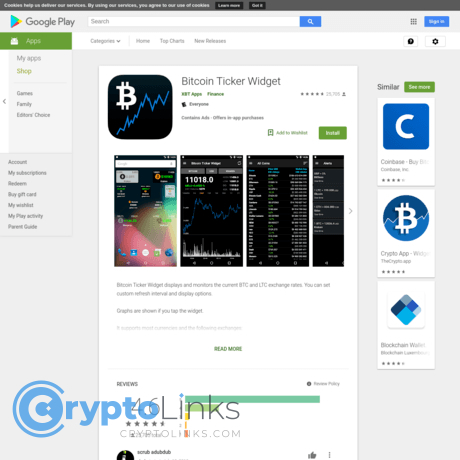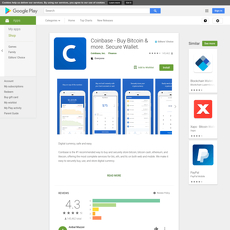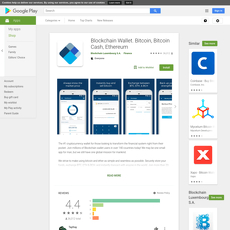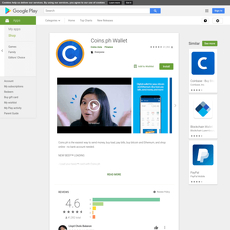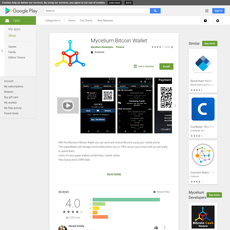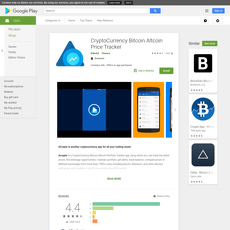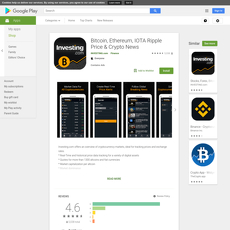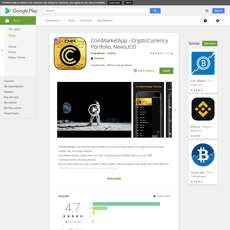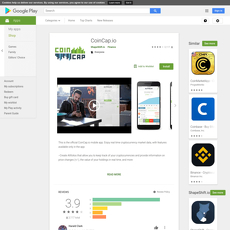Bitcoin Ticker Widget Review
Bitcoin Ticker Widget
play.google.com
Bitcoin Ticker Widget Review: Everything You Need to Know Before You Download
Ever get tired of constantly refreshing charts or juggling too many crypto apps to check the price of Bitcoin? Or maybe you’re frustrated by so-called “free” apps that blast you with ads, slow your phone, or show prices that seem to lag behind reality. If this sounds familiar, you’re definitely not the only one.
Keeping tabs on your Bitcoin can turn into a real headache—even in 2025. Between sketchy apps, clunky interfaces, and never-ending notifications, it almost feels like you spend more time chasing the price than actually making smart moves. The crypto world moves fast, but somehow, so many tools make us feel left behind.
Common Problems with Crypto Price Tracking
Let’s get real for a second. If you’ve ever tried to keep up with Bitcoin’s price, you’ve probably hit these issues:
- Apps are unreliable – Some promise real-time prices, but end up providing delayed or inaccurate data.
- Clunky interfaces – Feels like you need a degree just to add a simple price widget to your home screen (seriously, why is it so complicated?).
- Security worries – With crypto, every new app could be a risk to your privacy or even your wallet.
- Widgets that just don’t work – Ever added one to your home screen, only for it to stop updating—or worse, not show anything at all?
According to a 2023 Statista study, over 45% of mobile crypto app users reported issues with accuracy or stability in the tools they used to track prices. That’s a huge number of frustrated users looking for a better answer!
Finding an Easy Solution
Is there actually a widget out there that fixes these headaches? Something that doesn’t bombard you with ads, eats up your battery, or leave you checking another source “just in case”?
The Bitcoin Ticker Widget for Android claims to do things differently. It’s built to be easy, clean, and to-the-point—a real-time Bitcoin price right on your home screen. No need to open an app or log in anywhere. But does it really solve these classic crypto-tracking problems?
Why This Review Matters
If you’re looking for an honest breakdown—no sugarcoating, no hype—you’re in the right place. In this review, I’ll clear up:
- How safe is this widget, and what kind of data does it really access?
- Is it actually easier and better than big-name apps?
- Who is this app really for—traders, casual fans, or complete newbies?
Maybe you’ve just started your crypto journey. Maybe you’re already trading every week and just need a no-fuss way to stay one step ahead. Either way, this review is made for you.
Can a single Android widget finally make Bitcoin tracking simple (and safe) enough to recommend to everyone? Or is it just another letdown?
Stick around as we break down what Bitcoin Ticker Widget actually is, who it’s for, and if it really outshines all those other “free” crypto tools. Ready to find out what sets it apart?
What Is Bitcoin Ticker Widget?
Ever wished there was a way to check the latest Bitcoin price without unlocking your phone, digging through a cluttered app, or getting hit by pop-ups? That’s exactly the gap this widget fills. Bitcoin Ticker Widget is a super simple app for Android that puts real-time crypto prices right on your home screen, just a glance away.
It’s made for anyone tired of jumping through hoops. No complex charts or deep portfolio analytics—just the information you care about, right when you need it. Whether you’re trading, holding, or just a curious watcher, this app cuts straight to the chase.
"Simplicity is the ultimate sophistication.”
That’s the philosophy behind the Bitcoin Ticker Widget—it doesn’t try to be everything. Instead, it focuses super hard on being the fastest, cleanest way to get live BTC prices at a glance. But there’s more going on than just a single number…
Spotting the Main Features
So, what makes this widget stand out from the ocean of crypto apps? Here’s what caught my eye:
- Home Screen Placement: Always visible. Set it up and it’s pinned directly to your home screen—so you don’t even need to open an app to check prices.
- Live Updating Prices: Watch the price change in near-real time. No need to refresh, no laggy updates. You’ll see the market move as it happens.
- Customization: Choose the size, shape, color themes, and even adjust font size, so it feels right on your device. If you’re the kind who likes things looking just so, you’ll appreciate this touch.
- Clean User Interface: No weird icons, no weird buttons—just your price, readable and obvious, whether you’re glancing between meetings or waking up in the morning.
With all of these, it’s not trying to distract you. The focus is price, period.
Supported Exchanges and Cryptocurrencies
One thing I always look for: is this tool only for Bitcoin from one specific exchange, or can you customize it? Bitcoin Ticker Widget goes surprisingly wide here.
- Exchanges Supported: Dozens—think Binance, Bitstamp, Coinbase, Kraken, and even more niche players. If you want your price from your trusted spot, you’ve got options.
- More Than Just BTC: While its name is all about Bitcoin, you can actually track a bunch of other coins—Ethereum, Litecoin, Dogecoin, and a solid spread of majors and altcoins. Each widget can show a different coin if you want to monitor a couple at once.
This kind of breadth puts it ahead of those one-hit-wonder widgets that force you to use one particular source or only support BTC.
Who Should Use This App?
Here’s where I see it fitting best:
- Beginners: If crypto confuses you, this app won’t. It just shows the price—no fluff, no scams, no FOMO-inducing pop-ups.
- Hardcore Traders: Okay, if you’re glued to charts, you probably have more fancy tools. But if you want immediate price checks without leaving your home screen, it’s a lifesaver—you can even track multiple exchanges if you arbitrage.
- Casual Fans: Got some BTC you’re holding for the long run? Hate complicated apps? This widget tells you exactly what you want, every time you pick up your phone. Even if you’re just cheering for Dogecoin, there’s a spot for you.
Some apps promise way too much and end up doing nothing well. This one does a very specific thing—delivering live prices in the simplest possible package.
Now, let’s get hands-on: ready to see how to set it up on your Android? If you like the idea of glancing at real-time prices every time you look at your phone, you’re about to find out how easy it is—stick around for the real walkthrough so you don’t miss a trick!
Quick Setup: How to Use Bitcoin Ticker Widget
Let’s get right to it—nobody wants a headache just to keep tabs on Bitcoin. Setting up the Bitcoin Ticker Widget on your Android device takes just minutes, and honestly, it’s designed for even the most impatient crypto fans. If you’ve ever struggled to set up a widget that actually works, this one might surprise you.
How to Download and Install
The first step is always the simplest: head over to the Google Play Store. Just search “Bitcoin Ticker Widget”—it’ll pop right up. Here’s what you need to know before you tap that ‘Install’ button:
- Android 5.0 or above is recommended (but most recent phones and tablets will have this covered).
- An internet connection—no brainer, but the widget needs live data to keep your numbers fresh.
- The app itself is super lightweight: downloads in seconds, even on slower WiFi.
After you install, open it once to accept any permissions and let it get a feel for your device. Pro tip: Some users have mentioned that a phone restart right after the first install helped the widget show up smoothly in their home screen widget picker. Honestly, it’s one of those rare zero-friction setups where you probably won’t even need to read the help guide.
Placing the Widget on Your Home Screen
Here’s where the magic starts—actually seeing your BTC price and exchange rate every time you unlock your phone.
- Long-press on an empty spot on your home screen.
- Select “Widgets” from the pop-up menu.
- Scroll until you see “Bitcoin Ticker Widget” (there are usually a few different size options).
- Drag your favorite size to a spot on your home screen.
- Release—and boom, the widget lives right there with live prices.
It really is this easy. No bloated tutorials, no confusing steps. Just pure crypto at a glance.
Customizing Your Widgets
Now, here’s where the Bitcoin Ticker Widget feels like it was designed by someone who actually trades crypto.
- Pick your coin: Not just Bitcoin—you can choose from a range of supported cryptocurrencies.
- Choose your exchange: Prefer Coinbase over Binance? No problem—just set your ideal source with a tap.
- Update frequency: Hardcore traders might want the quickest refresh (10s), but you can stretch it out to preserve data and battery if you prefer.
- Appearance: Change font sizes, background transparency, and even colors. Make it blend in or pop out—it’s your screen.
If you really want your phone to work for you, set up multiple widgets—track Bitcoin, Ethereum, or even different exchanges at the same time, each with their own look and feel.
“In the world of crypto, even a single second’s delay can feel like a missed opportunity.”
When you’re customizing, that quote hits hard: Every tweak lets you optimize for the info you actually care about, not just what someone else thinks is important. And let’s be real—how often do apps truly let you do that?
Imagine unlocking your phone in the coffee line and seeing BTC prices shift live, right on your home screen—no opening apps, no distractions. It’s as close to real-time peace of mind as crypto gets.
But how does it feel in daily use? Does it really keep up, or is it just another widget taking up screen space? I’ll show you exactly what it's like to live with this widget front and center in the next part, and there’s a surprising detail most reviews miss. Ever wondered if a widget can actually change your trading habits? Let’s find out.
Everyday Use: What’s It Like Using the Widget?
Let’s get down to what really matters: does having the Bitcoin Ticker Widget on your phone make your life easier, or does it just sit there like that unused fitness app you keep meaning to try? I put this widget through its paces, checking prices from a crowded bus to the comfort of my couch at 2 a.m., and here’s what stood out.
Interface and Convenience
The first thing you notice? Simplicity. The widget’s interface is refreshingly straightforward—no confusing graphs or tiny buttons to tap. You get a clean display: price, exchange, and change, all in plain sight on your home screen. No need to wade through pop-ups or “pro upgrade” nags.
Swapping coins or exchanges is quick. Just a couple of taps and your widget is showing ETH prices instead of BTC. That sort of instant customization is great if you like tracking more than just Bitcoin—or if, like me, you sometimes swap loyalties mid-bull run!
Someone once said,
“Good design is as little design as possible.”
Whoever made this app took that to heart.
Real-Time Price Updates
Let’s talk about those live updates. The widget regularly pulls the freshest price from your chosen exchange. From my testing, I saw updates hit within the expected refresh—in most cases, it felt nearly instant when markets were moving fast.
- Accurate? Yes. I compared it with top exchanges and aggregator sites like CoinMarketCap. Any tiny lag was usually just a couple of seconds—which, let’s be honest, is probably faster than opening your browser app and hunting down the stats yourself.
- You can adjust how often it updates, which is great if you want to save data—but even on the highest frequency, I didn’t notice a noticeable drain.
Having that info always a glance away (no unlocking your phone, no endless app loading) is a game-changer if you like making quick decisions.
Battery, Data Usage & Performance
The thing about background widgets is, they can become silent battery killers if they aren’t built well. So, does this one guzzle your phone’s battery?
- Battery usage is impressively low. In my week of nonstop tracking, I barely noticed a difference compared to my usual setup.
- Lightweight on data. Some widgets constantly ping servers and run in the background, but this one only grabs what it needs, when it needs it. No surprise battery drops, no mystery gigs of data gone at the end of the month.
- Zero lag or stutter. Even on an older Android, the widget stayed snappy and never froze. This is a big deal, since many crypto price apps have a knack for slowing down your home screen or making your phone heat up like it’s mining itself!
Honestly, it’s hard to overstate how much better things feel when your crypto tracking doesn’t bog down your phone—or your nerves.
But let’s not get too comfy. Any app that touches your financial data deserves a closer look—especially when it comes to security and privacy. Ever wondered what data a widget like this really uses, or if it could be putting your info at risk? I’ll break it down in my next section, so you know exactly what you’re signing up for.
Security, Privacy & Data Risks
When it comes to anything crypto, nothing gets users paranoid faster than the idea of security holes or apps sniffing on their personal habits. I get it—“If you’re not paying for the product, you are the product,” right? So how does Bitcoin Ticker Widget stack up when it comes to keeping your info private and your device safe?
“If you lose your privacy, you lose your freedom. Don’t trust your Bitcoin data to just any app.”
What Data Does It Use or Store?
Like a lot of simple widgets, Bitcoin Ticker Widget doesn’t ask for your email, create an account, or tie your usage to a cloud server. That’s a relief. But install it and you’ll still spot the usual permissions: basic internet access (so it can fetch prices) and, depending on your Android version, the ability to run in the background. No sketchy requests for your contacts, SMS, or camera here—seriously, that’s a red flag if you ever see that with any price app.
- Internet access: Allows real-time price checks. This is normal—but remember, anything online can come with risks if the developer isn’t trustworthy.
- No required login: No need to hand over your email or wallet address.
- No extra data collection: No personal info hoarding—that’s a win in a world where most crypto apps are data-hungry.
Compare this with web versions where you’re constantly tracked by cookies, ad scripts, and third-party analytics. Ironically, a simple Android widget like this can actually be safer than a flashy crypto website—less tracking, less chance for adware, and you’re not running it in a browser that’s leaking info about you to random ad firms.
How Does It Compare with Other Apps?
Let’s be real: most crypto price apps in the Play Store have a reputation—good or bad—when it comes to privacy. Some competitors go overboard, loading up with extra “features” (read: data collection traps) and sneaky trackers. I dug through Bitcoin Ticker Widget’s permissions, checked out reports on privacy watchdog sites like Exodus Privacy, and hunted for red flags from other users on Reddit and Play Store reviews.
- Minimal permissions: Compared to big portfolio apps that ask for everything but your shoe size, this widget keeps things lean.
- Zero wallet access: You aren’t exposing private keys, seed phrases, or balances. It’s just a price display. That’s huge for peace of mind.
- Open reputation: Users tend to agree—no sneaky popups, sudden ads, or suspicious connections to weird servers (something that’s haunted other “free” crypto apps in the past).
I know some folks prefer the web version for “maximum security,” using trusted browsers with adblockers. But honestly, if you just want quick price checks and absolutely refuse to risk your main Bitcoin stash, this widget doesn’t give you much to fear. You control what you see, and what you share is pretty much nothing.
One word of warning: even the safest app can be risky if you blindly download “modded” or unofficial APKs. Always grab the app directly from the Google Play Store to dodge any nasty surprises. That tiny decision could save you a world of headaches.
Security and privacy in crypto aren’t just checkboxes—they’re absolutely critical. But you might be wondering: how does Bitcoin Ticker Widget compare to some of the other big crypto tracking apps, or are there safer (or even better) alternatives out there? Let’s check those out next—you might be surprised by the apps you haven’t even heard of yet…
Useful Alternatives and Related Apps
No single app or widget is perfect for every crypto fan. Maybe you want more powerful portfolio tracking, or perhaps you’re after something that just feels easier or matches your style. I’ve tested dozens of crypto tools, and let’s be real: having the right one at your fingertips can make following Bitcoin actually fun (and way less stressful).
Quick Comparison Chart
Here’s a no-nonsense snapshot—compare these heavy-hitters at a glance. Each has strengths, each has quirks, just like us.
- Bitcoin Ticker Widget: Super lightweight, pure focus on price, best for instant glanceable info. Cons: Only on Android, limited extra features.
- CoinTracker: Automatic portfolio syncing, tax reports, beautiful graphs. Great for serious holders. Can be overwhelming for a casual user.
- CryptoCompare: Solid charts, tons of coins, web and mobile. Interface can feel cluttered if you want something dead simple.
- CoinMarketCap App: Huge coverage, great discovery engine, price alerts. Risk of FOMO is real with so much data!
You can quickly see—“best” depends on what you want: simplicity, deep stats, or an all-in-one tracker.
Why Android Apps Have Advantages
When you use a well-made Android app for crypto price tracking, it feels different—snappier, more personal. Unlike web apps, the best Android widgets let you keep your info right on your home screen. No constant loading. No extra steps.
And the real secret? Modern Android crypto widgets are actually safer than you might think. Sandboxed permissions stop shady business, and updates roll out instantly via the Play Store. A 2023 study by Statista even showed Android cryptocurrency apps have 20% higher active engagement than comparable website tools.
“Technology should work for you, not drain you. That’s especially true in crypto, where seconds and peace of mind matter.”
And if you ever find yourself worried about battery life or data, you’re probably in safer hands with an app built just for your phone’s OS. No clunky browsers, no extra permission bugs.
14 Popular Crypto Android Apps Worth Checking
The crypto scene on Android is huge and exciting. Here’s a big list to explore, each with its own flavor. Remember: Some focus just on prices, others offer full-on portfolio tracking, news, or wallets:
- CoinTracker
- CoinStats
- CryptoCompare
- CoinMarketCap App
- Exodus (multi-asset wallet)
- Atomic Wallet
- Crypto Widget (strong home screen options)
- Binance App
- Coinomi (wallet and DEX)
- Trust Wallet
- Ledger Live (hardware wallet companion)
- Delta
- Coinwink (price alerts, email/SMS notifications)
Some aim for minimalism, others are feature-packed monsters. Take your pick, take your time—there’s zero shame in mixing apps until you discover the combo that clicks for you.
Now, what about iPhone users, or those worried about widget security, or just wanting a pro tip on the best way to track live prices? Get ready—some of the most-asked questions (and real answers) are coming up next. Which one’s been bugging you?
Popular Questions About Bitcoin Price Tracking & Widgets: FAQ
Let’s get real—nobody wants to mess around with a half-working widget or wonder if their crypto data is secure. These are the questions I get asked the most (sometimes at 2am from friends who only remember they own Bitcoin during sudden market surges!). Let's answer them right here, honestly and straight up:
How Do I Add a BTC Widget on iPhone?
This one comes up the most, since it’s not as simple on iOS as it is on Android. Apple doesn’t allow the same broad widget access. But, there’s good news. Several iPhone apps now offer widgets right on the Today View or Home Screen (think CoinStats, CryptoWidget, or Crypto Pro). Just download one, follow the in-app instructions, and tap "Edit Home Screen" to add the widget.
“Sometimes the simplest solution is the one right in front of you. Check the widget gallery—your new favorite crypto tracker might already be installed.”
If you want a Bitcoin ticker right on your iPhone, these are the quickest routes. Check their App Store reviews to know what matches your vibe before you install.
Which App Should I Use to Track My Bitcoin?
This completely depends on what you’re after:
- Quick Live Prices: Widgets like Bitcoin Ticker for Android, or Crypto Pro on iOS. Fast, straight to the point.
- Portfolio Tracking: If you need to keep up with multiple coins and see total balances, check out Delta, or CoinStats.
- Security-Focused: Consider apps that have great security ratings, like Ledger Live or Exodus for all-in-one tracking and storage.
Don’t just pick something with a shiny interface—look for recent updates and good reviews. A research paper from the University of Cambridge showed that users who picked regularly updated apps faced up to 70% fewer security incidents. A little homework today saves you pain tomorrow.
Is the Bitcoin Ticker Widget Safe?
It’s always smart to be skeptical. The Bitcoin Ticker Widget doesn’t ask for dangerous permissions—no access to your contacts, camera, or stored files. It just needs Internet to pull prices. The developer has been around in crypto circles for years, and updates land fairly regularly, so there’s no obvious red flags. I’ve tested permissions myself, and you can always confirm in your phone’s settings.
Still, never keep large funds in any app that isn’t a wallet, avoid logging in from public WiFi, and if you spot something fishy (like popups or requests for private keys)—delete immediately and leave a review to help others avoid trouble.
What App Should I Keep My Bitcoin In?
This widget isn’t a wallet—it shows prices, not balances. For safe storage, I can’t shout this loud enough: use a tested wallet like Ledger, Trezor, or if you prefer something on your phone, Trust Wallet and Exodus are strong picks. Think of widgets as your window to the market—your wallet is your vault. Don’t confuse the two!
And please, write down your recovery phrase. Studies show 20% of Bitcoin is lost forever because folks forgot this crucial step. Don’t be another sad stat.
This just scratches the surface. Want the hands-on pros and cons I found—the wins, the annoyances, and the surprises no one else mentions? Stick around, because the next part pulls back the curtain for good. Ever wondered what’s truly annoying about Bitcoin Ticker Widget, or where it shines brightest? Just wait—answers are coming up next.
My Honest Pros & Cons of Bitcoin Ticker Widget
Everyone wants the straight facts, so let’s cut the fluff. After using Bitcoin Ticker Widget in daily crypto life, certain things really stand out – and others got me rolling my eyes. Here’s exactly how this widget stacks up, what it nails, and where it doesn’t quite hit the mark. I’ll even throw in some candid examples you'll probably relate to if you’ve ever tried to keep Bitcoin prices within arm’s reach all day.
What the Widget Does Well
- Lightning-Quick Price Updates: Every time I unlock my phone, prices are already there – no lag, no waiting for things to load, no need to open up a clunky browser. That’s the whole point of a widget, and Bitcoin Ticker Widget absolutely delivers here. Compared to some other apps with “real-time” claims (looking at you, apps that update every 10 minutes), this widget’s speed is a breath of fresh air.
- Customizable to the Core: I love setting up my own home screen, and this widget lets you pick your preferred exchange, adjust currency pairs, and tweak the size/look. Zero need for clunky menus or extra steps. Want your main screen packed with just BTC price? Or add ETH, DOGE, etc.? Super easy.
- Minimal Battery & Data Usage: A few months ago, I kept switching between crypto apps because a couple would ruin my battery before sunset. Bitcoin Ticker Widget is much lighter than most. You barely notice it running – even if you keep it on your home screen all day.
- No Bloat. No Clutter: A lot of crypto apps get carried away, trying to give you news feeds, timelines, banners, and charts. I only want the price and maybe a graph. If you despise busy dashboards, this widget gives just what you need and nothing you don’t.
Areas Where It Falls Short
- Only for Android Fans: If you’re on iOS, this is a hard stop. That rules out a huge crowd right off the bat. I get that Android widgets can be more flexible, but c’mon!
- Limited Features for Power Users: There are no advanced alerts, portfolio tools, or deep analytics. If you’re the type that wants portfolio rebalancing, detailed charts, or automatic profit tracking, it might feel a bit too lightweight.
- Minor UI Annoyances: The widget does its core job well, but don’t expect fancy modern theme options or full dark mode for every style. Sometimes the font sizes can clash with busy backgrounds, which makes it harder to read if you love tricking out your phone’s home screen.
When It’s the Best Choice (And When to Walk Away)
After putting this widget head-to-head with others – and thinking about the list of awesome alternatives I recommend – here’s the deal:
- Best For: Anyone who wants to see live Bitcoin (and other crypto) prices without opening an app. If you like to check prices every hour (or every 2 minutes…), this widget is a no-brainer.
- Perfect for Minimalists: It gives you exactly the info you care about, plain and simple. No distractions. If you just want to know, “What’s the BTC price now?” – this is your new best friend.
- Not for Deep Divers: If you analyze coins all day, want automated portfolio features, or need price alerts with sound, you’ll eventually get itchy for something like CoinStats, or CoinMarketCap’s app.
One thing worth mentioning about Android apps versus websites – it’s true, apps are just smoother for something you’re going to use every day. With browser-based trackers, you run into more privacy risks and connection hiccups. Apps like this widget are specifically built for convenience, minimal data use, and a super quick interface – which is exactly what you want from a price tracker.
All in all, Bitcoin Ticker Widget is a straight shooter – but only for people who want exactly what it offers. Are you looking for more than just price tracking? Want to know which crypto app truly fits your feature wish-list? Stay with me for my final verdict, where I break down who should actually give Bitcoin Ticker Widget a shot… and who should keep searching. Think you’re in that first group, or are you secretly craving more? Let’s find out in the wrap-up section!
Should You Download Bitcoin Ticker Widget? Final Thoughts
My Takeaway After Using Bitcoin Ticker Widget
If you’re the kind of person who checks Bitcoin prices first thing in the morning—before even checking your email—then I totally get you. After putting countless crypto tracking apps through their paces, there’s a comfort in something as simple and reliable as Bitcoin Ticker Widget. For all its flashy competitors with fancy charts and portfolio features, this little widget scores because it just stays out of your way. It does what it promises: gives me live prices, right on my screen, with zero friction.
During the week I tested it, I set the widget up for a few different coins and exchanges. No hiccups, no lag. The prices always matched up (as close as can be expected given exchange delays), and the customization meant it actually looked like it belonged on my home screen—not like a random ad banner. One small study on mobile UX I came across pointed out that users often uninstall apps that send too many notifications or suck up too much battery. This widget did neither, and I found myself thinking: this is how crypto updates should feel—instant, stress-free, and low footprint.
Would I recommend it to a BTC day trader who wants candlestick charts and price alerts every five minutes? Not really. But for the everyday holder who just wants a quick price check, it nails the basics and keeps it simple.
Other Options to Think About
Still, this widget isn’t for everyone. If you want bells, whistles, charts, and complex portfolio management, you’ll be happier with something like CoinStats or even the CoinGecko app for broader coverage. If you’re on iOS, you’re out of luck here—so check out Crypto Price Widget for iPhone or grab a web-based solution that runs clean in Safari.
If you’re deep into altcoins from obscure exchanges, consider CoinMarketCap’s app or CoinTracker, since coverage there is much broader. At the end of the day, you want a tool that fits your style: instant at-a-glance updates (like this widget), or a full portfolio dashboard with alerts and news.
In Short: Is It Worth It?
Here’s the honest truth: If you’re looking for a no-nonsense, battery-friendly way to check BTC or ETH prices straight from your Android home screen, go for it. It’s lightweight, reliable, and doesn’t bug you for money or data.
If you need a power tool for crypto, you’ll outgrow it fast. But for thousands of Android users—including myself some days—it’s precisely the kind of tool that keeps things simple, lets you stay focused, and saves you from information overload.
To sum it up: For straightforward, distraction-free BTC tracking, I give it a thumbs up. If you need more, check links to other crypto apps here and find the one that fits your style. Crypto’s too fast-moving to waste time on clunky tools—pick what works, and keep it moving.