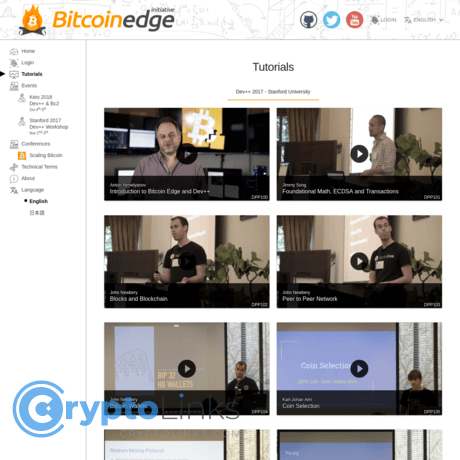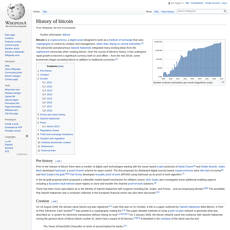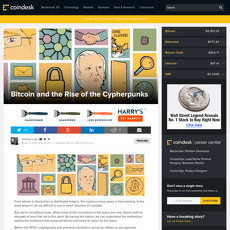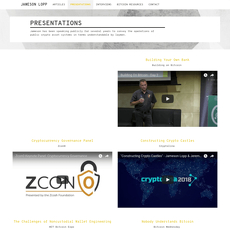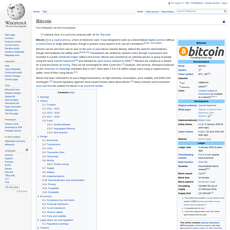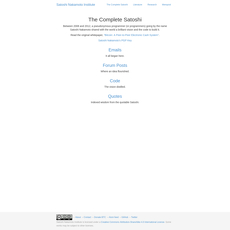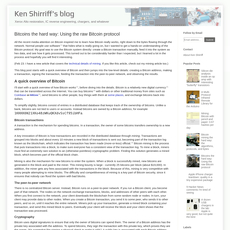Tutorials Review
Tutorials
bitcoinedge.org
Bitcoin Edge Tutorials Review Guide: Everything You Need to Know + FAQ
Ever open a Bitcoin tutorial, get hit with a wall of jargon, and wonder if you’re learning the right thing—or just wasting time?
Same. That’s why I went hands-on with Bitcoin Edge Tutorials to see if it actually teaches practical Bitcoin skills without the fluff, and whether it gives you a clear path from “curious” to “competent.”
If you want signal over noise, this guide is for you. I’ll keep it simple: who it fits, what to watch first, how to turn lessons into real skills, and how to avoid burnout.
The pain: scattered content, unclear level, and no roadmap
Most Bitcoin education has three problems:
- Scattered content: Great talks exist, but they’re buried across conferences, GitHub issues, and random YouTube playlists.
- Unclear level: Videos labeled “intro” jump into Script opcodes or Taproot assumptions. Others spend 40 minutes on basics you learned last week.
- No roadmap: Even strong resources don’t tell you what to learn next or how to combine theory with hands-on practice.
This matters. Without a path, you end up context-switching, repeating topics, and missing key ideas like UTXO models, fee estimation, or PSBT workflows. Research backs this up: when cognitive load is high and guidance is low, retention drops fast. The “guidance fading effect” from cognitive science shows that structured scaffolding early on makes complex topics stick later.
And if you’ve ever felt stuck after binge-watching talks—yeah, that’s normal. Public data on online courses often shows completion rates in the single digits. What changes outcomes is a clear plan, active note-taking, and small projects. Studies like Mueller & Oppenheimer (2014) highlight how thoughtful note-taking improves understanding, while spaced practice (Cepeda et al., 2006) significantly boosts long-term retention.
My promise: a simple yes/no for you, with a clear plan
I’ll give you a straight answer on whether Bitcoin Edge Tutorials fits your level and goals. You’ll also get a practical watch order and an easy system to turn tutorials into real skills—not just passive viewing. If you’ve ever wondered, “Do I need to code for this?” or “Where do I even start?” you’ll have clarity.
What you’ll get in this guide
- What Bitcoin Edge is: What the tutorials page offers, who’s behind it, and how sessions are structured.
- Topics and depth: From Bitcoin fundamentals to protocol mechanics, developer workshops, and security-focused sessions.
- Formats that work: How to use videos, slides, and code resources efficiently—without getting overwhelmed.
- Freshness and updates: Why recency matters in Bitcoin (think Taproot, Miniscript, PSBT upgrades) and how to spot the latest sessions.
- Who it’s for: Clear guidance for curious investors, technical learners, builders, and security-minded users—and who should skip.
- Learning outcomes by level: What you can expect to achieve in beginner, intermediate, and advanced stages.
- Teaching style and difficulty: How fast it moves, how technical it gets, and how to handle the learning curve.
- A step-by-step plan: The watch order that makes sense, plus a simple note-taking and mini-project approach that locks in knowledge.
- Real-world expectations: Time commitment, basic tools you may want installed, and how to prep your environment.
- FAQ based on real questions: Access, cost, coding needs, timelines, certificates, and how to check credibility.
Pro tip: If a Bitcoin tutorial doesn’t tell you where it sits in your learning path—or what to watch next—treat it as a single puzzle piece, not the whole picture.
Now, if you’re wondering, “Alright, but what exactly is Bitcoin Edge Tutorials and how does it work?” let’s tackle that next—because knowing how the site is organized is the fastest way to avoid random watching and start learning on purpose.
What is Bitcoin Edge Tutorials and how it works
Bitcoin Edge Tutorials is a clean, no-drama catalog of recorded training sessions focused on how Bitcoin actually works—protocol internals, real-world engineering, and practical workflows. The page pulls together talks and workshops from Bitcoin Edge events over multiple years, so you’re not guessing which YouTube rabbit hole to fall into. You land on one screen with sessions arranged by event and topic, then click through to a dedicated page with the recording, slides, and references.
Who’s behind it? The program is organized by long-time Bitcoin educators and contributors who’ve taught at reputable gatherings. Speakers tend to be core engineers, wallet builders, Lightning devs, and researchers you’ll recognize from respected teams. The point isn’t hype; it’s signal. You’ll see names tied to feature proposals, wallet standards, and BIPs rather than marketing campaigns.
How it works in practice:
- You browse the tutorials page and pick a session by topic or event year.
- Each session page typically includes a video, a slide deck (PDF or web), and links to references (BIPs, papers, repos).
- Workshops are hands-on: you’ll often get a step-by-step flow or example code to follow.
- It’s self-paced. There’s no course container—just precise, modular lessons you can slot into your week.
“If you don’t believe it or don’t get it, I don’t have time to try to convince you, sorry.” — Satoshi Nakamoto
I like that quote because Bitcoin is learned by seeing and doing. This library is built for that.
What topics are covered (and how deep they go)
Expect a wide sweep across Bitcoin’s stack, with a strong emphasis on how the protocol behaves in the wild and how to build on top of it. A few representative areas you’ll find on the tutorials page:
- Bitcoin fundamentals and mental models — UTXOs, keys, signatures, blocks, fees, and script basics. These sessions anchor you in the “why” behind Bitcoin’s design, not just definitions.
- Protocol mechanics — Transaction structure, Script and spending conditions, multisig approaches, descriptors, PSBT, fee markets, mempool policy, and peer-to-peer behavior. You’ll see how parts fit together and where real-world edges appear.
- Taproot-era features — Schnorr signatures, key/path spending, MuSig-style multisig, and Miniscript patterns that make policies safer and more auditable.
- Wallet engineering — From key management to PSBT workflows and hardware signing. This is where “I watched a video” turns into “I know the flow from wallet to broadcast.”
- Lightning Network — Channel operations, HTLCs, routing, and the operational considerations devs and node runners hit in practice.
- Security and privacy — Threat modeling, coin selection, change management, and common pitfalls that silently wreck user outcomes.
Depth-wise, the catalog ranges from foundation talks to sessions that assume you’ve read a few BIPs or used the tools before. You’ll see concrete walkthroughs—think “construct a PSBT step-by-step” or “apply a descriptor policy”—not just slide-deck theory. That mix is what turns understanding into skill.
Formats: video lessons, workshops, slides, code resources
The delivery is intentionally lightweight so you can get straight to the content:
- On-demand videos — Recorded talks you can watch at 1.25x or 1.5x, with clear screensharing for diagrams and terminal output.
- Workshops — Live-coding or lab-style sessions. You’ll often see commands, sample transactions, or wallet flows you can replicate locally.
- Slide decks — Concise PDFs that capture definitions, sequences, and diagrams—great for quick review without rewatching an hour of video.
- Linked repos and references — Pointers to BIPs, GitHub examples, and docs. When a speaker mentions a policy or API, you can open the spec and follow along.
Why this mix works: research in learning science consistently shows that worked examples and retrieval practice beat passive watching. Use the slides as worked examples and test yourself by reproducing a workflow (Dunlosky et al., 2013; Karpicke & Blunt, 2011). The tutorials are set up so you can do exactly that—watch, then try.
How fresh is the content and how to check updates
Recency matters in Bitcoin because two layers move at different speeds:
- Stable fundamentals — UTXO model, Script semantics, block structure, basic signatures. Older sessions here are still valuable and often clearer because they focus on timeless concepts.
- Evolving edges — Wallet tooling, mempool policy changes, fee dynamics, Taproot usage patterns, Lightning implementations. For these, prioritize newer material.
Quick ways to spot the latest and prioritize your queue:
- On the tutorials page, note the event year or title; newer events typically cluster more recent content.
- Open a session and jump to the video host (often YouTube/Vimeo) to see the upload date and description notes.
- Favor sessions that mention Taproot, descriptors, Miniscript, PSBT workflows, or Lightning operations if you want post-2021 realities.
- Keep a two-track plan: watch a core-fundamentals session from any year, then a recent, applied session on the same theme. You get the concept and the modern implementation side by side.
If you want a sanity check before you invest a few hours, look at the speaker’s references on the session page—BIP links, repo commits, or slides with version notes. That’s usually a good signal that the information maps to today’s network rules and common tooling.
You’ve now got a clear picture of what lives inside Bitcoin Edge Tutorials and how to navigate it. The only question is: will it match where you’re at right now—beginner, curious investor, or heads-down builder? That’s exactly what I’m breaking down next so you can pick the right starting lane without second-guessing.
Who it’s for (and who should skip)
I’ve tested a lot of Bitcoin education, and this is where Bitcoin Edge Tutorials lands in the real world. If you’ve been asking “Is this for me?” here’s the straight answer.
- Total beginners: If you’re curious, patient, and willing to pause/rewind, you’ll get a solid foundation. You won’t be spoon-fed, but you’ll finally understand what a UTXO is, why fees spike, and how wallets actually work under the hood. If you want price tips or a passive course, this isn’t it.
- Curious investors and researchers: Perfect if you want to make better custody and security decisions. Sessions on wallet models, PSBT flows, and privacy hygiene help you avoid the common mistakes that lead to loss or doxxing.
- Technical learners and tinkerers: If the terminal doesn’t scare you and you enjoy building small tools, this is your playground. Expect hands-on segments using testnet/regtest, transaction decoding, and descriptor-based wallets.
- Developers building on Bitcoin: This is the target audience. You’ll see protocol internals, policy vs. consensus nuances, Taproot/Tapscript and Miniscript patterns, wallet architecture, mempool behavior, and sane fee-bumping strategies (RBF/CPFP) you can ship.
- Security-focused users: Strong pick if you care about key management, multisig trade-offs, reproducible builds, hardware wallet flows, and threat modeling. You’ll learn how to verify more, trust less.
Who should skip:
- If you want altcoin content, trading signals, or NFT talk—wrong place.
- If you need heavy hand-holding, graded quizzes, and certificates—this is workshop-style, not a classroom.
- If you’re unwilling to pause, Google BIPs, or try things on testnet—you’ll get frustrated fast.
“Learning that feels easy often doesn’t last.” — Robert Bjork
What you’ll learn by level: beginner, intermediate, advanced
Here’s what realistic progress looks like. No fluff—just outcomes you can point to.
- Beginner
- Build the core mental model: UTXOs, addresses vs. keys, confirmations, mempool, and fees.
- Spot the difference between consensus and policy (why a transaction can be valid but not relayed).
- Explain how a wallet chooses coins and why change outputs matter for privacy.
- Comfortably read a block explorer and verify a transaction end-to-end.
- Intermediate
- Run Bitcoin Core (often pruned), use the RPC, and send/inspect raw transactions on testnet or regtest.
- Use descriptors (and get why they replaced ad‑hoc xpubs), experiment with PSBT, and complete a cold-storage signing flow.
- Understand Taproot addresses, basic Tapscript spending paths, and how Miniscript makes policies safer to reason about.
- Practice fee management (RBF, CPFP) and avoid stuck transactions.
- Follow Lightning channel lifecycle at a conceptual level and know where to dig deeper.
- Advanced
- Read and reference BIPs effectively; reason about edge cases in script, signatures, and mempool policy.
- Prototype small tools in Python or Rust against bitcoind RPC: parsers, transaction builders, fee estimators.
- Model wallet behaviors (coin selection strategies, change heuristics, privacy impacts) and test them on regtest.
- Work with Miniscript policies and descriptors confidently; understand compatibility gotchas across wallets.
- Navigate production concerns: invariants, testing, fuzzing basics, and safe release practices.
By the way, this progression lines up with how people actually learn complex systems. Cognitive load research (Sweller) and the “desirable difficulties” principle (Bjork) both show that slightly harder, hands-on practice leads to better retention than easy watching. That’s exactly how these tutorials are set up—dense but concrete.
Teaching quality, difficulty, and learning curve
The teaching style is honest and efficient. You’ll get whiteboard-first explanations, direct RPC/CLI demos, and code snippets without fluff. The pace is quick. Expect moments where you pause, rewind, and look up a BIP—that’s not a bug; it’s the point.
How it feels in practice:
- Quality: Sessions are led by people who build and review real Bitcoin software. Slides and repos are purposeful, not marketing decks.
- Difficulty: Starts understandable, ramps fast. The jump from “wallet concepts” to “policy vs. consensus” catches many learners; it’s normal.
- Curve control: Watch once for the story, watch again for the details, then reproduce the demo on testnet. Spaced repetition beats binge-watching (see Cepeda et al. on the spacing effect).
When you hit a wall—say, Taproot control blocks or Miniscript templates—step back. Rewatch the intro, write down the unknowns, and solve one at a time. A quick glossary (UTXO, scriptPubKey, witness, outpoint, descriptor, PSBT field map) pays off fast.
Access and expectations: time, tools, and setup
You don’t need a beefy rig to start, but you do need a plan. Here’s what to expect.
- Time:
- Single sessions: ~20–90 minutes each.
- Deep workshops: 3–6 hours (split over a week is fine).
- Realistic commitment: Beginners see traction in 6–10 hours. Devs aiming for production skills: 20–40 hours across a month.
- Tools:
- Laptop with macOS/Linux recommended (Windows works via WSL).
- Bitcoin Core (recent release), testnet/regtest enabled for experimentation.
- Terminal basics (bash/zsh), Git, curl, jq. Optional: Docker.
- Language tooling if you want to code along: Python 3.x or Rust stable. Editor: VS Code, Vim, or your favorite.
- Optional wallets for PSBT and descriptors: Sparrow, Specter, or Electrum (testnet mode).
- Mindset:
- Pause and replay without guilt—mastery > speed.
- Keep a short log of what you tried, what broke, and what worked. You’ll learn faster and avoid repeating mistakes.
- Treat Google and BIPs as part of the course. The best developers reference constantly.
One small but important note: If running a full node feels heavy for day one, use pruned mode or stick to regtest; you’ll still learn the right concepts, just faster.
If you’re thinking, “Okay, where do I actually start and what do I watch first?”—good. That’s exactly what I’m about to show you next, including a watch order that builds momentum and a couple of mini-projects that lock in the lessons. Ready for a day-one plan that won’t burn you out?
How to get started: my step-by-step plan
If you’ve ever opened a promising tutorial and felt that familiar “where do I even begin?” tension in your shoulders, this is for you. The fastest way to learn from Bitcoin Edge Tutorials is to stop wandering and follow a system. Here’s the exact flow I use so you build momentum without burning out.
“You don’t rise to the level of your goals. You fall to the level of your systems.” — James Clear
Pick your path: watch order and playlists that make sense
Start with a short foundation, then branch into what you actually want to do. No random clicking. No playlists a mile long. Think 60–90 minute blocks, max.
Step 1 — Foundations (2–4 sessions)
- Bitcoin’s design goals and threat model (why Bitcoin is built the way it is)
- Keys, addresses, and the UTXO model (how funds really move)
- Transactions and Script at a high level (inputs, outputs, standardness)
- Nodes, mempool, blocks, and consensus basics (how the network enforces rules)
Pro tip: On the tutorials page, scan for intro-level talks on “UTXO,” “Script,” “Mempool,” or “Wallets.” Newer sessions are usually tagged by year—start with the latest takes, then fill gaps with older must-watch lessons.
Step 2 — Pick a goal and branch (3–6 sessions)
- Wallet/Security path: HD wallets (BIP32/39/44), PSBTs, output descriptors, multisig design, hardware wallet workflows
- Protocol path: block propagation, fee markets, Relay/Mempool policy, soft forks and activation mechanisms
- Privacy path: coin selection, address reuse pitfalls, change outputs, heuristics, mixing/coinjoin concepts
- Lightning/Scaling path: payment channels, HTLCs, channel management, routing reliability, liquidity
Step 3 — Deepen selectively (2–4 sessions)
- Pick one complex topic you’d actually use in the next 30 days and go deeper
- Pair each advanced session with a mini-project (below) so you don’t just watch—you ship
Suggested 2-week watch order (adapt for your pace)
- Week 1: 2 foundation sessions + 1 branch session
- Week 2: 1–2 branch sessions + 1 deepening session + 1 mini-project
That’s it. Small, consistent blocks beat marathon binges. Active learning beats passive viewing (Freeman et al., PNAS 2014).
Take smart notes and build mini-projects as you go
Most people forget 60–80% of what they watch within days unless they practice retrieval. Turn every session into a tiny outcome.
How I take notes quickly (and actually remember)
- Question-first notes: After each session, write 3–5 questions in your own words. Answer them from memory before checking the video. This “testing effect” boosts retention (Roediger & Karpicke, 2006).
- 3-sentence rule: Summarize the talk in three sentences: problem, mechanism, trade-offs.
- Concept card: One index card (or Anki) per idea: “UTXO,” “Change output,” “RBF,” “Miniscript.” Include one example and one gotcha.
Typing is fine, but if you’re stuck, a short hand-written recap can help understanding (Mueller & Oppenheimer, 2014).
Mini-projects that lock in knowledge
Pick one per week. Keep scope tiny. Give yourself a clear “done” signal.
- Beginner-friendly
- Run Bitcoin Core in prune mode and verify a block header. Done when you can show a screenshot of your node and the verified height.
- Create a watch-only wallet from an xpub in Sparrow. Done when you can receive testnet funds and track them.
- Export a PSBT from a wallet and inspect fields. Done when you can explain each input/output in one paragraph.
- Intermediate
- Regtest raw transaction: use Bitcoin Core to create, fund, sign, and broadcast a tx. Done when tx is mined in your local block.
- Build a simple fee estimator: fetch mempool stats and recommend a fee rate. Done when it matches a reputable mempool explorer within X sats/vB.
- PSBT workflow: mix Core + Sparrow to finalize a transaction with an external signer. Done when you can round-trip sign and broadcast.
- Advanced
- Write a Miniscript policy and compile it to a descriptor. Done when you can import it into a wallet and spend it on regtest.
- Spin up two Lightning nodes on regtest and route a payment. Done when you can prove a successful payment with logs.
- Implement BIP32 key derivation in your preferred language and validate against test vectors. Done when vectors pass.
Project-based learning isn’t just trendy—meta-analyses show it improves application and retention when paired with clear goals (Condliffe et al., 2017). Keep them small. Ship weekly.
Tools and setup tips for a smoother experience
Prepare your environment once, then stop tinkering. You’re here to learn Bitcoin, not collect tools.
Quick environment checklist
- Bitcoin Core: Install and run in prune mode for low disk usage. Start with -prune=550. Use -testnet or -regtest for experiments. Official docs are your friend.
- Wallets for learning: Sparrow (great PSBT and descriptor support). Optional: Specter for multisig flows.
- Code tools (optional but useful): Python 3.11+, Git, VS Code. If you’re code-curious, install Rust with rustup. Docker if you like clean, disposable environments.
- Notes: Any plain-text app or markdown editor. If you like spaced repetition, try Anki for concept cards.
How to pair tools with sessions
- Watching a session on UTXOs? Create and inspect a testnet transaction in Sparrow.
- Learning Script basics? Use regtest to craft a simple P2WSH spend and explain each step in your notes.
- Exploring privacy? Compare two transactions and identify which output is likely change—and why.
When stuck, use this rescue plan
- Pause and write the exact question you’re trying to answer (one sentence).
- Search the tutorial’s page for slides or references; look for linked BIPs and docs.
- Check Bitcoin StackExchange or the Bitcoin Core docs for definitions, not opinions.
- Return to the video at 1.25x speed and rewatch the 3–5 minute segment that introduced the confusion.
Weekly cadence that works
- 2 sessions + 1 mini-project + notes review (30 minutes of retrieval practice).
- Cap total time to what you can sustain. Consistency beats hero days. “Desirable difficulties” help you retain more (Bjork & Bjork).
Want the short, honest answer to “Is this beginner-friendly, is it free, and how long until I see results?” That’s exactly what I’m tackling next—along with a simple 2–4 week plan you can steal. Ready?
FAQ: real questions people ask before starting
Is Bitcoin Edge Tutorials good for beginners?
Short answer: Yes—if you start in the right corner and pace yourself. It isn’t a fluffy “Crypto 101” course; it’s serious content taught by people who actually build and research Bitcoin. That’s good news, but it also means you should begin with the fundamentals sessions and skip anything labeled highly technical until you’re ready.
How I suggest you start:
- Begin on the Bitcoin Edge Tutorials page and pick foundational talks on keys, transactions, blocks, fees, and wallets.
- Watch in 25–35 minute blocks. Pause and write a 2–3 sentence takeaway after each section.
- Keep a simple glossary: UTXO, scripts, mempool, fee rate, timelocks. Add one example for each term in your own words.
Study-backed tip: Using “active recall” (explaining what you just learned without looking) sharply boosts retention, and spacing your sessions beats cramming (supported by research from Bjork & Bjork and the spacing effect work by Cepeda et al.).
Are the tutorials free, and how do I access them?
Yes—free and open. Head to bitcoinedge.org/tutorials. You can browse sessions, open the video page, and often access slides or references with no login. It’s on-demand, so you can watch on your own schedule.
Pro tip: Open the video + slides side by side. Take screenshots of key diagrams, then write one sentence explaining each image in your notes. That “explain it like I’m teaching” habit compounds fast.
How long will it take to see results?
It depends on your background and weekly time, but here’s a realistic range I see:
- Beginners (3–5 hrs/week): 1–2 weeks to form a solid mental model of how Bitcoin works end-to-end. 3–4 weeks to comfortably talk through transactions, fees, confirmations, and basic wallet behavior.
- Intermediate learners (5–7 hrs/week): 2–4 weeks to understand protocol mechanics well enough to follow technical discussions, read BIPs at a high level, and evaluate wallet trade-offs.
- Developers (6–10 hrs/week): 2–4 weeks to set up a local environment, trace transaction flows, and reproduce basic examples from the technical sessions.
Sample 2–4 week plan:
- Week 1: Watch 2–3 foundational sessions. After each, write a 5-bullet summary and a one-paragraph “teach it to a friend.”
- Week 2: Pick one deeper topic (mempool/fees or wallet architecture). Create a one-page cheat sheet of concepts and gotchas.
- Week 3: Do one small, concrete task: outline a safe wallet backup plan or map the lifecycle of a transaction from creation to confirmation.
- Week 4: Re-watch tough segments at 1.25x speed and update your notes. Write a short post or README with “What I thought vs. what I learned.”
Why this works: spaced review + retrieval practice + small projects. This combo consistently outperforms passive watching in learning studies.
Do I need coding skills to benefit?
No for fundamentals, yes for developer sessions. If you’re here to understand Bitcoin mechanics, wallet behavior, fees, and security practices, you’ll get a ton of value without touching code. If you want to go deeper into protocol internals or build tools, basic coding helps a lot.
Non-dev track: Focus on sessions about transactions, fees, wallet security, and node/operator perspectives. Turn each session into one practical action (e.g., draft a personal custody checklist or map fee scenarios).
Dev track: Comfort with the command line and Git is useful. Prior experience in C++/Python/Rust helps but isn’t mandatory for every technical talk. Treat code-focused sessions like a lab: pause, reproduce steps, and write down exactly where you got stuck and why.
Do I get a certificate or proof of completion?
No certificates here. It’s not that kind of platform. But you can still show your progress credibly:
- Create a public notes repo (or a simple doc) where each tutorial has: 1 screenshot, 3 key takeaways, 1 “I changed my mind about…” note.
- Write short blog posts or LinkedIn notes explaining one concept per week (e.g., “How a Bitcoin transaction is structured in plain English”).
- Package tiny outcomes: a wallet backup checklist, a mempool/fee cheat sheet, or a transaction lifecycle diagram. These signal real understanding better than a generic certificate.
Is the content up to date and trustworthy?
Yes, with the usual caveat—check timestamps and speaker context. On the tutorials page, look for session dates and speaker info. Prioritize newer talks for policy changes or scripting topics, and use older foundational sessions for timeless mental models.
- How I sanity-check: confirm the recording date, scan the slide deck for version notes, and see if the speaker contributes to open-source or research in the area they’re teaching.
- Practical rule: if a topic touches recent upgrades or fee dynamics, prefer content recorded after major protocol changes. If it’s fundamentals (keys, UTXOs, basic game theory), older material can still be gold.
Trust, but verify: cross-referencing presenters’ claims with reputable Bitcoin documentation and recent release notes reduces misconceptions—especially around fees, mempool behavior, and policy changes.
Pros, cons, and my verdict (plus next steps)
The good stuff: focused, practical, and mission-driven
I like Bitcoin Edge Tutorials because the material feels like it’s made by people who actually build and review Bitcoin tools and protocols, not marketers. You get straight talk, clear models, and sessions that aim to unlock real understanding rather than just definitions.
- Serious signal, minimal fluff. Sessions stick to protocol mechanics, wallet design, Script/Taproot concepts, PSBT workflows, Lightning fundamentals, threat modeling, and build-focused topics. That makes it easy to turn what you watch into something you can use.
- It encourages real work. Many talks pair well with code repos, slides, or demos. When you pause, run the commands, replicate the example, and test the failure modes, you actually learn. That’s how you move from “I watched it” to “I can do it.”
- Right kind of rigor. The presenters generally assume you want the truth even if it’s complex. That’s good. It trims the usual crypto noise and pushes you toward fundamentals that don’t expire in a bull or bear market.
Two quick reasons this approach works:
- Retrieval > rewatching. The testing effect is real (Roediger & Karpicke, 2006). If you pause a session and explain the idea back from memory—or implement a small example—you’ll remember it far better than if you binge-watch.
- Worked examples reduce overload. Cognitive load research (Sweller) shows that well-structured examples help you internalize patterns faster. Bitcoin Edge leans into that with step-by-step protocol walkthroughs you can emulate.
Bottom line: If your goal is to build competence—not just vocabulary—Bitcoin Edge gives you the materials to get there.
Watch-outs: level jumps, time investment, and self-guidance
This isn’t a hand-holding platform, and that’s both a strength and a hurdle. Here are the gotchas and how I handle them:
- Level jumps are real. You can go from “nice intro” to “deep protocol nuance” in one click. If a session starts losing you, don’t grind through it. Step back to an earlier talk or a foundation piece, then return. I keep a “parking lot” note for terms or sections to revisit.
- You need a plan. There’s great content, but you have to sequence it. I make a simple watchlist: fundamentals → Script/transactions → Taproot/Miniscript → wallets/PSBT → P2P/mempool/fee policy → Lightning (optional). That’s enough structure to stay on track.
- Time costs compound. Good sessions invite tinkering. That’s where you learn, but it also adds hours. I cap each session at a single micro-output (e.g., “sign a PSBT in regtest” or “parse a block header in Python”). One session, one artifact.
- Context-switching can be heavy. You’ll hear terms like BIP numbers, Miniscript policies, and mempool policies fast. I keep a lightweight glossary in my notes with links to BIPs and docs. It saves a lot of time.
Two habits that ease the load:
- Spacing beats cramming. Ebbinghaus showed how fast we forget. Short, spaced sessions with quick reviews stick better than weekend marathons.
- Interleave topics lightly. Mix a fundamentals talk with a hands-on wallet task. Interleaving can boost transfer (Kornell & Bjork), as long as you don’t scatter yourself across five threads at once.
Final thoughts and next steps
I’d recommend Bitcoin Edge Tutorials to anyone who’s serious about gaining practical Bitcoin knowledge. It rewards curiosity and consistency. If you want quick hype or a “certificate,” it won’t be your favorite. If you want to understand how Bitcoin actually works and prove it with small projects, it’s a strong pick.
Here’s the plan I’d use today:
- Step 1 — Go here: bitcoinedge.org/tutorials. Bookmark it.
- Step 2 — Create a tiny system. Make a notes doc and a repo (or folder) called bitcoin-edge-lab. Each session gets:
- 3–5 bullet notes (your words)
- 1 practical outcome (code snippet, command log, or mini write-up)
- 2 questions you’ll answer from memory next day
- Step 3 — Start with foundations. Pick an intro-to-protocol session or anything labeled “101.” When you hit a concept like UTXOs, Script, or fee policy, pause and sketch it in your own words. Then test it: build one transaction on regtest.
- Step 4 — Add one builder track. Choose either Script/Taproot/Miniscript or wallets/PSBT as your first focus. Aim for one session + one artifact per sitting. Example artifacts:
- Generate and broadcast a regtest transaction using bitcoin-cli
- Craft and sign a PSBT and inspect it with a parser
- Write a basic script policy and explain its spending conditions
- Step 5 — Review and level up. Each week, list what you can now explain without notes. If you can teach UTXO flow and fees, move into Taproot/Miniscript. If you can walk through PSBT end-to-end, peek at P2P/mempool or Lightning concepts.
- Step 6 — Show your work. Push notes and micro-projects to GitHub or write short posts summarizing what you learned. It builds proof of progress and helps future you remember. If you get stuck, return to the tutorials page and pick a tighter scope.
My verdict: strong yes for focused learners, devs, and security-minded users who want credible, hands-on Bitcoin knowledge. It’s not entertainment, and that’s why it works.
If you follow the plan above, you’ll avoid wandering, build real skills, and actually ship small pieces of work—one session at a time. That’s how you compound in Bitcoin.