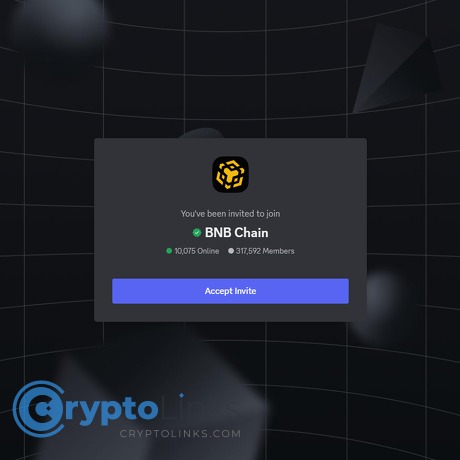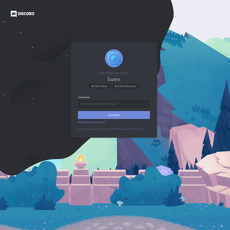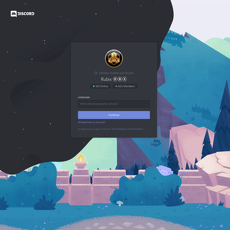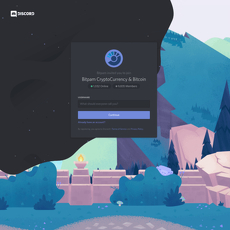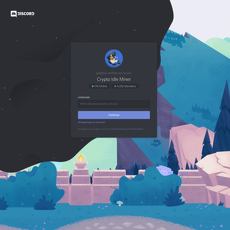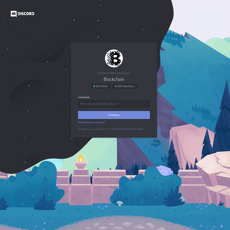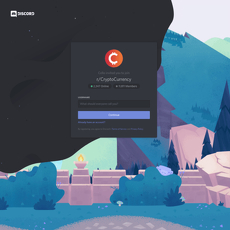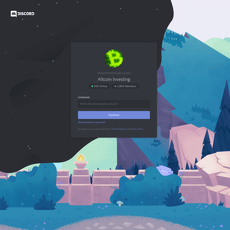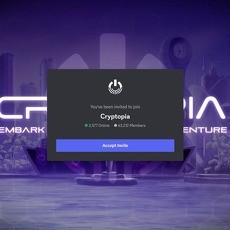BNB Chain Discord Review
BNB Chain Discord
discordapp.com
BNB Chain Discord Review Guide: Everything You Need to Know + FAQ
Thinking about joining the BNB Chain Discord but worried it’s just another noisy server? You’re not alone. I’ve seen too many people jump in, get spammed, miss the real updates, and leave with a headache. Let’s fix that.
The reality: why most crypto Discords feel broken
I’ve joined hundreds of crypto servers over the years, and the pattern is predictable:
- Ping overload: You follow a few channels, then your phone turns into an alert machine.
- DM traps: “Hello sir, I’m support” messages arrive within minutes—classic phishing plays.
- Confusing verification: You pass the CAPTCHA, but half the server still looks locked.
- Channel maze: Announcements scattered across threads, updates buried under memes.
- Support dead-ends: You ask for help in a random chat; no one answers, or worse—someone answers with a fake link.
- Builders’ time sink: Devs and founders waste hours hunting for the one doc, faucet, or BEP note they actually need.
Security firms like CertiK and SlowMist have repeatedly flagged Discord as a top phishing vector for crypto communities. The problem isn’t Discord itself—it’s how chaotic servers are configured and how fast scammers exploit that chaos.
If any of that sounds familiar, you’ll appreciate a server that’s structured, moderated, and predictable. That’s what the official BNB Chain Discord aims to be—if you set it up right.
What I’ll help you fix
I’ve mapped the official server so you don’t have to guess. In this guide, I’ll show you:
- Exactly which channels to follow for real updates (and which to mute).
- Where official support actually happens—and how to avoid fake “support” DMs.
- The channels builders should track for BEPs, tooling, testnets, and maintenance notices.
- How to set roles and notifications so you stay informed without going crazy.
- The safety checklist I personally use on every crypto server.
By the time you finish, you’ll know how to use the BNB Chain Discord like a pro—whether you’re building, trading, validating, or just curious.
Who this guide is for
- Developers: Need to track BEPs, SDK updates, RPC changes, and testnet info without missing a beat.
- Project founders and teams: Looking for grant details, hackathons, and official ecosystem programs.
- Validators: Want timely notices about upgrades, status, and governance.
- Traders and users: Want verified news, event schedules, and safer links than random posts on social media.
- Newcomers: Want to learn where to start without stepping into a scam.
A quick snapshot of the server
When you join the official BNB Chain Discord, here’s what you can expect to find (and how to think about it):
- Announcements: Network updates, major launches, security reminders, and verified links.
- Ecosystem updates: Integrations, program news, community spotlights, and partnerships.
- Developer zones: Tooling, SDKs, RPC endpoints, testnet details, faucets, and maintenance windows.
- BEPs and upgrades: Proposal chatter, upgrade timelines, and what to test or change.
- Grants and hackathons: Timelines, rules, office hours, and post-event recordings.
- AMAs and events: Schedules you can add to your calendar, plus summaries if you miss them live.
- Community chats: General talk, regional channels, and room for smart questions (with moderation that keeps things useful).
- Rules and safety: Clear moderation, pinned posts with official resources, and strong anti-phishing policies.
Real talk: most of the value on any Discord lives in five to eight channels for you personally. Pick them well and the server becomes a power tool instead of a time sink.
One honest example from everyday use
I’ve watched builders save hours by following just a few key channels: the official announcements, the dev-updates thread, and the BEP discussion space. When a rate limit changed on a public RPC, the notice hit Discord first—teams who saw it adjusted within minutes. Those who missed it found out only after things broke. That’s the difference between “noise” and “signal.”
If you’re nodding along and thinking, “Okay—so what exactly is this server’s role in the BNB Chain ecosystem, and who’s actually active there?” Good question—let’s look at that next so you can decide if it deserves a spot in your daily workflow.
What BNB Chain Discord is and why you should join
The BNB Chain Discord is the live community hub for everything happening across the BNB Chain stack—core chain upgrades, opBNB developments, Greenfield storage updates, ecosystem launches, and real-time coordination between builders, validators, and users. If the docs and blog are the library, this server is the war room where the action gets planned, announced, and stress-tested in public.
How it fits the BNB Chain ecosystem
BNB Chain is a decentralized, open-source blockchain powered by BNB. It’s designed for high throughput and low fees, which is why it attracts a wide spectrum of projects—DeFi, games, infrastructure, NFTs, payments, and more. The Discord server sits at the center of that activity:
- Real-time updates: When there’s an upgrade, a parameter change, a known issue, or a maintenance window, it’s typically flagged here first, then mirrored to other channels like X and the blog.
- Ecosystem coordination: Builders sync on hackathon tracks, grant timelines, office hours, and partner integrations without waiting for a formal blog post.
- Context you can’t get from static pages: Threads capture nuance—why a BEP matters to your project, what a wallet integration implies for your users, or how a change impacts gas-sensitive use cases.
Industry dashboards like DappRadar and Artemis regularly show BNB Chain among the most active networks by transactions and users. That kind of scale needs a fast, trusted backchannel—this server fills that role.
Who’s active here
You’ll notice the roster is more than “randoms chatting.” It’s a cross-section of the ecosystem you actually want to hear from:
- BNB Chain core contributors and DevRel: They clarify roadmaps, post upgrade notes, and share official links.
- Project teams building on BNB Chain: DEXs, games, infra providers, wallets, NFT collections—often announcing betas, audits, and new releases.
- Validators and node operators: Sharing upgrade timing, best practices, and incident response details.
- Security-minded moderators: Cleaning out phishing attempts and pinning verified resources.
- Power users and developers: Answering questions, comparing SDK approaches, swapping gas optimization tips, and pointing to example repos.
When a network tweak is planned, you’ll often see validators ask about windows, RPC providers confirm compatibility, and devs post quick patches—all in the same thread. That kind of coordination is hard to replicate on broadcast-only feeds.
What you actually gain
- Faster announcements: Catch network notices, feature toggles, and incident updates as they land—useful if uptime or execution windows matter to you.
- Grant and hackathon visibility: Deadlines, rules, office hours, and recordings get posted in one place, so you don’t miss your shot at funding or exposure.
- Early integration signals: Wallets, oracles, analytics tools, and bridges often tease or confirm support here first—great for product planning.
- Technical help from peers: Troubleshoot SDK quirks, RPC limits, indexing hiccups, or testnet issues with folks who’ve seen the same thing.
- Verified links: Reduce risk by following pinned, official resources instead of guessing which tweet or Telegram post is real.
- Networking and recruiting: Find collaborators, mentors, or contributors for your next sprint or hackathon team.
Example wins I’ve seen repeatedly: a faucet outage flagged with a workaround and ETA; a wallet pushing a hotfix before a scheduled upgrade; a grant office hour where founders learned how to scope milestones that actually get approved; and a BEP thread that saved teams from shipping incompatible changes.
Why Discord over X or Telegram
- Channels and threads: Conversations stay on-topic—announcements don’t get buried under memes.
- Role-based pings: You get alerts tailored to what you care about (dev, validator, events) instead of every single message.
- Searchable history: You can actually find that one RPC tip or grant answer two weeks later.
- Lower risk of impostors: Mods and official roles make it easier to separate signal from spoofed accounts.
It’s not just convenience; it’s compounding clarity. Less time chasing screenshots means more time shipping.
“In crypto, information latency is alpha. The right server turns minutes into edge.”
Real-world moments that show its value
- Upgrade readiness: Validators and infra providers align on timing and compatibility in-thread, reducing unnecessary downtime.
- Launch momentum: Projects debuting on BNB Chain share audits, docs, and walkthroughs to bootstrap early users and feedback.
- Security hygiene: When scammers circulate fake airdrops, mods nuke links fast and pin the official stance, cutting exposure.
- Program clarity: Grants and hackathon mentors answer scope questions live so teams don’t waste cycles on misaligned proposals.
If you care about getting the right info at the right time, this server earns a spot in your daily routine. Want the exact settings I use to avoid spam, block scam DMs, and only see high-signal channels? Keep reading—next up I’ll show you how to get in safely and configure your account so it works for you, not against you.
Getting in safely and setting up your account the smart way
Join and verify without hassles
If you’re going to do this, do it right from the first click. Use the only invite that matters: https://discord.gg/bnbchain. Anything else is a risk you don’t need.
- Step 1: Hit the invite, accept Community Guidelines, and pass the server’s verification (usually a quick rules screen + captcha). No wallet connects. No weird forms.
- Step 2: Read the welcome and rules channels—this is where the server explains how roles work and where to find official links.
- Step 3: Pick your roles in the server’s role-picker channel (often labeled “roles,” “start-here,” or similar). Choose only what matches your interests—developer, validator, ecosystem news, events, regional language, etc. Fewer roles = fewer noisy channels.
- Step 4 (Pro safety move): Disable DMs from this server: right-click the server icon > Privacy Settings > toggle off Allow direct messages from server members. Scammers live in DMs; you don’t need them.
Sample setup I use for a clean start: roles for Announcements, Developers (if you build), and Events. Everything else stays off until I know I need it.
“If it feels urgent, it’s probably a scam.” Real teams give you time to read, verify, and decide.
Set roles and notifications so you don’t go crazy
Default Discord settings will blast you with pings. Tame it in two minutes.
- Server-wide: Right-click the server > Notification Settings:
- Set Server Notification Settings to Only @mentions.
- Enable Suppress @everyone and @here.
- Enable Suppress All Role @mentions (toggle it back on later for a role you truly want to hear from).
- Check Hide Muted Channels to keep the sidebar clean.
- Channel overrides (the good stuff): For announcements or release-notes, click the bell in that channel and set to All Messages. For fast-moving chat channels, mute them for 24h or forever—you can still peek when you want.
- Follow threads: When a topic you care about becomes a thread (e.g., a BEP discussion or upgrade notice), hit Follow so updates land in your inbox without you parking in the chat all day.
- Keyword alerts (if available in your client): Some Discord clients have Keyword Notifications under User Settings → Notifications. Add terms like BEP, grant, testnet, or your project name. If you don’t see this feature yet, mimic it by setting All Messages on the few channels where those topics actually appear.
- Use Inbox smartly: Click the Inbox icon (top-right) and filter by Mentions and Unreads. That’s your “need-to-know” feed.
My personal config: Announcements = All Messages, Dev updates = All Messages, Off-topic = Muted, everything else = Only @mentions. Peace restored.
Safety basics and the most important rule
Discord is great, but it’s also where social engineers try their luck. Chainalysis reported that scam revenues remained a leading share of crypto crime in 2024—social engineering is the top entry point. Your best defense is boring, consistent habits.
- Lock down your account:
- Enable 2FA (User Settings → My Account → Enable Two-Factor Auth). Use an authenticator app (1Password, Authy, Google Authenticator). Save backup codes offline.
- Privacy & Safety: Set Safe Direct Messaging to Keep me safe (scan all DMs). Turn off Allow DMs from server members per server.
- Device hygiene: Keep your desktop and browser extensions clean. One shady extension can read everything.
- Trust the room, not the DM: No legit support will DM you first. If someone claims to be “BNB Chain Support,” screenshot, Block, and Report. On desktop: right-click message → Report Message.
- Verify links and files:
- Only click links posted in official channels or pinned by mods. If unsure, ask a mod in-channel before acting.
- Check domains carefully. When in doubt, run suspicious links through urlscan.io or VirusTotal.
- Wallet hygiene:
- Keep a burner wallet for testnets and unknown contracts. Save your main wallet for assets only.
- Use a hardware wallet for meaningful funds. Approve minimal permissions; review allowances on BscScan’s Token Approval Checker and revoke what you don’t need.
- Nobody needs your seed phrase. Ever.
- Red flags that should stop you cold:
- “Limited-time airdrop” you never saw in official announcements.
- “Support” asking for a screen share or wallet signature to “unlock” funds.
- New accounts with brand-new roles trying to pass as staff. Check profiles: join date, role badges, message history.
Quick context: Google’s research on phishing has shown that simple friction—like forcing a user to pause and verify—dramatically reduces successful attacks. Build that friction into your Discord flow: stop, verify, then click.
Extra: a 60‑second checklist that prevents 99% of headaches
- Join via the official invite.
- Pick the few roles you actually need.
- Set server notifications to Only @mentions; enable Suppress @everyone/@here.
- Override Announcements and Dev updates to All Messages.
- Disable DMs from server members for this server.
- Turn on 2FA and store backup codes offline.
- Follow threads for updates you care about.
- Click links only from official channels or pins; when unsure, ask a mod.
- Use a burner wallet for experiments; revoke approvals regularly.
You’re set up, safe, and signal-first. Now the fun part: want to know exactly which channels to watch for BEPs, toolchains, testnets, faucets, grants, and hackathon timelines? Let’s get you where the builders actually hang out—ready to see where I spend my time?
For developers and builders: where to spend your time
Announcements, BEPs, and technical chatter
If you build on BNB Chain, the “must-watch” spaces are the official announcement threads and the channels where BNB Evolution Proposals (BEPs), upgrades, and infra status are discussed. I keep those on alert and skim everything else.
- Track BEPs from the source: star and watch the BEPs repo on GitHub for proposal discussions, timelines, and final specs. Cross-check with pinned Discord posts when proposal threads heat up.
- Set smart keywords: create Discord keyword alerts for “BEP-”, “hard fork”, “breaking change”, “opBNB”, and “Greenfield”. This surfaces the signal without drowning you in chat.
- Prep for changes early: when you see an upgrade window mentioned, spin a checklist in your repo (I call mine upgrade-notes.md): libraries to bump, RPC behavior to retest, contracts to re-verify, indexers to re-sync.
- Mirror notes in your team Slack/Notion: a 90-second summary (“what changes, when, who’s on-call”) prevents last‑minute chaos.
Typical flow I follow when an upgrade is announced:
- T+0: Save the announcement, skim any BEP links, note the ETA.
- T+1–2 days: Test on the appropriate testnet with production-like RPC settings, watch for revert reasons and gas estimate shifts.
- T+3–4: Patch SDKs, bump ABIs, run a canary deploy on your lowest-risk service.
- T+5: Roll out broadly if metrics, logs, and error rates look clean.
“Ship fast, but don’t ship blind.” Upgrades don’t break teams that plan; they expose teams that guess.
Tooling, testnets, and faucets
There are usually channels dedicated to SDKs, RPC endpoints, node ops, and testnets. I park them in a folder and check them daily when I’m actively shipping.
- Know your ecosystems: BNB Smart Chain (EVM), opBNB (L2 for scale), and Greenfield (decentralized data). Keep the official docs bookmarked: docs.bnbchain.org — it links to the right testnets and configuration.
- Testnets and faucets: always grab faucet links from pinned messages or the docs to avoid fake sites. Rotate throwaway wallets and never reuse keys across testnet and mainnet.
- RPC hygiene:
- Add at least two fallback providers (e.g., one community RPC + one commercial). Implement exponential backoff on 429/5xx responses.
- Batch JSON-RPC calls where possible and cache reads that don’t need to be real-time.
- Log provider-level latency and error codes so you can switch quickly during maintenance windows announced in Discord.
- Node operators: if you run your own, watch the node-ops threads for client version pinning, pruning tips, and snapshot schedules. Save the exact client versions used for reproducibility.
Quick checklist I use before any mainnet release:
- Replay critical flows on the relevant testnet with my production RPC headers and gas strategies.
- Verify contract sources and constructor args on testnet explorers.
- Run one chaos test: intentionally throttle RPC or return stale data to see if my app degrades gracefully.
Grants, hackathons, and ecosystem programs
Grant and hackathon channels are where timelines, rules, AMAs, and office hours appear first. If you’re fundraising or recruiting users, this is your early-warning system.
- Calendars and reminders: add submission deadlines to your calendar straight from the pinned posts. I also set a 72-hour “final polish” reminder.
- Give reviewers what they need: a crisp README, a 2–3 min demo video, deploy links, and the EVM addresses involved. Don’t make them guess.
- Align with themes: you’ll see recurring focus areas like scalability, security, real-world utility, and public goods. Tune your pitch accordingly.
- Office hours = compounding: ask one specific question per session and post a short recap in your team’s notes. Those nudges often become partnerships.
What tends to score well across web3 hackathons:
- Clear user story (who benefits, in one sentence)
- Production-readiness (staging link, test coverage, or even a small mainnet footprint)
- BNB Chain fit (using opBNB for scale or Greenfield for data makes the integration obvious)
- Metrics (TTFQ/tranaction success rates, or even a tiny cohort of real users)
How to get technical answers fast (without waiting hours)
Community engineers are generous, but they can’t parse vague questions. This format cuts response time dramatically.
- Context first: “On opBNB testnet, using ethers v6.10, Node.js 18.17, public RPC A + fallback B.”
- Minimal reproducible example: link a gist with 20–40 lines that fails, exact error, and the target block/tx hash. The Stack Overflow MRE standard is the gold rule for a reason.
- What you tried: versions you pinned, endpoints you switched, gas options you tweaked.
- One question only: “Is this a known RPC quirk after the latest upgrade, or am I misusing eth_estimateGas?”
GitHub’s Octoverse reports have repeated a simple truth: teams that document well ship faster and fix faster. I’ve seen the same on-chain—good repros get answers; fuzzy threads stall.
Security-first builder habits
Most “dev pain” I see is actually “security pain.” A few habits go a long way:
- Never paste secrets in chat: scrub tx payloads, redact API keys, and share private logs via ephemeral links.
- Separate wallets: one per environment; hardware signer for production; rotate test wallets monthly.
- Dependency pinning: lock versions for clients, compilers, and SDKs; record hashes for any binaries you download from links in Discord.
- Role-based access: restrict RPC keys by IP and method if your provider supports it; use read-only keys for CI.
- Responsible disclosure: for bug reports, ask a mod for the security reporting path rather than posting details publicly.
Last thing: keep a “BNB Chain playbook” file in your repo—links to docs, Discord channels to follow, common RPC quirks you’ve hit, and your upgrade checklist. It becomes your team’s muscle memory.
“If it isn’t written down, it didn’t happen.” Your future self will thank you during the next upgrade window.
Curious where real news drops if you’re not building, or how to get support without getting lost in chat? Up next, I’ll show the exact channels I follow for verified updates, how I separate official support from community help, and a simple trick to catch AMAs without camping on Discord—ready for that?
For users, traders, and validators: making the server actually useful
Where real news drops
In crypto, minutes matter. The Announcements and Security-type channels are your signal, everything else is chatter. I treat them like my trading desk ticker.
- Turn on notifications only where it counts: right-click the main Announcements channel → Notifications → All Messages. Leave most other channels on muted or mentions-only to protect your attention.
- Use “Follow” for News channels: if a channel is marked as a News/Announcement channel, click Follow to pipe its posts into your own private server or a “signals” channel—no more scrolling.
- Thread follow is your best friend: when an announcement spawns a thread (e.g., a network upgrade or BEP-related discussion), hit Follow Thread to get focused updates without flooding your feed.
- Pin key posts to your bookmarks: click the three dots → Copy Message Link, then save it in a notes doc. I keep a small list of “must-check” posts (upgrade timelines, RPC changes, validator notices).
What tends to show up first here:
- Network updates (client versions, hard fork windows, infra maintenance)
- Security reminders (fake airdrop alerts, wallet-drainer patterns)
- Ecosystem launches (major app integrations, grants, program windows)
- Event schedules (AMAs, workshops, office hours, hackathon finals)
“Trust the channel, not the DM.” If it isn’t posted in an official channel (or pinned), treat it as a trap until proven otherwise.
Support vs community help
This is where many people get burned. Official support is rarely a DM. It’s usually a form or help desk link in a pinned message inside a support channel. Community help is useful—but you must verify.
- Find the official route first: check the top of the primary help channel for pinned posts. You’ll see links to forms, status pages, or a knowledge base. Use those before asking the room.
- Open a ticket the right way: if the server uses a ticket bot, it will create a private thread in-server. No one needs your seed phrase or private key, ever.
- Cross-check advice: community answers can be fast, but confirm with a mod tag, a pinned doc, or the official docs before acting on any fix.
- Ban the DM “helper” playbook: scammers DM seconds after you post a problem. Close DMs from server members: Server Privacy → Disable Direct Messages. Industry reports consistently note unsolicited DMs as the top Discord attack vector.
When you ask for help, use a clean template. It speeds up real answers:
- Issue: brief, one line
- Context: wallet type, network (mainnet/testnet), tool used (RPC, bridge, dapp)
- Proof: tx hash or error message (no seed phrases, no passwords)
- What I tried: steps you already took (cleared cache, swapped RPC, retried on different browser)
Signal shortcuts for traders
I keep my trading flow simple and quiet, so signals stand out:
- Keyword alerts: in Discord, use Notification Overrides and set “grant,” “security,” “mainnet,” “upgrade” or the project ticker you care about. You’ll catch time-sensitive items without drowning in chat.
- Link hygiene: only click links in the official channels. If it looks like an airdrop, check the same link on the project’s verified X and website footer. Two sources or it doesn’t exist.
- Post-event summaries: many AMAs drop bullet-point recaps after the session. I skim those for catalysts rather than joining every live call.
The validator’s must-check routine
If you’re running validators or considering it, your priorities are stability and response time:
- Status and incident posts: follow the network status channel or the pinned status page link. Turn on mobile Override for incidents and upgrade windows.
- Upgrade threads: when client update instructions post, follow the thread and save the exact version numbers and deadlines. Be ready to roll back if a patch note suggests it.
- Election/performance chatter: watch the validator-focused channel for changes in set size, performance alerts, and best practices from experienced ops.
- No-key sharing reminder: never paste keystore paths or signer configs in public. If you need to share logs, scrub sensitive fields first.
Events, AMAs, and learn-to-earn
Events are the fastest way to learn what’s shipping and who’s building. You don’t need to attend everything—just be strategic.
- AMAs: add scheduled AMAs to your calendar. If they use a Stage channel, questions often open in a separate thread beforehand. Upvote the ones you want answered.
- Recaps and recordings: can’t join live? Most teams post a recap or recording link after. I tag those messages and create a quick two-line summary in my notes to track follow-ups.
- Learn-to-earn: campaigns often run through partners like Galxe or Zealy. Check:
- Eligibility window and snapshot dates
- Chain ID (keep RPC correct)
- Wallet security (avoid connecting your main wallet; use a burner)
One practical example: during a past campaign, the Discord pinned a “How to qualify” thread with a checklist and deadline. I followed the thread, set a reminder for the final 24 hours, and avoided the usual “missed the snapshot” pain that hits last-minute users.
Cut the noise, boost the signal
Here’s the simple system I use so the server works for me, not against me:
- Mute by default, then unmute only Announcements, Security, and one interest-specific channel
- Use threads instead of main chat for ongoing topics
- Save the pins you’ll actually need (docs, status, official forms)
- Close DMs from server members to kill scam attempts at the root
- Weekly tidy-up: unfollow threads you no longer need
There’s a reason attention researchers keep repeating that interruption cost is real—context switching crushes decision quality. Keep your Discord as quiet as a library, and the right alerts will feel like a bell, not a siren.
Quick red flags I never ignore
- “Support” via DM asking for wallet connect, seed phrase, or a file download
- Deadline panic with zero mention in official channels
- Lookalike URLs (missing letters, wrong TLDs, shortened links that hide the domain)
- New accounts impersonating staff without the verified role
If a message triggers FOMO, pause. Real opportunities survive five minutes of checking.
Still wondering how moderation works here, which rules actually matter, and whether it’s worth joining if you’re not a dev? I’ve got straight answers waiting next—plus the essential resources to bookmark so you don’t have to hunt later. Ready for the FAQs everyone asks but rarely gets right?
FAQs people ask me about BNB Chain and the Discord
What is BNB Chain used for?
BNB Chain powers fast, low-cost transactions for everything from DeFi and NFTs to gaming and payments. Builders ship dapps using BEP-20 tokens, stablecoin transfers settle in seconds for cents, and gamers get smooth on-chain interactions without paying a fortune in gas. If you’re creating, storing, or moving value on-chain, BNB Chain is built to make it quick and affordable.
What’s the most important rule on Discord?
Never trust unsolicited DMs. If someone messages you first offering “support,” “recovery,” or “airdrop claims,” treat it as a scam. Real announcements live in public, official channels. Industry reports consistently warn that phishing and social engineering are the top ways people lose crypto—Discord DMs are a common entry point. Report and block, then ask a mod in public if you need clarity.
- Go to user profile → Block and Report if they’re impersonating staff.
- Legit support will never ask for your seed phrase, private key, or remote access.
How is the BNB Chain server moderated?
Mods remove phishing links, timeout spammers, and point people to pinned resources. They also use filters for suspicious domains and enforce channel topics so technical, support, and general chatter don’t mix. If you’re unsure about a link or claim, tag a mod and wait for confirmation—or check the pins and the last few messages in the official announcement feeds.
Is it worth joining if I’m not a developer?
Yes. You’ll get verified updates, event schedules, and safer links than random posts on socials. Keep it calm by following threads you care about and muting the rest. I know traders who only follow announcements and AMA summaries and still stay ahead of most news cycles without doomscrolling.
Where do I get support without getting scammed?
Use the official links in pinned messages. Many servers use a form-based ticket that opens a private channel with staff—no DMs needed. Before opening a ticket, search the channel for your issue; lots of answers live in FAQs.
- Share only public info (tx hash, wallet address). Never your seed or private key.
- If someone DMs you first about your ticket, ignore it and alert a mod.
Why can’t I send messages or see channels after joining?
Two common reasons: you haven’t completed verification or you didn’t pick any roles yet. Also, anti-raid settings may place new accounts on a short cooldown. Finish the verification flow, accept the rules, select roles, then try again. If it still doesn’t work, ask in the designated help channel.
Are airdrop or giveaway DMs ever legit?
Assume 99% are scams. Fake “claim” links often use lookalike domains (like bínance with a sneaky accent). Real airdrops are announced in public, and legitimate claims never ask for a seed, private key, or a “test transaction.” When in doubt, compare the domain with what’s pinned in official channels.
What are BEPs and why should I care?
BNB Evolution Proposals (BEPs) outline changes and upgrades to the network. If you’re a builder, validator, or even a heavy user, tracking BEPs helps you prepare for things like fee changes, op-code updates, or new features. You’ll often see discussion and timelines in official tech channels before changes hit mainnet.
Can I share my wallet address safely?
Yes, your public address is fine to share for troubleshooting or receiving funds. Never share your seed phrase, private key, or wallet export. If someone claims they need “full access” to fix a problem, they’re trying to take your funds.
How do I keep my Discord account secure?
- Enable 2FA with an authenticator app (not SMS).
- Settings → Privacy → turn off “Allow DMs from server members.”
- Use “Keep Me Safe” content filter and review connected apps regularly.
- Don’t install untrusted “screen-sharing” or “wallet-recovery” tools—classic traps.
Security research and crime reports repeatedly show social engineering beats tech most days. Small habits like killing DMs and using 2FA stop most attacks before they start.
What’s the difference between Binance and BNB Chain?
Binance is a centralized exchange. BNB Chain is a decentralized blockchain network. The Discord focuses on the blockchain—developers, validators, dapps, events. If you need exchange account help (KYC, withdrawals, card issues), use Binance’s official support, not the BNB Chain server.
Can I promote my project?
Usually yes, but only in the designated channels and within the rules. Share concise info, links to docs, and a clear ask (feedback, testers, collaborators). Low-effort shills get removed; thoughtful posts often get traction and even mod spotlights when relevant.
How do I keep signal high and noise low?
- Follow only the threads that match your goals (dev updates, validator notices, AMAs).
- Set keyword alerts for terms you actually care about (e.g., “BEP,” “testnet,” “grant”).
- Mute high-chatter rooms and check summaries after AMAs for key takeaways.
Want a simple way to turn all this into action without wasting hours? In the next section, I’ll share the exact 7-day plan I use to get value fast—want the checklist?
My verdict on the BNB Chain Discord and how to get the most from it
What it does best (and what it doesn’t)
The BNB Chain Discord shines where it matters: official updates, builder coordination, and program announcements. If you’re tracking BEPs, upgrades, hackathons, or grants, the key channels and pinned posts will keep you ahead of the curve. I’ve seen teams prep days earlier for infra changes simply because they watched the right threads and pinned the right docs.
It’s not perfect. Leave everything unmuted and you’ll get buried. New users also underestimate how convincing fake DMs can be. The fix is simple: use roles to filter what you see, mute high-chatter channels, and keep DMs from server members turned off. When I “follow” a thread for a specific AMA or upgrade and mute the rest, the signal-to-noise ratio flips in my favor.
Rule I live by: if it’s not in an official announcement or a pinned post, it doesn’t exist.
Small habits compound here. Mute by default, follow threads selectively, and use keyword alerts like “BEP”, “grant”, “testnet”, or your project name. Research on digital interruptions shows that batching notifications reduces stress and improves decision-making—apply that to Discord and you’ll get value without the brain fog. If you want to dig deeper, check out attention research from UC Irvine’s Gloria Mark (gloriamark.com) and Microsoft’s WorkLab on digital overload (microsoft.com/worklab).
Your 7-day action plan
- Day 1: Join and verify. Read the rules. Grab only the roles you care about (builder, validator, events—don’t collect them all). Turn off DMs from server members. Suppress @everyone and @here for most channels.
- Day 2–3: Follow the official announcements channel. Pin the latest network status, BEP trackers, and docs. Set keyword alerts for “BEP,” “grant,” “upgrade,” “testnet,” and your project or validator name. Mute everything else for now.
- Day 4–5: Introduce yourself in the appropriate channel. Keep it short and useful:
“Hey all—working on a DeFi tool using BSC RPC. Looking for best practices on rate limits and a reliable testnet faucet. Any pinned resources I should start with? Thanks!”
Follow one relevant dev-support or community-help thread. Ask one focused question with context so people can help fast.
- Day 6: Attend or watch an AMA. Follow the related thread so you get post-call summaries and links. Take notes on any upcoming changes, dev tooling updates, or program timelines.
- Day 7: If you’re building, check the grants/hackathons channel and mark deadlines on your calendar. If you’re not building, prune channels you don’t need. Keep announcements, events, and one help thread. Your future self will thank you.
Pro tips I actually use
- Turn off DMs from server members in Privacy Settings. If support DMs you first, it’s almost certainly fake.
- Follow threads for AMAs, upgrades, or incidents instead of joining every channel.
- Pin smartly: faucet info, RPC endpoints, BEP summaries, event calendars. Unpin aggressively.
- Use Quick Switcher (Ctrl/Cmd + K) to jump to channels fast without scrolling through folders.
- Keep a mini changelog in your notes—date, link, action needed. It prevents “what changed?” panic later.
- Report impersonators immediately and wait for a mod’s confirmation before acting on anything time-sensitive.
Data-backed habits that pay off
Batching Discord checks to a few windows each day lines up with what attention research keeps finding: constant interruptions shrink focus and raise stress. I treat announcements, BEP updates, and AMA recaps as “inbox zero” tasks—clear them in batches, then get back to building or trading. If you’re curious about the science behind this, start with Gloria Mark’s work on interruptions (gloriamark.com) and Microsoft’s WorkLab for practical workplace insights (microsoft.com/worklab).
My quick rating
- Builders: 9/10 — Must-join. Great for timely upgrades, tooling, and program info.
- Everyday users: 8/10 — Very useful if you curate channels and mute aggressively.
- Support: 8/10 — Solid when you follow official links and pinned forms instead of random replies.
Bottom line
For anyone active in the BNB Chain ecosystem, this is where the signal lives. Join with the official link, lock down your safety settings, follow the right channels, and use threads and pins like a pro. Do that, and the server turns from noisy chatter into a clean feed of what actually matters.
I’ll keep this guide updated on Cryptolinks.com so you always know where to look next.
CryptoLinks.com does not endorse, promote, or associate with Discord servers that offer or imply unrealistic returns through potentially unethical practices. Our mission remains to guide the community toward safe, informed, and ethical participation in the cryptocurrency space. We urge our readers and the wider crypto community to remain vigilant, to conduct thorough research, and to always consider the broader implications of their investment choices.