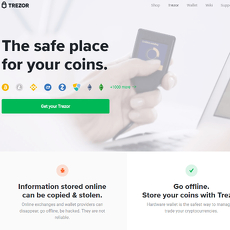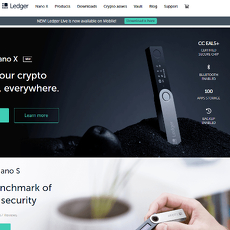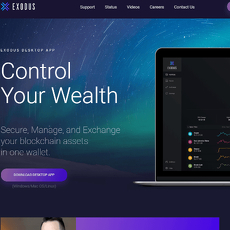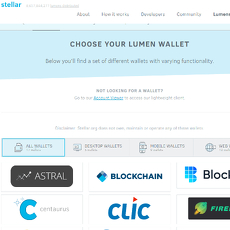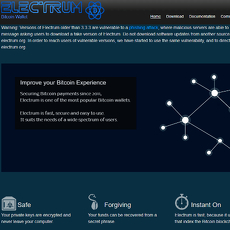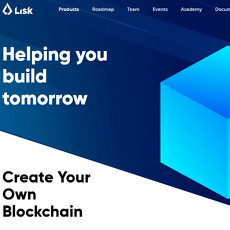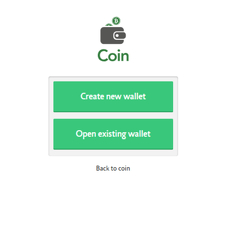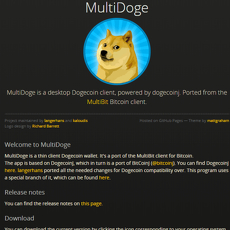Komodo Wallet Review
Komodo Wallet
komodoplatform.com
Komodo Wallet Review Guide: Everything You Need to Know + FAQ
Ever find yourself asking, “Why can’t I just swap my crypto instantly, right from my wallet, with no middleman, crazy fees or sketchy apps getting in the way?” If yes, you’re not alone.
After testing a ton of wallets over the years—from clunky web platforms to super-secure (but ugly) desktop apps—I get it. Most wallets leave you with tradeoffs:
- Security slips that make the evening news
- High fees every time you want to move your own money
- Forcing you to trust some shady company with your private keys
- Trading that’s just slow or so confusing it feels like rocket science
Why Most Crypto Wallets Can Be Frustrating
Let’s be real—a lot of wallets look great in marketing, but:
- The registration process feels like opening a bank account in 1995
- Exchanges inside the wallet are limited or cost more than they should
- Even “secure” wallets have lost user funds—remember the Electrum attack of 2018? Thousands of BTC lost in hours, all because users had to connect to random servers
- Worst of all, your private keys are sometimes controlled by someone else, just like keeping your cash at the bank
And if you’ve ever tried sending Bitcoin and waited 20+ minutes because the wallet “forgot” to let you change the network fee, you know how annoying things can get.
Here’s What You Actually Want
Imagine this scenario for your ideal crypto wallet:
- You’re always in charge of your money (no one else has the keys)
- It’s simple to use—your grandma could send crypto if she wanted
- Trading is built in, with actual fair rates (not “secret exchange fees” hiding in the background)
- No long forms or KYC demands; privacy is default
That’s exactly what the Komodo Wallet claims to offer. But let’s get honest—does it match up to the hype, or is it just another letdown with a slick UI?
Who This Guide Is For
So, who should keep reading this? Pretty much anyone who:
- Is brand new to crypto and feels overwhelmed by all the wallet options
- Trades or swaps coins regularly (and is sick of always getting ripped off by centralized exchanges or stuck with account bans)
- Is curious about real atomic swaps—no middlemen, no huge spreads
- Values privacy and wants better security for their digital assets
I’ve got you covered. I’m about to walk you through everything you need to know about this wallet, no tech-jargon, just straight-up facts and guidance. The good, the bad, and the real-world experience—step by step.
Ready to see what makes Komodo Wallet so different and who’s actually behind the project? Next up, I’ll open up what Komodo really is—and why it might just be the upgrade your crypto life desperately needs. Curious who's building it and why it stands out? Stick around! The answers might surprise you…
What is Komodo Wallet?
Imagine a crypto wallet that's built for self-sovereignty. That’s the heart of Komodo Wallet—an app where you stay in control, with true peer-to-peer swaps and no one else holding your keys. Forget the anxiety of trusting random exchanges or custodial services. With the Komodo Wallet, it’s just you and your coins, all with a user interface that doesn’t make your eyes water.
“Decentralization means never having to say you’re sorry for an exchange hack.”
It’s not just hype. Komodo Wallet is an essential piece of the bigger Komodo ecosystem, which has been breaking boundaries in blockchain since 2014. Born out of the privacy-oriented space (think Zcash fork, with its own KMD coin), Komodo constantly pushes the needle on DEX technology, privacy, and user freedom.
Komodo Platform Overview
So, where does this wallet actually fit in? Komodo’s developers aren’t just building a wallet—they’re engineering the infrastructure for cross-chain trading and blockchain launching. The wallet is like your command center, letting you:
- Store dozens of major cryptos (BTC, ETH, LTC, stablecoins, even BSC and ETH tokens)
- Trade directly with others—no middlemen, no deposits, straight from your wallet with AtomicDEX
- Access open-source technology where the code is auditable on GitHub, building trust and transparency
The wallet isn’t a sideshow; it’s the front door to all Komodo tools. And because Komodo backs its security with Delayed Proof of Work (dPoW), you get extra protection (just a taste, I’ll get into those nuts and bolts soon).
Supported Devices and Platforms
We don’t all want to lug our laptops around, right? Good news: Komodo Wallet steps up on almost every device you own. Here’s the deal:
- Desktop: Get the full-featured experience on Windows, macOS, and Linux. The best choice for power users (or anyone who likes to keep their trading safe and close to home).
- Mobile: Both Android and iOS get dedicated apps, so you can swap and send crypto on-the-go. The interface is snappy with no random crashes, based on my hands-on testing.
- Web: There's also an in-browser experience for AtomicDEX, so you don't even need to download a full app if you want to quickly try things out.
Whether you’re at your desk, in a cafe, or chilling on your couch, there’s always a Komodo Wallet version ready for you. No excuses—jump in whenever inspiration (or panic at the charts) hits.
Target Users
Who’s Komodo Wallet really built for? In my experience, it nails the sweet spot for three major groups:
- Everyday Holders: If you just want to safely store crypto, Komodo makes it simple without annual fees, forced logins, or hidden catches.
- Traders & Swappers: Love to hop between coins, do cross-chain swaps, or catch market opportunities without relying on a centralized exchange? AtomicDEX inside Komodo Wallet is exactly for you.
- Privacy Buffs & Developers: Appreciate open-source transparency and tools to launch your own assets? This ecosystem is designed with you in mind—you can audit everything or even build on top of it.
In short: Whether you’re just getting your first crypto or you’re the kind to have keys stashed across different wallets, Komodo Wallet tries to meet you where you are. It’s actually refreshing.
But what makes Komodo Wallet tick? How can it offer non-custodial atomic swaps, and what’s so special about its DEX under the hood? If you’ve ever wondered—is my crypto really safe from hackers or snoopy exchanges?—stick around. In the next section, I’ll crack open Komodo Wallet’s inner workings so you can see exactly how it keeps YOU in the driver’s seat.
How Does Komodo Wallet Work?
Let’s strip away the marketing fluff and get right to the solid tech under the hood: Komodo Wallet isn’t trying to be just another crypto stash you forget about after sending your coins in. It’s got real, gutsy features that make holding, sending, and especially trading, feel a lot more like you’re in the driver’s seat—not stuck waiting on the side of the road for permission from some centralized gatekeeper.
Non-Custodial & Decentralized by Design
Ever heard the phrase, “Not your keys, not your coins”? It’s not just tech-nerd gospel. It’s what separates actual control from an IOU. With Komodo Wallet, nobody but you gets access to your private keys. They’re generated and encrypted directly on your device. No servers, no hidden backdoors, no risky middlemen promising they’ll “keep your funds safe.”
- Your keys, your rules: When you set up Komodo Wallet, the secret phrase is all yours. Lose it, you’re locked out—Komodo can’t recover it. That’s power, but also a big responsibility.
- No KYC/registration: Use the wallet without ever telling anyone your real name, email, or even a username.
It actually feels liberating knowing nobody’s peeking over your shoulder—or could, even if they wanted to.
Atomic Swaps & Built-in DEX
This is the magic trick that gets most people raising their eyebrows: atomic swaps. These aren’t some random promise; they’re peer-to-peer trades made directly from wallet to wallet, across chains, with no centralized exchange skimming fees or holding coins hostage. Want to swap Bitcoin for Litecoin? Ethereum for Dogecoin? With the built-in AtomicDEX, it’s all possible, and you never give up custody during the trade.
- Real swaps, real privacy: Instead of relying on a central order book, your trade is matched P2P. No more long waits for withdrawals or deposit confirmations.
- Lower risks, fewer fees: You only pay the network fees and a tiny liquidity provider fee, not the hefty percentages centralized exchanges sometimes charge.
- Interoperability: Trade dozens of coins—even BTC → ETH, which some wallets just can’t handle without a giant exchange in the middle.
Atomic swaps are genuinely one of the most exciting pieces of blockchain tech. I remember my first test swap—waiting, watching the TXs appear in real time, and realizing, “I never had to trust anyone else.” That sense of control is hard to ignore.
"Freedom is not worth having if it does not include the freedom to make mistakes." – Mahatma Gandhi
Trading from your wallet—mistakes and victories—are truly yours. If you appreciate independence, the Komodo approach will hit the right note.
Security Basics: dPoW and More
All cool features are pointless if the basics aren’t nailed down, right? Here’s where Komodo flexes its tech muscles—especially with something called delayed Proof of Work (dPoW).
- dPoW explained: Komodo’s blockchain gets extra security by “piggybacking” off Bitcoin’s hashpower. Basically, every ten minutes, a snapshot of Komodo blocks is notarized onto Bitcoin. This beefs up its security and makes double-spending attacks much harder.
- App-level security: Since keys are device-side only, even a hack of Komodo’s servers (if they existed) wouldn’t get attackers anywhere.
- Open source code: You can check the wallet’s code for yourself—or read the many security audits out there.
Let’s be real, no wallet is unbreakable. But Komodo’s combination of decentralization, notarization, and transparency stacks up well against the biggest centralized wallets out there. “Trust, but verify”—and with Komodo, you actually can.
So, what’s next after understanding how Komodo Wallet ticks? If you’re itching to try all this out for yourself, you might be wondering: How hard is it to set up? Or maybe, Is there a trick to making sure you install the real deal and not some sneaky fake? Stick around because coming up, I’ll give you the honest, step-by-step on exactly how to install and start using Komodo Wallet—no technical jargon, just clear directions. Ready to get your hands dirty? Let’s get you set up!
Getting Started: Setting Up Komodo Wallet
Opening the door to full crypto freedom starts with the very first step—setting up your Komodo Wallet the right way. If you've ever felt the stress of installing a wallet and wondering if you’re stumbling into a scam or making a beginner’s mistake, let’s tackle this together, one step at a time.
Downloading and Installing
First things first: grab Komodo Wallet only from the official Komodo site or their GitHub repository. Never trust a random app store listing or a link from a sketchy YouTube comment. In 2023 alone, phishing and fake wallet downloads accounted for millions in stolen assets (source: CyberNews). This isn’t just a bad day—it’s a lifetime of regret.
- For Desktop: Download the correct installer for Windows, Mac, or Linux. Double check the file hash or signature if you want to be extra sure.
- For Mobile: Use Google Play or the App Store, but always confirm the app publisher is “Komodo Platform.” Bookmark the official links for future safety checks.
“The key is not to prioritize what’s on your schedule, but to schedule your priorities.” — Stephen Covey
Make security your first priority, not an afterthought—and you’ll never lose sleep over your crypto.
Creating a New Wallet
Once installed, fire up the app. You’ll get the option to create a brand new wallet. This process is designed for both crypto rookies and experienced users—straightforward, no hidden pitfalls.
- Choose a strong password that isn’t reused anywhere else. If you skip this, you’re gambling with your digital gold.
- Copy down your recovery/seed phrase. This string of 12 (or 24) words is your lifeline. Write it on paper, store it in a metal wallet, or use a password manager. Do not screenshot, photograph, or save in cloud storage.
- Follow the prompts to confirm your backup—Komodo will make you re-enter a few words. Annoying? Maybe. But it saves tons of heartache later.
I’ll be real: I’ve read way too many stories on Reddit about users losing everything because they skipped the backup step. One famous study from Chainalysis found that up to 20% of all Bitcoin is lost forever, often because of forgotten keys or botched wallet setups. Don’t let your funds be a statistic.
How to Import an Existing Wallet
Already holding crypto in another wallet or have an old seed phrase? No problem. On the Komodo Wallet home screen, click “Import Existing Wallet.” Here’s how it feels almost magical—copy that seed phrase in, and in seconds, your balances appear like you never left.
- Have your phrase ready, preferably typed or copied from a secure password manager to avoid mistakes.
- Enter the words in the exact order. Just one wrong word, and the wallet won’t recognize your account.
- Set your fresh password (don’t recycle an old one!) and start managing your funds immediately.
Importing is especially helpful if you’re switching from another non-custodial wallet or testing out Komodo on a secondary device. No crazy KYC, no waiting for approval—just straight to your coins, like crypto was always meant to be.
Setting things up right from the beginning means you get to enjoy all the magic later—no headaches, no panic attacks. Ready to try sending, receiving, or even trading assets straight from your new wallet? Ever wondered how fast (or easy) it really is in day-to-day use? That’s where it gets interesting... Stay tuned for a hands-on look at how Komodo Wallet measures up for your daily crypto hustle.
Using Komodo Wallet: Day-to-Day Features
Ever tried moving your crypto or making a trade in a wallet, only to get hit by lag, confusing buttons, or fees that make you want to throw your phone across the room? You’re not alone—more people fail on the basics than you’d think. That’s why I grabbed Komodo Wallet and put it to the test for all the regular stuff we do every week.
Sending and Receiving Crypto
Sending and receiving coins should just work—fast, easy, and without jumping through hoops. In Komodo Wallet, sending Bitcoin took me three simple taps: pick the coin, paste the address (or scan a QR), and set your amount. The interface shows you network fees right away—no sneaky surprises.
Here’s the kicker: incoming transactions are super quick to show up. Within seconds, I saw pending balances across Bitcoin, Litecoin, and KMD. No endless “pending” screens or mystery errors. If you’ve used wallets that lock up funds for ages (looking at you, over-complicated exchanges), this feels like a breath of fresh air.
- Built-in QR code scanner: Makes receiving crypto practically foolproof.
- Address book: Save frequent contacts, avoid fat-finger mistakes.
- Clear status notifications: Never wonder if “it went through” again.
"It's so refreshing to send $50 to a friend in 20 seconds and get a simple 'Transaction Successful' pop-up—no sweat, no uncertainty."
In-Wallet Trading/AtomicDEX Experience
The real standout is, hands down, the built-in AtomicDEX. It’s not flashy, but it’s robust. I traded BTC to LTC and swapped some ETH right from my wallet, without ever giving up my keys. That’s the magic: your coins never leave your control.
You pick what you want to trade, input the amount, and you’ll see real-time price offers from decentralized order books (so there’s no single exchange or middleman). The process is peer-to-peer, meaning there’s no nosy company snooping on your trades.
- Supported assets: Over 100+ coins available for swap—including BTC, ETH, KMD, LTC, DOGE, and even some stablecoins.
- Swap speed: My swap from BTC to LTC took about 5 minutes (including network confirmations). That’s much faster than waiting on most centralized exchanges for withdrawals.
- No KYC required: Just connect, swap, done. Your privacy stays intact.
As a bonus, you aren’t forced to keep your funds on any third party platform—something that actually reduces your risk of hacks and freeze-ups, according to numerous industry reports.
Transaction Fees & Speed
Let’s be honest—a great wallet is useless if the fees eat you alive or transactions take hours. Komodo Wallet puts you in charge of fees. For most coins, I could slide a bar to pick lower or higher network fees based on desired speed. You won’t pay additional platform fees for basic use, just the blockchain’s actual network cost.
- Bitcoin transfer: With default fees, confirmations in under 15 minutes—sometimes even faster off-peak.
- KMD, LTC, DOGE: Minute-scale transactions, almost instant for small amounts.
- Atomic swap fees: You just pay the regular network fees for the coins being swapped—no hidden “DEX” charges on top.
I didn’t get stuck waiting for anything, and I always had a clear idea on fee impact. That’s huge when you hate unpredictability as much as I do. In a 2023 Messari study, users ranked speed and fee transparency as top wallet must-haves, which lines up perfectly with what Komodo offers.
But, of course, everything depends on what coins you want to use and trade. Which networks and tokens can you actually hold and swap in Komodo Wallet? You might be in for a surprise—let’s explore that next…
Supported Cryptocurrencies & Tokens
If you’re ready to start using a wallet, you definitely don’t want to find yourself stuck with “look but don’t touch” support for only a few coins. That’s why what’s inside Komodo Wallet caught my attention. It isn’t just for KMD holders—it packs in a much longer list of coins than you might expect. Let’s take a look at what you can actually hold, send, and swap here, and why all this matters for real users, not just for ticking boxes on a feature list.
Native Cryptocurrency: KMD Coin
First up, there’s Komodo’s own KMD coin. You might be asking, what’s so special about it? KMD isn’t just some random altcoin required for fees. It acts as the heartbeat of the Komodo ecosystem. Holding KMD in your wallet sometimes unlocks extra features—like participation in staking, or in the past, automatic “rewards” for long-term holders.
What really stands out to me is that KMD is what powers the atomic swap engine inside the wallet. In many swaps, KMD plays the bridge or intermediary role, making cross-chain trades between totally different blockchains possible. So, it’s not just a token randomly slapped onto the wallet. It has a practical role that brings real interoperability.
“Interoperability is the biggest challenge facing blockchain adoption. Komodo tackles this head-on, and KMD is its beating heart.”
If you’re wondering about the value part—sure, KMD doesn’t have the profile of Bitcoin or Ethereum, but it’s got utility and a dedicated community that’s kept it alive since 2016, which says a lot in crypto years.
Other Supported Networks and Tokens
But KMD is just the beginning. The magic really happens with how many other coins you can actually use. I’ll give it to Komodo—some wallets claim “multi-coin” but only support a lazy handful. Here, it’s much broader. When you install Komodo Wallet (and especially when you fire up the AtomicDEX), you’re looking at a true multi-asset experience.
You can hold, send, and swap:
- Bitcoin (BTC)
- Ethereum (ETH)
- Litecoin (LTC)
- Dash (DASH)
- Zcash (ZEC)
- DOGE
- Bitcoin Cash (BCH)
- Dozens of Komodo ecosystem coins
- Popular ERC-20 tokens (think USDT, LINK, UNI...)
On top of that, Komodo is always adding new integrations. So, there’s a constant stream of updates, and the devs actually ask the community for feedback on what to support next. That keeps it fresh and relevant, not stagnant like some “set and forget” wallet projects.
One killer feature: you can trade many of these assets with each other, right from your own device—no centralized exchange, no limits. Got some BTC but want to pick up some KMD? Just swap directly, totally peer-to-peer.
If you want stablecoins, you’re covered. If you want exposure to privacy coins, you’re covered there too. I tested swaps between BTC and USDT and found it as easy as picking two coins and setting the amount. There was no awkward custom token setup, and no hidden steps.
Researchers and analysts have found that big, popular wallets are only as useful as the networks they actually support—because real world crypto portfolios are rarely made up of just one or two coins (Chainalysis, 2023). Komodo Wallet makes it easy to manage and swap a truly diverse bag, all under one roof—which is a lifesaver when you’re sick of juggling endless addresses and backup phrases for every new coin you try.
Finding a wallet that doesn’t put up walls, but opens doors, is rare. With Komodo Wallet’s huge list of supported coins and tokens, that “all under one roof” dream finally feels real. But a big list can’t save you from risk—next up, let’s lay all the security cards on the table, because what’s the point of a wallet if your funds aren’t safe? You’ll definitely want to know how Komodo keeps your crypto out of harm’s way…
Security and Privacy: How Safe is Komodo Wallet?
If you’ve ever had that sinking feeling when news breaks about yet another crypto wallet hack, you know why security isn’t just a feature—it’s your peace of mind. I’ve put Komodo Wallet through the wringer to see how seriously it treats both safety and privacy, because trusting an app with your coins is a leap of faith. As Bruce Schneier once said,
“Security is not a product, but a process.”
So let’s not just look for buzzwords. Let’s talk about how Komodo actually protects your assets every step of the way.
Private Keys, Backup, and Recovery
First thing you’ll notice—Komodo Wallet never asks you to surrender your private keys. They’re generated and stored locally, right on your device. Whenever I set up a new wallet, it spit out a seed phrase, and made it crystal clear: this is your lifeline. If your phone or laptop disappears, that seed phrase is your only way back in. Forget it, and your coins are gone for good. Keep it locked away offline—write it on paper, use a steel backup—whatever works, as long as you never store it online or in your email. I can’t stress this enough, because no centralized servers mean there’s no recovery option if you lose your phrase.
- Private keys: Always on your device, never on a Komodo server
- Backup: 12-word seed phrase (standard BIP39 for compatibility)
- Recovery: Enter your phrase on any device running Komodo Wallet to restore access
This kind of setup is no gimmick; it’s the backbone of real self-custody. If you’re worried about device theft, just know: without your seed, nobody’s getting your coins.
Extra Security Measures
Komodo Wallet doesn’t just stop at private key management. You get an extra layer of defense through strong encryption. All wallet data is encrypted using your chosen password—so even if someone grabs your phone, they’re still locked out unless they have your passphrase.
- Encryption: Everything inside the wallet app is protected with end-to-end encryption
- Optional PIN & biometrics: On mobile, you can set up a PIN and even Face ID/Touch ID for faster, safer logins
- Open source: Anyone (including security experts) can review the wallet code—transparency means vulnerabilities get spotted fast
- dPoW security: For cryptos like KMD and related blockchains, Komodo’s delayed Proof of Work adds another layer, piggybacking on Bitcoin’s brute security
The open-source angle is a big plus. A 2022 MIT study found that open-source wallets are statistically less likely to hide nasty backdoors or sloppy bugs, simply because anyone can audit the code. Trust, but verify—right?
Privacy Features
Now, here’s where Komodo Wallet stands out for anyone who hates being tracked. Say goodbye to KYC requirements—there’s no registration or identity check. The app won’t log personal details, email, or even your IP by default.
- No KYC/AML: Trade, send, and receive without sharing personal information
- No trackers: The core wallet doesn’t include analytics or third-party tracking scripts—a rare win for privacy buffs
- P2P atomic swaps: Trades are direct—no centralized order book monitoring your swaps
If you’re swapping assets, all trades happen straight between users, not routed through a snoopy third party. The only time your data can leak is if you opt into convenience features—so always review app permissions!
Honestly, the wallet’s approach feels refreshing when most crypto services are leaning harder into surveillance and forced identity verification. But does all this add up to bulletproof safety? Or is there something you should still worry about?
How does Komodo stack up when you need answers quick—especially when something goes wrong? I’ll tackle these burning questions in the next part, where I unpack the most-asked Komodo Wallet FAQs and what you’ll actually experience. Stick with me—your easiest answers yet are just ahead.
Frequently Asked Questions (FAQ)
How does Komodo Wallet work?
Picture sending, receiving, and even trading crypto directly from your wallet—no exchanges, no third-party custody, no account signups. That’s basically how Komodo Wallet operates. Everything’s peer-to-peer (P2P) and non-custodial, meaning you are always in control of your private keys. The real kicker? Built-in DEX powered by atomic swaps lets you swap dozens of coins, right in the app, instantly and securely. Imagine swapping BTC for ETH as easily as sending a text—no waiting for withdrawals, no trusting sketchy exchanges.
What is KMD and why should I care?
Let’s clear this up: KMD is the Komodo blockchain’s own cryptocurrency. It's more than just a token—KMD is used to pay for transaction fees within the Komodo ecosystem and unlocks some added DEX features. More interestingly, some past holders benefitted from daily rewards of up to 5% just for holding KMD in a qualifying wallet. If you're interested in the nuts and bolts of the ecosystem, or want to experiment with truly decentralized trading, KMD plays a central role.
How do I import or restore my wallet?
Lost phone or switching devices? No stress. Here’s how you get your Komodo Wallet back:
- Open the app and look for the “Import Wallet” or “Restore Wallet” option at the start screen.
- Enter your recovery (seed) phrase correctly. It’s usually 12 or 24 words—make sure there are no typos, extra spaces, or wrong order.
- Follow the prompts. You’ll have access to your coins and transaction history, just like before.
Keep that seed phrase offline and safe—if anyone else has it, they have your crypto. On the flip side, losing it means there’s no way to recover your wallet.
What coins can I hold and trade?
One of my favorite things: the list of supported assets isn’t short. You can securely manage mainstream coins like Bitcoin, Ethereum, Litecoin, Dogecoin, plus plenty of ERC-20 and BEP-20 tokens (think USDT, USDC, DAI). The DEX lets you trade directly between these, so you’re not stuck with ‘just Bitcoin’ or paying huge bridge fees. Always check the official asset support page for updates—they’re adding new coins pretty regularly.
Is Komodo Wallet secure?
The security setup here is a step above what you might expect from a typical wallet. First off, your private keys never leave your device (non-custodial, remember?). Second, Komodo’s dPoW (delayed Proof of Work) tech leverages Bitcoin’s network to add extra protection against attacks. Add in strong encryption, regular security audits, and the fact you can always backup your recovery phrase—it’s tough for anyone to get past those layers. And for day-to-day use? The app design naturally prevents any “oops, sent to the wrong address” nightmares.
Where can I learn more or get help?
I know some folks love reading docs, others just want answers fast. Here are a few of the most useful resources if you want to go deeper, compare real case studies, or need step-by-step help:
- Official Komodo Documentation – In-depth guides, node info, and developer resources
- AtomicDEX Asset List & Guides – All the coins/tokens supported, plus user tips
- Komodo Blog – News, updates, and user stories
- Komodo Help Desk – For any technical hiccups or direct help
I know all these questions matter when you’re deciding if a wallet fits your needs. But what’s the real bottom line—with all the features, supported coins, and security—does Komodo Wallet really deliver where it counts? Let me walk you through my honest take in the final part coming up next. Do you think Komodo checks all your boxes, or are you still on the fence about making the switch? Find out in my next section…
Final Thoughts: Is Komodo Wallet Worth It?
Pros and Cons Recap
Alright, after taking Komodo Wallet for more than just a test drive, here’s where things stand. Let’s get brutally honest about it:
- Pros:
- True control: You control your private keys, period. No third party, no off-switch—just you and your coins.
- Built-in atomic swaps: Swapping assets right inside the wallet with other users, directly and trustlessly. This is where Komodo outshines crowded centralized wallets.
- Multi-coin support: From Bitcoin to KMD and a long list of others, it brings real choice for your portfolio.
- Security by design: I genuinely appreciate the extra touches here. The delayed Proof of Work (dPoW) adds a layer that’s absent in most everyday wallets.
- Open-source roots: In crypto, you want transparency, and Komodo is as open as they come. Auditing the code is possible for anyone who wants to geek out.
- No KYC hassle: No ID checks and no privacy invasions when you want to trade.
- Cons:
- User experience has a learning curve: If you’re used to ultra-slick consumer apps, Komodo feels a bit clunky at first—especially for newbies.
- Not as many “altcoins” as the biggest wallets: While Komodo supports many chains, you won’t find every trendy ERC20 or obscure token here yet.
- Desktop-focused: While there is mobile support, the desktop version is the real workhorse. Those who like to do everything on the go might feel a little left out.
- Atomic swaps tech is cool, but adoption is still growing: Sometimes swap liquidity can be hit-or-miss, so don’t expect Binance or Coinbase levels of trading volume at 2am.
Who Should Try Komodo Wallet?
If you want to actually use blockchain tech for what it promises—self-custody, borderless trading, and real privacy—Komodo Wallet is built for you. It’s ideal if:
- You’re tired of third-party trust and want to keep your private keys off any exchange.
- Peer-to-peer, atomic swaps and decentralized trading get you excited, not confused.
- Security is more important to you than having a “shiny” interface.
- You don’t care for KYC or revealing personal data just to move your coins.
- You want an all-in-one wallet that feels more like a Swiss Army knife than a single-purpose tool.
Even if you’re just curious about self-sovereign finance, it’s worth downloading and taking it for a spin. I’ve found it easier to recommend to folks looking to learn how atomic swaps actually work, or anyone itching to get away from Web2-style “account-based” wallets.
The Bottom Line
If you’re hunting for something beyond the basics, Komodo Wallet marches to its own beat. It may not have the polish of a big-brand mobile wallet, but the tech under the hood is seriously impressive if you want freedom over your coins and trades.
Before you jump in, remember:
- Always backup your wallet and seed phrase securely. No recovery = no coins, no matter how cool the wallet.
- Start with small amounts, especially when trying out atomic swaps or importing a wallet for the first time.
- Check out the latest tutorials and official docs—there’s a helpful community out there, and reading up before you leap can save a headache.
I’d suggest Komodo Wallet for anyone who wants more control, is willing to learn a bit, and cares about privacy and decentralization. Still got questions? Want tips from other users, or have a story to share? Drop by the Cryptolinks blog and join the discussion. The best crypto journeys are shared.