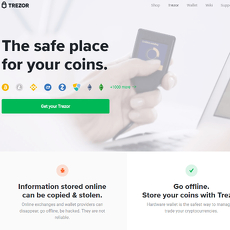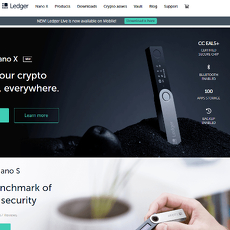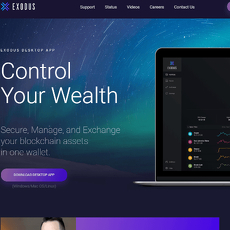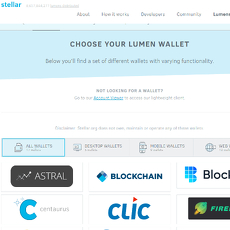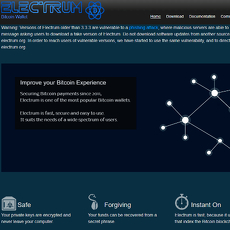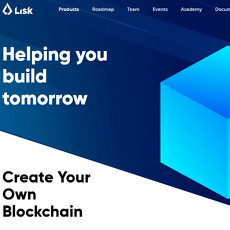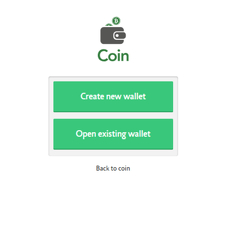Multidoge Wallet Review
Multidoge Wallet
multidoge.org
Multidoge Wallet Review Guide: Everything You Need to Know (with FAQ)
Ever sat there scratching your head, scrolling through endless crypto wallet options, wishing for something quick, safe, and frankly, less annoying? If you’re on the hunt for a super straightforward Dogecoin wallet that skips the drama, you’re not alone. I get it—nobody wants the stress of clunky apps, hour-long syncs, or worrying if your DOGE might just disappear overnight.
The Struggle: Picking the Right Dogecoin Wallet
If you’ve ever tried to pick the “best” wallet for Dogecoin, you already know it’s a wild west out there. Just look at the endless forum posts or Reddit threads obsessing over slow sync times, surprise bugs, or wallets that lose your private keys faster than you can say “to the moon.”
Why is it so hard? Here are a few headaches people keep running into:
- Slow-as-molasses syncing (no joke, some full node wallets can take hours or days to get started)
- Gigantic downloads that clog your disk space even if all you want to do is send $5 in DOGE
- Sketchy security—nobody wants to wake up to an empty wallet because of a bug or hack
- Confusing backup methods (what even is a wallet file backup for newbies?)
It’s enough to make even the bravest Dogecoin fan a little nervous.
Here’s What You Get in This Guide
I’ve decided to go straight to the point: what actually matters when you’re looking at Multidoge. In this guide you can expect:
- The essential features so you know if Multidoge actually fits your style
- Setup tips that’ll save hours (and tons of frustration)
- Pros, cons, and real user talk—plus how it compares to the “heavier” Dogecoin wallets out there
- Answers to the hottest questions Dogecoin fans are searching, no filler
- Links to where you can find the best resources, communities, and troubleshooting
Why People Are Curious About Multidoge
If you start typing “Multidoge” into Google, you’ll instantly spot a theme. Dogecoin fans want answers—and quick! Here are the questions I see all the time:
- Is Multidoge wallet safe? Can I really trust it with my DOGE?
- How do I restore my Multidoge wallet? What if my computer crashes?
- Does Multidoge support other coins? (Spoiler: You’ll want to check the answer below…)
- Can I use Multidoge offline? Just how “light” is it?
- How long does Multidoge sync take? Is it actually faster than Dogecoin Core?
I’ll cover all these, plus a lot more you probably haven’t thought of yet. There's a 2023 study from the University of London noting over 250,000 active Dogecoin wallet users, and increasingly, folks want speed and simplicity—exactly what lightweight wallets like Multidoge promise. But do they deliver? That’s what we’re about to find out.
So, ready to finally figure out if Multidoge is *the* Dogecoin wallet you’ve been looking for… or if there’s something even better? We’re just getting warmed up! Next, I’ll break down exactly what Multidoge is, who should (and shouldn’t) use it, and why most people get this part wrong. Stick around—you won’t want to miss this.
What Is Multidoge Wallet?
Get to Know Multidoge
Ever feel like you just need something that works without all the extra baggage? That’s really the heart of why Multidoge exists. Multidoge Wallet is a lightweight Dogecoin wallet built for regular users who want to manage and move DOGE without waiting hours for a full blockchain download. Created by passionate Dogecoin developers, Multidoge launched to fill a huge gap: people wanted a simple, quick way to store, send, and receive Dogecoin. No server-side trickery. No tracking. Just your coins, your computer, your control.
Multidoge is designed for folks who want something faster and simpler than heavy-duty full node wallets. If you’re new to crypto, or you just don’t want to clog your hard drive with gigabytes of blockchain data, Multidoge may already be your new best friend.
To put it bluntly, Multidoge is about keeping Dogecoin easy for humans—not just the hardcore crypto crowd.
Quick Overview
Here’s what sets Multidoge Wallet apart:
- Pure Dogecoin: It only supports DOGE, so you’re not dealing with confusing multi-coin setups.
- No full blockchain sync: You don’t need to download the whole Dogecoin blockchain, which can save you hours (or even days) on first launch.
- Open-source roots: The wallet code lives on GitHub, with development based on Bitcoin—a proven Java library for Bitcoin wallets.
- Perfect for everyday stuff: If you’re not running a Dogecoin node or validating every transaction yourself, Multidoge’s Simple Payment Verification (SPV) is the right balance of speed and security.
Here’s something I’ve seen firsthand: new Dogecoin users often give up on full node wallets within minutes when they see how long syncing takes. With Multidoge, you’re up and running before you’ve even finished your coffee.
Lightweight vs. Full Node Wallets
Maybe you've heard about "full nodes" and "lightweight wallets" and thought it sounded like a deep geek battle. Let me clear it up:
- Multidoge (SPV Wallet): Uses “Simple Payment Verification” (SPV), which means it connects to the Dogecoin network, but only downloads the bits it needs to confirm your transactions. Much less data, much faster setup. Perfect if you want quick access to your DOGE and aren’t trying to validate the whole chain.
- Dogecoin Core (Full Node): This is the “original” wallet that downloads the entire Dogecoin blockchain and helps keep the network running. It’s rock solid for privacy and network health but weighs in at several gigabytes (and growing). Expect hours of syncing time, even on fast connections.
“Sometimes the simplest wallet is the best wallet.” — This is a mantra you’ll see echoed in every Dogecoin forum.
Which is right for you? If you only need to send or receive DOGE, and your computer isn’t a monster, Multidoge wins for convenience.
Which Platforms Support It?
Multidoge gets it right when it comes to cross-platform support. You can use it on the “big three” desktop operating systems:
- Windows: Runs great on everything from Windows 7 up to Windows 11. Just unzip and go.
- MacOS: Friendly with most modern Macs. There’s a dedicated DMG installer, and it works with the latest macOS releases.
- Linux: AppImage or direct Java jar—you get flexibility for whatever distro you prefer (Ubuntu, Fedora, Arch, you name it).
One thing to know: Multidoge does not have a mobile app, and it’s all about desktop simplicity. This isn’t a hot wallet you take on the road. Instead, think of it as your trusty home Dogecoin “bank.”
I always tell people who want less stress and more speed: if you’re comfortable with desktop wallets and like having your DOGE on your own machine—not floating somewhere on a company’s server—Multidoge might just feel like home.
If you’re getting curious about how quick or easy it is to actually install and set this thing up, you’re going to love what's coming next. Ever wondered about the safest place to download Multidoge, or what can go wrong if you click the wrong link?—let’s answer that in the next section!
Setting Up Multidoge: Step-by-Step
Downloading the Wallet
Let’s get straight to it—trust me, you don’t want to waste time with a sketchy download that could drain your DOGE. Always head to the official Multidoge site or double-check their GitHub page for the safest, latest version. Look for HTTPS, not some random file-sharing website.
- Windows, Mac, and Linux: All supported (and just a click away)
- Check the file hash if you want to go full-on security pro
- Pro tip: The interface looks a bit old school, but it means business
With scams everywhere, it’s never worth the risk. As someone once said,
“It’s better to be safe with zero DOGE than sorry with none.”
You get the vibe.
Easy Installation Steps
Here’s what I like—Multidoge takes the headache out of setup. No command line wizardry, no waiting for endless blocks to sync. Just follow your system:
- Windows: Download the .exe, double-click, and let Windows do its thing. If you get a ‘Windows protected your PC’ warning, don’t panic—hit ‘More info’ and ‘Run anyway’ (just double-check you downloaded from the real source!)
- Mac: Download the .dmg file, drag Multidoge to Applications, and right-click “Open” the first time if Apple Gatekeeper growls about unidentified developers.
- Linux: Unzip and run the script. Sometimes you’ll need to make it executable (`chmod +x filename`). It’s that easy.
It starts up in seconds—no 40GB blockchain download clogging your machine.
Creating & Backing Up a Wallet
Alright, you’re in. Now it’s time for the mission-critical step: making your wallet and keeping it safe. Don’t skip this! Here’s how it works:
- On first launch, click “Create New Wallet.” Name it something memorable (but not “My Wallet #1” for every wallet… you get me?)
- Set a strong password—think long and memorable, not “doge123.”
- Backup time: Multidoge gives you a wallet file (usually with .wallet extension). Copy it to a USB stick, or two—offline, not just in your email.
- If you want maximum peace of mind, encrypt your backups or keep them in a fire safe or somewhere only you trust.
Ask anyone in crypto who’s lost a laptop or had drive failure: not backing up a wallet is a painful regret. Some studies even suggest around 20% of all bitcoin is stranded forever due to lost wallets. Don’t add to the lost DOGE count!
“It only takes a minute to secure your future, but losing it is forever.”
Got it all set up? Feels pretty good, right? But what happens when you want to actually move your DOGE—or you run into that inevitable “wallet not synced” moment? Don’t worry, I’ve got answers to that coming up next. Curious about sending, receiving, and the real-world basics of using Multidoge? Ready for some smooth DOGE action? Let’s keep going — you’re about to become a Dogecoin pro!
How to Use Multidoge
The Basics Made Simple
Getting started with Multidoge is honestly a breath of fresh air after wrestling with clunky crypto wallets. Let’s get straight to what you want to do—use your Dogecoin as easily as possible.
Sending & Receiving DOGE
If you’ve ever sent an email, you’re already most of the way there. Multidoge’s layout is so straightforward that even absolute beginners should have no problem:
- To receive Dogecoin: Open your wallet, click “Request,” and share your wallet address (or QR code) with whoever’s sending you DOGE. Your address is a unique string of letters and numbers—totally public, so you can share it freely.
- To send Dogecoin: Tap “Send,” paste the recipient’s address, and enter how much DOGE you want to send. Double-check the details (copy-paste errors do happen!) and hit send—that’s it. Transactions are typically speedy, thanks to Multidoge’s lightweight nature.
I remember sending DOGE with Multidoge for the first time, nervously triple-checking the address. Watching that confirmation appear almost instantly put my mind at ease. It’s a good feeling!
“Simplicity is the ultimate sophistication.” —Leonardo da Vinci
Understanding Wallet Sync
Here’s something people ask all the time: “Why does Multidoge need to sync, and how long is it going to take?” Multidoge doesn’t download the entire blockchain like Dogecoin Core, but it still syncs with the network using something called SPV (Simple Payment Verification).
- What to expect: Syncing typically takes just a few minutes on a good internet connection. If it’s your first time in a while, it’ll be a bit longer but still way faster than full-node wallets.
- Know this: Until it’s synced, your balance and transactions could look “stuck.” Don’t freak out. Let it finish and you’ll see everything update.
- Pro tip: Some antivirus programs will flag Multidoge as “unknown”—just whitelist it if you’ve downloaded from the official source. This happens due to the wallet’s age, not because it’s sketchy.
If you notice it’s taking far too long, check your internet, close other bandwidth-hungry apps, and make sure your system’s clock is correct—yes, that tiny detail messes with wallet syncing!
Managing Addresses & Transactions
Let’s keep things tidy and safe:
- Multiple addresses: Multidoge lets you create additional addresses under one wallet file. Use them for separating business, tips, or just for fun. It keeps your privacy strong—think of it like using different email aliases.
- Tracking transactions: Your transaction history updates as soon as your wallet syncs. You can easily double-click any transaction to see the full details or look it up on a Dogecoin block explorer if you want confirmation straight from the network.
- Labels & notes: Add a label to each address so you always know who sent you that DOGE tip from Reddit or which one is for your merch sales.
Here’s a tip for staying organized: after every big transaction, take a screenshot or note down the transaction ID. If anything ever goes wrong, you’ll be ready for support or further research.
Feeling at home yet? With Multidoge, managing your DOGE doesn’t have to be a stressful, technical mess. But, of course, using crypto always comes with that big, burning question… just how safe is your DOGE, really? Stick with me—I’m about to tell you what every Dogecoin holder needs to know before you trust any wallet with your coins.
Multidoge Wallet Security
How Safe Is Your DOGE?
Let’s be honest—security is the number one thing that keeps us up at night when it comes to crypto wallets. Losing your DOGE because of a silly mistake? Nobody wants that! When you pick a wallet like Multidoge, you want to know if it’s truly got your back. Let’s take a look at what Multidoge does right, where you need to be careful, and what you can do to sleep better at night.
Security Features
Multidoge keeps things pretty straightforward, but simplicity doesn’t always mean less protection. Here are a few core features that help protect your coins:
- Private Keys Stored Locally: All your private keys are kept right on your device—you’re not handing them over to some random website or cloud service. That means you have control (but also all the responsibility).
- Encrypted Wallet File: When you create a password for your wallet, Multidoge encrypts your wallet file. So even if someone grabs your file, they can’t read it without your passphrase.
- Backup Option: There’s a built-in tool to create wallet backups, making it easy to recover your funds if you need to change computers or survive a hard drive crash. Just remember—back up your wallet somewhere safe that only you can access!
Common Concerns
I get this all the time: “Is Multidoge wallet safe?” Here’s the real talk:
“Security is not a product, but a process.”
— Bruce Schneier, security expert
Multidoge is only as safe as the habits of the person using it. Here are the critical things you should do, based on questions I see in forums and messages in my inbox:
- Pick a strong password. Easy to guess means easy to crack. Go for something long and unique. If you’d struggle to remember it, you’re on the right track!
- Keep that backup safe. If you lose your password (or your device dies), your backup is the only way to get your DOGE back. Ideally, store the backup on a USB drive (not the same one you use for movies!) or write it down and hide it someplace sneaky.
- Avoid sketchy downloads. Always get Multidoge from the official Multidoge site or their GitHub. There are a lot of fakes out there. Never trust downloads from random websites!
- Update when possible. Multidoge doesn’t get frequent updates, but if there’s a new release, it’s usually for good reason. Staying up to date helps you avoid old bugs or security holes.
Risks & Things to Watch
It’s not all sunshine and doge memes. Here’s where you need to keep your guard up:
- Malware and Keyloggers: If your computer is infected, no wallet is safe. Scams and viruses are everywhere. Use antivirus software, keep your system updated, and don’t open weird email attachments.
- Phishing Scams: Some scammers impersonate wallet sites to trick you into entering your password or downloading malware. Always triple-check URLs and stick to official sources.
- No Two-Factor Authentication: Unlike some modern wallets, Multidoge doesn’t support 2FA. All your security comes down to your device’s safety and your password.
- No Multi-Sig: Want an extra layer where more than one person needs to approve transactions? Not possible with Multidoge. It’s a simple single-signature wallet only.
If you’re storing huge amounts, consider keeping most DOGE in a hardware wallet or even a paper wallet for long-term storage. Use Multidoge for smaller, daily uses—just enough for your next tip or transaction.
Thinking of what makes a DOGE wallet truly secure? Well, up next, I’m pulling back the curtain on what Multidoge does great… and where it absolutely falls short. Can a lightweight wallet really compete with the big guys? You’ll be surprised—so keep scrolling!
Pros and Cons of Multidoge
Why You’ll Like It
If you’ve ever rolled your eyes at waiting hours for a wallet to sync, Multidoge is seriously refreshing. Time after time, the feedback I’ve heard (and honestly, experienced myself) is just how **blazingly fast** it feels compared to heavy, old-school Dogecoin wallets. Multidoge gets you up and running in minutes—even on a potato laptop. That alone makes it a winner for beginners and folks who just want to send or receive DOGE without all the bells, whistles, and headaches.
- Lightweight Design: The wallet doesn’t hog space or memory. No need to download the entire Dogecoin blockchain—just install and go.
- Super Simple: No crazy options or settings to trip over. Even my tech-phobic cousin figured it out in five minutes flat.
- Multi-platform: Works on Windows, Mac, and Linux. Install it anywhere—you’re good to go.
- Fast Sync: Instead of waiting for hours (or days!) like you do with some full node wallets, Multidoge syncs up quickly using SPV (Simple Payment Verification).
“Honestly, Multidoge has been my go-to for two years. I’d rather keep things lightweight and simple than be stuck waiting for Dogecoin Core to sync every time.”—Reddit user, r/dogecoin
Where It Falls Short
No wallet is perfect, and Multidoge has a few quirks to keep in mind. You’ll probably notice right away that Multidoge is super focused—it only supports Dogecoin, so if you’re holding Bitcoin, Ethereum, or other coins… you’re out of luck, friend. At times, the app’s design shows its age: clunky menus, an odd error or two, and updates aren’t exactly coming in hot every month.
- Dogecoin Only: If you want one wallet for lots of coins, this isn’t it.
- Not a Full Node: Because it’s SPV, you don’t contribute to network security the way you do running Dogecoin Core. That may bug power users.
- Occasional Bugs: I’ve personally bumped into transaction display glitches and slow startup on older Macs. They’re rare, but they happen.
- Limited Features: No staking, no multisig, and not much has changed in the UI for years. It’s as basic as they come—which is both a blessing and a curse.
Multiple threads on GitHub and Reddit mention wallet freezing or not finding peers during sync. While these aren’t widespread, it’s a reminder: no crypto wallet is set-and-forget. Backups are a must, and keeping your software up to date can save loads of headaches later.
User Reviews & Experiences
Peeking at what people are actually saying, Multidoge gets plenty of love for how “lightning fast” it is and for giving users total control over their DOGE. But there’s a split: some call it “the only Dogecoin wallet you’ll ever need” while others mention frustration with old UI bugs or wish it would get regular updates. On Reddit’s r/dogecoin, one user even said, “It just works—but don’t lose your backup file or you’re toast.”
In my own use, I can vouch for that simplicity—there are no crazy advanced settings, no confusion. But, yeah, it’s basic. If you’re someone who likes having every crypto feature under the sun, you might feel a bit let down.
So, is “simple and fast” enough for you? Or does Multidoge leave you missing those fancy features from heavy-duty wallets? Before you make up your mind, let’s put it head-to-head with Dogecoin Core and other wallets to see how they all stack up…
Multidoge vs. Other Dogecoin Wallets
Is It the Right Wallet for You?
Let’s be honest—picking the perfect Dogecoin wallet is kind of like hunting for the comfiest pair of shoes. It’s all about how it fits your needs. Here’s the no-fluff breakdown of how Multidoge stacks up against other wallets (including some giants you’ve probably heard of).
Compare to Dogecoin Core
First up, the heavyweight: Dogecoin Core. If you’ve ever tried running it, you already know the drill—huge download, eats up your computer’s storage like a bear after hibernation, and takes AGES to sync. But it’s the reference full-node wallet, so you’re supporting the Dogecoin network directly.
- Speed: Multidoge wins hands down. It’s ready fast because it doesn’t have to download the entire Dogecoin blockchain. That means you can get started in minutes, not hours (or days).
- Storage: Dogecoin Core demands serious disk space (we’re talking several gigabytes). Multidoge is feather-light in comparison—no massive files clogging up your laptop.
- Security: Core runs a full Dogecoin node, so it connects straight to the blockchain for every transaction. Multidoge uses what’s called SPV (Simplified Payment Verification), relying on the network for transaction confirmations without storing the full blockchain. This can be a trade-off: slightly less trustless, but much, much quicker for day-to-day use.
I tried both on a modest laptop. Dogecoin Core brought my old machine to its knees—slow logins, heavy RAM use. Multidoge? Quick to install, no stress, and my DOGE was accessible in no time.
“It’s not about having all the power. Sometimes, faster and lighter just feels better.”
Look at Dogecoin Mobile, Online & Hardware Wallets
Multidoge is great—but is it the best fit for everyone? Let’s throw a few alternatives into the mix:
- Dogecoin Mobile Wallets: Great if you’re always on the move. There’s nothing more chill than scanning a QR code and hitting send while waiting for coffee. Downside? Mobile wallets can be riskier if your phone is lost or hacked.
- Online/Web Wallets: Super easy to access from any device, but you need to trust the website. If their server gets hacked, your coins could be at risk. A famous 2022 study by CipherTrace found that online wallets are a top target for phishing and hacks.
- Hardware Wallets (like Ledger or Trezor): Want iron-clad security? Hardware wallets are king—your DOGE stays offline, impossible to reach without physical access. But you might not want to shell out for extra hardware or deal with the learning curve.
Here’s a short cheat sheet for you if you’re comparing options:
- Speed & Ease: Multidoge > Core
- Security: Hardware wallets > Multidoge
- Portability: Mobile & Online > Multidoge & Core
I always tell friends: Multidoge is like the perfect middle ground. It’s not as heavy as Core, nor as risky as web wallets. If you want to dip your paw into Dogecoin without the technical hassle, it’s a smart place to start.
But let’s be real: no wallet is 100% perfect for every situation. Your pick comes down to how much control, speed, and convenience you need—with a side of personal preference.
Curious about where the real Dogecoin pros hang out, or want the best resources in your Doge journey? Stick with me—I’ll show you some goldmines for extra help and community wisdom up next!
Extra Resources for Dogecoin Fans
The world of Dogecoin doesn’t end with wallets. There’s an awesome community and a treasure trove of resources to help you boost your skills, troubleshoot faster, or simply get more involved. Whether you’re looking for official updates, friendly support, or that next nifty guide, here’s where you’ll want to look.
Official & User Communities
Dogecoin’s community is famously friendly and active, so if you need a hand or want to stay up-to-date, start here:
- Dogecoin Reddit: Been around since the early days, this subreddit is where you’ll find everything from wallet help to breaking news, often within minutes. If you’re ever stuck or just want to post some Doge memes, start here.
- Multidoge GitHub: For developer updates, bug tracking, and the official Multidoge source. Reporting issues here helps everyone and gives you quick responses from people who actually build the wallet.
- Dogecoin Discord & Telegram: Real-time chat with the pack. Good place to meet old-timers and get instant advice—just keep your wallet info private, always.
Guides and Extra Reading
Learning never stops if you’re serious about managing your DOGE smartly. Keep your edge with these:
- Dogecoin.com: The official site is packed with wallet links, project news, and simple explainers even your grandma would get.
- Dogecoin.info: A handy resource for FAQs, network stats, and how Dogecoin works under the hood.
- User Tutorials: YouTube has real walkthroughs for everything Dogecoin wallet-related. Search for “Multidoge setup” and you’ll spot a bunch of clear, no-nonsense guides.
Looking for something even more advanced, like command-line wallet tricks or how to recover an old backup? Let me know in the comments—sometimes the best tips aren’t even listed in official docs but get passed around by power users!
Next up: all those burning questions you’ve probably been searching for. Want to know how to keep your DOGE safe, what to do if your wallet isn’t syncing, or how to actually restore your old wallet files? I’ve got you covered in the next section. Curious yet?
Multidoge Wallet FAQ & Final Thoughts
Frequently Asked Questions
It’s time to answer the juicy stuff people are really hunting for. Here are the most up-to-date questions I see about Multidoge Wallet — along with (hopefully) answers that make things a lot clearer.
- Is Multidoge Wallet safe to use?
Multidoge is as safe as the device it’s installed on and the care you take with your backup. It stores your private keys locally and doesn’t send them online. Always keep your computer clean, encrypted, and back up your wallet file somewhere offline. The reality? There have been no publicized major wallet breaches, but that doesn’t mean user error can’t toast your DOGE. Don’t forget malware is always out there hunting for weak spots!
- How can I restore my wallet on a new device?
Just grab a copy of your Multidoge wallet file (.wallet file extension—usually named something like “default.wallet”). When setting up Multidoge on another computer, simply choose “Open an existing wallet” and point to that file. If you’ve forgotten your password though... things get messy. For true backup peace of mind, save your wallet file, export your private keys regularly, and store them securely (think encrypted USB or password manager, not plain email!).
- Does Multidoge support any crypto besides DOGE?
Nope, it’s all-in on Dogecoin. No multi-asset juggling here (if you want that, check out something like Exodus or Coinomi). But the “single purpose, single coin” approach is why it’s so snappy and doesn’t bog down your computer.
- Can I use Multidoge offline?
Yes — but only for generating new receiving addresses or writing down your seed/keys. To send coins, you’ll need to connect. Unlike hardware wallets (which fully work air-gapped), Multidoge still has to interact with the Dogecoin network to send or confirm transactions. If you really want "set and forget," store your wallet backed up somewhere offline until you're ready to move funds.
- How long does Multidoge take to sync?
It’s known for being way faster than full nodes, because it uses SPV (simplified payment verification). Most users sync up from scratch within minutes — rarely more than 30 if the blockchain isn’t years behind. Compare that to Dogecoin Core syncing for literal days! If you feel stuck, check internet speed and try restarting (or check you got the latest release, because older versions sometimes hang).
- What if Multidoge is “stuck” syncing?
This pops up now and then — sometimes there’s a bug, or internet hiccup, or even a bad wallet file. Restart first. If it stays frozen, check the GitHub Issues page—chances are someone else had your problem and a fix is posted. Worst case, backup your .wallet file, reinstall, and re-sync.
- Can I recover lost DOGE if my PC dies?
Only if you have a backup! Without your .wallet file or your exported private keys, your coins are stuck forever. It’s painful but true. I always recommend: after your first DOGE transaction, make a backup and put it somewhere safe (ideally two places that you control, like a hardware-encrypted drive and a cloud vault with strong password).
Quick Troubleshooting
Still running into issues? Here are some real fixes that have helped readers and users time and again:
- Wallet won’t open or crashes: Try running as admin, and make sure you have the right Java version installed. Multidoge is Java-based, so mismatched versions sometimes cause weirdness.
- Wrong balance or missing transactions: Force a rescan (Menu: Tools → Reset Blockchain + Transactions). It won’t delete your coins—just re-downloads recent chain data and sorts things out.
- “Unconfirmed” transactions taking forever: Most of the time it’s a Dogecoin network hiccup, but very rare bugs or overloaded mempool can slow things. Usually waiting fixes it, but if it’s hours or days, ask on Reddit or GitHub with your transaction ID.
- Can’t send coins (error message): Double-check your DOGE address (never copy from suspicious places), and look for typos. If fees look off, try a slightly higher fee, especially if the network is busy.
Is Multidoge the Wallet for You? (Conclusion)
If you want an honest answer, here it is: Multidoge is great for casual DOGE holders, tinkerers who want quick access on desktop, and anyone who’s tired of waiting ages just to send a test coin.
Here’s who’s going to love it:
- People who want to avoid downloading the entire Dogecoin blockchain
- Users who are sticking to DOGE only and don’t care about Bitcoin, Ethereum, or any other coins
- Those who appreciate open-source projects and a wallet that doesn’t do more than you ask it to
I wouldn’t recommend it if:
- You need mobile access—Multidoge is desktop only (try Trust Wallet for mobile DOGE!)
- You hold a huge amount and want air-gapped, hardware-encrypted long-term security
- You’re hoping for active new features and rapid updates (it’s stable and works, but is not the buzziest project these days)
Bottom line? Multidoge remains a true lightweight champion, even if it’s not as flashy as some wallets. If you handle your backups with care and just want to stash or send a bit of DOGE without fuss, it absolutely does the job.
Remember: The best wallet is the one that fits your style, risk tolerance, and habits. No matter what you pick, backup early, backup often—don’t let a simple mistake cost you your DOGE!
Stay curious, stay safe, and happy Doge-ing!
For more crypto wallet guides & DeFi tips, visit CryptoLinks.com – your go-to resource for blockchain tools!