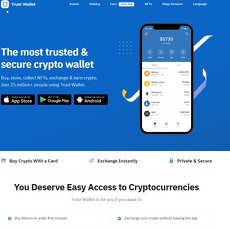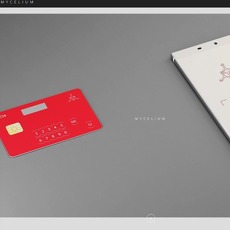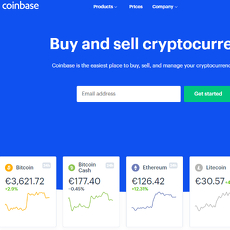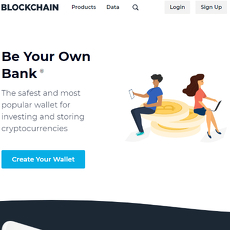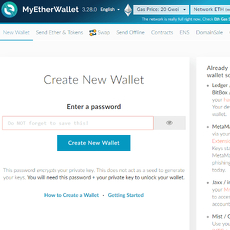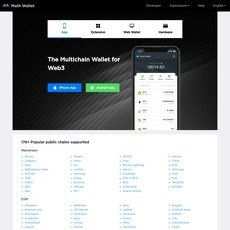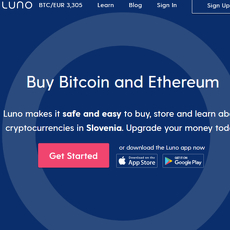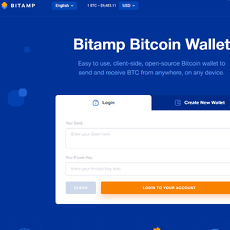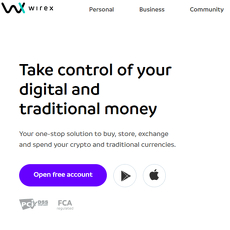Bitgo Wallet Review
Bitgo Wallet
www.bitgo.com
Bitgo Wallet Review Guide: Everything You Need to Know (FAQ Inside)
Ever wondered why some people never lose sleep over their crypto, while others are constantly stressed out about hacks, scams, or losing everything in a blink? If that's you, keep reading—because choosing the right wallet can literally make or break your crypto experience.
Why Choosing the Right Crypto Wallet Can Make or Break Your Crypto Journey
Anyone who's spent more than a week in crypto knows the wallet you use is way more than just an "app" or a random website. It’s your gatekeeper. In fact, Chainalysis reported that over $3.8 billion in crypto was stolen in 2022 alone. That’s not to scare you—but to show just how high the stakes are when it comes to picking where you’ll store your Bitcoin or your favorite altcoins.
With everyone from casual traders to big-time investors jumping into crypto, the market is full of wallets promising the “best security”—but not all deliver. Some have ended up on the news for all the wrong reasons, while others have protected digital gold worth millions.
How to Find a Wallet That Actually Protects You
Let’s be real: convenience is awesome, but nobody wants their coins gone because they picked the first flashy app they saw. Here’s what I check when sizing up any wallet (including Bitgo):
- Security first: Is there multi-signature tech, 2FA, or even insurance?
- Reputation: Is the company trusted in the crypto space? Any hacks in the past?
- Transparency: Can you easily understand how your keys are managed?
- Usability: Does it make sense even if you’re not a tech wizard?
- Control: Do you really own your keys, or are you trusting some random server?
For example, hardware wallets (like Ledger or Trezor) are known for security, but what if you need to access your crypto in seconds? That’s where solutions like Bitgo start to shine—promising advanced security but still keeping things practical for users and businesses.
Common Wallet Mistakes New Crypto Users Make
If you’re new, it’s super easy to get sucked in by shiny adverts or convenience, forgetting what really matters. Let me share the top mistakes I see all the time:
- Ignoring backup and recovery: Too many skip the boring step of writing down recovery phrases—until disaster hits.
- Leaving coins on exchanges: Exchanges get hacked all the time. If you don’t hold your keys, you don’t truly own your crypto.
- Choosing the wrong wallet for their needs: Someone holding $10,000 in altcoins on a sketchy web wallet? Bad move.
- Forgetting about updates: Hackers don’t sleep. Wallets that don’t update can leave you wide open.
- Not enabling all security features: Things like two-factor authentication aren’t optional—they’re lifesavers.
I’ll show you exactly how to avoid these wallet disasters (hint: Bitgo’s got some of these bases covered already). But what is a crypto wallet, really? Why are there so many types, and how do you know which one is right for you? Let’s break it down…
Understanding Crypto Wallets: The Basics You Need
Before we jump into specifics, let’s be honest—no one gets into crypto for the thrill of worrying about their wallet. We want to trade, invest, or just hold, knowing our digital money isn’t going to disappear overnight. Yet, the first question you need to answer on your crypto journey isn’t which coin to buy—it’s where you’re going to keep it safe. Let’s clear up exactly what a crypto wallet is and why you (yes, even you) need one.
What Exactly Is a Bitcoin or Crypto Wallet?
Picture your bank account, but for crypto. A wallet is where your digital assets “live,” at least from your perspective. Behind the scenes, though, your wallet actually stores special passwords—called private keys—that prove you own your coins on the blockchain. Lose these keys, and say goodbye to your crypto forever (you don’t want to be that person with the infamous “I lost my Bitcoin wallet passphrase” story).
There are a bunch of wallet types, but they all have one job: help you send, receive, and store cryptocurrency securely.
Types of Crypto Wallets: Pros and Cons
Let’s untangle the web of wallet options. No fluff—just the real stuff you need to know:
- Online wallets (web wallets): These are super accessible from any browser, fast to set up, and great for small amounts or quick trades.
- Mobile wallets: Perfect for anyone glued to their phone. You can send and receive on the go, but, if you lose your phone and don’t have a backup… well, it’s game over unless you’ve been smart about security.
- Desktop wallets: Installed right on your computer. They offer more control but are only as safe as your machine. A malware infection and you could be out of luck.
- Hardware wallets: Physical devices (like Ledger or Trezor), totally offline. Nearly unhackable unless you let someone walk off with the device itself. These are a favorite among those who want peace of mind and don’t mind the extra step or two for access.
To put this in perspective, a report by CipherTrace found that over $3.8 billion in cryptocurrency was stolen in 2022 alone—most of it from less secure wallets or sloppy personal security. So yes, your choice really does matter.
Why Wallet Type Matters for Security
This is the make-or-break part. Not all wallets are made equal. Some are as tough as a bank vault. Others are like hiding cash under your mattress and hoping for the best. Let’s break it down—who wins against hackers, theft, or just plain old user mistakes?
- Online wallets: Very user-friendly, but prime targets for phishing and hacks. Even the biggest services have slipped up before. Use these like a checking account—never a savings account.
- Mobile/Desktop wallets: Secure enough for most daily purposes, but you need to actively avoid malware and always back up your data. One wrong click and, well…
- Hardware wallets: Top dogs for long-term security. Even if someone finds your device, they’ll need your PIN. But don’t lose that backup phrase—there’s no “forgot my password” option.
"Security is not a product, but a process." – Bruce Schneier
It sounds a bit dramatic, but when it comes to crypto, security is the whole ballgame. It isn’t enough to just pick something convenient. It’s about striking your perfect balance between bulletproof backups and easy access.
So, where does Bitgo fit into this puzzle? What makes it different from the rest—and why is it trusted by some of the biggest players in the industry? Keep reading. The answers are more surprising (and important) than most realize.
Bitgo Wallet Overview: What Sets It Apart?
Let’s get under the hood of Bitgo and see why it’s got a reputation that makes some of the world’s biggest crypto players sit up and pay attention.
A Quick Intro to Bitgo: Company, Services, and Reputation
Bitgo isn’t your average crypto wallet you stumble across in a Reddit thread. Founded back in 2013, Bitgo has been on a mission to bring real, bank-grade security to the Wild West of digital assets. This isn’t a scrappy startup run out of someone’s basement—it’s a full-blown, regulated company with big-time clients like top-tier exchanges and institutional investors. These folks are trusted by names that manage billions (yes, with a “b”).
A little fact not everyone knows: Bitgo is a qualified custodian under U.S. law and has earned regulatory green lights from heavyweights like New York’s financial authorities. That’s rare air in crypto. If you’re looking for a company that takes compliance seriously, this is the one big institutions keep turning to, not just for wallets but for deep, insured custody services too.
"Security is not simply a feature—it’s the foundation of trust in any digital world."
What Makes Bitgo Wallet Special?
This is where Bitgo really flexes its muscles. Most regular wallets rely on a single private key—lose that, and everything’s gone. Bitgo flips this script with what’s called multi-signature (multi-sig) security. Instead of one key, it splits control among several keys. Any transaction needs approval from more than one key holder. So, it’s literally impossible for one rogue employee, sneaky hacker, or even you (if you get phished) to move all the funds without another party agreeing.
Think of it like a digital safe deposit box with three keys: you have one, Bitgo has one, and a third-party (or your business co-signer) has the third. For anything to leave your wallet, it takes collaboration—not just luck or a stolen password.
- Multi-signature protection: You control access with multiple approvals, so there’s no single point of failure.
- Tailored for business and personal use: Whether you’re an individual with a fat portfolio or a company needing treasury control, Bitgo sets up user accounts, permissions, and policies to protect against both external hacks and tricky insiders.
- Insurance coverage: Bitgo doesn’t just promise security—some asset storage options are insured up to $100 million. That’s more Piece of Mind™ than most wallets can ever claim.
If you’ve watched news stories about exchanges being hacked, you’ll know why features like these are now industry must-haves. Multi-sig isn’t just marketing—it’s a bedrock. For business users, you can even set custom spending limits, enforce team approvals, and schedule daily withdrawal limits, just like a traditional finance department. Pretty clever, right?
Who Should Use Bitgo? Is it Right for You?
Wondering if Bitgo makes sense for your needs? Here’s the quick rundown:
- Institutions & Teams: If you manage other people’s money, have a team, or need bulletproof approval flows, this is your dream wallet.
- Serious Investors: Got a large crypto stash? Want insurance, audit trails, and maximum protection? Bitgo is made for security-first users.
- Everyday Hobbyists? If you just want to hodl a little bit of Bitcoin and keep it super simple, Bitgo’s enterprise-grade tech might feel like using a vault for lunch money—it’s possible, but maybe more power than you need.
At the end of the day, this is a wallet built for those who aren’t playing around with security—or who simply can’t afford mistakes. I always say, the safest tools are the ones you actually use. If you like the sound of having professional-grade protection, Bitgo is worth your serious attention.
But what about the features that really make a difference day-to-day? Wondering how easy it actually is to use, what coins are supported, and whether it’ll empty your wallet with fees? Let’s break it all down in the next part—stick with me, the details might surprise you.
Bitgo Wallet Features: Security, Supported Assets, and More
If you’re anything like me, you want a wallet that goes beyond flashy marketing and truly keeps your coins protected. Let’s get right into what Bitgo actually offers—real features that matter when it comes to protecting and managing your crypto investments.
Security Measures: How Safe Is Bitgo Wallet?
Security is where Bitgo stands out. I’ve seen too many “secure” wallets crumble at the first major hack; Bitgo isn’t perfect, but it’s one of the few names that turns heads for the right reasons in the industry.
- Multi-Signature Addresses: For every withdrawal, Bitgo requires multiple signatures—imagine a vault that needs several keys from different people to open. This means, even if one key is compromised, your funds can’t move without the others.
- Insurance Policy: Bitgo is one of the only wallets offering hot wallet insurance, covering up to $100 million for custodial clients. That’s some serious peace of mind, knowing there’s a safety net if the worst happens.
- Two-Factor Authentication (2FA): Bitgo requires you to confirm login attempts from your phone. Even if someone steals your password, they’re locked out.
- End-to-End Encryption: Your private keys are always encrypted—neither Bitgo nor any potential hacker can just peek inside and grab your coins.
“Security is not a product, but a process.” — Bruce Schneier
I’ve chatted with wallet users, and losing funds to poor security is everyone’s nightmare. With Bitgo’s setup, it genuinely feels like the risk is being taken seriously, not just shrugged off with the usual jargon.
What Coins and Tokens Can You Store?
If you’re into more than just Bitcoin, you’re in luck. Bitgo supports a pretty wide selection, aimed at both individuals and businesses handling big portfolios.
- Bitcoin (BTC)
- Ethereum (ETH)
- Litecoin (LTC)
- Bitcoin Cash (BCH)
- Doge (DOGE)
- ERC-20 tokens (think USDC, LINK, and a ton more)
- Dozens of other top cryptos—plenty for the vast majority of users
If you’re holding rare altcoins, it might not cover everything, but for the top assets? You’ll find what you need here.
Ease of Use: Web, Mobile, and API Access
Here’s where a lot of wallets get tripped up—being “secure” but impossible to use. Bitgo surprised me. You can log in straight from your browser, or manage your funds with their mobile app if you’re on the go. For developers and businesses, there’s a pretty robust API setup for automating transactions or integrating directly into your systems.
The web interface is clean, without overwhelming menus. I managed to set up a new wallet and do a test transfer in a couple of minutes. No head-scratching or digging through help docs. Even if you’re not a techie, you won’t feel lost.
Costs, Fees, and Other Practical Details
No crypto wallet is really “free”—and Bitgo is no exception. Here’s what to keep in mind:
- Transaction Fees: You’ll pay network fees to miners for every blockchain transaction. Nothing unusual there.
- Service Fees: Bitgo does charge for some premium services—especially custody and business accounts. For everyday use, personal wallet holders might see small withdrawal fees, but these are typically clear and upfront (no surprise fees popping up).
- Insurance and Advanced Services: High rollers or business clients pay for insurance coverage and some enterprise features. It’s definitely aimed at folks who want pro-level security.
If you’re running a solo wallet, you probably won’t be nickel-and-dimed. But if you handle massive amounts or work with a team, check Bitgo’s pricing page or talk to their support—fees can stack up for some services.
Now, you’re probably itching to know how to actually get started and set up Bitgo for yourself... Ready for a step-by-step guide that makes it super straightforward—even if you’ve never managed a crypto wallet before? That’s coming up next. Trust me, you don’t want to miss the key setup tips—and one common security slip I promise you’ll want to avoid.
How to Set Up and Use Bitgo Wallet
Let’s face it—nobody wants to wrestle with clunky crypto wallet setups. If you’re eyeing Bitgo, you want a wallet that’s both powerful and practical. Here’s the lowdown on getting up and running with Bitgo, some essential safety tactics, and the answers to questions people actually ask (not just the ones on the FAQ page).
Step-By-Step Guide: Getting Started with Bitgo
Alright, let's break this down. Bitgo tends to attract users who are serious about security, but that doesn’t mean you have to be a tech wizard to get started. Here’s how it goes:
- Create your account:
Just pop over to Bitgo's website, hit the “Sign Up” button, and fill in your details. You’ll be prompted for email verification (so have access to your inbox handy).
- Enable two-factor authentication (2FA):
This isn’t optional—trust me, you want it on. Scan a QR code with your preferred authenticator app (like Google Authenticator) and stash the backup codes somewhere super safe. If you skip this, you’re gambling with your savings.
- Set up your wallet(s):
Bitgo lets you create different wallets for each currency you hold. Choose your coin (Bitcoin, Ethereum, or another supported token), generate your new wallet, and take note of its recovery settings.
- Back up your recovery keys:
This is the critical part. Write down your recovery information or use Bitgo’s recommended backup process. Pro tip: don’t just screenshot your keys—store them offline, ideally in multiple secure locations.
- Start using your wallet:
Once everything is set, you can send, receive, or store crypto right from your dashboard. The web platform is super clean, and if you’re a business user or a developer, their API will cover all your advanced needs (though be ready to face a learning curve).
Want pictures or more hand-holding through each screen? Hit up their official help center—it’s full of step-by-step guides with visuals if you get stuck.
Security Tips: Keeping Your Wallet Safe
Even with Bitgo’s vault-like reputation, don’t get careless. According to a 2023 report from Chainalysis, social engineering and basic password theft are still the leading causes of crypto loss—even from “secure” wallets.
- Lock down your passwords:
Use unique, randomly generated passwords for your wallet and email accounts. Consider a reputable password manager—don’t just recycle that favorite pet’s name and birth year combo.
- Never share your recovery keys:
If someone asks for these—run. No legit support team will ever need them. Always keep backups offline, away from prying eyes or cloud accounts.
- Stay alert for phishing:
Bookmark Bitgo’s official site and always double-check URLs before logging in. Phishing tricks are getting more convincing each year!
- Update and audit regularly:
Check your devices and software for updates (that’s how vulnerabilities often get patched). If you spot any unusual activity, act fast—Bitgo allows you to freeze your wallet in an emergency.
“There are two kinds of crypto users: those who back up religiously, and those who wish they had.”
Common Questions: Bitgo Wallet FAQ
- Is Bitgo wallet safe?
As safe as digital storage gets. Bitgo uses multi-signature tech (meaning not a single person or device can move your funds), has industry insurance, and gives you plenty of DIY security tools. Still, much of the safety depends on your own security hygiene.
- How does Bitgo wallet work?
Think of it like a high-security online bank vault for crypto, where every transaction requires multiple approvals. That’s multi-signature in action—it’s why enterprise users love it, but casual HODLers can benefit too.
- What if Bitgo goes offline or out of business?
Your crypto stays yours. As long as you’ve backed up your recovery info, you’re not at the mercy of Bitgo’s corporate fate. Always, always keep copies of your recovery data (and maybe test a restore with small amounts if you’re paranoid like I am).
- Can I use Bitgo on mobile?
Yes, but be mindful—mobile comes with more risks. If you do go mobile, lock your phone, enable all available protections, and consider using Bitgo’s browser access as your primary entryway for bigger transactions.
Curious how Bitgo stacks up to other wallets—maybe you’re wondering if there’s one out there with better fees, more coins, or a sleeker interface? Stick around, because next I’m comparing Bitgo to top alternatives, and how to figure out which crypto wallet is the absolute best fit for your stash. Is Bitgo really your match, or is there a hidden gem you’re missing? Let's find out next.
Bitgo Alternatives and How to Choose the Best Crypto Wallet
Bitgo is a powerful option, no doubt. But you know what? Not everyone has the same needs—some folks want simplicity, others want more layers of security, and for some, low fees matter most. Having used (and reviewed) dozens of wallets over the years, I’ve seen just how much choice there really is out there, and why it pays to look around before locking your decision.
Top Alternatives to Bitgo
Different crypto goals call for different types of wallets. Here are some great alternatives you might want to consider, based on what you’re after:
- Ledger Nano X (Hardware Wallet): This wallet is perfect for anyone who wants their crypto offline, in their own hands. Hardware wallets, like Ledger, are often recommended because your private keys never touch the internet. Even studies say physical wallets dramatically cut your risk of hacks—after all, hackers can’t swipe what’s not connected.
- Trust Wallet (Mobile Wallet): If you prefer managing your crypto entirely from your phone, Trust Wallet is a solid option. It’s beginner-friendly, supports a huge list of coins, and gives you full control over your keys—no third party needed. Just be aware: if you ever lose your recovery phrase, you’re locked out for good.
- Exodus (Desktop Wallet): For those who want an app that looks great and works on both desktop and mobile, Exodus stands out. It’s crazy easy to use, has built-in exchanges, and plenty of supported assets. Security is solid (your keys are stored locally), but it’s not as advanced as Bitgo with multi-signature.
- MetaMask (Browser + Mobile): Hardcore NFT collector? MetaMask is the go-to for the Ethereum crowd and anyone deep into DeFi. It's open-source and lets you connect to loads of dApps, but remember, browser wallets are only as safe as your device.
- Coinbase Wallet (Web, Mobile): Not to be confused with the main Coinbase app, Coinbase Wallet is non-custodial. Great for quick swaps and exploring Web3. It’s user-friendly and backed by a major name, but—as with any always-online wallet—take extra care with your phone or browser security.
- Other Multisig Solutions (e.g., Casa, Electrum): Want the multisig approach Bitgo is famous for, but maybe with a bit more control or for personal use? Check out Casa or Electrum. Both give you multi-signature support and have reputations for no-nonsense security.
Curious about how these stack up more deeply? I’ve got full reviews of each one—just hit the crypto wallets section.
How to Decide: Key Factors Before Choosing Your Wallet
Here’s where things get practical. It’s one thing to look at features, another to know how they fit your actual needs. Use this quick checklist when comparing Bitgo to the alternatives:
- Supported Coins: Does the wallet support every crypto you own or want? Bitgo is strong on Bitcoin and ERC-20 tokens, but some wallets (like Trust Wallet or Exodus) have wider options.
- Fees: Some wallets charge for transactions, others don’t. Bitgo’s business offering can be pricey. If you move a lot of coins, double-check the fee structures.
- Security Features: Multi-signature, two-factor authentication, hardware key support—check what security measures each wallet has. For large holdings, multisig or hardware wallets are the gold standard.
- Accessibility: Do you want access on your phone, browser, or are you okay with plugging in a device every time (like with Ledger)?
- Regular Updates: A wallet that hasn’t been updated in a year could be a red flag for security. Always check its social feeds or latest release notes.
- Backup and Recovery: How easy is it to restore your funds if you lose your device? Look into each wallet’s recovery options.
- Extra Features: Some wallets have staking, direct swaps, or NFT support. If that’s important, add it to your list.
If you want a deeper look, don’t miss my full best crypto wallets guide—I put dozens through their paces so you don’t have to.
Final Thoughts: Is Bitgo the Wallet for You?
Bitgo blows most wallets out of the water for advanced security, especially for businesses or anyone holding serious crypto sums. If you want multi-layer protection, insurance, and you’re not afraid of a little setup, Bitgo’s hard to beat.
But if you’re just starting, only hold smaller amounts, or want something you can use on the go without much technical fuss, one of the other options on my main list could absolutely make more sense.
Bottom line: There isn’t a “one-size-fits-all” answer. The right wallet is the one that fits your style, your security needs, and your goals as a crypto holder.
Still on the fence? Browse my top 36 best crypto wallets list for a real-world rundown, or hit me up in the comments with your questions. Your crypto is too important to leave to chance—choose wisely, and sleep easy!