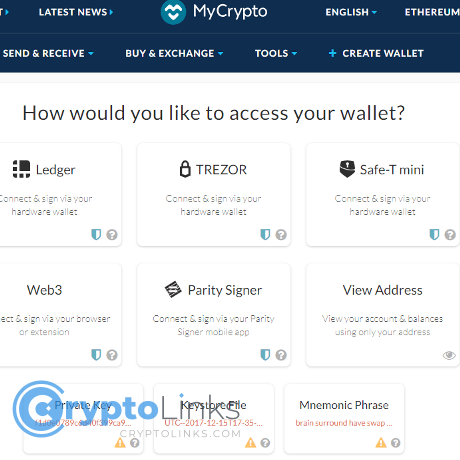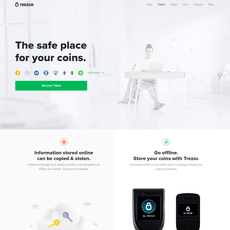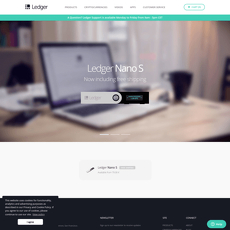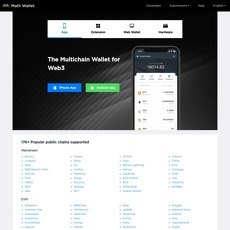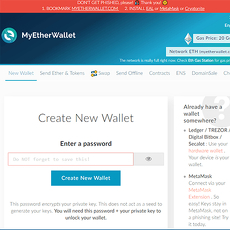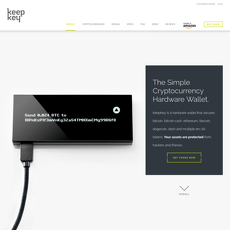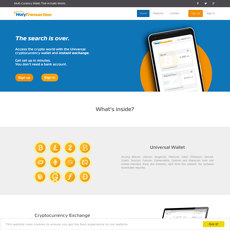MyCrypto Review
MyCrypto
mycrypto.com
MyCrypto Wallet Review Guide: Is MyCrypto the Ideal Crypto Wallet for You?
Are you overwhelmed by complicated crypto wallets, confusing security steps, and those nagging fears of losing your hard-earned crypto assets?
Trust me—I totally get it. Choosing the right crypto wallet, one that's both easy to use and robust enough to protect your coins, is a headache that even experienced crypto enthusiasts know all too well.
That's why today I'm putting the spotlight on MyCrypto wallet, a popular crypto storage solution that's been getting massive attention from the crypto community. But what's the hype about, really? Stick with me, because I'm going to lay out the essentials that you need to know—making sure you have a clear picture of whether MyCrypto is the wallet solution that fits your crypto lifestyle perfectly.
Struggling to Choose a Secure and Easy-to-use Crypto Wallet?
If you're anything like me, you've probably felt tired of dealing with:
- Confusing user interfaces – Some wallets look like they're designed exclusively for advanced engineers rather than everyday investors.
- Intimidating security setups – Who really enjoys jumping through endless hoops just to set up a wallet?
- Constant worry about losing your private keys – It's a lingering anxiety that hangs over almost every crypto holder out there.
- Limited functionality – Most wallets offer basic send and receive functions, but what if you need something extra, like interaction with decentralized apps?
The crypto journey shouldn't be stressed out like this, right?
How MyCrypto Wallet Could Solve All Your Crypto Wallet Frustrations
Here's why a ton of crypto users are shifting attention toward MyCrypto:
- Clean and Intuitive Interface: Unlike complex wallet options, MyCrypto combines ease-of-use with accessible interfaces to help users—especially beginners—quickly master the basics of crypto storage. There's almost zero learning curve involved.
- Solid Security at its Core: MyCrypto tackles security directly—offering a trustworthy, open-source platform, compatibility with top hardware wallets like Ledger and Trezor, and supporting secure methods of storing private keys offline. No more sleepless nights worrying over lost private keys.
- Broad Cryptocurrency Support: If Ethereum and ERC-20 tokens play a big role in your portfolio, MyCrypto doesn't disappoint. It's specifically tailored to Ethereum-centric investors who want a straightforward solution to manage tokens, trade, or explore decentralized apps (DApps).
Instead of juggling multiple wallets, you might just find yourself smoothly managing your entire Ethereum ecosystem within one reliable wallet interface.
What Makes MyCrypto Worth a Closer Look?
MyCrypto didn't rise in popularity just by pure luck—the crypto community regularly highlights it as a notable wallet choice. Here's what grabbed my attention:
- A Favored Choice by Ethereum Enthusiasts: Specifically built to adapt to Ethereum's rich ecosystem, MyCrypto is well-loved by the ETH community.
- Open-source Transparency: This isn't a mysterious "black-box" wallet—MyCrypto proudly showcases its code publicly, providing extra trust and accountability—something many crypto fans look for.
- Advanced Security Measures: A combination of offline private-key management, secure integrations with trusted hardware wallets, and user-friendly security procedures make it not just robust, but accessible for regular users.
By now you're probably wondering: What exactly makes MyCrypto so special and how well does it actually perform for Ethereum token holders?
If you're eager to know more about what MyCrypto wallet truly is—and if it's the right crypto companion for your specific goals—then keep reading because you'll get answers in the next section!
What Exactly is MyCrypto and Why Should You Care?
We’ve all been there—navigating messy crypto wallets, overwhelmed by the clutter, the jargon, and constant worry about safety. If you're regularly using Ethereum and hold ERC-20 tokens, MyCrypto is definitely worth your attention.
Born from the Ethereum community itself, MyCrypto is a wallet platform crafted to make Ethereum management simpler, safer, and hassle-free.
MyCrypto launched in 2018 after Taylor Monahan, originally one of the MyEtherWallet creators, decided to branch out and build something more user-focused and robust. Since then, it's consistently ranked as one of the Ethereum community's preferred wallet interfaces.
But why exactly should you care about MyCrypto?
Well, Ethereum blockchain is thriving like never before—with thousands of exciting tokens and decentralized apps (DApps) that open up groundbreaking possibilities. Yet, if you’ve been using crypto for a while, you already know that efficiently managing these assets and interactions can turn complicated quickly.
"Ethereum is more than just a cryptocurrency—it's an ecosystem, and ecosystems need user-friendly, secure tools." – Vitalik Buterin
That's precisely where MyCrypto steps in and simplifies the chaos.
A Wallet Built With Ethereum Users In Mind
MyCrypto isn't merely another generic crypto wallet—it’s a solution tailored specifically for managing Ethereum and ERC-20 tokens smoothly and intuitively. Its functionality is built around Ethereum's powerful blockchain capabilities and unique challenges. With MyCrypto, you'll notice immediately how fluid and easy-to-use token management becomes compared to generic wallets:
- Seamless Ethereum Transactions: Send and receive Ethereum rapidly through streamlined interfaces with clear transaction fee indicators.
- Instant ERC-20 Token Visibility: MyCrypto fetches your ERC-20 token balances effortlessly—no more manual token input headaches.
- User-Friendly Interaction with DApps: Engage comfortably in Ethereum’s vibrant decentralized finance (DeFi) ecosystem. MyCrypto easily integrates with popular DApps, making it a breeze to lend, borrow, and trade.
MyCrypto Key Features Highlighted
While plenty of wallets have impressive technical features, what truly sets MyCrypto apart is how these features come together in a user-centric way:
- Fast Wallet Creation and Integration: Set up your wallet on desktop or web within minutes, with helpful prompts and no confusing stages.
- Robust ERC-20 Token Support: Automatic token detection and easy viewing of your portfolio directly from your wallet dashboard.
- Clean, Intuitive Design: Enjoy a clutter-free user experience with clear graphics, simple menus, and straightforward, jargon-free language.
- Easy Hardware Wallet Connectivity: MyCrypto seamlessly interfaces with popular hardware wallets like Ledger and Trezor, letting you enjoy top-notch security without clunky setup processes.
By now, you're probably thinking it all sounds great—but what about security? After all, user-friendliness alone doesn't protect your valuable crypto-assets.
So, how exactly does MyCrypto protect your crypto wealth? That's a critical question, and it's exactly what we're exploring next—so keep reading to ensure your digital assets remain truly yours.
Can You Trust MyCrypto Wallet to Keep Your Assets Safe?
There's one thing I'm consistently asked by crypto users just like you: "Is my digital wallet secure enough to keep my funds safe?" With crypto hacks and phishing incidents making headlines all too frequently, I totally understand your concern. After all, no matter how great a wallet seems, if security is weak—it simply won't cut it. Let's zero in on MyCrypto wallet, a wallet celebrated by many crypto enthusiasts. But is its security really up to the mark? Let's find out.
How MyCrypto Secures Your Private Keys
First thing first — let's talk private keys. Your private keys are like the master keys to your digital vault; whoever has them controls your cryptocurrencies. Losing them or having them stolen would turn your crypto dreams into nightmares. So, how exactly does MyCrypto safeguard these precious keys?
- Hardware Wallet Integration: MyCrypto pairs seamlessly with top-rated hardware wallets—like Ledger and Trezor—keeping your private keys stored offline, far from the reach of hackers. According to recent wallet security audits by third-party cybersecurity firms, combining software interfaces with hardware wallets drastically lowers the risk of hacks or exploits.
- Offline Transactions & Paper Wallet Friendly: What's more secure than managing your crypto offline? MyCrypto offers you the option to sign transactions completely offline, using a cold storage solution (paper wallet). It's honestly one of the safest ways possible, as remote attackers can't hack what they can't reach.
- Encrypted Private Key Storage: For users who prefer browser or software-based wallets, relaxation doesn't mean sacrificing caution. MyCrypto encrypts private keys locally on your device—meaning no sensitive information leaves your personal device without strong encryption.
Still feeling hesitant? You’re right to weigh your cryptocurrency wallet choices carefully. After all…
"The question isn't if you'll be targeted online—it's about being prepared when it happens." — A common saying in crypto cybersecurity circles.
Security Features That Make MyCrypto Stand Out
- Open Source Transparency: MyCrypto takes the "don't trust, verify" motto extremely seriously. By maintaining a completely open-source codebase, they invite relentless community scrutiny and third-party auditing—which is an absolute blessing. According to various studies and insights from cybersecurity authorities, an open-source project significantly reduces hidden vulnerabilities or malpractices.
- Advanced Integration with Renowned Hardware Wallets: MyCrypto consistently improves integration with reputable hardware wallets like Ledger Nano S/X and Trezor One/T—both recognized by crypto communities and security experts as among the safest digital asset storage solutions available today.
- Interactive Security Guidance: Unlike many crypto wallets that leave users fumbling around in the dark, MyCrypto offers interactive, intuitive security guidance directly in their interface. Clear and friendly security prompts help you avoid mistakes like phishing or losing your keys—which is undeniably refreshing!
Now, you might be asking yourself: Secure? Great. But is MyCrypto wallet user-friendly enough for someone who isn't tech-savvy? Can you trust it not just with your security, but with your ease of use and comfort? Keep reading, because in the next section, we're going to explore exactly how user-friendly MyCrypto wallet really is for the everyday crypto fan.
MyCrypto User Experience: Is It Actually Easy to Use?
We've all been there—cryptocurrency wallets with flashy promises that quickly spiral into labyrinths of confusion. Trust me; I've seen plenty of wallets with complicated processes that leave most crypto users frustrated. That's why one of the key things I always research thoroughly is user experience: simplicity, ease-of-use, and how welcoming it is for crypto beginners.
So, is MyCrypto wallet different? Well, let me share exactly what you can expect when navigating through MyCrypto's interface and getting started.
Navigating Through MyCrypto's Dashboard
First impressions matter, and when I first entered MyCrypto's dashboard, I felt like this wallet actually got it. Rather than intimidating crypto jargon or hidden menus, the user interface is refreshingly straightforward—even for new investors who may initially feel hesitant or anxious.
Here is what I appreciate most about the MyCrypto dashboard:
- Quick Wallet Management: You're able to effortlessly manage your Ethereum and ERC-20 tokens using clear and intuitive panels. Everything you need—tokens, addresses, transaction history—is neatly organized and visible at first glance.
- Effortless Sending and Receiving: Sending funds feels seamless and secure, with clearly marked buttons and easy-to-fill transaction details. Receiving crypto assets is equally simple; no complex address sharing here.
- Token Support & Management: Adding custom tokens can sometimes feel intimidating for beginners. MyCrypto simplifies this beautifully—with just a few clicks, you can quickly manage your tokens, making sure nothing ever gets lost in the shuffle.
- Easy DApp Interaction: Want to engage with DeFi protocols or play around with NFTs directly through your wallet? MyCrypto actually guides you through every step, keeping things remarkably accessible even if you're somewhat new to decentralized apps.
According to studies by Nielsen Norman Group, intuitive user interfaces significantly influence the adoption and continued use of digital tools. With MyCrypto consistently focusing on friendly UI, I can see why crypto newcomers quickly feel confident and in control.
"Good design is obvious. Great design is transparent." — Joe Sparano
MyCrypto's transparency really shines in its user-friendly design, genuinely made for real humans—not developers or code experts. But, how simple is it to set things up from scratch? Let's take a quick look.
Setting Up and Creating Your MyCrypto Wallet
One of the areas where MyCrypto pleasantly surprised me is the setup process. Cryptocurrency wallets often have a reputation for complex instructions or nerve-wracking warnings that scare beginners off. Luckily, MyCrypto does things differently.
Creating your wallet requires nothing but a few straightforward steps:
- Desktop or Web App Choice: Both versions—desktop and online platforms—are equally streamlined. The desktop version gives an extra layer of comfort by allowing offline use, making your crypto experience secure and flexible at once.
- Straightforward Wallet Creation: Simply click on "Create Wallet," follow on-screen prompts, securely back up your private keys, and you're all set within minutes. I’ve personally timed the setup, and for most people, it takes less than five minutes to securely establish your wallet.
- Clear Security Reminders: During setup, MyCrypto ensures you're fully aware of essential security habits, like securely storing your private keys offline. They gently remind you of best practices without making you feel overwhelmed or frustrated.
The takeaway? Getting started with MyCrypto wallet feels refreshingly easy rather than overwhelmingly intimidating. No lengthy manuals, no headache—just crystal-clear instructions done right, backed by smart design.
But before you decide whether MyCrypto is truly ideal for your crypto wallet needs, there's a big question that still needs answering:
Exactly what cryptocurrencies and hardware wallets does MyCrypto wallet support and is it enough for your crypto journey?
Supported Cryptocurrencies and Compatibility: What Can You Store on MyCrypto?
One of the most common questions I get asked about any wallet is, “Can I store all my cryptocurrencies here, or is it limited?” If you're heavily into Ethereum and its sprawling ERC-20 ecosystem, then you're in luck—MyCrypto is laser-focused to give you an extremely smooth ride.
“If you're building something that's inherently tied to Ethereum's technology, there's no better wallet than one that fully embraces Ethereum's strengths.”
Ethereum and ERC-20 Tokens Explained
MyCrypto wallet was tailor-made to masterfully handle Ethereum and its diverse family of ERC-20 tokens. If you spend much of your crypto life interacting with smart contracts, Token-based DeFi projects, or NFTs that live within Ethereum's vibrant ecosystem, you'll feel right at home.
This wallet supports any Ethereum-based asset, including tokens like:
- Stablecoins: USDT, USDC, DAI – which are essential for safe havens and DeFi trading.
- DeFi Tokens: UNI (Uniswap), LINK (Chainlink), AAVE (Aave Protocol), and hundreds more of Ethereum's decentralized finance gems.
- NFTs (ERC-721): Seamlessly manage, send, and receive popular NFTs directly through your MyCrypto interface.
Studies published by blockchain analytics firms like Chainalysis and Glassnode consistently show that Ethereum tokens, especially ERC-20s, dominate the transactional volume within crypto ecosystem. Given Ethereum’s ever-growing ecosystem, having a wallet dedicated to effortlessly manage these assets becomes crucial. Most other wallets often struggle to keep pace when it comes to new token compatibility. But, MyCrypto stays comfortably ahead of the curve, adapting quickly to the latest Ethereum-based tokens trending in the crypto community.
MyCrypto Compatibility With Hardware Wallets and External Apps
Nobody wants to feel locked in or limited when working with crypto wallets. Thankfully, MyCrypto shines brightly in the compatibility department. Whether it's connecting with robust hardware wallets or integrating smoothly with popular third-party apps, MyCrypto makes things simple and stress-free.
You can effortlessly connect MyCrypto wallet with top-class hardware wallets like:
- Ledger Nano S and Nano X – offering ultra-secure offline transactions.
- Trezor Model One and Model T – known for ease-of-use paired with unbeatable security.
- KeepKey wallet – another popular hardware wallet supported seamlessly by MyCrypto.
The benefit here is massive—combining MyCrypto's intuitive interface with your trusted hardware wallets gives you unparalleled control, security, and peace of mind as pointed out by user communities on forums like Reddit and BitcoinTalk.
It's not just hardware wallets. MyCrypto plays nicely with external applications and ecosystems you're probably already familiar with. You can smoothly interact with MetaMask, an incredibly popular Ethereum browser extension, making your interactions with decentralized applications (DApps) easy, convenient, and secure. It's a crypto ecosystem designed around ease and trust, rather than confusion and doubt.
Now, here's something you might be wondering: If MyCrypto is primarily focused on Ethereum and its tokens, is it still a convenient and affordable tool for everyday crypto users? What about the fees and transaction costs when using MyCrypto? Good questions! Keep reading because I'm about to clear all these fees and affordability questions right up for you next.
MyCrypto Fees, Costs, and Pricing: Is it Affordable?
I've been there. Choosing a crypto wallet often involves more than just convenience and security—there's always the worry about hidden costs and unforeseen fees that can chip away at your crypto assets. With MyCrypto, you might be wondering: "Is this wallet truly affordable, or will transaction fees put a dent in my investment?" Let's take an honest and transparent look at MyCrypto's pricing structure to see if it fits comfortably within your crypto strategy.
Understanding Network Fees and MyCrypto Fees
First off, here's some good news: Using MyCrypto itself doesn't cost you a single penny. You won't need to worry about monthly subscription charges or setup fees at all. The MyCrypto platform is completely free and aims to support the Ethereum ecosystem without staking a claim on your wallet balance.
However, the reality of blockchain transactions is that you can't escape network fees—especially when dealing with Ethereum. These Ethereum network fees are commonly referred to as "Gas." Gas fees aren't determined or charged by MyCrypto wallet itself; rather, they're required by the Ethereum blockchain to compensate miners or validators for processing your transactions. In short, these fees keep the blockchain healthy and running efficiently.
Here's what you should know:
- Gas fees fluctuate constantly depending on network activity. When more people use Ethereum, transaction costs go up. When activity quiets down, fees drop significantly.
- No hidden charges from MyCrypto. Unlike some exchanges or third-party wallet providers who add their own surcharges, MyCrypto lets you directly interact with Ethereum, meaning fees strictly reflect network congestion and transaction complexity.
According to EtherScan's Gas Tracker, a recent network snapshot revealed transaction fees ranging anywhere from just a few cents (during off-peak hours) to several dollars per transaction at times of peak network congestion. Understanding these variations will give you better control over your spending.
"Beware of little expenses; a small leak will sink a great ship." — Benjamin Franklin
This timeless advice rings true in the crypto world too—small Gas fees can quickly add up if not managed wisely. But don't worry; I've got some practical tips to help you minimize these costs right now.
Tips to Keep Your Transaction Costs Low
Here are a few quick and effective tricks to slash your Ethereum transaction fees when using MyCrypto:
- Set Custom Gas Prices: Instead of blindly accepting default transaction fees, carefully set your Gas price (measured in Gwei). Lower Gas prices might slightly delay transactions, but you'll save significantly in fees. For current optimal Gas prices, bookmark and regularly check Ethereum Gas monitors like ETH Gas Station.
- Avoid Peak Hours: Ethereum network congestion typically spikes during significant market moves and busy global trading hours. Observations suggest transactions sent outside these busy periods—usually on weekends and late-night UTC hours—enjoy significantly lower fees.
- Choose smarter timing: Planning larger transactions ahead of time can also cut costs. If you're not rushing to complete a transaction instantly, you could save substantially by waiting till fees drop.
By understanding network dynamics and making these small adjustments, you'll keep more crypto where it belongs—in your wallet.
But hold on—I'm guessing you still have some questions circling in your head. Curious if MyCrypto wallet will accept Bitcoin? Wondering how to easily integrate hardware wallets?
I promise to clarify these frequent user queries clearly and concisely in the next section—so don't stop now. Ready to have your important questions quickly answered?
People Also Ask: Answering Common Questions About MyCrypto Wallet
When exploring crypto wallets, questions and doubts are completely normal. I've noticed certain questions keep showing up repeatedly—so let's address those clearly and directly, giving you the straightforward information you need.
"Is MyCrypto wallet secure?"
The short and confident answer here is yes, MyCrypto wallet is secure. This isn't just my personal view either, it's backed by significant community trust and comprehensive security measures. MyCrypto makes your safety a top priority by:
- Offering full compatibility with secure hardware wallets like Ledger and Trezor, where your private keys never leave their safe, offline environment.
- Providing encrypted private key management, paper wallet support, and offline transaction capabilities.
- Being a fully open-source project, transparent and regularly vetted by expert Ethereum developers and security researchers.
In fact, the security-driven nature and community recognition reinforce its reputation as a wallet that genuinely values users' digital asset safety.
"Can I store Bitcoin on MyCrypto?"
This question pops up frequently, and I can't blame anyone—it is confusing sometimes. But let me quickly clarify: MyCrypto does not support Bitcoin storage. It was specifically built to handle Ethereum and ERC-20 tokens, meaning Bitcoin needs a separate wallet solution. If Bitcoin is part of your crypto portfolio, you'll do better storing it on dedicated wallets like Ledger, Trezor, Electrum, or other trusted Bitcoin wallets.
"What's the difference between MyCrypto and MyEtherWallet?"
This debate scenes up all the time. After a community split back in 2018, MyCrypto and MyEtherWallet (MEW) became separate products.
Here's a clear breakdown to help you quickly navigate the differences:
- MyCrypto: Offers both desktop and web apps for deeper, advanced Ethereum management, emphasizes strong security practices, hardware wallet compatibility, and offline capability.
- MyEtherWallet (MEW): Primarily web and mobile-based and designed for straightforward, quick Ethereum transactions. MEW has stronger mobile functionality and integrates well with their companion mobile application, offering easy management on mobile devices.
The best choice really depends on what you're looking for: advanced desktop usability and security options (MyCrypto), or user-friendly mobile interaction and convenience (MEW).
"How do I connect MyCrypto to a hardware wallet?"
This might seem complicated at first, but fortunately, MyCrypto makes it simple enough even for beginners:
- Open MyCrypto desktop or web app and click the "Connect & Access" option.
- Select your hardware wallet brand (Ledger, Trezor), and follow the straightforward on-screen instructions.
- Confirm the connection on your hardware wallet—your wallet addresses are now accessible through MyCrypto.
Simple and straightforward—just the way crypto should be!
"The key to understanding is asking the right questions." – Thomas Berger
I hope those answers help clear common worries and bring confidence in deciding whether MyCrypto wallet fits your personal cryptocurrency needs.
But here's a thought-provoking question: What if you need more resources to help sharpen your crypto decision-making skills, or simply want trustworthy educational material to keep you updated in the fast-changing crypto world? Don't worry; in the next section, we'll explore reliable resources every crypto enthusiast should absolutely know about. Keep reading—you won't want to miss this!
Reliable Resources Every Crypto Enthusiast Should Check Out
The crypto journey can sometimes make your head spin, right? Creating wallets, tracking news, learning about blockchain technology, and staying updated can feel overwhelming. Believe me, I've been there. Luckily, I've discovered some genuinely useful resources that make everything easier. Here are the ones I always recommend:
- CryptoCompare: When it comes to comparing coins, exchanges, or checking live crypto prices, CryptoCompare is my go-to place. They have detailed yet easy-to-understand guides, tools, and analytics that can really simplify decision-making.
- CoinDesk: Want to make sense of fast-changing market conditions? CoinDesk provides daily crypto insights, unbiased news, and useful articles that keep me informed without unnecessary jargon or complication.
- CoinTelegraph: For clear, concise, and timely cryptocurrency news and updates, CoinTelegraph is fantastic. Their visual presentations and simplified yet accurate news have helped me stay well-informed, even during crypto’s roller-coaster rides.
- Ledger Live: If you own a Ledger hardware wallet or plan to get one, Ledger Live has you covered. It’s a secure, intuitive app that helps manage cryptos effortlessly—highly recommend checking it out!
- Ethereum.org: Ethereum can seem complicated (we've all been there), but Ethereum.org breaks it down neatly. This official Ethereum resource offers easy-to-follow tutorials, informative docs, and updates to help you smoothly navigate the Ethereum ecosystem.
These are the sites I rely on personally to simplify my own crypto journey, saving countless hours of potentially frustrating Google searches or outdated YouTube tutorials. Whether you're just starting out or you're a seasoned trader, having the right resources at your fingertips is key to success.
Now here's a question worth considering: With so many wallet options available, is MyCrypto actually the perfect fit for your crypto needs? Keep reading—you'll find out the exact pros and cons next!
Final Thoughts: Should You Use MyCrypto Wallet?
Choosing the right crypto wallet is never easy, especially considering the sheer number of options out there. But after carefully analyzing MyCrypto wallet, let me wrap up with a clear and honest breakdown of the pros and cons to help you decide if it fits your crypto needs.
Pros of Using MyCrypto Wallet
- Simplicity At Its Best: MyCrypto's interface is refreshingly intuitive and easy to navigate, even for beginners. Unlike other wallet platforms that bombard you with complex menus, MyCrypto keeps it straightforward so you can take control with confidence.
- Robust Security You Can Trust: MyCrypto wallet truly excels at safeguarding your funds. Its support for hardware wallets like Ledger and Trezor, alongside offline wallet creation and encrypted private key storage, minimizes risks. Plus, with its open-source architecture, the community continually vets and improves the security code—something reinforced by a study conducted by blockchain security groups highlighting open-source wallets as significantly safer options than obscure proprietary ones.
- Exceptional Ethereum and ERC-20 Support: If Ethereum and its token ecosystem make up the bulk of your crypto holdings, MyCrypto has you covered. It expertly manages Ethereum-based tokens and delivers seamless interactions with decentralized applications (DApps).
- Hardware Wallet Integration: Effortlessly connecting to popular hardware options like Ledger or Trezor means double-layer security for your assets. Plus, smoothly interacting with browser extensions like MetaMask is a significant bonus.
Cons of Using MyCrypto Wallet
- Limited Cryptocurrency Support: If you're holding multiple cryptos beyond the Ethereum family—say Bitcoin, Solana, Cardano, or others—MyCrypto won’t fit the bill. Its specific focus is Ethereum and ERC-20 token management, leaving you needing alternative solutions for other crypto holdings.
- No Built-in Exchange or Fiat Integration: While simplicity is its virtue, MyCrypto lacks built-in crypto exchanges or fiat currency support, meaning swapping cryptos directly in-wallet isn't possible. This could be an inconvenience if you prefer swapping tokens directly without using external platforms.
- Minimal Live Customer Support: MyCrypto primarily offers documentation and community guides rather than instant support channels. If real-time customer help is a top priority, MyCrypto might frustrate you a bit—especially during urgent troubleshooting scenarios or transaction mishaps.
So, Is MyCrypto the Best Choice for You?
After walking you through MyCrypto's key strengths and limitations, the question remains—should you trust MyCrypto wallet with your valuable digital assets?
If you’re primarily an Ethereum user—an active participant in the Ethereum universe or the DeFi scene—then MyCrypto wallet is practically tailor-made for you. Its secure design, simplicity, open-source transparency, and full compatibility with ERC-20 tokens make it one of the best choices out there. Major crypto influencers, countless Ethereum enthusiasts, and reputable blockchain security analysts highly appreciate its transparent security approach. It's a wallet you can confidently rely on.
However, if your crypto holdings extend beyond Ethereum to Bitcoin or other blockchain assets, or you prefer built-in exchanges, extensive coin support, or immediate customer care—then other options like Exodus, Trust Wallet, or Guarda might better suit those particular needs.
No wallet is perfect, but clarity matters. Match this balanced breakdown with your crypto requirements and personal preferences, and you'll easily find the wallet that genuinely works best for you.
Remember, a crypto wallet is more than storage—it's your gateway to blockchain and DeFi experiences. Take your time to clearly evaluate your choices. Whichever wallet you choose, always prioritize security and ease-of-use. I'm cheering you on—here's to your crypto success!