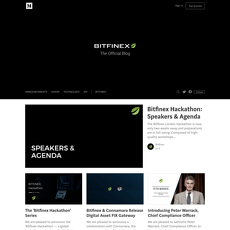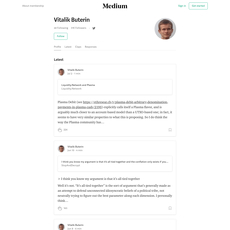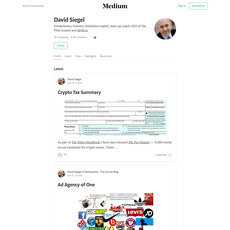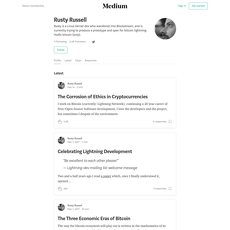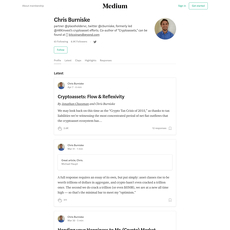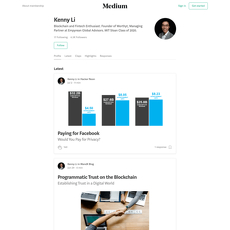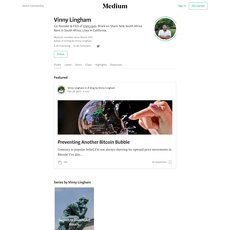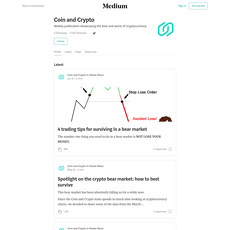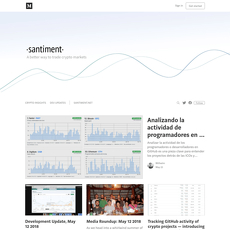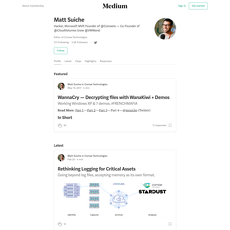Bitstamp Blog Medium Review
Bitstamp Blog Medium
medium.com
Bitstamp Blog on Medium Review: Everything You Need to Know (Guide + FAQ)
Wondering if the Bitstamp Blog on Medium is actually worth your time—or just another branded feed that clutters your day?
I read these kinds of publications so you don’t have to. If you use Bitstamp or you’re crypto‑curious, this review shows what’s genuinely useful on their Medium publication, what to skip, and how to pull real value from it without getting lost in marketing fluff. Expect clear examples, fast wins, and no hype.
The real problems most readers run into
Most exchange blogs blend education with promotion. That’s normal—but it can waste time if you’re not selective. Here are the common pain points I see:
- Signal vs. noise: Product posts can read like PR. You want the “what changed” and “what to do,” not buzzwords.
- Outdated info: Crypto moves fast; older posts can mislead if features or fees changed.
- Bias: A brand blog isn’t neutral. It’s great for official updates, not objective market takes.
- Hard to follow: Posts come in waves around launches. If you miss a burst, you miss critical changes.
- Skimmability: Most readers scan, not study. Research shows more than half of visitors spend under a minute on an article—clear headings and summaries are essential.
- Date trust: If publish dates or update notes aren’t obvious, confidence drops. UX research consistently recommends visible timestamps.
Pro tip: Treat brand blogs as authoritative for “what changed on the platform.” Validate “what it means for the market” with neutral sources.
What you’ll get from this guide
I keep things practical and bias-aware. Here’s how I’ll help you make the Bitstamp Medium worth following:
- Break down what Bitstamp publishes, how often, and who writes it.
- Evaluate trust signals: author roles, sourcing, dates, and clarity.
- Flag the most useful post types to read first (and which to skim).
- Show the easiest ways to follow updates: email, RSS, and notifications.
- Answer the common “people also ask” questions with straight talk.
- Give you a quick setup checklist so you don’t miss important releases.
How I test and judge quality
My method is simple and strict:
- Cadence: Are updates timely around product changes, listings, and security notices?
- Author transparency: Do posts show real names and roles (editor, product lead, compliance)?
- Sourcing: Are claims linked to docs, feature pages, or regulatory references?
- Clarity: Are there screenshots, step‑by‑steps, and TL;DRs for quick scanning?
- Usefulness: Can a reader take action—enable 2FA, test a new order type, update API keys—right away?
- Comparisons: I benchmark against other exchange blogs and independent crypto media to sanity‑check depth and bias.
Concrete examples of value I look for include things like a clean 2FA walkthrough, a transparent announcement on new order types or UI changes, or a security alert with clear steps. Those are the posts that help real users.
Quick verdict for skimmers
- Strengths: Official product updates, security education, and beginner‑friendly explainers—usually clear and actionable.
- Limitations: Not “alpha,” not investigative journalism, and not a substitute for neutral market coverage.
- Who should follow: Bitstamp users, crypto beginners, and institutions seeking clean summaries and safety tips.
- How to use it: Follow for platform changes and security hygiene; complement with independent news and research for market context.
Curious what the Bitstamp Medium publication actually includes, who it’s written for, and how often it posts? Let’s look at that next—and I’ll show you how to find the good stuff fast.
What the Bitstamp Blog on Medium actually is
Bitstamp’s Medium publication is the company’s official, plain‑English stream for product news, security tips, market explainers, and company updates. It lives on Medium, so it’s easy to read, easy to share, and typically open without a paywall.
If you’ve ever felt overwhelmed by crypto jargon, this feed is closer to a clean, well‑lit room than a noisy trading floor. Posts are clear, informative, and link back to official pages when you need the full story or the signup button.
“The best security is the one you actually use.”
That’s the quiet power of this publication: practical content you can act on in minutes, not hours.
Purpose and audience
Who gets the most value here? Anyone who wants straight talk about how Bitstamp works and how to stay safe using it—without wading through hype.
- Everyday users and newcomers: Understand new features, fees, and safety basics without technical overload.
- Active Bitstamp customers: Catch product changes, new listings, maintenance windows, or UI tweaks that could impact your routine.
- Institutional and compliance teams: See licensing milestones, regulatory context, and operational updates you can pass to stakeholders.
Security content is especially valuable given today’s threat landscape. Phishing remains one of the most common entry points for breaches (see the latest Verizon DBIR), and turning on multi‑factor authentication can stop the vast majority of automated account takeovers (Microsoft reports ~99.9% of automated attacks are blocked by MFA). That’s why quick, actionable security posts aren’t just “nice to have”—they’re ROI.
Core content types
Expect a mix that balances updates with education. Typical examples you’ll see:
- Product and feature announcements: New trading pairs, improved deposit/withdrawal options, app updates, performance boosts.
- How‑to guides: Step‑by‑step walkthroughs on placing orders, setting 2FA, using withdrawal allowlists, or optimizing fees.
- Security best practices: Spotting phishing lures, verifying official support, session management, device hygiene—tips you can apply immediately.
- Regulatory explainers: Context around major frameworks shaping crypto (for example, EU’s MiCA), plus what changes mean for users.
- Transparency and company notes: Licensing and compliance milestones, operational updates, and clarity around service status or changes.
- Market explainers and recaps: Educational primers on core crypto concepts and occasional market context to help you read the room.
The best posts tend to include clear definitions, screenshots or simple charts, and links to official docs or help pages so you can move from reading to doing.
Posting cadence and format
Publishing comes in waves. You’ll notice clusters of posts around launches, listings, or big market/regulatory moments, then quieter stretches while teams build.
- Length and tone: Medium‑length reads—think a quick coffee break—written in a straightforward, non‑salesy voice.
- Structure: Clean headings, short paragraphs, and scannable bullets so you can grab the gist and move on.
- Links that matter: Expect jump‑offs to feature pages, help center articles, and official announcements for deeper detail.
Bottom line: you get just enough context to act without slogging through a whitepaper.
Want a simple way to keep new posts from slipping past you—without refreshing Medium all day? In the next section, I’ll show you the exact clicks to follow the publication, switch on email alerts, and even plug in an RSS feed so updates land where you already read. Ready to set it up in under a minute?
How to navigate and follow Bitstamp on Medium
Bitstamp’s Medium lives here: https://medium.com/bitstamp-blog. Think of it like your official feed for product changes, security notes, and explainers. The trick is turning that firehose into clean, relevant updates that actually help you. Here’s how I do it.
“You don’t rise to the level of your goals. You fall to the level of your systems.” — James Clear
Build a system once, and you won’t miss an important listing, fee change, or security reminder again.
Search and tags
When you land on the publication page, start by making Medium’s structure work for you. You’ve got two fast routes: on‑site tags and off‑site search.
- Use tags to filter instantly: On any Bitstamp story, click a tag (common ones include Security, Product, Education, or Compliance) to see similar posts in one view. It’s great when you’re only in the mood for safety checklists or updates that change your workflow.
- Targeted on‑site search: In Medium’s search bar, try combinations like Bitstamp fees, Bitstamp API, or Bitstamp security. Add a year if you want fresher reads, e.g., Bitstamp security 2024.
- Google for precision: When you want laser focus, use Google with a site filter. Examples:
site:medium.com/bitstamp-blog fees— fee and pricing explainerssite:medium.com/bitstamp-blog 2FA— security basics you can act onsite:medium.com/bitstamp-blog API— developer or power user updatessite:medium.com/bitstamp-blog maintenance— scheduled downtimes or status notes
Pro tip: when you find a post that’s exactly what you needed (say, a listing announcement), click the author’s name and check their other stories—product managers and security leads often publish in series.
Follow and notifications
Following the publication is step one; tuning notifications so they actually reach you is step two.
- Follow: Go to Bitstamp on Medium and click Follow.
- Email notifications: Open your Medium settings here: medium.com/me/settings.
- Under Email preferences, enable emails from publications you follow.
- If you care about time‑sensitive updates (new listings, maintenance), keep “Story recommendations” on—Bitstamp posts will surface there too.
- Push notifications (mobile app): In the Medium app, follow the publication and enable push notifications in app settings so big updates ping you on the go.
- Filter the noise: If your inbox is busy, create a rule that moves emails from @medium.com with “Bitstamp” in the subject/body into a “Bitstamp Updates” folder. It keeps signal separate from the rest.
I’ve found that email + one weekly skim beats trying to catch posts in a busy social feed. Your future self will thank you.
RSS and readers
If you prefer owning your feeds (I do), RSS is hands‑down the cleanest way to track new posts without algorithms getting in the way.
- The feed: https://medium.com/feed/bitstamp-blog
- Add it to your reader:
- Feedly: Paste the feed URL, then add keyword highlights such as listing, maintenance, fees, API to spot the critical stuff fast.
- Inoreader: Create rules: if title contains maintenance or upgrade, mark as important and send a push/email. You can even forward to Slack or Telegram.
- NetNewsWire/Reeder (Apple) or Feeder (Android): simple, fast, and private. Set notifications per feed.
- Automation idea: Use an RSS → Slack/Telegram zap (Zapier/IFTTT) for team visibility. Trigger on keywords like withdrawal, API, or staking.
Keeping updates in an RSS lane lowers FOMO and reduces context‑switching—exactly what you want when markets move.
Save for later and mobile reading
Not every post needs action now. Save the good ones and build your own lightweight reference library.
- Save with one click: Hit the bookmark icon on any story to add it to your saved list.
- Organize with Lists: In Medium, create Lists like Bitstamp: Security, Bitstamp: Product, and Bitstamp: Fees/Compliance. Sorting once saves you from hunting later.
- Read on your phone: The Bitstamp publication is mobile‑friendly. Open in the Medium app and scroll cleanly without pinch‑zooming. Turn on push alerts if you want nudges for new posts.
- Timebox it: I set a 10‑minute slot each week to clear my Bitstamp List. If a post requires action, I drop a quick task into my calendar or notes—no open loops.
If you’ve ever missed a security reminder or feature launch and felt that small sting of regret, this simple save‑and‑skim flow removes that anxiety. It’s quick, repeatable, and keeps you in control.
Now that you can find and follow Bitstamp’s posts without getting overwhelmed, the real question is: how do you judge what’s trustworthy and what’s just brand polish? In the next section, I pull apart authorship, sourcing, and timing so you know exactly when to act and when to be skeptical.
Editorial quality and trust: what I look for
This is an official, brand-run channel. That’s fine—useful, even—if you know how to read it. I treat every post like it might influence someone’s security or money, so I’m picky about signals that prove care, accuracy, and accountability.
“Trust arrives on foot and leaves on horseback.” — Dutch proverb
That line sits in the back of my head when I scan any exchange’s blog—especially on Medium, where posts spread fast.
Who writes
The strongest posts tend to come from in‑house editors, product leads, security folks, and compliance/legal, with occasional notes from leadership. On Medium, the byline usually links to an author page—click it.
- Names and roles: I want “Jane Doe, Product Manager — Spot Trading,” not just “Bitstamp Team.” Roles give context and put skin in the game.
- Why this author: A one-line bio (“leads custody operations,” “writes security education”) is a quiet trust boost.
- Contact context: Links to the Help Center or a relevant feature page tell me the author isn’t freelancing their own narrative.
When the byline is a generic “Team,” I scan for quotes from named staff, links to official docs, and a clear change log. If those are missing, I treat it as marketing copy and look for a more concrete post on the same topic.
Sourcing and accuracy
Good posts show their work. The best ones link to official documentation, support articles, or regulator pages, define key terms in plain English, and include steps you can actually follow.
- Official anchors: Links to the Help Center, status page, product pages, or prior Medium updates on the same feature.
- Regulatory references: For compliance pieces, I look for links to the EU MiCA framework or a national regulator’s guidance when claims touch licensing or consumer protections.
- Numbers with sources: Any chart or statistic should credit a data set (internal or third‑party). If it’s internal data, say so.
- Operational specifics: Listings, fee tweaks, or API changes should include effective dates, regions, and platform impact (web/iOS/Android/API).
Why I care: multiple usability and trust studies back this up. Nielsen Norman Group found that visible evidence like author credentials, dates, and outbound citations materially increases perceived credibility. The Stanford Civic Online Reasoning research showed readers routinely over-trust unsourced claims—especially when the design looks polished. Polished is not proof.
Quick examples of strong sourcing patterns I appreciate:
- Security PSA that spells out phishing patterns and links to a support article with screenshots, a verification checklist, and the official support contact flow.
- Feature rollout that links to a how‑to in the Help Center, includes a regional availability map or note, and clearly states any fee or limit changes with an “Updated on” line.
- Regulatory explainer that quotes relevant sections of MiCA or links to a regulator’s FAQ, then applies it to what users will actually see in their account.
Dates, updates, and clarity
On an exchange blog, time is everything. Policies change, UI moves, jurisdictions shift. If a post won’t age well, I expect the author to say so—and to update it.
- Fresh timestamps: For security, API, and fees, I want very recent dates. For evergreen explainers, 6–12 months is my limit before I look for a refreshed version.
- Edit notes: A simple “Updated on [date] to reflect [change]” tells me someone is tending the garden.
- Plain-language steps: Bullets or numbered steps beat paragraphs. Screenshots help, but only if they match the current UI.
- Scope clarity: Which countries, which account tiers, which platforms, and whether the rollout is staged or instant.
One trick: if a post looks older, skim the opening and closing paragraphs. Quality teams add a line that points to the newer guide or the canonical Help Center page. If there’s silence, I double-check on the Help Center before acting.
What it isn’t
Brand blogs are great for “what changed” and “how to use it.” They are not neutral verdicts on the market, and they aren’t your personal investment advisor.
- Not independent journalism: Expect the company’s perspective first.
- Not trading signals: Treat market explainers as education, not entry/exit triggers.
- Not immutable truth: Fees, listings, and policies evolve. Today’s yes can be tomorrow’s “check region-specific rules.”
For balance, I cross‑check sweeping claims with a neutral outlet or the relevant regulator page. The Edelman Trust Barometer has repeated this theme for years: consistent updates, transparency about what’s known/unknown, and clarity on sources are what sustain trust—not perfect predictions.
Green flags I love to see
- Named author with role and relevant expertise
- Links to Help Center, status, or regulator pages in-context
- Clear timelines, regions, and platform scope
- “Updated on” notes and a short change log
- Checklists or step-by-step instructions you can try immediately
Red flags that make me slow down
- Charts or claims with zero source
- Vague “coming soon” promises without dates or scope
- Only a “Team” byline and no links to docs
- Circular links that never land on an official page
- Evergreen guides that reference a UI you can’t find anymore
And because this is about your time and safety, here’s a 30‑second checklist I use on any post:
- Who wrote it? Name + role?
- When? Date + update note?
- How do I verify? Links to Help Center/status/regulators?
- What changes for me? Steps, scope, and effective date?
- What’s the risk? Any cautions, limits, or known issues listed?
I’d rather be bored by a straight‑laced security update than thrilled by a hot take that risks your funds. Want the fun part—exactly which posts are worth your very next click based on what you’re trying to do?
The most useful posts to start with (by reader type)
I’ve sorted Bitstamp’s Medium posts by goal, so you can skip the fluff and get straight to the pieces that actually help. Bookmark the categories that match your profile, then cherry-pick specific articles from there.
“Knowledge only matters when it changes what you do next.”
Beginners and new Bitstamp users
If you’re just getting started, your priorities are simple: get set up right, stay safe, and understand what you’re paying for. Start with these:
- Account setup and verification walkthroughs — Posts that explain onboarding, verification tiers, and limits in plain English help you avoid stuck deposits and slow withdrawals. Look for how‑to titles under education and product.
- Security basics: 2FA, phishing, and withdrawal safety — This is the one you don’t skip. Google’s research shows basic 2‑step verification blocks up to 100% of automated bots and 96% of bulk phishing attempts. Start with posts under security that walk you through app‑based 2FA, withdrawal allowlists, and support impersonation red flags.
- Fees and features explained — Clear fee tables and examples let you choose the cheapest deposit/withdrawal rail and the right order type for your first trade. That small awareness compounds fast, especially if you scale up later.
- Funding, deposits, and first trade guides — Step‑by‑step tutorials with screenshots reduce errors and nerves. I value posts that include estimated timelines and cut‑off times.
Good sign: beginner posts that include real screenshots, a last‑updated date, and a short checklist at the end. Those save you headaches.
Active traders and power users
Your edge is operational: knowing what changed—before it costs you fills, latency, or fees. Prioritize:
- Order types and matching updates — Any tweak to time‑in‑force, post‑only behavior, partial fills, or matching logic can change your execution. Scan product posts for specifics and examples.
- API changes and rate limits — If you run bots, this is mission‑critical. Watch for new endpoints, deprecations, pagination changes, and throttling under API (and mirror notes against the official docs). Actionable posts include sample requests and migration timelines.
- New listings and pair expansions — Early liquidity can be thin and spreads wide. Good posts list exact go‑live timestamps, available order types at launch, and which regions are covered so you can plan sizing and alerts.
- Maintenance windows and incident post‑mortems — Scheduled downtime and after‑action reports tell you how to adjust risk and whether you need to re‑seed orders. I flag maintenance posts with calendar reminders.
- UI/UX improvements that change muscle memory — Seemingly small tweaks (hotkeys, ticket layout, chart provider) matter if you trade fast. Posts with GIFs or before/after shots are gold.
Pro move: when you read an API or order‑type update, run a one‑pair paper test first. It’s cheaper to catch surprises at tiny size than in production.
Security‑focused readers
If you think like an attacker (or work in IT), you’ll get the most value from deep‑dive security content that turns “good to know” into “we changed our setup today.” Start here:
- Threat alerts and phishing patterns — Verizon’s latest DBIR still shows social engineering and phishing as dominant initial access vectors in breaches. Posts that share current lures, domains to block, and spoof tactics are immediate wins.
- Custody and process explainers — Look for pieces on cold/warm storage workflows, multisig, withdrawal review, and segregation. The best ones map practices to recognizable standards.
- Step‑by‑step hardening guides — Strong 2FA, device hygiene, allowlists, and support verification scripts. When posts align with NIST 800‑63B principles (e.g., phishing‑resistant factors), I bump them to the top of the queue.
- Proof‑of‑reserves and transparency notes — Methodology matters more than headlines. Favor posts that explain auditor role, limitations, and how user liabilities are handled.
Practical lens: any post that ends with actions you can implement in five minutes—like enabling passkeys or tightening withdrawal rules—pays for itself immediately.
Compliance and institutional readers
Getting to “yes” inside a firm takes clarity and paper trails. You want posts that make risk teams comfortable and shorten approvals:
- Regulatory summaries and licensing updates — EU MiCA timelines, UK/FCA status, U.S. registrations, and region‑specific constraints. Posts that include links to official registries and scope notes are your evidence pack. Start with regulation and transparency tags (when available).
- Transparency and control documentation — Withdrawal policies, custody segregation, market integrity controls, and incident communications standards. Screenshots or PDFs you can attach to an internal ticket are ideal.
- Fee schedule or product policy changes — Anything that touches client disclosures. You’re looking for effective dates, impacted instruments, and regional carve‑outs.
- Institutional feature explainers — Account structures, sub‑accounts, user permissions, and SLAs. Posts that map features to common frameworks (e.g., maker/taker definitions, MiFID categories) speed compliance checks.
What I capture: author names and roles, the post URL, and quoted lines I can paste into risk memos. It saves a lot of back‑and‑forth.
Bottom line: match your reading list to your goal, and the blog turns from “nice to know” into a real edge. Want to turn those posts into a repeatable habit without spending more than 10 minutes a week? I’m about to show you the exact workflow I use—want the checklist?
Turn posts into action: my simple system
You don’t need another feed to skim; you need a way to turn Bitstamp updates into decisions that protect your funds and sharpen your workflow. Here’s the system I actually use. It’s fast, repeatable, and it sticks.
“What gets scheduled gets done.”
Build a lightweight update workflow
Make updates happen on your schedule, not theirs. Ten minutes a week is enough if you keep it tight.
- Follow + funnel: Follow the publication on Medium and enable emails. Add the RSS feed https://medium.com/feed/bitstamp-blog to your reader. Create an email filter/label “Bitstamp Updates.”
- Weekly 10-minute sweep: Same time, every week. I use Monday 9:10 AM. Open your label or RSS view and run a 3-bucket triage:
- Act: Items that change how you trade or secure your account today (API changes, listing/maintenance notes, security alerts).
- Save: Solid explainers you’ll reference later (fees, order types, compliance notes).
- Ignore: Anything that doesn’t apply to your setup or region.
- Micro-notes beat memory: For each “Act,” add a one-liner to a living “Bitstamp Changelog” doc: date, headline, link, and your decision (e.g., “Enable withdrawal allowlist; test today”).
- Time-box it: If it takes longer than 10 minutes to assess, convert it to a task with a deadline. No rabbit holes.
Create a security checklist
Every security tip you read should upgrade a checklist you actually use. Attackers rely on people not doing the basics. Regulators like CISA and standards bodies like NIST urge “phishing-resistant” MFA for a reason—and Google reports hardware security keys virtually eliminated phishing-based account takeovers for their workforce. Turn that wisdom into muscle memory:
- MFA that resists phishing: Use an authenticator app or, ideally, a FIDO2/U2F security key for Bitstamp and the email tied to your account. CISA’s guidance on phishing-resistant MFA is a good reference.
- Kill SMS reliance: If you must keep SMS as backup, set a strong carrier PIN and remove phone numbers from public profiles to reduce SIM-swap exposure.
- Withdrawal allowlist: Turn it on. If the platform enforces a cooldown after adding a new address, embrace it. It’s the speed bump that stops a thief.
- API key hygiene: Scope keys to the minimum you need, IP-restrict if available, rotate quarterly, and disable when not in use. Keep a read-only key for dashboards.
- Device and browser hygiene: Auto-update OS and browser, use a dedicated profile for trading, and run a reputable password manager with unique passwords.
- Phishing defenses: Bookmark the official login URL. Never click “support” links from DMs. If you get a “Bitstamp support” message, verify through the website, not the message thread.
- Segregate email: Use a unique email for exchanges and lock it down with the same phishing-resistant MFA.
- Alerts and monitoring: Turn on login and withdrawal notifications. If you see anything odd, freeze activity and contact support through official channels.
- Incident plan: Write a 5-bullet “if compromised” plan now so you aren’t thinking under stress.
Reality check: Verizon’s Data Breach Investigations Report has repeatedly shown phishing and credential misuse as leading causes of breaches. Basics, done consistently, beat 99% of mistakes people make under pressure.
Track product rollouts
New features and deprecations are where money is made—or lost. I use a simple RATs approach: Risk, Actions, Tests.
- Risk: What could break or change? Fees, order behavior, API endpoints, maintenance windows, or margin rules.
- Actions: Add a calendar entry on the go-live or deprecation date. Link the post. Tag your teammates if you trade as a group.
- Tests (small first):
- Place a tiny order or two using the new feature. Confirm fills and fees match expectations.
- If it’s API-related, run a read-only call in Postman or your script, then a tiny trade with guardrails.
- Write one sentence in your SOP: “When using X, check Y.” Short, discoverable, useful.
Example flow: you read a post about a new order type. You add a calendar nudge for launch day, test it with a $10 order, compare effective fees/fills to your typical method, and only then decide whether to adopt it for size. No guesswork. No “I’ll test it later.”
Save reference explainers
Some posts are keepers. Build a tiny library you’ll actually check again.
- Create a “Bitstamp – Reference” folder: Notion, Google Drive, whatever you like. Keep it one click away.
- Save the evergreen essentials: Fees/maker-taker rules, order types, funding/withdrawal methods, compliance and licensing notes, security features, API docs/posts.
- Capture the gist fast: At the top of each saved item, add a 3-line summary with the last checked date. Example: “Maker fee tier breaks at X volume; last checked 2025‑08‑25.”
- Version-proof it: Export a PDF copy or save a Wayback link for anything you rely on. If it changes, you’ll know what changed.
- Tag it: Use simple tags like Fees, Security, API, Regulatory so you can filter in seconds.
When the next post lands, you won’t be hunting for context—you’ll update a note, tweak a step, and move on with confidence. That’s the difference between reading and winning.
Now, here’s a question I get a lot: if you build this system around Bitstamp’s Medium, how does it compare to doing the same with Coinbase, Kraken, or Binance content? Which gives you the most signal per minute? Keep going to see how they stack up, side by side.
How Bitstamp’s Medium stacks up against alternatives
If you’re trying to get smarter without drowning in noise, here’s the straight talk on where Bitstamp’s Medium fits—and what it can’t replace.
“Trust, but verify” is the only sane way to read crypto content—use official channels for the what, neutral sources for the so what.
Bitstamp on Medium vs Bitstamp’s site blog
Same brand, different jobs. I use both, but for different reasons.
- Medium (bitstamp-blog on Medium): easy to follow, clean formatting, and built for sharing. Expect product explainers, security tips, and “what changed” updates you can read in 3–6 minutes.
- Site blog (check bitstamp.net for press and official pages): more formal items like press releases, compliance notes, and links to legal or support pages. When precision matters—fees, terms, availability—this is where I confirm details.
Real-world pattern: a new feature might get a friendly walk-through on Medium, while the site carries the canonical details (regional availability, timelines, legal footnotes). If I’m making a decision that touches money or access, I skim Medium, then click through to the site to lock in the specifics.
Pro tip: sometimes posts are cross-published. If a Medium post sounds big (fees, custody, listings), I always look for a link to the official page on bitstamp.net before I act.
Versus other exchange blogs (Coinbase, Kraken, Binance)
On product news and platform education, Bitstamp’s Medium holds its own. The differences are in tone, cadence, and how “big” the content tries to be.
- Coinbase (Blog + Research): more research-heavy drops and market structure commentary, with charts and institutional angles. If I want a macro take (ETF flows, liquidity pockets), Coinbase Research often has a digestible PDF or note. For pure “how to use X on Coinbase,” their blog posts are comparable to Bitstamp’s explainers.
- Kraken (Kraken Learn + Blog): standout for education. Their Learn hub is strong on basics (security, staking concepts, wallets). If I’m sending a newcomer to a guide on 2FA or seed phrases, Kraken Learn is often a great companion to Bitstamp’s shorter safety tips.
- Binance (Blog): highest cadence, especially listings and product rollouts. If a token’s moving and you want listing timelines or promos, Binance will usually be first and loudest. I treat it as a firehose; Bitstamp’s Medium feels more curated and less hype-driven.
When I want X, I check Y:
- “Is this feature live yet?” I check the platform’s official blog/Medium (e.g., Bitstamp’s Medium).
- “How do I use this safely?” I read the platform’s how-to, then sanity-check with a broader education hub (Kraken Learn is reliable).
- “Why is this token up?” Binance blog for rapid listing notes; then I move to independent data and research for actual context.
- “What’s the market structure angle?” Coinbase Research for institutional‑tilted analysis.
One more nuance: cadence influences trust. Constant listing blasts can feel promotional; slower, well-sourced explainers feel calmer. Bitstamp’s Medium leans toward the second camp, which I like for security and product comprehension.
Versus independent crypto media
Official channels tell you what the company did. Independent outlets tell you how the market interprets it, and sometimes what’s missing.
- News and investigations: CoinDesk, The Block, Decrypt—use these to pressure-test claims, get competing viewpoints, and spot industry-wide patterns Bitstamp won’t (and shouldn’t) opine on.
- Data and research: Messari, Kaiko, Glassnode, IntoTheBlock—great for on-chain context, liquidity, and flows that no exchange blog will fully cover.
Why mix them? Broad media and data sources reduce bias and widen your lens. Surveys like the Edelman Trust Barometer consistently find people trust technical experts and company channels for product specifics, but rely on independent media for broader context. That lines up with how I read: official posts for accuracy on features and security; independent outlets for perspective and skepticism.
Practical example: If Bitstamp announces a new staking feature on Medium, I’ll read it for mechanics and risk language, confirm the fine print on the site, then check independent research for yield sustainability, slashing history, and token emissions—things the official post won’t fully unpack.
My usage rule
I keep a dead-simple rule so I don’t overthink it:
- What changed? Official channels (Bitstamp’s Medium or site).
- Why it matters? Independent news/research.
- How to use it without getting burned? Official docs + a second opinion from a trusted education hub.
One workflow that works: I read Bitstamp’s Medium headline in my RSS, tag “Action” if it touches funds/security, click through to the official page for details, then open a data/research tab to decide if it’s worth changing my setup. Five minutes, no FOMO.
Curious about the nitty‑gritty—who writes the posts, whether there’s a paywall, how often they publish, and how to get instant alerts without checking Medium every day? Keep going; I’ll answer those next and save you trial-and-error.
FAQ: Bitstamp Blog on Medium
Is Bitstamp’s Medium blog legit and worth following?
Yes. It’s Bitstamp’s official publication on Medium, and it’s where they share feature rollouts, security guidance, and clear explainers. If you want straight-from-the-source updates without trawling social feeds, hit follow here: https://medium.com/bitstamp-blog.
Quick example: when Bitstamp introduces a new order type or adjusts fees, the Medium post usually gives the context, key dates, and links to the relevant pages so you’re not guessing.
Is there a paywall?
Generally no. Most posts are free to read on the web and in the Medium app. On rare occasions Medium’s metered prompts can show up for heavy readers, but Bitstamp’s publication content is typically accessible without subscribing.
How often do they post?
It’s bursty. You’ll see clusters of posts around product launches, listings, or market events, then quieter weeks. If timing matters to you (traders, this is you), turn on notifications so you don’t miss a release window.
- Follow the publication: Bitstamp on Medium
- RSS for power users: https://medium.com/feed/bitstamp-blog
Can I take trading tips from it?
No—treat it as education, not signals. You’ll get feature walkthroughs, risk notes, and platform changes, not “buy/sell now” calls. Use it to understand what changed and why; build your trades on your own research and risk rules.
“Brand blogs are best at explaining what changed. Your edge is deciding what to do about it.”
How do I subscribe and get alerts?
Two quick ways:
- Follow on Medium and enable email alerts: https://medium.com/bitstamp-blog
- Plug the RSS feed into your reader and set custom notifications: https://medium.com/feed/bitstamp-blog
Pro tip: I filter my reader by “Bitstamp” and star only posts that impact my workflow (API changes, security notes, maintenance windows).
Who writes the posts?
Mostly Bitstamp staff and subject‑matter experts. Expect product managers on feature updates, security folks on best practices, and occasional leadership notes on strategy or transparency. Author bios typically include roles so you know the POV you’re getting.
Is Bitstamp regulated and safe to use?
Bitstamp is one of the longest‑running exchanges and operates under multiple registrations and compliance frameworks across regions. That said, exchange safety is a partnership: you bring account security; they bring platform security.
- Use strong, unique passwords and 2FA (prefer hardware keys where possible).
- Enable withdrawal allowlists and set anti-phishing codes.
- Verify support contacts; don’t share codes or seed phrases—ever.
Why this matters: A widely cited 2019 study by Google with NYU and UCSD found that basic two‑factor blocks the vast majority of account takeovers (near‑total against automated bots and the large majority of bulk phishing attempts). Translation: security hygiene isn’t optional; it’s ROI.
What about fees and listings—do they cover those?
Yes, but in an official tone. You’ll see “we’re listing X” or “fee update” posts with timing and scope. If you trade actively, skim these quickly and note effective dates so your cost assumptions stay accurate.
Can I comment or ask questions on Medium?
Yes. Medium supports highlights and comments. It’s a useful place to ask for clarifications on a feature post or flag confusing steps. For account‑specific issues, use Bitstamp’s official support—not Medium comments.
We also cover “people also ask” topics
Here are the quick hits readers usually search for—and what I keep an eye on:
- Trust: Official channel, brand voice, clear sourcing on most posts.
- Cadence: Post bursts around launches; set alerts to catch them.
- Usefulness: Strong for product/security explainers; not trading signals.
- Subscriptions: Follow on Medium; add the RSS feed for custom alerts.
- Fees context: Watch for effective dates, region specifics, and exemptions.
Want a simple, 5‑minute setup that guarantees you never miss a critical update—and keeps your reading list under control? That’s exactly what I’m sharing next.
Your next steps (fast setup and smarter reading)
You don’t need a complex workflow to get value out of Bitstamp’s Medium posts. Set it up once, skim on a schedule, and keep only the bits that actually change what you do. That’s how I stay informed without getting flooded.
5‑minute setup checklist
- Follow + notify: Go to Bitstamp on Medium, hit Follow. In Medium, open Settings → Email → Publications you follow and turn on emails. Batching notifications beats real-time pings.
- Add RSS to your reader: Paste https://medium.com/feed/bitstamp-blog into Feedly, Inoreader, or your favorite app. Set alerts only for tags you care about (e.g., “security,” “product”).
- Make a “Bitstamp Updates” folder: In Notion, Google Drive, or bookmarks. Use subfolders or tags like Security, Product, Compliance. Save only posts you’ll reuse.
- Block a 10‑minute weekly skim: Add a recurring calendar event called “Bitstamp check‑in.” Skim headlines, open anything time‑sensitive (maintenance windows, new listings), and file the keepers.
- Automate a nudge (optional): With Zapier or IFTTT, send new RSS posts to a private Slack/Telegram channel. Keep it silent and read during your weekly slot.
Pro tip: Research on attention shows constant notifications wreck focus. Batching your reading into a weekly window cuts context switching and helps you actually act on what you read.
When a post matters to your workflow, turn it into a quick action:
- Security note: Add it to your personal checklist. NIST‑style basics—strong MFA, withdrawal allowlists, phishing hygiene—are the high‑ROI moves. A reminder: NIST’s Cybersecurity Framework backs those fundamentals.
- Feature launch: Create a calendar note with the go‑live date and a task to test it with a small order first. If there’s an API change, pin the post next to your code repo or runbook.
- Regulatory update: Save it under Compliance and attach it to your internal policy doc. It’ll save you scrambling later.
Extra tip: pair it with neutral news
Brand channels tell you what changed. Neutral outlets help you judge why it matters. I run a simple two‑step check:
- Step 1 — Official: Read the Bitstamp post to understand what’s new and how to use it.
- Step 2 — Context: Cross‑check with a neutral source for impact. Good options: Reuters Crypto, CoinDesk, The Block (some paywalled), or research digests from Messari and on‑chain weeklies from Glassnode.
This pairing keeps you informed without falling into bias—or doomscrolling. Nielsen Norman Group’s usability work has shown for years that scannable, focused flows beat info overload; this two‑step routine is exactly that.
My bottom line
Quick take: the Bitstamp Medium publication is clean and practical—perfect for official updates, safety reminders, and easy explainers. It won’t hand you market alpha, but it will keep you from missing changes that affect how you use the exchange.
I’ll keep tracking standout posts and updating my picks on cryptolinks.com. Bookmark it for a no‑BS feed of useful crypto reading. Got a post you think deserves a spotlight? Send it my way—I actually read them.