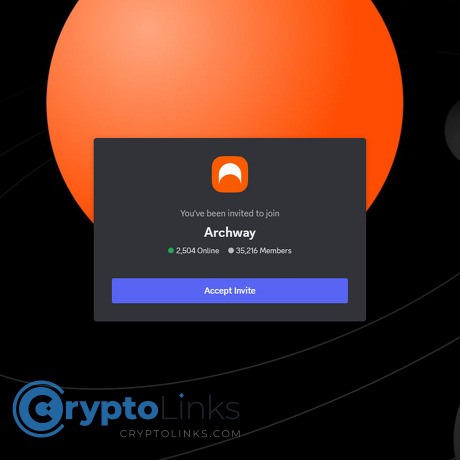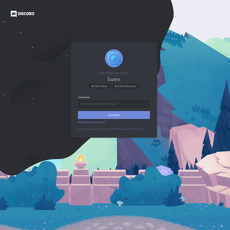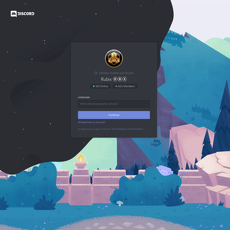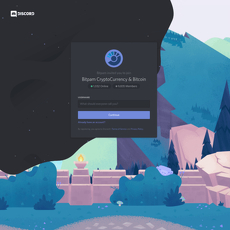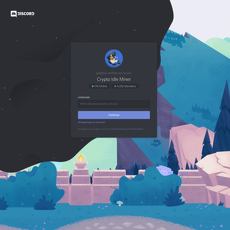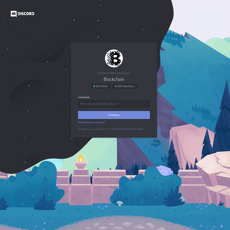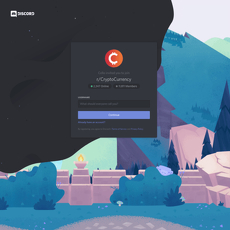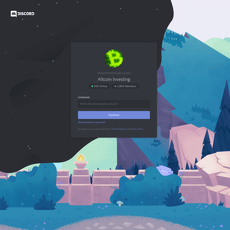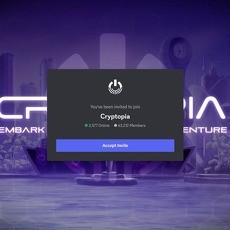Archway Review
Archway
discordapp.com
Archway Discord HQ Review: Your No‑BS Guide + FAQ
Thinking about joining the Archway Discord but not sure if it’s actually worth your time—or safe? You’re not alone. I spend a lot of hours inside crypto servers, and some are a mess. The goal here is simple: help you get real value from Archway’s Discord without getting buried in noise or tripped up by scammers.
What usually goes wrong in crypto Discords
Most people bounce because the experience is chaotic. Sound familiar?
- Channel sprawl: 80+ channels, zero map, and you still miss key updates.
- Low signal: endless chatter with nothing official pinned.
- Scam DMs: fake admins, fake “support,” fake airdrops—constant.
- Safety confusion: “Is Discord safe?” “How strict is moderation?”
- No on-ramp: newcomers don’t know which channels matter or how to set roles.
It’s not just a vibe; security firms keep flagging social engineering on Discord as one of the top crypto pain points. Phishing and impersonation are still the go-to attack vectors in web3 communities, according to year-in-review reports from multiple auditors and threat intel teams in 2023–2024. The good news: with the right habits and a clear path, you can avoid 99% of it.
What you’ll get from this review
I’m going to make Archway’s server easy:
- Exactly where the real updates live and how to follow them without watching Discord 24/7.
- How to set up roles and notifications so you only see what you care about.
- Where builders and validators get fast help (and what to ask for).
- What to ignore so you don’t fall for common traps.
- Clear answers on safety and what the moderation looks like on this server.
Quick win: if you’re only here for signal, following the official announcements channel (and mirroring it to your personal server) cuts 80% of the noise instantly.
Why Archway’s Discord is worth a look
Snapshot: Archway is a Cosmos-based smart contract chain (CosmWasm) built to reward developers at the protocol level—think fees and incentives flowing back to the apps that create on-chain value. That focus shows up in the Discord: it’s the hub for shipping updates, upgrades, grants, dev help, validator ops, governance, and community events.
Expect to see:
- Announcements you can actually trust: network upgrades, releases, timelines.
- Dev support threads for CosmWasm, tooling questions, and deployment snags.
- Validator coordination around upgrade windows, snapshots, and slashing risks.
- Funding signals like grants, bounties, and hackathon tracks—with real deadlines.
- Governance talk: proposals, voting windows, and rationale from the community.
Here’s the difference: Archway’s channels are set up so builders and validators can get moving fast, while regular users can keep tabs on the network without living in chat. When you know where to look, you won’t miss the important stuff.
Bottom line: if Archway is on your radar—whether you’re shipping, running infrastructure, or just researching—the Discord is where the structured, useful information tends to land first.
Ready to get in, pass verification, and pick the right roles in under three minutes? In the next part, I’ll show you exactly what to click, which channels to star, and how to keep notifications quiet while you stay fully in the loop. Want the fast setup walkthrough?
Getting started: joining, verification, roles, and layout
You don’t need an hour to get value from the Archway server. Give me five minutes and I’ll show you how to get in, pass verification, pick the right roles and languages, and lock onto the channels that actually matter. The goal: real updates, real help—zero chaos.
“In crypto, clarity beats noise. Set up your filters before the feed sets you on fire.”
Verification and rules you should actually read
Here’s the crisp, no-mystery path from invite to fully verified:
- Open the official invite: https://discord.gg/archwayhq
- Pass the bot/CAPTCHA gate in the welcome channel. It can take 10–60 seconds to unlock the rest of the server—don’t refresh.
- Skim the rules channel. You’re mostly looking for: link safety policy, code of conduct, and where to report issues.
- Jump into #start-here and #announcements. Open the pinned messages in each—this is where you’ll find:
- Official links (website, docs, explorers, GitHub, socials)
- Network status (mainnet/testnet info, current versions)
- Upgrade notices (timelines, action items)
- Safety reminders (how to confirm staff and avoid fakes)
Real-world example of what you’ll often see pinned: “New release vX.Y.Z for mainnet—planned height TBA, please update binaries by [date]. Links: changelog, binaries, checksums.” That’s the kind of post you never want to miss.
What if verification glitches?
- Wait a minute—some verification bots take a full cycle to apply roles.
- Back out and rejoin via the same invite if you’re stuck on a blank screen.
- If you can type in a help channel, share a short note: “Verification stuck after CAPTCHA, no channels unlocked.” A mod can nudge it.
Pick roles and languages to filter noise
Next, head to the role-selection channels. This is where the magic happens—roles unlock the right categories and keep the rest out of your way.
- Choose your path: Builder, Validator, Community, or multiple if you wear several hats.
- Pick your language to open localized rooms. If you’re bilingual, choose both and switch as needed.
- Confirm you’re getting the right pings: some roles include targeted announcements (dev releases, validator ops, governance timelines).
Why this step matters so much: research on digital interruptions shows context-switching kills focus and increases stress. One well-cited study found it can take over 23 minutes to fully recover after an interruption (UCI study: The Cost of Interrupted Work). Roles and language filters act like noise-canceling for Discord.
Channel map: where to go for what
Here’s the short list I tell people to open and star right away. You’ll see exact names vary slightly, but the structure is consistent.
- #announcements: Official updates only. Follow this to your personal server if you keep a private news hub.
- #start-here: Orientation, key links, how the server is organized.
- #dev-support: Contract errors, toolchain help, environment issues. Expect thread-based replies like “CosmWasm query failing” or “IBC relayer config.”
- #validators: Ops notes, upgrade windows, slashing alerts, snapshots. Pinned posts often include step-by-step checklists.
- #governance: Proposal drafts, discussion threads, voting timelines, results recaps.
- #grants-bounties: Funding announcements, hackathons, scope clarifications, office hours.
- #support: Wallet/network issues, RPC hiccups, connection errors. Use screenshots and keep it specific.
- #community-chat and #events: AMAs, call schedules, post-call notes, and replays.
Think of it like this:
- Follow for news: #announcements
- Work in threads: #dev-support, #validators
- Decide in public: #governance
- Level up your runway: #grants-bounties
- Fix quickly: #support
First 5‑minute setup checklist
- Join via archwayhq invite and pass verification
- Open #start-here and #announcements, read pins, and bookmark official links
- Claim roles (builder, validator, community) and your language
- Star your core channels: #announcements, #dev-support or #validators, #support, #grants-bounties
- Collapse categories you don’t need right now to reduce scroll
Layout tips that save time
- Star channels (right-click > “Add to Favorites”) so they float to the top.
- Use threads for issues and keep one problem per thread—mods and helpers respond faster when it’s tidy.
- Check the pins before posting; 30 seconds here often beats 30 minutes of back-and-forth.
- Use search with keywords like “CosmWasm version,” “snapshot,” “IBC” to find solved cases.
Want a shortcut to the highest-value rooms for builders and validators—and how to avoid upgrade-day mistakes the easy way? Keep going: the next section breaks down the exact channels and workflows I use to ship and stay safe under pressure.
Builders and validators: the high‑value zones
I treat this server like an ops console: quick signal, repeatable workflows, and accountable threads. If you’re shipping contracts or running infrastructure, the right channels here shave hours off your week and help you avoid expensive mistakes.
Developers: support threads, docs, faucets, and examples
Use threads like you use git branches—tight scope, clear goal, closed when done. It keeps helpers focused and creates a searchable breadcrumb for the next person.
- Get code-level help fast in the dev-support channels by posting a minimal, reproducible example (MRE). Include:
- What you tried (tooling and versions: Rust, CosmWasm, CLI)
- Error output exactly as seen
- Relevant contract snippet or repo link
- Target network (testnet/mainnet) and height/time if it’s chain-specific
- Great first message template you can copy:
- Context: “Writing a CosmWasm CW20 extension; failing on instantiate gas with optimized Wasm.”
- Env: Rust 1.xx, wasm-opt vX, archway CLI vX, CosmWasm x.y.z
- Logs: paste the exact error and the tx hash
- What I tried: increased gas, ran unit tests, compared to sample repo
- Goal: deploy to testnet today; want a sanity check on instantiate msg schema
- Docs and examples: the pins usually include official docs, sample repos, and known-good deploy scripts. If you’re new to CosmWasm, keep CosmWasm docs open side-by-side and align your msg schemas and query patterns.
- Faucets and networks: look for a faucet channel or pinned form. Common patterns are a simple /faucet slash command or a web faucet that rate limits by GitHub login. If a faucet is down, someone will usually pin an ETA or mirror link.
- Pre-deploy checklist that saves rollbacks:
- Build with the recommended optimizer for reproducible Wasm size
- Confirm your contract’s expected instantiate schema matches the UI/CLI you’ll use
- Dry-run queries locally; write at least one integration test
- Check upgrade notes in the pins—SDK/CosmWasm version bumps often change gas behavior
- Tag the deploy commit in Git; paste the tag in your support thread for traceability
“Speed isn’t about typing faster. It’s about getting the right answer with the fewest trips around the block.”
Why this matters: Research on developer velocity shows tight feedback loops multiply output. DORA’s work on engineering performance links faster feedback to higher deployment frequency and lower change failure rates—threads and pins are your feedback engine, so use them like a pro.
Validators: ops workflow and upgrade readiness
This is where slashing risk gets managed in real time. The validator channels carry upgrade steps, parameter changes, snapshots, and alerting tips. I keep them starred and mirrored to my own alerts.
- Your upgrade playbook (short and practical):
- Read the pinned upgrade plan: target height, binary version, any flag changes
- Download the binary from a trusted source; verify SHA256 before you even think about restarting
- Back up priv_validator_key.json and priv_validator_state.json off the box
- Prep cosmovisor if the upgrade is handler-based; place binaries in the right folders ahead of time
- Update minimum-gas-prices, pruning, and peers exactly as instructed in the pins
- Schedule the maintenance window and let your sentries catch the traffic while you upgrade
- Reduce double-sign risk:
- Use sentry architecture; never expose your validator directly
- Disable auto-restart until you confirm the chain is final after upgrades
- Keep only one active validator process; confirm priv_validator_state.json isn’t stale before start
- Snapshots and state sync:
- Only use snapshots linked by trusted operators or pinned by staff
- Check block height, chain-id, and pruning profile match the plan
- If you use state sync, verify RPC endpoints and trust hash at the exact height provided
- Alerting that actually catches problems:
- Prometheus + Alertmanager (missed blocks, block lag, peer count, disk IO, RAM, systemd restarts)
- Notify on “missed blocks > threshold in sliding window” and “no blocks produced in X minutes”
- Pipe severe alerts to both your phone and a quiet ops channel—redundancy beats regrets
Reminder: Cosmos-based chains enforce slashing for downtime and double-signing. If you ever feel unsure, ask in the validator thread before touching the box. A 60‑second question is cheaper than a 21‑day unbond regret.
Funding and momentum: grants, bounties, hackathons
These channels are a cheat code for traction. You’ll find live bounties, grant tracks, deadlines, and office hours. Even better—teams and mentors watch these threads, so you get product feedback while you’re applying.
- How to stand out in grants:
- Lead with a crisp one-liner: “We’re building X so users can Y without Z.”
- Drop a 60–90 second demo video or GIF; seeing is believing
- Show a public roadmap with 2–3 milestones and acceptance criteria
- Mention integration points with the ecosystem (wallets, explorers, other Archway projects)
- Post weekly progress in-thread—momentum beats promises
- Smart bounty workflow:
- Ask clarifying questions in-thread; confirm deliverables and definition of done
- Fork a starter repo if pinned; align versions to prevent “works on my machine” drama
- Submit with a reproducible test plan and a short README
- Hackathon tips that actually move the needle:
- Form teams early in the channel; agree on a tiny, demoable scope
- Use a public repo from hour one; push daily and link commits in your thread
- Book office hours; one mentor nudge can save you a day
- Prepare a 3‑slide pitch: problem, why Archway, what you shipped
“Clarity beats cleverness. If they can’t explain your project back to you, it’s not clear enough.”
One last nudge: McKinsey’s research on developer velocity found teams with strong tooling and instant feedback ship faster and create more value. Grants and bounties here aren’t just funding—they’re structured feedback loops. Use them.
You’ve seen how builders and validators turn this server into an unfair advantage. But what if you’re not coding or running nodes and still want real updates without your phone buzzing all day? I’ve got a simple setup that keeps the signal high and the noise low—want the exact settings I use every day?
Everyday users: staying updated without the noise
Archway’s Discord can be your clean signal line if you set it up right. My rule: get updates and answers fast, without living in the app. This is the exact setup I use to keep Archway news, events, and support one tap away—minus the chaos.
“A wealth of information creates a poverty of attention.” — Herbert A. Simon
Notification hygiene that actually works
I treat notifications like a budget. The goal is to catch real updates (upgrades, launches, announcements) and skip chatter. Here’s the setup that keeps me sane:
- Set the server to “Only @mentions.” Click the server name > Notification Settings > Only @mentions. Toggle on Suppress @everyone and @here. On mobile, also set Mobile Push Notifications: Only mentions.
- Follow #announcements to your own server. In #announcements, hit Follow and choose your personal or team server. You’ll get mirrored posts where you actually hang out, so you never miss upgrade notices.
- Use channel overrides for the real signal. Right‑click #announcements > Notification Settings > All messages. Do the same for any must‑watch channels (e.g., #governance, #community-events), then leave everything else at “Only @mentions.”
- Star key channels. Right‑click a channel > Star channel. This pins it to the top for quick access. I star #announcements, #support, and #community-events.
- RSVP to Events for reminders. Open the Events panel at the top, hit Interested on AMAs or upgrade calls. Discord will ping you when it starts—no calendar juggling needed.
- Mute what you don’t need. Right‑click any chatty channel > Mute channel (Until I turn it back on). Collapse categories you never use.
- Thread control = peace of mind. If a thread goes off the rails, click the bell to Mute thread or simply Leave thread. You can still check back later.
Why this works: research from UC Irvine found interruptions can cost you minutes of recovery time per incident, and frequent pings raise stress levels. Keeping Archway to “Only @mentions” with overrides for #announcements gives you the best of both worlds—critical alerts without constant taps on the shoulder.
Getting help fast without waiting hours
If you need support, your speed is all about clarity. Mods and helpful community members triage by how easy you make it to understand the issue. Do this:
- Search first. Use the search bar in the channel: type keywords like “Keplr not connecting” or “RPC error”. Filter by In: #support and check pinned FAQs.
- Post in #support with a tight template. One short message beats five scattered ones. Include what you tried and what you see.
- Open a thread on your message. Click Create thread so your issue stays organized and responders can keep context.
- Attach screenshots. Crop to the error and include the relevant panel. Redact anything sensitive.
- Stay responsive. If someone asks a follow‑up, reply in the same thread. That keeps momentum.
Here’s a post format that consistently gets me faster replies:
Issue: Keplr can’t connect to Archway mainnet in the browser
Environment: Brave 1.67 (desktop), Keplr 0.12.200
What happens: “Chain not found” after clicking Connect
What I tried: Reset Keplr permissions, cleared cache, re‑installed Keplr, same result
Screenshots: [attach 1–2 clear images]
Question: Is this a known RPC/chain‑registry issue today?
That one message answers 90% of what a helper needs. In my experience, it cuts back‑and‑forth and gets you useful replies far quicker than “it’s not working.”
Events, AMAs, giveaways: what’s worth your time
Good news: the useful stuff is easy to spot. You just need a quick filter for what’s real and what’s fluff.
- Stick to official, scheduled events. Use the server’s Events panel and #community-events. If it’s scheduled there or pinned in #announcements, it’s legit.
- RSVP smart. Hit Interested on AMAs, roadmap calls, or governance briefings. That’s where the real signal drops—feature previews, timelines, grant Q&A.
- Cross‑check hosts by role. Event hosts should have visible staff roles. If you’re unsure, click their profile—no role, no trust.
- Giveaway reality check. Real ones are simple: click a button, react with an emoji, or fill a short form. They will never ask for seed phrases, private keys, or remote access. They won’t pressure you with “act in 5 minutes or lose eligibility.”
- After-event DMs are a trap. Impersonators love to message attendees pretending to be “support.” If someone DMs you first after an AMA, assume it’s fake.
When I weigh an event, I ask: will this save me time or make me money? AMAs with roadmap updates, ecosystem showcases, and governance previews usually pass that test. Random “drop parties” and vague “WL” chatter? Not so much.
Want the full playbook for staying safe while you do all this—DM settings, link hygiene, and the moderation reality on Discord? That’s next. Ever wondered how strict Discord really is when things go wrong, and what switches you should flip today to lock down your account?
Safety first: is Discord safe and how strict is it here?
I’ve used Discord daily for years across dozens of crypto servers. It can be safe, but it rewards good habits. Think of it like crossing a busy street: the crosswalk exists, but you still look both ways.
“Security is a process, not a product.”
— Bruce Schneier
Should I trust Discord?
Yes—with smart settings and a skeptical click finger. Discord is used by massive communities and ships solid safety tools, but crypto attracts social engineering. Scammers don’t need to hack Discord if they can trick you into handing over keys.
Two realities to keep in mind:
- Social engineering beats tech. Regulators have warned for years that crypto “support” DMs, fake airdrops, and impersonations are common on social platforms. The FTC’s data spotlights show social media is a major vector for investment scams, including crypto—worth a read if you’ve ever trusted a stranger online.
- Community take: it’s about your behavior. You’ll see lots of “Is Discord safe?” threads across gaming and crypto.
What real scams look like in crypto Discords:
“Hello sir, I’m from Archway Help Team. Your wallet shows a sync error. Please send your 12-word seed for verification so we can restore funds.”
— a typical impersonation DM with an Archwày Support username (notice the sneaky accent)
If you only remember three things: don’t click untrusted links, don’t DM with “support,” and never share a seed phrase—ever. Legit teams won’t ask for it.
How strict is Discord?
Discord’s Trust & Safety team enforces platform rules and will escalate serious threats. If someone shares violent or graphic content, posts threats, or organizes harm, they can be reported platform-wide and actioned accordingly.
- Policy reference: Discord’s explainer on how it handles violence/graphic content is public.
- What that means for you: you can report offenders directly to Discord (not just to server mods). Right-click the message or profile → Report. For urgent server issues, ping moderators too.
Server-side, Archway runs the standard stack you’d expect: verification on join, AutoMod-style filters, link and spam throttling, and active moderation. That blocks a ton of junk—but nothing catches everything, which is why your personal settings matter.
Practical protection on Archway’s server
I keep my own setup tight. It takes five minutes and saves endless headaches.
- Turn off server DMs: Settings → Privacy & Safety → Allow direct messages from server members = Off. Then check the server’s Privacy Settings and disable DMs there too. If someone really needs you, they can talk in a thread where mods can see.
- Use 2FA—prefer authenticator or a security key. SMS gets SIM-swapped. Settings → My Account → Enable Two-Factor Auth. If you’re unsure why SMS is risky, the FCC’s guide is helpful: SIM swapping scams.
- Trust roles, not avatars. Real staff have server roles like Admin or Moderator that you can see on their profile. Impersonators use lookalike characters (e.g., Archwày vs Archway). This “homoglyph” trick is well-known; learn what it looks like: IDN homograph attack.
- Stick to official links. Click links only from #announcements or pinned posts. If a link is new to you, open it by typing the domain manually in your browser or run it through a scanner like VirusTotal.
- Never share seed phrases or private keys. No support agent will ever ask. Not for verification, not for airdrops, not for “urgent slashing” fixes. If you’re under pressure or a time limit, that’s a red flag.
- Keep support in public threads. When you need help, post in #support and use a thread. You’ll get faster, safer help—and scammers lose their angle.
- Lock down friend requests. Settings → Privacy & Safety → Who can add you as a friend → uncheck Everyone. Use Friends of Friends or Server Members only if you must.
- Message scanning helps. In Privacy & Safety, set Direct Message scanning to scan from everyone. It’s not perfect, but it’s another net.
- Report fast, then block. Right-click a user → Report (attach screenshots if needed), then block them. Tag a moderator if it’s active harassment or phishing in-channel.
Two quick examples I’ve seen help people avoid pain:
- Upgrade-night imposters: During a network upgrade, scammers DM validators with “urgent hotfix binaries.” Real fixes, if any, will be in #announcements and validator channels—never in a random DM.
- “Airdrop allowlist” tricks: They say you missed a deadline, but they can “reinstate” you if you connect your wallet to a new dApp. If it isn’t linked from official channels, treat it as hostile.
Bottom line: with DMs off, 2FA on, and a habit of clicking only official/pinned links, you’ll remove most of the risk surface. The rest is just taking a breath before you click anything that promises speed, shortcuts, or “urgent” help.
Curious how this stacks up against Telegram or X? I’ve tested all three for signal, speed, and safety. Want to know where serious Archway info actually lands first—and where it’s easiest to get real help without scams in your ear?
Does Archway’s Discord beat Telegram/X? And who should join
I’ve stress-tested Archway’s ecosystem across Discord, Telegram, and X. If you care about actually shipping code, staying on top of upgrades, or finding funding without wasting hours, Discord is where the actionable stuff lives. Telegram and X still matter, but they shine in different moments.
Here’s the practical split I’ve seen:
- Discord = structured support, discoverability, and official history. Threads, roles, and pinned posts make it easy to find what you need. You can even follow the #announcements channel to your own server for instant mirroring.
- Telegram = quick chatter and informal debate. Great for a temperature check, not great for finding last week’s ops checklist or a dev workaround.
- X (Twitter) = breaking headlines and sentiment. It’s the megaphone. You’ll hear about launches fast, but you won’t get step-by-step fixes there.
Real sample: A validator prepping for a chain upgrade can open Discord’s validator channel and grab the pinned runbook, snapshots, and alert settings in one place. In Telegram, you’re scrolling. On X, you’ll see “Upgrade live in 2h,” but not the full procedure.
On the developer side, I’ve watched contract authors post stack traces in Discord threads and get right answers in minutes—answers that remain searchable for the next person. Telegram now has Topics in large groups, but adoption varies and older solutions still get buried. On X, your question can go viral or vanish; it’s luck plus the algorithm.
Pros and cons at a glance
- Pros: structured channels, pinned official info, dev/validator threads that stay searchable, events calendar, grants/bounties with clear steps
- Cons: a few setup steps (roles, notifications), occasional scam attempts like any crypto space, channel sprawl if you ignore roles
- Tip: set server notifications to Only @mentions, follow #announcements, and pick roles (builder/validator/community). You’ll keep it lean and meaningful.
I’ve seen this setup cut noise by 80%+ for power users—no fancy tool needed, just Discord’s native features.
Who gets the most value
- Builders: code-level help in dev threads, deployment tips, upgrade notes, and examples you can copy. Perfect for CosmWasm/SKD questions and testnet info.
- Validators: ops alerts, parameter change discussions, snapshots, slashing warnings, and coordinated upgrade timelines.
- Power users/researchers: real updates, governance talk, event schedules, and a reliable archive of what actually changed—without sifting through memes.
- Newcomers: safe links, guided support, and fewer “Did I click the wrong thing?” moments. Ask in a thread, get an answer, and others can find it later.
If you like fast banter and rumors, keep Telegram and X open. If you want to reduce mistakes, avoid misinformation, and move faster with Archway itself, Discord wins.
My verdict
For serious work on Archway or Cosmos, I’d keep Discord as home base and use Telegram/X as satellites. Most high-signal info lands in Discord first and stays organized: announcements, upgrade playbooks, dev fixes, grants, and event reminders. Tune your roles and notifications once, and you’ll stop context-switching between five chats for the same answer.
Want quick answers on joining, verification, and the scam-proof settings I use myself? That’s coming up next—ready for the checklist?
FAQ and final take: Archway Discord in plain English
How do I join and verify?
Quick steps so you don’t get stuck in limbo:
- Click the invite: https://discord.gg/archwayhq
- Pass the bot/CAPTCHA and accept the rules (you may need to click a “Verify” button or react with an emoji).
- Pick your roles (builder, validator, community) and your language. This unlocks the right channels.
- Follow #announcements and star your must-haves (dev support, validators, support).
Stuck? Check the “Pending” bar at the top of the member list—Discord sometimes holds you there until you finish verification. If channels feel empty, it’s usually missing roles or you skipped a rules click.
How do I avoid scams here?
Use this 30‑second safety checklist every time:
- Disable server DMs: User Settings → Privacy & Safety → “Allow DMs from server members” OFF.
- Trust only official links: Clicks from #announcements or pinned posts. Anything else is a risk.
- Never share seed phrases or private keys. No staff needs them. Ever.
- Verify roles: Real team accounts have unmistakable server roles. Impersonators copy avatars and names, not roles.
- Turn on 2FA for your Discord account.
Common scam DM templates I see:
- “Hello Dev, your wallet is not eligible. Connect here to claim airdrop.”
- “Urgent validator alert: update node now with this binary.”
- “I’m support. Share your 12 words so I can restore access.”
If anyone asks for your seed phrase, they’re not helping — they’re stealing.
Why be strict? The FTC reports that crypto losses often start on social platforms via ads, posts, or DMs—still a leading vector for investment scams (FTC data spotlight). Chainalysis also notes impersonation and investment scams remain persistent, even as overall scam revenue fluctuates year to year (Chainalysis 2024 crypto crime trends).
Other quick questions
- Is this the official server? Yes—use the invite above and cross-check any link against pinned posts in #start-here or #announcements.
- I can’t see dev/validator channels. Add the right roles in the role-selection channel. No roles = limited view.
- Where do I get developer help? Open a short thread in the dev support channel. Include error snippets and environment details. You can also keep the Archway docs handy.
- Where do I report a suspicious user? Tag a mod in a private thread or use Discord’s “Report” feature. Screenshots help.
- Can I ask for help in DMs? Don’t. Keep help public in support threads so mods can spot impersonators and others can benefit.
- Not getting notifications? Set the server to “Only @mentions,” then follow #announcements to your personal server so you never miss upgrades or event times.
My final take
I use this server for real updates, fast answers, and a clean pipeline to builder and validator ops. Keep your notifications tight, stick to official links, and treat DMs as guilty until proven safe. Do that, and you’ll get solid value without the noise.
CryptoLinks.com does not endorse, promote, or associate with Discord servers that offer or imply unrealistic returns through potentially unethical practices. Our mission remains to guide the community toward safe, informed, and ethical participation in the cryptocurrency space. We urge our readers and the wider crypto community to remain vigilant, to conduct thorough research, and to always consider the broader implications of their investment choices.