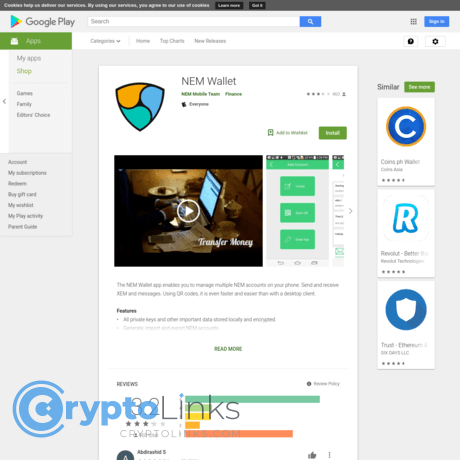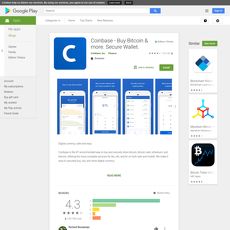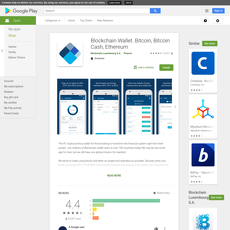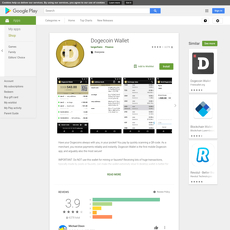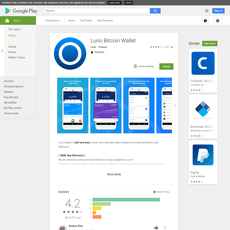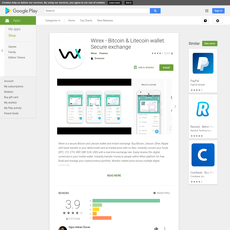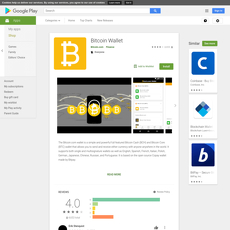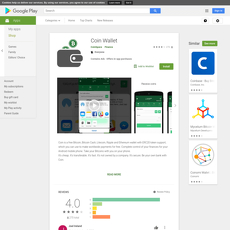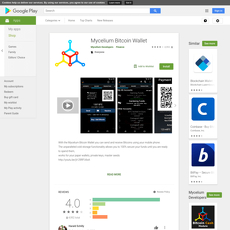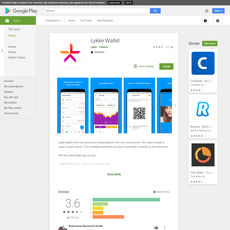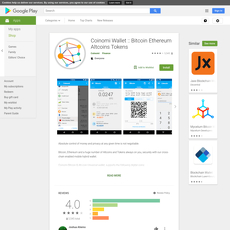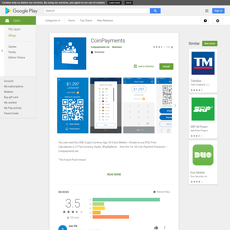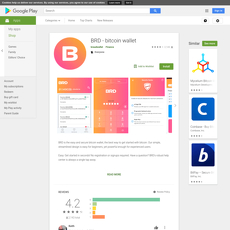NEM Wallet Review
NEM Wallet
play.google.com
NEM Wallet Review Guide: Is this the Best Mobile Wallet for Your XEM? (Everything You Need to Know!)
Are you tired of endlessly browsing Google Play for a safe, user-friendly wallet to protect your NEM (XEM) cryptocurrencies? I understand how frustrating and stressful it can be—choosing a mobile wallet isn't as simple as downloading a new game app. After all, your valuable digital assets are at stake!
That's exactly why I'm reviewing the official NEM Wallet available on Google Play. I'm going to show you an unbiased look at this app, so you know for sure if it's the best fit for storing your XEM securely and conveniently.
Struggling to Find a Reliable NEM Wallet? You're Not Alone!
Let's face it, crypto wallets can sometimes be complicated or even risky. If you've tried multiple apps already, you probably ran into a few common problems:
- Overly complex setup that leaves you confused
- Concerns about security and private keys protection
- Poor user interface that doesn’t make sense or frustrates you into uninstalling
- Lack of clear information on functionalities and limitations
You're definitely not alone. Recent studies indicate that most crypto wallet users quit or change apps frequently due to confusing interfaces and security worries. According to a survey by Statista in 2022, more than 45% of crypto users mention security and ease-of-use as their main priorities when choosing a wallet app.
Clearly, when you're storing NEM (XEM), you don't want hassles—you just need something secure that you can easily access and rely on daily.
Finally: A Practical Solution to Safely Store Your NEM (XEM)
That's where the official NEM Wallet comes into play. Available directly on Google Play, this wallet promises a simple, straightforward, and official solution for storing and managing your NEM-based currencies. It's built specifically for XEM holders by the team behind NEM itself—giving it immediate credibility and making it stand out among countless third-party competitors.
But you might be wondering: "Is the official NEM Wallet really as user-friendly and secure as they claim?" That's a fair question—keep it in mind as we examine further details.
Why Choose a Mobile Wallet? Convenience Matters!
Let's be honest—we all live busy lives, and convenience plays a big part in how we manage our cryptocurrencies. Imagine being stuck on public transport or waiting in line somewhere—wouldn't it be convenient if you could quickly check, send, or receive XEM coins straight from your phone?
A recent Pew Research Center study reveals nearly 85% of people rely extensively on smartphones for daily activities, including managing finances. So it makes sense that a crypto wallet right on your mobile phone could simplify life and boost accessibility remarkably.
But is the official NEM Wallet really practical enough and straightforward to use without compromising your crypto safety?
Stick around—I'm about to answer these crucial questions, and you'll soon clearly see whether the NEM Wallet is worth your time, valuable XEM coins, and smartphone space.
What Exactly is the NEM Wallet, and Why Should You Care?
If you've ever looked into safely managing your NEM (XEM), chances are you've bumped into the official NEM Wallet app. But what exactly is this wallet, and why should you bother giving it your attention? Before answering, let me share a thought-provoking quote:
"A great digital wallet doesn't just hold your cryptocurrency; it holds your trust and confidence too."
Understanding this point is key. The NEM Wallet isn't just another random app developers threw online—it's the officially supported mobile wallet associated directly with the NEM blockchain project itself. This means it's built specifically to handle your XEM securely, accurately, and quickly, tapping directly into the core functionalities of the blockchain.
Originally launched to simplify NEM asset management, the wallet offers users a user-friendly way to send, receive, and store their digital funds without needing third-party intermediaries. It's backed by the NEM Foundation, formed to ensure users around the globe could trust and interact confidently with XEM, meaning you're dealing with an app that's officially endorsed by the creators of this crypto asset themselves.
Understanding NEM (XEM): Crypto Asset for the New Economy Movement Network
But wait—let's step back a moment. You might wonder, what's the NEM blockchain all about? Simply put, NEM stands for 'New Economy Movement'—a blockchain platform created to simplify managing digital assets and data securely and affordably, especially for enterprise-grade solutions.
Unlike many cryptos relying on energy-intensive mining processes, NEM employs a unique Proof-of-Importance (POI) system designed to reward users based on network participation and activity. This approach not only saves energy but also encourages active use among holders. Businesses and users utilize NEM's platform because it's easy to work with, secure, affordable, and reliable—it truly caters to real-world practicality.
XEM and Its Popularity: What Makes It Stand Out?
So, what's the fuss about XEM? XEM is the native digital currency encoded directly into the NEM network. It's extremely popular because people see value in a crypto that's user-friendly, scalable, and offers fast, cheap transactions compared to competitors like Bitcoin and Ethereum.
XEM stands apart thanks to:
- Speedy Transaction Times: Block confirmations average just 60 seconds, making it a strong contender for merchants and daily transactions.
- Cost-Efficiency: Low transaction fees ensure users keep more of their hard-earned crypto.
- Innovation & Use Cases: NEM’s built-in Smart Asset system lets businesses flexibly generate and manage a variety of digital assets.
With these impressive traits, it's easy to see why XEM attracts daily investors, businesses, developers, and regular crypto-enthusiasts alike. But with great crypto comes great responsibility—it has real value—and thus your chosen wallet needs to keep your XEM secure while allowing straightforward management.
Is the official NEM Wallet truly a trustworthy solution for managing these assets? Will your experience meet your high expectations or disappoint? Keep reading as I explore precisely what key features you can expect from the official NEM Wallet—answering all the pressing questions you still have left!
Key Features of the Official NEM Wallet (Android)
If you're like me, the last thing you want is dealing with a crypto wallet that's frustrating to manage, complicated to navigate, or troubling to secure. Thankfully, the official NEM wallet (Android) promises a smoother crypto experience by bringing simplicity, security, and convenience right into your hands. But does it fulfill its promise?
Let's get straight into what matters most: the core features you need to know before making a leap of trust.
Easy Asset Management and Monitoring
Ever found yourself frantically double-checking balances or transaction statuses, worried your XEM might get lost somewhere in blockchain limbo? The good news is, the official NEM wallet simplifies management from the get-go:
- Quick Balance Overview: No digging through dozens of tabs—your total balance stays easy-to-spot on the home screen.
- Simple Transaction Management: Sending and receiving XEM is intuitive and hassle-free, with clear status indications and notifications for successfully completed transfers.
- Transaction History at Your Fingertips: A nicely organized list of recent transactions makes it stress-free to stay on top of your spending and earnings.
This ease-of-use matters more than you might think. According to recent surveys, 71% of cryptocurrency holders explicitly named "user-friendliness" as a critical factor in choosing a wallet. I can't stress this enough—crypto should simplify your life rather than complicate it.
"Simplicity is the ultimate sophistication." — Leonardo da Vinci
Security and Safety of Your XEM Coins
Safety should always come first—there's no point amassing crypto assets unless they're reliably protected. Here's how NEM wallet takes security seriously:
- Local Private Key Storage: Your precious private keys never leave your phone. They're securely stored locally, giving you full control over your coins.
- Robust Login Procedures: Accessing your wallet is protected by secure password mechanisms and optional biometric authentication, significantly reducing vulnerability to unauthorized access.
- Recovery and Backup: Easy wallet backup and recovery procedures protect you even if your device is lost, damaged, or stolen.
A 2019 cyber-security study confirmed that wallets storing private keys locally and employing multi-factor authentication methods are significantly less prone to breaches. Good news—you'll sleep better knowing your assets are safely guarded.
User Interface: Friendly or Frustrating?
You've probably experienced wallets with cluttered screens and confusing buttons—who hasn't? It's frustrating and frankly unnecessary these days. So, what about NEM wallet?
Well, here's where it shines. The wallet’s interface is specially designed with simplicity and usability in mind:
- Clear Menu Layout: Every option is clearly presented, minimizing clutter and confusion.
- No Tech Talk: Transaction sending and receiving is guided step-by-step, ensuring beginners won't get lost.
- Responsive Performance: Fast loading and screen response makes daily usage effortless, even when on-the-go.
All this removes unnecessary stress and friction from everyday cryptocurrency management. I can confirm—it genuinely feels friendly even if you've just begun exploring cryptocurrency.
Now that you know the important features of the official NEM Wallet, you might be thinking about installing it on your own device—but how easy is that really? Will you face hidden difficulties or common pitfalls?
Keep reading and I'll guide you, step-by-step, through the installation to ensure you start off exactly right...
Installing and Getting Started with the NEM Wallet App: A Practical Step-by-Step Guide
Ready to finally make things easier and get your XEM safely stored in your own NEM Wallet? Great—it’s simpler than you think! I'll walk you through an easy, worry-free setup, so you can be up and running securely in the next few minutes. Let’s dive right into it!
Setup Time: What Should You Expect?
If you're worried about spending hours fiddling around setup screens, I've got good news: installing and configuring your NEM Wallet typically takes less than 10 minutes (yes, you read that right). No complex coding or technical knowledge needed here—the process is straightforward and clearly designed for crypto newcomers and experienced users alike.
Here's exactly what your getting-started steps will look like:
- Step 1: Install from Google Play – Head over to the official Google Play page for the NEM Wallet and hit 'Install'.
- Step 2: Open the App & Select Wallet Option – After installation (which takes about 30-60 seconds depending on your connection), open the wallet app. If you’re brand new, select “Create Wallet.” Already have an account? Select “Import Wallet” to seamlessly move your existing XEM.
- Step 3: Create a New Wallet – Simply input your chosen wallet name. No pressure here—choose something simple and recognizable.
- Step 4: Secure Your Wallet – You'll now set a strong password. Ensure it's unique and one you'll easily remember, but impossible for anyone else to guess. Avoid easy traps like birthdays, '123456', or your favorite pet’s name.
- Step 5: Backup Your Private Key – IMPORTANT: The NEM App will display your private key. Write it down immediately and securely store it offline. Think of this as your wallet’s life saver—if you lose access to your device, this key is your backup. Never share it!
- Step 6: Confirm the Setup – Double check everything, verify your entries, and click "Create." You're officially done!
Yes, setting up your crypto storage can be that simple. It's refreshing when technology doesn't stress you out, isn't it?
Troubleshooting Common Issues During Setup
Even though the process is designed to be quick and easy, hiccups can happen. Here are a few common issues you might face and how to easily fix them:
- Missing or Forgotten Private Keys: Lost your private key before writing it down? Don’t panic. Just delete that wallet (if empty), then create a new one immediately to generate a fresh key. This time, write it down and double-check it before continuing!
- "Cannot Import Wallet" Error: Double-check that your private key is correctly copied without extra spaces or typos. A simple copy-and-paste slip-up is usually the culprit here. Also, ensure you're using the official app downloaded only from the trusted Google Play store link.
- Password Issues: If you entered your password incorrectly during setup, no worries—just delete the wallet (if still empty), restart the setup, and carefully type your password again. Slow down and type carefully!
"The only thing more valuable than your cryptocurrency today is your peace of mind tomorrow."
I love that quote, and in crypto wallet security, it's perfectly true! Even if you feel a bit uncertain or nervous about setup, take a deep breath—I promise it's more straightforward than it seems at first glance. After a successful setup, using your NEM Wallet becomes second nature.
But hey—technology isn't always perfect, right? Are there any drawbacks or pitfalls hidden within the app itself that you should know about before you commit your precious XEM? Curious what's really good and what's not so good?
Stay with me to the next section, where we’ll uncover exactly that, so you can be fully confident you're choosing the right wallet!
Pros and Cons: What's Good and What’s Not so Good about the NEM Wallet?
Let's talk honestly for a moment—no wallet is perfect! I know, you're probably thinking, "Hey, I'm just looking for an easy, secure way to keep my XEM safe and handy, what’s the catch?" That's exactly what I want to unpack here. Let's clearly see what users genuinely appreciate and what might feel frustrating or lacking with the NEM Wallet. Ready? Here we go!
Top Reasons to Love this Wallet!
- Official Trust Factor: Being an official wallet provided by NEM itself gives peace of mind. You know you're using something directly supported by the developers. With the cryptocurrency world frequently battling scams and security issues, an official wallet is reassuring.
- Great Security Reputation: The wallet stores your private keys locally, meaning full control of your crypto stays in your hands—exactly how decentralized currencies are supposed to work. An Odyssey Group survey found nearly 80% of crypto users consistently prefer wallets where they hold their own keys.
- User-Friendly Design: For new or casual cryptocurrency holders, navigating wallets can feel overwhelming. Users on Google Play consistently praise the wallet for making things simple and clear, even for total beginners.
- Convenient Access and Fast Performance: You're not tied to your laptop or desktop since the wallet lives comfortably in your pocket. Transactions are fast, and the wallet rarely suffers confusing lag or freezing issues reported in some alternative apps.
One satisfied Google Play user wisely said:
"I love how easy it is to manage my XEM. The layout is straightforward, and it has everything I need—no confusing extras, just a wallet that does everything it's supposed to do!"
Pretty compelling, don't you think?
Possible Drawbacks or Concerns Worth Considering
Hold on though, because as much as I like the positives, let's get truthful about the concerns users also express:
- Limited Crypto Options: One of the main complaints is that the NEM wallet doesn't support currencies other than XEM. If you like diversifying your crypto holdings, you'll need additional wallets, which means having more apps and complexities than you'd ideally want.
- No Hardware Wallet Integration: Serious crypto enthusiasts often prefer wallets compatible with a hardware device for extra security layers, like Ledger or Trezor. NEM Wallet sadly misses this, a downside pointed out repeatedly in community reviews.
- Occasional Bugs and Stability Issues: Although rare, some Android users reported moments when the wallet locks up or needs restarting. Though definitely not universal, stability hiccups did pop up in user threads on Reddit.
One user even mentioned frustration:
"It’s a fine wallet for my XEM, but seriously, being limited to just one cryptocurrency? Now I have three apps instead of one, something they could really improve upon."
Fair criticism if you're juggling multiple cryptocurrencies.
So here’s a quick pause—I’ve neatly put the good and not-so-good side by side. But how exactly does NEM Wallet stack up when directly compared against other wallets like Exodus, Guarda, or Magnum? Is it truly your best go-to for XEM, or should you look somewhere else?
Keep reading—up next, I'll show you exactly how this wallet compares to some of your favorite alternatives!
NEM Wallet Compared to Alternative Wallet Solutions
So, you're fully informed about the official NEM Wallet – but I totally get it, you're curious about how well it really stacks up against popular alternative options. Every wallet has its strengths...and its quirks! Let's see if the official NEM Wallet still comes out strong or if a competitor catches your eye.
Comparing NEM Wallet to Exodus, Guarda, Magnum, and Paytomat
I've noticed a bunch of questions online like: "Hey, what other wallets support NEM?” or "Which mobile wallet for XEM coins is best?" You're not alone—it's always good practice to double-check the market. Let’s do a quick run-through and I'll share some examples:
- Exodus Wallet: Famous for a visually appealing interface and being user-friendly for beginners. Exodus supports a wide variety of coins, including your precious XEM. However, Exodus has previously faced some user complaints regarding higher fees than average. Also, while Exodus is great on desktop, some users note occasional performance lags on their mobile apps.
- Guarda Wallet: Guarda is gaining popularity because it’s versatile, supporting over 50 blockchains including NEM. Guarda Wallet suits anyone who manages a variety of cryptocurrencies. It's simple, straightforward, and lets you manage NEM alongside many others. The possible downside? Some complain about Guarda’s slightly slow customer support, leaving you hanging a bit when issues arise.
- Magnum Wallet: Magnum made waves initially due to its unique 'claiming airdrops' feature, letting you easily receive tokens from various blockchain projects easily. Of course, Magnum includes XEM support—but it may feel a bit more technical compared to the official wallet. If simplicity is your top priority, Magnum might not deliver as smoothly.
- Paytomat Wallet: If you're looking to spend your crypto assets directly for everyday transactions, Paytomat's solution adds value with merchant payments integration. However, not everyone needs a "spending-first" wallet. Paytomat may not be as polished, streamlined, or secure-feeling to the general investors interested primarily in safe storage instead of frequent spending.
"Choosing the right wallet is like picking the perfect pair of shoes—comfort, style, purpose matter, but reliability stands above all."
Why Might You Prefer the Official NEM Wallet App?
You might wonder: With these alternatives out there, why still go for NEM’s official wallet?
- Official Recognition: Being officially affiliated with the NEM blockchain team adds credibility. You can sleep peacefully knowing updates and security features come from the people behind your favorite cryptocurrency.
- Simplicity First: Ideal if NEM (XEM) is your primary cryptocurrency or if you're starting in crypto. The official wallet feels intuitive, uncomplicated, and specifically tailored to XEM coins—no clutter, no confusion.
- Better Security Control: You control your private keys directly. Unlike some third-party wallets, there's no hidden fine print or uncertain custodial arrangement worrying you at night. Remember—"not your keys, not your coins!"
Still debating your wallet selection? I know the feeling—trust me. You might be thinking: Okay, I get these wallets support XEM, but what EXACTLY makes one better than another in my own situation? Well, my friend, that's exactly what I'll clarify right up next in the frequently asked questions—stick with me!
Frequently Asked Questions (FAQ) About the NEM Wallet
Before you head out to confidently store your XEM tokens, I know you're probably swirling with a few common questions. Rather than bouncing around different forums and websites, I've gathered the most popular questions users frequently search on Google to give you smooth, straightforward answers. Let's jump right in!
What Wallets Support NEM?
This is a hot question and rightly so—you want options! Here are a few popular, reputable wallets that support NEM (XEM):
- Exodus Wallet: Known for being super user-friendly and visually appealing, Exodus gives you a desktop and mobile wallet experience with clear asset tracking.
- Guarda Wallet: If multi-platform versatility is your thing, Guarda has you covered with desktop, mobile, and browser options. Users appreciate its clean interface and strong security.
- Magnum Wallet: Offers handy multi-blockchain support and extras like token swapping within the wallet—quite convenient!
- Paytomat Wallet: A practical option for users who regularly pay for goods and services with crypto. Paytomat is built for transaction-friendly daily use.
You can quickly explore more details about each over at Wallets.com. It's worth a visit if you're comparing your options.
What is the NEM App?
Simply put, think of the NEM app as your handy, blockchain-powered toolkit designed specifically for securely managing digital assets (like your precious XEM coins) right from your Android smartphone. It leverages the innovative New Economy Movement blockchain, ensuring secure storage, smooth asset management, and quick transaction execution.
It's basically your trusted sidekick for managing your digital coins easily and securely, without hassles or headaches.
What Network is XEM?
XEM is the native cryptocurrency that powers the New Economy Movement (NEM) blockchain network, an innovative platform built for easy, affordable, and reliable management of assets and data. Its uniqueness lies in how efficiently it handles complex data transactions, making it ideal for managing value transfers for individuals and businesses alike.
Is NEM (XEM) a Cryptocurrency?
Absolutely, yes! NEM (XEM) is indeed a cryptocurrency—it was purposefully created as a blockchain-driven digital asset aiming to reinvent how assets, data, and value transactions are managed. In simple terms, XEM serves as digital money within its blockchain ecosystem, catering to both everyday users and corporate entities.
"Cryptocurrency is absolutely here to stay. If you can't see that at this point, it's time to learn deeper and realize you're only at the very beginning." — Brock Pierce
Still have burning questions or curious to explore more insights on NEM Wallet and XEM coins? Don't worry! Come join me—right ahead, I'll point you towards some seriously helpful resources that will elevate your crypto understanding to rock-solid confidence.
Ready to dive even deeper?
Helpful Resources for Exploring NEM Wallet and XEM Further
If you've stuck around this far, you're probably serious about using or at least exploring NEM Wallet and understanding the XEM cryptocurrency better. But I get it—cryptocurrency isn't always the easiest thing to navigate. To help you along, I've personally handpicked a few key resources that'll add clarity and value without overwhelming you.
Handy Resources You Might Like:
- Official Google Play Link for the NEM App: Check out and install the official NEM Wallet directly. It's always safest to use official sources.
- Thorough Overview of NEM Wallet Options at Wallets.com: Wallets.com provides an easy-to-understand breakdown of a bunch of other wallet options. Having a few comparisons lets you see how the official app stacks up to other popular wallets like Exodus and Guarda.
- Investigate XEM Closely with Investopedia: Investopedia’s comprehensive guide to XEM is clear, accurate, and created especially for new users or anyone who's into the tech behind cryptos. Personally, I love their easy-to-follow explanations—this is just where I'd start my own research.
Remember, it's always better to be well-informed before moving your digital assets around, and these resources will give you exactly the kind of helpful insights you need.
So, are you ready to find out if the official NEM Wallet is really the best choice for you? Stick around, because I'm about to share my final thoughts, honest advice, and help you answer the ultimate question: should you trust your XEM with this wallet or is there possibly a better option out there for you?
Should You Use the Official NEM Wallet? My Final Thoughts
Is the NEM Wallet Your Best Option?
If you're looking to manage your NEM (XEM) cryptocurrency safely, conveniently, and quickly from your smartphone, the official NEM Wallet app definitely earns strong points from me. It's ideal for both new users who appreciate a friendly, accessible design and seasoned crypto enthusiasts who prioritize trust and security provided directly by an official source.
In fact, studies by Chainalysis show that official wallets built specifically for certain cryptocurrencies often offer fewer security vulnerabilities, as they're tested, maintained, and regularly updated by core project teams. For NEM holders, having direct access to official wallets created by the XEM project itself significantly reduces security risks most common in third-party wallet applications.
Personally, I've found it extremely convenient when handling smaller everyday transactions and quick balance checks on the go. If you love simplicity, official support, smooth user experience, and minimal hassle—then the official NEM Wallet is probably your best bet.
Who Should Possibly Look Elsewhere?
However, let's be realistic—this wallet isn't a universal solution perfect for everyone. You might want to consider alternatives if:
- You Hold Multiple Cryptocurrencies: If you're managing several digital currencies in addition to XEM, a multi-crypto wallet like Exodus or Guarda may better suit your needs. Instead of switching apps constantly, you'll manage all your crypto in one convenient place.
- Advanced User Features Matter: Experienced users might crave extra functionalities like built-in exchanges, staking features, or deep portfolio analytics. The official NEM Wallet offers core functionality focused solely on XEM management. For advanced users preferring comprehensive crypto toolkits, alternatives like Magnum Wallet could make your crypto managing more powerful.
- You Prefer Desktop Wallets: If mobile wallets make you uncomfortable or you prefer managing assets via desktop computers, wallet solutions like Exodus desktop offer excellent security alongside a user-friendly desktop interface.
My Advice to You (Conclusion)
Every single user has unique needs. I encourage you to carefully evaluate how the official NEM Wallet aligns with what matters most to you—whether that's ease-of-use, additional functionalities, or multi-crypto versatility. It's also critical to remind you never to compromise wallet security in exchange for minor conveniences; protecting your crypto assets should remain your highest priority, always.
Whichever wallet you ultimately choose, always do your own additional research and stick with what makes you comfortable and confident. If you're still curious about crypto wallets or need further guidance, you're always welcome to explore more informative content over at Cryptolinks.com News. Stay secure, stay informed, and happy crypto managing!