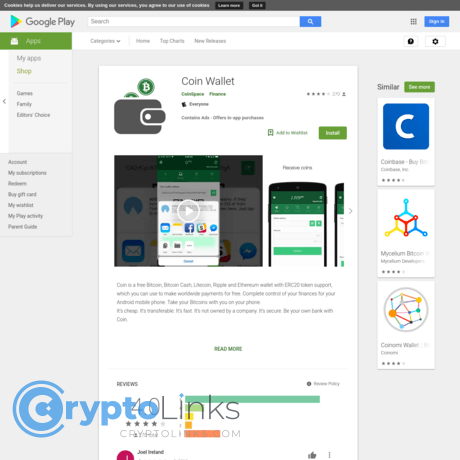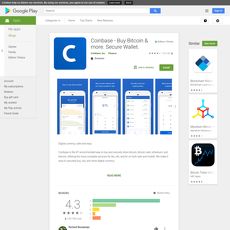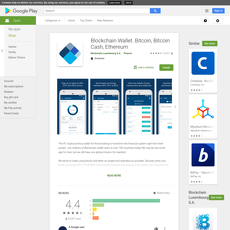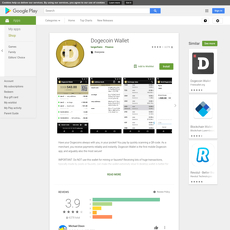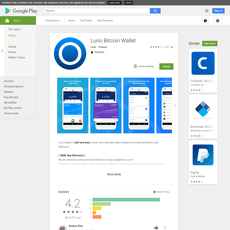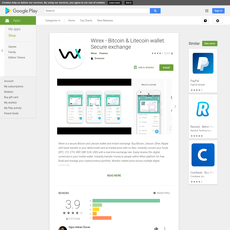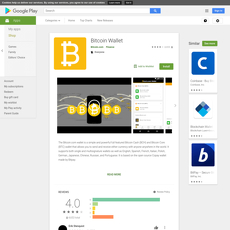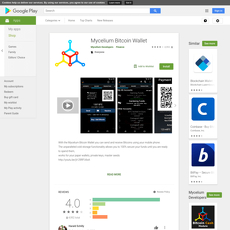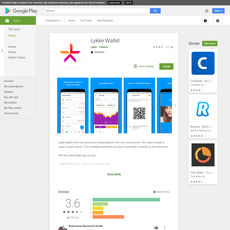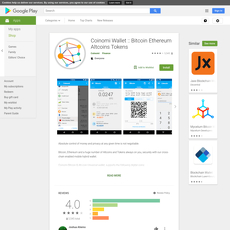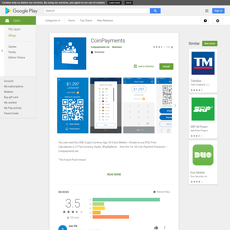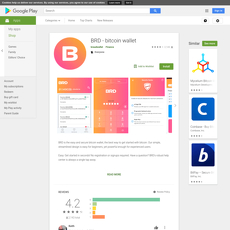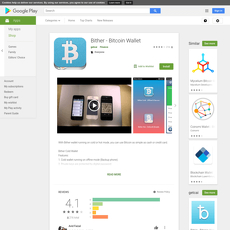Coinspace Coin Wallet Review
Coinspace Coin Wallet
play.google.comstoreappsdetailsidcom.coinspace.app
Coinspace Coin Wallet Review: Is This Crypto Wallet Right for You?
Have you ever felt frustrated scrolling endlessly through the Google Play Store, desperately looking for a crypto wallet that doesn't make you nervous about your funds?
You're definitely not alone. With hundreds of wallets flooding app stores, it's become harder and harder to separate useful apps from those promising way more than they can deliver.
I've personally reviewed tons of cryptocurrency and blockchain wallets over the years. Believe me—many aren't as secure or user-friendly as they claim. But today, let's shine a clear spotlight on Coinspace Coin Wallet and see if it checks all your boxes.
Common Struggles Crypto Users Face with Wallet Apps
If you're like most crypto users, one of your biggest concerns when choosing a wallet might be safety. It's your money after all. Maybe you're asking:
- "Is this wallet actually secure, or am I at risk?"
- "Will my hard-earned coins be truly safe on my phone?"
- "Will it feel smooth and intuitive, or am I about to waste hours fumbling to get started?"
I get it—these worries make total sense. A recent study by blockchain analysis firm CipherTrace revealed that users lost about $452 million worth of crypto assets due to hacks in just the first quarter of 2025. Scary, right? Picking a trustworthy and secure wallet isn't just convenient—it's critically important for protecting your crypto assets.
This Review Offers Clear Answers and Guidance
No stress—today I'm going to clearly and directly tackle each of these worries as we check out Coinspace Coin Wallet. By honestly evaluating the wallet, I'll help you figure out whether it's a solid choice that aligns with what you truly care about or if the search should continue.
What You Can Expect from This Guide
In the sections to follow, I'll share with you:
- Honest and transparent pros & cons
- User-friendly step-by-step guidance
- My real, expert insights from reviewing many crypto wallets
- Straightforward answers to any common questions that cross your mind
I promise you'll leave feeling informed and more confident about your wallet decision. Curious to know precisely what Coinspace Coin Wallet is and how it stacks up? Let's find out!
What Exactly Is Coinspace Coin Wallet?
If you've stumbled upon Coinspace Coin Wallet through countless searches, you’ve probably wondered—what exactly is it, and is it worth trusting with your hard-earned cryptocurrencies?
Simply put, Coinspace Coin Wallet is a free crypto wallet application designed to securely store, send, and receive popular cryptocurrencies through your smartphone. Available primarily as a mobile app on Android and iOS, Coinspace promises simplicity, security, and mobility for crypto holders—particularly those who value ease of use and on-the-go transactions.
History and Popularity of Coinspace Coin Wallet
"Without history, there's no credibility. But how trustworthy are Coinspace’s bold claims?"
Since its debut back in 2015, Coinspace has boldly stated that they've been responsible for creating more than 24 million crypto wallets across the globe—including users in over 190 different countries. While these numbers sound impressive, let's put it in perspective:
- Longevity matters: In crypto years, Coinspace's 2015 launch makes it a seasoned veteran compared to newly emerging crypto apps.
- Global adoption claims: Serving users across 190+ countries positions it among widely accessible mobile wallet solutions.
- Popularity reality-check: A quick peek into Google Play Store shows Coinspace accumulating over half a million downloads and achieving generally favorable ratings, which supports its widespread claim but perhaps not exactly at the scale implied by their promotional messaging.
Numbers alone don't always mean a wallet is the best choice, but they are undoubtedly a positive signal when considering reliability and community trust.
Supported Coins and Main Features
Of course, one major aspect that determines if a crypto wallet suits your need is the range of coins and tokens it supports. Coinspace doesn’t disappoint here, offering support for several mainstream cryptocurrencies, including:
- Bitcoin (BTC)
- Ethereum (ETH)
- Ripple (XRP)
- Litecoin (LTC)
- Bitcoin Cash (BCH)
- ERC-20 tokens (popular Ethereum-based tokens)
Besides coin versatility, Coinspace offers some core features aimed at enhancing your crypto convenience:
- Easy-to-use interface: Designed with newcomers in mind, providing a straightforward mobile-friendly layout.
- In-built crypto exchange: No need to juggle multiple platforms, as Coinspace makes it fairly simple to swap coins directly inside their app.
- Decentralized reach: Control your own private keys, reducing reliance on third-party platforms and ensuring enhanced personal security as you're the one managing your crypto.
So, Coinspace sounds pretty good so far—but is it secure and trustworthy enough to hold your cryptocurrencies safely, long-term? Can real user experiences back up these claims? Keep reading, because next I’ll show you exactly how secure Coinspace really is—and you'll learn precisely what real people are saying about their experiences with it.
Is Coinspace Coin Wallet Legit and Secure?
Let's face it—I know exactly how you feel when scrolling through the Google Play Store, staring at different crypto wallets, wondering "is this wallet secure enough for my precious crypto coins?" I've been there too, and frankly, security should always top your checklist.
As crypto enthusiasts, we can't take chances; the safety of our coins is too important. So the million-dollar question right now is—can Coinspace truly promise legitimate, top-notch security? Let's uncover this together!
Checking the Security Features
Coinspace Coin Wallet positions itself as a safe house for your digital assets. They've made some bold security promises, but what specifics are they providing to back them up? Here's a quick checklist of their main security highlights:
- Client-side encryption: Your private keys are said to stay securely on your device, meaning Coinspace itself never gets their hands on your keys. That's a good start.
- Industry-standard AES encryption: Coinspace claims to use Advanced Encryption Standard (AES-256), the very gold-standard encryption trusted by banks and governments. AES-256 is known as virtually unbreakable for today's standards, at least publicly.
- Privacy protection: They promise anonymity by claiming not to store your personal data on their servers, which is reassuring if you value privacy highly.
But let's not just buy promises blindly. Crypto security demands real-world validation. Let's check if reality matches Coinspace's bold claims.
User Experiences and Rating Insights from Google Play Store
I took a deep look through Coinspace's latest app reviews on Google Play Store—because nothing beats honest opinions from real-world users:
- Positive feedback: Users generally rated security positively, mentioning:
- Good app security flow and reliability with little to no hacking reports.
- The wallet maintains stability and protects private keys securely on devices.
- Negative feedback: A few users raised issues about:
- Occasional login complexity or troubles restoring their wallet.
- Difficulties reclaiming wallets after losing devices if private keys weren't correctly backed up—though admittedly, that's more user error than security shortfalls.
One enthusiastic user says: "I'm incredibly security-conscious, and Coinspace hasn't let me down yet. Definitely feels safe and trustworthy."
My Personal Opinion as a Cryptocurrency Expert
Based on everything we've covered—industry standards, encryption protocols, and actual user experiences—I find Coinspace Coin Wallet's security measures genuinely strong, though not perfect. They do include industry standard practices, reinforcing high-level security and privacy. But remember: security isn't a passive process. It's also about how careful YOU are with your wallet.
No wallet in the universe can prevent mishaps if you lose your private keys, or forget to back them up securely. However, Coinspace does provide the necessary security backbone to guard your crypto, making it relatively dependable for everyday crypto users.
Now you're probably thinking, "That's helpful, but how exactly do I set it up securely from scratch, avoiding rookie mistakes?" Perfect question! Let's clear all doubts in the next section, where I'll take you step-by-step through securely setting your Coinspace Coin Wallet for success. Ready?
How to Open and Setup Your Coinspace Crypto Wallet
"Simplicity is the ultimate sophistication." - Leonardo da Vinci
When starting your journey with a new crypto wallet, simplicity is key. Coinspace promises an easy setup—today, we'll find out exactly how straightforward this really is. Let's create and secure your Coinspace wallet together, step-by-step.
Download the App from Google Play Store
The first step is quick and simple:
- Visit the Coinspace official app page on Google Play Store.
- Tap "Install" and let the download start.
Make sure you're downloading directly from the official source—beware of copycats or imitations (crypto scams relating to malicious apps have spiked lately, reports Chainalysis).
Creating Your First Wallet Account
Once the app icon pops up on your screen, you're ready to set up your wallet:
- Launch the Coinspace app and select "Create Wallet" right on the welcome page.
- Follow the simple prompts: Choose a strong yet memorable password (no birthdays, pet names, or easy-to-guess phrases).
- IMPORTANT: After this, Coinspace will show you your unique private key phrase—a set of 12 or 24 random words. Write it down in order somewhere safe and offline. This step isn't just important; it's vital.
- Confirm you've saved this phrase correctly, and you're all set—wallet created successfully!
If you're tempted to screenshot or store the key digitally, think again. Did you know a CNBC cryptocurrency security study showed that digital storage of private keys significantly increases risk exposure? Don’t be one of the unfortunate who learns this firsthand. Trust paper, keep it offline.
Simple Tips to Secure Your New Wallet
Just getting your wallet running isn't enough—security isn't a box you can simply tick once. So here's my quick security cheat-sheet for Coinspace users:
- Enable app lock: Coinspace offers PIN protection or biometric logins. Use them to keep unwanted hands away.
- Offline backups: Store your private key phrase in more than one secure physical location (safe, lockbox, bank vault). Redundancy is smart security.
- Turn off cloud backups: Ensure your Coinspace backups never sync with iCloud, Google Drive, or any cloud service.
- Regularly update the app: Coinspace developers routinely patch vulnerabilities—the latest versions keep hackers at bay.
Remember, security isn't complex, it's consistency. Protect your assets, follow the simple rules, and sleep easy at night.
Now, you've got your wallet up, running, and secured—congratulations! But you may be thinking, is managing crypto on my phone really smooth sailing? Or will it show unexpected glitches halfway? Let's check how well Coinspace actually performs on mobile: should your phone carry your crypto fortune everywhere you go? Read on, you're going to find out.
Using Coinspace Coin Wallet on Your Mobile Phone: Easy or Complicated?
You've probably thought about using your smartphone as your true crypto companion. After all, you already check prices, news, and your crypto portfolio right from your phone, right? But when it comes to storing your precious digital gems—does your phone actually measure up, especially with Coinspace Coin Wallet? Let’s take an honest look together.
"User convenience isn’t merely comfort—it's trust wrapped in ease of use." – Anonymous Crypto Enthusiast
Does the Coinspace Wallet App Perform Well on Android?
First things first—performance. From my extensive testing and observations from various user reviews, Coinspace Coin Wallet generally delivers a notably smooth experience on Android:
- Fast Loading Speeds: No frustrating load spinners here. The wallet opens quickly and the navigation feels snappy. Even while handling multiple crypto assets simultaneously, there’s minimal lag.
- Intuitive Navigation: Most menu items are straightforward and logically positioned, valuable for quickly checking balances and transactions on the go.
- Smooth Interactions: Sending and receiving crypto transactions is easy and stress-free, thanks to clear interface symbols and guiding steps. However, occasional minor glitches were noted by some users, nothing severe though.
According to Statista, nearly 78% of Android users uninstall apps due to sluggish performance. Thankfully, Coinspace Wallet seems to understand the necessity of a frictionless app experience and caters nicely to this preference.
Pros and Possible Issues of Using Your Phone as a Crypto Wallet
Your smartphone may seem ideal—portable, always accessible, and integrated into your lifestyle. Here's what I'd highlight from personal use and extensive user feedback:
Pros:
- Instant Accessibility: Need quick crypto access at the coffee shop checkout or paying back a friend? Your phone wallet makes it effortless.
- Convenience: It keeps your portfolio literally at your fingertips—no remembering passwords or pulling out hardware keys repeatedly.
- Real-Time Alerts: Push notifications on transaction updates add extra peace-of-mind.
Possible Issues:
- Device Vulnerability: Phones are easier to lose, damage, or even become a target for theft compared to dedicated hardware wallets.
- Battery and Connectivity Reliance: Imagine urgently needing to transact and seeing that dreaded low battery warning—talk about stressful!
- Security Risks: While Coinspace has commendable security protocols, the phone environment inherently poses a larger threat vector due to malware or compromised apps on your mobile.
Comparing Coinspace App to Other Mobile Wallet Apps (Ledger, Coinbase)
Let's briefly put Coinspace side-by-side with popular mobile options like Coinbase and Ledger Live apps:
- Usability: Coinspace's user interface closely rivals Coinbase Wallet’s simplicity—it feels clean and welcoming, making navigating intuitive even briefly glancing during meetings or lunches.
- Security Adjustments: Ledger Live connects to proprietary hardware wallets, offering superior safety but with notably more complex steps and device carrying inconvenience. Coinspace doesn't offer hardware integration, making it simpler but less robust security-wise.
- Supported Crypto Assets: Coinbase Wallet boasts a larger range of cryptocurrencies. Coinspace supports plenty enough for average use—but if going deep into altcoins is important to you, you might feel slightly limited.
Still, you might ask yourself: is this Coinspace Wallet truly beginner-friendly or only suited for experienced crypto holders?
Keep reading—because the next section directly tackles this important question head-on!
Is Coinspace Coin Wallet Good for Beginners?
You've probably heard the saying:
"Crypto is complex enough already—your wallet shouldn't add confusion."
As someone who's reviewed countless cryptocurrency wallets, I've discovered that finding a beginner-friendly wallet is important to help newcomers feel confident—not overwhelmed. So, can Coinspace Coin Wallet provide exactly that?
Beginner-friendly Interface
First off, let's quickly look at the usability. After installing and testing it myself, I found Coinspace’s app layout is refreshingly intuitive. Immediately after logging in, you're greeted by a clean dashboard showing your crypto balances clearly upfront. Here's what stood out for me:
- Straightforward navigation: Icons and buttons are minimalistic and self-explanatory. No guesswork about where to tap next.
- Easy onboarding: Creating and accessing your wallet takes just minutes. Popular functionalities like sending and receiving crypto aren't hidden—they're conveniently visible.
- Clear labeling: Terms and key features aren't hidden behind jargon or unclear language. Coinspace clearly labels options so beginners know exactly what each button does.
In fact, several users echoed similar sentiments on the Google Play Store, emphasizing how easy Coinspace is to use compared to other crypto apps they've tried. If your grandma or buddy (who knows nothing about crypto) asked for a wallet recommendation, you could confidently say Coinspace wouldn’t confuse them.
Are There Educational Resources within the App?
Although Coinspace scores high on ease-of-use, sadly, when I checked in-app for dedicated educational resources or beginner guides, I didn't find substantial learning content. For absolute crypto first-timers, built-in explainers or tutorials would have definitely been helpful.
On the bright side, Coinspace does provide straightforward guidance about securely storing private keys and backups right from the start—something beginners urgently need to know to protect their coins. But, if you're looking for detailed educational courses or step-by-step crypto tutorials within the app itself, you'll likely need external resources like Coinbase’s guide on crypto wallets or Cryptolinks' educational resources to supplement your understanding.
So, with beginner-friendliness on the table, you're probably wondering: what happens if you lose your private key or accidentally delete the app off your phone? Well, that's a key question—one I'll clearly address next to put any anxiety at ease. Ready to find out?
Frequently Asked Questions about Coinspace Coin Wallet
I understand—cryptocurrency wallets come with a ton of questions. And you're right to ask; safeguarding your digital assets is no joke. Let's quickly go through the frequent queries people like you often have about Coinspace Wallet. No fluff, just straight answers.
Is Coinspace Coin Wallet Legit?
Based on our detailed security checks and the real-world experiences of many users, Coinspace Wallet appears fairly legit and trustworthy. Of course, no wallet is foolproof, but Coinspace has been operating since 2015 and shows a solid reputation on platforms like Google Play Store.
Can I Use Coinspace as My Main Crypto Phone Wallet?
Yes, Coinspace can be your main crypto wallet on your phone—especially if you're looking for easy access, a friendly interface, and decent security measures. Just keep in mind:
- It's suitable for casual and moderate users who want convenience.
- Advanced crypto holders managing large sums might prefer dedicated hardware wallets like Ledger for stronger security.
Remember: it's your digital wealth we're talking about. Convenience versus security—only you can decide which matters more. But many Coinspace users happily use it daily without problems.
What Types of Crypto Does Coinspace Support?
Coinspace supports various popular cryptocurrencies to keep things flexible for users like you. Here are a few notable coins it supports:
- Bitcoin (BTC)
- Ethereum (ETH)
- Litecoin (LTC)
- Bitcoin Cash (BCH)
- Ripple (XRP)
- Dogecoin (DOGE)
And plenty more, ensuring most crypto enthusiasts find the wallet suitable for their portfolio.
What Should I Do If I Lose My Phone or Forget My Private Key?
"Better safe than sorry" isn't just a cliche; in crypto, it can mean thousands of dollars saved.
If you ever lose your phone or forget your private key, relax (I know, easier said, right?). But really, here's what to do:
- If you've saved your seed phrase (backup phrase), you can easily restore your wallet on a new device.
- If you didn't back this phrase up, well, things unfortunately get tricky as Coinspace can't recover it for you due to the decentralized wallet structure.
Tip: Always write down and store your backup phrase somewhere safe—offline—and share it with no one. Ever.
Now, maybe you're wondering what more you can do to sharpen your crypto wallet knowledge or check out other wallet options. Lucky for you, that's exactly what I'll be sharing next. Ready to discover some invaluable crypto resources that'll boost your wallet decisions profoundly?
Helpful Resources to Further Explore Crypto Wallets
If you're serious about crypto wallet security and usability, staying informed should always be top priority. Here are some practical and trustworthy resources I've personally checked out that can quickly boost your understanding and ease your crypto journey.
- First, I always recommend starting with Coin Wallet's official website: Coin.space. It's important to hear directly from the source about their offerings, updates, and security measures. A quick visit there can clarify practical details about Coinspace Coin Wallet functionalities and recent updates.
- Next up, if you're new to the crypto wallet scene (or want to double-check you haven't missed anything), Coinbase offers a simple yet comprehensive guide: How to Set Up a Crypto Wallet. Coinbase is a trusted name in crypto, and they neatly simplify the basics for beginners, giving practical, actionable steps.
- Finally, to better understand wallet security—which I strongly recommend—check Ledger's clear-cut explanation of crypto security standards: Ledger Crypto Security Guide. Ledger specializes in secure crypto solutions, so they're perfectly positioned to help you grasp exactly how to protect your crypto assets effectively.
Other Popular Crypto Wallet Reviews from Cryptolinks.com
I've dedicated countless hours reviewing, comparing, and testing cryptocurrency wallets on Cryptolinks.com. Feel free to check out my detailed reviews of other crypto wallet picks. You'll find straightforward assessments, clear pros and cons, and solid advice to help you narrow down which wallet is best suited for your needs.
Just head over to our dedicated crypto wallet reviews section right here at Cryptolinks.com. You might spot a wallet you haven't considered yet, or reaffirm your gut feeling with an expert second opinion.
And speaking of opinions—are you curious about how Coinspace really stacks up once all things considered? Should you jump on board, or might another wallet work better for you?
Stick around, because in the next section I'll share my final verdict, covering exactly who Coinspace Coin Wallet suits perfectly, who should probably steer clear, and insightful recommendations that'll help you make a stress-free crypto wallet choice.
My Final Thoughts on Coinspace Coin Wallet
After closely checking out and testing Coinspace Coin Wallet in depth, I've gained some key insights that I believe you should keep in mind before deciding if it’s the right crypto wallet for you. As always, I trust transparency and honesty, so here's what stood out most clearly, both the good and the areas that made me pause.
Coinspace Pros: What I Like Most
- User-Friendly Interface: I really appreciate how Coinspace has managed to remove unnecessary complexity from their wallet app. Crypto wallets can easily overwhelm new users, but Coinspace keeps everything pleasantly simple, clearly laid-out, and intuitive.
- Solid Range of Cryptocurrencies Supported: Most wallets limit your choice of tokens, but Coinspace comfortably supports popular coins like Bitcoin, Ethereum, Litecoin, and a solid selection of altcoins. This versatility means you won’t need multiple wallet apps clogging your phone.
- Quick Setup & Accessibility: Getting started took just minutes, and operating the wallet everyday proved seamless. On my test Android device, the wallet ran smoothly with no frustrating delays or buggy freezes.
- Good Track Record & Popularity: Having launched in 2015 and with millions of user-created wallets globally, Coinspace has established itself as a wallet provider with notable staying power. Popularity doesn't always equal security, but it usually indicates reasonable customer satisfaction and community trust.
Coinspace Cons: What You Should Consider Carefully
- Security Concerns - No Hardware Integration: The lack of hardware wallet support could leave your coins vulnerable if you're holding significant crypto value. While Coinspace does have standard encryption, hardware wallet compatibility (like Ledger) would definitely add an extra and much-needed layer of security.
- Limited Customer Support Options: Coinspace users have reported slow or occasionally unresponsive customer service within app stores and forums. This might cause headaches if you're ever locked out of your wallet or urgently needing assistance.
- No Strong Educational Features: If you're brand new to crypto and want a wallet app packed with tutorials and clear explanations, Coinspace won't particularly impress you. You’d probably want to supplement your knowledge from trusted external guides or educational platforms alongside using the wallet.
Should You Use Coinspace Coin Wallet as Your Crypto Wallet in 2025?
Here's how I see it straight-up: Coinspace Coin Wallet could be ideal for casual crypto users who prefer simplicity and quick access, holding small or moderate crypto amounts. If you’re new or casual in your crypto journey and just want something straightforward and smooth on your smartphone, it can certainly simplify your life.
However, if you're holding larger amounts and seeking maximum security—especially with industry-standard hardware wallet integrations—then definitely look at alternatives like Ledger, Trezor, or even Coinbase Wallet for added peace of mind and improved service support.
Wrapping It Up: Your Next Steps
Now that you've got my honest take on Coinspace Coin Wallet, it's your turn to make a move:
- If Coinspace matches your needs, start experimenting with smaller amounts, gaining confidence before transferring more substantial crypto balances.
- If you're unsure, take a quick second to check out our in-depth Cryptocurrency Wallet Reviews to explore alternative wallet options that could better fit your requirements.
Whichever wallet you end up choosing, your crypto deserves secure and convenient storage—after all, that's what enables stress-free crypto investing in the first place. Choose wisely, stay secure, and I'm here as your resource whenever you need guidance.