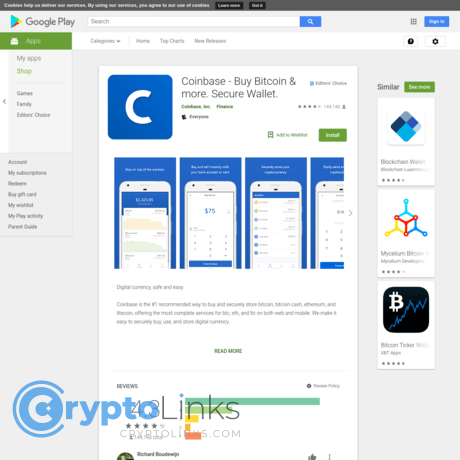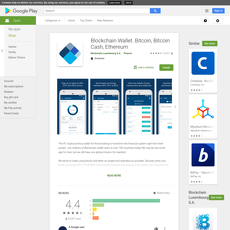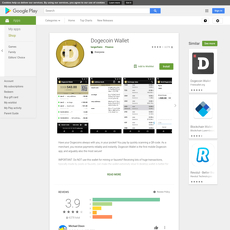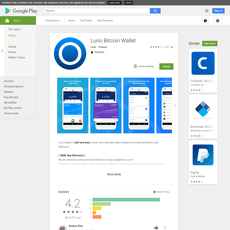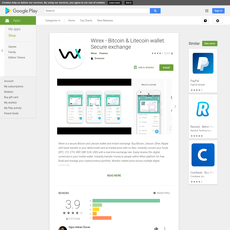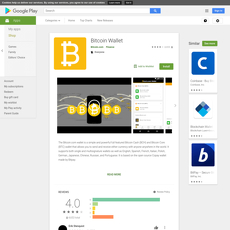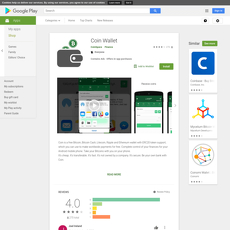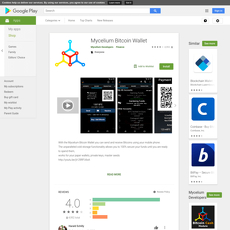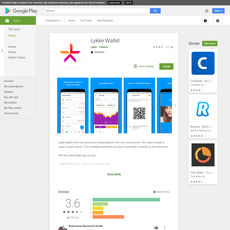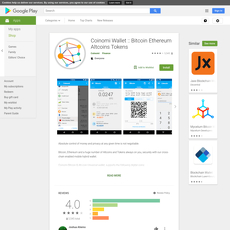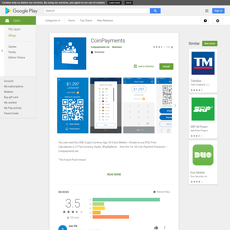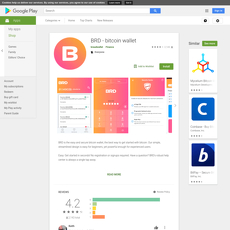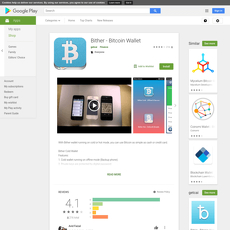Coinbase Andorid Wallet Review
Coinbase Andorid Wallet
play.google.com
Coinbase Android App Review: Everything You Need To Know Before You Download
Ever wanted to start trading Bitcoin or Ethereum right from your Android device, but got stuck wondering whether Coinbase is really the best app to trust with your crypto funds? With crypto apps popping up all over Google Play, picking out a reliable and user-friendly platform can quickly turn into a stressful guessing game.
Well, you're not alone. Mobile crypto trading can be tricky—especially if you're new to cryptocurrencies or just want a straightforward experience when trading digital assets. That's exactly why I'm tackling this Coinbase Android app review. I'll be giving you the honest breakdown you're looking for, along with answers to some common questions new users frequently ask.
Why Finding the Right Crypto App Can Be a Real Headache
You probably know that feeling well. You download yet another crypto trading app, get halfway through a complicated signup process, then hit a roadblock or get turned off by a clunky interface. Maybe you're worried about security or hidden charges. Frustrating, right?
This isn't just paranoia—according to Javelin Research, financial app users rank security features, ease of use, and transparent fees as their top three priorities when exploring mobile financial apps. Crypto traders, naturally, have even higher standards since we're dealing directly with digital money and sensitive financial info.
- Slow and glitchy interfaces: Trading right from your Android device should be quick and effortless—not frustratingly slow or endlessly confusing.
- Complex verification processes: Nobody likes jumping through unnecessary hoops to verify their identity or access simple features.
- Security concerns: Protecting your digital assets from hackers and fraudsters matters—a lot. Any app asking to handle your crypto needs to be rock-solid secure.
Can Coinbase Solve These Issues?
Coinbase has become super popular—not just for being well-known, but for its ease-of-use and trusted reputation in the crypto community. Millions of users and a vast amount of media attention have boosted Coinbase as an approachable, straightforward choice for crypto beginners and casual traders alike.
But does popular necessarily mean perfect? Is Coinbase really the app that solves every crypto-trading headache?
I'll answer that carefully as we move forward. First, let's quickly outline exactly what's coming your way here, so you know exactly what you're signing up for in this review.
Here's What I'll Cover
- The Coinbase Android app's key features and how well they're implemented.
- The pros, cons, and potential downsides you definitely need to know upfront.
- Fees and account charges— because nobody wants surprises when dealing with money.
- App performance— is the user experience smooth or will it lag and crash on your Android phone?
- Security practices and safeguards—because, let's face it, your crypto funds are precious!
- An honest side-by-side comparison of Coinbase versus some prime Android crypto competitors.
- Answers to common questions new Coinbase Android users usually have—the tricky ones everyone wonders but rarely gets clear answers to.
Before you decide if Coinbase Android makes sense for your specific crypto needs, we'll go step-by-step through all these areas clearly, honestly, and without confusing jargon.
Ready to get a crystal-clear look into Coinbase Android, and find out if it fits firmly in your crypto journey, or if better options are around the corner?
Then let's jump right in!
What Exactly is Coinbase and Who Should Use It?
If you're like most people dabbling in cryptocurrencies, you've probably heard Coinbase mentioned by friends, across social media, or recommended on popular crypto forums. But what exactly is Coinbase, and why does it get so much buzz?
Coinbase's Main Function (What Is It Used For?)
At its core, Coinbase is basically your handy portal into the world of cryptocurrencies, right from your Android phone. Think of Coinbase as a straightforward app that simplifies buying, selling, and safely storing major cryptos like Bitcoin, Ethereum, Litecoin—and a growing list of others. Forget the intimidating complexity of trading accounts or navigating complicated platforms. Coinbase keeps it hassle-free by transforming your Android device into your personal cryptocurrency exchange and wallet.
It's as simple as tapping a few buttons and owning Bitcoin instantly. Want to spend your cash balance to get Ether (ETH)? Easy. Looking to spot-check your balance while you're out grabbing coffee? Done deal. The beauty is that all this seamless access happens right from your smartphone.
"Coinbase has brought cryptocurrency to millions of new users because they've solved the complexity problem and made crypto easy." — Brian Armstrong, CEO of Coinbase.
Ideal Users for Coinbase
So, who exactly is Coinbase Android app best suited for?
First off—beginners love Coinbase. If you're someone just beginning to explore cryptocurrency, or even if the word "crypto" makes you nervous due to complexity fears—Coinbase genuinely has your back. It's designed so clearly and elegantly that you don't need prior knowledge or a finance degree to start trading. Coinbase removes all that daunting cryptocurrency jargon, replacing it with straightforward instructions, tutorials and super intuitive button placement.
- New to Bitcoin or Ethereum? Coinbase guides you step by step, so you're always clear on what's happening.
- Prefer an uncomplicated way of quickly buying crypto without needing advanced trading charts or confusing order types? Coinbase simplifies the process better than nearly any other Android exchange app.
But Coinbase isn't just limited to crypto newcomers. Surprisingly, many experienced traders find Coinbase equally handy—for different reasons. Sure, seasoned traders might dabble in more sophisticated exchanges too, but I've noticed tons of experienced folks also keep their smartphones handy with the Coinbase app installed. Why?
Simplicity and convenience.
- Need to do quick and simple crypto transactions on-the-go? Coinbase Android app has got you.
- Tracking prices, portfolio balances, or casually checking your crypto growth while commuting or lounging? Coinbase's clean interface saves you from headaches and wasted time.
The bottom line? Coinbase is perfect whether you're testing those crypto waters for the very first time or if you're a seasoned pro looking for streamlined convenience at your fingertips.
Now, of course you might be wondering—what about Coinbase's distinct features and how do they make mobile crypto trading even better? Well, hang tight, because next we'll uncover exactly what makes the Coinbase Android app stand out from the pack. Ready to see some actual examples and why this app might earn a permanent spot on your Android screen? Keep reading.
Core Features of Coinbase Android App—What Makes It Special?
If you've ever struggled with apps that are overly complicated or frustratingly slow, you're going to find Coinbase for Android like a breath of fresh air. Let's chat about the precise features that set this app apart and why it's adored by thousands of crypto enthusiasts worldwide. Here's exactly what makes this simple but powerful app shine:
Easy Buying and Selling
Honestly, when it comes to ease-of-use, Coinbase nails it right out of the park. Picture this: Bitcoin's price curves downward suddenly, and you sense it's the perfect buying opportunity. With Coinbase, you don't need to navigate confusing menus or jump through hoops to make your trade. The clean design puts transactions at your fingertips, letting you quickly select cryptocurrencies, check prices, and confirm purchases—all in a few seconds.
- Quick transactions: Coinbase ensures your buy or sell orders move fast, especially handy when crypto markets start moving quickly.
- Instant purchase: Linking your card allows immediate crypto purchases in a snap—no need to wait days for processing.
- Intuitive navigation: Even if crypto is entirely new territory for you, the Coinbase interface guides you smoothly without confusion.
Wallet Functionality
Your digital assets deserve secure storage, and Coinbase has thoughtfully integrated wallet functionality directly into the Android app. Forget toggling between apps or worrying if your coins are safe elsewhere.
- Convenient integrated wallet: Securely store your Bitcoin, Ethereum, Litecoin, and dozens of other cryptocurrencies directly within the app—no external wallet setup needed.
- Reliable security layers: Coinbase Android wallet incorporates solid encryption techniques, multi-signature functionality, and optional biometric authentication (like fingerprint scan or face ID) for an extra safety cushion.
- Easy-to-use wallet transfers: Whether you're sending crypto to a friend's wallet address or receiving coins from elsewhere, it’s effortlessly straightforward.
"Security isn’t just a product, but a process." – Bruce Schneier
With Coinbase, you know exactly who holds your crypto, where it’s stored, and just how accessible yet secure it remains. It's all about peace of mind.
Portfolio Tracking & Notifications
There's nothing quite as satisfying as seeing exactly how your crypto portfolio is performing—and Coinbase certainly understands this. The Android app offers clear, instant visibility into your portfolio:
- Real-time tracking: See your portfolio balance updated moment by moment—without lags or delays.
- Custom notifications: Get tailored alerts the minute Bitcoin or your other favorite coin moves significantly or hits your desired price. Never miss a golden trading moment again.
- User-friendly visuals: Coinbase showcases simple graphs and statistics so you can track your gains and losses at quick glance—easy even for someone new to crypto.
If you're tired of complicated platforms that require a computer science degree just to buy or sell crypto, Coinbase's simplicity and focus on convenience might be exactly what you're craving. But I'm sure you're wondering—does Coinbase run smoothly on all Android devices? And is it stable enough for everyday trades or portfolio checks? That's exactly what you'll find out next. Keep scrolling!
Can Coinbase Android App Run Smoothly On Your Phone?
"A smooth sea never made a skilled sailor"—but when it comes to your crypto app, smooth is exactly what you need.
I know what you're probably thinking right now: "Sure, Coinbase has useful features, but will it actually perform smoothly on my Android device, or will it be slow and buggy?" You've likely encountered apps that promise the moon but deliver nothing but frustration with constant freezing, slow load times, or cringeworthy crashes that make you want to throw your phone across the room.
Android Device Compatibility—Will Coinbase Work on My Phone?
First things first, Coinbase understands very well that nobody enjoys downloading an app just to be met with a harsh incompatibility notice. That's why Coinbase app developers ensure it's widely compatible—running effectively even on slightly older Android phones. Here's what you need to know about compatibility:
- Coinbase supports Android 8.0 Oreo (released way back in 2017!) and above, making it friendly toward the majority of Android devices in use today.
- It requires minimal specifications—in other words, you don't need the latest, high-end device just to start trading Bitcoin or Ethereum smoothly.
- Got a Samsung Galaxy from 2018? A mid-range Xiaomi from two years ago? No worries! Coinbase is likely to run just fine.
In fact, according to Coinbase’s Play Store listing and user reviews, compatibility rarely shows up as an issue. Most users confirm the recurring theme: Coinbase is genuinely Android-friendly. That's good news if you weren't planning to upgrade your entire device just to enter the crypto space.
App Stability & User Interface—Does Coinbase Really Feel Good to Use?
Alright, so it will run—but is it stable when you really push it? After sifting through hundreds of user testimonials, forums, and my own experience, here's the honest truth:
- User-friendly Layout: Coinbase app constantly wins praise for its extremely intuitive interface. Even first-timers can easily navigate through buying crypto, checking portfolios, and diving into their accounts without confusion or overwhelm.
- Consistent Speed: With over 750,000 user reviews averaging 4.1 stars on the Google Play Store, speed is clearly a strength. Users report quick load times even during busy market fluctuations—those critical moments when every second counts.
- Minimal Crashes or Bugs: While no app is completely bug-free, Coinbase developers provide regular software updates to handle issues swiftly, resulting in fewer crashes or performance hiccups reported over time.
Just imagine you're on your lunch break and Bitcoin suddenly surges—those are the precious minutes when swift operation is crucial, and Coinbase usually delivers exactly that reassurance.
But wait—you might be thinking: "That's great about performance, but is my money truly secure on an Android phone?" Crypto's prosperity lies in security, after all. Are you risking your finances just for mobile convenience?
Stick around. In the next section, I'll dig deep into Coinbase’s Android security measures, answering whether you're placing your digital assets at risk or if Coinbase has your back.
Is Coinbase Really Safe to Use?
Let's get straight to the point: one of your biggest worries when trading crypto is probably security. You work hard for your money, and keeping it safe is non-negotiable. Cryptocurrency apps often sound risky due to headlines about stolen funds, scams, or hacks. So, how does Coinbase stack up? Is it really as secure as it claims to be?
"Trust takes years to build, seconds to break, and forever to repair." — Anonymous
Security Features That Coinbase Offers You
Thankfully, Coinbase doesn't mess around when it comes to security. They've invested millions into creating and maintaining robust protections designed specifically to keep your crypto safe. Here's what they offer:
- Two-Factor Authentication (2FA): Coinbase makes it mandatory to use 2FA via SMS or authenticator apps each time you log in, significantly reducing chances of unauthorized access.
- Biometric Login: Fingerprint authentication or facial recognition can add a quick yet highly secure layer of protection to your account. It's both secure and convenient—a win-win scenario for you.
- Advanced Encryption Standards (AES): Your sensitive data is encrypted with advanced industry standards. According to cybersecurity experts, AES encryption is one of the safest methods currently available, relied upon by government institutions and leading financial companies.
- Offline Storage (Cold Storage): Coinbase keeps over 98% of your crypto offline in secure, geographically separated vaults. Why does this matter? Well, crypto stored offline is almost immune to hacking attacks.
- Insurance Coverage: Yes, you read that right! Coinbase actually maintains insurance covering digital assets stored on the exchange. So, if anything that happens is Coinbase’s fault—they've got your back, financially.
In fact, Coinbase has never experienced a major breach affecting customer cryptocurrencies stored in its secure offline vaults—that's impressive and rare in today's environment.
But Let's Get Real—Are There Any Security Risks?
While Coinbase's security features are among the very best, no system on earth is completely foolproof. To protect your crypto, it's crucial to understand possible security vulnerabilities and stay cautious:
- Phishing Attacks: Coinbase users have occasionally fallen victim to phishing scams—fake emails or messages intended to trick them into revealing login credentials. Always double-check email addresses and carefully analyze messages from "Coinbase" that seem suspicious.
- Personal Device Vulnerabilities: Even the best security won’t protect your crypto if you use a compromised phone or tablet. Always ensure your Android phone is clean, virus-free, and up-to-date with the latest security patches.
- User Mistakes: This is the most common risk—mistakes such as losing access to your authenticator or accidentally sharing private account details with unauthorized people. Always keep sensitive details confidential, and back up your authenticator codes carefully in a secure location.
Yet overall, Coinbase has built up an impressive reputation for security over the years, making it one of the safest mobile crypto apps available today.
But wait—before you're completely convinced Coinbase is the right choice, we still need to talk openly about one factor many traders overlook at first: fees. I'm guessing you don't really enjoy surprise charges eating away at your profits, right? Curious exactly how much Coinbase charges and if they’re competitive enough for your trading style? Don't worry—that's exactly what we're exploring next!
Coinbase Fees & Charges - Is It Really Worth the Cost?
When it comes to crypto trading, let’s face it—fees are the one thing nobody enjoys. Unpleasant surprises can often spoil the thrill of seeing your latest crypto investment rise. And if you're like me, you've often wondered: "Are the fees I'm paying on Coinbase really fair compared to other crypto apps?" Let's tackle this question head-on.
Understanding Coinbase Transaction Fees
First things first, Coinbase makes its money primarily by charging transaction fees when buying or selling cryptocurrencies. But how high exactly are these charges? Here's a simple breakdown:
- Transaction fees: Coinbase typically charges around 0.6% to 1.5%, but it can vary based on the amount you're trading and your payment method. For buying smaller amounts ($10-$50), you might even pay fees around $0.99 - $2.99 per transaction.
- Withdrawal fees: Good news here—Coinbase doesn't directly charge a fee for crypto withdrawals (except for standard blockchain network fees, which aren't controlled by Coinbase). If you're moving fiat currency (like USD or EUR) back to your bank, small standard bank transfer charges may apply.
- Instant Buy (Debit Card): Faster doesn't always mean cheaper. Instant debit card purchases charge around 3.99%, so convenience comes with a significant premium here.
Transparency depends heavily on being well-informed, and Coinbase thankfully places clear fee information upfront, helping you avoid unpleasant surprises later. But let's not just take these numbers at face value—how does this stack up against competitors?
Are Coinbase Fees Competitive?
Coinbase might seem slightly pricey, especially when compared to apps like Crypto.com, Kraken, or Binance, which generally offer lower fees for trades (usually between 0.1% to 0.5%). According to Investopedia's recent survey on top crypto exchanges, Coinbase leans toward the higher end when it comes to transaction fees, particularly for smaller trades and instant card purchases.
"Fees can eat away significant chunks of your profits, especially if you're actively trading. Always check fee structures closely before committing to any crypto platform." - Crypto trading industry expert, Johnathan Fort, financial analyst.
But here's a personal perspective: lower fees elsewhere might mean sacrificing ease-of-use, user-friendliness, or even security. Coinbase charges more but also provides a sleek, straightforward, secure experience that beginners and casual investors usually love. Sometimes paying a little extra might be worth it in the long run, depending on your trading style and preferences.
So is the extra premium justified? Well, before you make your final decision, let me ask you: How does the Coinbase Android App compare overall against other popular crypto Android apps like Crypto.com? Is there an advantage significant enough that justifies the slightly higher fee structure? Stay with me, because the next section answers exactly that!
Coinbase App vs. Other Android Crypto Apps—How Does It Stack Up?
“Comparison is the thief of joy,” Teddy Roosevelt once said, but when it comes to crypto apps on your Android, comparison can actually be the guardian of wise choices. As you know, I've tried and tested countless crypto apps out there—and each has something unique. But how does Coinbase really measure up against popular competitors like Crypto.com? Let's take an honest, direct look.
Coinbase vs. Crypto.com App — Which One’s Better For Buying And Selling Bitcoin?
Crypto.com app often pops up as a strong alternative, boasting lower fees, deeper analytics, and rewards schemes such as cashbacks, Visa cards, and exclusive deals. According to experts at Investopedia, Crypto.com truly shines with attractive incentives, making it appealing for regular traders or anyone chasing bonus perks and slightly cheaper transactions.
Here's a quick look at Crypto.com's standout points:
- Competitive transaction fees, slightly lower than Coinbase in many instances.
- Impressive rewards program, including crypto-backed debit cards with cashback perks.
- Advanced trading tools and broader crypto offerings beyond basic coins.
Coinbase’s Unique Advantages Over Crypto.com
However—and that's a big however—Coinbase continues to attract millions of users worldwide precisely because it's ridiculously easy to use. It thrives on doing the basics perfectly. After reviewing dozens of crypto exchanges myself, here's why Coinbase still remains a fan favorite:
- User-Friendly Interface: Coinbase nails simplicity and ease-of-use. Beginners love its clean design and straightforward features. If convenience is your thing, this app won't let you down.
- Transparency and Trust: Coinbase is widely respected in the community for its transparency, established reputation, and reliable customer service compared to most others.
- Quick Setup & Simple Functionality: Getting started on Coinbase is incredibly quick and intuitive, saving you endless frustrations when all you want is a simple buy or a straightforward trade.
At the end of the day, it's about knowing your goals and personality—are you after advanced features, lower fees with intriguing perks, or do you prefer simplicity, rock-solid trustworthiness, and ease of getting started immediately?
But wait! What about other essential questions you might still be unclear on?
Curious about exactly which cryptocurrencies Coinbase supports on Android? Worried about customer support responsiveness when things get tricky?
I totally get it—you've got genuine concerns. Don't sweat it; I'll clearly and quickly answer these important questions coming up next, keeping your crypto journey worry-free—so hang on there and let's keep exploring.
FAQs About Coinbase Android App (Answered Clearly)
Before you hit the download button for the Coinbase Android app, you're probably still wondering about a few key details—stuff I've heard plenty of users ask before. So let me quickly and clearly tackle the top questions folks usually have about Coinbase to save you time (and possibly prevent a headache down the line):
Which Cryptocurrencies Can I Trade on Coinbase Android?
First things first—when it comes to crypto selection, Coinbase actually packs a pretty solid punch. Initially known for Bitcoin, Ethereum, and Litecoin, Coinbase now offers you direct Android-app access to a much broader range of digital currencies. In fact, Coinbase today supports over 250 cryptocurrencies, covering popular picks like:
- Bitcoin (BTC) - Everyone's favorite, tried-and-true digital gold.
- Ethereum (ETH) - Second-largest crypto and top choice for smart contracts.
- Litecoin (LTC) - Fast, low-fee cousin of Bitcoin.
- Dogecoin (DOGE) - Originally created as a joke, but now widely traded and super popular.
- Shiba Inu (SHIB), Solana (SOL), Polkadot (DOT), and plenty more trending altcoins.
This means Coinbase’s Android app is no longer just for casual Bitcoin buyers—it easily serves beginner-level ammo alongside more experienced traders, offering an impressive variety suitable for any trading style. Still, keep in mind their crypto availability can vary depending on your region. You can always check Coinbase's detailed list of available coins directly on their website for updated information.
Is Coinbase’s Customer Support Reliable?
Let's face it: customer support can sometimes make or break your experience, especially when money (and crypto!) is on the line. Coinbase offers multiple support channels like email, live chat, and even phone assistance for bigger issues. Recently, they’ve taken steps to boost their previously criticized support services after earlier complaints about long wait times or slow responses during crypto peaks.
Today, feedback from users is a mixed bag. According to customer experiences published on sites like Trustpilot and Reddit, Coinbase support has noticeably improved in response times, particularly through their live chat feature and ticketing system. However, some users still mention occasional delays during high-volume periods, like big market events or updates.
"While Coinbase’s customer service isn't perfect yet, it has significantly improved over the past year," says a Trustpilot user.
My advice? Understand that Coinbase manages millions of accounts and can occasionally run into support bottlenecks during crypto market peaks. Be patient and always try the quickest support channels (like their in-app live chat) first for faster help.
You might be wondering now—so, how does Coinbase Android app fit into your crypto journey overall? Should it be your first choice—or could another app suit you better?
Don’t worry, the next part will answer precisely that—stick around, I promise you’ll be glad you did.
Ready To Choose Coinbase? Here’s My Honest Advice
So you've made it this far and are probably wondering, "Should Coinbase actually be on my Android phone?" I've spent plenty of time breaking down what makes Coinbase's Android App tick, but now let's cut straight to it.
Who Should Definitely Install Coinbase?
If you're new to the crypto world, then let me be crystal clear—Coinbase's Android app is a fantastic starting point. Beginners often tell me how overwhelming crypto feels at first, but Coinbase wipes out all the noise and complexities, leaving you with a simple, clean, and hassle-free trading experience.
In fact, recent findings from a study by Finder.com mentioned that roughly 66% of first-time crypto traders opted for Coinbase, specifically for its friendliness and simplicity. Clearly, there’s trust and comfort there for novice traders.
- New to Crypto? Coinbase lets you buy or sell Bitcoin and popular cryptos with just a few easy taps—not intimidating at all.
- On-the-Go Trader or Casual User? Its straightforward, no-fuss interface makes spontaneous selling and quick checks on crypto markets super convenient.
- Concerned About Safety? Coinbase security protocols are robust enough that you’ll sleep easy at night without fearing your funds disappearing.
Simply said: Beginners, casual traders, people who prefer convenience and simplicity—you're in good hands here.
Who Might Want To Look Elsewhere?
But hey, Coinbase isn't everyone's cup of tea. If your crypto trading is super technical or you're deep in the trenches with charts and analytics, Coinbase might leave you hanging.
Some advanced users have mentioned to me they prefer platforms like Binance or Kraken, where detailed analytical tools, advanced trading options, and lower fees make their professional trading experience much richer and rewarding.
- Advanced, Active Traders: Need deep analytical charts or trade super frequently? You might feel Coinbase doesn’t give you all the goods.
- Those Hunting Lower Fees: Seriously consider exchanges with tighter spreads and lower fees like Binance, especially if you plan to trade crypto regularly.
A Quick Final Recap (Conclusion)
Let’s pull this all together quickly and simply.
Coinbase’s Android app shines brightest in its accessibility, reliability, safety, and clean-cut simplicity. It's trusted widely for legit reasons—clear user interfaces, beginner-friendly tools, strong security, and hassle-free buying and selling at your fingertips.
Sure, serious day traders or analytical experts wanting advanced analytics might prefer an exchange with more complex features or lower fees.
Ultimately, millions love Coinbase simply because it gives exactly what most people are looking for: a trustworthy, easy-to-understand app for easy, straightforward crypto management right from their Android devices.
If that's exactly your style, give Coinbase Android App a go—you probably won't regret it.
And that's about it! Wherever you're headed next in crypto, I hope this conversation helped you move forward feeling confident and clear about your decision.