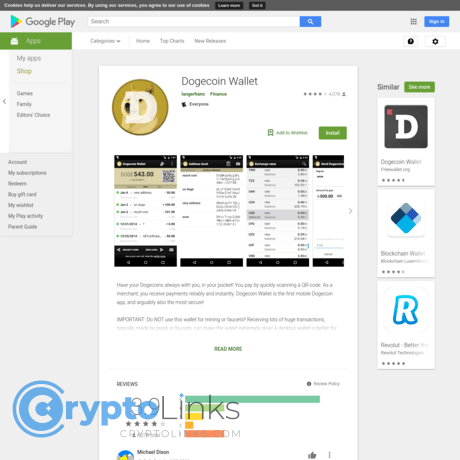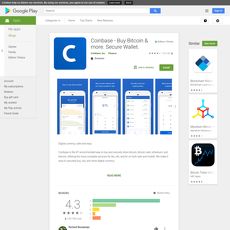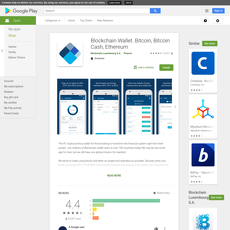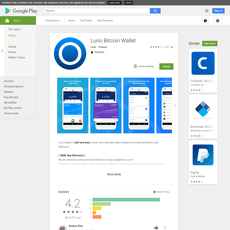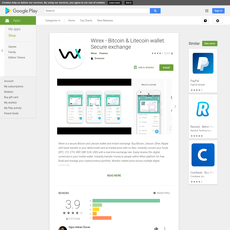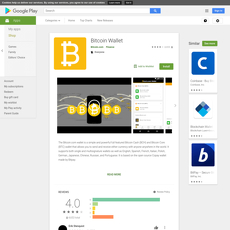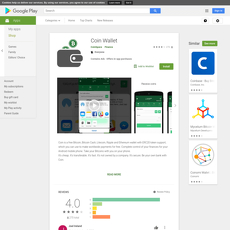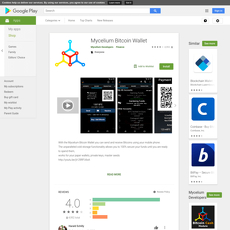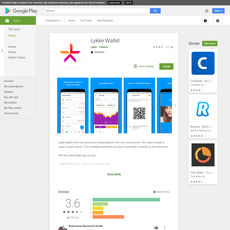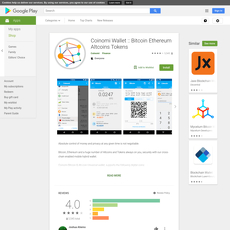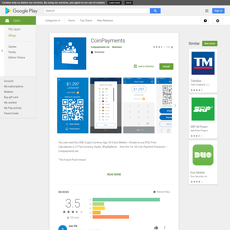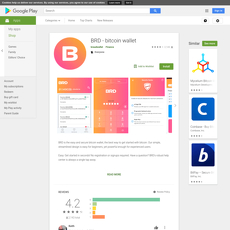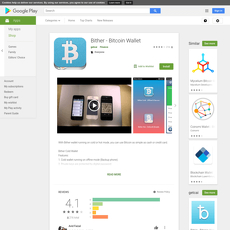Dogecoin Wallet Review
Dogecoin Wallet
play.google.com
Dogecoin Wallet App Review: Is It Really Worth Your Time? (Complete Guide + FAQs)
Ever wondered if the Dogecoin Wallet app on Google Play is actually secure and user-friendly enough to trust with your growing Dogecoin stash?
We all know Dogecoin isn't just a meme crypto anymore—it's quickly becoming mainstream. Investing or holding Dogecoin means you'll inevitably land in a common crypto dilemma:
"Is this wallet app really safe? Will it be easy for me to manage my DOGE coins there? Or am I risking trouble down the line?"
I get it. There's nothing worse than choosing a wallet only to find yourself lost in complicated processes, worrying about security, or wondering about hidden fees and transaction delays.
Struggling With Your Current Dogecoin Wallet?
Let's face it; there's a huge number of wallets out there—but not all are created equal. Maybe you've experienced these frustrations yourself:
- Confusing Setup: Numerous crypto wallets claim simplicity, yet leave you stumbling through confusing steps and vague tutorials.
- Security Worries: Constantly wondering if your Dogecoin private keys are safe enough or stored correctly.
- Hidden Costs and Fees: Nothing feels worse than hidden transaction fees eating into your DOGE holdings.
- Cashing Out Struggles: You've earned or traded those DOGE coins, but how quickly and reliably can you turn your DOGE into cold, hard cash?
I understand that a cryptocurrency wallet shouldn't add stress—it should simplify your life! Spending your precious time worrying about whether your coins are secure or how to effectively cash out your investments can make your crypto experience anything but enjoyable.
Here's What I'll Help You Solve Today
Don't worry, I'm here to lift the confusion fog around the Dogecoin Wallet app. Together, we'll see clearly:
- Is the Dogecoin Wallet app really user-friendly?
- Can this wallet securely and easily store your precious crypto assets?
- How clearly will you see your balances, transactions, and fees?
- Is it really simple to get your Dogecoins back into your fiat currency when needed?
By the time you're done with this guide, you'll know exactly if the Dogecoin Wallet app matches your individual needs and can truly simplify how you handle DOGE. Curious if it's actually as good as it sounds? I'll walk you step-by-step through the features and processes inside this wallet so you can finally feel clear, secure, and in control.
Ready to find out if the Dogecoin Wallet app suits your crypto lifestyle?
Quick Overview of the Dogecoin Wallet App from Google Play
Before we get into the nitty-gritty details, let's clear up just what exactly the Dogecoin Wallet App is and why it might be popping up on your radar lately.
What Exactly is the Dogecoin Wallet App?
The Dogecoin Wallet App, available on the Google Play Store, is basically your digital wallet specifically designed for Dogecoin (DOGE). Created by Max Langerhans, an active developer trusted within the crypto community, this app has caught the attention of DOGE enthusiasts for its simplicity and ease of use.
Think of it like your digital "pocket" specially built to safely keep your Dogecoins and easily manage transactions on-the-go. But with countless crypto wallets out there, you might wonder if this one really stands out and deserves your attention, right?
"Simplicity is the ultimate sophistication." — Leonardo da Vinci
Just like Leonardo stated centuries ago, simplicity is exactly what makes a wallet worth considering—especially if you're new to crypto or just tired of overly complex apps. Let's quickly see what makes the Dogecoin Wallet App stand apart.
Key Features at a Glance
Here's a useful snapshot of what you'll find in the Dogecoin Wallet App:
- Easy DOGE Transactions: Effortlessly send and receive your Dogecoins with a clean, intuitive interface.
- Balance Management: Quickly monitor your DOGE balance without complicated actions—a straightforward approach.
- Secure Private Keys: Protect and access your coins securely with proper backup functions for peace of mind.
- Smooth Android Integration: Seamlessly built exclusively for Android smartphones, allowing you frictionless interaction anytime, anywhere.
Each feature has been carefully streamlined to put convenience first, which is especially crucial when crypto transactions sometimes feel anxiety-inducing.
But wait—you're probably curious about how exactly you're supposed to download this wallet, create your DOGE address, and ensure your coins remain safely secured against potential risks, right? Well, you're in luck—I'm about to guide you step-by-step through that very process in clear, simple language. Ready to set yourself up for smooth Dogecoin adventures? Let's keep reading and make crypto feel easy again!
Easy Steps to Set Up & Get Started
Getting started with your own Dogecoin wallet on Android might feel like climbing a crypto mountain, but trust me—in reality, it’s simpler than scrolling through your Instagram feed. Here's how easy it is to dive right in, step by step, with concise explanations and handy tips along the way.
"A journey of a thousand DOGE begins with a single step—so let’s take it together."
Download & Installation Process
First things first, head straight to the official app listing on the Google Play Store. Installing the Dogecoin Wallet app takes less than two minutes and just a couple taps—no kidding.
- Open the Google Play Store on your Android smartphone.
- Search for "Dogecoin Wallet" (look for the developer tag "Langerhans").
- Tap "Install"—the wallet is lightweight, so downloading is fast.
- When installation completes, open the app, and you’re ready for the next step.
See what I mean? Nothing overwhelming here—quick, easy, and user-friendly, exactly the way good crypto apps should be.
Creating Your Wallet & Getting Your DOGE Address
Now onto creating your wallet and grabbing your personal Dogecoin address. Your wallet address acts just like an email address—it’s where you send and receive DOGE, so treat it carefully!
- Open the app and select "Create Wallet."
- Follow the prompts to easily set up your personal wallet password and pin. Keep these secure—you'll need them every time you access the wallet.
- Once done, the app will automatically generate your unique Dogecoin wallet address (a combination of numbers and letters).
- Tap "Receive" to clearly see your personal DOGE address—this is your unique deposit point for Dogecoin.
To quickly share the address with someone who wants to send DOGE your way, simply tap "Copy" or use the convenient QR code feature. Even grandma could manage this in minutes!
Securing & Backing Up Your Wallet
Here comes the crucial part, the step you'll be grateful you took seriously: wallet security. Did you know that, according to a study by Chainalysis, around 20% of all crypto tokens are lost due to user error like failing to back up private keys? Don't let your DOGE join that unhappy statistic!
- Upon wallet creation, the Dogecoin app prompts you to securely back up your private key—don’t say "I’ll do it later," seriously.
- Your private key is essentially your secret digital combination to access your Dogecoin wallet—only you should see this, store it offline and privately.
- The app provides clear instructions on securely exporting and storing these keys (think: offline USB device, paper wallet, or secure encrypted cloud).
- Avoid casually storing it in email drafts, Google Docs, or other unsecured platforms. You're smarter than that!
Protecting your wallet keys right off the bat means peace of mind in the crypto world.
Curious how quickly and painlessly you can actually send or receive Dogecoin using this wallet? You've gotten your wallet secured, now let's discover just how smooth your DOGE transactions truly can get. Stick around for the next part—in a few seconds, I’ll reveal exactly how to handle transactions confidently like a crypto pro.
Managing Transactions Like a Pro
If you've made it this far, you're probably starting to wonder, "Is managing transactions in the Dogecoin Wallet app actually simple and quick?" In fact, everyday Dogecoin users often struggle when managing exchanges, with complicated wallets robbing them of precious time and sleep! Let's put your mind at ease and see how the Dogecoin Wallet app measures up.
Sending and Receiving DOGE in Seconds
I know firsthand the frustration of having crypto stuck in limbo. Luckily, the Dogecoin Wallet app streamlines the whole experience. Here's how easy it is to send Dogecoin:
- Step 1: Open the wallet and tap the "Send" button clearly located on the home screen.
- Step 2: Paste or scan the receiver's Dogecoin address or QR code. Double-check carefully to ensure accuracy—the app even lets you label contacts for easier repeat transfers!
- Step 3: Input the amount of DOGE to send, optionally converting it into USD for clearer understanding.
- Step 4: Confirm details and tap "Send"! That's it—you'll see the transfer quickly enter the Dogecoin network.
Receiving Dogecoin is equally simple—just hit "Request", share your wallet address or QR code, and watch your DOGE flow right into your account. Seriously, it's as easy as getting a funny meme from a friend. And speaking of memes, as Elon Musk once famously joked:
"Dogecoin might be my favorite cryptocurrency. It's pretty cool!" — Elon Musk
Managing crypto should be just this straightforward—and it actually is with this wallet!
Transaction Fees and Confirmation Times Explained
I hear it all the time: confusion about transaction fees or wondering if a transfer is stuck because it's taking longer than usual. With this wallet, Dogecoin network fees are extremely minimal and transparent. Typically you'll barely notice the fees as they rarely exceed fractions of a DOGE coin.
- Fees: Generally under 1 DOGE per transfer, clearly shown on the confirmation screen before sending.
- Speeds & Confirmation: Transactions usually confirm within a minute or two. They've even been clocked faster compared to some bigger players, like Bitcoin and Ethereum according to recent reports by Blockchain.com studies. So no more nervous refreshing of your transaction status!
Managing Dogecoin transactions within the Dogecoin Wallet app isn't just fast—it's genuinely intuitive. Imagine never having to stress again about complicated transfers or hidden charges that drain your crypto balance. Sounds pretty good, doesn't it?
But hang on a minute: Maybe you're wondering what happens when it's finally time to cash-out your hard-earned DOGE to real-world money? Don't worry, that's exactly what I'll unpack clearly in the next section. Spoiler alert: converting your coins to cash is simpler than you think—ready to find out how?
Cashing Out from Your Dogecoin Wallet: What to Know
So, you’ve happily loaded up your Dogecoin wallet, watched your balance tick upwards, and now you're thinking "This is awesome, but how do I actually get my DOGE back into my bank account?" Fear not — I've got your back. Let’s take a clear look at exactly how you can easily convert your DOGE into real, spendable cash.
Can I Easily Convert DOGE to Real Cash?
Absolutely! Converting Dogecoin into fiat currency like USD, EUR, or GBP is simpler than you might think. While many newbies worry this part could feel complicated or daunting, trusted services are already available to make cashing out easy and painless. For example, platforms like MoonPay provide an easy-to-use method to sell your DOGE directly into a fiat currency of your choosing. MoonPay's simple interface speeds up the cash-out process, typically completing transfers in minutes to hours—not days or weeks.
"Crypto becomes genuinely useful only when you can comfortably move your funds between digital assets and real-world currency. It's about practicality as much as it is investing."
No complex hoops, minimal fuss—just smooth DOGE-to-cash transactions. That’s probably music to your ears if you've been worried about how accessible your funds really are.
Step-by-Step Guide to Cashing Out DOGE into Fiat Currency
Here's the straightforward approach for turning your precious Dogecoin into actual, usable cash via MoonPay. Follow along:
- Visit the MoonPay DOGE selling page and create a free account if you're new.
- Complete MoonPay's quick verification steps. (KYC process to ensure your security and comply with regulations).
- Select DOGE from the drop-down menu and specify the exact amount you want converted.
- Enter your fiat currency details (such as your bank account information). Double-check everything to ensure accuracy!
- Follow MoonPay’s prompts to finalize the transfer from your Dogecoin Wallet app.
- Once confirmed, simply relax and wait briefly—soon enough, you'll see your fiat money landing safely in your bank account.
The entire process is clear and intuitive. Whether it’s your first time cashing out or your fiftieth, you'll find it refreshingly easy. And don't just take my word for it—the app reviews and user feedback confirm MoonPay's reputation as reliable, quick, and genuinely user-friendly.
Still concerned about safety? Wondering what else you need to keep in mind to keep your Dogecoins safe? Trust me, there are a few crucial things you should know before doing anything else.
Stick around—next up, we'll cover exactly how to secure your wallet properly and keep your DOGE holdings safe from hackers or silly mistakes. You don’t want to miss this part, I promise!
Security: Keeping Your Dogecoins Safe and Sound
We've all heard the nightmare stories—crypto wallets hacked, investments wiped out, and trust lost forever. As someone who deals daily with cryptocurrency security, let me share insider tips to avoid becoming another painful statistic. Your Dogecoin is precious; protecting it should be your top priority. After all,
"It takes years to build wealth, but only seconds to lose it."
So, how exactly does the Dogecoin Wallet App keep your DOGE coins safe? Here's what you truly need to know.
The Role of Private Keys and How to Export Them
You might have heard crypto enthusiasts preach about the epic importance of private keys— and they're right! In plain English, your private key is like your wallet's master password. Whoever has it controls your coins. It's as genuine as digital currency security gets.
This private key is a long and complex set of numbers and letters, generated when you first set up your wallet. Think of it as the ultimate proof of ownership for your assets. Therefore, backing it up securely is non-negotiable. No key means no DOGE, simple as that.
If you need to move your private keys to another wallet—or keep them as an extra offline backup—the Dogecoin Wallet App, thankfully, makes exporting straightforward. For detailed step-by-step guidance on exporting keys safely, I highly recommend visiting this trusted resource:
- MultiDoge Official Guide on Exporting Private Keys
Common Mistakes to Avoid in Securing Your Wallet
I’ve seen countless rookie (and even veteran) crypto holders slip up, compromising their DOGE wallet safety unintentionally. Here's a quick caution checklist to make sure you steer clear of potential pitfalls:
- Neglecting private key backups: Seriously, back them up securely in multiple places. Offline backups on external hard drives or safe storage devices like hardware wallets are best. Never risk losing or forgetting your keys.
- Falling for phishing scams: Double-check the authenticity of wallet update emails, promotional offers, and third-party services. No legitimate service will ever ask you to email or message them your private keys—if they do, run.
- Storing sensitive details online casually: Avoid taking screenshots or saving your private keys digitally on cloud storage, email drafts, or messenger apps. If any of these platforms get hacked, attackers will have direct access to your coins.
- Using weak wallet passwords: Make your app passwords and security phrases uniquely strong. Mixing letters, numbers, and special symbols drastically boosts security. Here's how significant it is: according to cybersecurity studies, around 81% of hacking incidents result from weak or compromised passwords.
- Ignoring software updates: Regular app updates contain crucial security improvements. Skipping them leaves your wallet vulnerable. Keep that Dogecoin Wallet App fresh!
Now, if Wallet security feels more confusing than it should, or you're wondering if other Dogecoin wallets might offer better safety features or user experiences... you're not alone, and I've researched this deeply to help. Curious what's out there and how Dogecoin Wallet App compares?
Keep reading to find out...
Alternatives & Comparisons: Other Wallets to Keep in Mind
Let’s be honest — choosing the right Dogecoin wallet feels a bit like picking your preferred flavor of ice cream. Sure, chocolate (or Dogecoin Wallet App in this case) seems like a solid bet, but sometimes you crave strawberry or vanilla. So, while I find this wallet very practical and intuitive, let’s quickly check out some other trustworthy options available. After all, it’s always smart to know your alternatives, right?
Other Trusted Wallets for Dogecoin
If variety is the spice of life, the crypto world is like your local spice market! Here are a few reputable Dogecoin wallets recommended by the official Dogecoin wallet page that you might want to check out:
- MyDoge Wallet: Known for a slick user interface and easy-to-use features. It’s a breeze even for complete beginners, plus the community backing is strong. Ideal if you enjoy a wallet designed specifically with Dogecoin fans in mind.
- Trezor Hardware Wallet: If top-notch security is your priority, hardware wallets are unmatched. Trezor safely stores private keys offline, away from prying eyes—and sticky fingers! Studies consistently confirm that hardware wallets like Trezor significantly reduce risks of hacks and thefts.
- Edge Wallet: A very user-friendly multi-currency mobile wallet supporting Dogecoin. It provides solid security, seamless transactions, and intuitive navigation.
- DogeWallet: Another wallet designed especially with DOGE in mind, offering simple interface and straightforward options tailored to Dogecoin holders.
"Do not put all your Dogecoins in one basket! Always have options."
How the Dogecoin Wallet App Stands Out (Pros & Cons)
Now, you may wonder: how does our beloved Dogecoin Wallet App stand up against these contenders?
Pros:
- Super user-friendly for beginners, it's almost impossible to get lost.
- Instant synchronization and straightforward transactions.
- Conveniently built specifically for Android with quick Google Play integration.
- Reliable backup procedures for private keys, helping you keep peace of mind.
Cons:
- Only available on Android, leaving iOS users out of the party.
- Could be more versatile by supporting multiple cryptocurrencies besides DOGE.
- Doesn't offer the heightened security of hardware interfaces—consider this if holding very large amounts of Dogecoin.
Let’s put it this way: picking a wallet is a personal choice shaped by priorities—whether that's ease-of-use, advanced security, or multi-crypto convenience. Are you curious about which wallet truly aligns best with you and your unique Dogecoin needs?
Stick around, because the next section will cover frequently asked questions people Google the most, making your decision process crystal clear. Ready for balanced answers on cashing out, wallet addresses, and private keys? Let’s keep going!
FAQs: You Asked, I Answered Clearly!
You've got questions, and I've got the straightforward answers you're looking for. Let's address some of the most common inquiries that Dogecoin wallet users like you frequently Google. Let’s simplify things and clear up any doubts.
How do I cash out my Dogecoin wallet?
Wondering how to turn your DOGE into real cash? It's pretty simple these days, thanks to reliable platforms like MoonPay. Follow these steps to cash out quickly and safely:
- Create a verified account on MoonPay.
- Choose Dogecoin from the cryptocurrency options provided.
- Enter the amount of DOGE you want to exchange and select your fiat currency (USD, EUR, etc.).
- Provide your receiving bank details. Make sure they’re correct to avoid delays.
- Send the DOGE to the MoonPay-generated wallet address securely from your Dogecoin Wallet App.
- The platform will handle the rest, converting your DOGE into cash in your bank account, typically within a few days.
What is the private key in a Dogecoin wallet?
Think of your private key as your ultimate, secret digital password. This key proves you're the true owner of your Dogecoin wallet—and it lets you control and move your funds freely.
It's crucial to guard this key carefully, and never ever share it with anyone. Want details on exporting your private keys for safekeeping? You can explore detailed steps through resources like MultiDoge’s helpful guide.
How do I find my Dogecoin wallet address?
Your Dogecoin wallet address is basically like your email or home address, but for receiving DOGE transactions. It’s that simple. Here's how to find yours quickly using the Dogecoin Wallet app:
- Open your Dogecoin Wallet App.
- Navigate to your wallet's homepage or “Receive” section.
- Your wallet address appears clearly as a string of letters and numbers. You can copy it straight from there or scan the provided QR code for convenience.
Still not sure? Check out this helpful walkthrough from Emma App for a visual guide!
Which wallet should I use to receive Dogecoin?
Great question! You have multiple trustworthy options out there. The Dogecoin Wallet app we're discussing is secure, user-friendly, and backed by a strong community. Of course, other recommended wallets like MyDoge, Trezor, or DogeWallet (check the full list at Dogecoin's official wallet page) are also solid choices if you prefer exploring further.
Each wallet has unique perks and limitations—your ideal choice really depends on your preferences and whether you value convenience, enhanced security features, or advanced user controls more.
But is the Dogecoin Wallet app truly a good fit for you, or should you consider alternatives? Keep reading—you’ll find out exactly what I personally think about it next!
Final Thoughts: Should You Really Use the Dogecoin Wallet App?
My Personal Opinion on the Dogecoin Wallet App
After thoroughly testing the Dogecoin Wallet app, I'm confident giving you my honest view: overall, it does pretty well at the basics. The app is genuinely simple to set up and makes sending and receiving DOGE surprisingly straightforward. It's one of those apps that you don't need a manual for—just install, open, and you're practically good to go.
Still, let's not sugarcoat things. While I love its simplicity, the Dogecoin Wallet app falls short on advanced security options and lacks deeper integrations you'd usually expect from a dedicated crypto app. For instance, I'd like to see support for hardware wallet integration—something that provides peace of mind for larger DOGE holdings. Plus, it could improve by being clearer about fees and transaction details directly in-app instead of leaving users to guess or look elsewhere.
For beginners dipping their toes into Dogecoin, this app is a friendly introduction—user reviews on Google Play back this up with many first-time crypto users praising its ease of use. However, if you're already an experienced crypto holder or plan to regularly manage sizable amounts, it's wise to explore alternatives with stronger security features and more comprehensive backup protocols. According to a study often cited by crypto experts from Chainalysis, wallet security vulnerabilities are one of the leading reasons people lose digital assets—something you definitely want to avoid.
A Quick Recap and Helpful Resources
- Setting Up & Usability: Easy and beginner-friendly, perfect if you're just starting out.
- Transactions: Smooth and streamlined, although fee transparency could use improvement.
- Cashing Out: Reliable with trusted platforms like MoonPay.
- Security: Could offer stronger features. Always back up your private keys properly. Explore resources like MultiDoge's private key guide if in doubt.
- Alternatives: Consider other trusted wallets like MyDoge, Trezor, Edge, and DogeWallet (see all options at the official Dogecoin wallet page).
The Bottom Line About Your Next Steps
Ultimately, the best wallet hinges on your personal needs. If you're new or rarely manage large amounts, the Dogecoin Wallet app is a comfortable, fuss-free choice. But for larger balances or frequent trading, consider using more advanced wallets with stronger security practices.
Whatever your choice, always prioritize security and clarity—two things no Dogecoin enthusiast should compromise on. After all, crypto success comes from smart moves and prepared strategies. Take the next step and securely navigate your DOGE adventures—I'm rooting for you every step of the way!