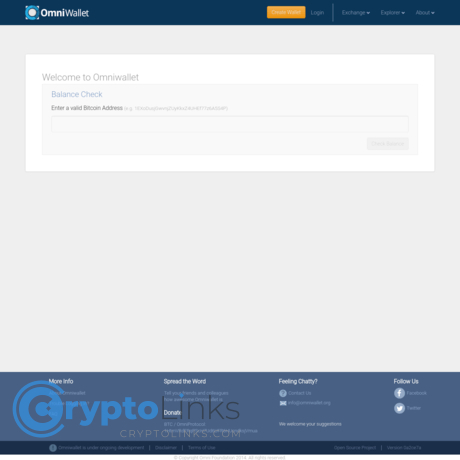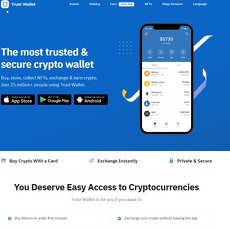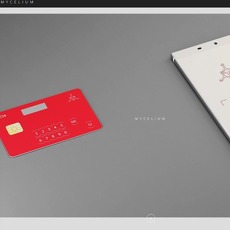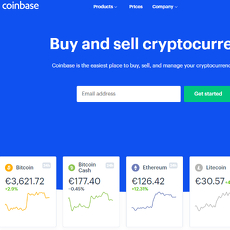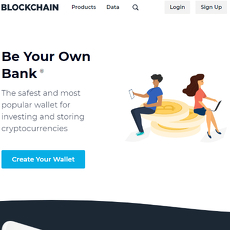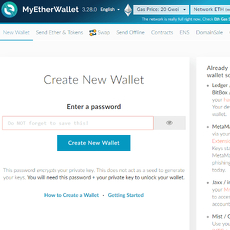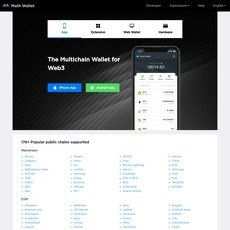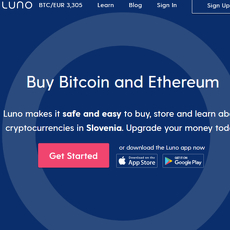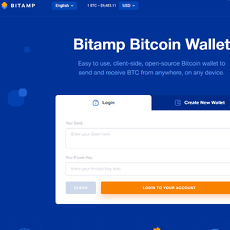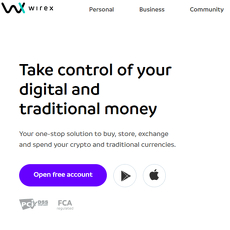Omniwallet Review
Omniwallet
www.omniwallet.org
Omniwallet Review Guide: Everything You Need to Know (Plus FAQ)
Ever ask yourself, “Which crypto wallet is really safe?” Or maybe you’ve heard a friend lost their Bitcoin, and you’re wondering how to avoid becoming the next cautionary tale?
You’re not alone. Picking a crypto wallet can feel like walking through a minefield—one wrong step, and your investments could vanish in a single click, hack, or forgotten password. With thousands of wallets out there (and plenty of wild stories on Reddit to scare anyone off), making the right choice is more important than ever.
In this guide, I’m here to clear the fog and answer the questions people are actually googling about Omniwallet, one of the more popular web-based wallets out there. Here’s what you’ll find as you keep reading:
- What Omniwallet does differently (and what that means for your coins)
- The features that really matter for both beginners and seasoned holders
- What to watch for to keep your crypto safe
Along the way, I’ll cut the jargon and give you honest, actionable advice—pulled from my years in the crypto trenches—and point you toward user-focused resources that actually help, not just hype.
When Crypto Storage Goes Wrong: What’s at Stake?
A lost hardware wallet. A web wallet you can’t log into. A random browser pop-up stealing your seed phrase. Heard these stories?
Most crypto disasters start the same way: picking the wrong wallet, not understanding the tech, or simply skipping security basics. According to Chainalysis 2023 Crypto Crime Report, billions of dollars were lost to hacks and scams last year—many involving poorly chosen wallets or sloppy online security.
Typical fears and questions I hear all the time:
- “What counts as an online wallet?” (Hint: not all work like you expect—some are easier to use, but also more exposed to hacks.)
- “Are software wallets ever safe?” (Sometimes. But not all are made the same. You want robust encryption and strong password rules, at minimum.)
- “Will my wallet store all the coins I want?” (You’d be surprised how many only support a handful of tokens.)
Choosing your wallet IS your first defense line. If you get it wrong, you’re handing over the keys to your investment. I keep seeing folks lock themselves out or wake up to an empty balance—don’t let that be you.
How This Guide Promises to Help
Confused by wallet reviews full of buzzwords or too much tech talk? You’re in the right place.
Here, I break down everything you need to know about Omniwallet—where it shines, where it struggles, and what features you actually get compared to the hundreds of other wallets out there. I’ll explain Omniwallet’s:
- Real-world security (not just what the developers claim)
- Supported coins and tokens
- User-friendliness for both newcomers and power-users
- Common pitfalls and what to do if something goes wrong
I’ll finish up with a “Google-style” FAQ that’s got you covered with straight answers. Whether you’ve just bought your first piece of Bitcoin or you’re knee-deep in altcoins, I want you to walk away knowing exactly what to do next—zero confusion, maximum security.
Quick Background: Why Wallets Matter (And What to Look For)
A wallet does more than just store your digital money. It’s your all-in-one tool for sending, receiving, and protecting assets you can’t get back if lost. But not all wallets are equally safe or useful. Experience shows that the most important features are:
- Security: Does it use strong encryption? Where are your private keys stored—on your device or on a server?
- Coin support: Can it really hold that new altcoin you just bought on Uniswap—or just the basics?
- Usability: Clean design, quick setup, and no endless “update” popups or confusing menus.
- Ongoing updates and community trust: Is it being actively improved, or does it look abandoned?
Check any of my guides on CryptoLinks.com—you’ll see the same advice: A good wallet isn’t always the flashiest. It’s the one that keeps your crypto safe and makes your daily life easier, not harder.
Curious about where Omniwallet fits into all this? Wondering if it has what you need (or if there’s a catch)? Stick around, because next I’ll unpack exactly what Omniwallet is, how it was built, and if it’s really worth trusting with your coins...
What Is Omniwallet?
Ever had that “I just need my crypto to work” moment? Omniwallet is a web-based wallet designed for those who want to manage a variety of digital assets without installing extra software or worrying about complicated setups. If you’re all about speed, convenience, or maybe just want an easy way to handle Omni Layer tokens, this might catch your eye.
The Origins and Main Purpose of Omniwallet
Omniwallet first hit the scene as a project built on top of the Omni Layer, an open-source protocol designed to run on the Bitcoin blockchain. The team’s main goal? Help users interact with both Bitcoin and Omni Layer tokens (like Tether USDT) in one simple place.
- Open-source: Any smart user knows that open-source projects are easier to trust—and to audit. Omniwallet’s code is publicly available, adding a layer of transparency that a lot of folks value (especially after seeing what hidden code or closed systems can do to your holdings).
- First-class support for Omni assets: It started as a home for tokens built on the Omni Layer but expanded to let you send, receive, and hold Bitcoin, standout tokens, and more.
“Your crypto wallet should feel like a safe home, not a locked vault you might lose the keys to.”
What makes it stand out in a sea of wallets? It’s not just another software wallet—Omniwallet was a pioneer for managing multi-token accounts online, before “DeFi” was something your cousin started asking about at family dinners. No need to download software, no clutter, and everything happens in your browser.
Supported Cryptocurrencies
Okay, what coins can you actually toss in here? Here’s where things get interesting:
- Bitcoin (BTC): As a wallet plugged into the Bitcoin blockchain, BTC is at its core.
- Omni Layer tokens: This includes heavy hitters like Tether (USDT)—which, fun fact, was first launched on the Omni Layer before spreading to other blockchains.
- Custom tokens: Got a project launching a new coin on Omni? Omniwallet can handle it.
That said, it’s not your “one-wallet-for-every-coin” solution. If you’re after support for Ethereum, Solana, or all the BRC-20 meme tokens, you’ll want to check out my other reviews for something broader.
Omniwallet really shines if you want to:
- Manage both Bitcoin and USDT (Omni Layer version) in one spot (no messy switching).
- Create, send, or receive *Omni assets*—especially if you’re working on a project or testing new tokens.
- Skip lengthy installs and operate anywhere you can open a browser tab—perfect for quick moves, but keep security in mind (more on that later in this guide).
Web-Based Convenience: What Does That Mean for You?
The draw of “open a tab, access your coins” is real. No installation headaches. No worrying if your mobile OS will play nicely. Just grab a device, hit the site, log in, and boom—your balances and tools are there.
But, here’s the trade-off: web wallets like Omniwallet ride on convenience, but also face most of the risks that come with the internet. According to security research by CipherTrace, browser-based crypto wallets are a favorite target for phishing scams and malware. Keeping your device clean and watching for fake login pages is a must.
So, should you trust the convenience? For some users—like those juggling lots of Omni Layer tokens or managing crypto for projects—the ease is hard to beat. For others, especially those with long-term storage plans, the decision really comes down to weighing that ease against security habits.
Picture this: you’re in a hurry, you want to send some Tether, and you don’t have your laptop. With Omniwallet, you just log in from any browser, do your thing, and log out. That’s the kind of freedom not every wallet gives you.
But what’s it really like to use, day-to-day? What does the setup look like, and does it deliver on its promise of simplicity? Let’s pull back the curtain and check out how Omniwallet actually works when you’re managing your crypto—stick around, the inside story is next!
Core Features of Omniwallet
Account Creation and Setup
Starting with Omniwallet feels refreshingly straightforward. If you’ve ever wrestled with a complicated crypto wallet setup, Omniwallet is a breath of fresh air. You simply go to the website, hit “Create Wallet," and within a few easy-to-follow steps, you’ve generated your wallet. No need to install anything, no technical mumbo jumbo—just pick a strong password, get your backup phrase, and you’re ready.
One thing I always notice with first-time users: setting up Omniwallet takes less than five minutes. No waiting for lengthy downloads or syncing with entire blockchains. I recommend immediately jotting down your passphrase—losing it can mean losing access forever, and I've seen far too many stories in crypto forums about people getting locked out due to this oversight. "A little caution now avoids a lot of regret later." Remember that!
Sending, Receiving, and Managing Assets
Omniwallet handles everyday transactions with ease. Want to send tokens? Just enter the recipient’s address, adjust the amount, and click send. Looking to receive? Your address is right on the dashboard for easy sharing. Each transaction—whether it's Bitcoin, Tether, or an Omni Layer asset like MaidSafeCoin—shows up instantly in your balances.
The platform was designed for multi-asset convenience. I've seen many users juggling different cryptocurrencies, and Omniwallet lets you manage several types without switching tabs or apps.
- Quick sending and receiving: Transactions can be done with just a few clicks.
- Real-time balance updates: No more guessing or waiting for refreshes.
- Clear transaction history: Easily track every move—especially handy for tax or compliance purposes.
There's even support for advanced features like creating new custom token addresses or making multi-signature wallets, handy for those splitting funds in a group or company.
User Interface and Overall Experience
What I appreciate most is the no-nonsense, clean design. You’re greeted by a simple dashboard: asset list, transaction history, and basic sending/receiving buttons. Nothing flashy, nothing confusing.
For beginners, this means fewer wrong clicks or security mistakes. For traders or those managing larger portfolios, the direct layout and reliable performance mean less time fiddling—and more time focusing on strategy. Compared to some wallets that bury key features under endless menus, Omniwallet is refreshingly upfront.
"Simplicity is the ultimate sophistication." – Leonardo da Vinci
That’s exactly how Omniwallet feels. It doesn’t try to overwhelm or distract. You get what you need, fast.
Extra Tools (and What’s Missing)
Beyond the basics, Omniwallet includes several tools that come in handy more often than you might think:
- Transaction history export: You can export your transaction logs for your accountant or just to keep offline backups. I’ve seen users avoid headaches at tax time thanks to this.
- Token management: If you hold obscure or newly minted tokens supported by the Omni Layer, Omniwallet lets you add, track, and send them.
- API access: For the tech-savvy or those building projects—there’s API support for integrating with other tools.
- Help guides: When you get stuck, help docs and user guides are built in (I always remind folks to check out Cryptolinks.com for fresh tips, too).
But it’s important to be honest—some things are missing. For example:
- No mobile app support—access is strictly via web browser.
- Doesn’t have flashy portfolio charts or built-in trading (you’ll need a separate exchange account).
- Not the most stylish interface, if that matters to you. It’s all about function over form.
These gaps stand out more if you’re used to slick mobile-first wallets or want all-in-one trading. But for straight-up storage, sending, and tracking, Omniwallet gets the job done.
Features are one thing—but how does Omniwallet keep your crypto safe? Security is always the number one concern. Stick around, as next I’ll tackle exactly how Omniwallet protects your private keys, what security features matter, and what you absolutely need to watch for before you trust your coins to any online wallet. Is your crypto as secure as you think? Don’t miss what comes next.
Is Omniwallet Safe? Security Features Explained
First things first—when it comes to storing your crypto, security is everything. Pick the wrong wallet and suddenly, all those horror stories you hear about hacked accounts and vanishing coins start to sound a lot less like urban legends. So, how does Omniwallet stack up when it comes to keeping your assets locked down? Let’s explore what really goes on behind the scenes, and what you should watch for before trusting any web wallet with your hard-earned coins.
How Omniwallet Handles Your Private Keys
Your private key is more than just a password—it’s the literal master key to your funds. If you don’t control it, you don’t truly control your crypto. Here’s the deal with Omniwallet:
- Client-side Generation: When you create an Omniwallet account, your cryptographic keys are generated on your device—not some distant server. This means, in theory, only you ever see your private keys.
- Encrypted Storage: Your encrypted wallet file gets saved on Omniwallet’s servers, but it’s protected by a password that only you know. Unless you hand over your login info, nobody—including Omniwallet—can decrypt your wallet.
If you remember anything, remember this: Never share your password, and always keep a backup of your encrypted wallet file somewhere safe.
Security Features: Two-Factor Authentication, Encryption, and More
Time to check the safety box—what built-in features actually have your back?
- Encryption: Everything gets protected with industry-standard encryption standards. You’re not just relying on a regular web login here; your account is fortified at multiple levels.
- Two-Factor Authentication (2FA): You can enable 2FA for an added layer. If you don’t, you absolutely should—according to a Microsoft study, 2FA can block 99.9% of automated attacks. Don’t wait until it’s too late.
- Session Timeouts: If you leave your wallet open too long, Omniwallet will log out automatically to keep sneaky eyes away.
- Open-source Code: Anyone can review the source code for vulnerabilities. Open-source tools aren’t bulletproof, but they do mean the community can spot flaws faster—think of it like extra neighborhood watch for your funds.
One thing Omniwallet doesn’t offer is multi-signature protection (multisig). If you’re running a business or handling really high-value assets, that’s something worth thinking about.
“It takes 20 years to build a reputation and a few minutes of cyber-incident to ruin it.” — Stéphane Nappo
What to Watch Out for and How to Stay Safer
Every web wallet, no matter how many features, comes with some real-world risks. Let’s face it: the bad guys get more creative every year. So what should you watch for?
- Phishing Attacks: Cloned sites, fake login pages, or scam emails pretending to be Omniwallet are everywhere. Bookmark the official site and check the URL every time.
- Browser Vulnerabilities: Since Omniwallet runs in your web browser, malware or browser exploits can potentially leak your keys. Use a trusted device, secure browser, and keep everything up to date.
- Password Management: Weak or reused passwords are a hacker’s best friend. If you’re not already using a password manager, get one today.
- Backup Everything: Store your encrypted wallet file and backup passphrases somewhere offline (think USB drive or even old-school pen and paper). No backup? No funds if things go wrong.
Personal story here—I once saw someone lose access after a browser update wiped their saved session. Years’ worth of tokens, gone because a backup seemed like “something to do later.” Please, don’t learn this lesson the hard way.
Feeling a little nervous? That’s actually a good sign—it keeps you cautious and alert. The question is, is Omniwallet the best fit for your needs, or is there a safer, easier, or all-around better wallet out there? The answer might surprise you, so let’s check what sets Omniwallet apart—or holds it back—next...
Pros, Cons, and How Omniwallet Compares to Other Wallets
What Makes Omniwallet Great
Let’s get straight to the point—what makes Omniwallet worth your attention? First off, I’m a big fan of open-source projects, and Omniwallet’s code is right out in the open for everyone to inspect. Being open-source is not just some badge of honor—it means anyone (including security pros and eagle-eyed tinkerers) can check what’s going on under the hood. This has been proven over and over in the crypto space to increase community trust and catch bugs faster than if everything was hidden away.
Ease of use? Definitely. The registration and wallet creation process is clear. You don’t need a PhD in cryptography to get started. If you’ve managed online banking or set up an email, you can handle Omniwallet. I’ve seen new users manage multiple assets on their first day. Plus, its web-based access means you don’t have to install anything—just get started from your browser, anywhere, anytime.
And let’s not skip the variety: Omniwallet supports a nice spread of assets, including Bitcoin, Tether, and a wide range of Omni Layer tokens. If you’re holding multiple tokens or working with stablecoins, having everything in one spot makes life much easier.
Drawbacks and Limitations
But, every tool has its rough edges. One of the biggest drawbacks is security—not at the software level, but at the “always online” level. Web wallets like Omniwallet are inherently more exposed to internet threats compared to hardware wallets or even some desktop wallets. If recent reports and studies are any indication, the majority of crypto thefts in recent years have targeted web-based hot wallets simply because they’re connected 24/7.
Another area where Omniwallet lags is mobile access. As of right now, there's no official Omniwallet mobile app. For folks glued to their phones or those needing on-the-go quick sends, this is a real limitation. Mobile wallets are outpacing web-only options when it comes to accessibility and user convenience. You’ll find several other wallet alternatives offering seamless mobile experiences.
While beginners will appreciate the no-fuss design, advanced features are somewhat thin. No built-in staking, limited custom fee controls, and if you’re a seasoned trader, you might notice things like lack of full transaction labeling or advanced analytics—features found on competition. That’s not a dealbreaker for casual users, but active portfolio managers might miss these tools.
Alternatives: Where Does Omniwallet Stand?
If you’re wondering how Omniwallet stacks up against the wallet giants, you’re definitely not alone. I’ve spent hours and hours reviewing alternatives for our full list of best cryptocurrency wallets, and there are some clear comparisons worth mentioning.
- Hardware wallets (e.g., Ledger, Trezor): If “maximum security” is top of your wish list, nothing beats keeping your keys off the internet. These require a little more effort upfront (and a device purchase), but the peace of mind is real. Downside: Less convenient for fast or frequent transactions.
- Mobile wallets (e.g., Trust Wallet, Edge): Perfect for everyday spending, QR code payments, and access from literally anywhere. If you do most of your crypto moves from a phone, check our reviews for these options. Watch out: Losing your device or poor backup habits can be risky.
- Other web wallets (e.g., MyEtherWallet, Blockchain.com): Similar convenience level as Omniwallet, but some offer broader token support, integrated swaps, or more robust recovery features.
- Multi-asset desktop wallets (e.g., Exodus): If you want a visually pleasing experience and more control, desktop wallets might be your pick. Keep in mind, your computer’s security is still crucial.
Choosing between all these comes down to your priorities: security, convenience, asset range, or extra features. I always recommend researching based on your own needs and portfolio setup. If you’d like a shortcut, I’ve put together criteria and a thorough guide on picking the best bitcoin wallet—so check that out for quick and unbiased tips.
So, is Omniwallet right for you? That depends on what you care about most: open-source transparency, web access, and Omni Layer token coverage are hard to beat. But if you need fortress-level security or a wallet you can pull from your pocket, you might want to think twice.
The bottom line is—there are no perfect wallets, only the best fit for your strategy. But how does Omniwallet really measure up on those questions everyone’s typing into Google? Keep reading, because in the next section I’ll clear up the biggest mysteries, bust a few myths, and help you get total clarity before you ever transfer a satoshi.
FAQ and Final Thoughts on Omniwallet
Omniwallet FAQ: Your Most Googled Questions
There’s always a ton of uncertainty when it comes to online wallets. Let’s get right to the answers for the questions real folks are searching before they make a move with Omniwallet:
- Is Omniwallet legit?
Yes, Omniwallet is a legit project that’s been around for years. Its code is open-source, which means anyone can check how it works. It’s built by the Omni Foundation—these folks have a real pedigree in the crypto scene, especially for supporting assets built on Bitcoin’s blockchain. But as with any online wallet, trust comes hand in hand with personal responsibility. Don’t trust, verify!
- How secure is Omniwallet?
Security is always the #1 question. Omniwallet stores your private keys encrypted on their servers—but only you (with your password) can decrypt them in-browser. That’s better than a lot of basic web wallets, but not as airtight as keeping everything local or on a hardware device. There’s basic 2FA available, but no hardware wallet integration (yet). If you’re handling serious amounts, consider using this only as a “checking account” for small funds, and a hardware wallet as your “savings.”
- What tokens does Omniwallet support?
Omniwallet is unique in supporting not just BTC, but everything built on the Omni Layer—like Tether USDT (on Omni), MaidSafeCoin, and other legacy tokens. Don't expect native support for Ethereum or ERC-20 tokens, though. If you’re farming altcoins on new blockchains, you’ll probably want a different wallet. But for Bitcoin + Omni Layer assets, it’s a rare gem.
- How do I create, backup, or restore my Omniwallet?
Account creation is fast—a username, password, and that’s it. Backup is where most people get tripped up: Write down your wallet backup phrase (they’ll give it to you at setup) and stash it somewhere safe. Lose it, and you’re probably out of luck. Restoring your wallet is as simple as entering your phrase on another device… as long as you have it.
- Is Omniwallet good for Bitcoin and other mainstream coins?
It’s solid for Bitcoin, especially if you want to play with the “old-school” tokens built on Bitcoin via the Omni protocol. If you want modern assets (like Ethereum or Solana tokens), you’ll need something else. It’s a niche tool that punches above its weight if you’re in its target audience.
- Can I use Omniwallet on my phone?
There’s no native iOS or Android app. You can load the web version in your mobile browser, but honestly, the experience is clunky on a small screen. For serious mobile use, look to other wallets designed for phones. That said, quick checks or emergency sends can be done on the go if really needed.
- What are the fees?
Omniwallet itself doesn’t charge usage fees. You’ll pay standard Bitcoin network fees for sending crypto, which go to miners—not the wallet’s creators. Some tokens on the Omni Layer might have their own quirks, but there’s no wallet-imposed tax.
- Anything else?
People often want to know about customer support. There’s no live chat; most support is in the form of community forums, Github issues, and some doc pages. Fast answers sometimes mean turning to Reddit and the broader community. For a niche product, the crowd is helpful, but it’s not like Coinbase with dedicated 24/7 agents.
Handy Resources to Check Out
Not sure if Omniwallet is your best match? Always compare options! Here are some places I always turn to:
- Hardware wallet guides on Cryptolinks.com — Because cold storage really is king for larger holdings.
- Top Bitcoin wallets — Find apps tailored for straight-up BTC, if that’s your main thing.
- Best web wallets — To see alternatives that offer more assets or smoother mobile use.
For walkthroughs, backup tips, or understanding wallet security, check out the News & Guides section—it’s loaded with step-by-step how-tos and honest reviews.
Wrapping Up: Should You Trust Omniwallet?
After researching, testing, and listening to the community, here’s the bottom line: Omniwallet is a great fit for crypto users who need to manage Bitcoin and classic Omni Layer tokens. If you’re in that camp, it’s got a lightweight setup and enough features to keep you moving.
If your aim is broader—like storing Ethereum, NFTs, or having the smoothest mobile experience—there are definitely better tools out there. You wouldn’t use a pocketknife to do a chef’s job, right? Same idea.
Above all, only you control your security. No matter how good a wallet is, if you skip on backups or use weak passwords, there’s not much any platform can do. Always, always follow the best safety practices, pick the wallet that fits your habits, and compare before you commit. That’s the clearest path to keeping your crypto safe (and your sanity intact).
Stay curious, stay cautious, and never stop learning—crypto rewards the careful!