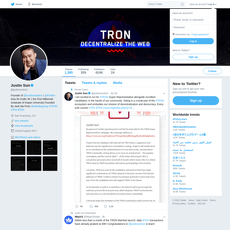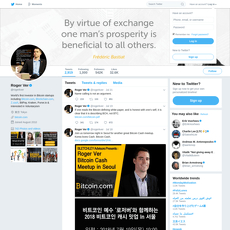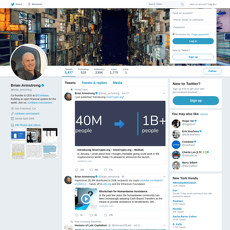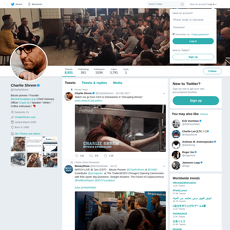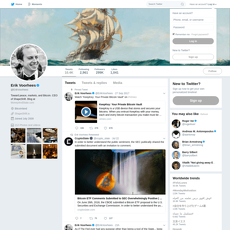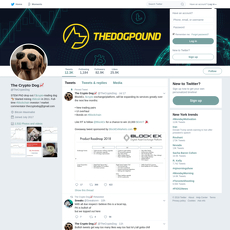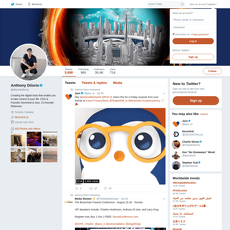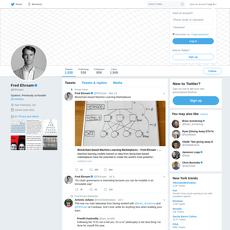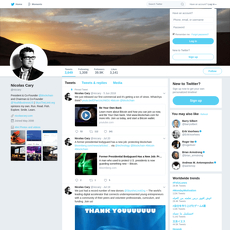Binance Review
Binance
twitter.com
Binance Review Guide: Everything You Need to Know (with real tips and FAQ)
Thinking about using Binance and wondering if it’s safe, worth your time, or how to actually get started without breaking something important? You’re in the right place.
In this guide, I’ll explain how Binance really works in plain English, what to watch for, how to avoid common traps, and how to keep up with official updates via the verified account at https://twitter.com/binance so you’re not blindsided by maintenance, listings, or policy changes.
By the end, you’ll know how to protect your funds, what fees to expect, which features fit your goals, and what’s realistic when it comes to “earning” on Binance.
The real problems people have with Binance
Binance is powerful, but the learning curve is real. Here’s where most users stumble (and what we’ll fix):
- Feature overload and jargon: Spot, margin, futures, P2P, Earn, Launchpool, Web3 Wallet—many people open the app and freeze. One wrong tap and you’re borrowing or shorting without realizing it.
- Fee surprises: It’s not just maker/taker fees. Spreads, funding rates, withdrawal network fees, and even slippage can quietly eat your profits.
- Regional rules: Binance vs Binance.US, KYC requirements, and feature restrictions vary by country. Some users only realize after depositing that a feature they wanted isn’t available.
- Security anxiety: 2FA choices, whitelisting, anti-phishing codes—miss one setting and you increase risk. Phishing and fake customer support are common attack paths.
- Social-media noise: Fake airdrops and “support” accounts trick people into connecting wallets or sharing codes. Always verify via the app and the official feed at @binance.
- Unrealistic earnings expectations: Yes, there are promos, listings, and “Earn” products—but turning that into steady income is harder than the posts suggest.
Real example: A common mistake is withdrawing USDT on the wrong network (e.g., sending ERC‑20 to a TRON address). That can permanently lose funds. Always match both the asset and the network on deposit/withdraw screens.
For context, independent research continues to show phishing and social engineering are the top crypto attack vectors. Scammers often impersonate “Binance support” on social media, especially during market volatility or maintenance windows. Treat any unsolicited DM as a trap.
What I’ll help you solve
- Use Binance safely: Turn on the right security settings from day one, and set habits that protect you from phishing and fat‑finger errors.
- Keep fees low: Understand maker/taker basics, spreads, funding rates, and when a limit order makes more sense than market.
- Pick the right features: Match spot, margin, futures, or Earn to your actual goal—then skip the rest.
- Stay informed: Follow verified announcements in‑app and at @binance so listings, outages, or policy tweaks don’t catch you out.
- Set realistic expectations: Filter hype about “$1,000/day” and focus on a sane, repeatable process.
Who this guide is for
- New or returning users who want a clean, no‑nonsense setup that avoids rookie mistakes.
- Casual traders and investors who mainly need spot trading, safe custody habits, and clear fee control.
- Earn‑curious users who want to understand the trade‑offs of staking, flexible/fixed products, and Launchpool—without getting locked into something they don’t understand.
- Users in restricted regions who need to know whether they must use a localized version, or skip certain features entirely.
Quick disclaimer
This is educational, not financial advice. Crypto is risky. Only use official channels and verified links.
- Always confirm announcements inside the Binance app/website and via the verified account at https://twitter.com/binance.
- Never share seed phrases, private keys, or full 2FA codes—real support won’t ask.
- Start small, test withdrawals, and consider self‑custody for larger, long‑term holdings.
Ready to see what Binance actually is today, where it’s available, and what’s changed lately—without the marketing fluff? Let’s answer that next and make sure you pick the right version for your region and goals. Want a quick checklist that tells you in 30 seconds if Binance or Binance.US fits you better?
Binance at a glance: what it is, where it’s available, and what’s changed
Think of Binance as a full-stack crypto platform: spot and margin trading, futures, P2P, Earn and Launchpool, plus a built-in Web3 wallet for on-chain activity. It’s global, but availability and features depend on where you live and what your local rules allow.
Two important realities today:
- Regional availability varies. Some countries have full access, others have partial access, and a few are restricted. Your KYC country and IP determine what you can use. If the app says a feature isn’t available in your region, don’t try to work around it.
- Leadership and compliance shifted in late 2023. After leadership changes, Binance said it would tighten compliance and transparency for the long term. Practically, that means more KYC/AML checks, stricter product access in certain places, and more formal announcements when rules change.
“The goal isn’t to use every feature — it’s to use the right one for what you actually want.”
Key products you’ll actually use
Here’s what most people touch first, who it’s for, and who should skip it.
Spot trading — Buy/sell coins directly (e.g., BTC/USDT).
Best for: Anyone starting out or building positions without leverage.
Skip if: You think “fast = better.” Market orders are convenient but can cost more on illiquid pairs. Use limit orders when possible to control price.
Funding and Margin accounts — Margin lets you borrow to trade with cross or isolated risk.
Best for: Intermediate users who understand liquidation risk and position sizing.
Skip if: You’re not sure what liquidation price or maintenance margin means. If in doubt, don’t use it.
Futures — Perpetuals and delivery contracts with leverage.
Best for: Experienced traders who manage risk with stop orders and small position sizes.
Skip if: You’re new. Leverage turns small mistakes into big losses. Many pros cap themselves at 3–5x to keep emotions in check.
Simple Earn and Staking — Flexible or locked options, sometimes with boosted promos.
Best for: People who want a yield on assets they’d hold anyway and can accept lockups and variable rates.
Skip if: You need instant liquidity or can’t tolerate yield changes. Remember: yield isn’t guaranteed.
Launchpool / Launchpad — Commit assets (often BNB or stablecoins) to farm a new token before listing.
Real-world example: Stake BNB and a stablecoin into a pool for a few days to earn a new project token, which usually lists after the event. Allocation depends on how much and how long you stake.
Best for: Users who already hold BNB and want early exposure via official channels.
Skip if: You chase every launch without reading the token’s rules or vesting. New doesn’t equal safe.
Binance Web3 Wallet — Self-custody wallet built into the app for on-chain swaps, bridges, and quests.
Best for: Users who want to explore DeFi and airdrops with a wallet that lives inside the Binance app.
Skip if: You already use a separate hardware/software wallet and prefer to keep exchange and on-chain activity fully separate.
P2P — User-to-user fiat/crypto trades with escrow.
Best for: Regions with limited banking rails. Always trade with high-rated counterparties and follow in-app instructions exactly.
Skip if: You have a reliable bank/fiat ramp in your country. P2P requires more diligence.
Binance vs Binance.US
Same brand, different platforms — and the differences matter.
- Listings: Binance (global) typically lists far more assets. Binance.US has fewer pairs and stricter filters.
- Features: Binance.US generally doesn’t offer margin or futures. Global users in supported regions can access both.
- Liquidity: Global has deeper books on headline pairs. Binance.US liquidity is fine on majors but thinner on smaller coins.
- Fees: Both use tiered maker/taker models and may run promos. Global users can often apply BNB discounts more broadly.
- On/Off-ramps: Banking partners and payment methods differ and can change. Always check the app’s current options.
Simple checklist:
- Are you a U.S. resident? Use Binance.US and stay within its rules. Don’t use VPNs to bypass geofencing.
- Do you need derivatives? You’ll likely need the global platform in a region where it’s allowed.
- Are you an altcoin hunter? Global tends to have more pairs and deeper books.
- Is compliance clarity your priority? Binance.US is the only version intended for U.S. users; always follow KYC/AML requirements.
Supported assets and liquidity
Everyone looks at “24h volume,” but execution quality is about liquidity where you trade — the depth within a small % of the mid-price.
- Why it matters: Deeper order books = tighter spreads and less slippage. That lowers your real cost more than you think.
- How to check quickly:
- Open your pair (e.g., ALT/USDT) and look at the order book depth near the top.
- Use the depth chart and the order preview’s slippage estimate (when available).
- Test with a small order to see actual fill quality before scaling up.
- A practical yardstick: If your typical order is $5,000 and the top 0.5–1% of the book only has $20,000, expect noticeable slippage in fast markets.
- What the data shows: Market-data firms consistently find that spreads widen and depth thins during volatility — your slippage and effective fees rise when markets heat up. Plan position sizes accordingly.
Pro tip: Place limit orders at sensible levels on thin pairs and be patient. Paying an extra 20–40 bps hidden in slippage is common on small-cap tokens — that adds up fast.
Using Binance’s official channels
When something changes, you want the source — not a screenshot. Here’s where I check first:
- Official Twitter (X): https://twitter.com/binance for listings, maintenance windows, and policy updates. Watch the handle, not just the logo.
- Announcements hub: binance.com/en/support/announcement for full posts, timelines, and region notes.
- In-app banners and notifications: These are hard to fake and tailored to your account’s region and eligibility.
- Blog and research: binance.com/en/blog for product explainers, and research.binance.com for market reports.
Fast verification trick: If you spot a “too good to be true” post on social media, check the same claim inside the app’s Notifications or the official Announcements page. No match? Treat it as fake.
All of this sets the stage — but the big question still hangs in the air: can you actually trust Binance with your money, and what protections are in place if something goes wrong? I’ll show you the security stack, real incidents, and easy safeguards next so you can make that call with confidence.
Can Binance be trusted? Security, safeguards, and risks to know
Trust isn’t a slogan. It’s a checklist you can actually verify. When people ask me, “Is Binance safe?”, I look at two things: what the platform does at the infrastructure level, and what you and I do in our daily habits. Both need to be strong. One weak link, and it’s game over.
“Security isn’t a setting — it’s a habit you repeat every time you log in.”
Security measures that matter
Binance ships a decent security stack, but it only protects you if you switch it on and use it right. Here’s what actually moves the needle:
- Authenticator-based 2FA (not SMS): Use an app like Google Authenticator, Authy, or a hardware security key (U2F/FIDO). Microsoft has said MFA blocks over 99% of automated account takeover attempts. SIM swaps are real — skip SMS.
- Device management: Approve devices you trust, and purge the rest. If you don’t recognize a device or IP, remove it and change your password immediately.
- Withdrawal address whitelist: Lock withdrawals to pre-approved addresses only. Turn on a withdrawal cooldown after security changes so an attacker can’t add an address and drain funds right away.
- Anti-phishing code: Set a code so every official Binance email shows your private tag. If the tag’s missing, treat it as a fake.
- Security notifications: Keep email and app alerts on for logins, API key changes, and withdrawals. These are your tripwires.
- API key permissions (if you use bots): Set read-only or trade-only, bind IP addresses, and delete unused keys. Never give withdrawal permission to third-party tools.
- Automatic withdrawal holds after resets: If you change your password/2FA, withdrawals pause for a short window. That “friction” is a lifesaver during a breach.
One more practical tip: phishing is still the number one entry point. The Verizon Data Breach Investigations Report has repeatedly shown the human element drives the majority of breaches. Always navigate to Binance via your own bookmark or the official app, and verify announcements in-app or on the verified account at https://twitter.com/binance.
SAFU, reserves, and custody
SAFU (Secure Asset Fund for Users) is Binance’s emergency fund for extreme events. It lives in publicly viewable wallets (typically a mix of BTC and stablecoins), and its value fluctuates with the market. In past incidents, Binance has said it would cover user losses via SAFU if needed. That’s reassuring, but it’s a backstop — not a hall pass to be careless.
Proof of Reserves (PoR): Binance publishes Merkle-tree based snapshots so you can verify that specific assets are fully collateralized on-chain. Useful? Yes. Perfect? No. PoR snapshots don’t equal a full, continuous, third-party financial audit of all liabilities. Treat PoR as a transparency step, not a guarantee.
Cold vs hot wallets: The bulk of exchange funds are kept in cold storage, while a smaller portion sits in hot wallets for withdrawals and operations. This is standard across reputable exchanges. Still, for long-term holdings, I keep most assets in self-custody with a hardware wallet and only move what I plan to trade. Exchanges are for execution; vaults are for storage.
Past incidents and response
History matters. In 2019, about 7,000 BTC was stolen from a Binance hot wallet in a coordinated attack that leveraged API keys, phishing, and malware. Binance halted withdrawals, investigated, and covered user losses using SAFU. Post-incident, they tightened withdrawal monitoring, expanded device and API security controls, and pushed more user-facing protections like anti-phishing codes and cooldowns.
What does that mean for daily users?
- Hot wallets are a target industry-wide. Don’t store your net worth on any exchange.
- When something feels off (unusual prompts, new device alerts), lock your account and rotate credentials before you even think about trading again.
- Expect withdrawals to pause during investigations or maintenance. That’s frustrating in the moment but it’s protective by design.
KYC/AML, regulation, and legal headlines
You’ve seen the headlines. In late 2023, Binance reached a major settlement with U.S. authorities, paid significant penalties, and committed to beefed-up compliance and monitoring. Leadership changed, and we’ve since seen tighter controls, more stringent KYC, and regional feature restrictions.
What this means for you:
- Stronger verification: Expect enhanced KYC prompts, source-of-funds questions, or temporary holds if your activity looks atypical.
- Regional limits: Certain products (like derivatives) may be restricted depending on your location. If you’re in a restricted region, don’t force it with VPNs — that’s how accounts get flagged.
- Compliance-first habits: Use your own bank accounts, keep records, and avoid interacting with sanctioned addresses or obfuscation tools that raise red flags.
Regulatory pressure can feel annoying, but in practice it reduces systemic risk and speeds up recoveries when something breaks. The trade-off for access to big-exchange liquidity is playing by the rules.
Your personal security checklist
If you remember nothing else, make these non-negotiable:
- Use a unique, long password stored in a reputable password manager. No re-use, ever.
- Turn on authenticator 2FA (or a hardware security key). Disable SMS 2FA and SMS recovery.
- Set an anti-phishing code and triple-check sender domains on every email.
- Enable withdrawal address whitelist and a security-change cooldown. Test a small withdrawal first.
- Keep most funds in self-custody if you’re not actively trading. Label wallets and back up seed phrases offline in two separate secure locations.
- Use official channels only: In-app banners, the website/app, and the verified Twitter at https://twitter.com/binance. Ignore DMs. No one legitimate will ask for your codes or seed phrase.
- Audit your setup monthly: Review devices, API keys, withdrawal addresses, and email security. Small routines prevent big losses.
One last thought: most “hacks” I review start with a click, not a coder. Slow down. Re-read URLs. When in doubt, don’t connect, don’t sign, don’t send.
If you can keep your account locked down, the next big unlock is understanding your real trading costs and which “earn” opportunities are actually worth it. Want to see how fees, spreads, funding, and vouchers change your bottom line — and whether those “$1,000/day” posts hold up? Let’s talk about that next.
Fees, trading, and earning: what’s real, what’s hype
Let’s talk about the part that quietly decides whether you win or spin your wheels: costs and realistic earning paths. I’ve seen great strategies wrecked by fees, funding, and bad execution. I’ve also seen tiny, consistent edges compound surprisingly fast when costs are under control.
“Fees are the only guaranteed part of a trade. Treat them like gravity.”
Spot, margin, and futures fees
Here’s how I keep my real cost per trade low, and what actually moves the needle.
- Spot trading
- Base fee: typically 0.10% maker and 0.10% taker at entry tier (VIP 0). Check the live schedule: Binance Fee Schedule.
- BNB discount: pay fees with BNB for a typical 25% cut on spot. That 0.10% becomes ~0.075%.
- VIP tiers: higher 30‑day volume and/or BNB balance lowers fees. If you’re close to a tier, batching trades to cross the threshold can make sense.
- Spread and slippage: if you buy the ask and sell the bid on an illiquid pair, the “hidden fee” can be 0.10%–0.50%+ each side. On BTC/USDT it’s tiny; on small caps it bites hard.
- Simple win: use post-only limit orders where fills are likely. Maker fees are the same or lower, and you avoid paying the spread by not crossing the book.
- Margin
- Trading fees: same as spot tiers and discounts.
- Borrow costs: daily interest on the asset you borrow. These rates vary by coin and tier; always check the live rate before borrowing.
- Example: borrow 5,000 USDT at 0.01%/day = $0.50/day. Over 20 days, that’s $10—small on paper, but add trading fees and spread and it stacks up.
- Futures (USD‑M and COIN‑M)
- Typical fees: around 0.02% maker and 0.04% taker at entry levels, with discounts for BNB and VIP tiers.
- Funding rates: paid/received every 8 hours, based on the long/short imbalance. This can easily outweigh your trade fee.
- Example: $100,000 notional long with a daily funding of 0.03% costs $30 that day, even if you don’t trade. Track it.
My quick fee playbook
- Keep a small BNB balance to enable fee discounts.
- Prefer post-only limit when the market isn’t running away; accept taker only when speed matters.
- Trade during peak liquidity hours; avoid launching market orders on thin books.
- Check for any temporary zero-fee pairs on major markets (these promos change—always verify on the fee page).
- If you’re close to a VIP step, consider consolidating volume rather than scattering across venues.
“How to make $1,000 a day on Binance?” The honest answer
Short answer: it’s possible, but not typical. It usually takes serious capital, sharp execution, and the ability to stomach drawdowns. If you’re seeing posts bragging “$150–$1,000/day,” here’s what those numbers often depend on—and what they don’t tell you.
- Micro-earn and offset tools (real, but small):
- Feed + Write2Earn: creator tasks can pay in points/vouchers. Casual users might see a few dollars to tens monthly; seasoned creators with real reach can see more, but it’s not passive.
- Web3 Wallet quests: complete on-chain tasks; rewards vary and may require gas. Use a separate wallet and never approve sketchy contracts.
- Learn & Earn: limited allocations; typically small vouchers ($1–$10) for completing quizzes when available.
- Reward/Task Center: fee rebate vouchers or small bonus coupons tied to activity.
- New listings: can move fast, but slippage, halts, and volatility are brutal. If you’re late by seconds, you’re exit liquidity.
- Math that cuts through the hype:
- Day trading edge: Suppose you net 0.30% per round-trip after slippage but before fees. With taker fees totaling ~0.20%, your true edge is ~0.10%. To make $1,000, you’d need about $1,000,000 in daily turnover. Tough, but not impossible for pros.
- Staking yield: At 8% APY (just an example—rates vary), $1,000/day requires roughly $4.56M in principal. That’s the reality check.
Evidence backs this caution: multiple academic studies on active retail trading show most traders underperform after costs. Skill exists—but costs and emotions crush many. If you’re aiming high, anchor your expectations to math, not screenshots.
Earn products and their risks
“Earn” is helpful for parking funds and offsetting fees, but each product has trade‑offs.
- Flexible Earn (Simple Earn): variable APY, redeemable with short delays. Rates change. Good for liquidity, not for chasing high yields.
- Locked terms: higher APY with a lockup. Early redemption usually forfeits rewards. Don’t lock what you might need for a withdrawal or margin call.
- Staking: custodial staking returns vary by network. Networks can have slashing risks and unforeseen events. Nothing is risk‑free.
- DeFi Staking/External: smart‑contract and protocol risks. Yields can look juicy because risk is higher. Use with care.
- Launchpool: stake assets (often BNB or stablecoins) to farm new tokens. Rewards are pro‑rata; whales capture more. APY is front‑loaded and usually decays quickly.
Rule of thumb: never lock funds you can’t afford to have illiquid. Stress‑test your plan: “If I needed this money tomorrow, what would break?”
Launches and airdrops
Great opportunities exist—and so do fakes. I stick to a simple checklist:
- Verify announcements in-app or via the official account: @binance. No exceptions.
- Type the domain manually: binance.com. Don’t trust ad links or DMs.
- For Launchpool/Launchpad, use the dedicated pages inside the app/site—not third‑party forms.
- No one from support will DM you to “help you claim.” You never need to pay to receive an airdrop.
- For wallet connections, use a burner/sub‑wallet and review approvals. If you don’t understand a transaction, cancel it.
Position sizing and risk management
Trade rules build survival. Survival builds returns.
- Risk per trade: 0.5%–1% of account equity is a solid default. It keeps you alive through a nasty streak.
- Size from your stop: Position Size = Account Risk / Stop Distance. Plan the loss first, not the gain.
- Use stops you’ll honor: stop‑market for certainty, stop‑limit when you can’t accept slippage risk. On futures, tick “reduce‑only” on exits to avoid flipping positions by mistake.
- Isolated vs cross: prefer isolated on leveraged positions to contain damage.
- Daily guardrails: set a max daily loss (e.g., 2% of equity or 3R). Hit it? Walk away. Futures also offers a cooling‑off setting to lock yourself out after losses.
- Maker where possible: post‑only limits reduce explicit fees and spread costs.
- Funding awareness: if you’re not swing‑holding, don’t sit through multiple funding windows “just because.”
Two quick examples
- Spot trade: $5,000 account, risk 1% = $50. If your stop is 2% away, your position size is $50 / 0.02 = $2,500. You can scale in with post‑only limits to avoid crossing the spread.
- Futures trade: same $50 risk, stop 0.50% away ⇒ notional size = $50 / 0.005 = $10,000. At 5x leverage, margin ≈ $2,000. Now check taker fees and funding; if they eat half your edge, adjust.
“You can’t control the market, only your entries, exits, and what you pay to play.”
Want this set up cleanly—2FA on, fee discounts enabled, first trade placed with the right order type, and a test withdrawal that won’t give you a heart attack? In the next section, I’ll walk you through it step by step so you don’t miss a switch or pay a cent more than you should. Ready for a five‑minute setup that saves you money on every trade?
Getting started: from account setup to first trade and withdrawal
Onboarding and verification
Slow beats sorry in crypto. Take five focused minutes to harden your Binance account before you touch any funds.
“Move slow to move fast. One extra check today can save you from one lifetime of regret.”
- Create your account: Use a unique email and a password you don’t reuse anywhere. A password manager helps you generate and store a long, random one.
- Turn on 2FA (authenticator, not SMS): In Profile → Security, add an authenticator app (Google Authenticator, Aegis, Authy cloud-backups off). Studies show strong 2FA blocks the vast majority of account-takeovers; Google’s research found 2FA stops 100% of automated bot attacks and up to 96% of bulk phishing attempts.
- Set an anti‑phishing code: Pick a short, unique code (e.g., MY-BIN-ONLY). Binance emails will display it. If it’s missing, treat the email as fake.
- Complete KYC: Verify identity in-app with your ID and a quick selfie. This unlocks higher limits and fiat ramps and reduces sudden restrictions.
- Whitelist withdrawal addresses: Wallet → Address Management → Add your own wallets (label them clearly, e.g., “Ledger-ETH”, “Mobile-BTC”). Turn on “Only allow withdrawals to whitelisted addresses.” Note: security changes trigger a 24-hour withdrawal hold—normal and good.
- Review Security Dashboard: Remove unknown devices, disable SMS recovery, enable withdrawal/device/email alerts, and re-confirm your country/region settings are correct.
Why I’m strict here: Verizon’s Data Breach Investigations Report keeps finding the “human element” in most breaches. These few settings dramatically cut your risk.
Funding your account
There are three clean ways to fund: deposit crypto, use fiat ramps (bank/card), or use P2P if that’s what your region supports.
Option 1 — Deposit crypto
- Choose coin + network carefully: Example: sending USDT from another exchange? If your source is on TRON (TRC20), pick TRC20 on Binance; if on Ethereum, pick ERC20. Wrong network = funds lost.
- Expect typical speeds:
- BTC: credited after ~1–3 confirmations (often 10–30 minutes depending on congestion)
- ETH/ERC20: a few minutes when gas is normal
- TRC20: often 1–3 minutes
- Tags/Memos: Some assets need a memo/tag (XRP, XLM, BNB on BNB Beacon chain). Miss it and funds may get stuck in manual recovery.
- Real example: I send 20 USDT (TRC20) first as a test, see it land, then send the rest. The “small test then full amount” rule has saved me and readers countless times.
Option 2 — Bank/card ramps
- Bank transfer (SEPA, Faster Payments, ACH) where supported: usually the lowest fees; speed ranges from minutes to 1–2 business days.
- Card purchase: fastest but often 1.8%–3.5% fees via providers; banks can decline crypto purchases—have a backup card or method.
- Pro tip: If you plan to trade regularly, a bank transfer into your fiat balance can be cheaper over time than repeated card buys.
Option 3 — P2P (for regions that require it)
- Use on-platform chat and escrow only. Never take a trade to WhatsApp/Telegram.
- Filter for reputable merchants: 1,000+ orders, ≥98% completion, verified badges, your preferred payment method.
- Flow example: You buy 300 USDT. The seller’s USDT is held in Binance escrow. You transfer fiat using the listed payment method, then click “Paid.” The seller releases USDT after confirming receipt. If there’s a dispute, escrow protects you—if all comms and proofs stay on-platform.
- Safety tip: Only release crypto when you see the in-app “Released” status. Bank SMS can be spoofed—your Binance balance is the truth.
Making your first spot trade
Spot is simple once you ignore the noise. Here’s the stress-free path.
- Find your market: Markets → search “BTC/USDT” (or whatever you funded with, often USDT). High-liquidity pairs give tighter spreads and better fills.
- Read the order book: Red = sellers (asks), Green = buyers (bids). The midpoint is your “current price.”
- Pick an order type:
- Limit: you set the price. Good for control and lower fees (often maker). Example: want BTC at 65,000? Set Limit Buy at 65,000 and quantity 0.01.
- Market: instant fill at the best available price. Use when speed > precision, but expect a bit of slippage.
- Avoid fat‑finger mistakes:
- Cross-check the Total field before clicking Buy/Sell.
- Use the “%
- Check tick size/min notional errors: if Binance says “price precision” or “min notional,” adjust decimals or increase size slightly. Example: some pairs require minimum $5–10 notional.
- Optional: tick “Post Only” for limits if you specifically want maker fees and no instant taker fills.
- Confirm your fill: Open Orders → see if it’s pending; Order History/Trade History → see fills and fees. If a limit order doesn’t fill, the price hasn’t reached your level—don’t chase blindly.
Reality check: Your true cost is not just the posted fee; it’s spreads + fees. On liquid pairs, spreads are tiny; on exotic pairs, they can cost more than the fee itself. That’s why I steer first trades to top-liquidity markets.
Withdrawing safely
Get in the habit: test, verify, then move size. And store long-term funds in your own wallet if that fits your plan.
- Choose asset + network: If your self-custody wallet address is Ethereum, select ERC20 for USDT/USDC/ETH, not TRC20 or BSC. EVM addresses may look similar across chains—triple-check the network.
- Tags/Memos again: For XRP, XLM, and some exchanges, include the memo/tag or destination tag. Missing tags cause delays.
- Send a test first: 5–20 USDT, or 0.001 BTC. Wait for it to land, then send the remainder. Yes, it costs a fee; no, it’s not optional.
- Whitelist + labels: Save trusted addresses with clear labels. Once whitelisting is on, surprise withdrawals to unknown addresses can’t happen.
- Expect normal holds: After changing password/2FA or new device login, Binance may add a 24-hour withdrawal hold. That’s a safety feature, not a bug.
- Self-custody basics: If you use a hardware wallet, back up the seed phrase offline (paper/steel). Never type your seed on any website—Binance support will never ask for it.
Tip: Check Wallet → Transaction History for exact network fees and confirmations. On ETH, consider timing around lower gas periods; on BTC, fees rise during congestion—patience can save money.
Following live updates on Twitter
Maintenance notices, listing times, and promo codes hit fast. Track official posts without drowning in noise.
- Follow the verified account: https://twitter.com/binance. Confirm the blue check and that the profile links to binance.com.
- Turn on notifications for listings and maintenance if you’re active. I also keep a private Twitter List for official crypto accounts so my feed stays clean.
- Cross-check in-app: Anything critical on Twitter should also appear in your Binance app banners or the Announcement/Status sections. If it doesn’t, treat it as suspect.
- Mute the noise: In Twitter settings, mute words like “giveaway,” “airdrop,” “free ETH.” Scammers love reply threads—your filters will keep you focused.
Stuck mid-setup? Card keeps getting declined? Or a P2P trade went sideways and you need a real human fast? In the next section, I’ll show you exactly how to get legitimate support without getting trapped by impostors—and, if Binance isn’t a fit in your region, which alternatives actually respect your time and money. Curious what I recommend?
Support, community, and smart alternatives
Getting support the right way
When something breaks, timing matters. Here’s the fastest path I use that avoids the usual loops.
- Start in-app chat: Open the Binance app, tap your profile icon → Help & Support → Chat. The bot can resolve basics (password resets, KYC status, withdrawal network checks). If you need a human, type “agent” or “live agent.”
- Open a ticket with receipts: In the chat or Help Center, create a ticket and attach:
- Your Binance UID (not your email)
- Order IDs or masked screenshots of the issue (hide balances, show the error)
- Transaction hash (TXID), network, and timestamp (UTC)
- Device + OS version, app version, and your timezone
- Track it: Note the ticket ID. If you need to follow up, reference that ID so you’re not restarting from scratch.
- Escalate the smart way: If it’s time-sensitive (e.g., stuck withdrawal after network reopens), reply in-thread, then check the Status page to rule out maintenance first before escalating again.
Never do the following, even if someone claims to be “Binance Support”:
- Share your seed phrase, full 2FA codes, or recovery codes
- Install remote-desktop tools or “support apps”
- Send funds to “verify your account”
Tip: Phishing remains a top breach vector globally (see the Verizon DBIR). If help arrives via DMs first, it’s almost always a fake. Support starts in-app, not in your Twitter inbox.
Real-world example: I once had a delayed withdrawal on a network that had just resumed. I checked the Status page (it showed backlog clearing), added the TXID and timestamp to my ticket, and support closed it once confirmations hit. Two steps saved hours: status check first, then a ticket with the exact chain data.
Community channels that are actually useful
There’s a ton of noise. Here’s how I keep it clean and official.
- Main account: https://twitter.com/binance. Look for the verified badge and cross-check major posts with the app’s announcement banner.
- Status page: Use the official status page (linked from the app/website) before you assume something’s wrong with your account. If markets, deposits, or withdrawals are “degraded,” sit tight—tickets won’t speed up chain confirmations.
- Blog and announcements: Listings, Launchpool schedules, and policy changes get posted on the official blog and mirrored in-app. If a “listing” isn’t in both, it’s probably fake.
- Regional feeds: Local-language accounts are helpful for bank/fiat updates. Still, validate anything critical against the main account or in-app banners.
Filtering trick I use on Twitter/X:
- Follow only the verified main handle and your region’s official handle
- Mute keywords like “giveaway,” “airdrops,” and “double your crypto” unless it’s directly from the main account
- Click the profile > Joined date and follower graph; impostors often have fresh accounts or sketchy follower quality
Sanity check: If an “opportunity” asks you to connect a wallet via a random link, back out. Real promos are accessible via the app or directly from official domains.
When Binance isn’t the right fit
Not every setup needs Binance—and that’s okay. Match the platform to your goal instead of forcing a square peg into a round hole.
- If you need strict regulatory comfort and clean fiat ramps: Consider Coinbase or Kraken. They’re strong for bank transfers, simpler UX, and predictable compliance. Expect fewer coins and fewer advanced tools.
- If your focus is advanced trading or derivatives: OKX and Bybit offer solid liquidity and tooling. Great for power users; still, check your local rules, KYC requirements, and what’s allowed in your region.
- If your region limits features: Some countries restrict P2P or futures. In those cases, a regulated local exchange (or the compliant version like Binance.US) may be the only path. Don’t “VPN your way” into violations—accounts can get locked.
Quick matching map I actually use:
- Fast bank deposits/withdrawals: Coinbase, Kraken
- Altcoin variety + liquidity: Binance, OKX
- Derivatives-first: Binance, Bybit, OKX
- Lowest friction for beginners: Coinbase
Remember: fees and feature sets change. Always compare current fees, supported assets, and restrictions before moving size.
Use those to stress test your fee assumptions, sharpen your security checklist, and set up a basic workflow for tracking trades and rewards for tax season.
One last thing: want quick-hit answers on trust, fees, and whether the “$1,000/day on Binance” talk holds up in reality? That’s exactly what I’m covering next—ready for the no-BS FAQ?
FAQ and final take: is Binance worth it for you?
Can Binance be trusted?
Short version: it’s one of the biggest, most battle-tested exchanges, but you still need to protect yourself. Binance runs industry-standard security (authenticator 2FA, withdrawal address whitelisting, device management, anti-phishing codes) and keeps a safety net via the SAFU fund. They publish proof-of-reserves snapshots so you can see coverage ratios for major assets, though that’s not the same as a full audit.
Reality check matters. In 2019, Binance paused withdrawals after a security incident and covered user losses through SAFU, then restored service once systems were secured. In 2023, it settled with U.S. authorities and increased compliance commitments, which is why some features are restricted in certain regions. None of this makes any exchange “risk-free,” but it does show capacity to respond, compensate, and adapt.
How I personally approach it:
- I keep trading funds on Binance and long-term holdings in self-custody.
- I use authenticator-based 2FA (not SMS), set an anti-phishing code, and whitelist withdrawal addresses.
- I expect occasional maintenance windows and regulatory changes, so I watch in-app banners and the verified account at https://twitter.com/binance.
Can you really make $1,000 a day on Binance?
For most people, no—and anyone telling you otherwise without mentioning capital, skill, and risk is selling you a fantasy. Yes, there are legit ways to earn small amounts: Feed + Write2Earn contests, Web3 Wallet quests, Learn & Earn, vouchers, Launchpool, and airdrops. They’re great for offsets and learning, not for replacing a salary.
Quick math: Say you trade with an edge of 0.2% per day after fees (which is already ambitious). To make $1,000/day, you’d need ~$500,000 in daily effective exposure. If your edge slips or volatility dries up, your P&L disappears while fees and funding still tick away.
On the passive side, Launchpool rewards might net single to low double-digit dollars per day depending on token emissions and your stake. Useful, but nowhere near $1,000/day without very large capital.
Other quick answers
- Is Binance legal where I live? Depends on local rules. Some users must use regional versions (like Binance.US) with fewer listings and features. Always check the official site/app for your country’s availability and restrictions before funding an account.
- What are typical fees? Spot starts with tiered maker/taker fees and potential BNB discounts. Futures has its own tiers, and funding rates can add or subtract from your cost. Don’t ignore spreads and slippage—on thin pairs, your “real” fee can be higher than the posted rate. Withdrawals also include network fees that vary by chain congestion.
- How do I stay safe? Use an authenticator app for 2FA, set an anti-phishing code, whitelist withdrawal addresses, and lock down devices. Test withdrawals with a small amount first. Only trust announcements in-app and on the verified Twitter at https://twitter.com/binance. Avoid clicking links in DMs or comments—even if they look official.
- What about taxes? Track every trade, transfer, reward, and fee. Export CSVs or connect a read-only API to a tax tool you trust. Airdrops, staking rewards, and P2P trades can be taxable events in many places. Rules vary by country—stay compliant and keep records tidy.
My verdict and next steps
Binance delivers speed, deep liquidity, and a lot of choice. If you value those, it’s a strong option—as long as you control your risk. If what you want is maximum regulatory comfort and the simplest possible experience, you may be happier elsewhere.
Either way, set your security today, start small, and keep an eye on official updates—both in-app and via https://twitter.com/binance—so changes never blindside you. When you’re ready for more straight-talking walkthroughs and comparisons, I’ll have fresh guides waiting at Cryptolinks.com.
CryptoLinks.com does not endorse, promote, or associate with Twitter accounts that offer or imply unrealistic returns through potentially unethical practices. Our mission remains to guide the community toward safe, informed, and ethical participation in the cryptocurrency space. We urge our readers and the wider crypto community to remain vigilant, to conduct thorough research, and to always consider the broader implications of their investment choices.