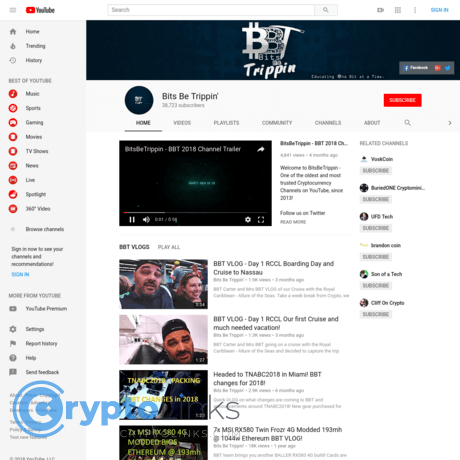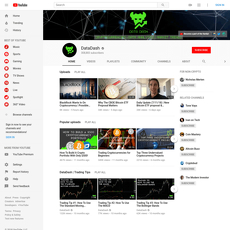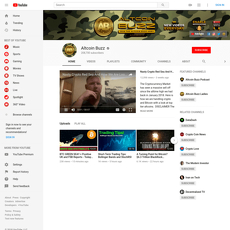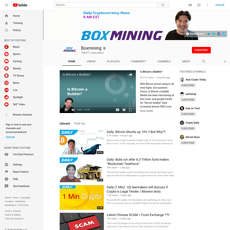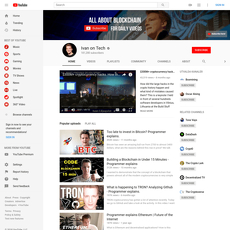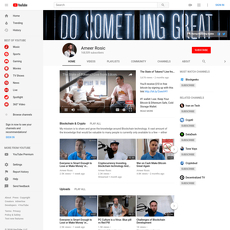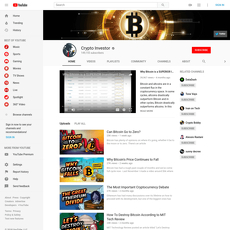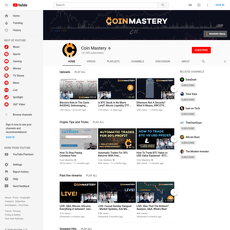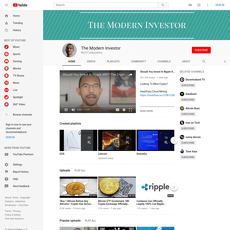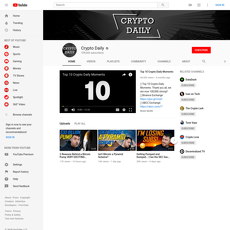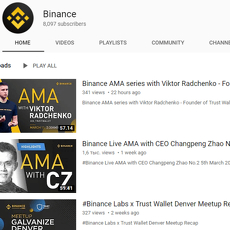Bits Be Trippin' Review
Bits Be Trippin'
www.youtube.com
Bits Be Trippin’ YouTube Review Guide: Is This Mining Channel Still Worth Your Time? (Everything You Need To Know + FAQ)
Still wondering if Bits Be Trippin’ is worth watching in 2025 for real mining education—rigs, settings, power, and honest profitability—without wasting your weekend on fluff?
I’ve spent years testing crypto tools and watching mining channels so you don’t have to. This is a straight-shooting guide to help you decide if BBT deserves your time right now, what to watch first, what you’ll actually learn, and where the gaps are—so you avoid expensive mistakes.
The real problems miners hit on YouTube in 2025
Let’s be honest: most people bump into the same roadblocks when they try to learn mining from YouTube.
- Outdated advice dressed up as “new.” ETH-era settings get recycled for ETC, RVN, FLUX, or ERGO, and it breaks rigs. A 3060 Ti that’s stable on ETC at ~120W can fall apart on KawPow (RVN) near 160–180W if you reuse the same memory/curve. New coin, new reality.
- Sponsored fluff instead of tested configs. Too many “best GPU” or “free solar ROI” videos gloss over power, thermals, or the fact that your price per kWh makes or breaks everything. A 6–10 cent difference in power rate can flip profitability overnight. Check your rate with a calculator like WhatToMine before you buy any gear.
- Electrical confusion that gets risky fast. 120V vs 240V, 15A vs 20A circuits, PDUs, wire gauge—most creators gloss right over it. The 80% continuous load guideline (NEC) exists for a reason; keeping a circuit at or under its safe continuous load matters for uptime and safety. If you’re new, start by reading about continuous loads and the “80% rule” from reputable electrical educators like Mike Holt.
- Unclear ROI and cherry-picked results. Screenshots of peak hash rates with no context on ambient temps, invalid shares, or exact power draw are useless. Real results include temps, fan %, board power, and pool-side shares over time.
- Time sink content. Two-hour livestreams with no timestamps can hide the five minutes you actually need: the OC, the miner string, the voltage, the memory temps.
“Don’t chase max hash—chase max efficiency. The best rig is the one that runs stable for months.”
What I’ll actually give you here
I’m not here to pitch gear. I’m here to save you time. In this guide, I’ll:
- Check whether Bits Be Trippin’ (BBT) is still reliable in 2025—and where it shines vs where it doesn’t.
- Lay out who will benefit most from BBT and who probably won’t.
- Point you to the most useful video paths for beginners and for returning/intermediate miners.
- Call out how BBT handles power, safety, and realistic profitability.
- Share how BBT compares to channels like Red Panda Mining, Mining Chamber, Son of a Tech, VoskCoin, and HashRaptor.
- Wrap with a quick FAQ that covers the big “People Also Ask” questions miners actually search.
Quick snapshot (so you know what to expect)
- Channel vibe: Lab-first, practical, and long-form. Expect real testing on screen, not just talking points.
- Skill level: Ideal for home miners and small farm builders who want stability, efficiency, and power guidance. Not a hype channel.
- 2025 relevance: Still useful if you pick the right playlists and focus on post-ETH Merge content for ETC, RVN, FLUX, ERGO, and related miners.
Audience fit
- Great for: Tinkerers who want to build rigs the right way, copy tested OCs/undervolts, understand PDUs/circuits, and reduce downtime.
- Maybe skip if: You only want quick market news, ultra-short videos, or strictly ASIC content.
Upload rhythm
- Uploads can be irregular. The good news: the back-catalog is a goldmine if you follow a smart path (I’ll map that out later).
Best starter paths (so you don’t get lost)
- Beginner: Rig build basics → wallet/pool setup → miner configs → safe power setup → simple 6–8 GPU layout with clear airflow.
- Returning/intermediate: Overclock/undervolt refresh → thermal and driver quirks → coin-specific tuning (ETC, RVN, FLUX, ERGO) → remote monitoring.
Advanced tuning topics worth your time
- Locked core vs curve undervolting on NVIDIA.
- Memory timing nuances on AMD vs NVIDIA for ETChash vs KawPow vs Flux.
- Invalid share hunting: risers, straps, PCIe quirks, and board power limits.
Power and safety coverage that actually matters
- 120V vs 240V planning, breaker sizes, wire gauge, PDUs, safe continuous loads.
- Airflow patterns that lower memory temps without blasting fans at 100% (and killing bearings).
- Noise control ideas so your rig doesn’t take over your house.
Profitability reality checks
- Always include your exact kWh price. The EIA average is a reference, not your bill.
- Use pool-side results over at least 24 hours. Include stale/invalid shares in your math.
- Efficiency beats peak hash: lower watts per hash = cooler, quieter, more reliable rigs.
How BBT stacks up vs other creators (at a glance)
- BBT: Deep testing, long-form, power-aware, practical builds.
- Others to watch with it: Red Panda Mining (community/builds), Mining Chamber (organized tutorials), Son of a Tech (news/coverage), VoskCoin (opportunities/tours), HashRaptor (home-miner perspective).
If you’ve tried to tune a GPU for one coin and watched it crash on another, or if you’ve tripped a breaker and wondered what went wrong, you’ll appreciate a channel that treats rigs like systems—hardware + power + thermals + settings—not just screenshots.
Ready to see exactly what Bits Be Trippin’ is, who runs it, and why the format matters for you in 2025? Let’s break that down next.
What Bits Be Trippin’ is (and who runs it)
Bits Be Trippin’ (BBT) is Carter’s long-running YouTube channel built for people who actually want to mine with GPUs—not just watch coin price clips. Think real rigs, real meters, and real configs on screen. The channel leans into practical education: how to build, tune, power, and maintain GPU miners at home or in a small farm, with a strong shift to post-ETH Merge strategies like ETC, RVN, FLUX, and ERGO.
“Hashrate is vanity, watts are sanity.”
If you like seeing a wattmeter next to the miner console, this will feel like home. Expect step-by-step walkthroughs, long-form streams where problems happen in real time (and get fixed), and honest talk about power, thermals, and what’s actually stable over weeks—not just what looks good for a screenshot.
Core content pillars
- Rig building from scratch: Frames, risers, BIOS/UEFI settings, PCIe population order, and those little gotchas (like mixing Gen2/Gen3 or disabling iGPU to solve detection issues).
- Overclock and undervolt tuning: Practical OC/UV for NVIDIA and AMD to hit better hash/watt. You’ll see why a 3060 Ti at ~120W with stable shares often beats a 150W “hero OC” that throws invalids.
- Miner software you’ll actually use: T-Rex, TeamRedMiner, lolMiner, and how to pass the right flags for ETC, Ravencoin (KawPow), Flux (ZelHash), and Ergo (Autolykos). Example configs are shown on screen.
- Wallets and pools: Setting up ETC wallets, choosing pools with solid uptime, and basic pool-side stats to watch so you don’t blame instability on the wrong thing.
- Electrical planning: Circuit sizing, PDUs, safe amperage, and that 80% continuous load rule from NEC that so many new miners overlook. He talks wire gauge, breakers, and the difference between “it works” and “it’s safe.”
- Thermals and airflow: Fan placement, push/pull logic, intake vs. exhaust balance, and why ambient temperature swings can change your stability and efficiency by noticeable margins.
- Real-time troubleshooting: Invalid shares, throttling, flaky risers, driver quirks, and the “change one thing at a time” mindset so you don’t chase phantom issues.
Quick real-world sample you’re likely to see: an 8-GPU ETC setup with 3060 Ti or 3070 cards tuned around the efficiency sweet spot, miner console and wattmeter visible, plus notes on ambient temps (because a 5–10°C room swing can shift stability more than you’d expect). Community benchmarks often show 5–15% variance card-to-card due to silicon lottery and cooling, and that lens helps set realistic expectations.
Format and upload cadence
- Step-by-step tutorials: Cleaner, shorter videos that take you from unboxing to first shares without fluff.
- Long livestreams: Multi-hour sessions where Carter tunes live, answers chat, and documents the messy-but-useful troubleshooting most channels cut out.
- Update videos: Coin and miner updates, new driver notes, and efficiency tweaks after algorithm changes or network difficulty shifts.
Uploads aren’t on a rigid schedule. Some months are quiet, others packed. The flip side: the back catalog is a goldmine if you follow a smart path—build basics, power basics, then coin-specific tuning. I’ve watched people skip the electrical pieces and regret it; the smarter route is to front-load safety and stability.
Why this still matters after the ETH Merge
GPU mining didn’t end—it just got harder and more technical. BBT’s lane is exactly that: testing coins that still make sense for GPUs (ETC, RVN, FLUX, ERGO) and showing the trade-offs. Instead of chasing “top coin today,” you’ll see how to tune for efficiency, react to network difficulty, and keep rigs stable so you’re ready when market conditions improve. It’s the difference between hobby setups that burn out and home farms that survive bear markets.
Who it’s for (and who might skip)
- Great fit:
- Home miners who want tested overclocks, undervolts, and power guidance they can copy.
- Tinkerers building 6–12 GPU rigs who value stability over screenshots.
- Small farm builders who care about airflow, PDUs, cable management, and uptime.
- Might skip:
- Viewers who want 60-second hype clips or only coin-price content.
- ASIC-only folks; BBT touches ASICs sometimes, but the core is GPUs and home/farm setups.
If you’ve ever wished a creator would actually show the power meter, the miner screen, and the room temp—then explain why a setting change helped or hurt—this is that channel. But is the testing as unbiased as it looks, and how does sponsorship play into recommendations?
Can you trust BBT? Transparency, testing, and bias
When you’re spending real money on GPUs, PDUs, and electricity, trust isn’t a “nice to have”—it’s the whole game. I look for creators who put numbers on screen, explain the context, and show the messy parts. That’s where Bits Be Trippin’ usually earns points.
“In mining, watts don’t lie—people do.”
I’m not here for hype. I’m here for repeatable results you can copy at home—without frying a PSU or chasing ROI that only exists on paper.
Sponsorships and disclosures
Yes, you’ll see sponsorships or gear sent in for testing from time to time. That’s normal for a channel this size. What matters is disclosure and the balance between lab work and sales talk. BBT’s tone tends to stay “lab-first,” and sponsorships are typically called out on screen or in the description.
- Look for clear disclosures: the FTC requires obvious, easy-to-understand endorsements. “Thanks to X for sending this” or “sponsored by Y” should be visible.
- Check the description: affiliate links are fine if disclosed. The question is whether the test data stands on its own.
- Listen for nuance: strong channels say what a product is good for and where it falls short. If every result is “best ever,” that’s a red flag.
My bias test is simple: if a video is sponsored and still shows hiccups (driver quirks, unstable mem clocks, real power draw), it passes the sniff test. BBT usually lets the numbers speak, which is what you want.
Data quality and repeatability
Good mining content shows you the whole pipeline: the miner screen, temps, clocks, power at the wall, and pool-side results. BBT commonly puts those pieces on screen, and—crucially—adds the context that changes everything: ambient temps, silicon variance, and electricity rates.
Here’s how I check whether a result is repeatable on my end:
- Match versions: exact miner version (e.g., lolMiner 1.xx vs 1.xy), GPU driver, and OS matter more than people think.
- Mirror the room: ambient temps and airflow change everything. A rig at 20–22°C will behave differently than one at 30°C+.
- Use the wall, not software: measure watts with a meter or smart PDU. Software watts can be optimistic.
- Compare pool-side: let it run and compare reported vs pool-side results after a few hours. Don’t judge a config off 10 minutes of shares.
- Calculate efficiency: not just hash rate. Example: 60 MH/s at 120 W equals 0.5 MH/W (or 2.0 W/MH). Efficiency wins bear markets.
He’s also consistent about calling out the “silicon lottery,” which is real. Two GPUs with the same model can clock and cool differently. That’s not a cop-out; it’s physics. If you’re optimizing for ROI, efficiency metrics and your actual power rate matter more than anyone’s screenshot. For reference, U.S. electricity prices vary widely by state—check your rate; the EIA’s monthly data shows just how big the spread can be.
How I sanity-check a “too good” claim
- Recreate the exact OC/UV: core clock, memory clock, power limit, fan curve, and miner params (intensity, LHR unlock flags, dual mining switches).
- Run at least one full hour: note temps, invalid shares, and throttling. If mem temps are flirting with the limit, dial back.
- Check pool-side stability: hashrate smoothing takes time; look at the 1–3 hour average.
- Do the math with today’s inputs: plug into a calculator like WhatToMine using your kWh, today’s network difficulty, and fees. If it only works at 8¢/kWh and you’re paying 22¢, you have your answer.
- Compute Wh per unit of work: Wh/MH (or J/MH, Sol/W, kH/W depending on algorithm). Efficiency exposes cherry-picking instantly.
Red flags to watch on any mining channel
- Outdated ROI claims: using bull-market revenue screenshots to sell a story in a flat market.
- Power hand-waving: no wall-watt reading, no mention of power rates, or “free electricity” assumptions.
- Cherry-picked windows: results taken during a lucky epoch or low-difficulty window, presented as “normal.”
- No thermals: reporting hash only, ignoring core/memory temps and hotspot. Memory throttling can hide behind nice early numbers.
- Unbox-and-promo heavy: if half the runtime is affiliate codes and B-roll, expect light testing.
Why this matters: mining is thin-margin for most home users. Ignoring watts or difficulty can be the difference between “quietly profitable” and “paying to heat your garage.” BBT generally addresses these variables and shows enough on-screen to make your own call—which is exactly what you need.
The bottom line on bias
Bias exists everywhere—what you want is controlled bias and transparent methods. BBT’s approach of showing configs, power, temps, and context makes it easier to reproduce results and decide if a setup fits your room, your rate, and your goals. That’s the trust signal I care about.
Want the exact playlists that make this practical—rig builds, power basics, and the tuning paths that won’t waste your weekend? Keep reading. Which one should you start with if you only have an hour tonight?
Best BBT videos and playlists to start with
If you want a clean path through the noise, here’s how I line up Bits Be Trippin’s most useful videos and playlists so you go from “what even is a riser?” to “quiet, cool, and stable” without burning weekends.
“What gets measured gets managed.”
That’s the energy BBT brings: real screens, real power numbers, real configs. Start smart, build safe, then tune with intention.
For complete beginners
Open YouTube, go to Bits Be Trippin’, hit Playlists, and queue the fundamentals. I like this watch order because it builds confidence fast and avoids expensive mistakes:
- Full GPU rig build (6–8 GPUs) — Look for videos where he assembles frames, mounts risers, and wires twin PSUs or a server PSU + breakout board. Note his GPU spacing and fan direction; airflow is half the battle.
- Motherboard/BIOS setup — Watch for the exact screen where he enables Above 4G Decoding, sets PCIe Gen 2 on all slots, and disables fast boot/audio. That’s the “rig finally detects every GPU” moment most beginners miss.
- Risers and cabling — He explains good risers (solid capacitors, clean solder, separate power) and sane cable distribution. A single SATA line to multiple risers is a fire starter—BBT shows safer 6-pin/PCIe feeds.
- Wallet + pool setup — You’ll see the end-to-end: creating a wallet, pointing miners to a pool, and verifying shares. This is where your rig “gets paid,” so don’t skip the boring bits.
- Miner configuration basics — Expect clear examples with T-Rex, lolMiner, or TeamRedMiner. You’ll see simple, copyable configs like:
t-rex -a kawpow -o stratum+tcp://POOL:PORT -u YOURWALLET.WORKER -p x
Use them as starting points, not gospel.
Hardware archetypes you’ll recognize in his beginner-friendly videos:
- Motherboards: ASRock H110 Pro BTC+, ASUS B250 Mining Expert, or modern consumer boards + PCIe splitters
- GPUs: NVIDIA 3060 Ti/3070/3080; AMD 5700 XT/6600/6800
- PSUs: ATX 850–1200W or an HP/Dell server PSU (1200–1600W) with breakout board
- OS: Windows or a miner OS (HiveOS/SimpleMining) — he shows both so you can pick your comfort zone
By the end of this path you should have a rig built, BIOS locked in, miner pointed at a pool, and the confidence to move on to real tuning.
For intermediate and returning miners
Already running but not happy with noise, temps, or efficiency? Target these topics inside his playlists and long-form streams:
- Overclock and undervolt “recipes” — BBT shows repeatable ranges with on-screen power draw and share stability. Ranges you’ll typically see (use as safe starting points and adjust):
- ETC (Ethash-family): 3060 Ti 58–62 MH/s at ~115–130W; 5700 XT 50–54 MH/s at ~95–110W
- RVN (KawPow): 3060 Ti ~20–23 MH/s at ~140–160W; 5700 XT ~22–24 MH/s at ~130–150W
- FLUX (ZelHash): 3060 Ti ~55–65 Sol/s at ~130–160W; 3070 ~60–70 Sol/s similar wattage
- ERGO (Autolykos2): 3060 Ti ~110–125 MH/s at ~85–100W; 6800 ~150–165 MH/s at ~95–110W
BBT’s point: chase efficiency and valid shares, not peak numbers that crash at 3am. - Driver quirks and miner versions — He’ll flag when a specific NVIDIA/AMD driver stabilizes a coin or when a miner update adds hash or cuts power. Small changes here pay big dividends.
- Thermal management — Expect memory pad swaps on GDDR6X cards (3080/3090), fan curves that cap noise, and VRAM junction monitoring. Keeping junction temps under ~92–96°C is a common stability threshold.
- Remote management — Watch his sessions on HiveOS/Windows + monitoring. You’ll pick up watchdog restarts, flight sheets/profiles per coin, and clean logging so you spot failures before profits disappear.
He often shows “bad day” streams where a rig is crashing or a coin switches mood. Those are gold—seeing the order of operations (power, riser, OC, driver, miner) is a troubleshooting blueprint you’ll reuse.
Power, electrical, and gear you’ll be glad you watched early
Mining is an electrical hobby disguised as a software hobby. BBT’s power content is where many readers message me later with “that video saved me.” A few standout themes you’ll see in his best sessions:
- Panels, breakers, and the 80% rule — For continuous loads, the NEC requires sizing at 125% of load (think of it as using only ~80% of a circuit for 24/7 mining).
- 120V 15A circuit → ~1,440W safe continuous
- 240V 30A circuit → ~5,760W safe continuous
He shows real-world layouts that respect this—no “it probably won’t trip” gambling. - PDUs that make sense — Expect APC/Tripp Lite metered PDUs with C13/C19 outlets, voltage readouts, and per-bank amps. Seeing amps live is the difference between a tidy farm and a melted plug.
- Server PSUs done right — You’ll catch him running HP 1200–1600W common-slot units with breakout boards, thick 6-pin leads, and balanced GPU feeds. It’s efficient and cost-effective—when you follow the example wiring.
- Wire gauge and safe distribution — 10 AWG on 30A 240V runs, short cable paths, and no daisy-chaining of heat-generating adapters. It’s the unsexy stuff that keeps rigs up.
- Airflow and noise control — Front-to-back flow, negative pressure exhaust, card spacing, and seasonal profiles. There’s a reason data centers obsess over delta-T; a basic engineering rule of thumb says each 10°C reduction can significantly improve component longevity (see Arrhenius-based reliability).
- Safety basics — Smoke detectors, A-B-C extinguishers, and breaker labeling. He treats mining like a 24/7 appliance, not a weekend project.
Pro tip: When he walks through farm tours, screenshot layouts. The PDU orientation, cable dressing, and box-fan exhaust tricks are easy wins you can copy in an afternoon—and you’ll hear fans spin slower right away.
Pick-your-coin tuning paths (ETC, RVN, FLUX, ERGO)
Once your rig is stable, jump into coin-specific segments where he explains algorithm behavior and power trade-offs. A practical way to structure your next week:
- ETC first — Nail down memory timing/clock and a conservative core. Track efficiency (MH/s per watt) and invalid shares.
- RVN next — Expect hotter cores on KawPow. BBT’s guides will nudge you toward higher core, modest memory, and better case airflow.
- FLUX and ERGO — FLUX favors core intensity; ERGO rewards memory efficiency. Watch his before/after power meter shots and copy the process, not just the numbers.
You’ll notice a pattern in his best videos: small, measured changes with power draw and share rate visible at the same time. That’s the habit that turns rigs into reliable earners.
Want to know exactly what you’ll pick up from these sessions—rig stability, safe wiring, tuning ranges, and how to judge ROI without guesswork? Keep reading; the next part breaks down what you’ll actually learn and how to apply it the same day. Which piece are you missing most right now: efficiency, uptime, or clear ROI math?
What you’ll actually learn: rigs, settings, ROI, and safety
You don’t need perfect gear or a massive budget to get real results. What you do need is a stable rig, sane power usage, settings that won’t torch your VRAM, and a clear way to judge profitability day by day. That’s the core you can expect to pick up—fast—when you watch Bits Be Trippin’ the right way.
“Amateurs chase max hash. Pros chase uptime.”
Hardware and tools you’ll see covered (with realistic examples)
Expect a practical look at what actually works together without constant crashes. You’ll see:
- GPUs: NVIDIA (3060 Ti/3070/3080/4090) and AMD (6600/6700 XT/6800/6900 XT). Example targets many viewers replicate:
- ETC (memory-bound): 3060 Ti ≈ 58–62 MH/s at ~115–125 W; 3070 ≈ 58–62 MH/s at ~115–125 W.
- RVN/KawPoW (core-heavy): 3060 Ti ≈ 24–27 MH/s at ~140–160 W; 5700 XT ≈ 29–31 MH/s at ~125–140 W.
- FLUX/ZelHash: 3060 Ti ≈ 52–60 Sol/s at ~120–140 W; 3070 ≈ 60–70 Sol/s at ~130–150 W.
Tip: Results vary with silicon quality, ambient temps, pads/paste, and miner versions. Use BBT’s settings as a starting point, then tune in small steps.
- Frames and risers: Open-air frames, quality PCIe risers (avoid SATA power—use 6-pin or 8-pin), and proper cable routing to prevent hotspots and EMI noise.
- Motherboards: High PCIe slot count boards (e.g., B250/B365 mining boards or consumer boards with bifurcation), with BIOS options like Above 4G Decoding and PCIe Gen2 link speed for stability.
- PSUs: 80 PLUS Gold/Platinum units for efficiency and cooler operation. Independent testing repeatedly shows higher efficiency reduces waste heat and PSU fan noise; see the 80 PLUS program for certified models: 80 PLUS database.
- Power distribution: Metered PDUs, proper gauge cords (14 AWG for 15A, 12 AWG for 20A), and labeling so you actually know what each plug feeds.
- Cooling: Directional fans, shrouds, and simple ducting tricks. VRAM pads and fresh paste when temps creep above safe ranges.
- OS and miners: Windows, HiveOS, SimpleMining; miners like T-Rex (NVIDIA), TeamRedMiner (AMD), and lolMiner (both). You’ll see exact miner flags, power limits, and OC/UV values on screen.
- Monitoring: Pool dashboards, miner logs, watt-meter readings (Kill A Watt or PDU metering), and temperature overlays for quick decision-making.
Profitability and risk reality check (how to actually run the numbers)
Hashrate screenshots mean nothing if you can’t translate them into net profit. Here’s the simple approach you’ll see reinforced over and over:
- Step 1: Get a live revenue estimate. Plug your hashrate into a calculator like WhatToMine. Example: a 6× 3060 Ti ETC rig ≈ 6 × 60 MH/s = 360 MH/s.
- Step 2: Calculate power cost. If each GPU is ~120 W, the rig is ~720 W = 0.72 kW. At $0.12/kWh: 0.72 × 24 × 0.12 = $2.07/day.
- Step 3: Net profit. Net = revenue (from the calculator/pool) − power cost. Track this daily; markets and difficulty move.
Two quick rules that save people from bad decisions:
- Efficiency beats peak hash. A 10–15% power cut via undervolt often costs 1–3% hashrate but can improve net profit, especially above $0.10/kWh. Independent GPU testing from outlets like TechPowerUp and KitGuru repeatedly show undervolting can deliver double-digit efficiency gains under load.
- Know your breakpoints. Under ~$0.08/kWh, most GPU coins can be workable in choppy markets. Above ~$0.15/kWh, you’ll often need ultra-efficient settings or selective mining/powering down during weak periods.
When should you power down? If your 7-day average is negative and you don’t want to speculate on accumulating coins, shut it off—or repurpose the heat if it offsets your home heating bill. If you’re intentionally stacking coins, accept the carry cost and document it; that’s a strategy, not an accident.
Safety and electrical basics you’ll actually use
If there’s one thing that kills rigs (and enthusiasm), it’s sloppy power. Here’s the fast checklist I stick to and you’ll see echoed in BBT’s builds:
- 80% continuous load rule. For a 15A/120V circuit, keep continuous draw ≤ ~1440 W; for 20A, ≤ ~1920 W. This mirrors common guidance derived from NEC (NFPA 70) continuous load provisions. Translation: leave headroom.
- No SATA on risers—ever. Use 6-pin or 8-pin PCIe power. SATA connectors are not designed for sustained high current; they heat up and fail.
- PSU quality matters. 80 PLUS Gold+ is not a flex; it’s less waste heat and fewer reboots. Big ripple = unstable rigs.
- Airflow is a system, not a fan. Create a path: cool air in, hot air out. Don’t let GPUs recirculate their own exhaust.
- Fire safety: Smoke detector in the room, a Class C extinguisher, cable management, and no flammable clutter near exhaust.
- Meter everything. Use a PDU or inline meter so you know real wattage, not what a miner GUI claims.
- Label and balance. Spread rigs across circuits, label breakers and plugs, and keep a simple load sheet.
Want a quick power planning helper? The U.S. DOE has a simple method to estimate energy costs you can adapt for rigs: DOE Energy Use Estimator.
Quick troubleshooting playbook you can literally copy
- Invalid shares spike:
- Back off memory clock by 50–100 MHz (AMD) or 100–200 MHz (NVIDIA).
- Reset absolute core lock or lower intensity one notch.
- Swap riser and PCIe cable; bad risers are common culprits.
- Try another miner (e.g., switch lolMiner ↔ T-Rex ↔ TeamRedMiner).
- GPU not detected (PCIe issues):
- Enable Above 4G Decoding in BIOS; set PCIe speed to Gen2.
- Boot with a single GPU, add cards one at a time.
- Update motherboard BIOS; reseat CPU and RAM if detection is flaky across slots.
- Thermal throttling or high VRAM temps:
- Lower power limit/voltage and memory clock slightly.
- Improve case airflow; add fan shrouds to prevent recirculation.
- Replace thermal pads/paste on older cards; check for dust-packed heatsinks.
- Random reboots/Watchdog loops:
- Raise core voltage a touch (AMD) or increase power limit 5–10 W.
- Check PSU headroom; split loads across rails; try a known-good PSU.
- Inspect power connectors for heat discoloration; replace suspect cables.
- Pool-side rejects but local looks fine:
- Change pool region; test another pool for 24 hours.
- Check router logs; packet loss kills shares.
- Lock miner to a stable difficulty if the pool supports it.
- System is “stable” but profits stink:
- Undervolt more; aim for the best MH/W or Sol/W, not just MH/s.
- Benchmark 2–3 coins for a week each; compare net profit, not revenue.
- Consider 240V where available—often reduces PSU and wire losses.
One last mindset that helps: keep a tiny change log. Every tweak—OC, driver, miner version, fan curve—write it down. It turns guessing into testing, and testing into reliable uptime.
Now here’s the fun part: if this is what you’ll learn inside BBT’s world, who else covers it well, and where does BBT sit among the top mining creators? Looking for the best mix of “lab-style testing” vs “quick takes” so you don’t waste your nights? Let’s compare the heavy hitters next.
How BBT compares to other mining creators
Picking the right channel can save you months of trial and error. Some creators excel at headlines and hardware hype. Others are better for methodical, repeatable setups. Here’s where Bits Be Trippin’ stands when you put it next to the other mining heavy-hitters on YouTube.
Where BBT shines
- Lab-first, not hype-first. Expect wattmeters, PDUs, thermals, and miner logs on screen. It’s the “measure it at the wall” mindset that helps you avoid fantasy ROI.
- Real electrical and airflow talk. BBT actually walks through 120V vs 240V considerations, the 80% continuous-load rule most miners follow, PDU selection, cable gauge, and safe breaker sizing. That’s rare—and it prevents expensive mistakes.
- Long-form troubleshooting you can copy. When a rig crashes or reports invalid shares, you’ll see the fix in real time: checking risers, dialing back memory, isolating a bad GPU, or locking core before touching memory.
- Repeatable configs and context. You’ll get miner versions, OC/UV examples, and reasons why those choices make sense. It’s not just “set 1200/2100 and pray”—it’s how to land there and what to change when temps or silicon vary.
- Home-to-small-farm focus. If you’re trying to run stable rigs without a warehouse, this format hits the sweet spot—practical layouts, noise management, and power hygiene.
Want a concrete example? Take a 6x 3060 Ti rig on ETC. A typical “settings list” might push memory hard and ignore power. BBT-style tuning locks the core, trims voltage, and targets a stable hashrate while shaving dozens of watts per card—small efficiency wins that add up month after month.
How it stacks against other channels
- Red Panda Mining: Great community experiments and quick updates across many coins and rigs. If you want rapid checks on what’s trending, Red Panda is fast. BBT goes deeper on electrical and long-term stability. I watch Red Panda for breadth, BBT for the “why” and the “how.”
- Son of a Tech: Strong on market news, driver changes, and daily profitability snapshots. When a miner update hits or a coin’s difficulty swings, Son of a Tech is usually early. Pair that with BBT’s lab sessions to translate news into stable settings you can actually run.
- VoskCoin: Energetic look at new gear, coins, and high-level ROI talk. It’s perfect for discovery and getting eyes on new opportunities. Before you spend, I’d run anything exciting through a BBT-style power and thermal sanity check.
- Mining Chamber: Polished, beginner-friendly visuals with clean, structured tutorials. If you’re building your first rig and you want a beautifully organized walkthrough, Mining Chamber is excellent. Then use BBT to level up your troubleshooting and power management.
- HashRaptor: Practical tuning and community testing, especially around FLUX and RVN. For coin-specific overclocks and miner settings, HashRaptor is a smart follow. BBT complements this by giving you the electrical and airflow layer so those OCs stay stable in the real world.
Where BBT falls short
- Irregular uploads. Sometimes the gaps between videos are longer than you’d like. The back catalog still holds up for fundamentals, but if you want daily updates, you’ll want to pair a news channel.
- Less polish, more bench. Production value takes a back seat to testing. If you prefer tight 8-minute edits over live troubleshooting, you might get impatient—but the raw problem-solving is where the learning happens.
- Not your ASIC headquarters. ASICs pop up here and there, but BBT’s strength is GPUs, rigs, and home/farm design. If you’re strictly S19/T21 talk, look elsewhere for your primary feed.
- Long sessions, fewer summaries. The depth is great, but if you only have 10 minutes, use chapters and pinned comments to jump to results and final configs.
Pro tip: Watch at 1.25–1.5x speed, skim the chapter markers, and check the video description for exact miner versions and settings. If there’s a correction (e.g., a revised OC for hotter ambient temps), it’s usually in the pinned comment.
Who should follow BBT (and how to pair channels for a complete toolkit)
If you want rigs that run quietly, efficiently, and safely, BBT is the backbone of your learning stack. It’s especially useful if you’re willing to use a multimeter, read a PDU spec, and tweak OCs for your exact ambient temps.
- Use BBT for: step-by-step builds, electrical planning, airflow, miner configs, and hands-on troubleshooting.
- Add Son of a Tech + Red Panda Mining for: breaking miner updates, driver notes, and profitability shifts you should react to quickly.
- Keep Mining Chamber for: clean, beginner-friendly visuals and checklists when you assemble the first rig or two.
- Layer HashRaptor for: coin-focused tuning on FLUX/RVN and community stress tests.
- Browse VoskCoin for: spotting new gear or alt opportunities—then verify with BBT-style “power at the wall” and stability checks before you commit.
Mining mantra: “If it isn’t measured at the wall, it’s a guess.” BBT’s content sticks close to that line—and that’s why the configs tend to hold up outside the studio.
One more reason this approach works: undervolting and power limiting are well-known to improve performance-per-watt on modern GPUs with minimal hashrate loss when done right. Vendor docs and independent benchmarks consistently show meaningful power reductions when you tune voltage and clocks intelligently. That’s exactly the methodology you’ll see in BBT’s testing—change one variable, log results, keep what’s stable.
Curious how this all translates into real-world profitability and whether GPU mining still makes sense at your kWh rate? I’ll answer that next, along with the quick-hit questions I get every week. Want the blunt truth—and the exact kind of numbers BBT actually shows on screen?
FAQ: Bits Be Trippin’ — quick answers to the questions everyone asks
Cutting through the noise. Here are the no-BS answers I wish someone handed me before I bought my first riser.
Is GPU mining still profitable and does BBT show real numbers?
Sometimes, and yes.
Profit depends on your electricity rate, hardware efficiency, coin, and timing. What I like is that BBT actually shows miner outputs (hashrate, temps, power draw) on-screen so you can sanity-check against your own setup.
- How to check profit fast:
- Find your efficiency: example, a 6x RTX 3070 rig on Etchash sits ~360 MH/s around ~820W (720W for GPUs + ~100W system) when tuned well.
- Energy cost math: 820W × 24h ÷ 1000 × $0.10/kWh ≈ $1.97/day in power. At $0.15/kWh it’s ≈ $2.95/day.
- Compare with revenue on a live calculator like WhatToMine or minerstat, then subtract your real power cost.
- When it tends to work: kWh under ~$0.10–$0.12, efficient GPUs, and you’re okay holding coins for better market conditions.
- When it’s tough: kWh over ~$0.18 and you need daily positive cash flow.
Rule of thumb: If your rig isn’t efficient on the coin you’re targeting (hash per watt) and your power rate is average-to-high, you’re spec mining—treat it like a long-term bet, not a daily paycheck.
For context, U.S. residential averages hovered around the mid-teens cents/kWh recently (see EIA), while parts of Europe are often higher. Your kWh rate is the number that makes or breaks ROI.
Fast answers: the stuff everyone asks
- Is BBT legit? Yes. He’s known for hands-on demos and transparent context rather than “number-go-up” hype. Check the channel here: Bits Be Trippin’ on YouTube.
- Does he cover ASICs? Occasionally, but the channel’s strongest on GPUs, power, and home/farm setups.
- Does he share exact settings? He shares working OCs/undervolts and miner configs on-screen. Treat them as starting points—silicon variance and ambient temps matter.
- How often does he post? It varies. The back catalog is still great for fundamentals and troubleshooting you can copy.
- Best first video type? Rig build + power/electrical overview, then coin-specific tuning. That order saves parts and headaches.
What hardware does he lean toward lately?
Efficiency-first. Think GPUs that deliver strong hash per watt and stay stable when undervolted. He runs both NVIDIA and AMD and focuses on hardware that’s easy to manage in multi-GPU rigs.
- How to think about picks:
- Cost per hash = GPU price ÷ expected hashrate on your target algorithm.
- Efficiency = hashrate ÷ watts (for Flux you’ll see Sol/W; for Etchash/KawPow it’s MH/W).
- Tip: Price the whole rig (frame, risers, PSU, fans, PDUs). A cheap GPU with expensive power delivery is not cheap.
Can I mine from an apartment without tripping breakers or annoying neighbors?
Yes, but plan it. Most 15A circuits should not be loaded beyond ~80% continuously (~12A). At 120V, that’s ~1,440W max recommended. Keep one rig per circuit, watch temps, and plan airflow.
- Noise: 8–10 GPU rigs with server fans can be 60–75 dBA. If noise matters, choose larger, slower fans and a better case/airflow path.
- Heat: Every watt becomes heat. A 1,000W rig is a space heater. In winter that might be a perk; in summer it’s a problem.
- Safety basics: Use quality risers, don’t mix sketchy splitters, and follow the 80% rule on breakers. BBT goes deep on this in his rig and power videos.
Does BBT help with troubleshooting?
Yes—the live streams especially. You’ll see real fixes for PCIe detection issues, invalid shares, thermal throttling, and unstable OCs. That “watch me fix it” format is where a lot of people learn the most.
What if my power rate is high—should I still watch?
If your kWh is expensive, you have two playbooks:
- Efficiency-max: undervolt aggressively, mine when profitable, and power down when it’s not.
- Spec-mining: accumulate coins you believe in long-term, accepting short-term negative cash flow. Risky, but it’s a strategy.
Either way, the channel’s testing and power talk will help you avoid the classic “wattage surprise” that ruins ROI.
What about wallets, pools, and OS?
- Wallets: He shows practical setups (use trusted wallets, verify addresses, back up seed phrases—offline).
- Pools: He compares fees, payout thresholds, and stability; you’ll see why smaller fees don’t always beat uptime.
- OS: Windows, HiveOS, and SimpleMining all appear; choose what you can manage. HiveOS is popular for headless multi-GPU rigs.
Is there any research to back the power-first mindset?
Energy cost is the dominant line item for PoW mining. Public data from the U.S. Energy Information Administration and European Eurostat show wide kWh ranges by region; when rates rise, margins compress. That’s exactly why BBT stresses efficiency and shows you the real wattage on meter/PSU—because in low-margin periods, a 10–20% power reduction can be the difference between “hold” and “sell hardware.”
Final take: should you follow BBT?
Yes if you want test-driven mining education you can actually apply. Start with rig + power basics, then watch coin-specific tuning and troubleshooting. Keep a calculator open, plug in your kWh, and sanity-check any OC you copy. That combo—BBT’s real footage plus your own numbers—helps you skip expensive mistakes and build something that runs day after day.
CryptoLinks.com does not endorse, promote, or associate with youtube channels that offer or imply unrealistic returns through potentially unethical practices. Our mission remains to guide the community toward safe, informed, and ethical participation in the cryptocurrency space. We urge our readers and the wider crypto community to remain vigilant, to conduct thorough research, and to always consider the broader implications of their investment choices.